Comprehensive Guide to Flash Screen Recorder Technology


Intro
In an age where visual content dominates communication, the demand for effective tools to capture screen activity is on the rise. Flash screen recorders have emerged as a dynamic solution to meet this need, providing users with the ability to record, edit, and share high-quality video content seamlessly. Whether for educators looking to create tutorials, businesses wanting to produce training materials, or creative individuals documenting their digital storytelling, flash screen recorders cater to a broad audience. In this piece, we will unpack the various facets of flash screen recorder technology, offering insights that range from their core functionalities to their distinctive advantages and limitations.
Features Overview
Flash screen recorders come equipped with a variety of key functionalities designed to cater to diverse user needs.
Key Functionalities
- Video and Audio Capture: At their core, these tools capture both screen activity and audio, ensuring a comprehensive recording experience. This dual-functionality is invaluable for tutorials where audio explanations enhance understanding.
- Editing Capabilities: Many flash screen recorders include built-in editing tools. Users can trim clips, add annotations, or overlay text to enhance the viewer's experience, simplifying post-production workflows.
- Playback Options: The ability to pause and resume recordings allows users to navigate through their workflow without cuts, resulting in smoother instructional videos.
- Export Formats: Compatibility with various file formats ensures that users can share their recordings on different platforms, from educational settings to social media channels.
Integration Capabilities
In addition to standalone functionalities, flash screen recorders often boast seamless integration capabilities. This is a significant advantage in environments that leverage multiple tools for productivity.
- Collaboration Tools: Many recorders can integrate with platforms like Slack or Trello, enhancing project collaborations by allowing teams to share insights through video.
- Learning Management Systems (LMS): For educators, integrating with LMS, such as Moodle or Blackboard, streamlines the process of sharing instructional content, providing access to students without hassle.
Pros and Cons
Like any technology, flash screen recorders come with their own set of pros and cons that potential users should consider before making a choice.
Advantages
- Enhanced Learning: The ability to pause, rewind, and review content aids learners in understanding complex topics better.
- Time Efficiency: Creating instructional material through screen recording can save significant time compared to writing lengthy documents.
- Versatile Applications: They find uses in various settings, from educational tutorials to product demonstrations.
Disadvantages
- Learning Curve: Some users may find the initial setup and features overwhelming, requiring time to fully exploit the tool's functionalities.
- System Resources: High-quality recordings can demand substantial system resources, possibly slowing down performance on less powerful machines.
"Using a flash screen recorder can drastically reduce the time it takes to produce training content, but it requires upfront effort to learn the ropes."
By examining these features, advantages, and disadvantages, users are better equipped to make informed choices about employing flash screen recorders in their respective fields. In upcoming sections, we’ll delve deeper into various applications and user experiences, further enriching our understanding of how these tools shape productivity.
Understanding Flash Screen Recorders
Understanding Flash Screen Recorders is crucial in today’s fast-paced digital world, where the need for clear and engaging content has skyrocketed. These tools offer a unique solution for various industries, enhancing both learning and communication. Whether it’s for your team’s training seminars or capturing essential online lectures, grasping the details of flash screen recording technology can significantly influence productivity and engagement.
By utilizing these innovative tools, users can bridge communication gaps, allowing for seamless sharing of knowledge and skills. This section will delve into the definition and functionality, as well as the operational workings of Flash Screen Recorders. Each element plays a vital role in maximizing the potential of these resources.
Definition and Functionality
A flash screen recorder is a digital tool designed to capture video directly from a computer screen. It records the movements, audio, and actions taken on the display, allowing users to create a video presentation that encapsulates everything happening in real time. What sets flash screen recorders apart is their ability to compress this captured content without sacrificing quality, making it easy to save and share.
These recorders serve a multitude of purposes, such as demonstrating software features, creating tutorial videos, or even recording webinars. They provide a straightforward approach to producing educational or corporate content that can engage viewers, making it easier to understand complex topics. Flash screen recorders are becoming indispensable in areas like remote learning and virtual meetings, showcasing their diverse functional capacity.
"In a world where attention spans are fleeting, being able to record, edit, and share information efficiently is no longer a luxury; it’s essential."
How Flash Screen Recorders Operate
Flash screen recorders operate on a relatively straightforward principle, but there are many intricacies involved that enhance their effectiveness. Typically, they utilize a combination of software and hardware components to perform their tasks. Once installed, users can trigger the recorder to begin capturing their screen activities with just a click. The process generally involves the following steps:
- Selection of Recording Area: Users can choose to record the entire screen or select specific regions, allowing flexibility tailored to specific needs.
- Audio and Video Capture: The software can usually record system audio, external microphone input, or both, ensuring that the video has a clear sound layer. The coordination between visual and audio elements adds depth to the final product.
- Saving and Formatting Options: After finishing their recording session, users can save their files in various formats, catering to distinct sharing and presentation needs.
- Editing Features: Many flash screen recorders come pre-loaded with basic editing capabilities, allowing users to trim, cut, or enhance their recordings before final distribution. This step is pivotal for creating professional-looking videos quickly.
In comparison with traditional recording methods, the advantages are numerous. Not only are flash screen recorders more efficient, but they also offer higher quality and user-friendly editing features that traditional methods often lack. The integration of these tools into everyday business and educational practices highlights their significance in modern communication dynamics.
Key Features of Flash Screen Recorders
Understanding the key features of flash screen recorders is critical for leveraging their full potential in various applications. These features not only define the capabilities of the software but also impact the overall user experience, efficiency, and effectiveness in achieving the intended goals. This section discusses important elements such as high-resolution capture, multi-platform compatibility, and real-time editing tools to provide a clearer picture of why these aspects matter for tech-savvy users.
High-Resolution Capture
High-resolution capture is one of the standout features that sets flash screen recorders apart. In a world where visual clarity is paramount, the ability to record videos in high-definition is not just a luxury but a necessity. This ensures that every detail, from text on a screen to intricate graphics, is captured with crystal clear precision.
Moreover, using a recorder that supports various resolutions can be particularly advantageous, depending on the intended audience. For instance, educational video content that is shared on platforms like YouTube should be at least 1080p to hold viewer interest. In a corporate training environment, clarity can make a significant difference when showcasing complex software or procedures.
Benefits of high-resolution capture include:

- Improved Engagement: Viewers are likely to stay focused longer if the visuals are sharp and appealing.
- Professional Quality: High-definition recordings are indispensable for presentations and tutorials, adding credibility to the content.
"Capturing sharp images is like serving a good meal; it looks appetizing and keeps the audience coming back for more."
Multi-Platform Compatibility
A noteworthy feature in today’s interconnected world is multi-platform compatibility. Flash screen recorders must function seamlessly across various operating systems such as Windows, macOS, and Linux, as well as be compatible with mobile devices. This aspect enhances usability and ensures that users can record content regardless of the hardware they are using.
In addition, many professionals often switch between devices; one might begin a project on a laptop and finish it on a tablet. Having a recorder that is adaptable allows for greater flexibility.
Key considerations include:
- Cross-Device Functionality: Users can easily access and manage their recordings from different devices.
- Integration with Other Tools: Compatibility with software like PowerPoint, web conferencing tools, and other applications expands utility and enhances workflow.
Real-Time Editing Tools
Another significant feature that enhances the appeal of flash screen recorders is real-time editing tools. These allow users to make modifications while recording, such as adding annotations, highlighting areas of focus, or even integrating audio commentary as the recording takes place. This level of immediacy can drastically streamline the editing process and save valuable time.
Real-time editing ensures that the final product is cohesive and professional without the need for extensive post-production work.
Critical benefits of this feature include:
- Efficiency: Users can see immediate results and make adjustments on the fly, reducing overall editing time.
- Interactivity: Users can engage their audience more effectively with instant visual aids and commentary, making the content more engaging.
In summary, these key features—high-resolution capture, multi-platform compatibility, and real-time editing tools—serve as essential elements of flash screen recorders, making them invaluable resources for educators, corporate trainers, and content creators alike. In the subsequent sections, we will examine the advantages of using these tools, ensuring that you can navigate through the technological landscape with confidence.
Advantages of Using Flash Screen Recorders
The advent of flash screen recorders has transformed various aspects of communication, education, and content creation. Understanding the advantages of integrating these tools into daily practices is crucial, especially for those deeply entrenched in the tech world. Flash screen recorders shine when it comes to enhancing productivity, saving valuable time, and providing more engaging experiences for users. Here, we’ll explore three significant advantages that these technologies bring to the table.
Enhanced Learning Experiences
One of the standout benefits of flash screen recorders is their ability to greatly enhance learning experiences. These tools allow educators to capture live lectures, tutorials, and demonstrations in real-time. By employing screen recording, instructors can create valuable learning material that students can access anytime, anywhere. For instance, a professor might record a complex coding session, enabling students to revisit difficult concepts as needed.
The recorded content has the potential to reach thousands, extending beyond typical classroom boundaries. It’s like having a personal tutor on demand.
Educators can also utilize recorded sessions for blended learning approaches, merging traditional teaching and online education. This flexibility encourages diverse learning styles and empowers students to engage at their own pace. Multimedia content allows for an engaging blend of visuals and audio that caters to auditory and visual learners alike, enhancing retention of information.
Efficient Remote Communication
In today’s globalized world, effective communication is vital. Flash screen recorders facilitate smooth remote communication. Video conferencing and live chats have limits; however, providing recorded demos and walkthroughs can take communication a notch higher. Teams working from different locations can create comprehensive video messages that highlight key points succinctly.
Imagine a project manager recording a detailed project update to send to team members across the globe. Instead of sifting through lengthy emails, the team can watch a short video that clearly outlines objectives, challenges, and next steps, all presented visually. This not only clarifies messages but ensures that no crucial details slip through the cracks. Moreover, it cuts down on the back-and-forth of scheduling meetings, making teams more agile and tuned in to each other's contributions.
Support for Diverse Content Creation
Another remarkable advantage offered by flash screen recorders is their capacity to support various forms of content creation. In the creative arenas, such as marketing and social media, having dynamic video content is invaluable. Flash screen recorders enable content creators to produce engaging videos seamlessly. Whether it's a product demo, a how-to guide, or a social media clip, these recordings help bring ideas to life in compelling ways.
For instance, a software company could use flash recording to develop tutorial videos for customers. This not only assists in onboarding but also builds a library of content that can be shared on platforms like Facebook or Reddit. Moreover, the ability to edit videos in real-time during recording allows creators to adjust on the fly, ensuring that the final output meets their vision.
In essence, integrating flash screen recorders multiplies opportunities for creativity and innovation, paving new paths for content that resonates with audiences.
Applications of Flash Screen Recorders
When it comes to understanding flash screen recorders, one cannot overlook their vast array of applications that touch various aspects of modern life and work. In this section, we will unpack the significance of these tools in different fields, focusing on benefits and considerations that make them indispensable in today’s digital age.
They’ve become allies in enhancing communication and knowledge sharing, proving helpful particularly in realms that require visual aids.
Education and Online Learning
In educational settings, flash screen recorders have transformed how instructors deliver content. Now, lectures can be recorded and shared with students, enabling them to revisit complex concepts at their own pace. With platforms like Google Classroom and Moodle, educators integrate recorded sessions directly into their course materials.
- Flexibility: Students can learn at a time that fits their schedules, accommodating diverse learning styles.
- Engagement: Creating video content, whether it’s a lecture or tutorial, can enhance student engagement significantly.Having a visual component often breaks the monotony of text-heavy learning.
- Accessibility: Flash screen recorders help bridge gaps for students who may have missed classes due to illnesses or other commitments. By making recorded lectures available, all students have access to the same quality of education.
Importantly, instructors can use these tools to gather feedback. By recording lessons and analyzing student responses, they can adjust approaches to better serve learning needs.
Corporate Training and Development


In the corporate world, flash screen recorders serve an equally vital role. As companies navigate the intricacies of training programs, these tools aid in delivering consistent and clear messages across various departments.
- Standardization of Training Modules: Ensuring every employee receives the same information eliminates discrepancies that may arise from one-on-one training.
- Cost-Efficiency: Hosting live training sessions can be expensive and time-consuming. With screen recordings, HR departments can save resources while still providing quality training.
- Onboarding New Employees: New hires often face an overwhelming amount of information in their first weeks. Short, recorded overviews of company policies, software tools, and even virtual tours can streamline the onboarding process, providing a comprehensive introduction without the pressure of immediate understanding.
Integrating flash screen recorders into corporate training ensures that knowledge transfer is both efficient and effective, contributing to overall productivity.
Software Demonstrations and Tutorials
For software developers and tech businesses, the applications of flash screen recorders extend to creating demos and tutorials that showcase products or functionalities.
- Visual Guidance: These recordings provide users with a guided experience when navigating new software, making complex features easier to understand.
- User Support: When customers face difficulties, recorded tutorials serve as a resource, reducing support ticket volume significantly.
- Marketing: Flash recordings that demonstrate a product in action can be powerful tools for attracting customers. Companies like Microsoft utilize screen recordings extensively in their marketing campaigns, offering potential users a taste of what they can expect.
Using flash screen recorders in software demonstrations ensures that essential information is conveyed clearly, leading to better user experiences and satisfied customers.
"With the rise of visual content, the practicality of flash screen recorders cannot be overstated. They not only facilitate learning but also empower professionals across various fields."
In summary, the applications of flash screen recorders are diverse and impactful. Whether in education, corporate training, or software demonstrations, they provide valuable tools for enhancing communication, learning, and engagement.
Choosing the Right Flash Screen Recorder
In today’s fast-paced digital landscape, selecting an apt flash screen recorder is more than just a checkbox on a list. It’s about aligning the tool with specific needs and objectives that you strive to achieve. From education to corporate training, each field has unique demands that can be significantly met with the right software. The sheer variety of features and functionalities available can make the decision process daunting. Therefore, understanding certain key aspects becomes paramount when embarking on this selection journey.
Assessing Your Recording Needs
Before diving into the sea of available options, it’s smart to take a good, hard look at your recording needs. Consider the purpose: are you intending to capture a virtual lecture, create tutorials, or maybe record gameplays? Each of these use cases comes with distinct requirements.
- Resolution: Are you looking to capture high-definition footage? If that’s the case, the recorder’s ability to handle full HD or even 4K resolution is essential.
- Audio Quality: A stable connection to your microphone plays a critical role, especially for educational content.
- System Compatibility: Some tools may only run smoothly on specific operating systems, so compatibility with your hardware is a must.
Get in touch with your end-users or participants to gauge their expectations. This will help pave the way for a more streamlined experience, ensuring that the tool you choose is in line with what you plan to accomplish.
Evaluating Software Options
With an ocean of software options at your fingertips, evaluating them thoroughly can save you time and frustration down the road. Each screen recorder has its particular strengths and weaknesses that may or may not align with your objectives.
- User Interface: A clean, intuitive UI can simplify the recording process. It should be friendly enough to ensure quick navigation, especially for new users.
- Editing Features: Some recorders come equipped with real-time editing tools, which can save precious time. Check whether you need functionalities like annotations, cuts, or color adjustments during or post-recording.
- Support and Tutorials: Look for options that offer good customer support services. A product with comprehensive tutorials and community forums can provide you with additional resources when you face hurdles.
In this step, it's critical to take advantage of free trials to see which software fits your style. Sometimes, it’s just a matter of familiarity.
Cost Considerations and Budgeting
Finally, let’s address the proverbial elephant in the room: cost. Budgeting can be a hefty consideration but is essential for long-term success. Before committing, take the time to weigh the costs against the features provided.
- Subscription vs One-time Fee: Some software require ongoing subscriptions, while others offer a one-time purchase option. Analyze how often you will use the tool to determine which payment model makes sense for you.
- Hidden Costs: Be wary of add-ons or premium features that may drive costs up after your initial purchase. It’s a good idea to perform a complete breakdown
"Investing in the right tools today can lead to smoother workflows and better project outcomes tomorrow."
- Trial Periods: Many platforms will allow you to test their offering for free. Utilize these opportunities to evaluate how well the software meets your needs before making that leap.
Navigating through the maze of choices doesn't have to be a headache. With a clear understanding of what you need, a holistic evaluation of options, and a strict budget in mind, you'll be well equipped to choose a flash screen recorder that serves you well into the future.
User Experiences and Feedback
User experiences and feedback are essential in gauging the overall utility and effectiveness of flash screen recorders. The landscape of technology constantly shifts, and understanding how these tools perform in real-world scenarios is pivotal for tech-savvy audiences ranging from IT professionals to business owners. Insights gained from users can paint a clearer picture of both the advantages and shortcomings of these systems, helping potential buyers make more informed decisions.
User feedback often highlights specific elements that can either enhance or hinder the usability of flash screen recorders. For instance, responsiveness during recording sessions and intuitive user interfaces are frequently noted. A program that offers seamless operation will naturally receive positive accolades, encouraging adoption in diverse settings, such as corporate training or educational environments.
Moreover, feedback can reveal significant benefits of using these tools. Recorded sessions allow for thorough review, helping individuals revisit complex topics at their own pace. Users appreciate this level of control and find it particularly useful for educational content or tutorials. The ability to pause, rewind, or fast-forward can transform how information is consumed and understood.
Case Studies and Success Stories
Case studies present a valuable lens through which we can examine the actual impacts of flash screen recorders across various sectors. One notable example is their use in education. A major university incorporated a flash screen recorder into its online learning platform, enabling faculty to produce dynamic lectures. The results were compelling — student engagement surged by 30% and course completion rates improved distinctly. This illustrates how effective visual tools can enhance learning experiences.
Similarly, companies have reported significant productivity gains by employing flash screen recorders for internal training sessions. A tech startup utilized recording technology to document onboarding processes. New hires could engage with previous sessions whenever they needed, reducing questions and clarifying expectations. The streamlined training process ultimately led to faster integration into the company culture.
"Real-world applications give rise to success stories, showing how technology reshapes operational landscapes."
Common Challenges and Solutions


While flash screen recorders offer nice benefits, they’re not without their challenges. Users often encounter issues like software compatibility, video quality inconsistencies, and interface complexity — especially for those who are not tech-savvy. Fortunately, these problems are not insurmountable.
For instance, when faced with compatibility concerns across different operating systems, users have recommended specific software that boasts robust multi-platform support, like OBS Studio. This particular program allows for seamless transitions between Windows, macOS, and Linux, solving the headache of inconsistent experiences.
Another common pain point is the learning curve associated with complex editing tools. New users may feel overwhelmed by the feature sets available. A solution is to engage with community forums or dedicated online tutorials available on platforms like Reddit or Facebook. These resources often provide user-driven guidance, simplifying the process and enhancing user confidence.
In summary, while user experiences shed light on the various aspects regarding flash screen recorders, they also unveil the need for continuous improvement in technology. Case studies illustrate tangible benefits, backing up the claims of financial and operational gains. Addressing challenges with targeted solutions can improve user satisfaction significantly.
Future Trends in Screen Recording Technology
As we peer into the crystal ball of flash screen recording technology, it is evident that the landscape is shifting rapidly. New advancements promise not only to enhance functionality but also to cater to the evolving needs of users across various sectors. Understanding these trends is crucial, as they can help anticipate future demands and guide how businesses strategize their use of these tools.
With the integration of smart technologies, the landscape of screen recording is undergoing a metamorphosis that is both fascinating and complex. The direction it takes can have a profound impact on productivity and user experience.
Advancements in AI and Automation
Artificial Intelligence is making waves in almost every facet of technology, and screen recording is no exception. AI-powered tools are expected to leapfrog over existing methods, introducing features that cater to customization and efficiency. For instance, imagine a screen recorder that can automatically segment a recording based on the topic being discussed. This ability could save countless hours, especially in long instructional videos or software tutorials.
Moreover, AI systems can assist in identifying key moments during a recording, allowing for quick edits or highlights. Voice recognition can also add yet another layer, making it possible to incorporate transcriptions or captions on-the-fly. Users will be able to harness these features without needing extensive technical know-how, potentially democratizing content creation further.
The implications of these advancements extend to businesses too. Instant feedback on recorded materials can be invaluable for corporate training initiatives. Automation within these tools not only minimizes tedious tasks but also enhances engagement, ensuring that the message is clear and effective.
Emerging Standards and Compliance
As screen recording technology evolves, so too do the standards surrounding its use. With the growing use of such technology in sensitive contexts—like education, healthcare, and corporate settings—there's an urgent need for uniform compliance measures. Consumers are becoming increasingly concerned about how their data is handled, fostering an environment where regulations are conditioning the marketplace.
New industry guidelines are likely to emerge, focusing on privacy and security protocols. For instance, specific encryption standards will become essential to protect sensitive recorded content. Organizations will need to ensure that their selected screen recording tools meet these compliance standards; otherwise, they could find themselves with hefty fines or reputational damage.
Additionally, as organizations are distributed worldwide, understanding international regulations will be paramount. Screen recording technology must adapt to cater to diverse legal frameworks governing data usage and privacy in various jurisdictions.
"As organizations grow and become more interconnected, the demand for secure, compliant screen recording technology will become a non-negotiable aspect of business operations."
To summarize, the future of flash screen recording technology pivots around advancements in AI for more intuitive usability and emerging standards that ensure user security and compliance. Keeping an eye on these trends will not only optimize the use of recording tools but will also prepare organizations for future challenges in the digital age.
Integrating Flash Screen Recorders in Business Systems
Integrating flash screen recorders into business systems is crucial for contemporary enterprises looking to optimize operations, enhance communication, and streamline training processes. These tools not only facilitate effective content creation but also support knowledge sharing and collaboration among team members. As organizations undergo digital transformation, understanding the role of these recording technologies becomes increasingly relevant.
Collaboration and Project Management Use Cases
Many companies are in a race to improve collaboration among their teams and project management efforts. Flash screen recorders can revolutionize the way individuals communicate and share information. For instance, let's consider a marketing team working on a new campaign. By utilizing screen recording software, team members can capture real-time feedback during brainstorming sessions, thus preserving crucial ideas and insights that may otherwise slip through the cracks. This concept plays out in various ways:
- Visual Documentation: Screen recordings allow for quick visual guides or walkthroughs to be created, which is especially useful for onboarding new employees or promoting training materials.
- Feedback Sharing: Instead of lengthy emails detailing feedback on projects, a quick screen recording can provide clarity through visuals, helping to reduce misunderstandings.
- Centralized Repository: Recorded sessions can be archived and accessed by team members at any time, serving as a historical reference for project development and team discussions.
These benefits combined can save time and enhance productivity markedly, making screen recorders an invaluable tool in the world of collaboration.
Maximizing Efficiency in Virtual Teams
With the rise of remote work, virtual teams must optimize their workflows to maintain high efficiency. Flash screen recorders play an essential role in this aspect. Often, teams lack a shared understanding when working remotely, leading to potential delays and setbacks. By adopting screen recording technology, organizations can:
- Facilitate Continuous Learning: Virtual teams can create tutorial videos that instruct fellow team members on specific tasks or software, ensuring that everyone is well-versed in necessary skills.
- Enhance Communication Clarity: Expressing ideas through video can be significantly clearer than mere text, especially when demonstrating more complex processes.
- Monitor Progress and Feedback: Managers can review recorded sessions to assess team members' performance and provide targeted feedback, furthering professional development.
Integrating flash screen recorders into business systems elevates communication and training to new levels. As virtual teamwork becomes more prevalent, these recordings add a crucial layer of engagement and accountability that is oftentimes lacking in more traditional methods.
The adaptability of flash screen recorder technology not only aligns with today's digital landscape but also ensures that companies remain competitive in an ever-evolving market.
Closure
As we wrap up our exploration of flash screen recorder technology, it's essential to reflect on the myriad ways this tool plays a pivotal role in modern communication and content creation. The advancements in this area not only provide users with practical capabilities but also shape the future of how we share information in an increasingly digital world. Thus, recognizing the importance of flash screen recorders lies in their ability to facilitate seamless interaction, streamline workflows, and empower diverse audiences, from educators to corporate trainers.
Summarizing Key Takeaways
Reflecting on the content discussed, here are some key takeaways:
- Enhanced Learning: Flash screen recorders significantly boost educational experiences by allowing for interactive learning environments.
- Versatile Applications: Their utility spans across various fields—education, corporate training, software demonstrations—showing their adaptability.
- Real-Time Collaboration: The efficiency provided in remote communication and project management can also not be overlooked, especially as businesses lean into virtual solutions.
- Future-Proofing Skills and Techniques: Staying abreast of these technologies ensures that professionals keep pace with emerging trends.
These elements are essential when considering adopting flash screen recorders into one’s personal or organizational toolkit, making it easier to engage with a broad audience effectively.
Final Thoughts on the Future of Screen Recording
Looking ahead, it’s clear that the flash screen recorder technology is set to evolve even further. With the integration of AI and machine learning, we can expect to see sophisticated recording options, such as automated editing features and smarter sharing tools. Moreover, as standards for digital content evolve, so will the compliance frameworks surrounding these technologies.
Anticipating changes in user preferences and regulatory landscapes is crucial. Future developments may allow for even higher resolution captures, more robust editing options, and enhanced privacy measures to protect sensitive information. In essence, the future of screen recording is not just about capturing content; it’s about capturing it better, in ways that resonate and engage.







