Exploring Floorplanner for iPad: Key Features and Benefits
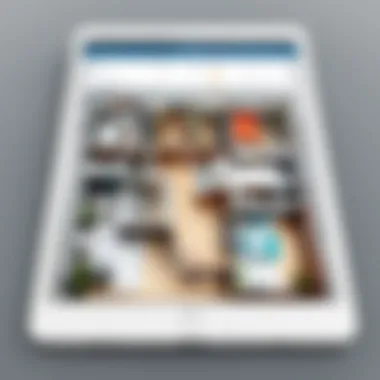

Intro
In a world where design and planning are heavily intertwined with technology, applications like Floorplanner for iPad carve out a niche that speaks directly to professionals. Especially for those working in the B2B arena, understanding how to leverage this tool efficiently can choreograph the difference between chaos and streamlined workflows. This article delves into the specific functionalities that Floorplanner offers, addresses its integration capabilities, and elucidates its practical implications for decision-makers ranging from IT experts to business owners.
Having a strong grasp of what makes a design tool effective is more critical than ever. The iPad's touch interface coupled with Floorplanner's robust features presents an opportunity for professionals to visualize spaces and architectural plans quickly. But it's not just about how it functions; how it integrates with existing workflows is crucial. This exploration also traverses through user experiences, delving into the practicality behind the pixels and sketches.
As we journey through the features and benefits, considering both the pros and cons will enable potential users to assess if this software aligns with their operational requirements. Whether you’re a seasoned architect, a budding designer, or looking to enhance project management efficiencies, understanding the ins and outs of Floorplanner will be paramount.
To set the stage for this deep dive, we begin with an overview of the key functionalities and integration capabilities that Floorplanner offers.
Foreword to Floorplanner
In today’s fast-paced digital world, tools that streamline design processes become indispensable. Floorplanner stands out as a remarkable software application tailored for architectural planning and interior design, especially on the iPad. This section dives into the significance of understanding Floorplanner thoroughly, not just as a tool, but as a transformative ally in the design industry.
Overview of Floorplanner
At its core, Floorplanner offers an engaging platform that empowers users to create detailed floor plans. With a user interface designed for touch interactions, the app enhances the experience of drawing layouts directly from an iPad. Users can express their ideas accurately, turning abstract concepts into concrete visual representations. Moreover, it supports both 2D and 3D views, allowing for a full-bodied exploration of the designed spaces.
But it's not just about creating floor plans; Floorplanner fosters collaboration, enabling teams to work smoothly together, even if they're miles apart. By simply sharing links, users can get feedback instantaneously, thereby accelerating the design process, which is crucial for any business environment where time is of the essence.
Importance of Design Software for Professionals
In a nutshell, design software like Floorplanner serves as a lifeline for professionals in architecture and interior design. The complexities of modern projects demand a level of precision and efficiency that traditional methods simply cannot achieve. Software solutions provide the tools needed to visualize and iterate on designs quickly, which is vital in gaining approvals and meeting client expectations.
For professionals, understanding the nuances of tools like Floorplanner can significantly enhance their workflow. Here’s why:
- Efficiency: Making changes to designs in real time helps preserve crucial project timelines.
- Collaboration: As previously mentioned, the ability to share designs fosters teamwork, facilitating feedback that can shape the project's direction.
- Visualization: High-quality renderings help clients understand the end result better, contributing to better decision-making.
- Accessibility: Working on an iPad allows users the flexibility to design from anywhere, be it a coffee shop or a site visit. This mobility can be a game changer.
"Design is not just what it looks like and feels like. Design is how it works." – Steve Jobs.
This quote encapsulates why tools like Floorplanner are not merely optional; they're essential.
By delving into this article, readers will uncover how Floorplanner can streamline their workflow and enhance productivity. Understanding its capabilities ultimately leads to more efficient project management and superior outcomes in professional practices.
Key Features of Floorplanner on iPad
In the ever-evolving landscape of architectural design software, understanding the key features of Floorplanner on iPad is essential, especially for professionals operating in a competitive business environment. These features not only elevate productivity but also streamline the design process, making it an integral tool in a designer's toolkit. Floorplanner caters specifically to users who require a blend of versatility and ease of use, allowing both newcomers and seasoned experts to navigate their projects effectively.
User-friendly Interface
One of the standout traits of Floorplanner is its user-friendly interface that simplifies complex tasks. Imagine starting a project with a clean and intuitive layout that resembles familiar mobile applications. This accessibility reduces the learning curve significantly. Users can drag and drop elements, resize them with ease, and manipulate layouts directly on their iPad. The touch-screen functionality offers a tactile experience, enhancing user engagement. Whether you're adjusting room dimensions or changing colors, everything feels smooth and fluid.
The organized workspace ensures that users don't feel overwhelmed by options, a common pitfall in many design programs. The learning materials and support forums are easily accessible, meaning anyone can jump right in without feeling lost. This feature is crucial for collaborators who may not be as tech-savvy.
3D Visualization Capabilities
Moving beyond 2D plans, Floorplanner excels in bringing designs to life with its robust 3D visualization capabilities. With just a few taps, you can shift from a standard floor plan to a three-dimensional view that vividly depicts the space you’re working on. This is invaluable for conveying ideas to clients who might struggle to interpret flat diagrams.
The 3D model not only displays layouts but also allows for real-time adjustments. Visualizing how furniture fits in a specific space or how light enters through windows can heavily influence design decisions. Plus, sharing these 3D models with clients provides a more interactive presentation, further enhancing communication and collaboration. The realistic textures and lighting effects in the models truly set Floorplanner apart, making the design process not just practical but also enjoyable.
Customizable Templates
Customization is the name of the game when it comes to Floorplanner's templates. The software offers a variety of templates that cater to different project needs—be it residential, commercial, or educational environments. These ready-to-use blueprints can save significant time during the initial planning stages of a project.
However, it is not just about using what’s provided; every aspect is modifiable. Want to tweak a living room design to accommodate a new sectional? Go ahead. Prefer an open layout instead of the default? It’s all just a few clicks away. This flexibility allows professionals to express their creativity and tailor every aspect of their designs. Additionally, having a template that aligns well with industry standards offers peace of mind during the presentation phase.
Integration with Other Tools
In today's interconnected world, software that plays well with others stands out from the crowd. Floorplanner does just that, offering integration capabilities that enhance workflow efficiency. For instance, users can seamlessly connect with cloud storage solutions like Google Drive or Dropbox, ensuring designs are saved securely and can be accessed from multiple devices.


Moreover, it can sync with project management tools to keep everyone in the loop. This is particularly helpful for teams working on larger projects where multiple stakeholders need to have access to current designs and updates. By enabling integration with existing workflows, Floorplanner does not disrupt a business's established processes but rather enhances them, allowing for a smoother transition into using this powerful tool.
"Integration is key in architectural design. Those who harness this capability not only enhance productivity but also foster collaboration across teams."
In summary, understanding the key features of Floorplanner on iPad reveals why it’s such a compelling option for professionals in design and architecture. Its user-centric interface, advanced visualization options, customizable templates, and integration capabilities collectively create an environment conducive to creativity and productivity. As the design landscape continues to shift, Floorplanner stands as a reliable companion for professionals aiming to elevate their craft.
Platform Compatibility and Accessibility
Understanding the platform compatibility and accessibility of Floorplanner for iPad is crucial for professionals aiming to integrate this software into their workflows. In today’s fast-paced environment, the ability to work across different devices and operating systems can make or break a project. This section delves into the essential elements that define how well Floorplanner can fit into various setups and the advantages thereof.
Operating System Requirements
Floorplanner's performance hinges largely on its operating system requirements. For iPad users, the application requires iOS 12 or later, allowing for a wide range of devices, from the standard iPad to the latest iPad Pro. This level of compatibility ensures that many professionals, whether in the office or on-site, can leverage the power of Floorplanner without the need to upgrade their hardware excessively.
The integrated design environment can seamlessly run on iPads without sacrificing performance, making it a reliable tool for architectural firms and interior designers. Here’s a quick breakdown of key requirements:
- iOS Compatibility: Must operate on iOS 12 or higher.
- Device Range: Works well across all models of iPad, including older generations.
- Browser Support: The web version of Floorplanner can function on major browsers like Safari, Chrome, and Firefox, making access through other devices feasible.
These requirements contribute significantly to the application's versatility, empowering users to engage with Floorplanner anytime and anywhere.
Offline Functionality
Another notable aspect of Floorplanner is its offline functionality. While the app thrives in connectivity, providing cloud-based options for project saving and collaboration, it also includes an offline mode. This feature is especially valuable for professionals in the field, where internet access may not be reliable. Users can work on their designs even when disconnected from the internet, making adjustments, refining details, or brainstorming new layouts effortlessly.
When connectivity is regained, any changes can synchronize with the cloud storage. This hybrid approach allows for greater flexibility in the design process.
"Platform compatibility and offline capabilities can revolutionize workflow in architectural design, pushing the boundaries of creativity and efficiency."
As the landscape of design continues to evolve, understanding these elements helps professionals make informed decisions and maximizes the utility of Floorplanner in their respective fields.
Real-World Applications
Understanding the real-world applications of Floorplanner for the iPad is vital for professionals in fields like architecture, interior design, and education. This section delves deep into the various ways this tool can enhance workflows, improve efficiency, and facilitate better decision-making. By examining specific use-cases, we can grasp the practicality of Floorplanner not just as a theoretical tool but as a crucial asset in everyday professional environments.
Usage in Architectural Firms
Architectural firms are often at the forefront when it comes to adopting innovative technologies. With the growing demand for efficient design and planning solutions, Floorplanner proves to be an invaluable resource. Architects can use this platform to create detailed floor plans swiftly. The interface is intuitively designed to allow users to drag and drop elements into their designs, which can significantly reduce the time spent on manual drafting. This means that architects can redirect their energies towards more creative aspects of their projects, facilitating quicker iterations based on client feedback.
Furthermore, the ability to visualize designs in 3D offers clients a more engaging experience. It is as if architects are handing clients a set of keys to a virtual reality world where they can walk through their future space. Thus, the use of Floorplanner can directly impact the effectiveness of client presentations, helping architects to win crucial contracts by showcasing their design capabilities in a compelling manner.
Interior Design Projects
For interior designers, Floorplanner becomes a canvas for creativity and practicality. This software enables professionals to experiment with different layouts, color schemes, and styles without the need for physical alterations in a space. Designers can present multiple design options to clients in a short period, fostering a collaborative environment that engages stakeholders in the creative process.
In addition, Floorplanner supports the integration of real furniture items, allowing for an accurate representation of how pieces will fit in a given space. This attention to detail helps clients visualize the final look of their space without second-guessing the choices being made. As such, satisfaction levels tend to rise when clients have a clear picture of the result, which in turn can lead to new referrals and repeat business.
Educational Perspectives
Educational institutions can leverage Floorplanner for teaching purposes as well. Design courses in architecture and interior design can incorporate this tool into their curriculum, granting students hands-on experience with industry-standard software. This not only helps students hone their technical skills but also equips them with a critical understanding of how to present their ideas.
Engaging students through practical applications can make the learning process more dynamic. For example, students can create floor plans for hypothetical projects. This captures their interest while preparing them for future career challenges. Incorporating feedback from both instructors and peers can foster a collaborative spirit, akin to what students might experience in real-life work scenarios.
In essence, Floorplanner serves as a bridge between theory and practice, empowering both students and professionals to grasp complex concepts in design more effortlessly.
Overall, the real-world applications of Floorplanner extend far beyond mere planning. As we've discussed, its utility spans various sectors—each with unique requirements and expectations, yet united in the benefits derived from efficient design processes. Whether it’s enhancing client interaction in architectural firms or providing robust learning experiences in educational environments, embracing Floorplanner could be a game changer for many professionals.
User Experiences and Feedback
User experiences and feedback play a pivotal role, especially for professionals considering integrating Floorplanner into their processes. This section delves into both the praise and the critiques users have claimed about the tool, shedding light on its real-world value. Understanding what actual users think can greatly shape the perception of potential users and decision-makers about the software's capabilities and limitations.


Positive User Testimonials
The allure of Floorplanner is often best illustrated through the enthusiastic voices of its users. Testimonials express appreciation for its intuitive design and a well-crafted user interface.
Many professionals in architecture, interior design, and real estate rave about how the application brings their visions to life with minimal fuss. Statements like
"Using Floorplanner feels like having a digital sketchpad right in my pocket!"
showcase the product's ease of use. Key aspects mentioned throughout reviews include the capacity for working seamlessly across devices, which is critical for professionals who are often on the go. The 3D visualization features allow users to present their designs effectively, which is a game changer during client presentations.
Specific feedback highlights include:
- Compatibility with various file formats,
- Quick loading times during critical project phases,
- Responsive support team willing to tackle user inquiries.
These user-driven narratives not only enhance the software's reputation but also foster a sense of community among its audience, solidifying Floorplanner's position as a reliable ally in architectural design.
Challenges and Limitations Noted
Conversely, no tool is flawless, and Floorplanner is no exception. Users frequently mention a few hurdles faced during their experience that warrant consideration. Notably, many report occasional difficulties when handling larger, more complex projects. As one user candidly noted,
"When I pushed the limits with intricate designs, the app sometimes felt sluggish."
Such technical issues, while not universally experienced, do prompt a word of caution for professionals working on extensive or demanding projects.
Several common challenges include:
- Limited offline capabilities that may hinder work when there's poor internet connectivity,
- The learning curve associated with some advanced features,
- Pricing concerns, especially for startups or smaller firms needing multiple licenses.
Understanding these limitations is crucial for anyone contemplating the adoption of Floorplanner. Balancing the many benefits with specific challenges ensures that professionals can set realistic expectations when implementing this tool into their workflows. By evaluating user experiences in this manner, one can better appreciate how the software meets the diverse needs of its user base.
Pricing Analysis
In the context of modern business operations, pricing analysis plays a crucial role, especially when it comes to software tools like Floorplanner for iPad. Understanding the financial implications of using such a tool is essential for any organization looking to optimize its design processes. This section looks directly at how the pricing strategies surrounding Floorplanner not only affect budget allocation but also influence decision-making for B2B professionals.
Evaluating pricing models helps businesses weigh the costs against the features offered, ensuring they receive value in their investment. Additionally, a comprehensive understanding of pricing elements aids in making strategic choices that will benefit the organization long-term.
Subscription Models Available
Floorplanner adopts a subscription-based model, which allows flexibility and access to features that align with different business needs. Here are the typical offerings categorized into three main plans:
- Basic: This entry-level plan offers essential features suitable for freelancers or small teams aiming to create basic floor plans.
- Pro: Targeted towards medium-sized businesses, this plan includes advanced features like real-time collaboration and enhanced customization.
- Business: Tailored for large organizations, this model typically encompasses all Pro features plus additional support and integration capabilities, catering to larger teams with more complex needs.
Each subscription level is designed to cater to distinct user requirements. This variability allows companies to choose a plan that matches their scale and operational demands, thus maximizing the return on their investment.
Comparison with Competitors’ Pricing
When comparing Floorplanner's pricing with similar tools in the market, a few noteworthy points emerge. The landscape is dotted with alternatives like SketchUp and AutoCAD, each boasting different pricing strategies.
- SketchUp: Offers a freemium model going up to premium plans that can become quite costly, especially with add-ons.
- AutoCAD: Known for its comprehensive capabilities, AutoCAD often comes at a significantly higher price point, which may be justifiable for large ventures but could deter small-to-medium businesses.
In essence, Floorplanner tends to strike a balance between affordability and feature-richness. This can be particularly enticing for firms looking to optimize their architectural design processes without breaking the bank. The competitive pricing combined with an intuitive user experience sets Floorplanner apart in an increasingly crowded marketplace.
"Investing in the right design software is crucial; it can either streamline your workflow or leave you with regrets over budget decisions"
Overall, a thorough pricing analysis is not mere number crunching; it’s about understanding the value proposition and potential return that Floorplanner can offer within the broader scope of architectural projects.
Implementation in Business Processes
Integrating design software like Floorplanner into business processes is not merely a luxury—it's an essential move for companies striving to maintain a competitive edge. In an era where speed and effectiveness dictate success, having the right tools can greatly streamline project workflows and enhance collaboration. Whether it’s for architectural firms or interior design projects, the ability to visualize ideas in a structured manner is vital.
When implementing Floorplanner within an organization, several elements must be taken into account to ensure a seamless transition. The software needs to easily mesh with any pre-existing systems, maintaining the flow of information without creating additional friction. Here are key benefits and considerations:
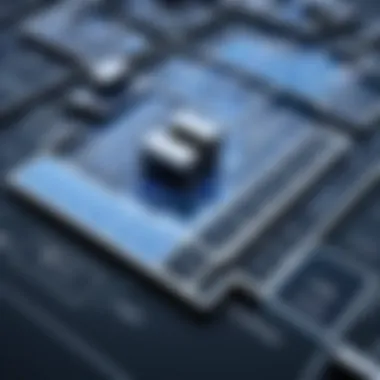

- Streamlined Workflows: By incorporating Floorplanner, teams can expect improved workflow efficiency. Quick sharing of designs means fewer back-and-forths, saving valuable time.
- Enhanced Collaboration: Multiple users can access and modify designs simultaneously, negating the common pitfalls of outdated reviews or miscommunication.
- Increased Productivity: This tool allows professionals to produce high-quality designs faster than traditional methods would allow, freeing up time for other critical tasks.
- Scalability: As projects expand, Floorplanner adapts easily, enabling firms to manage growing workloads without sacrificing quality.
Despite the advantages, organizations must navigate various considerations before adopting any software. Understanding the specific needs of the team, the capacity for training, and integration with other tools is imperative for a smooth implementation.
Integrating Floorplanner into Existing Workflows
For businesses already entrenched in their usual operational patterns, integrating Floorplanner might feel daunting. However, taking careful steps can help ease this change. First and foremost, clear communication with all stakeholders about the benefits brings everyone on board. It’s imperative to designate champions within the team who will champion the software, ensuring that the transition is smooth.
Another critical step involves audit of existing processes; assessing which workflows truly need enhancement via Floorplanner allows businesses to introduce this tool where it will have the most impact. Adapting Floorplanner as the central hub for design-related activities might require temporary adjustments in how the team communicates, but the long-term gains in efficiency are well worth the short-term growing pains.
"The centralization of design processes through Floorplanner brings everyone together, breaking down silos that often cripple creativity."
While merging the new tool into current practices, training sessions can provide team members an opportunity to get comfortable. With hands-on experience and practical examples, users will quickly grasp how to utilize Floorplanner effectively within their pre-existing frameworks.
Training Needs for Effective Usage
Training isn’t merely an afterthought; it’s a necessity to ensure that each member of the team can utilize Floorplanner to its full potential. Without proper training, even the most sophisticated software falls flat.
- Basic Training: Initial sessions should cover the fundamentals, ensuring all team members understand how to navigate the interface and utilize key features.
- Advanced Workshops: For more experienced users, advanced workshops focusing on customization options and 3D visualization tools will deepen their skill sets.
- Ongoing Support: After initial training, provide ongoing support through regular check-ins, refresher sessions, or even creating a centralized knowledge hub where users can access tutorial videos and FAQs.
Developing a culture of continual learning helps in maximizing the investment in Floorplanner. Encouraging team members to share their insights or unique use cases can foster engagement and innovation within the organization. The more comfortable the team feels, the more they will harness Floorplanner to deliver exceptional results in their projects.
Future Prospects of Floorplanner
As the architectural and design landscape continues to evolve, tools like Floorplanner must adapt to the ever-shifting needs of the professionals who use them. In this segment, we explore the future prospects of Floorplanner specifically for the iPad, which holds critical importance for architects, designers, and planners aiming to streamline their workflows and enhance collaboration. Understanding what lies ahead for this tool can provide insights into how it might continue to serve various industries, particularly in navigating complex design projects and meeting client expectations.
Planned Updates and Features
Included in Floorplanner's roadmap are several anticipated updates and features, developed to bolster user experience and performance. Some of the highlighted planned enhancements are:
- Augmented Reality Integrations: With AR technology becoming ever more prevalent, integrating this into Floorplanner for iPad presents an exciting avenue. Users might soon visualize their designs in situ, aiding decision-making and providing clients an immersive viewing experience.
- Collaboration Tools: Future updates are likely to improve real-time collaboration capabilities. This means enabling multiple stakeholders—like architects, interior designers, and clients—to work together more seamlessly, perhaps through live editing features.
- Automation and AI Tools: Employing AI could lead to significant time-saving benefits. Imagine designs that suggest optimal layouts based on previous projects or client specifications. This could reduce the workload on professionals while increasing overall design quality.
- Enhanced Library of Assets: Expanding the library with more customizable, high-quality models can enrich design options. Users could find specific furniture, fixtures, and finishes that align more closely with contemporary trends or unique client requests.
Implementing these features could elevate Floorplanner's usability, ensuring that IPad users remain competitive in fast-paced design environments.
Market Trends in Design Software
The design software market is experiencing rapid transformations, driven by various trends. Understanding these can illuminate how Floorplanner might align with or adapt to the broader landscape. Key trends include:
- Increased Demand for Cloud-Based Solutions: Many professionals are shifting towards cloud-based tools that allow access from multiple devices. This trend is crucial, as it supports flexibility in work processes and remote collaborations.
- Focus on Sustainability: More firms are incorporating eco-friendly design practices into their projects. This can drive demand for software that offers tools for energy modeling and sustainable material selection, something that Floorplanner may tap into in future updates.
- User-Centric Design: Users increasingly favor intuitive, streamlined software workflows. As competition heats up, software providers will need to prioritize user experience to maintain and grow their market share.
"The capacity of design software to adapt to user needs will greatly influence the success of firms in a competitive environment."
- Integration with Building Information Modeling (BIM): As BIM continues to gain traction, tools that easily integrate with these systems will be attractive. Offering features that facilitate data exchange with BIM could amplify Floorplanner's usability.
By staying attuned to these trends, Floorplanner may not only enhance its own offerings but also ensure greater relevancy in the design software market. Adapting to these external pressures will likely play a pivotal role in its continued development and success.
Culmination
In summing up our exploration of Floorplanner for iPad, it's apparent that this tool is not just a run-of-the-mill design software; it's a powerful ally for professionals in the architectural and design realm. The importance of understanding the aspects we've discussed cannot be overstated. This article delves into how Floorplanner enhances workflow efficiency while offering user-friendly features that appeal to both tech-savvy experts and those newer to design applications.
Recap of Key Insights
- User-friendly Interface: One standout feature is the intuitive interface, which enables designers to quickly grasp the functionalities without a steep learning curve.
- 3D Visualization: The ability to create lifelike 3D models aid in presenting concepts to clients, ensuring that designs resonate with their vision.
- Integration with Tools: Floorplanner's compatibility with various tools streamlines project management, making it easy to sync with other design and planning software.
- Real-world Applications: Whether for architectural firms, interior design, or educational use, Floorplanner demonstrates versatility, showing its effectiveness in different scenarios.
- Pricing Structures: Understanding the subscription models helps potential users determine what fits best with their budget, given the competition in the market.
- User Testimonials: Positive feedback from users highlights how this tool boosts productivity, while addressing any noted challenges gives a realistic view of its capabilities.
In essence, these insights reflect how Floorplanner is reshaping the landscape of design tools on the iPad, urging professionals to consider how it could elevate their work and client presentations.
Final Thoughts on Floorplanner for iPad
To wrap up, embracing Floorplanner on iPad could be a game-changer for businesses in sectors like architecture and design. As technology evolves, having a robust, flexible, and intuitive tool at your fingertips is key to staying ahead in a crowded marketplace. The software’s adaptability means it can grow alongside your evolving needs.
If you're looking to streamline your design processes or elevate the quality of your presentations, consider giving Floorplanner a try. It offers practices that promote efficiency and spark creativity, ultimately providing a well-rounded solution for professionals and firms alike.
"In the world of design software, accessibility often paves the way to innovation, and Floorplanner for iPad embodies this ethos."
So, don’t hesitate to dive in and explore how this tool can be integrated into your workflow for tangible benefits.







