Exploring Free CMMS Systems for Enhanced Efficiency
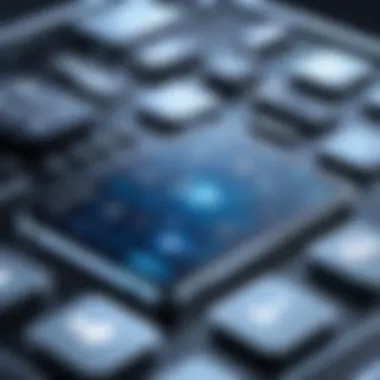

Intro
As businesses strive to streamline their operations and maximize efficiency, the concept of Computerized Maintenance Management Systems (CMMS) has gained traction. Free CMMS systems present an enticing prospect for organizations looking to enhance their maintenance management without incurring heavy expenses. In this exploration of free CMMS solutions, we will uncover how they function, their strategic advantages, and the considerations necessary for effective implementation.
Understanding free CMMS systems is not merely about recognizing their availability; it’s about grasping their potential impact on operational workflows. These systems help organizations manage and maintain their assets in a more organized manner. The significance of deploying a CMMS extends beyond just basic maintenance tasks. It also involves optimizing resource allocation, minimizing downtime, and potentially boosting the bottom line.
In the following sections, we will delve into the specific features that free CMMS systems typically offer, weigh their pros and cons, and provide insights into making smart choices regarding their operation. Let’s kick off this comprehensive guide by examining the features these systems bring to the table.
Preamble to Free CMMS Systems
In today's rapidly changing industrial landscape, the role of maintenance management cannot be overstated. Free Computerized Maintenance Management Systems (CMMS) have surfaced as a crucial tool for organizations looking to streamline their operations without the burden of hefty costs. By integrating a free CMMS, businesses can enhance their efficiency, reduce downtime, and ultimately save money—all while ensuring that their assets are well-maintained.
Definition of CMMS
A Computerized Maintenance Management System (CMMS) is a software solution designed to facilitate maintenance management tasks. It provides a centralized platform where organizations can track and manage maintenance activities for assets ranging from machinery to vehicles. Most often, it involves a suite of features that helps in scheduling preventive maintenance, managing work orders, and keeping an accurate inventory of parts. In simpler terms, think of it as the command center for maintenance operations, giving businesses the visibility they need to ensure that everything runs like a well-oiled machine.
Importance of CMMS in Operations
A CMMS is not just a luxury; it's practically a necessity in today's operational environment. Here are a few reasons why this software is critical for businesses:
- Efficiency Gains: With a CMMS, organizations can automate routine tasks like generating work orders, notifying staff on upcoming maintenance, and tracking asset performance. This saves time and reduces the chances of human error.
- Improved Asset Lifespan: Regular maintenance can significantly extend the lifespan of equipment. A CMMS helps keep tabs on maintenance schedules, ensuring that nothing falls through the cracks, which, in turn, prevents costly breakdowns.
- Data-Driven Decisions: A CMMS aggregates data over time, providing actionable insights that help businesses make informed decisions. Recognizing patterns in maintenance issues can lead to smarter resource allocation and better budgeting.
"Investing in a CMMS can pay dividends for an organization—not just in immediate operational efficiencies but as a long-term strategy for asset management."
- Regulatory Compliance: In many industries, regulatory requirements necessitate proper documentation of maintenance activities. A CMMS can facilitate compliance by keeping detailed records that are easily accessible during audits.
In summary, free CMMS solutions equip organizations with essential tools that not only enhance structural robustness but also position them to face the challenges of modern maintenance management head-on. By dissecting both the functionalities and advantages of these systems, this article aims to furnish decision-makers with the knowledge they need to explore free CMMS options effectively.
Understanding Free CMMS Solutions
When organizations decide to tackle maintenance management, understanding the landscape of free Computerized Maintenance Management Systems (CMMS) becomes paramount. These systems are not merely tools; they are gateways to enhancing the efficiency of operations. They allow businesses to streamline maintenance processes, which can ultimately lead to significant savings and improved productivity. Without a solid grasp of how these systems operate and what they offer, organizations may miss out on opportunities that could reshape their operational strategies.
Characteristics of Free CMMS
Free CMMS solutions embody unique characteristics that set them apart from their paid counterparts. One key aspect is their accessibility. Often, these systems are available for download at no cost, appealing to small businesses and startups working with constrained budgets. However, potential users should remain vigilant regarding the terms of use, as some free options might come with limitations or strings attached.
Adaptability is another hallmark of free CMMS solutions. Many services offer customizable interfaces, allowing users to tailor the system to their specific needs. This adaptiveness ensures that various industries—from manufacturing to facilities management—can implement CMMS software that truly addresses their operational requirements. Of course, this adaptability hinges on the development community. Open-source projects, for instance, can benefit from collective input, leading to rapid improvements.
Furthermore, ease of integration with existing systems cannot be overlooked. Most free CMMS solutions provide basic API access or other integration capabilities that allow for seamless interaction with software already in use, like ERP systems or even accounting software. This is crucial for organizations that look to combine their data sets and improve overall business intelligence. In short, understanding these characteristics lays a solid foundation for selecting a free CMMS that fits the organization’s needs.
Common Features Offered
Navigating the array of free CMMS solutions can be daunting, but recognizing common features can provide clarity. Most of these systems, regardless of their individual branding, share a set of core functionalities:
- Work Order Management: At their core, CMMS platforms facilitate work order creation, tracking, and completion. Users can easily assign tasks to team members and monitor the progress until completion.
- Asset Management: Maintaining an inventory of assets is vital for any maintenance strategy. Free CMMS often includes tools to track asset conditions, maintenance history, and lifecycle stages.
- Preventive Maintenance Scheduling: Most free systems allow organizations to set schedules for routine inspections and maintenance tasks, ensuring assets remain in optimal condition and reducing the risk of costly downtimes.
- Reporting and Analytics: Data drives decisions. Basic reporting features help users visualize maintenance activities and analyze trends over time, which can direct future strategies.
"The allure of free CMMS solutions often lies not just in the zero-cost aspect, but in uncovering tools that can critically transform maintenance management without heavy investment."
While the depth of features might vary, knowing that these key functionalities are generally present helps potential users evaluate software options effectively. Of course, an organization shouldn’t solely rely on these features; assessing their fit for internal processes is equally important.
Understanding free CMMS solutions means going beyond the surface. By diving into their characteristics and the common features they offer, organizations can make informed choices that align with their operational needs.
Advantages of Using Free CMMS
The advantages of utilizing free Computerized Maintenance Management Systems (CMMS) are significant and multifaceted. In an ever-changing business landscape, organizations strive to find ways to optimize their operations and cut costs without sacrificing quality. Free CMMS solutions allow firms to manage maintenance processes efficiently while staying within budget constraints. Let's explore how these systems can provide essential benefits that can be game-changers for many enterprises.
Cost Savings and Budgeting
One of the most immediate perks of adopting a free CMMS is the substantial cost savings it can yield. Organizations often run into financial hurdles when looking to invest in maintenance management software. Paying for an expensive, proprietary solution can strain budgets, especially for small and medium-sized businesses. With free options, companies can allocate their resources more effectively.
Consider this: a small manufacturing firm operating on tight margins can significantly benefit from implementing a free CMMS instead of a hefty paid one. Not only does it save money, but the freed-up capital can be reinvested into critical areas such as staff training or equipment upgrades.
Furthermore, the elimination of licensing fees means there’s no ongoing financial burden to maintain software. This is especially advantageous for businesses that need to keep a tight watch on their expenditures. According to users on reddit.com, companies report that they can redirect savings toward other operational enhancements.


Here’s a list of specific cost savings to consider:
- Zero Licensing Costs: No fees for software usage.
- Reduced Maintenance Costs: Lower IT support budgets since many free CMMS have extensive online documentation and community support.
- Lower Overhead: Freed resources allow for greater investment in workforce training.
Accessibility and Usability
When it comes to a CMMS, accessibility and user-friendliness are crucial. Free CMMS solutions typically prioritize intuitive design and ease of use, making them approachable for all staff levels. Training employees on a complicated system can be a daunting task, consuming valuable time and resources. However, free platforms often come with user-friendly interfaces that streamline this process.
Moreover, these systems often provide cloud-based access, which means team members can log in from anywhere. This flexibility suits the modern workplace, where remote and hybrid work are more common than ever. Imagine a technician out in the field needing immediate access to maintenance logs on their smartphone. This kind of real-time access enhances productivity and responsiveness to maintenance needs.
Here are some notable points regarding accessibility and usability:
- User-Centric Designs: Many free CMMS systems focus on creating straightforward experiences for all users.
- Cloud Access: Remote access increases efficiency and ensures that data is available whenever needed.
- Low Learning Curve: Intuitive interfaces minimize the time and effort required for staff training.
"By leveraging a free CMMS, businesses not only cut costs but also improve operational efficiency, making it a wise choice for those looking to adapt to a tech-driven future."
Popular Free CMMS Options
When it comes to maintenance management, choosing the right Computerized Maintenance Management System (CMMS) can be pivotal for enhancing operational efficiency. Free CMMS options stand out not just for their cost-effectiveness but also for the features they provide, catering to diverse industries and their specific needs. As we explore this segment, it’s crucial to understand not only the tools available but also what sets them apart in terms of functionality, user experience, and adaptability.
Overview of Leading Tools
Several free CMMS platforms have gained traction in helping organizations streamline their maintenance processes. Here’s a look at some that consistently emerge as frontrunners:
- FMX: This system boasts intuitive scheduling features. It allows users to track requests and manage work orders effectively, bringing forth a cleaner operational framework.
- Limble CMMS: Known for its mobile-friendly interface, Limble makes it easy for technicians to access data in the field. Users get the benefit of a robust yet simple platform that simplifies maintenance tasks.
- Maintenance Assistant: This tool shines with its comprehensive asset tracking and report generation. It’s suited for organizations looking at detailed analytics on machinery performance over time.
- eMaint: Although its free version is somewhat limited, it provides essential features that resonate with small businesses. eMaint enables effective work order management while offering some customization options.
These tools, each with unique attributes, cater to a variety of organizational needs. More than just a cost-effective option, free CMMS tools can provide substantial advantages in fostering a culture of proactive maintenance.
User Comparisons and Reviews
As with any software solution, the real-world experience often tells the full story beyond marketing promises. Users across industries have shared their insights:
"We switched to Limble from another paid CMMS, and the ease of use was a game changer for our team. Not having to worry about payments each month has alleviated our financial concerns, allowing us to focus on our operations instead of software management."
When considering user reviews and comparisons:
- Ease of Use: Users frequently note how intuitive interfaces can drastically reduce the time spent training team members. A user-friendly system means quicker adoption and less frustration.
- Customer Support: In the realm of free tools, the availability of support can vary significantly. While some users appreciate community forums and basic support, others point out the shortcomings of limited assistance.
- Feature Utilization: Reviews tend to highlight whether users can fully harness the features offered. For example, some may find that their operations can only benefit from basic task management tools, while others rely heavily on advanced reporting capabilities.
By analyzing community feedback across platforms like Reddit, it is clear that users emphasize both the strengths and weaknesses of these systems without holding back. Crafting informed decisions based on these critiques ensures that organizations choose a CMMS that truly aligns with their specific operational demands.
Limitations of Free CMMS Solutions
When considering the adoption of free Computerized Maintenance Management Systems (CMMS), it is vital to understand their limitations. These limitations can be significant, impacting an organization’s overall operational efficiency, maintenance strategies, and long-term productivity. Unlike paid solutions, free CMMS systems can sometimes come with trade-offs that require thorough examination before implementation. This section highlights key restrictions and challenges that users might face, ensuring that decision-makers are well-informed.
Potential Restrictions in Features
One of the most prominent limitations of free CMMS systems lies in the features they offer. While these systems may cover basic maintenance tracking and scheduling, organizations often find that essential functionalities, which are standard in paid solutions, are conspicuously missing. For instance, advanced reporting tools, integration capabilities with existing software, or mobile access might not be available.
In many cases, free systems limit the number of users, creating a bottleneck when multiple employees need access to the platform. Furthermore, certain specialized modules, like inventory management or predictive maintenance analytics, may only be accessible through premium versions.
The result is clear:
- Free CMMS can serve as a solid starting point for small businesses or those new to maintenance management.
- However, as the organization grows, these limitations can hinder scalability and lead to frustration.
- Many organizations may find themselves needing to switch to a paid solution sooner rather than later, which might complicate the transition process.
Support and Maintenance Challenges
Support and maintenance can often be a sticking point with free CMMS options. With no financial investment comes a compromise in the level of customer service. Users often find themselves navigating through forums or community support channels to resolve issues. This can slow down daily operations, especially during crucial maintenance tasks.
Additionally, while some free systems provide documentation, it might not be as comprehensive or user-friendly. Employees may spend more time troubleshooting rather than focusing on actual maintenance work. There's also the risk of software updates being less frequent. In industries where equipment uptime is critical, relying on a freemium software solution that doesn't receive timely enhancements can be detrimental.
In short, here are some key challenges related to support and maintenance:
- Limited access to technical support, often confined to online forums.
- Potential delays in software updates and feature enhancements.
- A reliance on self-service resources that may not fully address user needs.
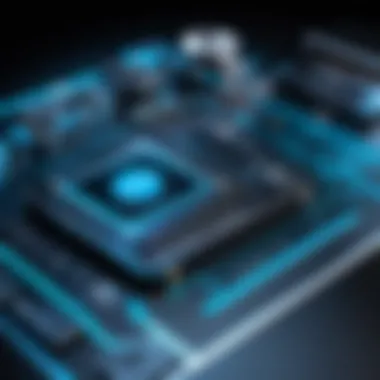

It's essential to recognize that while free CMMS solutions can initially seem appealing, the long-term implications of support and feature limitations must be evaluated against your organization's specific needs.
Implementation Considerations for Free CMMS
Implementing a free Computerized Maintenance Management System (CMMS) isn't merely about downloading software and running it on your network. It requires a thorough understanding of the organization's unique needs, existing workflows, and the potential challenges that may arise during the transition period. This section emphasizes key aspects of the implementation process to make sure organizations get the most out of their selected free CMMS solution.
Evaluating Organizational Needs
Before diving into the sea of free CMMS options, organizations must first take a good look in the mirror. Evaluating organizational needs is like a health check-up for your business. It involves assessing current maintenance workflows, identifying pain points, and determining what features or capabilities are must-haves versus those that would just be nice to have.
- Identify Key Stakeholders: Engage with those who will use the CMMS daily—maintenance crew, managers, and IT personnel. Their insights are invaluable.
- Analyze Current Pain Points: What issues are prevalent? Maybe it’s excessive downtime, or difficulty tracking assets. Identifying these problems serves as a guide.
- Understand Volume and Complexity: Different industries have different demands. For instance, a manufacturing facility might need robust inventory tracking tools, while a property management company might prioritize work order systems.
- Align with Business Objectives: Free CMMS should fit like a glove with the organization's goals. If enhancing productivity is a priority, then selecting software that offers scheduling and automatic reminders becomes crucial.
This thorough preparation helps to dodge the pitfalls that many organizations face when implementing new systems, ensuring a smoother transition along the way.
Transition Strategies from Legacy Systems
Transitioning from legacy systems to free CMMS can feel like moving a mountain—daunting but entirely achievable. A thoughtful strategy is essential to minimize disruption and ensure a successful deployment.
- Phased Approach: Rather than an all-at-once transition, consider implementing the new system in stages. Start with a pilot program in one department or area to iron out any kinks before a full rollout.
- Data Migration Planning: Legacy systems can be cluttered with outdated or irrelevant data. It’s crucial to clean this data before migration. Decide what needs to be transferred and, more importantly, what doesn’t. Using scripting for database extraction can be a smoother way to transition data, ensuring accuracy.
- Training and Support: Even the best tools are only as good as the people using them. Invest time in training staff on the new system. Use various methods—webinars, one-on-one sessions, and user manuals—to cater to different learning styles. Establish ongoing support channels to help users during the adjustment period.
- Configuration and Customization: Make the system work for you. Tailor the free CMMS to suit your unique needs. Whether it’s adjusting user roles or setting up notifications, customization ensures the system serves its intended purpose effectively.
- Feedback Loops: After implementation, regularly seek direct feedback from users. It provides insights on what’s working and what’s not, allowing for ongoing optimization of the system.
By following these detailed steps for evaluating needs and adopting effective transition strategies, organizations can pave the way for reaping the full benefits of their chosen free CMMS, transforming their maintenance management processes.
Comparative Analysis: Free CMMS vs Paid Alternatives
In today's fast-paced business landscape, organizations constantly seek ways to optimize their operations while keeping a close eye on expenses. This section focuses on how free Computerized Maintenance Management Systems (CMMS) stack up against their paid counterparts. Understanding the differences can help decision-makers zero in on what best fits their unique needs, ultimately improving maintenance operations without overspending.
Cost-Benefit Analysis
When it comes to weighing free CMMS against paid systems, the cost-benefit analysis is a pivotal point. Free CMMS solutions naturally come without the sticker shock associated with premium software. However, it’s essential to look beyond mere price tags.
The cost-saving potential of free CMMS is appealing, especially for startups or smaller companies lacking extensive budgets. Organizations can deploy these systems to handle maintenance tasks without sacrificing quality. Yet, this doesn’t mean you can simply pin your hopes on these solutions alone. Free versions can sometimes lead to unexpected costs. For instance:
- Hidden fees: Some free CMMS might require you to pay later for advanced features or extra users, making the original offer less enticing.
- Performance limitations: Free options may lack the capabilities to manage large-scale operations effectively, leading to inefficiencies that could be costly down the road.
- Limited support: Free systems might not offer robust customer service. When issues arise, the lack of a solid support system can result in costly downtime.
Before jumping in, organizations need to analyze what features are non-negotiable for their operational success. Understanding the long-term implications of choosing a free versus a paid solution will help in making an informed decision.
Feature Set Comparison
Feature sets differ dramatically between free CMMS and paid solutions. A comprehensive feature comparison is crucial to ensure that the chosen system aligns with an organization's maintenance needs.
Free CMMS typically includes:
- Asset management: Basic tools to track equipment and inventory.
- Work order management: Functions to create, assign, and monitor work orders.
- Basic reporting: Simple analytics to assess maintenance operations.
However, these offerings often come with caveats. They can lack more advanced features like:
- Predictive maintenance tools: Paid options often utilize complex algorithms to anticipate failures.
- Integrations: Paid systems typically offer seamless integration with other enterprise software, enhancing workflow efficiency.
- User roles and permissions: In dynamic teams, the need for customizable user access becomes crucial. Paid solutions frequently provide more sophisticated options in this area.
When comparing the feature sets, it’s critical to align them with your operational requirements and future growth. An initial cost may seem appealing with a free solution, but it may not be the best choice if it can’t handle the evolving demands of your business.
The right CMMS isn't just about cost—it's about creating a sustainable foundation for maintenance practices that can grow with your organization.
Best Practices for Utilizing Free CMMS
Using free CMMS systems effectively hinges on mastering a few best practices. This focuses on understanding how to get the most out of these tools, ensuring that both technical and non-technical users can navigate them with ease. The idea is to optimize maintenance processes while reaping the financial benefits these free systems offer.
Training Staff and Users
One of the first steps in harnessing the power of a free CMMS is ensuring that staff are properly trained. Training is not just about showing users how to manipulate the software; it’s about embedding a culture of continuous learning that aligns with the tools leveraged. Engaging all employees—from maintenance teams to administrative staff—can enhance the adoption rates of the system.
- Understandability: Training should be clear and jargon-free. Tailor the content to the audience’s experience so it resonates with them.
- Hands-on Practice: Instead of just showing how things are done, provide opportunities for users to try it out themselves. Nothing sticks better than a bit of practice!
- Feedback Mechanism: Create channels for users to provide feedback on the training materials and processes. Their insights can make the training better over time.
As a result of investing time in training, organizations often see a significant uptick in efficiency and a smoother transition to using the CMMS.
Leveraging Community Support


Another treasure trove of resources available to users of free CMMS systems is the community that often surrounds them. Many free software tools have vibrant online forums and discussion groups where users share tips, tricks, and solutions to common problems.
- Online Forums: Places like Reddit have communities where users can ask questions and exchange advice related to specific CMMS systems. Also, social media platforms like Facebook have dedicated groups where peer support thrives.
- Documented Experiences: Many users post their own experiences, including pitfalls to avoid and strategies that worked well for them. These real-world examples are invaluable as they offer practical applications of theoretical knowledge.
- Contributing Back: Once established in your understanding, consider contributing to these communities. Sharing your knowledge not only helps others but also strengthens your grasp on the material.
Building a network of support around your CMMS can turn challenges into opportunities for growth.
Navigating free CMMS systems need not be daunting. With proper training and community involvement, users can transform their maintenance management tasks significantly.
Future Trends in CMMS Solutions
In today's fast-paced digital environment, grasping the emerging trends in CMMS solutions holds significant value for organizations striving for efficiency. Understanding these trends not only informs decision-making but also helps align resources to future needs. Organizations can better prepare for shifts by acknowledging where the industry is headed, enhancing their operational capabilities while optimizing maintenance management practices.
Emerging Technologies
The landscape of CMMS is evolving rapidly, with several emerging technologies reshaping how businesses go about maintenance management. A few standout trends include:
- Artificial Intelligence (AI): AI is revolutionizing predictive maintenance. By interpreting historical data, CMMS can provide forecasts of equipment failure, thus minimizing downtime.
- Internet of Things (IoT): IoT devices are crucial for real-time monitoring of equipment. These devices gather valuable data that can be analyzed to optimize maintenance schedules and prolong equipment lifespan.
- Cloud Computing: Cloud-based CMMS solutions empower organizations to access and manage their maintenance activities from anywhere, promoting collaboration among teams and facilitating real-time updates.
These technologies are not just buzzwords; they represent a paradigm shift in how maintenance management is approached, moving from reactive to proactive strategies. With companies like IBM leveraging AI for their maintenance solutions, the impact is tangible and growing.
"The integration of IoT and AI will unleash a wave of efficiency and longevity in assets that businesses have never experienced before."
Predictions for Free Offerings
Looking to the future, predictions for free CMMS offerings shed light on how accessibility and functionality will evolve. As competition grows, several potential trends may emerge:
- Enhanced Features: We can expect free CMMS software to adopt features previously reserved for paid versions. Companies may introduce robust functionalities in their free offerings to attract a broader user base.
- Freemium Models: A blend of free basic tools with premium service add-ons could gain traction. This would allow organizations to experiment with essential features without upfront costs, encouraging gradual investment in paid capabilities.
- Community Development: There's a possibility that collaborative improvement inspired by user feedback will become the norm. Open-source initiatives may rise, where users contribute to the software's evolution, ensuring that it meets real-world needs.
The interplay of these trends suggests an evolving landscape in free CMMS, with offerings becoming not just comprehensive but also inclusive for smaller organizations lacking vast resources. Keeping an eye on these advancements ensures your organization can capitalize on the best maintenance management practices while remaining budget-conscious.
Case Studies of Successful Free CMMS Implementations
In the sphere of maintenance management, real-world examples often speak louder than theoretical discussions. Case studies of successful free CMMS implementations serve as beacons, illuminating the pathways organizations can take to improve their operations without the hefty price tag associated with many mainstream systems. Understanding these implementations offers valuable insights into potential outcomes, best practices, and the myriad ways organizations can benefit from adopting free CMMS solutions.
Examples Across Industries
Analyzing specific implementations across various industries provides a well-rounded picture of how free CMMS tools can impact real-world settings. Here are several notable examples:
- Manufacturing Sector: A mid-sized manufacturing plant in Ohio adopted a free CMMS tool to manage equipment maintenance. Prior to this, they faced frequent machinery breakdowns, leading to costly downtime. Post-implementation, they were able to schedule preventive maintenance more efficiently, which boosted their overall production capacity by 15% within just six months.
- Healthcare Facilities: A small hospital in Texas utilized a free CMMS to manage its medical equipment. They found that by keeping logs of equipment usage and maintenance, not only did they comply with regulatory standards, but they also improved the uptime of critical machines such as MRI and CT scanners, ultimately enhancing patient care.
- Educational Institutions: A community college in California switched to a free CMMS after years of managing maintenance with spreadsheets. This shift helped streamline their facility management and reduced maintenance response time from days to mere hours.
These examples highlight how different sectors leverage free CMMS systems to solve unique challenges while fostering improved efficiency and reduced operational costs.
Lessons Learned and Insights
Diving deeper into these case studies uncovers invaluable lessons that organizations considering a free CMMS implementation should keep in mind:
- Focus on Training: Regardless of how intuitive a CMMS may be, proper training for all users is essential. Without a clear understanding of the system's capabilities, teams may struggle to leverage it fully.
- Data-Driven Decisions: A common takeaway from successful implementations is the emphasis on utilizing data. Recording and analyzing maintenance history can lead to more informed decision-making, allowing organizations to anticipate issues before they escalate.
- Tailoring the System: Implementation isn't a one-size-fits-all. Organizations should look to customize their CMMS to fit their specific workflows and needs. Flexibility often leads to better adoption rates and maximizes benefits.
- Engagement Across Teams: Maintenance isn't solely the responsibility of one department. Successful integrations often see cross-departmental collaboration in using the CMMS. Involving all relevant stakeholders ensures a more holistic approach to maintenance management.
- Ongoing Evaluation: After implementation, it’s crucial to continuously assess how the CMMS functions within the organization's ecosystem. Regular reviews can pinpoint areas for improvement and keep the system aligned with evolving organizational goals.
"In the end, the success of a CMMS implementation lies not just in the software itself, but in how well it is integrated into the existing processes of the organization."
These insights serve as a guiding light for potential adopters, offering not only a framework for expectations but also practical steps toward successful implementation. By learning from these past experiences, businesses can navigate the complex terrain of maintenance management with greater confidence.
End
The discussion surrounding free Computerized Maintenance Management Systems (CMMS) has unveiled their undeniable relevance in today’s operation landscape. As organizations grapple with the constant need for efficiency and cost-effectiveness, the role of free CMMS emerges as a viable solution to many maintenance challenges.
Final Thoughts on Free CMMS
In the grand scheme, free CMMS solutions offer a bread and butter option for those looking to streamline maintenance tasks without the burden of hefty software fees. These systems don't just facilitate basic functions; they come equipped with essential tools that can revolutionize how organizations approach maintenance management. From simple task tracking to more intricate inventory management and work order generation, the versatility is noteworthy.
However, it's crucial to tread carefully. Not all free solutions come without strings attached. Organizations should remain vigilant, constantly evaluating the respective features, limitations, and the long-term viability of the tools they choose. Adaptation is key; leveraging these resources might require a paradigm shift in how maintenance teams operate. Ultimately, the goal is to elevate operational effectiveness without sacrificing quality.
Encouragement for Exploration
Venturing into the realm of free CMMS solutions can feel daunting, but the rewards can outweigh the challenges. It’s akin to casting a fishing line into varied waters—there’s a chance to hook something substantial with just a little patience and exploration. In a world driven by rapid technological advancement, staying ahead means continuously exploring new tools that enhance productivity and improve processes.
Organizations should actively investigate demos and real-user feedback to better understand how these systems can be tailored to specific needs. Engaging with online communities, such as those found on platforms like Reddit or specialized forums, provides additional insights that can guide decision-makers in their exploration.
In summary, the exploration of free CMMS systems is not merely an option—it’s a necessary step toward modern maintenance management that can lead to profound organizational improvements.
By being open to innovation, organizations can harness the true potential of these systems, ultimately leading them to improved efficiency and comprehensive maintenance management strategies in the long run.







