Essential Free Data Analysis Tools for Business Growth


Intro
As businesses continue to adapt in a world increasingly governed by data, the need for effective data analysis tools has never been more crucial. Leveraging insights from data can transform an organization’s decision-making process and overall performance. Utilizing free data analysis tools can be especially beneficial for smaller enterprises or startups, where budget constraints may limit access to premium solutions. This article aims to explore various free tools available for data analysis and how they can optimize business performance. We will discuss their features, strengths, and weaknesses, providing practical insights tailored for a tech-savvy audience that includes IT professionals and business decision-makers.
Features Overview
The effectiveness of any data analysis tool hinges on its features. Businesses must understand the functionalities that these free tools offer to choose the most appropriate options for their requirements.
Key Functionalities
Free data analysis tools come equipped with essential functionalities that can streamline data manipulation and interpretation. Some common features include:
- Data Visualization: The ability to create graphs and charts that help to interpret trends and insights from the analyzed data.
- Statistical Analysis: Basic functionalities for running statistical tests and understanding data distribution can be critical for insights.
- Data Cleaning: Tools that assist in filtering out erroneous or incomplete data can save time and improve accuracy.
- Reporting: Automated reporting features help in generating summaries of analysis which can be shared with stakeholders easily.
Integration Capabilities
Integration with existing systems is another important aspect of data analysis tools. The ease with which a tool can connect with other software can dictate how effective it is in a business environment. Key integration capabilities to consider include:
- APIs: Some tools offer APIs for seamless data exchange with other applications, enhancing workflow efficiencies.
- Compatibility with Existing Software: Tools may integrate directly with software like Microsoft Excel, Google Sheets, or CRM systems, allowing for a smoother analysis process.
- Export Options: The ability to export analyzed data in various formats, such as CSV or PDF, is often necessary for reporting and presentation purposes.
Pros and Cons
Understanding the advantages and disadvantages of free data analysis tools is vital for informed decision-making in business.
Advantages
- Cost-Effective: The most apparent benefit is that these tools do not require a financial investment, making them accessible to all.
- Accessibility: Many free tools are cloud-based, aiding easy access from different devices, which can enhance collaboration among teams.
- Community Support: Many popular free tools have strong user communities, providing support, tips, and a wealth of shared knowledge.
Disadvantages
- Limited Features: Although free tools offer essential functionalities, they often lack advanced capabilities that paid solutions provide.
- Data Security: Due to lack of significant financial backing, some free tools may not offer the same level of data security as paid alternatives.
- Less Support: The support for free tools might not be as robust. Users may need to rely heavily on community forums for troubleshooting.
"While free data analysis tools can provide significant value, organizations must assess their long-term needs and potential scalability when relying solely on these resources."
Ending
In the context of an increasingly competitive marketplace, the right data analysis tools can enhance an organization’s decision-making and operational efficiency. By exploring various free tools, businesses can determine which options are best suited to their specific challenges. As we delve deeper into individual tools and their capabilities later in this article, it is essential to consider both current and future business needs.
Prelims to Data Analysis Tools
In today’s competitive business environment, the capacity to analyze data effectively is crucial. Data analysis tools serve as the backbone of informed decision-making. They transform raw data into actionable insights, enabling organizations to optimize processes, enhance efficiency, and drive growth. The increasing volume of data generated by businesses underscores the importance of having robust tools that can facilitate analysis without substantial financial investment.
Understanding Data Analysis
Data analysis is the systematic process of inspecting, cleansing, transforming, and modeling data. The goal is to discover useful information and draw conclusions. Understanding this process is vital for any business. Analysts utilize various methods and techniques to interpret data set patterns, correlations, and trends. Common methods include descriptive analytics, predictive analytics, and prescriptive analytics. Each method serves different purposes and requires specific tools to perform efficiently.
This understanding lays a foundation for businesses seeking to leverage data analysis tools. When organizations recognize the types of analysis they need, they can choose tools that align with their objectives. The versatility of free data analysis tools makes them accessible for businesses of all sizes. Furthermore, these tools can cater to different levels of complexity, adapting to the unique needs of each user.
Importance of Data Analysis in Business
Data analysis holds a significant place in business strategy due to its potential to influence outcomes. Here are some reasons why data analysis is important:
- Informed Decision-Making: Analysis provides concrete evidence that supports decisions, reducing risks associated with uncertainty.
- Identifying Trends: Data helps businesses recognize trends over time. This awareness allows for timely adjustments to strategies.
- Improving Efficiency: By examining operational data, companies can detect inefficiencies and address them. This leads to better resource allocation.
- Enhancing Customer Insight: Understanding customer behavior through data analysis allows businesses to tailor offerings effectively.
"In a data-driven world, analysis is crucial to staying competitive."
As businesses shift toward data-centric models, the reliance on data analysis tools continues to rise. This emphasizes the need to choose tools that explicitly cater to the unique needs of a business. By understanding data analysis, companies can adapt their strategies, drive innovation, and stay agile in their respective markets.
Criteria for Choosing Data Analysis Tools
When selecting a data analysis tool, it is essential to consider various criteria that can significantly influence its effectiveness for your business. These criteria must align with organizational needs, user skills, and the specific goals you aim to achieve from data analysis. Thus, understanding these aspects provides a clearer direction in choosing the right tool.


Functionality and Features
Functionality is a core criterion for evaluating data analysis tools. Each tool should offer features that cater to the specific needs of your business. For instance, if your organization prioritizes statistical analysis, then a tool like R should be at the forefront of selection. Features such as data cleaning, statistical modeling, and regression analysis play a crucial role in how well the tool performs.
Moreover, data visualization capabilities are becoming increasingly relevant. Tools like Tableau Public enable businesses to create compelling visual narratives from complex datasets. Hence, understanding the type and range of functionalities offered can lead to more informed decisions. Tools often present a spectrum of features, from basic data entry to advanced predictive analytics, which should be matched with your data requirements.
Ease of Use
Ease of use is another significant factor in tool selection. Even the most powerful data analysis tools can be of little value if the intended users find them too complex or unfriendly. Each member of your team should be able to navigate the software without extensive training. This includes user interface design, availability of tutorials, and community support.
For example, Google Sheets provides a familiar layout for most users, which lowers the learning curve and increases productivity. Conversely, tools like R, while powerful, may require more statistical knowledge. Therefore, the usability of a tool can directly impact its adoption within an organization and, consequently, the effectiveness of data-driven decision-making.
Integration with Existing Systems
Finally, integration capability cannot be overlooked. A data analysis tool often needs to work seamlessly with existing systems and datasets, such as Customer Relationship Management (CRM) software or enterprise resource planning. This compatibility allows for efficient data flow, reduces the need for manual data handling, and enhances collaboration across teams.
When evaluating tools, assess how easily they integrate with other applications your organization already uses. For example, having a data analysis tool that can effortlessly pull data from Salesforce can significantly enhance productivity. Additionally, integration supports real-time data analysis which is increasingly essential for timely decision-making in today’s fast-paced business environments.
Categories of Free Data Analysis Tools
In the realm of business optimization, categorizing data analysis tools enhances the decision-making process regarding tool selection. Each category offers distinct functionalities that cater to different business needs. Recognizing these categories allows organizations to choose tools that align with their operational requirements. Such an understanding contributes to more effective data-driven decisions, ultimately leading to improved performance and productivity.
Spreadsheet Software
Google Sheets
Google Sheets serves as a powerful and accessible tool for data analysis. Its collaborative capabilities enable multiple users to work on a single document in real-time, which is essential for teams spread across various locations. The familiarity many users have with spreadsheet formats simplifies the transition from traditional paper methods to digital solutions.
One of the key characteristics of Google Sheets is its cloud-based architecture. This feature allows users to access their data from any device with an internet connection, promoting flexibility in data handling. Its unique functions, such as built-in templates and automated formulas, present an advantage for those less skilled in data analysis or programming.
However, there are limitations to consider. Data handling in Google Sheets can become cumbersome with large datasets, leading to performance slowdowns. Thus, while it is user-friendly, businesses should evaluate their data volumes before relying solely on this tool.
Excel Online
Excel Online offers a blend of advanced functionality and user familiarity. As a part of the Microsoft Office suite, it provides powerful data processing capabilities, making it a popular choice among businesses. Like Google Sheets, Excel Online allows for collaboration; however, its advanced features give it an edge when it comes to complex data manipulation.
Excel's ability to handle extensive datasets and its advanced analytical functions, such as pivot tables, enhance its usability. This feature makes it suitable for users wanting a more thorough analysis without needing heavy programming skills.
Nevertheless, its online platform might lack some features available in the desktop version, potentially limiting users looking for specific functions. Moreover, the requirement for a Microsoft account may pose a hurdle for those not already invested in the Microsoft ecosystem.
Statistical Analysis Software
R
R is a programming language optimized for statistical analysis, offering a robust framework for data manipulation, calculation, and graphic display. Its community-driven support ensures continuous updates and a plethora of packages tailored for various types of data analysis. Organizations interested in detailed statistical modeling will find R invaluable due to its comprehensive capabilities.
A key characteristic is its flexibility; users can customize scripts for specific analyses, providing tailored outputs. It is also notable for its superior data visualization options, which are crucial for insightful reporting in business analytics.
Although R presents many advantages, the learning curve can be steep for those unfamiliar with programming concepts. For non-technical users, initial misconceptions might arise, leading to potential misapplications of the tool.
Python with Pandas
Python with Pandas offers a versatile framework for data manipulation and analysis. Known for its simplicity and readability, Python allows analysts to write clean and efficient code. The Pandas library extends Python's capabilities, making it a go-to choice for data handling.
Its unique feature lies in the ability to manage large datasets seamlessly while providing various functions for statistical analysis, making it integral for businesses conducting extensive analyses. This programmability supports rapid iterations and adaptations in approach, aligning with dynamic business environments.
On the downside, while learning Python is manageable, gaining proficiency in Pandas requires dedicated time. Furthermore, users looking for community support might find fewer resources than R users, particularly for niche functions.
Data Visualization Tools
Tableau Public
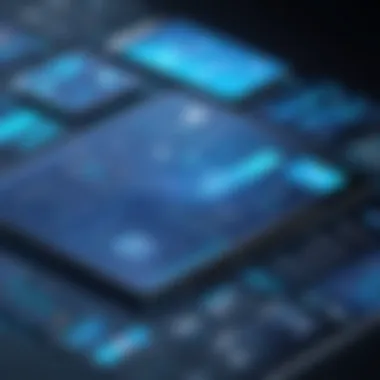

Tableau Public is renowned for its data visualization capabilities. This tool enables users to create interactive, shareable dashboards that make data more accessible and understandable. The drag-and-drop interface simplifies the process of transforming complex data sets into visual representations, which can be crucial for businesses to communicate insights effectively.
A significant advantage of Tableau Public is its capacity for handling large volumes of data while maintaining performance, making it suitable for sophisticated analytical tasks. However, since it is a free version, there are restrictions on data privacy, as all published visualizations are available to the public.
Google Data Studio
Google Data Studio stands out in its ability to integrate seamlessly with other Google services, such as Google Analytics and Google Sheets. It provides a user-friendly platform for transforming your data into informative, actionable reports. One of its main benefits is the ability to create real-time dashboards, which can greatly improve the transparency of performance indicators for teams.
Its collaborative features allow for easy sharing and gathering of insights, which supports a data-driven culture in organizations. However, users may find limitations in the depth of customization compared to other standalone visualization tools. Businesses that need highly specific visual representations may need to explore additional tools for complete satisfaction.
By understanding these categories and selecting tools based on specific business needs, companies can harness the strengths of free data analysis tools effectively.
Assessments of Selected Free Tools
Assessing selected free data analysis tools is a vital endeavor in choosing the right resources for business optimization. These assessments provide a clear picture of each tool’s capabilities, strengths, and weaknesses. For business professionals, understanding these elements is crucial in making informed decisions about which tools will best meet their organization's specific needs. This section will critically analyze three selected tools: Google Sheets, R, and Tableau Public, looking at how each can contribute to effective data management and analysis in a pragmatic business environment.
Google Sheets: A Versatile Option
Strengths
Google Sheets stands out for its accessibility and collaborative features. It allows multiple users to work on the same document simultaneously, facilitating real-time updates and discussions. This characteristic is particularly beneficial for teams that require flexibility and communication in their workflows.
A unique feature of Google Sheets is its integration with Google Apps. This enhances its functionality, enabling users to connect with tools like Google Forms and Google Data Studio. With an array of add-ons and templates available, users can extend its functionalities to suit diverse analytical needs. In this article, Google Sheets is a popular choice because it is free and requires only a Google account, making it easy for organizations of all sizes to adopt.
Weaknesses
Despite its many strengths, Google Sheets presents some weaknesses. As data volume increases, performance may degrade, leading to slower processing times. Sheets can become unwieldy when managing large datasets, which might deter users needing robust data analysis capabilities. This limitation reveals an important consideration for businesses seeking scalability in their analytical operations.
Additionally, advanced statistical features are lacking compared to specialized software like R or Python. This could be a drawback for companies that rely heavily on deep statistical analyses.
R: The Statistical Powerhouse
Strengths
R is known for its statistical computing capabilities, making it ideal for in-depth data analysis. Its extensive library of packages allows users to perform complex statistical tests, perform data manipulation, and create intricate visualizations. Businesses benefit from R’s flexibility in handling a wide variety of data types and structures.
A key characteristic of R is its open-source nature, which encourages community contributions and updates. This leads to a continuously evolving tool that is aligned with current analytical trends and needs. The educational resources available for R are extensive, offering users a wealth of information to tap into as they refine their data skills in the working environment.
Weaknesses
On the downside, R has a steep learning curve. New users may find it challenging to navigate its syntax and functionalities. This barrier can pose difficulties for teams that lack dedicated data analysts. Furthermore, R’s reliance on scripts means less user-friendliness compared to spreadsheet applications. For businesses with less technical expertise, this could limit overall engagement with the tool.
Additionally, while R excels in statistical analysis, its performance may wane when it comes to real-time collaboration and data sharing compared to Google Sheets.
Tableau Public: Visualizing Data Effectively
Strengths
Tableau Public is renowned for its data visualization capabilities. It allows users to transform complex datasets into clear and interactive visual representations. This is particularly advantageous for businesses looking to present data findings to stakeholders in an accessible manner.
A significant aspect of Tableau Public is its drag-and-drop interface, which simplifies the creation of visualizations without extensive coding knowledge. This aspect increases its appeal to non-technical users, allowing teams to leverage data insights effectively.
Additionally, the platform supports the sharing of visualizations online, fostering collaboration and feedback among peers. This fosters a culture of data-driven decision-making within organizations.
Weaknesses
However, Tableau Public has limitations that need to be considered. The fact that visualizations are published publicly may raise data privacy concerns for organizations working with sensitive information. Users must carefully assess whether their data is suitable for public sharing.
Moreover, while Tableau Public excels in visual analytics, its analytical depth is sometimes insufficient for rigorous statistical analysis, pushing users back towards tools like R for advanced needs. Organizations must weigh these factors when considering how to integrate Tableau into their workflow.
User Experiences and Feedback


User experiences and feedback form a critical part of the evaluation process when considering free data analysis tools. User perspectives can guide potential users in selecting tools that suit their specific business needs. By understanding how real users interact with these tools, businesses can make informed decisions, optimizing their performance and streamlining processes. Feedback provides insights into functionality and common use cases, which is invaluable when choosing between several similar products.
Feedback also highlights areas where a tool excels or falls short, thus enabling businesses to weigh the benefits against potential drawbacks. This information is not just useful for large enterprises; small and medium businesses can benefit significantly from insights gathered from their peers. The goal here is to bring collective wisdom to the forefront, underscoring the notion that user experiences are indicative of the tool's actual performance in a business setting.
Gathering User Insights
Collecting user insights involves different channels and methods. These can include online surveys, forums, and discussion platforms such as Reddit and Facebook. Conversations on these platforms can reveal unfiltered opinions about various tools, shedding light on aspects that are not covered in official documentation or marketing materials.
For example, users often share specific examples of how a tool helped them achieve their goals or provided unexpected challenges. Analyzing these discussions can also give you valuable insights into the community around the tool. Additionally, where there are large user bases, trends can be identified regarding common features that are either praised or criticized.
Some effective methods for gathering insights include:
- Surveys: Distributing questionnaires to existing users can yield quantitative data regarding satisfaction levels and usability.
- Social Media Monitoring: Following discussions on platforms like Twitter or LinkedIn can reveal real-time user feelings about tools.
- Online Reviews: Websites that aggregate reviews can offer snapshots of user experiences across multiple platforms.
Common Challenges Faced
Despite the variety of free tools available, users frequently encounter challenges. Addressing these issues is crucial for companies considering their implementation. Common challenges that users report include:
- Steep Learning Curve: Some data analysis tools, especially those with comprehensive functionalities like R, require technical know-how. Users may feel overwhelmed and frustrated initially.
- Limited Features: While these free tools can be initially appealing, users often find limitations in features compared to paid counterparts. This can lead to a need for eventual upgrading to premium solutions.
- Integration Difficulties: Businesses frequently struggle with integrating new tools into their existing systems. This can slow down productivity rather than enhance it.
As businesses explore such tools, being aware of the challenges identified through user feedback can help in creating realistic expectations and planning more effectively for training and support.
The Future of Free Data Analysis Tools
In the evolving landscape of business technology, the future of free data analysis tools holds significant importance. As companies seek more efficient and cost-effective methods to leverage data, these tools will play a pivotal role. With data continuing to grow in volume and variety, the demand for accessible data analysis solutions will increase. Organizations that can harness this potential without incurring heavy costs can maintain a competitive edge.
Emerging Trends
The trends surrounding free data analysis tools are influenced by several factors. First, the rise of cloud computing has made powerful data tools available to a broader audience. Businesses can now access robust functionalities via web-based solutions without overwhelming financial investment. This shift allows smaller companies to compete with larger enterprises by using the same quality tools.
Moreover, customization is becoming more prominent. Users are demanding tools that can be tailored to specific needs, and some free options are beginning to incorporate flexible features.
Another noticeable trend is the integration of real-time analytics. Many organizations require immediate insights to make informed decisions. Free tools are adapting to provide quicker data processing capabilities. This responsiveness is crucial for dynamic business environments.
Impact of AI and Machine Learning
Artificial Intelligence (AI) and Machine Learning (ML) are transforming the landscape of data analysis tools. Their influence is particularly prominent in free data solutions, which are increasingly incorporating machine learning techniques. As algorithms become more sophisticated, free tools can deliver deeper insights without requiring heavy financial outlays.
AI-driven features are facilitating predictive analytics, allowing businesses to anticipate trends and make proactive decisions. Also, tools such as Python with various libraries like TensorFlow and Scikit-learn are examples of how free software can enable users to implement machine learning models at zero cost.
Additionally, there is a growing emphasis on user experience. AI can help simplify complex tasks within these tools, enhancing ease of use while minimizing the learning curve for new users. The interplay between user-friendly interfaces and advanced analytic capabilities makes free tools a more appealing option for businesses of all sizes.
"The integration of AI with free tools may democratize access to powerful analytics, ensuring more organizations can benefit from data-driven strategies."
As businesses continue to adapt to these rapidly changing technologies, the understanding of how to effectively leverage free data analysis tools will be paramount. Embracing these trends not only serves to enhance operational efficiency, but also fosters innovation as more organizations become data-driven.
Ending: Making the Right Choice
In a landscape that increasingly values data-driven insights, choosing the right data analysis tool can greatly influence business outcomes. The final decision should carefully consider the organization’s specific needs. Free data analysis tools provide an accessible entry point for businesses looking to harness the power of data without the financial burdens of premium software.
When evaluating options, it is crucial to weigh both the advantages and potential shortcomings each tool presents. As discussed, tools such as Google Sheets offer versatility and ease of use, while R provides robust statistical capabilities. Each tool has unique features that can align with specific data analysis objectives. The benefits gained from using these tools can include enhanced decision-making processes, improved operational efficiencies, and the ability to discover insights that inform strategic directions.
Understanding these distinctions enables businesses to maximize their potential. Additionally, integration with existing systems remains an essential criterion. Tools that seamlessly integrate into established workflows will enhance user experience, ensuring that businesses can achieve optimal results.
Overall, thoughtful consideration and an informed approach will pave the way for businesses to capitalize on data analytics. This article serves as a guiding framework to assist decision-makers in navigating their options.
Summarizing Key Takeaways
- Need for Data Analysis: Data analysis tools help businesses derive meaningful insights from data.
- Free Options Exist: Numerous free tools can meet challenges without incurring expenses.
- Functionality Matters: Identifying the right functionalities in a tool is critical, which can vary from statistical analysis to data visualization capabilities.
- User Experience Influences Outcomes: A tool that is easy to use promotes better adoption among team members and leads to deeper analytical engagement.
- Integration is Key: Effective integration with existing business systems maximizes the potential of data analysis tools.
Encouraging Informed Decisions
Making an informed decision regarding data analysis tools requires more than just identifying features. It is about aligning tools with organizational goals and understanding how these tools fit within current operational frameworks.
Before selecting a tool, businesses should conduct a thorough assessment of their data analysis needs. This includes considering the specific data challenges they face, the type of insights they wish to uncover, and the level of technical expertise within their teams.
Researching user reviews, exploring practical demonstrations, or trial periods can be instrumental in gauging the effectiveness of tools. Engaging stakeholders in the decision-making process can lead to more robust outcomes.
Ultimately, the choice should lead to leveraging data analysis not just as a function but as a strategic advantage. By prioritizing thoughtful evaluation, businesses will unlock the true potential of free data analysis tools, empowering them to make smart, data-driven choices.







