Top Free Database Software Options for Windows 10


Intro
In a world where data drives decisions, having the right database software can be a game-changer. For individuals and small businesses alike, finding a free and simple database solution on Windows 10 could seem like a daunting task. But not to worry, this is where we come in. The good news is, there are several options that cater to different user needs, whether you're managing personal projects or running a small company.
This guide is here to break down everything you need to know about the landscape of free database software available for Windows 10. From evaluating key functionalities to understanding the advantages and disadvantages you might encounter, this exploration aims to inform your decision-making process.
With so many different choices out there, how do you know which one fits your requirements best? Here, we'll take a close look at the essential features, integration capabilities, as well as the pros and cons involved. By the end of this article, you should have a clearer picture of which tools can help you effectively manage your data without breaking the bank.
Understanding Database Software
Understanding database software is crucial for anyone looking to manage and manipulate data effectively. Whether you're an individual keeping track of personal projects or a business owner managing customer relationships, the right database software can make all the difference. By diving into this topic, we aim to highlight the fundamental aspects that define database software and why it plays a significant role in data management.
What is Database Software?
Database software, at its core, refers to programs designed to create, manage, and manipulate databases. It enables users to store vast amounts of data in an organized manner, facilitating easy retrieval and modification. Think of it as a digital filing cabinet, where every file is neatly categorized and accessible with just a click. There are various types of database software ranging from relational databases like SQLite and Microsoft Access to NoSQL solutions used for specific data types.
One critical aspect to grasp is the difference between the types available. For instance, relational database management systems (RDBMS) rely on a structured schema, while NoSQL databases provide flexibility, catering to unstructured data. This distinction shapes the way users interact with their data and can influence decision-making in a tech-savvy environment.
Importance of Database Management
Effective database management is essential for maintaining data integrity and ensuring that information is accessible when needed. It is more than just storing data; it involves organizing it in ways that make sense for users. Proper management leads to improved data accuracy, reduced redundancy, and ultimately, enhanced decision-making processes.
The benefits stretch beyond individual users to entire organizations:
- Informed Decision Making: Accessible and well-organized data allows for better analysis and strategic planning.
- Increased Efficiency: Proper management minimizes the time spent searching for information, leading to higher productivity levels.
- Data Security: With the right tools, businesses can protect sensitive information and minimize risks against data breaches.
Moreover, as technology continues to advance, understanding the importance of database management allows organizations to adapt and thrive in an ever-evolving landscape. As businesses grow, so does the complexity of their data; thus, mastering the art of database management isn’t just advantageous—it’s a necessity.
"In an age driven by data, those who can manage it effectively have the upper hand."
In summary, a clear grasp of database software and management lays the groundwork for effective data utilization, critical for any endeavor—whether personal or professional. This understanding will further assist in navigating the landscape of free database software options available for Windows 10.
Overview of Windows Compatibility
In today's digital landscape, understanding how database software interacts with Windows 10 is crucial for both productivity and performance. Given that Windows 10 is a widely adopted operating system, the compatibility of various database tools with it can significantly influence the choice an individual or a small business might make. It’s not just about having software that runs on Windows 10; it's about ensuring that these programs leverage the system's features effectively.
System Requirements for Database Software
When considering database software, the first thing that should come to mind is the system requirements. Different types of database applications have varying needs, and overlooking these can lead to performance issues or even installation failures. The components to keep an eye on include:
- Processor: A modern multi-core processor is essential for better processing speed.
- RAM: Depending on the complexity of your database, having at least 4GB of RAM is advisable, but more is usually better.
- Storage: If you’re dealing with large datasets, hard drive space can dwindle quickly. Acquiring a solid-state drive can make a noticeable difference in accessibility speed.
- Operating System Version: Ensure that your Windows 10 is updated to the latest version. This helps avoid compatibility issues with software updates.
Many free database software solutions will openly list these requirements, making it easier for users to evaluate their current setups prior to making any downloads. Keeping your operating system and hardware in check means you are less likely to encounter unexpected crashes or sluggishness when navigating the software.
Integration with Windows Features
Any software that claims to be effective must blend well with the features of the operating system it runs on. Windows 10 brings numerous functionalities to the table, such as integrated security measures, a user-friendly interface, and multitasking capabilities. Database software that harnesses these can provide smoother user experiences. Here’s how:
- Touchscreen Compatibility: For users with touchscreen laptops or tablets, certain database software can leverage this feature for easier data manipulation.
- Windows Security Features: Security is non-negotiable when it comes to database management. Software that can integrate with Windows Defender and BitLocker provides an added layer of protection against potential data breaches.
- Cortana/Siri Integration: Some database tools can integrate voice command capabilities for quicker access to functions, which can be a game changer for many users.
"Integrating database software with Windows 10 features enhances usability, making it not just a tool but an integral part of your operating ecosystem."
In sum, assessing the compatibility of database software with Windows 10 is not merely a technical requirement—it's a critical component of tapping into the full potential of both the software and the operating system. Successful integration can lead to smoother operations and help users focus more on data management rather than troubleshooting issues.
Criteria for Evaluating Database Software
When sifting through various free database software options for Windows 10, it's paramount to have a checklist or set of criteria in mind. This ensures that individuals and small businesses make informed decisions that align with their operational needs. The process is more than just picking a tool; it’s about finding the right fit that can grow with your demands. A meticulous evaluation reaps benefits like increased productivity, smoother workflows, and reduced frustration down the line.
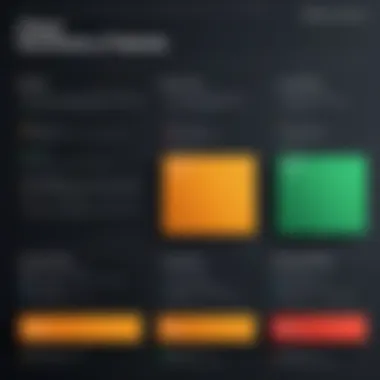

Ease of Use
In the fast-paced world of data management, ease of use can be a make-or-break factor. A user-friendly interface means that users, regardless of their technical expertise, can navigate the software with confidence. Programs that require extensive training often deter users before they even start. A platform that is intuitive allows users to get started with minimal fuss.
Some critical features to look for include:
- Clear Navigation: Menus should be logically organized, allowing users to find what they need without excessive clicking.
- Customizable Layout: This option can greatly enhance user experience, enabling a tailored approach to data management tasks.
- Simplified Setup: The installation process should be straightforward, minimizing technical hitches right from the get-go.
These features collectively help users focus on their data rather than getting tangled up in complicated software. The easier the software is to use, the quicker users can leverage it for productive outcomes.
Functionality and Features
Once you've determined that a database software is easy to use, it’s essential to dive into its functionality and features. The diversity and depth of tools available can significantly affect how well the software can perform tailored tasks, ultimately impacting overall efficiency. Users should consider:
- Data Organization Tools: Effective categorization and searching functionalities to isolate the required information swiftly.
- Import/Export Capabilities: The ability to interact with various file formats ensures that data can flow in and out effortlessly, which is critical for collaboration.
- Reporting Tools: Built-in features for generating reports can save a lot of time, especially for small businesses needing to review performance metrics.
A robust feature set does not just add complexity; it simplifies and enhances the data management processes. Therefore, looking for software that provides thorough, yet manageable functionality is essential in a decision-making process.
Support and Community Resources
Even the best software can have hiccups. This is where the support and community resources come into play. A strong community around a database software can serve as a lifeline in times of confusion or technical difficulties. Here are some aspects to consider:
- Documentation and Tutorials: Comprehensive guides can help users resolve common issues themselves and get the most out of the software.
- Community Forums: Active forums allow users to share experiences and solutions, fostering a sense of camaraderie and collective knowledge.
- Customer Support: The presence of timely and responsive customer support can mean the difference between a smooth experience and a frustrating one.
Community resources can create a safety net, giving users confidence that they won't navigate their database software journey alone. It’s about building a foundation where users can thrive in their data management tasks while feeling supported and connected to others.
Popular Free Simple Database Software Options
When considering a move toward digital data management, the significance of selecting the right database software can't be understated. The options we explore here not only recognize the distinct needs of individuals and small businesses, but they also offer a gateway to efficient data organization and retrieval. It's a pertinent topic given that understanding free simple database software gives users a chance to maximize productivity without breaking the bank.
SQLite
Overview
SQLite serves as a lightweight, file-based database engine. It's a remarkable go-to for developers and users alike looking for simplicity without sacrificing power. The notable characteristic of SQLite is its ability to operate in a self-contained manner. Meaning, it doesn't require a separate server process. Users can stick the SQLite file on their flash drive and run it on almost any machine seamlessly. This can be a dream for those workign across different devices without hassle.
Key Features
One key feature is its cross-platform capability which enables it to run on numerous operating systems. Running a query in SQLite can often feel like a breeze, as it supports standard SQL commands. Its light footprint assures that even older Windows machines can handle it without a hitch. On the flip side, not having built-in user management can bite you when dealing with multi-user environments. So if more than one person needs access, that’s something to consider.
Limitations
One of the common limitations is its lack of advanced features. It’s not built for large-scale applications as it can hit performance walls when the dataset becomes prodigious. Moreover, being a single-user database can mean that collaboration tools are limited unless workarounds are put in place.
LibreOffice Base
Overview
LibreOffice Base is a solid contender in the race for free database management solutions. It integrates neatly with other LibreOffice applications, making it particularly beneficial for existing LibreOffice users. The lineup offers a graphical interface that's somewhat intuitive, so users can set up databases without needing to jump through too many hoops. What stands out is its capacity for creating complex forms and reports effortlessly.
Key Features
A standout attribute of LibreOffice Base is its capability to be connected to a variety of database engines like MySQL and PostgreSQL. This means that users looking to manage data from more complicated systems can harness its basic functionality as a front-end tool. However, the drawback lies in its learning curve; it may not be as straightforward for new users unfamiliar with database concepts.
Limitations
When it comes to limitations, a significant concern might be performance, especially under heavy loads. It can lag with large sets of data or complex queries. Users may also notice that documentation isn’t always as clear, which can lead to frustration when troubleshooting issues.


Microsoft Access Runtime
Overview
Microsoft Access Runtime allows users to run applications created in Microsoft Access, but without the full version installed. It’s particularly appealing for smaller setups where robust data handling is a must, but users want to keep costs minimal. The simplicity of integration with other Office products makes it a natural choice for those familiar with Microsoft’s ecosystem. Users will find the ability to create forms and reports is fairly straightforward, and this cuts down on overhead time.
Key Features
One notable key feature is its form-building capabilities which allow quick creation of user-friendly interfaces. It also supports visual programming, making it a favored choice for users wanting to automate tasks without rigorous coding knowledge. Yet, the absence of the full Access suite restricts certain features, presenting a hindrance for advanced functionalities.
Limitations
A significant limitation would be its dependence on the full version for certain tasks. While it’s a great entry point, users needing advanced data management will find themselves wanting. Compatibility can also become tricky if users wish to share their databases with someone without Access.
Apache OpenOffice Base
Overview
OpenOffice Base is another free option worth mentioning. It shares features with LibreOffice Base, oozing with capabilities that cater specifically to your basic database needs. As part of the OpenOffice suite, it provides a decent user interface, particularly useful for creating reports, forms, and managing tables. Its strength lies in being open-source, leading to a vibrant development community behind it.
Key Features
Among its key features, the ease of importing data from various formats stands out. Users can merge data from documents, spreadsheets, and other databases. However, it tends to lack the intuitive nature when compared to better-supported softwares. Furthermore, some users have noted that the interface can feel outdated at times, leading to possible usability issues.
Limitations
The limitations often stem from performance issues with larger datasets. While it can handle basic tasks well, pushing it to manage larger databases can lead to inefficiencies. Moreover, the community support, while vibrant, can also lead to inconsistency in documentation or guidance available, which may hinder those less experienced.
Comparative Analysis of Selected Software
When it comes to selecting the right database software, merely choosing a popular or well-advertised option might not always yield the best results. A comparative analysis of selected software provides a clearer picture of which tools really deliver on performance, functionality, and user satisfaction. This analysis is crucial as it allows potential users to sift through the noise, focusing on what genuinely meets their needs, whether for personal projects or small business applications.
Performance Metrics
Performance metrics play a monumental role in distinguishing between various database software. They refer to the benchmarks for assessing how software operates in real-world scenarios. Potential users should evaluate aspects like:
- Speed: How swiftly does the software respond to queries? A faster response time can significantly impact productivity.
- Scalability: Can the software handle growing amounts of data efficiently? If a business scales up, it’s essential that the software can scale alongside.
- Data Integrity: Does the software maintain accuracy and consistency in stored data? Monitoring error rates and failure types can provide insight.
- Resource Utilization: Does the software efficiently use system resources? Poor resource management can lead to sluggish performance or crashes, making this an important metric.
These factors not only affect individual user experiences but also have broader implications on operational efficiency for small businesses. High performance can lead to enhanced workflow and productivity, which is a critical consideration when weighing options.
User Experience and Feedback
User experience encompasses everything from the interfaces and support to the learning curve associated with the software. The following elements are vital for creating a positive experience:
- Intuitive User Interface: Ease of navigation makes a significant difference, especially for newcomers. If software is convoluted, users may struggle rather than smoothly transition into effective data management.
- Community Support: An active user community can be a lifesaver. Strong forums on platforms like Reddit or feedback pages can offer invaluable insights and help resolve issues more quickly.
- Documentation and Tutorials: Having access to comprehensive guides and tutorials ensures that users can explore the full extent of the software’s capabilities, mitigating frustration.
- Feedback Trends: Analyzing reviews and testimonials can reveal common pain points or advantages that may not be evident from promotional materials. It could help identify software that consistently meets or exceeds user expectations.
Ultimately, focusing on user experience allows potential users to judge software not just by its advertised features, but by real-world applicability and satisfaction among current users. It’s this blend of analytical performance metrics and experiential feedback that can drive smarter decisions and outcomes in the long run.
Cost Considerations Beyond Free Options
When it comes to selecting a database software, many folks naturally gravitate towards the free options that seem to fit the bill perfectly. However, the world of software is rarely all sunshine and rainbows. The phrase "you get what you pay for” rings especially true in the realm of database solutions. Understanding cost considerations beyond just the free offerings can provide a clearer picture and prevent future headaches.
Understanding Value versus Cost
At first glance, a free database solution may appear enticing. It's tempting to think that a no-cost option means zero expenses, right? Well, that's where the waters get murky.
You must consider the value that comes with a paid solution compared to its free counterparts. For instance, while SQLite is fabulous for smaller projects, one could start pulling their hair out when the scale grows.


Paying for software often brings along a suite of benefits, including:
- Dedicated Support: With free options, support may be limited to online forums or community help. A paid service typically offers direct access to customer support, which can be a lifesaver.
- Advanced Features: Sometimes the basic features just don’t cut it. Standard database operations such as clustering or replication often require premium solutions.
- Security Upgrades: In our increasingly data-driven world, prioritizing security is non-negotiable. Many free solutions lack robust security measures, putting your data at risk.
So, while free software may save pennies now, it can lead to pounds of trouble down the road. Investing in the right software might save you more in the long run.
Hidden Costs in Database Solutions
Ah, the dreaded hidden costs. They often lurk in the shadows, waiting to surprise unsuspecting users. Many assume that once they've downloaded their free database software, they can just kick back and relax. However, did you know that there can be significant costs associated with free solutions?
- Time: The time spent on troubleshooting problems, navigating community forums, or trying to find workarounds can suddenly add up. Your valuable time is a resource worth considering.
- Customization: Free software often comes with limitations. You might find yourself needing customized features that require additional programming or third-party integrations, which can be costly and time-consuming.
- Training and Onboarding: If the software is complex, staff may need training. All those hours spent in workshops or online courses are costs that add up far beyond the initial download.
- Updates and Maintenance: Free solutions might not come with regular updates or patches, leading to potential vulnerabilities. There may even be costs associated with hiring someone to maintain the system if you lack the internal resources.
It's crucial to analyze the entire picture when choosing database software. Free solutions might have appealing initial costs but a deeper dive often reveals unexpected financial commitments.
In summary, taking a long, hard look at cost considerations beyond free options is key. While the allure of a free database solution can be strong, weighing both short-term savings and long-term implications can lead to a more beneficial decision. Recognizing the balance of value and cost allows for wiser choices that cater to efficiency and operational effectiveness.
Future of Database Software in Windows Ecosystem
The landscape of database software is in a state of constant evolution, particularly in the context of the Windows ecosystem. As computing needs grow more sophisticated, so do the tools we depend on for data management. Understanding the forthcoming changes in this arena is crucial for users and businesses alike. Companies that remain attuned to these shifts can capitalize on new opportunities while minimizing operational disruptions.
Investing time and resources into the latest trends means aligning with future demands. As technology continues to advance, the importance of databases will only increase. Developing proficiency in the anticipated directions can substantially enhance the functionality and integration of database solutions within Windows 10.
Emerging Trends in Database Technology
The future of database technology is being shaped by several key trends that are important for users. Here are some ideas to consider:
- Cloud-Based Solutions: The shift toward cloud computing is undeniable. With platforms like Microsoft Azure making waves, businesses increasingly prefer hosted databases. The benefits include scalability and accessibility, freeing users from the constraints of local hardware.
- NoSQL Databases: For those needing flexibility over rigid structures, NoSQL options such as MongoDB and Couchbase offer adaptable designs, making them ideal for handling varied data types. In particular, these databases cater to modern applications that require rapid data retrieval and storage.
- Artificial Intelligence Integration: The merging of AI and databases isn’t just a fancy add-on anymore. AI's ability to predict patterns and optimize queries is becoming central. Consider databases that utilize machine learning for analytics, giving businesses insights they never thought possible.
- Increased Focus on Security: As cyber threats loom, database security has become paramount. Solutions are likely to incorporate advanced encryption and real-time threat detection to safeguard sensitive data.
The aforementioned trends indicate a lean toward optimization and efficiency, encouraging users to look for database solutions that align with these themes in the near future.
Predictions for Software Improvements
As technology becomes increasingly intertwined with everyday operations, certain predictions regarding future software improvements can be made:
- Enhanced User Experience: Expect a shift toward more intuitive interfaces. Software designers will focus on user experience to lower the learning curve, empowering users to navigate through complex data management tasks seamlessly.
- Automation Features: Many software solutions will likely automate repetitive tasks such as backups and data entry. This automation will free up human resources for more strategic decision-making roles.
- Interconnectivity: Improved integration with various systems is anticipated. For instance, a database solution could sync effortlessly with customer relationship management (CRM) systems or project management tools, offering a holistic view of operations.
- Faster Performance: As more users demand speed, improved algorithms and optimizations will be a critical focus. This could mean faster retrieval times and enhanced processing speed for data-heavy applications.
The road ahead seems promising for database software users in the Windows ecosystem. By following these emerging trends and recognizing potential improvements, both individual users and businesses can stay ahead of the curve. Just as a ship needs a keen captain to navigate amidst changing tides, savvy users must keep abreast of these changes to make informed decisions.
Closure and Recommendations
When evaluating free simple database software for Windows 10, it's crucial to consider how these tools align with your specific needs and challenges. The landscape of database software is vast, and while options are plentiful, not every choice will suit every user. This article is designed to guide you through the nuances of selecting suitable software and highlight the critical benefits of making an informed decision.
The right database software can transform your workflow, enhance data management, and provide the necessary support for scaling your operations. A solid choice lays the foundation for growth, whether for personal projects or small business endeavors. Here’s a breakdown of key considerations to bear in mind:
- Assess Your Needs: Before diving into the features of different software, take a moment to reflect on what you really need. Think about the size of your data, the complexity of your operations, and how many users will access the database.
- Test Usability: Many free database programs offer trial periods or a freemium model. Don’t hesitate to test them out. This allows you to feel the software in action and gauge how intuitive the interface is.
- Consider Future Growth: You want software that can scale with your needs. Consider not just the current requirements but future ones as well. Will you need more advanced features later on? Choosing software that can grow with you can save time and effort later.
Lastly, the support network surrounding software options cannot be overlooked. A strong community or extensive documentation can make troubleshooting and learning the software much easier.
"Choosing a database solution is not just about features but finding the right fit for your unique workflow and goals."
Making the Right Choice
As you sift through the options available, it is essential to identify what really matters to you. Each software has its quirks and advantages, making personal preference a significant factor. Take a look at:
- User Interface: A clean, organized interface can dramatically improve productivity. If it looks like a jumbled mess, chances are you won't enjoy using it.
- Integration Capabilities: Check if the database software integrates smoothly with other tools you already use. Compatibility can be a game changer for seamless data handling.
- Community Feedback: Often, the best insights come from forums or community boards. Places like Reddit provide real-world experiences and recommendations from actual users.
Sometimes, it is easy to overlook features that may seem insignificant, but in practicality, could greatly enhance your usage.
Final Thoughts on Free Software Solutions
In the world of free software, the benefits can be substantial. However, they can come with strings attached, such as limited features or support. It’s vital to understand that free does not always mean without compromise. While some solutions work great for light users, they may fall short for more complex needs.
In summary, consider the trade-offs, weigh the available options, and prioritize what matters most for your situation. Adopt an informed approach and don't shy away from exploring multiple solutions until you find what clicks best for you.
The right simple database software for Windows 10 can pave the way for efficient management and informed decision-making, ultimately enhancing your productivity and effectiveness.







