Exploring Free DWG CAD Software Options


Intro
In the ever-evolving realm of design and architecture, the need for reliable, efficient, and cost-effective tools is paramount. Professionals find themselves inundated with options, trying to navigate between paid software bursting with features and free alternatives that promise functionality without the financial burden. Enter the focus of this discussion: free DWG CAD software. This genre of software caters to a wide spectrum of users, from seasoned architects to budding engineers, providing them the ability to create, modify, and manage their CAD drawings without breaking the bank.
The significance of this topic cannot be understated. With budgets tightening and the demand for high-quality outputs never ceasing, understanding the tools available becomes crucial for industry players looking to maintain a competitive edge. This exploration takes a critical lens to the various free DWG CAD options out there, shedding light on their features, advantages, and limitations. By the end of this overview, readers will not only know what software fits their needs but also understand the intricacies involved in choosing the right tool for their specific projects.
Features Overview
As we dig deeper into the landscape of free DWG CAD software options, it’s vital to establish a solid grasp of what makes these tools tick. Understanding the nuances in features and functionalities can mean the difference between a project that flourishes and one that fails to meet expectations.
Key Functionalities
When evaluating free DWG CAD software, several key functionalities stand out, making them attractive options for professionals. Some of these include:
- 2D and 3D Design Capabilities: Most software provide robust tools for both 2D drafting and 3D modeling, enhancing versatility for users.
- Layer Management: The ability to manage layers effectively is crucial for complex designs, allowing users to organize their drawings clearly.
- Customizable Templates: Using templates can drastically speed up the design process by providing a sturdy base from which to work.
- Measurement Tools: Precision is vital, and these tools typically include various measurement options to ensure accuracy in designs.
Integration Capabilities
Integrating CAD software with existing workflows is paramount. Free DWG CAD software often highlights:
- File Compatibility: Most support standard file formats, facilitating easy imports and exports with other software.
- Plugin Support: Many tools allow for plugins, enabling additional functionality tailored to specific needs.
- Collaboration Tools: Features enabling team collaboration, like cloud storage and real-time editing, play a significant role in improving productivity.
"Selecting the right free DWG CAD software is not just about features; it's about finding solutions that effectively integrate into an existing workflow."
Pros and Cons
While the allure of free CAD software is strong, a comprehensive analysis must consider both its strengths and weaknesses. Here’s a breakdown of the significant advantages and disadvantages:
Advantages
- Cost-Effective: The most obvious pro; no need for budgetary concerns allows firms to save resources.
- Accessibility: Many options are easy to access and download, making on-boarding virtually seamless.
- Learning Curve: Often, these software tools are designed with user-friendliness in mind, which allows easier adoption for novices.
Disadvantages
- Limited Features: While free software offers basic functionalities, they may lack the depth and advanced features found in paid versions.
- Support Gaps: A common issue is the variability in customer support, with many free options relying on community forums rather than dedicated support.
- Performance Limitations: There can be issues with software stability or performance when handling larger or more complex projects.
Prolusion to DWG CAD Software
In today's design-oriented world, the significance of DWG CAD software cannot be overstated. Architects, engineers, and designers rely heavily on computer-aided design (CAD) software to visualize concepts and streamlining workflows. This section lays the groundwork by exploring what DWG software truly entails and its vital role in various industries.
Defining DWG Format
The DWG format is a binary file format that contains 2D and 3D design data, crucial for effective communication among design professionals. Most Autodesk products, especially AutoCAD, use this format. Although the origins of DWG trace back to 1982, it remains a pivotal player in the CAD arena today.
A typical DWG file encapsulates not merely drawings, but entire projects complete with details about objects, layouts, and annotations. In architectural circles, for instance, a single file can represent the blueprints of a building, detailing everything from structural layouts to electrical systems.
Because of its widespread adoption, understanding and working with the DWG format provides an essential skill set for professionals in the architecture and construction industries. Given the competitive nature of these fields, having the expertise to effortlessly navigate DWG files ensures you stay ahead of the curve.
"A well-structured DWG file is a design professional's best ally."
Role of CAD Software in Design
CAD software serves as the backbone for modern design and drafting methodologies. Unlike traditional drawing methods, which can be both time-consuming and prone to error, CAD software fosters rapid modifications and precision. This technology allows for intricate simulations, ultimately leading to enhanced design quality and efficiency.
In industries ranging from architecture to manufacturing, CAD software enables teams to produce highly detailed and accurate representations of their designs. For example, when architects use DWG-based CAD software, they can test structural integrity, visualize building components, and even examine how different elements interplay with one another. This capability not only saves time but also reduces costly mistakes during the construction phase.
Moreover, collaboration becomes seamless with CAD software. Multiple stakeholders, such as architects, engineers, and clients, can access and review designs in real-time. This aspect of DWG CAD technology fosters better communication and can lead to innovative solutions.
With the industry gradually shifting towards more integrated software solutions, the potential for automation and artificial intelligence in CAD programs hints at even greater efficiency in the design process. The ongoing evolution of CAD technology underscores its critical role in landscape of design, making it a necessary tool for any professional seeking to thrive in their field.
Whether you are a startup or an established firm, the advantages of mastering DWG CAD software cannot be ignored. Understanding its nuances can be a game-changer for your design ambitions.
The Need for Free CAD Software
In today’s fast-paced digital age, the necessity for cost-effective solutions in the architecture and engineering sectors cannot be overstated. Free CAD software provides a lifeline for many, particularly startups and smaller businesses striving to make their mark. When budgets are tight and every penny counts, access to free tools can significantly level the playing field, allowing creativity and innovation to flourish without excessive financial strain.
Cost-Effectiveness for Startups
For startups, pinching pennies is often the order of the day. The initial phase of establishing a business is typically characterized by limited financial resources. As the business founders juggle product development, market entry strategies, and client acquisition, software expenses can become an afterthought. This is where free CAD tools step in, offering a no-cost substitute that meets essential design needs without raising fears of overspending.
Having free options allows startups to allocate their budgets toward more critical areas such as marketing or hiring skilled professionals. Startups like small architectural firms can utilize tools like LibreCAD without incurring licensing fees, enabling them to draw, edit, and design effectively. The flexibility and creativity that these tools offer not only help them create stunning designs but also facilitate rapid iterations and adjustments—a crucial aspect of responsive design work.
Beyond just the initial cost, free CAD software often fosters community collaboration. New designers can share ideas, templates, and even custom extensions with peers, nurturing a sense of innovation without the constraints associated with proprietary software. Thus, opting for these tools opens doors to extensive learning and development opportunities.
Trial and Experimentation


Experimentation plays a vital role in design, and free CAD software permits designers to explore and refine their ideas without fear of incurring costs. For many professionals, using expensive software with restrictive trial periods can stifle creativity. Free options remove that barrier, allowing designers to dive into projects at will.
Take FreeCAD, for instance—a robust tool that many project teams use to test concepts before committing to a particular direction. Users can experiment with intricate designs, trying out various modeling techniques and features all within a zero-cost environment. This freedom encourages users to push boundaries. It nurtures a culture of exploration that can lead to advanced skills and innovative solutions.
Moreover, with several free CAD software options available, designers have the capability to switch between tools as they find their design needs evolving over time. Even if one software doesn’t offer a sought-after feature, another might excel in that area, allowing for seamless transitions. As experiences are shared across user communities, insights gained through experimentation contribute to a collective knowledge base that benefits all.
"In the realm of innovation, what often holds teams back isn’t merely the absence of funding, but the restraint of exploring possibilities. Free CAD software mitigates this, paving the path for creativity to run wild."
Key Features to Look For
When venturing into the realm of free DWG CAD software, it’s crucial to understand what makes a program truly useful and effective. Key features can make or break the user experience and determine how well the software serves its purpose in real-world applications. Without a solid grasp of these essentials, the likelihood of wasting time on unsuitable software rises significantly. This section elucidates the major aspects to consider when evaluating free CAD software options, ensuring your choice aligns with your requirements.
User Interface and Experience
The user interface (UI) is the gateway to the software's functionalities. Having a clean and logical layout can significantly reduce the time spent learning the ropes of a new program. Even for seasoned users, a cluttered or unintuitive interface can lead to countless frustrations.
An ideal user interface promotes workflow efficiency. Tools and options should be easy to locate, ideally customizable to match each individual user’s preferences. The experience provided by this interface can shape the overall interaction with the software.
- Consider Points:
- Navigation ease: Is it straightforward?
- Tool accessibility: Are frequently used tools easy to find?
- Visual clarity: Is the interface visually organized to prevent clutter?
For instance, software like DraftSight shines due to its streamlined interface, enabling both novices and professionals to get started quickly.
File Compatibility and Import/Export Options
In any CAD environment, the ability to exchange files efficiently is paramount. Your design may need to interface with other projects or software tools. If the chosen CAD software does not support the necessary file types, it can be a dead end.
- Importance:
- Prevent delays caused by conversion issues.
- Enable collaboration with team members who use different software.
Look for software that supports a wide range of formats, such as .dwg, .dxf, and others. If a program can easily import your existing files and export them in recognizable formats, it opens a world of opportunity for collaborative projects.
Support for 2D and 3D Design
While many users may start with 2D design, the need for 3D capability cannot be overlooked. Projects, especially in fields like architecture or engineering, often require 3D modeling for visual representation and presentations.
Most modern CAD software should offer a solid foundation in both 2D and 3D design:
- Key Benefits:
- Flexibility to switch between formats as a project evolves.
- Enhanced visualization aids in making better design decisions.
For example, FreeCAD emphasizes parametric modeling, giving users the power to easily modify designs right down to fundamental geometries, a feature that is invaluable in complex projects.
Customization and Extensibility
Every designer has unique requirements and workflows. Therefore, CAD software must be adaptable to accommodate diverse user needs. Customization can come in various forms, from interface tweaks to adding plugins that enrich functionality.
- What to Look For:
- Ability to create custom toolbars or shortcuts.
- Availability of third-party plugins or libraries.
Software like LibreCAD is appreciated for its flexibility, allowing users to tailor their work environment to fit their preferred working style. Such adaptability ultimately leads to more efficient workflows and better project outcomes.
"Choosing the right features is like assembling a toolbox; each choice contributes to the larger picture of success in your projects."
In sum, when evaluating free DWG CAD programs, consider these key features with an eye towards your specific needs and how they will impact your design projects. Each element plays a significant role in shaping the effectiveness, efficiency, and enjoyment of the design process.
Top Free DWG CAD Software Options
When it comes to DWG CAD software, the marketplace is brimming with paid solutions that often strike a painful blow to budgets. Therefore, understanding the available free software options is crucial for professionals in the fields of architecture, engineering, and design. These tools not only alleviate financial concerns but can also serve as practical starting points for those just venturing into the world of CAD.
As technology advances, the capabilities of these free options are evolving, allowing them to cater to both novices and seasoned professionals. Some may question the efficiency and effectiveness of free software compared to its premium counterparts, but many free tools offer surprisingly robust features that pack quite a punch.
In this section, we will explore five notable free DWG CAD software options, their unique capabilities, and provide insights about their strengths and weaknesses.
DraftSight: Overview and Capabilities
DraftSight is often heralded as a stalwart within the realm of free CAD software. Developed by Dassault Systèmes, it’s made a name for itself by providing a familiar interface for users transitioning from proprietary software like AutoCAD. DraftSight supports 2D and 3D design, which enables a range of applications from simple sketches to detailed plans.
The software allows users to view, edit and create DWG files directly. With extensive file-sharing capabilities, you can collaborate with colleagues or clients without a hitch. Its command line interface keeps serious designers happy, allowing for speedier input in more complex drafts.
However, the free version does come with limitations—especially in terms of technical support. Users looking for more advanced functionality, like some APIs or higher-saving capacities, may need to consider upgrading to a paid version.
LibreCAD: Pros and Cons


LibreCAD stands out in the free CAD software options as an open-source solution. This accessibility is a significant advantage; users can modify the source code to meet their specific needs. Targeted mostly at 2D modeling, it’s a user-friendly software that caters to hobbyists and professionals alike.
Pros:
- Free and open-source, giving users full control over customization.
- Comprehensive and well-document documentation, a boon for new users.
- Active community support with forums and resources.
Cons:
- Limited to 2D designs, which may not suit those needing 3D capabilities.
- The user interface, while intuitive, may feel less polished compared to commercial offerings.
FreeCAD: Open Source Benefits
Open-source software holds a wealth of benefits, and FreeCAD is no exception. Aimed more at users with engineering and architectural demands, FreeCAD supports a parametric modeling workflow, enabling precise control over designs. Users can create complex 3D designs along with 2D geometry.
The architecture module in FreeCAD is particularly noteworthy, as it simplifies building information modeling (BIM). You can craft walls, doors, and windows with convenience, making it an excellent choice for architects.
Nevertheless, beginners may find the learning curve a bit steeper here compared to more simplistic software. The user interface and functionalities may not come as naturally for those just starting.
NanoCAD: A Closer Look
NanoCAD hails from a tradition of providing powerful, yet accessible design tools. The free version offers a subset of core functionalities from NanoCAD Pro, including 2D drafting features, multi-layer support, and customizable UI, making it suitable for users who are accustomed to CAD programs.
What makes NanoCAD particularly appealing is its compatibility with traditional DWG formats, ensuring seamless collaboration with others using different software. Furthermore, users benefit from its command line functionality which aids in speeding up the design process.
On the flip side, some users have expressed concerns regarding the software’s stability during intensive design tasks, which might hinder larger projects. Access to advanced features will require consideration of paid options.
SketchUp Free: Utility and Limitations
Often recognized for its simplicity, SketchUp Free provides online 3D modeling capabilities that appeal to both amateurs and professionals. Users can access it right from their browsers, eliminating the need for complex installations. This tool excels in creating visual presentations, which architects may find particularly useful.
However, while SketchUp Free serves its purpose well, it comes with some limitations. Users can only work online and might find themselves longing for more advanced features available in the paid versions, like offline work and additional plugins.
Despite these restrictions, its intuitive interface makes SketchUp a popular choice, especially among entry-level users who relish in bringing their creative visions to life in three dimensions.
In summary, the free DWG CAD software options discussed here each have their unique strengths and considerations. Choosing the right tool ultimately hinges on specific project needs, the level of expertise, and the resource availability at one's disposal.
Performance and Reliability
When choosing free DWG CAD software, performance and reliability stand out as paramount factors that can influence the success of design projects. Users in architecture, engineering, and design sectors are often juggling tight deadlines and demanding specifications; thus, the software employed must meet certain expectations regarding how it functions in real-world scenarios. Without attention to these aspects, even the most feature-packed software can turn frustrating.
System Requirements and Optimization
One cannot overlook the significance of system requirements when it comes to CAD software. Each program comes with its own minimum and recommended specifications relating to processor speed, RAM, and storage capacity. For instance, running LibreCAD or FreeCAD on outdated hardware might slw down operations considerably, making even basic tasks take ages to complete. A good rule of thumb is to carefully read the software documentation to understand what’s needed to run the software smoothly.
Furthermore, optimizing a system for CAD tools often requires some tweaks. Disk cleanup, regular software updates, and ensuring drivers for graphic cards are up-to-date are practices that may seem trivial but can enhance efficiency tremendously. Disk defragmentation can also help if one opts to use traditional hard drives. When people start heavy-duty design work, they want to get their hands dirty without being impeded by lag.
Optimizing system settings and configurations creates an environment where the software can truly shine.
Speed and Efficiency in Design Tasks
Speed is an undercurrent that runs through successful design work. No one wants to be caught in a bottleneck when deadlines loom large. Free DWG CAD software can vary in efficiency based on its design and architecture. Software like DraftSight has been noted for its swift operation, allowing users to navigate between complex sheets without feeling as if they are running in molasses. In contrast, a user might claim that using an alternative may seem to drain the battery faster than a phone on high brightness.
Efficiency also factors into how well software handles multiple tasks or large files. Having a software capable of managing various layers and intricate designs side by side can save a lot of time. Many CAD programs also include features that streamline repetitive tasks. For instance, shortcuts or macros might enable a user to automate specific actions, such as drawing standard components or adjusting dimensions throughout an entire project—all with the flick of a wrist.
"The hallmark of any good CAD software is its ability to let you focus on the design, not the tool."
To conclude, the symbiosis between performance and reliability cannot be stressed enough. It acts as a safety net for professionals navigating the high-stakes world of design. Selecting software that aligns with system capabilities while ensuring speedy efficiency can ultimately elevate creativity and output.
User Experiences and Testimonials
Understanding the lived experiences of actual users can wield significant influence over how one evaluates free DWG CAD software. Testimonials and case studies highlight not just the features but bring to light practical insights regarding usability and overall effectiveness. When potential users hear or read about the successes and challenges faced by others in their profession, it shapes their decision-making process, offering a glimpse into how these tools perform beyond the marketing glitz. Evaluating user escapades can guide decision-makers to software that fits their specific needs, enhancing the likelihood of achieving smooth operability in their workflow.
Case Studies from Professionals
Diving into real-life case studies provides a clearer picture of how specific software meets professional demands. For instance, take Anna, an architect who turned to LibreCAD after her firm faced budget constraints. In her testimony, Anna shares that while the learning curve was indeed steep at first, the substantial savings allowed her team to focus funds on other pressing projects.
Similarly, a civil engineer named Mike opted for FreeCAD for a community development project. He particularly appreciated the open-source feature that allowed him to modify the software to address specific project requirements. Mike's experience underscores the versatility that free software can offer when users are willing to adapt and tinker.
Additionally, such case studies often reveal quirks that may not make it into the promotional materials. For example, several users pointed out the occasional lag experienced in SketchUp Free when handling larger projects, a factor that can inform professionals who depend on speed and efficiency.
Common Challenges Faced by Users
While many free DWG CAD software options present compelling benefits, they come with their own set of challenges. A recurring theme among users is the issue of support and documentation. For instance, individuals using NanoCAD frequently report feeling left in the lurch due to limited official customer service options. Users often express frustration at not finding sufficient resources to address their queries swiftly.
Another challenge noted widely is compatibility issues, especially when collaborating across diverse systems. As told by Sarah, a project manager in an architectural firm, "We had a tough time sharing files created in DraftSight with our clients who used AutoCAD. The formatting discrepancies made several hours of work go down the drain. ".
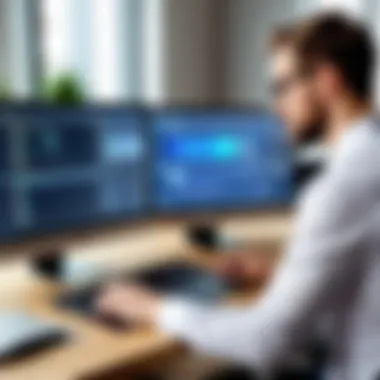

Moreover, professionals frequently stress the need for a more intuitive user interface. Although features may be robust, if it feels like cracking codes rather than building designs, it can lead to wasted effort. As the saying goes, "Time is money", and learning software that feels clunky or not user-friendly can inevitably result in losing hours that could have been spent on actual design work.
In concluding this aspect of user experiences, it's essential to acknowledge these elements as they form a foundation for understanding the landscape of free DWG CAD software. This insight not only serves as a tool for evaluation but also highlights the areas for improvement that software developers may need to consider in their ongoing efforts.
Comparative Analysis of Software
In the realm of free DWG CAD software, a comparative analysis plays a crucial role. It goes beyond merely listing applications; it’s about diving into the nitty-gritty of each option available. When professionals choose tools for architectural or engineering design, they need a clear picture of how these tools stack up against one another. The right software can drastically impact workflow efficiency, collaboration, and, ultimately, the quality of the output.
When analyzing CAD software, several key aspects come into play. These might include the user experience, the flexibility of features, integration capabilities with other tools, and of course, how each tool aligns with the user’s specific needs. Often, a feature-rich application may prove to be too cumbersome for a straightforward task. Thus, it become essential to weigh the pros and cons against actual user requirements. Understanding these distinctions can help in making an informed choice, leading to enhanced design capabilities without the burden of unnecessary expenses.
"The more options we have, the more we need to analyze them carefully. Not all that glitters is gold, especially in software choices."
Feature-by-Feature Comparison
In a feature-by-feature comparison, the aim is to unpack the capabilities each CAD software brings to the table. For instance, let’s consider functionalities like drawing tools, layer management, and dimensioning features. One software might offer exceptional precision in 2D design but fall short in 3D modeling capabilities. Another might present a clean and efficient user interface but lack compatibility with common file formats.
- Drawing Tools: Different software have varying approaches to drawing tools. DraftSight, for instance, excels at offering a vintage feel akin to AutoCAD while providing modern support. FreeCAD, on the other hand, might require more time to master but pays off with powerful parametric modeling.
- Layer Management: Efficient layer management is non-negotiable in CAD design. Some software like LibreCAD offers straightforward layer options that cater to simpler projects, while more complex tools such as NanoCAD provide advanced features for intricate designs.
- Dimensioning Tools: Each software handles dimensions differently. A key point of focus should be how easy it is to annotate and dimension objects – seeing as this can greatly influence the final output quality.
Cost vs. Functionality
The relationship between cost and functionality is particularly interesting in the context of free CAD software. At first glance, free options signify lower cost. However, the hidden costs come into play when evaluating what functionalities are truly offered.
Here's how to wrap your head around it:
- Feature Accessibility: Some software may offer the base functionality for free, but charge users for premium features. Understanding these tiered offerings can save users from unexpected expenses down the line.
- Support and Updates: Free does not always equal minimal costs. The lack of support or updates in some software can lead to additional hours spent troubleshooting or working around limitations. The consequence? Increased costs in time and effort.
- Long-term Viability: It pays to consider how sustainable the free software is for long-term use. Opera-tional limitations might surface quickly as projects scale up, leading to a forced transition to paid versions.
Navigating through free DWG CAD software requires not just a keen eye on cost but also an understanding of functionality and how these elements fit into the larger picture of one’s design process.
Accessible options abound in today’s market, but only through careful analysis can professionals hope to find the right match for their needs.
Future Trends in CAD Software
The evolution of CAD software is constantly evolving, reflecting the dynamic nature of technology and its impact on industries like architecture, engineering, and design. Understanding these trends is crucial for users who want to stay ahead of the curve and maximize their productivity. The future of CAD software doesn’t merely hinge on enhancements; it’s about integrating new paradigms and fundamentally changing how designs are conceived and executed.
As technology continues to advance, the benefits of embracing future trends become evident. For instance, improved automation can significantly cut down repetitive tasks, letting professionals focus more on creativity and innovation. Moreover, the forthcoming software options are likely to cater more to collaboration—the kind of real-time engagement that today’s distributed teams demand. This trend indicates a shift towards cloud-based solutions that allow multiple stakeholders to contribute effortlessly.
Emerging Technologies and Innovations
Emerging technologies are reshaping CAD software landscapes in ways that were hard to imagine just a few years ago. 3D printing is making waves, providing designers with the capability to create highly complex forms and intricate details that traditional manufacturing methods simply can't achieve. Additionally, artificial intelligence is starting to play a big role in CAD software, such as predictive analysis for design efficacy or auto-generation of constructive elements based on user specifications.
Key technologies on the horizon include:
- Virtual and Augmented Reality (VR/AR): These technologies are enhancing visualization techniques, enabling users to walk through their designs in a 3D space.
- Machine Learning: This is expected to offer smarter design suggestions, learning from past projects to improve future outputs.
- Web-based CAD tools: With the rise of cloud computing, future CAD tools will likely be more web-based, reducing the necessity for heavy desktop applications.
Adapting to these changes is not without challenges. Users will need to invest time in learning how to utilize these technologies effectively and also to recognize their potential limitations.
Integration with Other Tools
Integration is another area seeing significant trends. As CAD tools become increasingly sophisticated, their interoperability with other software has become a vital consideration. Today's professionals often require seamless connectivity with Project Management tools, BIM (Building Information Modeling), or even with financial software for budget tracking.
Benefits of integration include:
- Streamlined workflows: Automating data transfers between programs reduces manual entry errors and saves valuable time.
- Enhanced Collaboration: When CAD tools integrate well with communication platforms, teams can collaborate effectively without losing track of changes and updates.
- Holistic Development: Integrated tools can give a more comprehensive overview of a project's lifecycle, potentially improving outcomes.
In summary, the future of CAD software is poised to offer more than just better features. The key lies in how these tools will integrate emerging tech and synchronize with user ecosystems, paving the way for more efficient, innovative designs while transforming the workflows of architects and engineers around the globe.
"Keeping abreast of these trends isn’t just an option; it's a necessity for staying competitive in today’s design-oriented marketplace."
It's crucial for professionals in the field to engage with these trends, to ensure that they are prepared to leverage the best tools and practices in their endeavors.
Finale
The discussion around free DWG CAD software options is a vital one in today’s rapidly evolving design and engineering landscape. With costs in constant flux, the need for accessible yet effective design tools has never been more pertinent.
Choosing the right CAD solution involves careful consideration of several specific elements. Key benefits include cost savings, which are crucial for startups or freelancers operating on tight budgets. Furthermore, free CAD software can serve as a great platform for trial and error—allowing users to experiment without the financial risk that often prevents innovation.
There's an ever-growing number of users who rely on these tools to turn their ideas into realities. Therefore, finding a software package that not only meets immediate design needs but also offers room for growth and adaptability is essential. As users navigate through their choices, the interplay of usability, technical features, and ongoing support should take center stage in their decision-making process.
"The best CAD software is the one that fits seamlessly into your workflow, enabling rather than hindering your creative process."
Final Thoughts on Choosing Free CAD Solutions
When it comes to selecting free CAD solutions, users ought to steer clear of just picking names off a list. It's crucial to drill down into individual features and assess how well a particular software aligns with one’s project requirements and personal work habits. Sometimes, diving deep into user forums or relevant online communities can yield insights that are not readily apparent from the software’s marketing materials.
It's also worth recognizing that adaptations in workflows may sometimes be necessary. Free versions may not offer the full suite of functionalities their paid counterparts do. However, that does not mean they lack value; often, they may just require a bit more creativity from the user’s end.
Recommendations for Users
For users who are on the lookout for free DWG CAD software options, here are some practical recommendations:
- Identify Your Needs: Be clear about what you need the software for—be it architectural design, engineering, or other forms of technical drafting. This helps narrow down options.
- Test Multiple Options: Utilize the trial periods that many software providers offer. This not only allows for hands-on experience but can also lead to surprising discoveries about features you didn't know you needed.
- Join User Forums: Platforms like reddit.com and specialized user communities can provide real-world feedback and tips that improve your experience.
- Look for Compatibility: Ensure that the software you choose can import and export files in formats that are standard in your industry. The ability to work with other tools is crucial.
In closing, choosing free CAD solutions is about balance—finding a tool that enhances capability without draining resources. Taking the time to evaluate options can make all the difference in achieving a smooth design process.







