How to Obtain a Free E-Signature: Your Guide
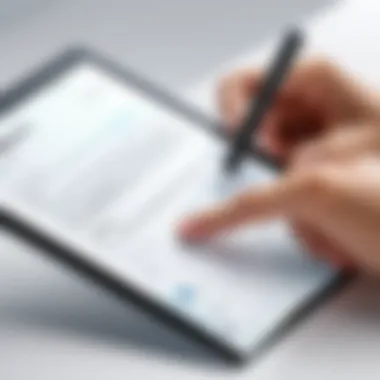

Intro
In today's digital landscape, e-signatures are not just conveniences—they are necessities for efficient business operations. They streamline processes, reduce paperwork, and enhance security in signing documents. However, many business professionals hesitate to use e-signature platforms due to potential costs. Fortunately, there are numerous options available for obtaining a free e-signature that can fully meet your needs.
This guide will provide an in-depth exploration of various methods to acquire free e-signatures, evaluate their legal standing, review popular tools and platforms, and share best practices. A good understanding of the available resources will enable decision-makers to choose the ideal solution without incurring unexpected expenses.
Features Overview
Key Functionalities
When considering free e-signature options, it is essential to examine the key features they offer. Most platforms provide basic functionalities such as:
- Document Uploading: Users can easily upload various document formats, including PDFs and Word files.
- Signature Creation: Many platforms allow users to draw or type their signatures, ensuring personalization.
- Workflow Management: Some tools offer workflows that facilitate multi-signature scenarios, enabling multiple parties to sign documents sequentially.
- Audit Trails: This feature provides detailed records of who signed a document and when, adding an additional layer of security and accountability.
Integration Capabilities
In any professional setting, the ability to integrate with other software tools can be a significant advantage. Free e-signature services often integrate with:
- Cloud Storage Services: Such as Google Drive and Dropbox, allowing for easy access to documents.
- Collaboration Tools: Platforms like Slack and Microsoft Teams facilitate streamlined communication during the signing process.
- CRM Systems: Tools that connect with CRM systems enable seamless transitions between client relationship management and documentation tasks.
Pros and Cons
Advantages
Utilizing a free e-signature service comes with distinct benefits:
- Cost Efficiency: As the name suggests, the most significant benefit is avoiding subscription fees associated with premium services.
- Accessibility: Many free tools are designed for straightforward use, requiring minimal technical skill.
- Quick Turnaround: The immediacy of digital signatures can speed up processes significantly—documents can be signed in moments rather than days.
Disadvantages
However, there are also potential drawbacks to consider:
- Limited Features: Free e-signature solutions may lack advanced features found in paid alternatives, such as team management capabilities or extensive integrations.
- Storage Constraints: Many free platforms limit the amount of storage or number of documents that can be signed, which might impact users with higher demands.
- Variable Legal Recognition: Not all free e-signature platforms offer the same level of legal standing across jurisdictions.
"Understanding the features, advantages, and disadvantages of free e-signature solutions is crucial for making informed decisions that align with your business requirements."
This comprehensive overview serves as an introduction to the world of free e-signatures and sets the stage for deeper exploration into specific tools, legal implications, and best practices in the sections to follow.
Understanding E-Signatures
E-signatures represent a significant evolution in how documents are signed and verified in today’s digital age. Their relevance cannot be overstated, particularly as businesses lean towards more efficient and streamlined processes. To grasp the full picture, it is essential to understand the definition, utility, and implications of e-signatures. This understanding is foundational for discerning their role in business and legal contexts.
Definition of E-Signatures
An e-signature, or electronic signature, refers to any digital mark indicating a person's consent on a document or a digital agreement. This encompasses various forms, including typed names, scanned signatures, or even advanced digital signatures that rely on cryptographic protocols. Essentially, e-signatures serve as the digital counterpart to handwritten signatures, affirming the agreement of parties involved without the need for physical interaction.
Importance in Modern Business
E-signatures play a crucial role in maximizing efficiency in modern business practices. Here are some principal benefits:
- Time-Saving: The need to print, sign, and scan documents is eliminated. Documents can be signed and returned in mere clicks.
- Cost-Effectiveness: Reducing paper usage leads to lower printing and storage costs.
- Accessibility: With remote work becoming more common, e-signatures facilitate transactions and agreements regardless of the location of the signatories.
- Security: Many e-signature solutions offer robust security features, which include encryption and verification processes, ensuring the integrity and authenticity of the signed documents.
"The adoption of e-signatures represents more than just a technological change; it reflects a shift towards more agile business practices."
Understanding the significance of e-signatures thus allows business owners and decision-makers to navigate the complexities of digital transactions with confidence. With a comprehensive knowledge of how e-signatures function and their advantages, individuals and firms can assess their specific needs and choose suitable solutions accordingly.
Legal Framework Governing E-Signatures
Understanding the legal framework governing e-signatures is crucial for businesses and professionals engaging in digital document transactions. This framework not only defines what constitutes a valid e-signature but also imparts the legal standing they hold in various jurisdictions. It ensures that e-signatures are treated with the same legal weight as traditional handwritten signatures, thus facilitating trust and reliability in electronic transactions. Moreover, knowledge of these regulations helps avoid potential legal pitfalls and ensures compliance with applicable laws, which is vital for maintaining a company’s reputation and operational integrity.
U.S. Laws and Regulations
In the United States, the legal foundation for e-signatures is primarily governed by the Electronic Signatures in Global and National Commerce (ESIGN) Act and the Uniform Electronic Transactions Act (UETA). The ESIGN Act, enacted in 2000, establishes that e-signatures cannot be denied legal effect solely because they are in electronic form. This act lays down the essential principles that guide the use of e-signatures across various states.
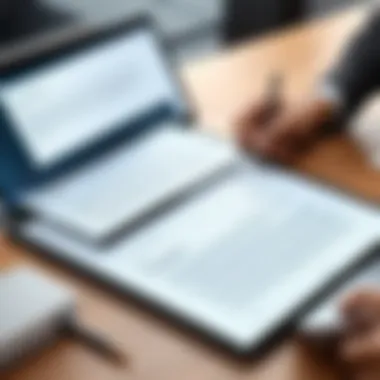

Key aspects of the ESIGN Act include:
- Consent: Both parties must agree to use electronic signatures.
- Intent to Sign: Users must show clear intent to sign the document electronically.
- Record Retention: The electronic version of the signed documents must be accessible and capable of being reproduced.
UETA complements the ESIGN Act by outlining the standards for electronic records and signatures in individual states. It is important for businesses to be aware of the specific variations that states may have and to ensure adherence to those rules. Companies that conduct transactions across state lines must particularly pay attention to these regulations to ensure compliance everywhere they operate.
International Regulations
Outside the United States, different countries have enacted their own laws regarding e-signatures. This can create a complex landscape for organizations engaged in global transactions. For instance, in the European Union, the eIDAS Regulation (Electronic Identification and Trust Services for Electronic Transactions in the Internal Market) establishes a standardized framework for electronic signatures, electronic identification, and trust services.
Some core features of the eIDAS Regulation include:
- Standardization: Creates three types of electronic signatures: simple, advanced, and qualified, each offering different levels of security and legal standing.
- Cross Border Recognition: Facilitates mutual recognition of e-signatures among EU member states.
- Trust Services: Ensures that trust services such as digital certificates meet stringent security requirements.
The UNCITRAL Model Law on Electronic Commerce also provides guidance for member states in addressing the legal recognition of e-signatures. Its influence can be witnessed in various national laws around the world, promoting uniform standards that support international e-commerce.
Understanding these laws and regulations is not just a legal necessity; it enhances efficiency and confidence in using e-signatures as a modern business practice.
Exploring Free E-Signature Solutions
E-signature solutions have become vital for businesses aiming for efficiency and cost-effectiveness. Exploring free options allows businesses to access essential features without financial burdens. This section covers the free tools available and highlights their significance, along with potential challenges. Recognizing the strengths and weaknesses of free e-signature options is crucial for ensuring they meet specific requirements.
Overview of Free Options Available
Several platforms provide free e-signature services. These tools can cater to individuals and small businesses that may not want or need paid solutions. Popular free options include DocuSign, HelloSign, and SignNow. Each of these platforms offers basic functionalities. Usually, they allow users to sign documents, send signatures, and receive completed agreements.
- DocuSign: While it has paid capabilities, the free version allows for limited document signing. This is suitable for occasional users or those needing a few regular signed agreements.
- HelloSign: This platform is user-friendly and lets you sign documents for free. The interface is clear and straightforward.
- SignNow: Offers a limited free trial and allows basic signing features that are adequate for simple tasks.
These options ensure businesses can still function smoothly without budget constraints. However, users should be mindful of the limitations each tool presents.
Limitations of Free E-Signature Tools
Despite the advantages, free e-signature tools do come with restrictions. Understanding these limitations helps users make informed decisions.
- Limited Features: Most free plans lack advanced functionalities. Features such as bulk sending, templates, or integrations with other software may not be available.
- Signature Limits: Some platforms restrict the number of documents that can be signed each month. Users might find themselves needing to sign more documents than the allowance permits.
- Storage Concerns: Free services often do not provide adequate storage for signed documents. This might require users to download and save documents manually.
- Access to Support: Customer support may be minimal or non-existent for free accounts. This can be a disadvantage if technical issues arises.
In summary, while free e-signature solutions offer great entry points for cost-conscious businesses, they come with notable limitations that can impact functionality. Weighing these aspects is essential before settling on a specific tool.
"Choosing the right e-signature solution requires careful consideration of features against needs and budget limitations."
Popular Platforms Offering Free E-Signatures
The significance of discovering platforms that offer free e-signatures cannot be overstated in the context of modern business transactions. As organizations increasingly rely on digital documentation, the importance of having accessible and cost-effective e-signature solutions becomes clear. These platforms allow businesses to streamline their processes without needing to invest in expensive software.
With a variety of platforms available, it is crucial to understand what makes each provide distinctive features and benefits. Considerations such as user interface, security measures, and the types of documents that can be signed play a key role in determining the best options. Also, remembering that the free versions typically come with limitations, it is advisable to carefully evaluate the tools before deciding.
Platform A
Platform A is one of the most recognized options for free e-signatures. It allows users to easily sign documents online without the need for extensive setup. The main advantage of Platform A is its user-friendly interface that simplifies the signing process. Users can upload documents in various formats, making it versatile for different business needs.
Security is also a priority with Platform A, as it employs encryption to protect users' data. While the free version is robust, users may hit limitations, such as a cap on the number of signatures per month.
Platform B
Platform B is another significant player in the landscape of free e-signature tools. It offers similar functionality to Platform A but distinguishes itself with advanced features. One notable aspect is its integration with popular project management tools. This feature enables teams to access the e-signature functionality directly within their everyday work applications, enhancing workflow efficiency.
Moreover, Platform B provides a comprehensive audit trail, allowing users to track when and how documents were signed. This transparency is beneficial for organizations that need to maintain detailed records. Users should consider these features when deciding if Platform B fits their operational requirements.
Platform
Lastly, Platform C is tailored for users seeking a more collaborative approach to document signing. With features enabling multiple signatures on a single document, this platform serves organizations with high collaboration demands. Users can invite others to sign documents seamlessly, making it suitable for situations where quick approvals are critical.
While Platform C has a free version, the premium version offers additional functionalities like customizable templates and dedicated support, making it attractive for businesses that need more robust options.
Step-by-Step Guide to Obtaining a Free E-Signature


Acquiring a free e-signature is a practical necessity in today's fast-paced business environment. This guide aims to simplify the process and enlighten users about essential steps involved in obtaining an e-signature without incurring costs. Understanding these steps can enhance efficiency and compliance in business transactions. Moreover, knowing how to navigate the various options available can prevent unnecessary delays and frustrations.
Identifying the Right Tool
The first and perhaps the most crucial step is to identify the right tool for e-signatures. Not all platforms offer the same features, which can significantly impact your experience. When assessing tools, focus on user interface, ease of access, and the specific needs of your business. Look for tools that integrate seamlessly with other applications you use, such as Google Drive or Dropbox.
Key aspects to consider include:
- Reputation and Reviews: Research platforms like DocuSign, HelloSign, or PandaDoc to see user feedback. Check forums like reddit.com for real experiences.
- Compatibility: Ensure the tool you choose works with the devices and operating systems your team uses.
- Features: Free tools may come with limitations. Ensure it meets your basic e-signature needs without unnecessary constraints.
Creating an Account
Once you have identified a suitable e-signature tool, the next step is creating an account. Most platforms have a straightforward registration process. Typically, you will need to provide basic information such as your name, email address, and possibly some business details.
It's essential to choose a strong password and enable any available two-factor authentication for added security. Here are the steps:
- Visit the Website: Go to the chosen e-signature tool's official page.
- Follow the Sign-Up Process: Input the required information and confirm your email if needed.
- Explore Dashboard: Familiarize yourself with the dashboard and features available to you as a free user.
Signing Documents
After account creation, you can start signing documents. This process usually involves uploading the document you wish to sign. The steps generally include:
- Upload Document: Most tools allow you to drag-and-drop files or select them from cloud storage.
- Place Signature: Follow the prompts to insert your e-signature in the appropriate location within the document. You might have options to draw your signature or use a pre-defined one.
- Finalize and Send: Once your signature is placed, review the document and finalize it. You can then save it or send it to others for their signatures.
Adhering to these steps ensures that you can confidently use free e-signature solutions. Moreover, leveraging these tools not only streamlines your processes but also enhances the professional image of your business. Keep in mind that while utilizing free options, ensure you maintain attention to security and compliance.
Best Practices for Using E-Signatures
Incorporating e-signatures into your workflow brings efficiency, but it is essential to follow best practices to maximize their usefulness and to ensure security. E-signatures, while convenient, can pose potential risks if not managed carefully. Therefore, understanding how to use them correctly can give businesses a competitive edge. It is important to recognize the key elements, benefits, and considerations that make best practices crucial in ensuring a seamless experience for users.
Ensuring Document Security
Securing documents that require e-signatures is paramount for any organization. E-signatures, while inherently safe, can be compromised without proper precautions. Here are several ways to ensure document security:
- Use Strong Authentication: This can include multi-factor authentication or identity verification to confirm the signer's identity. This minimizes the risk of unauthorized signatures.
- Encrypt Documents: Applying encryption to documents will protect them from being tampered with during transit and storage. This ensures that only authorized individuals can access the contents of the document.
- Store Documents Securely: After signing, secure storage of documents is vital. Use cloud storage that offers encryption and strong security measures.
- Regular Audits: Conducting routine checks on the systems used to manage e-signatures can help identify vulnerabilities. This proactive approach allows for prompt action to rectify any security loopholes.
"The integrity of the document must not only be preserved during signing but also ensured throughout its lifecycle."
By implementing these strategies, organizations can significantly reduce the risk of data breaches and maintain trust with their clients and business partners.
Maintaining Compliance
Compliance with legal and industry standards is critical when using e-signatures. Depending on your jurisdiction, different regulations apply to e-signatures. Here are the main aspects to consider for compliance:
- Understand Regulatory Frameworks: Familiarize yourself with regulations such as the Electronic Signatures in Global and National Commerce (ESIGN) Act in the U.S. and the European eIDAS regulation. Understanding these rules is necessary for valid e-signature use.
- Document Retention Policies: Ensure that signed documents are retained according to legal requirements. Many industries have specific guidelines on how long records should be kept.
- Training and Awareness: Staff training on legal obligations and best practices surrounding e-signature usage can help avoid inadvertent violations.
- Use Certified Providers: When selecting e-signature solutions, choose services that adhere to compliance standards. Many providers offer assurance that their processes are in line with relevant laws.
Evaluating Paid Alternatives
Evaluating paid alternatives for e-signature solutions is an important aspect of understanding how best to meet your business's signing needs. While free options exist, they often come with limitations. A paid e-signature solution may offer enhanced features, better security, and more comprehensive support. Making a wise choice can impact the efficiency and credibility of your operations significantly.
Reasons to Consider Paid Options
Several reasons justify the consideration of paid e-signature solutions:
- Advanced Features: Paid services usually offer more robust functionalities such as bulk signing, custom branding, and advanced authentication methods. These features are often essential for larger organizations.
- Greater Security: Enhanced security measures, including encryption and multi-factor authentication, are more common in paid services. This can be crucial for businesses that handle sensitive information.
- Compliance Support: Many paid e-signature platforms ensure compliance with legal regulations such as the ESIGN Act and GDPR. This can save businesses from potential legal issues stemming from improper document handling.
- Reliability: A paid e-signature service typically provides better uptime guarantees and customer support. When issues arise, having access to dedicated support staff can mitigate downtime and delays.
Comparative Analysis of Features
When evaluating paid e-signature solutions, it is critical to compare their features. Each platform may present unique benefits that align with different business needs. Here are some key features and aspects to consider:
- User Interface: The ease of navigating the platform can affect productivity. A user-friendly interface enhances user experience.
- Integrations: Check if the solution integrates with other tools your business uses, such as CRM or document management systems. This streamlining can save time and reduce friction in workflows.
- Storage Options: Some platforms offer cloud storage for signed documents. Evaluate the amount of storage included in the pricing plan, as it may impact how you organize your documents.
- User Access Levels: Different roles may require different levels of access. Consider platforms that offer customizable user permissions.
- Mobile Access: A mobile app can enhance convenience, allowing document signing even when away from a desk.
"Choosing a paid e-signature service should align with your business’s operational demands and growth projections."
User Experiences and Feedback


Understanding user experiences and feedback is crucial when assessing e-signature solutions. It provides insights into the practical application and real-world effectiveness of these tools. Feedback from users can highlight strengths, shortcomings, and unique features of different platforms. This information often guides new users in making informed decisions based on collective experiences rather than theoretical expectations.
By analyzing user comments and case studies, potential users can understand how a particular e-signature solution functions in various situations. This can include aspects like user interface friendliness, integration capabilities with existing business applications, and support services.
Moreover, studying user feedback allows businesses to identify common challenges encountered during implementation. These insights can lead to adjustments in workflow or choice of platform, helping to avoid pitfalls others may have experienced.
In addition, positive user experiences act as a robust endorsement. They can significantly influence a business's choice of e-signature provider. Therefore, the assessment of real-world feedback is an indispensable part of the selection process in adopting e-signature technologies.
"User feedback not only sheds light on platform reliability but also promotes transparency in the selection process."
Case Study: Business A
In this case study, Business A implemented DocuSign to streamline their document signing process. Prior to adopting the e-signature solution, they faced significant delays in contract execution due to cumbersome print-sign-scan processes. The integration of DocuSign greatly reduced turnaround time, moving from days to mere hours for obtaining necessary approvals.
Staff feedback indicated a marked increase in productivity as employees spent less time managing paperwork and more time focusing on core business activities. The platform's user-friendly interface facilitated onboarding for employees and clients alike. However, they also noted some limitations, particularly regarding the free version which had restricted features. This led to discussions about upgrading to a paid plan for enhanced functionality.
Case Study: Business B
Business B utilized HelloSign as their primary e-signature tool, benefiting from its straightforward integration with Google Workspace. The company reported a significant decrease in the time taken to finalize client agreements. Employees were often able to complete tasks remotely and securely without needing to be in the office.
User feedback emphasized the platform’s strong customer support and responsive service team, which proved invaluable during the initial transition phase. However, the case study also revealed that some users encountered issues with template creation, which required a bit of trial and error to master. Overall, the positive feedback regarding efficiency and support solidified their confidence in continuing with the service.
Troubleshooting Common Issues
In the realm of e-signatures, troubleshooting common issues is a crucial aspect that can significantly impact the user experience. Whether you are a small business owner or a tech professional, understanding how to handle these challenges is essential for ensuring efficient workflows. Problems can arise at any stage of the e-signature process. Recognizing these challenges not only improves productivity but also enhances user confidence and trust in electronic signing methods.
Technical Problems
One frequent issue users face involves technical problems while using free e-signature tools. These problems can manifest in various ways, from difficulties in uploading documents to issues with signing or sending completed documents. A major cause of these issues often relates to software compatibility. For example, certain tools may not operate well with specific web browsers or older operating systems, causing frustration and delays.
To minimize technical problems, it is advisable to follow these steps:
- Check Compatibility: Ensure that your device and browser support the e-signature tool you are using.
- Update Software: Regularly update your operating system and browser to ensure compatibility with current applications.
- Clear Cache: Sometimes, clearing your browser cache can resolve loading issues with the signatures or documents.
In addition, having reliable internet access is crucial. Slow or unstable connections can lead to incomplete actions or files failing to upload. Users should also consider reaching out to customer support if a tool consistently fails to function as expected. They can provide guidance or solutions tailored to the specific problem.
Legal Challenges
While technical issues are a common concern, legal challenges with e-signatures also require attention. The legal validity of e-signatures varies by jurisdiction. Users may face complications when signatures from different countries or regions are involved. For instance, even though laws like the Electronic Signatures in Global and National Commerce Act in the U.S. grant e-signatures legal standing, some industries or agreements may have stricter requirements.
To navigate these legal challenges:
- Understand Local Regulations: Familiarize yourself with local laws concerning e-signatures to ensure compliance.
- Document the Process: Keeping a record of the signing process can aid in defending the validity of an e-signature should a dispute arise.
- Seek Legal Advice: If unsure about the legality of a specific e-signature use case, consulting with a legal professional can clarify potential risks and obligations.
"Navigating technical and legal challenges in e-signatures is crucial for maintaining productivity and compliance."
Being proactive in understanding potential issues can help in minimizing disruptions to business operations. Addressing both technical problems and legal challenges effectively enables businesses to leverage the benefits of e-signatures fully.
Future Trends in E-Signatures
E-signatures represent a significant leap in how businesses handle documentation. The landscape is continually evolving, influenced by technological and regulatory factors. Understanding these future trends is crucial for businesses to leverage e-signatures effectively. This section delves into the latest advancements and the evolving legal framework that shapes the future of e-signatures.
Technological Advancements
The rapid pace of technology is reshaping e-signature solutions. Key advancements include the integration of artificial intelligence and blockchain technology. AI streamlines the signing process by automating tasks such as authentication and verification, raising efficiency and security.
Blockchain, on the other hand, enhances transparency and immutability, making signed documents tamper-proof. This technology provides a decentralized and secure method of storing signatures, thus reducing the risk of fraud or unauthorized alterations.
Other technological developments include mobile signing, which allows users to sign documents directly from their smartphones or tablets. This convenience meets the demand for remote work and globalization, catering to a mobile workforce. Moreover, multi-factor authentication is becoming standard practice, adding an additional layer of security.
"Embracing these technologies not only boosts security but also improves user experience when signing documents."
Regulatory Developments
Regulations around e-signatures are crucial as they ensure that electronic signatures hold the same legal weight as traditional handwritten signatures. In the United States, for instance, the Electronic Signatures in Global and National Commerce (ESIGN) Act and the Uniform Electronic Transactions Act (UETA) lay the groundwork for this legality. As technology evolves, so does the need for updated regulations to keep pace with innovations.
International regulations, such as the eIDAS regulation in the European Union, emphasize secure electronic identification and trust services. These regulations not only enhance consumer protection but also foster cross-border business collaborations. As more companies adopt global practices, understanding these regulations becomes vital.
Future policies may also focus on interoperability between platforms and services, allowing users to seamlessly sign documents across different systems. This potential development underscores the importance of regulatory frameworks adapting to technological shifts.
In summary, the future of e-signatures is bright with technological and regulatory changes that enhance security, efficiency, and legality. Keeping an eye on these trends is essential for businesses aiming to stay ahead in a competitive landscape.







