Gmail Backup Solutions: Free Software Guide
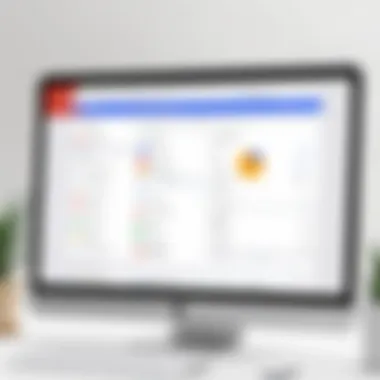

Intro
The need to secure email data continues to grow, especially with the rise of cloud-based services like Gmail. As businesses increasingly rely on email for communication, having a backup solution becomes paramount. Free Gmail backup software offers a way to safeguard important emails without incurring significant costs. This article elaborates on various software solutions, outlining their core functionalities and the key attributes that make them suitable for safeguarding your email data.
Exploring these tools not only empowers IT professionals but also aids business owners and decision-makers in understanding options available for email protection. This guide aims to furnish readers with well-rounded knowledge encompassing features, advantages, and considerations essential for effective email management.
Features Overview
When evaluating Gmail backup software, understanding the critical features is essential. Typically, the software should focus on ease of use, reliability, and versatile functionality. Here’s a closer look at what to expect:
Key Functionalities
- Email Export: Ability to export emails into various formats, such as PDF, MBOX, or PST, facilitating easier access and archiving.
- Scheduler Options: Many tools offer scheduled backups, allowing users to automatically save emails at regular intervals. This ensures that emails are always backed up without manual intervention.
- Selective Backup: Features which allow users to selectively backup specific emails or folders, catering to different needs and scenarios.
- Search and Filter: Robust search and filtering options help users find specific emails quickly, enhancing usability when managing large volumes of messages.
- Multiple Accounts Support: Some backup solutions provide the ability to manage multiple Gmail accounts from one interface, streamlining the process for users handling different accounts.
Integration Capabilities
Email backup tools should also present strong integration capabilities. This includes:
- Third-Party Apps: Compatibility with other applications such as Google Drive and Dropbox allows for easier storage and sharing.
- Export to Local Drives: Users often want the option to save backups locally which increases data safety and access speed.
- Cross-Platform Functionality: Ensuring that the software works across different operating systems promotes flexibility and user convenience.
Pros and Cons
Making a decision requires assessing both the advantages and disadvantages of using free Gmail backup software. Here’s a deeper insight into the benefits and potential drawbacks:
Advantages
- Cost Efficiency: Free tools provide essential backup functions without hefty costs, making them accessible for small businesses and individuals.
- User-Friendly Interface: Most free software options are designed with a focus on simplicity, making them easy to navigate—even for those with limited technical skills.
- Basic Backup Features: They often come equipped with fundamental features necessary for data protection, ensuring that crucial emails are not lost.
Disadvantages
- Limited Features: Free versions may lack advanced features found in premium options, which may hinder thorough data management in the long term.
- Inconsistent Support: Users may experience variability in customer support with free versions compared to paid subscriptions, making immediate resolutions challenging.
- Data Security Concerns:Some free services might raise questions about data privacy, making it crucial for users to review terms of service before relying on them.
"Choosing the right Gmail backup software is not just about the cost; it underscores the importance of understanding specific needs and long-term objectives when it comes to data security."
This analysis provides early insights into the landscape of free Gmail backup software options. The following sections will explore specific software tools in detail, highlighting their unique attributes and practical applications.
Understanding Gmail Backup Needs
The necessity for Gmail backup becomes increasingly relevant as email plays a crucial role in personal and business communication. The growing reliance on cloud-based services like Gmail, while advantageous, also raises concerns about data security and loss. Understanding Gmail backup needs involves recognizing why backups matter, identifying inherent risks, and grasping compliance requirements.
Importance of Email Backups
Email backups serve as a safeguard against unexpected data loss. Users can experience data loss due to various reasons, including accidental deletions, corruption, or service outages. Having a reliable backup system in place ensures that important emails and attachments are retrievable, which can be vital for both individuals and organizations. Moreover, an email backup system provides an extra layer of security against cyber threats, as sensitive information can be lost or compromised during attacks.
Regular backups mitigate these risks and give users peace of mind, knowing their information is protected.
Risks of Data Loss
The risks associated with data loss can have significant repercussions. For businesses, a loss of email communication can lead to missed opportunities and tarnished reputations. Personal email accounts can also suffer, leading to the loss of cherished memories and important documents. Major causes of data loss often include:
- Human Error: Accidental deletion or mismanagement of folders.
- System Failures: Hardware malfunctions that affect data storage.
- Malware Attacks: Viruses and ransomware can encrypt or delete email data.
Understanding these risks is the first step towards creating an effective strategy for backing up emails securely.
Compliance Requirements
In a world governed by data protection regulations, compliance is essential for organizations. Many industries are bound by laws that mandate data retention for a specified duration. This includes:
- GDPR: The General Data Protection Regulation requires individuals and businesses to handle data carefully and retain it responsibly.
- HIPAA: The Health Insurance Portability and Accountability Act imposes regulations on email communications containing patient information.
Organizations that fail to comply with these requirements may face legal consequences. Backups help align operational practices with regulatory mandates, ensuring that businesses can provide records when required.
Criteria for Selecting Free Gmail Backup Software
When evaluating free Gmail backup software, there are numerous factors to consider. The right software can significantly affect how efficiently data is secured and retrieved when necessary. Identifying suitable software is essential not only for individual users but also for organizations that need to maintain operational continuity. This section outlines the crucial criteria for selection to help users make informed decisions.
User Interface and Ease of Use
An intuitive user interface is vital for effective software usage. Software that is complicated can lead to mistakes or backups being skipped entirely. A clean, simple layout allows users—from tech-savvy IT professionals to those with limited experience—to quickly navigate the features. Ease of use can also impact the ability of teams to train employees on software operation. Therefore, it makes sense to opt for solutions that provide user-friendly experiences and minimal learning curves.
Backup Speed and Efficiency


The effectiveness of backup software is measured not only by its ability to preserve data but also by the speed at which it operates. Fast backup processes minimize downtime, thus allowing users to continue their work with reduced interruptions. Efficient backup solutions should handle large volumes of email without significant delays. It is advisable to assess the time it takes for various software options to complete backup tasks under typical conditions.
Supported Formats and Data Types
Email data can come in many forms—messages, attachments, contacts, and calendars, to name a few. Thus, the software should support a variety of formats to ensure comprehensive protection of user data. Not all free backup solutions provide the same level of adaptability. Users need to confirm if the software can handle the specific types of data they need to back up to prevent potential data losses.
Security Features
In an age where data breaches are prevalent, security cannot be overlooked. Backup software should have strong security features, including encryption both in transit and at rest. This protects sensitive data from unauthorized access. Additionally, features such as two-factor authentication and regular security updates are crucial in maintaining data integrity. Users should assess various security measures deployed by the software to ensure their information is well protected.
Customer Support and Documentation
Finally, the level of customer support and accessibility of documentation are often key differentiators among software options. Free software can come with limited support, but effective documentation can mitigate many user challenges. Users need to consider availability of help resources like FAQs, user forums, and direct customer support channels. Good documentation improves overall user experience by providing ongoing guidance without needing immediate assistance.
Consider these criteria as essential touchpoints in your decision-making process, ensuring that the selected software meets both present and potential future needs.
Popular Free Gmail Backup Software Options
When considering free Gmail backup software, understanding the available options is critical. Popular software can offer robust features, tailored solutions for various needs, and varying levels of user support. The following section will detail three popular choices: their key functionalities, user reviews, and feedback, providing a clear picture of how each can serve the unique requirements of users seeking efficient email backup solutions.
Software One: Overview and Features
Key functionalities
Software One offers a comprehensive set of features that can streamline the backup process. It allows users to back up emails, contacts, and calendars directly from their Gmail accounts, ensuring no essential data is lost. One standout characteristic of this software is its ability to perform incremental backups. Incremental backups save only the changes made since the last backup, reducing time and storage needs. This makes Software One a popular choice for users who regularly manage large volumes of email data. A unique feature is the customizable schedule option, allowing users to set backup timings per their convenience. However, some users might find the initial setup process somewhat complex, causing minor frustration.
User reviews and feedback
User feedback on Software One highlights its reliability and functionality. Many users appreciate its straightforward approach to back up crucial Gmail data. A key feature of user reviews is the high satisfaction rate, often noting the software's efficiency and effectiveness. However, some reviews mention that technical support can be slow in responding. This aspect might be a disadvantage for users needing prompt assistance. Overall, Software One garners positive reviews, making it a commendable choice for email backup needs.
Software Two: Overview and Features
Key functionalities
Software Two stands out with its easy-to-use interface and impressive backup speed. The primary characteristic of this software is its ability to backup multiple Gmail accounts simultaneously. This feature is especially valuable for business professionals who manage several accounts. Additionally, it supports various formats for saved data, such as MBOX and PST, providing flexibility in file usage. A notable aspect of this software is its ability to back up Google Drive files as well, making it comprehensive. However, the limitation is that some advanced features are only available in the premium version.
User reviews and feedback
Users have remarked on Software Two's efficiency and speed in performing backups. Many reviews highlight its intuitive interface as a significant advantage, allowing even non-technical users to navigate it easily. However, some users express concerns over the lack of real-time backup capabilities, which could lead to potential data gaps. Despite this, Software Two remains popular, often recommended for its user-friendly experience and solid performance in handling Gmail data.
Software Three: Overview and Features
Key functionalities
Software Three focuses on security and data integrity. It employs encryption methods that ensure email data remains safe during the backup process. One key characteristic of this software is automated backups. Users can set it up to run without manual intervention, which is ideal for businesses requiring consistent data protection. The ability to restore data with a few clicks is a unique feature, ensuring that users can recover their email quickly in case of loss. However, some users report that its restoration process can be slow at times.
User reviews and feedback
User reviews for Software Three often cite its security features as highly beneficial. Many users value the peace of mind associated with knowing their email data is encrypted and safe. However, some feedback points out the learning curve associated with the setting up process. While the software is feature-rich, users may need time to familiarize themselves with all options available. Overall, Software Three's strong emphasis on security makes it a suitable choice for users whose primary concern is data safety.
How to Use Free Gmail Backup Software
The effective use of free Gmail backup software is crucial for anyone managing email data, especially within a business context. Understanding how to properly utilize these tools can significantly enhance data security and improve overall email management. Backup processes can protect against accidental deletions and unforeseen data loss. Furthermore, familiarity with the operational steps can make the transition smoother, boosting confidence in the reliability of these solutions.
Installation Process
Installing free Gmail backup software typically involves downloading from the official website or a credible software distribution platform. Begin by ensuring that the source of the software is trustworthy. After initiating the download, locate the installation file in your downloads directory and double-click to launch the installation wizard.
During installation, you may be prompted to accept terms and conditions. Carefully read these agreements, as they outline your rights and limitations regarding software use. Once accepted, follow the on-screen instructions to complete the installation. An important note is to check system requirements beforehand to ensure compatibility with your operating system. After installation is finished, the software should be readily accessible from your desktop or application menu.
Initial Configuration
The initial configuration is a vital step. After installation, open the software to begin configuring settings. This usually starts with linking your Gmail account. Users will need to enter their Gmail credentials, often requiring two-factor authentication if enabled.
Next, you should specify what data you intend to back up. Options may include emails, contacts, and calendar events. Prioritize clarity during this phase, as selecting unnecessary data can lead to longer backup times. It is also beneficial to set a backup schedule. This feature can automate the process, giving you peace of mind that data is regularly secured without manual intervention.
Performing Backups
After configuration, the next step is actually performing backups. Typically, this process involves selecting the desired backup type – incremental or full. Incremental backups save only changes since the last backup, while full backups archive all selected data.
Once choices are made, initiate the backup. Monitor the progress through the software’s interface, which often displays a status bar. At this stage, patience is key, as larger datasets might take time to process. After the process is completed, check for confirmation notifications or logs. This ensures that all desired data has been archived successfully without errors.
Restoring Data


Restoring data is an equally significant function of backup software. When the need arises to retrieve emails or other data, locate the restore feature within the software. Start by selecting the recovery point which corresponds with the date of your last backup.
The process might prompt you to choose the specific types of data to restore. Once selections are made, initiate the restoration process. Much like backups, restoration can take time, especially if restoring a substantial amount of data.
It is advisable to verify the integrity of the restored content. Check that the data aligns with previous versions and stayed intact during the restoration process.
Important: Regularly test your backup and restoration processes to ensure reliable data retrieval when needed.
Effective use of free Gmail backup software not only protects your data but also optimizes your email management strategy. Understanding these processes bolsters your ability to safeguard valuable information.
Comparative Analysis of Free Gmail Backup Software
The comparative analysis of free Gmail backup software plays a crucial role in making informed decisions regarding email data management. In the landscape of digital communication, email serves as an essential tool for both personal and professional use. Therefore, selecting the right backup solution becomes imperative for preserving that data. Businesses often overlook the nuances of such software, only to realize later how critical features can impact their data integrity and accessibility.
This section aims to emphasize specific elements that differentiate one backup software from another, the benefits that come with thoughtful evaluation, and various considerations to keep in mind during selection. By engaging with this analysis, readers can better appreciate how tailored solutions can meet unique needs and contribute to overall data management strategies.
Feature Comparison Table
When evaluating free Gmail backup software, a thorough comparison of key features is essential. A feature comparison table streamlines this process, providing a quick yet comprehensive glance at what each option offers. Here are several parameters often included in feature comparison:
| Software | Backup Speed | Supported Formats | Security Features | User Support | | Software One | Fast | Email, Contacts | AES Encryption | Email Support| | Software Two | Moderate | Email, Calendar | SSL Encryption | Forum Support| | Software Three | Very Fast | Email, Contacts, Calendar | AES Encryption | 24/7 Live Support|
Each row in the table captures a software’s strengths and limitations, guiding users in choosing the most suitable application for their context.
This comparative approach allows users to visualize the core differences that may influence their decision-making process.
Pros and Cons of Each Software
Inspecting the strengths and weaknesses of each free Gmail backup software option offers further clarity. Below are some pros and cons that illustrate typical characteristics:
Software One
Pros:
- Fast backup speed
- Compatible with multiple formats, ensuring flexibility
- Strong security features, like AES encryption
Cons:
- Limited user support options can hinder troubleshooting
Software Two
Pros:
- User-friendly interface eases navigation
- Supports both email and calendar backups
Cons:
- Slower backup speeds compared to competitors
- Lack of robust security measures
Software Three
Pros:
- Extremely fast backups, saving time
- Comprehensive customer support including live chat
Cons:
- More complex setup process
- Some features only available in paid version
This analysis helps users identify a balance between desired features and potential limitations, facilitating more strategic choices in data management strategies.
Challenges Associated with Free Backup Software
The availability of free Gmail backup software can create a false sense of security among users. Many believe that just because a service is free, it will reliably meet their needs without any drawbacks. However, there are significant challenges that come with utilizing such solutions. Understanding these challenges is crucial for small business owners, IT managers, and decision-makers alike, who rely on efficient data management and security.
Limitations of Free Software
Free software often comes with restrictions that paid alternatives do not. These limitations can vary from restricted storage space to disabled features. For instance, some free tools may limit the amount of data that can be backed up or the frequency of backups available. There are cases where users find themselves unable to retrieve older emails or attachments due to these constraints. Additionally, certain functionalities that are essential for comprehensive email management may require payment.
Another common limitation involves compatibility issues. Some free backup software may only support specific Gmail features or formats, thus restricting users from seamlessly integrating all of their data. Overall, it is essential to read reviews and documentation carefully to understand what limitations the software might impose on your backup processes.


Potential Data Security Concerns
Data security is a paramount concern, especially when dealing with backup software. While many free Gmail backup solutions advertise strong security protocols, the reality can be different. Users must consider whether the software employs adequate encryption methods and data protection mechanisms. There is a risk that free services may not invest as heavily in security features as their paid counterparts. This can make your data vulnerable to unauthorized access or theft.
Moreover, data privacy is another critical issue. Free software often relies on ad-based revenue models, exposing your email data to the risk of targeted advertising and potential data mining. Thus, reviewing the privacy policy is necessary before choosing any free backup tool.
In summary, while free Gmail backup software may seem attractive, it is important to understand its limitations and the security risks that accompany its use. These aspects should be thoroughly evaluated to make informed decisions about backups and data management.
Future Trends in Gmail Backup Solutions
As the landscape of data management evolves, it is crucial to consider future trends in Gmail backup solutions. The rapid shift towards cloud technologies, alongside innovations in artificial intelligence, are reshaping how businesses protect their email data. Understanding these trends is essential for IT managers and decision-makers seeking sustainable, effective solutions.
Cloud Integration
Cloud integration emerges as a critical trend in Gmail backup solutions. This approach allows for seamless connectivity between various cloud services and Gmail, ensuring that users can back up their data without the typical constraints of traditional software. The benefits include:
- Scalability: With cloud-based solutions, businesses can easily adjust their storage needs as their data grows. This is beneficial for small and large organizations alike, as they can pay only for what they use.
- Accessibility: Users gain access to their backups from anywhere, at any time. This level of flexibility is vital in today's fast-paced environments.
- Collaboration: Cloud integration often facilitates better collaboration among team members by providing shared access to email data.
Key considerations also arise, such as the necessity for reliable internet connectivity to access backups. Moreover, data transfer speeds can impact how quickly data is backed up or restored. It is essential to evaluate service providers that ensure consistent performance and uptime.
AI and Automation in Backups
Artificial intelligence and automation are playing a pivotal role in shaping the future of Gmail backup solutions. These technologies introduce efficiencies that benefit users significantly.
Automated backup schedules can be set to occur at predefined intervals, minimizing the need for manual oversight. This automation can help prevent data loss incidents due to human error. Furthermore, AI-driven analytics can assess the integrity of backups, ensuring data security and availability. Here are some key points:
- Enhanced Protection: AI can identify potential threats, such as malware or unusual access patterns, which can inform better backup strategies.
- Streamlined Processes: Automating processes reduces complexity, making backup software easier to use.
- Predictive Analysis: AI enables predictive analysis that can help organizations foresee storage needs and optimize their backup strategy.
Best Practices for Email Data Management
Effective management of email data is vital for maintaining business continuity and data integrity. Implementing best practices for email data management ensures that organizations can handle their information securely and efficiently. In a world where digital communication dominates, understanding how to protect, organize, and manage email data is a critical skill for IT professionals and business owners alike.
Here are some specific elements and benefits of adopting these best practices:
- Enhanced Security: Following robust data management practices reduces the risks of unauthorized access and data breaches.
- Improved Efficiency: A well-organized email system allows users to retrieve important information quickly, streamlining business operations.
- Regulatory Compliance: Proper management of email data supports adherence to legal and compliance requirements, particularly for industries governed by data protection laws.
By focusing on systematic strategies, organizations can better safeguard sensitive information while ensuring that their email management processes are both effective and sustainable.
Regular Backup Schedule
Establishing a regular backup schedule is one of the cornerstones of effective email data management. This practice guarantees that users have recent copies of their email data, mitigating the risk of significant data loss due to unforeseen circumstances such as system failures or accidental deletions.
A regular backup schedule provides several advantages:
- Consistency: Consistent backups ensure that your data is always up-to-date, which is critical for efficient workflows.
- Reduced Recovery Time: With frequent backups, the time required to recover lost data is significantly reduced, minimizing downtime.
- Peace of Mind: Knowing that email data is regularly backed up allows users to focus on their tasks without the constant worry of potential data loss.
To effectively implement a regular backup schedule, consider the following steps:
- Define Backup Frequency: Determine how often backups should occur based on the volume of emails sent and received. For high-activity environments, daily backups may be necessary, while lower-volume accounts may suffice with weekly backups.
- Utilize Software Automation: Leverage free Gmail backup software that offers automated scheduling features to ensure backups occur without manual intervention.
- Monitor and Update: Regularly assess the backup schedule and make adjustments as needed based on changes in workload or data policy requirements.
Data Integrity Checks
Data integrity checks are essential in maintaining the reliability and accuracy of backed-up email data. This practice involves verifying that the data remains intact and uncorrupted during the backup process. Data integrity is vital for organizations to trust the information they rely on for decision-making and operations.
Benefits of performing regular data integrity checks include:
- Error Detection: Identifying and rectifying any discrepancies promptly prevents future issues from compounding, ensuring that backups are usable when needed.
- Confidence in Backups: Knowing that your data has been verified enhances trust in backup solutions and promotes adherence to data management policies.
- Regulatory Compliance: For businesses subjected to audits, demonstrating a commitment to data integrity is critical for compliance with various regulations.
To conduct effective data integrity checks, follow these guidelines:
- Utilize Checksums: Implement checksum methods to verify the data's integrity by running a hash function on the emails, allowing for comparison with the original dataset.
- Regular Reviews: Schedule periodic reviews of backup data to ensure it is consistently accessible and usable.
- Implement Redundancy: Consider using multiple backup locations or methods to further assure data availability and integrity.
By embedding these practices into daily operations, organizations can establish a robust foundation for email data management. With a focus on regular backups and integrity checks, users will create a proactive environment for data protection.
End
The conclusion of this article underscores the significance of understanding free Gmail backup software, especially in today's landscape dominated by digital communication. With the growing dependency on cloud-based platforms, the safeguarding of email data has become a critical necessity for individuals and businesses alike. Ensuring that data is backed up not only protects against loss but also facilitates compliance with various regulatory standards.
Final Thoughts on Free Gmail Backup Software
In summary, while free Gmail backup software may come with limitations, their importance cannot be overlooked. These tools provide essential functionalities that can help manage email data securely. Users must carefully assess their specific backup needs and choose software that complements their workflow. The selected software should be user-friendly, capable of handling data efficiently, and provide adequate security measures. Despite being free, many options offer robust features worthy of consideration.
Recommendations for Businesses
For businesses considering free Gmail backup solutions, several recommendations can guide their choices:
- Evaluate Requirements: Identify specific needs related to email data, including the volume of emails, compliance requirements, and desired features.
- Test Multiple Options: Since the usability of free software can vary significantly, it makes sense to try multiple tools before settling on one.
- Monitor Data Security: Regularly assess the security features of the chosen backup software to mitigate potential risks associated with data leakage.
- Encourage Regular Backups: Create a schedule for regular backups to ensure that no critical emails are lost and data integrity is maintained over time.
In closing, handling email backup with thoughtful consideration can lead to enhanced data management and security, benefiting both individuals and organizations.







