Top Free Podcast Software Options for Mac Users
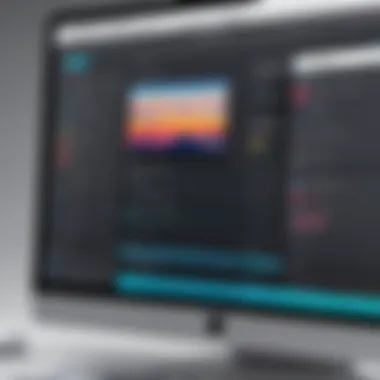

Intro
Podcasting has emerged as a powerful medium for communication and storytelling. Mac users looking to venture into this space often seek the right software to bring their episodes to life. Free podcast software allows creators to explore their ideas without the financial burden, catering to both beginners and experienced podcasters. This article will discuss several free options, outline their features, usability, and the experience they offer to users. Understanding these elements is crucial for selecting the right tool and ensuring a smooth podcasting journey.
Features Overview
In this section, we will highlight the key functionalities of popular free podcast software available for Mac users. It's critical to identify tools that not only help create high-quality audio but also enhance the overall usability of the podcasting experience.
Key Functionalities
Different podcast software comes with various functionalities. Some essential features include:
- Audio Recording: The ability to record high-quality audio tracks.
- Editing Tools: Basic editing functionality like cutting, trimming, and adjusting audio levels.
- Effects and Filters: Adding effects for voice modulation or noise reduction.
- Distribution Options: Some software offers direct publishing to platforms like Apple Podcasts or Spotify.
Integration Capabilities
Another important aspect is how well the software integrates with other tools or platforms. Look for features such as:
- Cloud Storage: Options to save audio files directly to platforms such as Google Drive or Dropbox.
- Social Media Sharing: Easy sharing options to promote episodes on platforms like Facebook or Twitter.
- Collaboration Tools: Ability to work with team members remotely or integrate guest interviews smoothly.
Pros and Cons
Every software option has its strengths and weaknesses. Understanding both can assist users in making informed decisions.
Advantages
- Cost-Effective: Free software removes financial barriers for new podcasters.
- User-Friendly: Many programs are designed for simplicity, making them accessible to all skill levels.
- Community Support: Active forums and user communities often provide help and advice, like on platforms such as reddit.com.
Disadvantages
- Limited Features: Free versions may lack advanced tools like multi-track editing or in-depth analytics.
- Ads or Watermarks: Some programs include advertisements or branding, which may detract from the professional image of the podcast.
- Support Limitations: Free software often has limited customer support, relying more on user communities.
"Selecting the right software can significantly impact your podcasting journey. Always weigh the features against your specific needs."
By exploring the features and understanding the pros and cons of the available software, Mac users can better navigate their options and make effective choices.
Prolusion to Podcast Creation
Podcasting has become a vital medium for content distribution, allowing creators to share their stories and insights with a global audience. With the growth of platforms available, it is essential to understand what podcast creation entails. This section introduces the fundamental aspects of starting a podcast and highlights key considerations for those embarking on this journey.
The first step in podcast creation is identifying the concept or theme of the podcast. This will dictate the content style, target audience, and overall structure of the show. Creators must decide whether to interview guests, discuss specific topics, or share personal experiences. Each format has its unique benefits, influencing not just the production process but also audience engagement.
Next, the technical aspects come into play. It is crucial to understand the equipment needed for high-quality audio. Microphones, audio interfaces, and editing software are foundational tools in this process. Additionally, knowledge about soundproofing and recording techniques can greatly enhance audio clarity, setting the tone for a professional presentation.
In terms of distribution, selecting the right platforms is as important as the content itself. Platforms like Apple Podcasts, Spotify, and Stitcher each have their algorithms and audience bases. Knowing where to publish can affect the reach and visibility of the podcast.
"Understanding audience preferences and consistently delivering quality content are essential for podcast success."
Also, it is vital to keep in mind the importance of consistency. Regular episodes help in establishing a loyal listener base and maintaining relevance in a competitive media landscape. Scheduling and planning content ahead can ease the stress of production and help maintain a steady flow of new material.
Understanding Podcast Software
In the realm of podcasting, the right software can drastically influence the quality of the final product. Understanding podcast software is crucial for creators seeking to craft engaging audio experiences. The choice of software affects everything from recording quality to editing capabilities and ease of publication.
Various software options are designed with different user needs in mind, making it essential to understand which tools serve those needs best. Accessibility, usability, and feature sets all play roles in shaping a podcaster's workflow. Navigating this landscape can be overwhelming without a solid grasp of podcast software basics.
Definition and Purpose
Podcast software refers to applications that enable users to record, edit, and publish audio content. The primary purpose of this software is to simplify the podcasting process, making it accessible for users, regardless of prior technical knowledge. Software like GarageBand and Audacity, for instance, allows creators to transform ideas into realized content, potentially reaching a global audience.
These applications come with various functionalities, catering to everything from beginner podcasters to advanced users. Understanding what podcast software can offer helps users make informed choices that align with their creative visions.
Key Features to Look For
When evaluating podcast software, several key features should be considered. The right software will enhance productivity and improve overall quality. Here are important components to keep in mind:
Audio Editing Tools
Audio editing tools are fundamental to podcast production. They allow podcasters to refine their recordings, managing elements like volume levels, background noise, and timing. A notable characteristic is multi-track editing, which lets users handle various audio sources simultaneously. This is especially advantageous for podcasters who have guests or multiple segments.
One unique feature of many editing tools is the ability to apply effects, such as compression and reverb, enhancing the auditory experience of the audience. However, these tools might come with a learning curve, which can be challenging for new users.
Publishing Options
Publishing options dictate how and where content goes live. A powerful software will include seamless integration with platforms like Apple Podcasts or Spotify. This feature is critical because it saves time and ensures a wider reach for the podcast.
A unique aspect is automation of publishing at scheduled intervals. While this can streamline workflow, it requires a dependable internet connection and readiness to troubleshoot should issues arise with automatic uploads.
User Interface and Workflow
A user-friendly interface is vital, especially for creators who might not be highly technical. The layout should allow easy navigation and quick access to essential functions like recording and editing.
Intuitive workflow stands out as a significant feature, enabling users to transition smoothly from one stage of production to another. However, overly complex software can hinder production rather than boost it, affecting the overall podcasting journey.
Compatibility with Different Formats
Compatibility with different formats ensures that creators can work with various audio files. This feature is important because podcasters might want to import music or sound effects from various sources.
An additional benefit is the potential to export finished podcasts in multiple formats, allowing flexibility for distribution. Still, not all software excels in this aspect, and some might limit the types of files users can work with, potentially complicating the production process.

Understanding podcast software depthfully arms creators with the knowledge to select tools that lean into their strengths while addressing their needs for podcast production.
Benefits of Free Podcast Software
The rise of podcasting has fundamentally changed the landscape of content creation. For many creators, accessing podcast software that is free presents both opportunities and challenges. This section addresses the advantages of utilizing free podcast software for Mac users, providing insights that can enhance the podcasting journey.
Cost-Effectiveness
One of the most significant advantages of free podcast software is its cost-saving nature. For individuals or businesses just starting, financial resources might be limited. Free versions allow users to explore the medium without a large investment.
Often, free software may include robust features comparable to paid alternatives. GarageBand, for example, offers excellent audio editing capabilities even at no cost. By using free software, podcasters can allocate their budget to other essential areas such as marketing or equipment upgrades.
In addition, the risk related to software investment diminishes. Users can test multiple platforms without financial commitment. Exploring their functionalities and user experiences enables users to identify the best fit for their production needs. This cost-effectiveness is crucial for startups and independent creators who wish to pursue their passion without extra burdens.
Accessibility for All Users
Accessibility is another key benefit of free podcast software. These tools are designed to cater to a broad audience, encouraging diversity in content creation. As free options become increasingly available, they have made it possible for individuals from various backgrounds to engage in podcasting, from seasoned professionals to hobbyists.
Free podcast software often provides tutorials and community support that enhance user experience. For instance, Audacity offers an extensive user forum and documentation, guiding new users through the learning process. This support network can help decrease barriers to entry for those unfamiliar with audio production.
Ultimately, the accessibility of free podcast software ensures that creativity knows no bounds. Whether one is a seasoned audio engineer or a newcomer, there exists a path for every voice to be heard in the world of podcasting.
Notable Free Podcast Software for Mac
The selection of free podcast software for Mac plays a vital role in the podcasting ecosystem. With diverse needs among creators, evaluating notable software options helps users identify tools that match their goals. The benefits of using renowned software include ease of use, wide compatibility, and extensive community support. Each tool brings unique advantages, enabling users to enhance their podcasting endeavors.
GarageBand
Overview of Features
GarageBand is a robust audio recording software that comes pre-installed on most Mac devices. Its primary strength lies in its powerful audio editing features, allowing users to record multiple tracks seamlessly. This function enables podcast creators to blend voiceovers, music, and sound effects efficiently. The intuitive interface makes it easier for users to navigate the various functions. However, one limitation is that advanced users might find it lacking in some specific audio manipulation options that other dedicated software might include.
Usability for Beginners
GarageBand stands out as a particularly friendly option for beginners. The user interface is clear, which simplifies the learning process for those new to podcasting. With drag-and-drop functionality, novice users can easily add sound files and adjust audio levels. Despite its user-friendly nature, it may take some time for complete beginners to get accustomed to all features, especially for more complex editing tasks.
Limitations
While GarageBand is superb for entry-level users, it does have limitations. It may not support all audio file formats, which might hinder collaborations with users of different software. Furthermore, some advanced editing features are not as sophisticated as those available in more professional tools. This can be a drawback for seasoned podcasters who require enhanced functionality or specific capabilities.
Audacity
Multi-Track Editing Capabilities
Audacity is known for its powerful multi-track editing capabilities. Users can record and edit multiple audio tracks simultaneously, which is critical for podcast production. This feature allows for mixing different audio sources effectively, ultimately enhancing the quality of the final output. Audacity's flexibility in this area makes it a popular choice for serious podcasters.
Community Support
Audacity benefits greatly from its extensive community support. Users can find countless tutorials and resources online, making it easier to troubleshoot issues and learn best practices. Community forums, such as those on Reddit, allow individuals to share experiences and seek advice. This aspect is particularly valuable for less experienced users who might encounter challenges while using the software.
Cross-Platform Functionality
One key highlight of Audacity is its cross-platform functionality. It is compatible with Windows, Linux, and Mac, allowing users to switch devices without losing their work. This versatility is a significant advantage for podcasters who may need to edit collaboratively or switch workstations frequently. Nonetheless, the interface can be a bit daunting for new users due to its numerous features and options.
Podcastle
AI-Powered Features
Podcastle integrates AI-powered features to enhance user experience. This technology aids in automating tasks such as audio enhancement and noise reduction. Such features simplify the editing process and improve audio quality considerably. However, users may find that relying heavily on AI can sometimes limit creative control during the editing phase.
Collaboration Tools
The collaboration tools in Podcastle facilitate real-time editing and sharing among podcasters, making it a great option for teams. This feature allows multiple users to work on the same project simultaneously, which is essential for group podcasts. The application’s cloud-based system ensures that all edits are saved and accessible from various devices. However, users should ensure stable internet connectivity to utilize these features fully.
User Experience
User experience in Podcastle is designed to be smooth and intuitive, appealing to both novices and experienced users. The clean layout minimizes distractions while providing access to all the necessary tools. However, as with any software, some users may prefer more advanced options, which could lead to frustrations with Podcastle's simpler interface.
Anchor
Ease of Use
Anchor prioritizes ease of use in its design, making it stand out among podcasting software. Users can quickly record, edit, and publish their podcasts all within the same app. The streamlined process benefits beginners who may feel overwhelmed by more complex software options. However, users looking for advanced features may find the platform somewhat basic.
Integration with Distribution Platforms
Anchor’s integration with various distribution platforms is another attractive feature. Users can publish their episodes on major platforms like Spotify and Apple Podcasts with just a few clicks. This saves time and simplifies the publishing process considerably. However, complete customization options may be limited compared to other software solutions.
Monetization Capabilities
Anchor offers monetization capabilities, allowing users to earn from their podcasts. Through sponsorships and listener support features, podcasters can start generating income. While this aspect provides financial opportunities, the effectiveness may vary depending on audience size and engagement.
Comparison of Key Software Features
Understanding the differences among the various podcast software options is crucial for Mac users who want to make informed decisions. Each software has its unique attributes, advantages, and drawbacks, which can significantly impact the podcasting experience. A careful consideration of these features helps podcast creators find the right fit for their needs, ensuring a smoother workflow and enhanced overall quality of content produced.
Feature Matrix
A feature matrix serves as a useful tool to systematically compare the essential functions offered by each podcast software. This comparison not only provides a snapshot of capabilities but also allows users to identify gaps in functionality that may influence their choice. When evaluating software like GarageBand, Audacity, Podcastle, and Anchor, users should consider several key features:
- Audio Quality: Assess if the software supports high-quality audio formats.
- Editing Capabilities: Look at how the software handles multi-track editing and audio effects.
- User Interface: Determine how user-friendly the design is, especially for beginners.
- Export Options: Find out how easily users can export their podcasts to different formats.


A detailed feature matrix can sometimes be presented in a table format, making it easier to compare at a glance:
| Software | Audio Quality | Editing Capabilities | User Interface | Export Options | | GarageBand | High | Advanced | Intuitive | Multiple Formats | | Audacity | High | Advanced | Moderate | Multiple Formats | | Podcastle | High | Basic | Intuitive | Limited Formats | | Anchor | Medium | Basic | Very Intuitive | Limited Formats |
The matrix highlights which software excels in certain areas while potentially falling short in others. For instance, GarageBand might be more advantageous for those focused on advanced audio editing.
User Preferences and Feedback
User experiences are invaluable when it comes to selecting podcast software. They provide insights into real-world usability and satisfaction. Feedback from users who have engaged with software can often reveal strengths that are not immediately apparent from feature lists or promotional materials. Some relevant points to explore include:
- Ease of Use: Many users appreciate software that requires minimal learning curve. Feedback often indicates that software with an intuitive interface yields better user satisfaction.
- Stability and Performance: Users tend to focus on whether the software runs smoothly and is free of bugs. Stability can significantly enhance the user experience, especially during recording sessions.
- Feature Set vs. Requirements: What the community discusses often revolves around whether the features meet their needs. Users may seek specific tools but find that what is advertised does not sufficiently meet their requirements.
Furthermore, platforms like Reddit and specialized podcast forums can offer deeper insights into user preferences. Engaging with these communities can provide users with first-hand accounts of both positives and negatives associated with each software option.
In summary, the comparison of key features backed by user feedback allows creators to choose the software that aligns not just with their requirements but also with practical experiences shared by peers. Such an approach is likely to facilitate a better podcasting journey.
Installation and Setup Procedures
The process of installing and setting up podcast software is crucial for Mac users wanting to create quality content. Proper installation ensures the software runs efficiently and is ready for use. Each podcast software may have its unique setup requirements. Understanding these can save time and prevent frustration.
Download Process
Acquiring the software typically begins with downloading it from the official website. Always use the software’s direct source for downloads to minimize risk. To illustrate the process:
- Visit the official website of the podcast software you have chosen.
- Look for a download section, usually clearly marked.
- Select the version compatible with Mac. Most sites have an option specifically for Mac OS.
- Click on the download button and wait for the file to be saved on your computer.
It's important to check the system requirements. Ensure your Mac meets the necessary specifications to run the software effectively.
Initial Configuration
After downloading, the next step is installing the software. This typically involves opening the downloaded file and following the prompts.
- Double-click the installer file.
- Follow any on-screen instructions, which may include accepting terms and conditions.
- If prompted, enter your Mac's password to allow the installation.
Once installed, you may need to configure settings. Most software allows for initial configurations during the first opening. This can include selecting default audio input and output devices or adjusting sample rates for recordings. Setting preferences early can greatly enhance the user experience.
Common Installation Issues
Despite the simplicity of most installation processes, issues can arise. Here are frequent problems and ways to address them:
- Incomplete downloads: If the download was interrupted, the software may not install. Ensure a complete and successful download to avoid this.
- Compatibility issues: Some older Macs may not support the latest versions of certain podcasts software. Verify compatibility before downloading.
- Permission issues: macOS may block installations from unidentified developers. Adjust your security settings temporarily to allow the software to install.
Remember to revert your security settings after the installation is complete.
Addressing installation and configuration issues early can provide a smoother podcast creation journey. Attention to these steps can lay a solid foundation for successful podcasting. \n
User Experience and Interface Comparison
User experience and interface comparison play a pivotal role in determining the effectiveness of podcast software for Mac users. When podcast creators choose software, they need to be mindful of how the interface affects their workflow and overall experience. A positive user experience can lead to increased productivity and creativity, while a poorly designed interface can create frustration and hinder progress.
Specifically, usability features in the software interface can greatly enhance the podcast creation process. This includes clear navigation, accessible menus, and effective tool placement, which streamline various tasks from recording to editing. Additionally, user interface elements must cater to both novice and experienced users, ensuring that everyone can efficiently use the software without needing extensive training.
Several key benefits emerge from a thorough evaluation of user experience and interface:
- Enhanced Productivity: A well-structured interface allows users to complete tasks faster, maximizing their available time.
- Increased Satisfaction: When users are comfortable with the layout and controls, their satisfaction increases, which can translate into more creative output.
- Reduced Learning Curve: For new users, an intuitive design minimizes frustration and accelerates their ability to grasp the software's features.
All these considerations carry significant weight in the selection process for podcast software, especially when considering long-term use and the potential for step changes in production quality.
Intuitive Design versus Complexity
An intuitive design is fundamental when assessing podcast software. It speaks to how quickly a user can adapt to the software’s various features. In contrast, complexity can serve as a hurdle, demanding more of the user’s time and energy to learn the system.
Intuitive designs include features like drag-and-drop elements, readily available tooltips, and clear labeling. These allow users to focus on creating rather than learning the software. On the other hand, complex interfaces with multiple layers of menus can overwhelm the user, particularly those new to podcasting.
The preference for design often shifts based on user familiarity with technology. Some experienced creators might appreciate complex software with rich features, as they understand how to navigate through it. However, for those new to podcasting, simplicity is often the key to initiating their journey. Therefore, software that provides a balance between functionality and usability is essential.
Learning Curve for New Users
The learning curve for new users is an important aspect of podcast software usability. Understanding how easily a new user can adapt to a program greatly influences their success and ongoing engagement with podcasting.
Some software options require minimal onboarding, featuring walkthroughs or helper tools during the initial setup. This guidance facilitates the transition from novice to competent user, providing confidence along the way. Other software may have steeper learning curves, often necessitating tutorials or community support to overcome initial barriers.
Ultimately, the product choice should align with the user's comfort level and learning preference. Free software that offers ample resources, such as forums on Reddit or comprehensive documentation on websites like Wikipedia, can significantly ease the learning process.
A supportive community can also enhance this experience, as users can share tips and troubleshoot problems, creating a more collaborative learning environment.
"User experience is everything. The interface must be friendly to promote creativity and production."
In summary, evaluating user experience and interface is crucial for podcast software. It impacts productivity, satisfaction, and the ease of adapting to new tools, especially for those just beginning their podcasting journey.
Addressing Common Challenges
In the realm of podcasting, the journey is often punctuated by challenges that can hinder the creative process. Addressing common challenges effectively can significantly enhance the podcasting experience. This section highlights the most prevalent issues encountered by podcasters, especially when utilizing free software on Mac systems. Acknowledging these obstacles is essential for anyone looking to navigate the complexities of podcast production.
Technical Issues
Technical issues can arise during various stages of podcasting. They can be a result of software glitches, hardware limitations, or compatibility conflicts between devices. These problems can undermine the efficiency of the production process. Understanding common technical challenges helps in preparing for potential disruptions, ensuring smoother production cycles.
Here are some typical technical issues:


- Software Crashes: This can occur unexpectedly during recording or editing, leading to potential loss of work.
- Audio Quality Problems: Poor audio quality due to improper settings can affect listener engagement.
- Input and Output Configuration: Incorrect setup of microphones and headphones can hinder recording.
- Latency Issues: Delay between recording and playback can disrupt the flow during live sessions.
To mitigate these technical challenges, users should:
- Regularly update software to minimize bugs.
- Check compatibility of their devices before installation.
- Make use of forums, such as Reddit, for community support on specific issues.
By being proactive about these potential problems, podcasters can maintain better control over their workflow and output.
Creativity Blocks
Creativity blocks can be just as daunting as technical issues. They manifest as a lack of inspiration or motivation, often making it difficult for creators to proceed with their projects. Recognizing when creativity dips is crucial, especially in a field where fresh ideas drive engagement and listener loyalty.
Common catalysts of creativity blocks include:
- Overwhelm due to Technical Complexity: Navigating complicated software can detract from the creative process.
- Fear of Judgment: Concern about audience reception can stifle original ideas.
- Repetitiveness: Following the same format without variation can make content feel stale.
To overcome creativity blocks, podcasters can employ several strategies:
- Take Breaks: Stepping away from the project can foster new perspectives.
- Collaborate with Peers: Working with others can generate new ideas and enthusiasm.
- Experiment with Formats: Trying different styles or topics can revitalize creativity.
Creative blocks often require mindfulness and a willingness to adapt. By focusing on overcoming these challenges, podcasters can sustain innovation and keep their content fresh and engaging.
"Creativity is intelligence having fun." - Albert Einstein
Addressing these common challenges equips podcast creators with the knowledge needed to enhance their skills and preserve their passion amid the complexities of production. Understanding both technical and creative elements allows for a more rounded approach to podcasting.
Best Practices for Podcast Production
In the realm of podcasting, applying best practices can significantly enhance the quality and reach of your content. These practices serve as a foundation for effective podcast production, ensuring that creators can engage their audience while maintaining a high standard of audio quality, organization, and creativity. Successful podcasting combines technical skills with storytelling ability, making the adherence to these practices crucial. In this section, we will discuss three vital components of podcast production: planning, recording techniques, and post-production editing.
Planning Your Podcast
Planning is integral to the success of any podcast. Without a clear plan, the podcast can lack direction and coherence. Here are essential elements to consider during the planning stage:
- Identifying Audience: Understand who your target listeners are. Tailor your content to their interests and preferences to foster engagement.
- Content Strategy: Outline episodes in advance. This could include episode topics, potential guests, and key points to address. This strategy keeps the content flowing and fresh.
- Show Format: Decide if your podcast will be interview-based, narrative-driven, or a discussion format. Each format has its own strengths and appeals to different audience types.
- Scheduling: Regular publishing schedules help retain listenership. Decide how often you will release episodes, whether weekly, bi-weekly, or monthly.
Planning also involves setting goals for the podcast. Define what success looks like, whether it is based on downloads, listener feedback, or social media engagement. This clarity can motivate you and guide your production choices.
Recording Techniques
Recording techniques play a pivotal role in creating high-quality podcasts. Poor audio can deter listeners, regardless of the content quality. Here are key recording aspects to consider:
- Microphone Selection: Invest in a good quality microphone. Options like the Audio-Technica ATR2100x or the Blue Yeti are popular among podcasters for their sound clarity and durability.
- Acoustic Environment: Choose a quiet space for recording. Avoid echoey rooms, and consider using soundproofing methods, such as sound-absorbing panels or foam.
- Technique: Maintain consistent distance from the microphone, typically 6 to 12 inches. Speak clearly, and avoid abrupt movements that can create noise.
Focus on your delivery as well. Having a natural and conversational tone will resonate more with listeners. Consider practicing or using a script to maintain fluidity during recordings.
Post-Production Editing
Post-production is where your podcast can truly come to life. Editing ensures that the final product is polished and professional. Follow these guidelines:
- Software Utilization: Make good use of editing software. Free options like Audacity or GarageBand are adequate for basic edits. Learn key functions like cut, copy, and fade in/out to enhance audio quality.
- Audio Clean Up: Remove any unwanted sounds, such as background noise or long pauses. This helps create a smoother listening experience.
- Adding Elements: Consider adding intro and outro music. This provides a professional touch and helps in branding your podcast.
Post-production can be time-consuming but is essential for a clean, engaging final product. It's often during this stage that improvements can be made to the overall flow and structure of the episode, allowing for a better listener experience.
Following these best practices can elevate your podcasting efforts and foster a dedicated listener base.
Evaluation and Future of Podcast Software
The evaluation of podcast software is vital for creators seeking to leverage the benefits of modern technology in their productions. As the podcasting ecosystem evolves, so do the tools available for producers. Understanding which software best meets your individual needs is paramount for successful podcasting.
A thorough evaluation encompasses user experience, robust features, and compatibility. Most importantly, it involves balancing current capabilities against potential future innovations. Finding software that adapts to changing trends ensures long-term usability. Moreover, considering performance metrics and user feedback provides insight into the software’s reliability.
With the rapid growth in podcast consumption, there are myriad benefits from utilizing effective podcast software. Primarily, it fosters smooth production workflows, enabling creators to focus on content rather than technical hurdles. It also allows for improved sound quality, distribution options, and audience engagement features. The importance of these evaluations cannot be understated, as they directly impact production quality and listener satisfaction.
As we look to the future, several considerations emerge. Software developers are likely to enhance user interfaces for more intuitiveness. Integration with social media and analytical tools is expected to improve. Moreover, incorporating AI capabilities for editing and sound enhancement may become standard. Understanding these trends can prepare individuals and businesses to invest wisely in podcast software.
Trends in Podcast Production
Podcast production trends are shifting as creators respond to audience demands and technological advancements. Growing content diversity is one noticeable trend. Podcasts now cover a wider variety of topics, appealing to niche audiences. With targeted content, producers can build loyal listenerships and attract sponsors more effectively.
Interactive podcasting is another emerging trend. This approach involves engaging listeners directly through polls, feedback, and even live interactions. Creators can use platforms that integrate interactive elements, fostering a deeper connection with their audience.
The trend toward shorter episodes is also gaining momentum. Busy lifestyles lead many listeners to prefer concise content that delivers value quickly. Creators can adapt by focusing on key takeaways rather than lengthy discussions.
Lastly, remote collaboration tools are becoming essential. As remote work becomes more common, podcast creators increasingly look for software options that facilitate collaboration between artists and sound engineers from different locations. Using cloud-based tools ensures seamless interaction and file sharing among team members.
Emerging Software Solutions
The future of podcast software appears promising, with several emerging solutions entering the market. One area of growth is in AI-driven software, which focuses on automating tasks such as audio editing and transcription. These innovations not only save time but also enhance the quality of the output. Tools that specialize in sound engineering and automated feedback have the potential to revolutionize the way podcasts are produced.
Another area to watch is the rise of all-in-one solutions. These platforms aim to integrate recording, editing, and distribution in a single interface. This type of software simplifies the podcast production process, making it more accessible to users of all skill levels. Combining multiple functions can effectively streamline workflows.
Furthermore, mobile applications are gaining traction. As smartphones become more powerful, podcast creators are increasingly using mobile apps for on-the-go recording and editing. This flexibility caters to creators who prefer to capture spontaneity while traveling or in varied environments.
With the variety of options becoming available, it remains critical for producers to assess their specific needs against the emerging solutions. Staying informed of trends can significantly influence successful podcasting tactics in the future.
The End
In the realm of podcasting, choosing the right software inspects not only the creative output but also influences the accessibility and timeliness of content delivery. This article emphasizes the importance of understanding the diverse range of free podcast software available to Mac users. Each tool has its unique offerings, limitations, and functionalities, which cater to the varying needs of podcasters.
The landscape of podcast creation demands a careful consideration of various factors such as ease of use, support for audio editing, and the ability to distribute content effectively. For instance, GarageBand and Audacity bring distinct advantages, making them suitable for beginners and experienced users alike. Podcastle's AI features offer innovative enhancements that reshape the content creation process, whereas Anchor stands out for its seamless integration capabilities.
Furthermore, assessing user experience adds another layer of complexity. The usability of the interface might either facilitate creativity or hinder it, depending on the design choices of the software. Therefore, it is essential to engage with different tools, experimenting with the features that resonate with individual podcasting goals.
Moreover, the evolving trends and emerging solutions in podcast software continue to influence the podcast industry. Keeping abreast with these developments is crucial for those who wish to remain competitive and content-rich in their endeavors. As such, selecting free podcast software is not just a financial decision, but also a strategic one. It paves the way for future opportunities and aids in the development of a consistent voice in the crowded market.
In summary, this article serves as a resource for navigating the complexities involved in selecting suitable podcast software. By weighing all elements discussed throughout the piece, prospective podcasters can make informed decisions that enrich their creative expression.







