In-Depth Review of Freeware Firewall Solutions


Intro
In today’s interconnected world, where cybersecurity threats abound, having robust defense mechanisms in place is paramount. Firewalls play a critical role in this defense system, acting as a barrier between trusted internal networks and untrusted external entities. Among the variety of firewall options available, freeware firewall software emerges as a compelling choice for individuals and businesses alike. This article serves as a deep dive into the features, advantages, and limitations of such software, particularly focusing on the growing trend of freeware in the cybersecurity landscape.
With numerous options out there, selecting the right freeware firewall can be quite the conundrum. It's not just about picking the first free option from the internet; rather, the choice should align with specific needs, whether for personal use or enterprise-level security. Thus, understanding the core functionalities of these tools becomes essential for making informed decisions.
Features Overview
When evaluating freeware firewall software, one must consider its features, which can significantly influence overall effectiveness in protecting digital assets. Let's delve into some notable aspects.
Key Functionalities
- Packet Filtering: A fundamental function where the firewall inspects incoming and outgoing packets, allowing or denying their passage based on predetermined security rules. This is valuable for monitoring network traffic effectively.
- Application Layer Filtering: More advanced firewalls operate at the application layer, scrutinizing data packets for malicious intent, thus providing an extra layer of defense.
- Logging and Reporting: Many freeware firewalls offer logging capabilities, enabling users to monitor access attempts or blocked traffic. These reports can help diagnose potential vulnerabilities.
- Intrusion Detection Systems (IDS): Some freeware includes basic IDS, which identifies and responds to potential threats based on known attack patterns.
Integration Capabilities
The ability to seamlessly integrate with existing security tools is vital for effective cybersecurity. Freeware firewalls often come with:
- APIs and compatibility with other security solutions, enhancing collective defense mechanisms.
- Options for integration with antivirus software or VPNs, enabling comprehensive coverage against threats.
Integrating these tools can result in a multi-layered defense strategy, important for businesses dealing with sensitive data.
Pros and Cons
Adequate knowledge of the strengths and weaknesses of freeware firewall software helps rate its long-term usefulness.
Advantages
- Cost-effective: Naturally, one of the most tempting draws of freeware is the price tag (or lack thereof). It makes cybersecurity accessible for individuals and small businesses with limited budgets.
- Basic Protection: Although not as comprehensive as commercial offerings, freeware can provide essential protection against common threats.
- Customization: Many freeware options allow for personalized security configurations, enabling users to set rules tailored to their specific needs.
Disadvantages
- Limited Support: Typically, freeware lacks dedicated customer support. Users may have to rely on community forums or documentation, which can be inadequate for intricate problems.
- Feature Gaps: While some free options boast impressive features, they often miss critical functionalities present in paid versions, which can leave systems vulnerable.
- Potential Bloatware: Users may also encounter bundled software that could clutter their systems or divert their focus from main security tasks.
Prologue to Firewall Software
In our increasingly digital landscape, understanding firewall software is not just a luxury; it’s a necessity for both individuals and organizations. As cyber threats morph and multiply, firewalls stand as one of the first lines of defense against unwelcome intrusions. This introduction aims to unravel the complexities of firewall technology, shedding light on its critical role in maintaining cybersecurity.
Firewalls serve as gatekeepers, carefully filtering incoming and outgoing traffic based on predetermined security rules. Whether it’s a small business seeking to protect sensitive data or an individual hoping to secure personal information, firewalls are indispensable. They act like bouncers at an exclusive club, ensuring only the right guests get in.
Key Points Covered:
- Understanding Firewalls: A deep dive into what defines a firewall, its types, and how it functions.
- Role in Cybersecurity: Highlighting the firewall's position in the broader context of cybersecurity measures, emphasizing its preventive capabilities.
In this article, we’ll explore how firewall software evolves to meet the demands of modern cybersecurity challenges, especially the freeware versions that offer robust protection without the price tag.
Understanding Firewalls
Firewalls can be divided into several categories based on their underlying technology and functionality—packet filtering, stateful inspection, and application-level gateways are just a few examples.
- Packet Filtering Firewalls: These check headers of packets to determine if they should be allowed through. They can be effective but might miss more sophisticated attacks.
- Stateful Inspection Firewalls: A step up from packet filtering, they keep track of active connections and make decisions based on the state of the traffic.
- Application-Level Gateways (Proxy Firewalls): They address higher-level protocols and can analyze the data being transmitted, but they might slow down the communication process due to additional scrutiny.
Understanding these definitions provides a solid foundation for grasping how firewalls can adapt to specific user needs. For instance, a small business might lean towards a stateful inspection firewall for a good balance of speed and security, while larger organizations may require application-level gateways to scrutinize web traffic more closely.
Role of Firewall Software in Cybersecurity
Firewalls play a pivotal role in an organization’s cybersecurity strategy. They are not merely passive barriers but actively engage in monitoring, filtering, and analyzing network traffic. The importance of firewall software is evident when considering several key aspects:
- Traffic Control: They regulate inbound and outbound traffic, ensuring no malicious data slips through the cracks. This step is crucial to safeguard proprietary business information or personal data.
- Threat Detection: Modern firewalls employ sophisticated algorithms to identify and block potential threats. For instance, they can detect unusual patterns or suspicious activities, allowing for preemptive actions.
- User Access Management: Firewalls can establish user policies, determining who can access specific network resources. This is essential in preventing internal threats, a critical concern for many enterprises.
Effective firewall management can significantly reduce the risk of data breaches and cyber attacks.
While firewalls are fundamental, they often need to work in tandem with other cybersecurity measures—think antivirus software, encryption, and regular system updates—to create a robust security posture. In summary, firewall software should be seen not only as a standalone solution but as a vital component in a layered defense strategy against the ever-evolving landscape of cyber threats.
What is Freeware Firewall Software?
In the landscape of cybersecurity, freeware firewall software stands as a critical yet often underappreciated tool. This type of software enables users to establish a defense against unauthorized access while also monitoring outgoing and incoming network traffic. In simpler terms, it’s the digital gatekeeper that helps keep your data safe at little to no cost. As organizations and individuals increasingly lean into remote work and online tasks, understanding the capabilities of freeware firewall software becomes essential for maintaining secure digital environments.
Definition and Characteristics
Freeware firewall software refers to security applications that are offered at no cost to the user. It provides essential functionalities such as traffic filtering, access permissions, and logging capabilities without the price tag that typically accompanies many commercial solutions. The characteristics of these software solutions can differ significantly:
- Cost-Effective: Primarily, these firewalls don't require monetary investment, making them accessible for small businesses and individuals.
- User-Friendly Interface: Many freeware options feature straightforward installation processes and simple interfaces, making them suitable for users who lack technical expertise.
- Basic Functionality: While they may not possess all the bells and whistles of premium options, most freeware firewalls still cover essential protective features.
By offering a robust entry-level package, freeware firewalls can compete favorably with more advanced, paid alternatives.
Advantages of Using Freeware
The benefits of adopting freeware firewall software usher in a sense of relief for many users. Here are a few noteworthy advantages:


- No Financial Commitment: For small businesses or individuals, especially those on tight budgets, the zero-cost aspect is incredibly appealing.
- Basic Protection: Even in its simplest forms, freeware offers significant protection against common threats, serving as a first line of defense against cyberattacks.
- Flexibility and Variety: Users can experiment with different software options and find the one that suits them best without worrying about wasting money.
- Simplicity: Many freeware solutions are straightforward and straightforward to set up and use, which helps users quickly adapt to changing security needs.
The combination of affordability and sufficient functionality makes freeware firewall software a sensible choice for many users, marking it as a valuable tool in the cybersecurity arsenal.
Limitations of Freeware Options
While freeware firewall software brings many advantages to the table, it does have its share of limitations that users must consider:
- Limited Features: Unlike their paid counterparts, many freeware firewalls lack advanced features like advanced intrusion detection systems and comprehensive logging policies.
- Jeopardized Support: Users often find themselves navigating uncharted waters without professional support, which can be a significant drawback if problems arise.
- Updates Depend on the Developer: The frequency and quality of updates can vary widely, which might leave users vulnerable to new threats if the developer does not actively maintain the software.
- Compatibility Issues: Often, freeware options may not integrate seamlessly with existing security systems, creating potential vulnerabilities.
Taking these limitations into account is crucial for anyone considering freeware firewall software. They might offer cost savings, but users still need to weigh these advantages against their specific needs and security requirements.
Key Features of Firewall Software
The significance of understanding the key features of firewall software cannot be overstated. As businesses and individual users increasingly rely on digital platforms for both personal and professional endeavors, the ability to maintain a secure online environment has become paramount. Well-designed firewall software serves as a gatekeeper, managing data transmissions and providing crucial protection against unwanted and potentially harmful traffic. With a myriad of options available, it is essential for users to grasp the functionalities that differentiate robust solutions from mediocre ones.
Network Monitoring and Filtering
Network monitoring and filtering form the backbone of effective firewall software. This essential feature facilitates the continuous analysis of incoming and outgoing traffic, allowing users to identify suspicious activity in real-time. By setting specific rules, a network administrator can determine which connections are authorized and which ones should be blocked.
For instance, in a corporate setting, network monitoring might help detect unauthorized access attempts or unusual data transmission patterns that could suggest a breach. Filtering capabilities extend to web content and application data, ensuring that only safe and compliant interactions are allowed, effectively acting as a digital bouncer for every packet of data that enters or exits a network.
Intrusion Detection and Prevention
The intrusion detection and prevention feature is pivotal for any trustworthy firewall solution. This system acts like a security alarm, identifying and responding to suspicious activities that might indicate an external attack. When threats such as malware or hacking attempts are detected, advanced firewalls don't just inform the administrator; they take immediate action to thwart the breach.
Imagine a company relying on customer data for transactions. If a suspicious access pattern were identified, the firewall could block the offending IP address or automatically initiate measures to secure sensitive information. Without this component, organizations risk experiencing devastating data breaches, which can lead to financial loss and reputational damage.
User Access Control
User access control is another essential feature that should not be overlooked. This functionality allows administrators to manage who can access specific resources or network areas. Some files can be sensitive or proprietary, and limiting access to only authorized personnel is crucial. For instance, a small business dealing with proprietary trade secrets might wish to restrict access to certain documents strictly to upper management.
The ability to set user permissions can also help prevent internal threats. Consider a scenario where an employee leaves the company. With robust user access controls, the admin can promptly restrict that individual’s access – minimizing vulnerabilities in security protocols.
Logging and Reporting
Accountability and transparency are facilitated by an effective logging and reporting feature. A firewall that maintains detailed logs of activities can help organizations assess their security posture over time. This not only aids in compliance with various regulations but also enables companies to analyze trends and identify potential weaknesses in their security protocols.
For example, after an attempted breach, reviewing logs allows a company to understand how the threat entered their network and to fortify that entry point against future incursions. Reports generated by the firewall can also assist in developing training programs for employees or adjusting company policies regarding internet use, creating a more secure environment overall.
"The effectiveness of a firewall lies not just in its ability to block threats but in its capability to adapt and learn from its logging data to better protect its domain."
Popular Freeware Firewall Options
In the realm of online safety, selecting a reliable firewall is akin to choosing the right armor for battle. The options that are free to use often deliver a mix of essential security features and user-friendly interfaces. These software choices can suit different levels of technical know-how, matching various user needs and environments. By examining popular freeware firewalls here, we uncover the attributes that keep them favored among tech-savvy individuals and businesses alike.
ZoneAlarm Free Firewall
Overview
ZoneAlarm Free Firewall has carved out a reputation as a strong contender in the realm of free security utilities. Known for its robust protection capabilities, it gives users an intuitive experience while ensuring their systems are safeguarded against intrusions. One key characteristic of ZoneAlarm is its dual-layered defense mechanism, which distinguishes it from competitors by combining inbound and outbound filtering effectively. An intriguing aspect of ZoneAlarm lies in its user-friendly alerts, prompt notifications that inform users of potential threats in real time. This unique feature allows users to make informed decisions about which applications to allow or block, thus providing a balance of security and control.
Key Features
The hallmark of ZoneAlarm Free Firewall is its comprehensive functionality. One standout feature is its smart learning mode, which adapts to user behaviors, thereby minimizing annoying pop-ups while maintaining strong security. This makes it a popular choice amongst users who may not have an extensive technical background because it requires minimal adjustments post-installation. Moreover, it provides an ease of access to its various security settings, appealing to both novice and experienced users. However, its interfaces can be slightly overwhelming at first glance, which might deter those looking for a simple solution.
User Reviews
User feedback on ZoneAlarm highlights its effectiveness in protecting systems from external threats. Many users appreciate how it offers more than just a basic firewall; its dual-layer protection is frequently praised. Though some users have noted that performance may take a hit during high-demand situations, overall, the majority find it to be a gratifying experience. Additionally, testimonials often point out the responsive support available via community forums, allowing users to delve deeper into any issues they might face.
Comodo Firewall
Overview
Comodo Firewall serves as a beacon for those seeking rigorous protection without the financial burden. A major draw for users is its default deny approach, which blocks all unknown applications by default unless specifically permitted by the user. This proactive stance enhances security significantly. Users gravitate towards Comodo due to its comprehensive functionalities that typically populate the realm of paid firewalls. The software’s ability to turn cooperative while still being formidable ensures that users have one less headache on their minds.
Key Features
Among its impressive arsenal of features is the sandbox mode, whereby potentially risky applications operate in a contained environment, allowing for safe testing. Furthermore, its extensive configurability allows users to tailor the firewall to their specific needs, which is an attractive aspect for individuals who wish to maximize performance and security. However, new users may find its robust options a bit daunting without prior experience, resulting in a learning curve that could be frustrating initially.
User Reviews
User reviews reveal a vibrant discussion about Comodo's performance and features. People commend its level of customization and the protection it provides against various threats. While some express concerns regarding occasional slowdowns, especially during updates, the general consensus remains upbeat. The active user community on platforms like Reddit serves as a helpful resource for troubleshooting and tips, enhancing the user experience significantly.
TinyWall
Overview
TinyWall is a rather unique option among freeware firewalls due to its lightweight and unobtrusive nature. Its strength lies in its ability to integrate seamlessly with the built-in Windows Firewall, creating an additional layer of protection without requiring a heavy footprint on system resources. This characteristic makes it a frequently recommended option for users who want to ensure cybersecurity without the bulkiness of traditional firewalls. Moreover, the straightforward approach of TinyWall provides users with an efficient solution without unnecessary complications.
Key Features
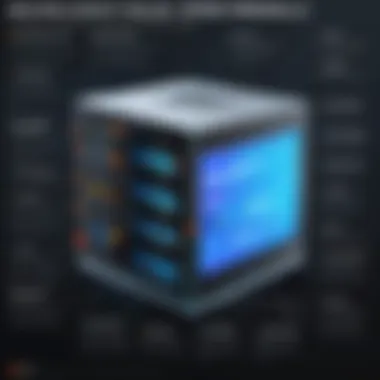

One of TinyWall’s key features is its simple and practical interface, which appeals to users of all levels. It employs a clever approach by using whitelisting, where only trusted applications are allowed through by default. This method reduces the likelihood of unintentional threats entering the system while still permitting ease of access for known, safe apps. However, the simplicity may come at a cost, as some users might find the lack of advanced features limiting if they desire more comprehensive control over their firewalls.
User Reviews
Reviews for TinyWall often highlight its no-nonsense approach to firewall management. Users appreciate that it enhances the existing Windows Firewall without cluttering the user experience. Many testimonials emphasize how well it performs in preventing unauthorized access, however, a few users point out its limitations for advanced configuration when compared to other options. Nonetheless, it remains a solid choice for users looking for simplicity and reliability.
Windows Defender Firewall
Overview
As part of the Windows operating system, Windows Defender Firewall stands tall as an embedded security feature, boasting easy accessibility for users. Its deep integration with Windows offers a significant advantage, ensuring that it delivers protection right from the start without additional installations. Windows Defender Firewall's notable characteristic is its low maintenance requirement. Since it updates in tandem with the operating system, users often do not need to worry about regular updates, making it a hassle-free choice in a world often fraught with security headaches.
Features in Windows OS
Windows Defender Firewall provides extensive built-in features, including application management and network filtering options. It's equipped to swiftly adapt to incoming threats while providing users with settings that can customize access controls for different networks. In the crowded marketplace of firewalls, its native position within Windows is both a strength and a challenge, as it may not receive the attention it deserves despite being capable. Some users looking for additional functionality may find it less appealing than standalone options with specialized features.
User Feedback
Feedback on Windows Defender Firewall ranges broadly, with many praising its automatic integration and minimal maintenance. Users find that it handles most basic security needs sufficiently. However, there are voices in the community, especially among more advanced users, indicating that they desire richer features typically associated with specific firewall software. Overall, it performs commendably for casual users, often praised for being an essential protective measure embedded in their operating systems.
In summary, exploring the world of freeware firewall options leads to a variety of practical choices, each offering different advantages, suited to different user needs.
How to Choose the Right Freeware Firewall
Choosing a freeware firewall isn't just a flip of a coin; it holds significant weight, especially in today's digital landscape. With cyber threats lurking around every corner, selecting the right protection becomes paramount. There are several critical aspects you need to consider when making this decision. Let's dive into the finer details of this process, ensuring you land the right choice.
Assessing Business Needs
Every business has distinct cybersecurity requirements. Whether you’re a small startup, a mid-sized company, or a large enterprise, you need to pinpoint what you're looking for in a firewall. For instance, does your operation deal with sensitive data? If so, you might lean towards a firewall solution that offers heightened protection against intrusions. It’s like choosing between a sturdy barricade or a full-blown fortress based on your security needs.
- Identify Your Assets: Know what valuable resources you have to protect, be it data, network configurations, or intellectual property.
- Consider Threat Exposure: Analyze your industry and identify the potential threats you may encounter. Different industries face different risks.
- Evaluate Traffic Volume: Understand the amount of traffic moving within your network. Ensure the firewall can manage this efficiently.
Evaluating Usability and Support
What's the use of having a robust firewall if it's as hard to operate as assembling IKEA furniture without instructions? Usability is crucial. A user-friendly interface allows your team to manage settings and monitor activity with ease. As you assess firewall options:
- Look for Intuitive Designs: Ideally, the dashboard should be straightforward and easy to navigate.
- Check Documentation Availability: Solid documentation assists you in troubleshooting and optimizing your setup.
- Support Options: Determine if the software offers adequate support channels, such as forums or direct customer service. Having a knowledgeable support system in place can alleviate many headaches.
Compatibility with Existing Systems
No one wants to be caught in a compatibility pickle. Before falling head over heels for a particular freeware firewall, check how well it integrates with your existing systems. Can it play nice with your network configurations and other security solutions?
- Operating System Compatibility: Ensure the firewall works seamlessly with your current OS, be it Windows, macOS, or Linux.
- Hardware Requirements: Confirm that your hardware meets the requirements of the firewall to avoid performance hiccups.
- Ease of Integration: Consider how easily it can be implemented into your existing network setup. A firewall that complicates things isn’t worth the trouble.
Future-Proofing Considerations
When you’re investing time and resources into a firewall, it’s wise to think ahead. Cybersecurity isn't static; it evolves. So should your firewall solution. Look for:
- Regular Updates: A good firewall will be frequently updated to address new threats. Check the frequency of updates and how they're rolled out.
- Scalability: Can the firewall grow alongside your business? As you expand, your security solutions need to adapt, too.
- Emerging Technology Integration: Check whether the firewall can integrate with future technologies, like AI-driven security measures, to keep you ahead of the curve.
The right choice in firewall software is about securing your future. A proactive approach to firewall selection can save you from numerous headaches down the line.
In summary, choosing the right freeware firewall isn't just a pragmatic task; it's a strategic one that demands thoughtful consideration of your unique circumstances. With the right fit, you can fortify your defenses without breaking the bank.
Installation and Configuration
Setting up a firewall is not just about flicking a switch and calling it a day; it requires thoughtful installation and configuration to effectively safeguard your network. This section looks into why these processes are integral to your overall security strategy.
First and foremost, the installation process ensures that the firewall software is correctly set up on your system. A misconfigured firewall can allow untrusted connections while blocking legitimate traffic. This could lead to vulnerabilities that attackers might exploit. Therefore, a precise installation lays the groundwork for optimal performance. Furthermore, customizing configuration settings allows users to tailor their firewalls according to specific needs and risk profiles, enhancing their overall security posture against various cyber threats.
Step-by-Step Installation Process
To embark on installing a firewall, it’s crucial to follow a methodical approach. Here’s a streamlined guide that breaks it down:
- Download the Software: First off, grab the latest version of your chosen freeware firewall. Make sure to download it from a trusted source to avoid unwanted bloatware or malware.
- Uninstall Existing Firewalls: If there's an existing firewall, it’s prudent to uninstall it. Running multiple firewalls can cause conflicts, leading to erratic behaviors or internet connectivity issues.
- Run the Installer: Execute the installation file you downloaded. Follow the prompts on the screen. Most setups are straightforward, akin to following an old family recipe.
- Agree to License Terms: Take a moment to read through the license agreement. There’s often wisdom hidden in the fine print, so it’s wise to be informed before hitting ‘Agree.’
- Select Installation Options: Some installers might let you choose between standard and custom installations. If you’re not sure, the default or standard option is typically sufficient.
- Complete Installation: Once the installation finishes, restart your computer if prompted. It’s often a small step that goes a long way toward ensuring everything is running smoothly.
Configuration Guidelines for Optimal Performance
Installation is half the story; configuring your firewall is where the magic happens. Here are key considerations for squeezing every ounce of functionality from your software:
- Define Network Zones: Configure your software to recognize trusted and public networks. This helps in setting rules based on the type of connection you’re using.
- Adjust Security Levels: Every firewall comes with a default setting, which might be overly conservative or lenient. Tune these levels according to your usage. For example, if you’re solely accessing personal banking online, a stricter level could add an extra layer of peace of mind.
- Port and Application Rules: Sometimes you need certain applications to communicate over the network. Specify which applications can send or receive data, ensuring that you don’t inadvertently leave doors open for threats.
- Regular Backups of Configurations: After establishing your firewalls' optimal settings, save a backup of the configuration. If any issues arise, this acts as a fail-safe, allowing for rapid recovery.
- Test the Settings: Perform tests to ensure the rules you’ve set up are functioning as intended. Test scenarios may include simulated attacks or checking how well the firewall blocks unsolicited inbound traffic.
In summary, the process of installation and configuration isn’t just a box to tick. It’s a critical phase that sets the tone for your entire security environment. Like preparing a sturdy fort, how you set the walls can significantly impact how well you’re shielded from impending threats.
Maintenance and Updates
In the ever-evolving arena of cybersecurity, maintenance and updates of firewall software are crucial components that cannot be overlooked. The landscape of online threats continually shifts; thus, maintaining an effective firewall is akin to keeping the doors locked against potential intruders. Regular upkeep enables a firewall to function optimally and adapt to new challenges as they arise. This section will tackle the specific elements of maintaining firewall software, the benefits of such diligence, and considerations that users ought to bear in mind when managing their firewall solutions.
Regular Maintenance Practices
Implementing routine maintenance practices helps ensure that firewall software continues to protect networks effectively. Just like you would change the oil in your car to keep it running smoothly, your firewall needs periodic check-ups. Here are several key practices to consider:


- Log Review: Regularly examining log files provides valuable insights into traffic patterns and potential threats. Analyzing these logs can help identify anomalies that may require further investigation.
- Policy Updates: Firewall policies, akin to rules at a gate, need to reflect current operational requirements. Regularly review and adjust firewall rules to accommodate new devices, applications, or changes in business strategy.
- Backup Configurations: Always keep a backup of firewall configurations. This can save time and trouble in case of a system failure or a security breach.
- Testing: Perform frequent tests to ensure all configurations are functioning as intended. Tools like nmap can help assess whether the firewall behaves correctly under various scenarios.
By grasping these practices and diligently conducting them, businesses can significantly enhance their protective measures and stay a step ahead of cyber threats.
Importance of Software Updates
Just as one wouldn’t drive a car with outdated navigation maps, running outdated firewall software leaves a network vulnerable. Software updates encompass bug fixes, security patches, and new features that improve the program’s overall performance and security. Here are reasons why staying up-to-date is paramount:
- Security Patches: Most importantly, software updates often include fixes for newly discovered vulnerabilities. Cyber attackers are constantly on the lookout for any chink in the armor, and outdated software becomes a prime target. Keeping software current means you can defend against the latest threats.
- Performance Optimization: New versions of firewall software may come with optimizations that make them run faster and more efficiently. This can lead to faster response times and a smoother operation, reminiscent of upgrading an aging appliance to a new high-efficiency model.
- New Features: Updates often introduce new capabilities that enhance functionality. Whether it’s better logging options or improved intrusion detection, these features may become integral in fortifying cyber defenses.
- Compliance: For businesses, using the latest software versions is often part of maintaining compliance with industry regulations. Ensuring your firewall is updated helps to uphold standards that protect sensitive data.
"Keeping up with software updates isn't just about functionality; it’s about fortifying one’s digital stronghold against potential invasions."
In summary, consistent maintenance and timely updates are not just good practices; they are essential for effective firewall management. Ignoring these aspects is like ignoring the small cracks in the wall until water starts pouring in. Instead, being proactive can save considerable headaches down the line and ensure a robust defense against evolving digital threats.
Comparing Freeware and Paid Firewall Solutions
Firewalls play a pivotal role in ensuring the safety of networks and devices in today's increasingly hostile cyber landscape. When deciding between freeware and paid firewall solutions, it’s essential to evaluate various facets to make an informed choice. Each type presents distinct benefits and considerations that can significantly impact your cybersecurity strategy. This section discusses the central elements of this comparison, guiding you through the decision-making process.
Cost vs. Functionality
The most obvious difference between freeware and paid firewall solutions is the cost. Freeware naturally appeals to those with budgetary constraints, often enticing individuals and small businesses alike. Yet, it’s crucial not to overlook functionality while fixating on zeroes in pricing.
Freeware might provide adequate basic protection, but it often lacks advanced features found in paid options. For instance, advanced threat detection, real-time monitoring, and customizable settings are typically part of the package when you opt for subscriptions.
- Freeware: Generally includes basic firewall functions like packet filtering.
- Paid Solutions: Tend to offer more comprehensive features like virtual private networks (VPNs), malware protection, and 24/7 support.
Prioritizing what one needs out of a firewall could save money in the long run. If your requirements mainly involve personal browsing or light business operations, freeware may do the trick. For businesses handling sensitive data or requiring advanced security protocols, investing in paid solutions often pays off.
Support and Customer Service
When it comes to any software, support is critical. With freeware, you might find that customer service is sparse or entirely community-driven. In contrast, many paid firewall solutions provide dedicated support staff, ensuring that any issues can be swiftly addressed and resolved. Users may need assistance in configuration or face specific technical challenges, and having access to prompt help can be a game-changer.
- Freeware: Limited support options; reliance on forums and user communities.
- Paid Solutions: Often includes robust support, live chat, or telephone assistance throughout the day or week.
This difference in support can dramatically influence not only the user experience but also the security of a network. A quick solution can avert potential disasters that might result from prolonged downtimes or unsecured systems.
Long-Term Viability
The longevity of software is another crucial consideration. Freeware may not always receive regular updates and potential improvements, which can put systems at risk as new threats emerge. Meanwhile, a paid firewall solution often guarantees a roadmap for updates, ensuring that users are protected against the latest vulnerabilities.
Moreover, businesses should consider how adaptable and scalable their chosen solution is as their operations grow.
- Freeware: May lack features necessary for future scaling, and updates might be inconsistent.
- Paid Solutions: Continuously evolve to meet new cyber threats and user needs, adding features and fixes regularly.
Adopting a firewall that aligns with future goals becomes imperative as organizations expand, safeguarding investments and providing stable protection.
Future Trends in Firewall Technology
Examining the future of firewall technology is not just about understanding what’s next; it’s about grasping the ongoing evolution that shapes the landscape of cybersecurity. The rise of advanced threats has pushed the boundaries of traditional firewall functionalities, and as our digital footprints expand, the need for effective defense mechanisms becomes crucial.
Emerging Technologies in Cybersecurity
The landscape of cybersecurity is rapidly maturing, and various emerging technologies play a pivotal role in shaping the future of firewall solutions. Concepts like blockchain technology promise greater transparency and robustness, while secure access service edge (SASE) frameworks integrate networking and security protocols into a unified service.
Furthermore, zero-trust architectures are gaining traction, reflecting a shift in thinking from trusted internal networks to a model where verification is essential. This paradigm forces every access request to be carefully scrutinized, thus making it easier for firewalls to manage threats originating from both internal and external sources. The integration of machine learning algorithms is another game changer, facilitating more precise detection of anomalies and potential threats before they escalate into full-blown security breaches.
Shift Towards Integrated Security Solutions
Companies are increasingly inclined towards integrated security solutions. This shift means that rather than managing separate pieces of security software, organizations can harness a more cohesive framework. With the blending of firewalls, intrusion detection systems, and endpoint protection all under one umbrella, efficiency can greatly improve. This trend not only streamlines management processes but also enhances visibility across an organization’s security landscape.
The incorporation of multi-faceted security solutions often leads to better resource allocation, allowing teams to focus on higher-level strategic concerns rather than dealing with multiple tools and interfaces.
"The power of integration in security technology can no longer be overlooked. Simplicity in operation equates to more effective defense."
The Role of Artificial Intelligence
Artificial Intelligence (AI) is fashioning a new era for firewall technology. With capabilities to analyze patterns, detect anomalies, and even predict potential threats, AI introduces a proactive dimension to cybersecurity that was previously unavailable. AI-enhanced firewalls can adapt to the continually evolving threat landscape, learning from data in real-time to stop breaches before they happen.
Moreover, AI algorithms can sift through vast amounts of data much quicker than any human analyst could. This not only increases the speed at which threats can be identified but also reduces the chances of false positives. In the near future, AI’s role in firewall efficacy is expected to expand, leading to the creation of smarter, more responsive systems capable of outsmarting cybercriminals.
Finale
As we wrap up this exploration of freeware firewall software, it becomes clear how vital these tools are in today’s digital landscape. With ever-increasing threats posed by cybercriminals, employing a robust firewall is no longer optional; it’s essential. The benefits of utilizing freeware firewall solutions are substantial, particularly for individuals and small businesses looking to maximize their budget while ensuring their cybersecurity posture remains strong.
Recap of Key Insights
In reiterating the essential points discussed throughout the article, we highlighted several key aspects:
- Definition and Characteristics: Freeware firewall software provides fundamental security features without financial investment, serving as an accessible entry point for users.
- Advantages of Freeware: These options often come with no-cost access to basic functionalities, making them ideal for those not ready to commit to a paid solution. However, they can vary significantly in effectiveness and support.
- Limitations: Acknowledging that free solutions may come short in features or support compared to their paid counterparts is crucial.
- Comparison with Paid Solutions: While freeware can hold its own for baseline security, there are trade-offs, particularly concerning functionality like advanced analytics and technical support.
- Emerging Trends: Finally, as technology evolves, so does the nature of cybersecurity threats. Freeware solutions must adapt accordingly to remain relevant and effective.
Final Recommendations for Users
For users considering freeware firewall software, here are some practical recommendations:
- Assess Your Needs: Before choosing a firewall, thoroughly evaluate your specific security requirements. A user with basic browsing needs may not require the advanced features of a more comprehensive solution.
- Test Before Committing: Many freeware options are available for trial or come with a money-back guarantee. Testing different software allows users to find the best fit without financial risk.
- Stay Updated: Regularly check for software updates and patches. Freeware may not always prompt users for updates, but manually ensuring the software is up-to-date can guard against vulnerabilities.
- Consider the Long Game: While a freeware solution might seem ideal now, keep in mind future business growth. If expansion is on the horizon, contemplating solutions that scale with business needs will save headaches later.
- Engage with the Community: Online forums, such as Reddit and specialized tech platforms, can provide invaluable insights, feedback, and support from users who have walked the same paths.
In summary, whether users are DIY enthusiasts or savvy business owners, understanding the features, limitations, and maintenance involved in freeware firewall solutions is fundamental to decision-making in this critical area of cybersecurity. Prioritize careful consideration and do not underestimate the importance of securing digital assets.







