Mastering Gantt Chart Dependencies in Jira

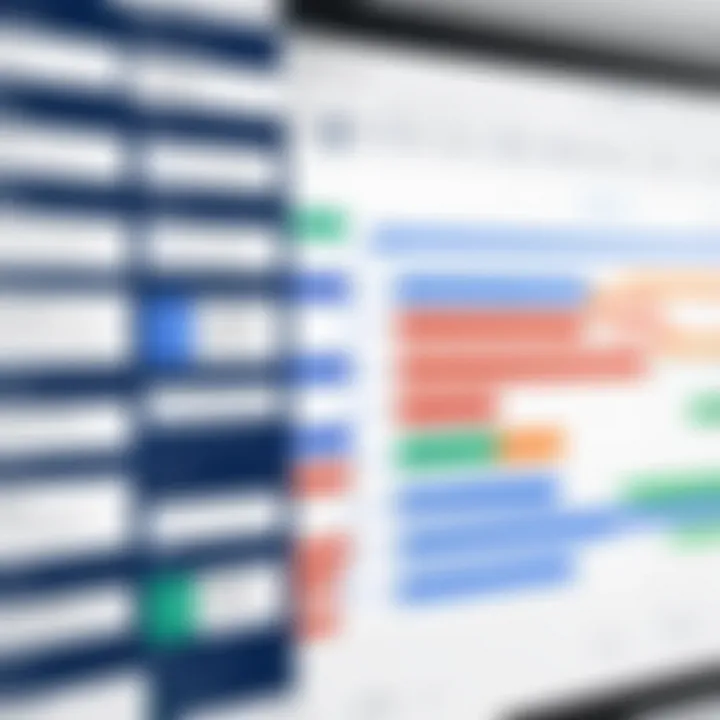
Intro
In the world of project management, the ability to visualize workflows clearly is crucial. This is where Gantt charts shine, serving as powerful tools to outline project timelines and task interdependencies. When used in tools like Jira, Gantt charts become even more robust, allowing teams to track progress effectively and manage their tasks with effortless precision. However, along with their benefits come challenges, particularly when managing dependencies. Understanding how these dependencies function can make the difference between a project that runs like a well-oiled machine and one that stumbles out of the gate.
As teams dive into the intricacies of using Gantt charts within Jira, it's important to grasp the key features that drive productivity and efficiency. This guide intends to offer insights into the fundamental functionalities of Gantt charts and their integration capabilities within Jira, ensuring that decision-makers and IT professionals alike are well-equipped to maximize their project management strategies.
Features Overview
Key Functionalities
Gantt charts in Jira are not just about pretty visuals; they serve practical purposes that can elevate project management endeavors to new heights. Here are some key functionalities:
- Task Visualization: Gantt charts provide a clear view of task sequences and durations, making it easier to spot potential bottlenecks in the project timeline.
- Dependency Management: Users can define what tasks rely on others, helping teams anticipate delays or necessary adjustments in their workflow.
- Resource Allocation: By visualizing tasks alongside team member responsibilities, Gantt charts enable better decision-making regarding resource distribution.
- Progress Tracking: Continuous monitoring of task completion allows managers to gauge project health and make informed decisions quickly.
Integration Capabilities
Jira is known for its versatility, and Gantt charts are no exception. The integration possibilities enhance the user experience. Notably, Gantt charts can integrate with:
- Third-party Applications: Tools like Trello and Confluence can be synced with Jira projects, allowing seamless data sharing and collaboration.
- Reporting Tools: Integration with analytical platforms can help in generating insightful reports regarding project performance and team productivity.
Pros and Cons
Advantages
Examining the benefits of Gantt charts in Jira reveals several compelling reasons to utilize them:
- Increased clarity: Teams have a visual representation of their workload, leading to better understanding and communication.
- Effective prioritization: By seeing dependencies, priority shifts can be made to avoid project derailments.
- Enhanced collaboration: Gantt charts foster teamwork, as everyone has visibility into project timelines and responsibilities.
Disadvantages
Nothing comes without its drawbacks, and Gantt charts in Jira are no exception.
- Complexity creep: As projects become larger, maintaining clarity with many interdependent tasks may overwhelm users.
- Learning curve: New users might face initial hurdles as they learn how to navigate the combination of Gantt charts and Jira's features.
"The key to successful project management lies in recognizing task dependencies and simplifying what can often become an overwhelming process."
By understanding these factors and the nuances of Gantt chart functionality in Jira, teams can implement a systematic approach to managing their projects. With a thorough grasp of dependencies, project managers can direct their teams with a confident hand, steering them towards successful project delivery.
An Preamble to Gantt Charts
Gantt charts are more than just a fancy way to display a project timeline; they serve as a crucial pillar in project management. When you're juggling multiple tasks, teams, and deadlines, having a visual representation can offer clarity and coherence that text-based lists simply can’t provide. It’s like having a bird’s-eye view of your project landscape, allowing you to see how each task interlaces with others. This perspective becomes even more significant as we dive into the world of dependencies—a vital piece of the puzzle that informs resource management and scheduling.
In the realm of tools like Jira, integrating Gantt charts holds profound meaning. They help illustrate not just when tasks start and end, but also how dependability among tasks can shift the wheels of project progression. The importance here lies in understanding that each task is part of a larger machinery, where adjustments in one task ripple through others, affecting timelines and workloads. Understanding this interconnectivity enables better forecasting and a more strategic approach to projects.
Definition and Purpose
The definition of a Gantt chart might seem straightforward: it’s a type of bar chart that illustrates a project schedule. However, its purpose unfolds deeper. Think of it as your project’s heartbeat, with each bar representing the duration of activities. It showcases tasks on a horizontal timeline, often including starting dates, end dates, and milestones. This arrangement lays bare the complexity of your work, allowing decision makers to pinpoint bottlenecks or overlapping tasks.
The real charm of Gantt charts lies in their ability to help teams understand dependencies. When one task cannot begin until another is completed, this relationship can make or break timelines. These dependencies can be interpreted in different forms, which we'll explore throughout the article. With this visual cue, PMs can easily adjust resources, reallocate tasks, or shift deadlines, ensuring that everyone is on the same page.
Historical Context
Originating in the 1910s, Gantt charts found their legs during World War I as a tool to manage and coordinate complex military operations. The mastermind behind this was Henry Gantt, an American engineer, who sought a method to visualize sequential relationships in a way that was manageable and comprehensible. Fast forward, and Gantt charts evolved into a staple for both large enterprises and small businesses, adapting seamlessly across sectors.
As industries have advanced, so have Gantt charts. Once anchored in paper and pencil sketches, they now thrive in digital project management software. The rise of platforms like Jira has turned the Gantt chart into an interactive, real-time tool, profoundly aligning project management with modern technological capabilities. It’s fascinating to observe how this tool has maintained its relevance while adapting to the complexities of contemporary project execution.
Gantt charts transform intricate project timelines into a comprehensible form, fostering alignment and efficiency across teams.
In the contemporary project management landscape, understanding the interplay of dependencies within Gantt charts is a crucial skill. The reliance on tools like Jira, equipped with robust Gantt features, enables teams to manage tasks effectively, prioritize effectively, and ultimately lead to successful project outcomes.
Understanding Project Dependency Types
In project management, understanding the types of dependencies plays a crucial role in ensuring the success of different tasks within a project timeline. Dependencies often dictate the flow of project execution and having a clear grasp of them allows team members to anticipate challenges and optimize their workflow. This section unpacks the significant types of dependencies one might encounter when using Gantt charts in Jira, emphasizing not just their definitions but pressing their importance in project execution.
Finish-to-Start Relationships
This is perhaps the most common type of dependency seen in project management. In a finish-to-start relationship, Task A must be completed before Task B can begin. Think of it like a relay race; the next runner can’t take off until the current runner crosses the finish line. This dependency helps in establishing a clear sequence, making it easier to manage timelines. For instance, in software development, coding a feature must come before testing it. Without this straightforward sequence, the team may face setbacks that cascade through the project's timeline, causing delays and frustration.
Start-to-Start Relationships
Start-to-start relationships allow two tasks to commence simultaneously. However, one task's start may hinge on another's inception. Imagine a construction project where the pouring of concrete can start only after the foundation is laid but can also overlap with other preparatory tasks. This dependency type can help streamline processes and save time, especially when tasks may not require a complete handover. In Jira, managing these relationships can be a tricky balance, requiring a fine understanding of task dynamics.


Finish-to-Finish Relationships
In a finish-to-finish relationship, the completion of Task A is contingent upon Task B's completion. This might seem counterintuitive, but consider it like baking. If you are waiting for the cake to finish baking before you can prepare the frosting, you certainly want to time those activities carefully. Jira can help visualize these dependencies clearly within Gantt charts, funneling the focus on ensuring that both tasks align to help avoid scenarios where one process delays the other.
Start-to-Finish Relationships
The start-to-finish relationship is less commonly utilized but is nevertheless significant. Here, Task B cannot finish until Task A begins. It’s somewhat akin to a theatrical production, where the lights are only turned off—ending the show—once the next performance sets up. This dependency can be tricky to manage; if not carefully monitored, it can lead to complications within overall project delivery timelines. Recognizing and establishing this type of dependency in Jira is vital to avoid unnecessary bottlenecks.
Understanding these dependency types enriches the project manager's toolkit, allowing for more strategic planning and effective timing in task execution. As we move forward, building upon this foundation of dependency types is essential for maximizing project management efficiency. Clear comprehension of not just what these dependencies are but how they interrelate can significantly affect resource allocation and scheduling.
"Understanding project dependencies is akin to laying the groundwork of a house; it sets the stage for everything that follows."
Whether you are collaborating with IT professionals or communicating with stakeholders, articulating these types effectively can bolster team confidence and enhance overall project transparency.
The Role of Dependencies in Project Management
Dependencies play a pivotal role in the realm of project management, acting as the thread that weaves together various tasks into a coherent timeline. Recognizing how tasks relate to one another can make a considerable difference in the overall workflow and productivity of any project. When properly managed, dependencies clarify how one task's progress can influence another, providing clarity in operational processes and resource allocation.
In the context of Gantt charts, dependencies show the essential relationships between tasks. For instance, if a team member needs to complete the groundwork before another can start building, this dependency must reflect on the Gantt chart. This ensures that project managers are aware of potential bottlenecks and can plan accordingly.
Considering these aspects not only aids in scheduling but also enables smoother communication across teams, supporting a collective understanding of what needs to be accomplished and when. Furthermore, by spotlighting the interrelationships of tasks, project managers can make more informed decisions, enhancing efficiency.
Impact on Scheduling
Effective scheduling is directly tied to how well dependencies are understood and managed. When you outline the tasks visually on Gantt charts, it is easier to identify which tasks can run concurrently and which ones cannot. For example, if a project has three tasks: research, development, and testing, knowing that testing can only commence after development ensures that resources are not wasted juggling tasks incongruently.
Without this clear visibility, a team could easily fall into traps of overlapping schedules, causing delays. All it takes is a single overlooked dependency to derail a project’s timeline.
"Properly mapped dependencies can enhance clarity and foster team accountability."
Resource Allocation Effects
Dependencies can play a significant role in resource management as well. When project managers grasp how tasks interrelate, they can allocate resources more effectively. For instance, say you have limited resources, like software engineers on a coding project. Recognizing that the debugging phase can only start once development wraps up allows managers to plan accordingly. Resources can be designated to one task at a time rather than having them stretched thin across multiple tasks simultaneously.
Additionally, good dependency management minimizes the risk of resource contention, where two teams may require the same personnel or tools. Understanding these relationships helps in allocating resources where they are needed the most, promoting a balanced workload and ultimately enhancing project outcomes.
Risk Mitigation Strategies
When managing a project, there will always be uncertainties that can impact deliverables. Dependencies serve as a strategic tool for risk mitigation. By making clear the dependencies in a project, risks associated with timeline shifts become easier to identify and manage.
For example, if a project entails deliverables that are highly dependent on external vendors, knowing these links can help prepare contingency plans. If the vendor falters, the project manager can implement alternative strategies or adjust timelines ahead of time. This proactive stance is essential in maintaining the overall integrity and timelines.
Additionally, visualizing dependencies helps project managers foresee cascading effects that a delay in one task could have on dependent tasks. By staggering certain task starts or finding ways to make tasks parallel when possible, risks can be minimized.
In summary, understanding the role of dependencies in project management is not just about connecting tasks on a Gantt chart. It's about developing a robust framework that informs scheduling, optimizes resource allocation, and creates strategies to counteract risks, ensuring that projects are delivered successfully and on time.
Integrating Gantt Charts in Jira
Integrating Gantt charts into Jira offers a transformative approach to managing project dependencies. In the bustling world of project management, visual tools like Gantt charts simplify complex tasks, making it easier for teams to see the big picture and understand task relationships. Without the integration of Gantt charts, tracking progress and aligning team efforts can feel like navigating a ship without a compass.
Utilizing Gantt charts in Jira not only enhances clarity but also promotes collaboration among teams. It allows project managers to plot tasks side by side, aligning timelines and identifying potential bottlenecks. This visual representation aids in realizing how one task can affect another, thus prepping the project for smoother sailing. As managers integrate these charts, they can reap various key benefits:
- Enhanced Visibility: When all tasks, their deadlines, and dependencies are consolidated, teams can instantly see delays and progress.
- Improved Communication: Teams can collaborate more effectively by referring to a shared visual tool, reducing misunderstandings.
- Better Planning: Gantt charts help in spotting overlaps and gaps in the schedule, allowing for proactive adjustments leading to a cohesive management style.
Yet, while the advantages may be alluring, there are important considerations to keep in mind. Proper setup is crucial. It’s not just about having a Gantt chart; it’s about ensuring that it accurately reflects the project scope and team capabilities. A well-integrated Gantt chart can illuminate paths to success, whereas a poorly configured one can lead down the road of confusion.
Jira's Gantt Chart Features
In Jira, the Gantt chart features are designed to be intuitive yet rich in functionality. Users can take advantage of a variety of options tailored to project needs:
- Task Dependencies: Link tasks to show which depend on others – a critical component for maintaining timeline integrity.
- Drag-and-Drop Interface: Users can adjust timelines effortlessly by simply dragging task bars, transforming the planning process into a fluid exercise.
- Progress Tracking: Visualization of current progress against projected timelines can help teams in assessing whether they are on track or need to revisit project plans.
The combination of these tools tends to create a more streamlined approach to project management, especially in environments where agility and responsiveness are key.
Setting Up a Gantt Chart in Jira
Setting up a Gantt chart in Jira isn’t as daunting as it might first sound. The process can be broken down into several manageable steps:
- Select a Plugin: Depending on your needs, you may choose from various plugins that best fit your project’s requirements, such as BigPicture or Gantt Chart for Jira.
- Create a New Project: Once the plugin is installed, you can create or open an existing project to integrate the Gantt chart.
- Define Tasks: Clearly outline the tasks that will be included in the Gantt chart. Make sure to specify deadlines and assign team members.
- Establish Dependencies: Link tasks together to set up a clear visual representation of how they interact.
- Adjust Views: Customize the Gantt view to highlight critical information based on team needs, such as phases or priority tasks.
The beauty of this approach lies in its no-nonsense manner. Within a few clicks and simple adjustments, project managers can end up with an organized visual roadmap to follow.
Linking Issues and Dependencies
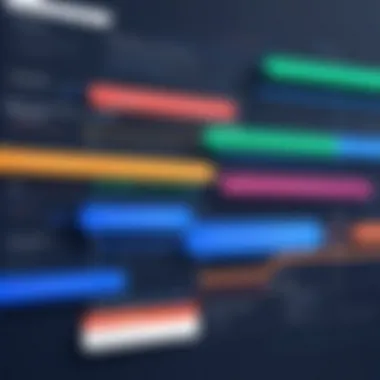
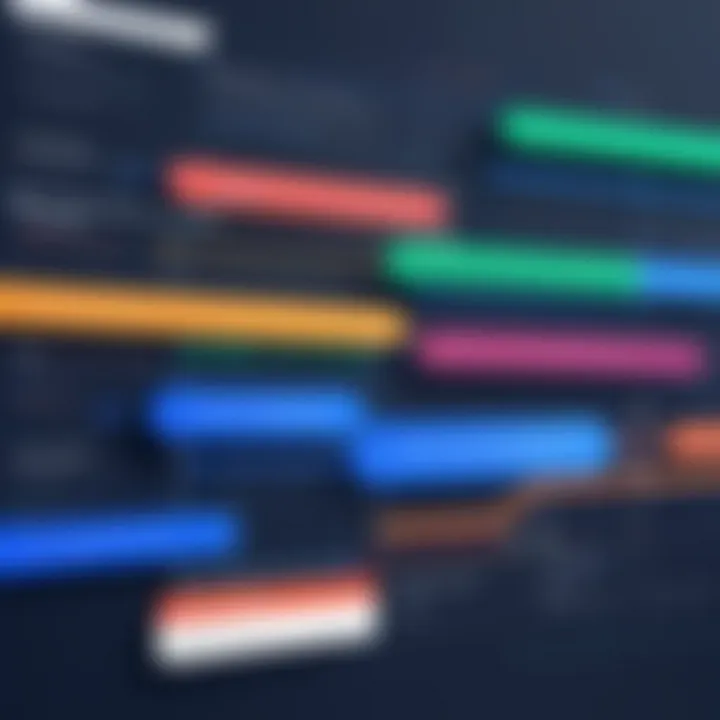
Linking issues and dependencies in Jira through Gantt charts proves essential for maintaining project cohesion. By establishing clear connections between tasks, one can avoid the pitfalls of miscommunication and unawareness of task interrelation. Each task’s progress feeds into the bigger picture.
To effectively link issues and dependencies in your Gantt chart, follow these steps:
- Use the Issue Linking Feature: Utilize Jira’s built-in issue linking to connect relevant tasks, which helps in maintaining clear visibility on dependent activities.
- Group Related Tasks: Create logical groupings of tasks that relate closely in functionality or timing. This can clarify the flow of work.
- Highlight Critical Paths: Identify which tasks are critical to the project timeline and ensure they are made apparent on the Gantt chart by using color coding or markers.
"Visibility is key in project management; without it, you’re sailing blind."
Integrating these practices with the Gantt chart can bolster a team’s understanding of their workload, ultimately leading to more efficient execution and project success.
Common Challenges with Gantt Chart Dependencies
Managing dependencies in Gantt charts, particularly within tools like Jira, is no walk in the park. Understanding the common challenges associated with these dependencies is essential. Not only do they impact the overall workflow, but they can also lead to delays if not navigated properly. Here, we explore some of the primary challenges.
Overlapping Tasks
Overlapping tasks can be a real headache. When multiple tasks require the same resources or team members simultaneously, it often leads to chaos. For instance, imagine two critical tasks relying on the same developer. If one task takes longer than planned, it can push back the schedule of the other. This situation usually occurs unknowingly, particularly in complex projects with numerous tasks linked together.
To avoid such trouble, one good habit is to regularly review the Gantt chart. This discipline ensures that dependencies are visible and any overlaps can be identified and adjusted in advance. Plus, communication within the team plays a big role; a simple chat can often clarify who’s doing what and when.
Unclear Responsibility Assignments
Another sticky wicket is unclear responsibility assignments. When the roles aren’t well defined, it’s like throwing a party without sending out invitations. Everyone assumes someone else is on it, and before you know it, all the work is piling up. In the context of Jira, vague ownership of tasks can create confusion. Who’s accountable for updates? Who should be notified when a dependency shifts?
To mitigate this, creating a responsibility matrix can work wonders. Clearly define who is responsible for each task right on the Gantt chart. This way, accountability is built right into the project design, reducing miscommunication and ensuring tasks are managed efficiently.
Adjusting to Project Changes
Lastly, one cannot overlook the need to continually adjust to project changes. Projects are seldom static; changes are a part and parcel of the game. A task priority may increase, resources might become unavailable, or new tasks could emerge unexpectedly. Without a robust system to adapt to these changes, your Gantt chart can quickly turn into an unmanageable mess.
Using Jira provides tools for making adjustments on the fly, but staying on top of these changes requires diligence. Regularly scheduled reviews and updates can help to keep the Gantt chart aligned with actual project progress.
"Management is doing things right; leadership is doing the right things."
– Peter Drucker
Best Practices in Managing Dependencies
In today's fast-paced project management landscape, maintaining efficiency often hinges on managing dependencies effectively. Dependencies within Gantt charts serve as the backbone of any project timeline. They help teams identify the sequence of tasks while avoiding potential bottlenecks that might arise due to overlapping activities. By implementing best practices in this sphere, project managers can cultivate an environment that promotes clear visibility and enhances overall productivity.
Regular Updates and Reviews
A hallmark of proficient project management is the commitment to regular updates and reviews of task status. Dependencies are not static; they evolve as the project progresses. Instantaneous changes, such as a delay in one task, can ripple through the timeline and affect subsequent tasks. Regular updates prevent surprises while also instilling a proactive approach within the team.
Keeping track of deadlines is essential, so incorporating routine check-ins can make a world of difference. For instance, consider a team regularly reviewing their Gantt chart every week. This ensures all members remain aware of upcoming deadlines and the current status of related tasks. By fostering accountability and encouraging team members to flag potential issues early, you can mitigate risks that stem from uninformed dependencies.
Clear Communication Channels
In any collaborative environment, communication can make or break the effectiveness of a strategy. This rings especially true for managing dependencies. Establishing clear communication channels among team members ensures that everyone is on the same wavelength. Team members must know who to approach with questions, concerns, or updates. Failure to communicate can lead to misunderstandings about task priorities, which can subsequently derail project timelines.
Utilizing tools like Slack or Microsoft Teams, while keeping the lines of communication open, can streamline how dependencies are discussed. For example, creating dedicated channels for project discussions can keep relevant information in one accessible location, allowing team members to refer back to conversations when needed. Moreover, fostering a culture where team members feel comfortable bringing up issues, regardless of size, can significantly optimize dependency management.
Utilizing Project Management Tools Efficiently
Leveraging project management tools isn't just about implementing software; it's about utilizing them effectively. Different tools allow teams to visualize dependencies better and understand how tasks are interrelated. Jira, for instance, offers a plethora of functionalities that can enhance project tracking and dependency management.
- Customize your Dashboard: Tailor your Jira dashboard to showcase dependencies prominently, enabling users to view which tasks are interlinked at a glance.
- Use Labels and Tags: This helps everyone quickly identify task categories, improving clarity.
- Integrate with Other Tools: By integrating Jira with applications such as Confluence or Trello, you can provide a more holistic view of project statuses and dependencies.
Using tools right leads to better tracking and reporting, enabling quick adjustments as necessary, aiding in the smooth streaming of task execution.
"In an ever-evolving project environment, the clarity of task interrelations is a window to smoother progress and fewer surprises."
By adopting these best practices, managers can build a framework that not only values transparency and communication but also encourages ongoing adaptation and fine-tuning of dependencies. The end goal is to ensure projects flow smoothly, allowing teams to focus more on delivering value rather than wrestling with delays and miscommunication.
Tools and Plugins for Enhanced Functionality
Navigating the landscape of Gantt chart dependencies within Jira isn't just a matter of understanding how tasks connect. The right tools and plugins can be invaluable assets, sharpening your project management capabilities while making everyday operations more manageable. They serve to elevate your planning and execution efforts, ensuring that deadlines are met and resources are utilized efficiently.
The relevance of this topic in our comprehensive discussion is grounded in the fact that as projects grow increasingly complex, leveraging ancillary tools becomes critical. Plugin functionalities can adapt and expand the basic capabilities of Jira, offering specialized features that enhance visibility and control over project timelines.
Overview of Popular Plugins
In the realm of Jira, several plugins stand out for their ability to enrich Gantt chart functionalities. Among them:
- BigPicture: This tool gives a bird’s eye view of projects and their interdependencies. It offers more than just a Gantt chart; you'll find resource management and risk assessment features that make it indispensable for larger teams.
- Advanced Roadmaps: For a more strategic approach, this plugin assists teams in visualizing dependencies over various projects. It allows managers to create multiple layers of planning that align with business goals.
- Gantt Chart for Jira: This plugin provides a straightforward Gantt chart experience, perfect for teams seeking simplicity without sacrificing effectiveness. It frames tasks in a visually appealing layout that’s easy to follow.
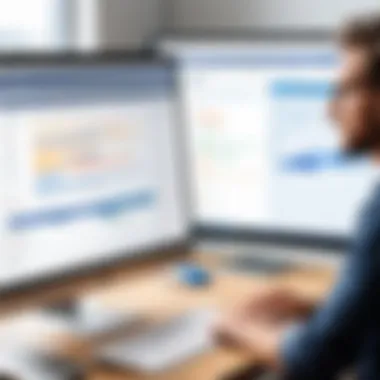
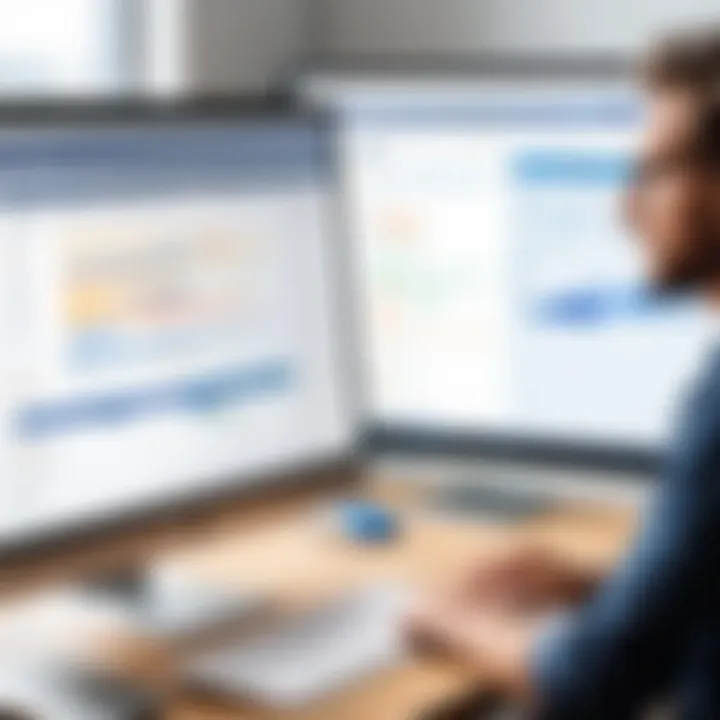
These plugins not only enhance the basic functionality but can also lead to improved collaboration among teams. They support integration with other Jira features, making dependencies more visible and manageable.
Integrations for Third-Party Tools
To maximize the benefits of these plugins, integrating third-party tools is essential. Many organizations thrive by utilizing tools such as Slack, Trello, and Google Drive alongside Jira. Here’s why integration is key:
- Streamlined Communication: Tools like Slack enable real-time updates and discussions around project timelines and dependencies, which helps keep everyone on the same page.
- Data Sharing: With the integration of Google Drive, document management becomes easier. Teams can share important files or updates that relate directly to tasks, eliminating confusion and redundancy.
- Task Synchronization: Integrating Jira with Trello can help align task management across teams by syncing progress updates. This allows for a fluid transfer of information that otherwise may be left in silos.
These integrations are not just handy; they create a holistic approach to project management, where every team member can contribute to the project's success seamlessly. As one project manager noted, "Having all the tools talk to each other avoids the headache of back-and-forth emails and missed communications".
By taking advantage of the right combination of plugins and integrations in Jira, managers can create a truly responsive project management environment that not only recognizes dependencies but effectively manages them too.
Case Studies: Successful Implementation in Jira
Case studies serve as invaluable teaching tools in project management, particularly when considering the implementation of Gantt charts in Jira. They provide a real-world context, allowing project managers and teams to grasp how theoretical concepts translate into practical outcomes. By examining diverse scenarios where Gantt charts have been successfully applied, we can glean critical insights into best practices, potential pitfalls, and the most effective strategies for using dependencies to streamline workflow and enhance productivity.
Understanding the specific elements that contribute to successful project execution through Gantt charts can open the door to several benefits:
- Practical Insight: Learning from others’ experiences helps to illuminate challenges and solutions that may not be immediately obvious in a theoretical setting.
- Validation of Best Practices: Seeing these practices in action can reinforce their importance and relevance, encouraging teams to adopt them within their projects.
- Resource Allocation Effectiveness: Successful case studies often highlight how resource distribution can be optimized via proper dependency mapping.
- Improved Collaboration: They illustrate how successful teams rely on strong communication and role assignment to manage dependencies effectively.
By integrating these studies into the article, the reader gains not only a comprehensive guide to using Gantt charts within Jira but also a layered understanding that can significantly enhance the decision-making process in project management.
Enterprise-Level Projects
In the context of enterprise-level projects, Gantt charts in Jira facilitate the management of complex workflows, often involving multiple teams and stakeholders. For instance, consider a large technological firm launching a new software product. The set of dependencies in this project could include software design, testing phases, and marketing kicks-off schedules.
When applied correctly, Jira’s Gantt charts can depict these dependencies clearly:
- Visibility of Interdependencies: This feature allows project managers to see how delays in one area can push back timelines in another. If the design team falls behind, it’s clear that the testing phase must adapt.
- Resource Management: The integration with Jira's overall toolset helps in tracking resource allocations effectively, allowing for adjustments in real-time.
- Cross-Functional Collaboration: These charts make it easier for different departments to coordinate, ensuring that all members are aligned on project timelines and deadlines.
For instance, an international banking corporation successfully utilized Gantt charts to map out the development of a new digital banking feature. They identified bottlenecks early, allowing teams to adjust workloads and ensure timely delivery while managing risks associated with compliance and cybersecurity.
Small Business Adaptations
Even on a smaller scale, small businesses stand to gain significantly from implementing Gantt charts in Jira. Let’s take the example of a local marketing agency launching a digital campaign for a product.
Utilizing the Gantt chart, they can:
- Streamline Project Phases: Each phase—from initial research to creative development and finally to launch—can be clearly outlined, demonstrating dependencies throughout.
- Enhance Communication: Small teams, often resource-strapped, benefit from clear visibility into who is responsible for what, thus minimizing misunderstandings.
- Adapt to Changes: In small business environments where pivoting is common, having a visual representation can help in adjusting timelines without losing sight of dependencies.
For instance, a marketing agency found that using Gantt charts helped them refocus their efforts. Instead of miscommunication and duplicated work, each team member knew their tasks and deadlines.
Future Trends in Project Management and Gantt Charts
In the rapidly evolving landscape of project management, staying ahead of the curve is not just an advantage; it’s essential for survival. Future trends in project management and the integration of Gantt charts are pivotal in shaping how teams navigate complexities and dependencies. Understanding these trends enables organizations to adapt their strategies, ensuring they are not left behind in the dust of stagnation. As the project management space continues to advance, it’s crucial to recognize that these trends not only enhance operational efficiency but also cater to the changing needs of teams and clients alike.
Emerging Technologies
Emerging technologies play a significant role in redefining project management practices. From cloud computing to mobile apps, advancements are continuously reshaping how we visualize, plan, and execute projects. Here are some key aspects to consider, especially for those managing Gantt charts in Jira:
- Cloud-Based Solutions: These tools enable remote collaboration and real-time updates, ensuring that all team members are on the same page. Imagine a scenario where a team member updates a task’s progress from a coffee shop without waiting for a formal meeting. This shift to cloud technology facilitates transparency and swift communication.
- Visualization Tools: Data visualization is becoming an integral part of project management. Advanced Gantt chart tools can now incorporate interactive features, making it easier for team members to grasp complex dependencies and timelines at a glance. This can greatly speed up decision-making processes and overall project alignment.
- Mobile Accessibility: With professionals needing to stay connected while on the go, mobile-optimized platforms that accommodate Gantt charts are gaining traction. This flexibility allows team leaders to manage projects directly from their smartphones, ensuring that no updates are missed.
"Emerging technologies are not just tools; they are catalysts for a new era of project management."
The Role of AI in Dependency Management
Artificial Intelligence (AI) is no longer a concept relegated to the realm of science fiction; it's increasingly becoming integral in project management. By intelligently analyzing data related to dependencies in Gantt charts, AI offers numerous benefits:
- Predictive Analytics: AI can forecast potential delays based on historical data and ongoing project metrics. When dependencies are involved, this predictive ability becomes invaluable. Teams can proactively address issues before they escalate into significant setbacks.
- Automated Updates and Notifications: With AI, routine updates can be automated, reducing the manual burden on project managers. As changes occur, AI tools can update Gantt charts in real-time, which ensures everyone is always working off the latest information.
- Enhanced Resource Allocation: AI can analyze current project loads and recommend optimal resource distribution. This assists in making informed decisions on who should take on specific tasks, thereby managing workload effectively across the entire team.
Embracing AI in project management isn't just an optional upgrade; it's becoming a foundational element that will define competitive advantage in the years ahead. Organizations that leverage these advancements are likely to complete projects more efficiently, navigate dependencies more easily, and ultimately drive better outcomes for stakeholders.
End and Key Takeaways
The culmination of our exploration into Gantt chart dependencies in Jira is not just a summation of facts but rather an invitation to reflect on their significance in project management. Navigating these dependencies effectively can transform the way teams collaborate, streamline project workflows, and ultimately enhance productivity. Understanding the nuances of how dependencies interplay among tasks enables project managers to foresee potential hurdles and allocate resources with acute precision.
The journey of mastering Gantt charts is far from trivial. It encapsulates a plethora of concepts ranging from various dependency types—like finish-to-start and start-to-finish—to their practical implications in everyday project scenarios. With this knowledge in tow, project managers can avoid common pitfalls associated with overlapping tasks or sudden project shifts. Over time, these insights contribute not only to delivering projects on time but also to fostering a culture of open communication and teamwork.
Recap of Important Points
- Gantt Chart Fundamentals: Gantt charts serve as visual representations of project timelines, showcasing how tasks are interconnected through dependencies.
- Types of Dependencies: Familiarity with finish-to-start, start-to-start, finish-to-finish, and start-to-finish dependencies is crucial for accurate project scheduling.
- Impact on Project Management: Dependencies directly affect scheduling, resource allocation, and risk management, emphasizing the need for clarity in task relationships.
- Practical Application in Jira: Utilizing Jira’s Gantt chart features facilitates efficient linking of issues, enabling smoother management of task dependencies.
- Common Challenges: Awareness of issues like overlapping tasks and unclear assignments can guide teams toward proactive solutions.
- Best Practices: Maintaining regular updates, fostering open communication, and leveraging the right tools enhance overall project outcomes.
Calls to Action for Effective Project Management
To truly harness the power of Gantt chart dependencies in Jira, consider the following actions:
- Educate the Team: Host workshops to familiarize your team with dependency types and Gantt chart functionalities in Jira. This collective knowledge boosts confidence and agility in project management.
- Regularly Review Project Timelines: Set aside time to review project progress frequently. This practice allows for adjustments in response to unforeseen challenges, ensuring that tasks remain aligned with timelines.
- Emphasize Clear Role Assignments: Encourage clarity in responsibilities among team members. When each individual knows their role concerning project dependencies, the workflow improves dramatically.
- Adopt Integration Tools: Explore integrations or plugins that enhance Jira’s native Gantt functionality. Such tools expand capabilities and can simplify the management of complex projects.
- Stay Informed on Trends: Keep an eye on emerging project management methodologies and tools. The landscape evolves—knowing what's out there can provide new strategies that optimize how dependencies are navigated.
“Success in project management comes from understanding not only the tasks at hand but the relationships between them.”





