Exploring GoDaddy and Elementor for Web Development


Intro
In the realm of website development, having the right tools can make a significant difference. GoDaddy and Elementor have emerged as prominent solutions that cater to different aspects of this process. GoDaddy primarily serves as a domain registrar and hosting provider, while Elementor is a powerful page builder for WordPress. Together, they offer a harmonious blend of functionalities that can enhance the way users approach web projects. This article delves into their unique features, strengths, and weaknesses, along with integration strategies that can be employed to optimize the website development experience.
By understanding the individual offerings of each platform, decision-makers in businesses and IT professionals can make informed choices that align with their project requirements. Whether you are a seasoned developer or a novice looking to create your first site, grasping the capabilities of these tools is crucial. Below, we explore the core features and integration capabilities that GoDaddy and Elementor bring to the table.
Prolusion
In the rapidly evolving digital landscape, building an effective online presence is critical for businesses and individuals alike. As an essential part of this process, choosing the right tools for website development can significantly impact performance, user experience, and ultimately, success.
This article delves into GoDaddy and Elementor, two pivotal platforms that, when used in tandem, can provide a comprehensive solution for creating, managing, and optimizing websites. GoDaddy, primarily known for its domain registration and hosting services, offers a wide array of tools for anyone looking to establish their online identity. On the other hand, Elementor serves as a powerful WordPress page builder that allows users to create visually impressive layouts with ease.
The importance of examining these platforms lies in their complementary capabilities. While GoDaddy provides the foundational infrastructure for hosting and domain management, Elementor enhances the design and functionality of websites. By integrating these tools, users can streamline their website development process, reduce costs, and improve the overall efficiency of their online projects.
This introductory section sets the stage for a deeper exploration of both platforms. It highlights not only their individual merits but also the potential benefits derived from their integration. In the following sections, we will examine their features, service offerings, and target audiences to understand how they can serve tech-savvy individuals and business decision-makers.
GoDaddy and Elementor together address many challenges faced by modern website creators, such as the need for responsiveness and ease of use. Therefore, understanding these platforms' strengths and weaknesses is crucial for anyone invested in digital development.
"The choice of platform can define the trajectory of your online presence. Selecting the right tools is not just an option; it’s imperative for success."
Through this lens, we will uncover actionable insights, facilitating informed decisions about website management and development tools for various user groups.
Understanding GoDaddy
Understanding GoDaddy is crucial for anyone interested in building a web presence. This section delves into the essential aspects of GoDaddy's offerings, shedding light on how different services interconnect and support technological needs. As businesses increasingly rely on online platforms, comprehending GoDaddy's functionality allows decision-makers to leverage its tools efficiently. It also emphasizes the various elements that make GoDaddy a foundational choice for web development and management solutions.
Overview of GoDaddy
GoDaddy is a prominent name in the domain registration and web hosting landscape. Founded in 1997, it started as a company focused on domain registrations but has expanded its offerings significantly over the years. Today, GoDaddy provides various services aimed at helping individuals and businesses establish their online identities. From domain management and web hosting to customizable website builders, it offers complete solutions tailored to various user needs. Having a robust platform simplifies the often-complex process of web development, making GoDaddy an appealing choice for many.
Service Offerings
GoDaddy's extensive range of services includes domain registration, web hosting solutions, and website builder tools. Each of these components serves a specific purpose and contributes to a comprehensive online strategy, helping businesses operate efficiently.
Domain Registration
The Domain Registration feature is a fundamental aspect of GoDaddy's services. This capability allows users to secure their unique web addresses, ensuring a recognizable online identity. A key characteristic of GoDaddy's domain registration is its vast selection of available domain names. Users can choose from various extensions, such as .com, .net, or .org, depending on their needs. This flexibility makes GoDaddy a popular choice among business owners looking to brand themselves effectively.
Moreover, GoDaddy offers various tools for domain management, including DNS settings and privacy protection options. These features can help businesses safeguard their online presence while managing multiple domains efficiently.
Web Hosting Solutions
GoDaddy's Web Hosting Solutions are designed to cater to different types of websites, from startups to large enterprises. The primary strength of GoDaddy's hosting is its reliability. Users can find a hosting plan that fits their specific requirements, with options that include shared hosting, VPS hosting, and dedicated servers.
A unique feature of GoDaddy’s hosting is its emphasis on speed and uptime. This ensures that websites remain accessible to users, which is critical for maintaining a positive user experience. However, some users point out drawbacks, such as the interface being less intuitive than competitors like Bluehost or SiteGround. Understanding these nuances helps potential users make informed decisions based on their specific needs.
Website Builder Tools
Website Builder Tools by GoDaddy provide an intuitive platform for users looking to create websites without prior programming knowledge. The main advantage of this tool is its user-friendly drag-and-drop interface, which simplifies web development tasks. Users can choose from pre-designed templates and customize them to fit their brand's identity, streamlining the design process.
GoDaddy’s website builder is particularly advantageous for small business owners or individuals who want to establish an online presence quickly. However, some may find the limitations in customization options frustrating. Understanding these limitations helps potential users gauge whether this tool aligns with their goals.


Target Audience
GoDaddy's services cater to a wide audience. Its target market includes small business owners, entrepreneurs, and individuals looking to establish personal websites. Additionally, IT professionals and web developers may also find value in GoDaddy's offerings, especially for managing client domains and hosting.
By understanding the diverse target audience, GoDaddy effectively tailors its products to meet various needs. The platform's wide range of services enables users to choose solutions that align with their specific goals, whether promoting a brand, selling products, or sharing personal content.
Understanding Elementor
Elementor is a pivotal tool in modern web development, serving as a key player for those looking to create websites without the need for extensive coding knowledge. Its significance in this article lies in its user-friendly interface and versatile features that enhance web design capabilities. Businesses and individual creators alike benefit from understanding Elementor, as it streamlines the website building process and improves the overall content presentation.
Overview of Elementor
Elementor is a popular page builder plugin for WordPress, enabling users to design and customize their websites easily. It allows for real-time editing, which means users can see changes instantly as they make them. This feature helps both novice users and experienced developers to create visually appealing websites with less complexity. Elementor gives more control over design elements than traditional WordPress editors, making it an essential aspect of modern web development.
Key Features
- Drag-and-Drop Builder
The drag-and-drop builder is one of Elementor's most significant features. It provides a straightforward way for users to arrange elements on their pages. - Template Library
The template library includes a wide range of professionally designed templates for various types of websites. - Responsive Design Capabilities
Responsive design is now a necessity as users access websites from various devices. Elementor ensures that designs look good on desktops, tablets, and smartphones.
- Key characteristic: The simplicity in arranging text, images, and videos enhances the design process, making it accessible for users of all skill levels.
- Unique feature: This builder allows for multi-column layouts and customizable spacing, which are vital for modern website aesthetics.
- Advantages/Disadvantages: While the drag-and-drop functionality is widely appreciated, it can sometimes lead to performance issues if too many elements are used on a single page. Users need to be mindful of their design choices to maintain speed and responsiveness.
- Key characteristic: Users can select from pre-built layouts, allowing rapid development and iteration.
- Unique feature: The library is continually updated with new designs, promoting creativity and offering fresh ideas.
- Advantages/Disadvantages: While templates offer convenience, they can sometimes lead to websites that look similar if users opt for popular choices. Customization is essential to stand out.
- Key characteristic: The responsive controls make it easy to edit and adjust settings for different screen sizes.
- Unique feature: It includes preview options, allowing users to test how their site will appear on different devices before publication.
- Advantages/Disadvantages: Ensuring a responsive website can be more time-consuming; however, it's a worthwhile investment as it improves user experience and increases audience reach.
Pricing Models
Elementor offers a free version that provides access to basic features, which is suitable for small projects or users just starting out. However, for advanced features, such as premium templates and widgets, users can opt for Elementor Pro. Pricing tiers cater to individual users, as well as agencies, offering flexibility depending on the user's needs. The tiered pricing structure permits access to features that align precisely with the scale and scope of various web projects.
Integration of GoDaddy and Elementor
The integration of GoDaddy and Elementor marks a significant synergy in the realm of website development. As two established names in the industry, their collaboration streamlines the process of creating and maintaining a website. This section explores the specific elements of this integration, highlighting its advantages and important considerations.
Benefits of Integration
Integrating GoDaddy with Elementor offers numerous benefits that cater to various user needs. Here are some key advantages:
- Seamless User Experience: The combination enables users to manage their domains and hosting through GoDaddy while designing websites with Elementor. This ensures that both setup and maintenance are straightforward.
- Robust Performance: GoDaddy's reliable hosting services complement Elementor's efficient design tools. This pairing typically results in fast-loading websites, which is crucial for user retention and SEO.
- Comprehensive Support: Users can access GoDaddy's technical support while leveraging Elementor's extensive documentation and community resources. This layered support reduces downtime and resolves issues quickly.
- Pre-built Templates: Using GoDaddy’s hosting, users can access Elementor's template library, simplifying the design process. This saves time and enhances creativity by providing a plethora of design options.
"Integration enhances efficiency, allowing tech-savvy users to focus on innovation instead of basic setup tasks."
Setup Process
Setting up the integration between GoDaddy and Elementor is a structured and efficient process. Here’s how to do it:
- Purchase Hosting and Domain: Begin by registering a domain and purchasing a hosting plan through GoDaddy. Their platform offers several options tailored to various needs, from small businesses to larger enterprises.
- Install WordPress: Access your GoDaddy account and locate the option to install WordPress. This is often a one-click installation, which makes getting started simple.
- Install Elementor: Once WordPress is set up, navigate to the dashboard. Go to the "Plugins" section, search for Elementor, and install it. Activate the plugin to access its full features.
- Configure Settings: Within WordPress, adjust your settings to optimize for performance. This can include adjusting permalinks and setting up a caching plugin to enhance loading speeds.
- Start Building: Now, users can start designing their website. Use Elementor’s drag-and-drop feature to add elements to your pages. Customize as desired using the tools provided.
- Publish and Monitor: After building your website, publish it. Keep an eye on both performance metrics and site usability. GoDaddy provides analytic tools that can assist in monitoring traffic and user engagement.
By following these steps, users can maximize the unique strengths of both GoDaddy and Elementor to create a powerful web presence.
Use Cases: GoDaddy and Elementor in Action
In today’s rapidly evolving digital landscape, establishing a strong online presence is essential for businesses and individuals alike. Using GoDaddy and Elementor together can result in highly functional websites tailored to various needs. This combination offers numerous features that can be utilized in real-world scenarios. Understanding these use cases can help decision-makers recognize the strengths of both platforms and how they can achieve specific objectives.
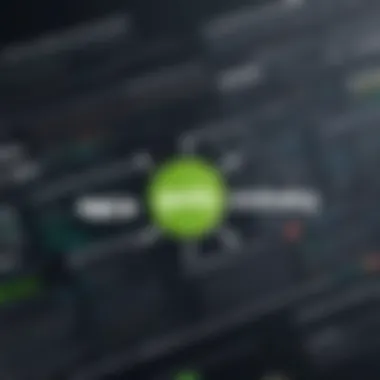

Small Business Websites
Creating a website for a small business is crucial. GoDaddy provides simple domain registration and hosting plans. Elementor enhances this by offering an intuitive drag-and-drop visual editor. This allows small business owners, who might not be tech-savvy, to create engaging websites without extensive knowledge of coding.
The benefit of using these platforms together lies in their user-friendly interface and customization options. Small businesses can showcase their products and services effectively. Additionally, they can update their content easily as their offerings change, which is vital for business agility.
Some critical points for small businesses are:
- Cost-effectiveness: Both platforms offer plans that cater to tight budgets.
- SEO Capabilities: GoDaddy’s hosting is optimized for speed and performance.
- Mobile Responsiveness: Elementor’s designs adapt seamlessly to mobile devices.
"A well-structured website is not just a digital asset; it is a critical component of the business strategy itself."
E-commerce Platforms
E-commerce has transformed retail. For e-commerce platforms, GoDaddy provides various hosting solutions and built-in tools to facilitate online transactions. Elementor adds another layer with its e-commerce widgets and templates. This helps in designing custom product pages or sales funnels.
Using GoDaddy together with Elementor creates a cohesive environment for buyers and sellers. Businesses can easily manage inventory, track orders, and handle payments. All these features come together in a visually pleasing layout that enhances user experience. Some considerations include:
- Integrated Payment Solutions: GoDaddy's e-commerce functionality is integrated with numerous payment gateways.
- Secure Hosting: GoDaddy offers SSL certificates, crucial for secure transactions.
Portfolio and Personal Sites
For creatives and professionals, showcasing work through a portfolio website is fundamental. GoDaddy provides the required hosting and domain options, while Elementor enables stunning layouts and customizable templates suited for portfolios.
Individuals can create websites that reflect their style and personal brand. This integration allows users to highlight their skills, projects, and achievements in a visually compelling manner. Challenges that may arise include keeping content fresh and engaging for visitors. However, Elementor's easy-to-use design features enable regular updates without hassle.
Key elements for portfolio sites might include:
- Personal Branding: Customization options to align with personal identity.
- Interactive Elements: Elementor allows for video backgrounds or animations to make the site more engaging.
In summary, the integration of GoDaddy and Elementor offers varying use cases catering to different needs. From small enterprises to personal projects, this combination not only simplifies the website development process but also opens paths to future growth and online engagement.
Limitations of GoDaddy and Elementor
Understanding the limitations of GoDaddy and Elementor is essential for potential users. While both platforms provide robust solutions for website development, recognizing their shortcomings can lead to more informed decisions. Users should be aware of the aspects that may impact their projects. This section outlines the specific limitations of each platform, providing clarity and context.
GoDaddy Limitations
GoDaddy offers a wide range of services but is not without its disadvantages. One considerable limitation is the lack of flexibility in their hosting plans. Users may find they are locked into specific features that do not cater to their needs. Resource allocation can also be inconsistent, particularly in shared hosting environments. This inconsistency may lead to performance issues for websites requiring more bandwidth or server power.
Another point of concern is customer support. While GoDaddy has improved over the years, customers still report long wait times and unsatisfactory responses. Quick resolutions to issues are crucial for businesses that rely on their online presence. Furthermore, GoDaddy's pricing structure can be confusing. Many initial rates appear affordable but change significantly during renewal. Such practices can catch users off guard, affecting budgeting and financial planning.
Elementor Limitations
Elementor is recognized for its versatility, yet it comes with limitations that users must contemplate. One of the main drawbacks is that while its drag-and-drop interface offers ease of use, the plethora of design options may overwhelm new users. This abundance can lead to decision fatigue, making the design process more cumbersome than anticipated.
Furthermore, Elementor's free version, although functional, lacks some critical features that professional projects often require. Users may feel compelled to upgrade to a premium version to access essential widgets and templates. Performance is another area of concern; heavy use of Elementor can result in slower page load times. This situation may harm user experience and SEO rankings, two pivotal factors for successful websites.
Comparative Analysis
The comparative analysis of GoDaddy and Elementor serves as a critical lens through which stakeholders can evaluate their respective strengths and weaknesses. This assessment is essential because it provides insights into how each platform caters to distinct needs within the web development ecosystem. By understanding their differences, IT professionals and business owners can strategically choose the right combination for their projects. Comparison highlights performance, user experience, and cost-effectiveness, which are cornerstone factors influencing decision-making.


Performance Metrics
Performance metrics play a pivotal role in this comparative analysis. For GoDaddy, key metrics include uptime, page load speed, and server response time. A high uptime percentage ensures that a website remains accessible, while the speed of load times directly affects user retention. GoDaddy typically claims a 99.9% uptime, which is industry-standard, but it's crucial to validate this through customer feedback and independent tests.
Elementor, on the other hand, is evaluated based on its ease of use and the speed at which it enables users to build functional, visually appealing websites. According to various user reports, Elementor allows for a rapid development cycle, which can save significant time compared to traditional coding. However, excessive use of widgets can lead to increased load times, especially on lower-tier hosting plans.
User Experience
User experience is an integral part of this comparative analysis. GoDaddy offers a more traditional interface that some may find less intuitive than newer web solutions. The dashboard includes various tools for domain management and hosting but can feel cluttered to new users. Conversely, Elementor excels in its user interface. The drag-and-drop functionality significantly enhances usability, making it a favorite among non-technical users. The platform is designed to minimize the learning curve, enabling users to build professional websites swiftly.
Moreover, interaction patterns on both platforms differ. GoDaddy often requires navigating through multiple settings for domain and web hosting adjustments. Elementor, however, provides immediate visual feedback while designing a page, fostering a clearer understanding of changes as they occur.
To summarize, the user experience comparison reveals that Elementor’s interface is more user-friendly and responsive, while GoDaddy may require a steeper learning curve, especially for those unfamiliar with their services.
Cost Effectiveness
Cost-effectiveness is another significant aspect of the comparative analysis. GoDaddy presents various pricing tiers for its hosting services. Basic plans may appeal to startups or personal projects but often lack essential features for larger business initiatives. Upscale plans provide better resources but can quickly escalate in cost, leading to budget concerns.
Elementor operates on a freemium model. Its basic version is free, which allows users to create websites without upfront investment. However, advanced features require a premium plan, which adds recurring costs. This model enables users to explore the platform's capabilities before fully committing financially.
In the grand scheme, determining cost-effectiveness involves evaluating long-term benefits. Businesses should assess how the costs align with their goals. Comparing initial investment against the flexibility and support provided will yield the best insights for informed decision-making.
"A comparative analysis of GoDaddy and Elementor not only illuminates their individual merits but also highlights how they can function collaboratively to enhance the web development experience."
Together, these factors combine to provide a robust overview that can guide business decisions, ensuring that both platforms are utilized in a manner that maximally benefits web development projects.
Future Trends in Web Development
In the ever-evolving landscape of web development, understanding future trends is crucial for businesses and developers alike. The digital environment is not static; it rapidly shifts due to technological advancements and changing user expectations. This section discusses the importance of staying informed about future trends in web development as it shapes strategies for successful website management and development.
Emerging Technologies
Emerging technologies are frequently at the forefront of innovation in web development. These technologies can significantly enhance user experience and streamline processes. Some of the key emerging technologies to watch include:
- Artificial Intelligence (AI): AI can personalize user experiences and optimize content delivery. For instance, it can analyze user behavior and suggest tailored content, which increases engagement and conversion rates.
- Progressive Web Apps (PWAs): PWAs offer a blend of web and mobile app experiences. They are fast, reliable, and work offline, resulting in improved user satisfaction.
- Voice Search Optimization: With the rise of smart speakers and voice-enabled devices, optimizing for voice search has become essential. This impacts SEO strategies and encourages more conversational content.
- Blockchain Technology: Security and transparency in transactions benefit from blockchain. This is particularly relevant for e-commerce sites, providing users with trust in online purchases.
Understanding and integrating emerging technologies can position businesses favorably in a competitive market. Companies should actively invest in research to adopt these technologies effectively.
Automated Solutions
Automated solutions are reshaping how websites are developed and managed. They facilitate efficiency and reduce manual intervention in various processes. Some prominent areas of automation include:
- Content Management Systems (CMS): Tools like WordPress, when paired with plugins such as Elementor, allow for automated updates and content scheduling, simplifying website management.
- Marketing Automation: Platforms can automate email marketing, social media posting, and customer relationship management (CRM). This ensures more consistent communication and engagement with minimal manual effort.
- Testing and Quality Assurance: Automated testing tools can run repetitive tests on websites efficiently, identifying issues before launching a site. This enhances the overall quality and reliability of the website.
Implementing automated solutions not only improves workflow but also allows teams to focus on higher-level strategies.
"Staying ahead in web development means embracing both emerging technologies and automation to enhance user experiences and operational efficiencies."
End
In summarizing the interaction between GoDaddy and Elementor, it is clear that both platforms offer significant advantages for website development. Understanding their integration is essential for anyone involved in creating or managing online presences. The combination of GoDaddy’s robust domain and hosting solutions with Elementor’s intuitive design capabilities stands out as a powerful option for professionals and businesses alike.
One of the important points to consider is how these two tools, while distinct, complement each other seamlessly. GoDaddy provides the infrastructure needed for websites, including reliable hosting options and various domain extensions. In contrast, Elementor elevates the website creation process with its user-friendly interface and advanced design features. This makes it an excellent choice for those who may not have extensive technical expertise but still wish to create stunning websites.
Additionally, the integration capabilities between GoDaddy and Elementor create a streamlined experience. Users can manage their domains and hosting services through GoDaddy while designing and editing their sites through Elementor's drag-and-drop interface. This consolidation simplifies workflow, allowing for faster adjustments and updates to websites.
The considerations for selecting between these platforms hinge not only on their individual strengths but also on how effectively they can work together to meet specific needs. Taking the time to understand both solutions can lead to better-informed decisions regarding a web project’s setup.







