Analyzing GoodSync's Cost Structure: A Comprehensive Guide


Intro
GoodSync is a widely used software solution for data synchronization and backup. As businesses increasingly rely on digital data, understanding the financial implications of adopting such a tool becomes crucial. This guide explores the cost structure of GoodSync, helping decision-makers evaluate its value against their operational needs.
To make informed financial decisions, it is essential to analyze the key aspects of GoodSync, such as pricing tiers, features, and potential hidden expenses. Throughout this article, we aim to equip IT managers, business owners, and financial analysts with the insights necessary to gauge whether GoodSync fits within their budgets.
Features Overview
GoodSync offers a range of features designed to meet diverse needs in data synchronization and protection. These features provide users with the ability to streamline their workflows while ensuring data security.
Key Functionalities
A few key functionalities stand out when assessing GoodSync:
- Real-Time Synchronization: GoodSync allows users to sync files instantly between multiple devices or locations.
- Backup Options: Users can automatically back up data to a designated location, ensuring data is not lost.
- Version Control: The software keeps previous versions of files, enabling users to revert to earlier data states when necessary.
- Cross-Platform Support: GoodSync works seamlessly across different operating systems, such as Windows, macOS, and Linux, which enhances its versatility for users with diverse systems.
Integration Capabilities
GoodSync's effectiveness is heightened by its integration capabilities. Business operations often depend on interoperability among various tools. GoodSync integrates with well-known services such as:
- Google Drive
- Dropbox
- Amazon S3
- Microsoft OneDrive
These integrations allow users to manage their data across platforms, streamlining backup and synchronization processes.
Pros and Cons
Analyzing the advantages and disadvantages of GoodSync can provide further understanding of its position in the market.
Advantages
- Cost-Effective: Compared to some competitors, GoodSync provides a sturdy feature set at a lower price point.
- User-Friendly Interface: The software is designed for ease of use, which minimizes the learning curve for new users.
- Robust Security Features: GoodSync employs strong encryption measures, ensuring data remains secure during transfers.
Disadvantages
- Limited Free Version: The free version may not offer enough functionality for business use.
- Occasional Sync Issues: Some users report challenges in synchronization, particularly with complex folder structures.
- Support Availability: While support is generally good, response times can vary, leading to delays in resolving issues.
GoodSync’s feature-rich environment and competitive pricing make it appealing, yet potential users should weigh both advantages and disadvantages before implementation.
Understanding these key features and considerations will aid users in assessing the total cost of ownership. With this knowledge, businesses can better align their budget with the capabilities offered by GoodSync.
Prelims to GoodSync and Its Purpose
GoodSync is a powerful synchronization and backup solution, tailored for both individual users and businesses. This software enables users to securely back up their data and synchronize files across various devices. The effectiveness of GoodSync hinges on its ability to keep files up-to-date and protected without the complexity often associated with similar solutions.
Understanding the purpose of GoodSync is crucial for making informed decisions about its integration into your workflows. This section serves to illuminate the software's key features and benefits. For example, it offers real-time updates, which ensure that users have immediate access to the most current files. Such a feature is invaluable in a business context, where outdated information can lead to costly mistakes.
Another beneficial aspect of GoodSync is its versatility. It supports multiple platforms, including Windows, macOS, and Linux, which means that businesses with diverse operating systems can still rely on it for consistent file management. This wide compatibility enhances operational efficiency, a prime consideration for any IT manager or decision-maker.
Moreover, GoodSync provides several layers of data protection. Users can set up automated backups that securely store copies of important files, minimizing the risk of data loss. In today’s data-driven environment, where information is a critical asset, the reliable safeguarding of that data cannot be overstated.
Overall, the purpose and functionalities of GoodSync warrant thorough exploration. It can significantly enhance workflow efficiency and data integrity, making it an attractive option for small business owners and IT professionals who prioritize thoroughness and reliability in their operations. By focusing on the cost structure later in this guide, readers will better understand not just the product’s features, but also its financial implications for their respective organizations.

Overview of GoodSync Pricing Models
Understanding the different pricing models for GoodSync is crucial for businesses and individuals considering this software for their synchronization and backup needs. GoodSync offers various pricing options designed to accommodate a diverse range of user requirements. Identifying which model aligns best with your budget and system needs is essential. Price not only covers direct costs but also includes considerations of service quality and product support.
Standard Pricing Structure
GoodSync's standard pricing structure provides a tiered approach based on user requirements. This ensures that customers can select the option that suit their specific needs. The pricing generally includes:
- Single User Licenses: Typically used by individuals or freelancers. This option offers basic functionality at a lower cost.
- Multiple User Licenses: Best for teams or small businesses, where multiple users need access to the same functionalities. The cost per user is generally lower than buying individual licenses.
- Lifetime License: This option allows users to make a one-time payment for perpetual use of the software, often including updates and support. It can be a cost-effective solution for organizations looking for long-term use.
The costs for these tiers can vary. Therefore, users must calculate their anticipated use and potential growth to ensure the chosen plan remains economically viable.
Enterprise Pricing Options
For larger organizations or corporations, GoodSync provides enterprise pricing options that encompass advanced features and benefits. This tier caters to:
- Custom Solutions: Enterprises often deal with unique data synchronization needs. GoodSync can tailor their offerings accordingly, based on the organization’s specific usage.
- Enhanced Security: Larger corporations may require more robust security measures to protect sensitive information. The enterprise package typically includes advanced security features.
- Priority Support: With enterprise options, users often receive priority support from GoodSync’s technical team, minimizing downtime and ensuring swift problem resolution.
Evaluating the costs associated with enterprise solutions is vital to prevent overspending on features that may not be necessary for all users within the organization.
Subscription vs. One-Time Payment
When considering a pricing model for GoodSync, users face a decision between subscription and one-time payment options. Each choice carries distinct benefits:
- Subscription Model: This model often requires a smaller upfront investment, making it attractive for startups or smaller businesses. However, ongoing costs accumulate and can exceed a one-time payment in the long run. Users should consider whether the nature of their use might lead them to rely heavily on the service.
- One-Time Payment: This option typically provides full access to the software without recurring fees. Once purchased, users own the software indefinitely, which may be a more budget-friendly choice over time. However, it’s essential to ensure that future updates and support are included in the price.
In deciding between these models, each user or business should assess their financial forecasting. Understanding long-term needs will aid in making an informed decision.
Detailed Cost Breakdown
Understanding the detailed cost breakdown of GoodSync is pivotal for businesses contemplating its implementation. Analyzing initial purchase costs, annual renewal fees, and the potential costs of add-ons offers clarity for decision-makers. This section informs about the financial commitments involved, permitting more accurate budgeting and fiscal planning.
Initial Purchase Costs
Initially, the purchase of GoodSync may seem straightforward, yet this section contains subtleties worth noting. The basic price for a personal license typically covers the essential features needed for effective synchronization and backup functionalities. However, organizations should assess their specific requirements thoroughly. For instance, licenses vary based on the number of devices or users needing access.
The costs here can range significantly, depending on whether it is for individual or enterprise use. Usually, for personal use, the price can be lower, maybe around $29.99 for a single-user license, while business licenses may demand more, with prices climbing as additional features for team collaboration or enhanced security are required.
Annual Renewal Fees
After the initial purchase, users must be aware of annual renewal fees. GoodSync follows a subscription-based model for ongoing updates and support. The annual fee typically amounts to a percentage of the original purchase price.
This fee ensures that the user remains current with the latest versions of the software, which can introduce essential security features and performance improvements. Failing to renew may result in losing access to these updates, which can be detrimental for organizations that rely on constant data backup and synchronization. Users must weigh this ongoing cost against operational benefits, which may tilt favorably if GoodSync is a core part of their data management strategy.
Cost of Add-Ons
GoodSync offers various add-ons and enhancements that can provide additional functionality. These add-ons may incorporate features such as cloud storage, advanced support options, or expanded device connections. While these enhancements can significantly improve usability, they come at an extra charge.
The pricing for these add-ons can vary widely. For instance, the cost for integrating cloud options may start around $10 annually per user, while higher-tier support might go up to $100 per year. Decision-makers should consider the total cost of ownership when evaluating these options. Investing in add-ons might yield greater productivity or security, justifying the investment.
Users should consider both initial and ongoing costs when assessing GoodSync, ensuring transparency in budgeting decisions.


Ultimately, understanding the detailed cost breakdown allows businesses to forecast expenses realistically and evaluate the potential return on investment from implementing GoodSync.
Comparison with Competitors
The examination of GoodSync against its competitors is essential for understanding its position in the market and the value it provides. Comparisons reveal strengths and weaknesses, allowing users to make informed choices based on their specific needs. Businesses rely on synchronization services more than ever. Thus, knowing how GoodSync stacks up against others can significantly influence financial scenarios and operational feasibility.
GoodSync vs. Competitor A
When analyzing GoodSync in relation to a popular competitor, like Dropbox, several aspects come into play. GoodSync focuses heavily on file synchronization and backup capabilities, providing extensive customization options and flexibility in syncing various file types across multiple devices.
Dropbox, on the other hand, emphasizes collaboration through shared folders and integrations with numerous apps. Its user interface feels more intuitive out of the box, which is beneficial for teams focused on seamless collaboration.
In terms of pricing, GoodSync's one-time purchase option may seem cost-effective for small businesses, whereas Dropbox's subscription model could accumulate more substantial costs over time, depending on team needs. The feature set for both platforms varies greatly. GoodSync is robust for users needing granular control over their synchronization tasks, while Dropbox may appeal more to those valuing simplicity and sharing options over intricate management functionalities.
GoodSync vs. Competitor B
Next, looking at GoodSync compared to a cloud-centric solution like Google Drive. GoodSync boasts on-premises management, allowing businesses to retain tight control over their data. In contrast, Google Drive operates primarily on the cloud, which could be more convenient for mobile teams but raises potential concerns over data privacy.
The cost structures differ here as well. Google Drive’s tiered pricing encourages incremental use, which could lead to increased ongoing expenses as storage and team size grow. GoodSync provides clarity in cost through its software license and theoretical once-off fees, though certain features and support may incur additional costs.
GoodSync also shines in scenarios requiring backup to local devices, where Google Drive has limitations. Having local backups can be a crucial factor for some businesses, making GoodSync a more appealing option if data security is a priority.
Market Positioning and General Cost Trends
Analyzing GoodSync's cost structure within the broader competitive landscape reveals notable trends. The market for file synchronization and backup solutions is growing steadily, and software is increasingly making a shift towards subscription-based models. This trend places GoodSync in a unique position. Its one-time payment option allows users to avoid ongoing charges, making it attractive for businesses seeking to manage their budgets more effectively over time.
Furthermore, as software solutions adapt to market demands, flexibility is becoming a key element in pricing. Competitors often offer tiered subscription plans that cater to teams of varying sizes or involve limited time promotions. GoodSync, although it might not follow this exact model, still provides value through its comprehensive feature set.
Ultimately, it illustrates an evolving landscape in which businesses must weigh not just the initial purchase costs but also the total cost of ownership, including future expenses related to upgrades, maintenance, and potential add-ons.
User Experiences and Perceived Value
User experiences are a core element of any software evaluation, providing insights into how actual users engage with GoodSync. When analyzing the cost structure of this software, it is crucial to consider the perceived value it holds for its users. This section delves into testimonials, feedback, and often overlooked Return on Investment (ROI) considerations. Understanding user sentiment offers a lens through which decision-makers can gauge the effectiveness and operational suitability of GoodSync for their specific needs.
Feedback contains a wealth of information. It reflects not only the user satisfaction levels but also sheds light on the practicality and functionality of GoodSync within business environments. Aspects such as reliability, customer support, and ease of use can substantially influence users' perceptions, ultimately guiding future purchases or renewals.
Testimonials and Feedback
User testimonials serve as a direct reflection of experiences encountered while using GoodSync. Many users emphasize how the software's intuitive interface simplifies complex backup and synchronization tasks. Satisfaction often revolves around the reliability of the product in securing critical data and seamless integration with various operating systems.
- Positive Feedback: Numerous users highlight the efficient syncing process and the capability to handle large volumes of data without significant performance lag.
- Areas of Concern: On the flip side, some users express concerns regarding the learning curve for more advanced features. These insights provide a balanced view, essential for potential buyers and IT teams who may be considering implementing GoodSync on a broader scale.
"GoodSync has transformed how we manage our data. Although it took some time to learn all the features, the payoff is worth it. The software just works, and that's what matters most to us." – A satisfied user
The patterns observed in feedback help in addressing customer needs, ensuring that improvements are targeted toward specific pain points identified by users. This engagement and responsiveness can notably enhance user loyalty and result in favorable word-of-mouth marketing.
ROI Considerations
Return on Investment is another critical factor that comes into play when assessing the cost structure of GoodSync. Various metrics can determine how effectively the software contributes to returning monetary value against the upfront and ongoing costs.
- Time Savings: One of the primary ROI drivers is the time efficiency gained through automated backups and file synchronization. Users have reported significant time reductions in managing their data manually, allowing resources to be allocated to other essential business tasks.
- Minimized Data Loss: The potential cost savings from preventing data loss should be factored into the overall ROI. Companies that utilize GoodSync often find that the cost of recovery after a data incident exceeds the software's price tag, making it a wise investment.
Furthermore, calculating ROI should also consider indirect benefits such as enhanced team productivity due to streamlined operations. By prioritizing effective data management, companies using GoodSync position themselves more favorably for long-term growth and stability.


In summary, assessing user experiences and perceived value is critical in making informed decisions around GoodSync's adoption. Testimonials provide real-world insights that highlight the software's functionality while ROI considerations help in tangibly measuring its financial benefits. Together, these elements underline the importance of soft costs, which can significantly impact overall satisfaction and efficiency within organizations.
Total Cost of Ownership
Understanding the Total Cost of Ownership (TCO) is essential when evaluating GoodSync or any software solution. TCO encompasses all costs associated with the acquisition and use of the software over its entire lifecycle. It goes beyond the initial purchase price. It includes ongoing expenses such as maintenance, support, and hardware or software requirements. By analyzing these factors, businesses can gain a clearer picture of the actual financial commitment required.
Additionally, knowing the TCO allows decision-makers to assess whether GoodSync aligns with their budget and operational needs. For instance, even a software with a low purchase price can have high ancillary costs that add up over time, making it less attractive when considering long-term investment.
Long-Term Financial Implications
When discussing the long-term financial implications of GoodSync, several factors come into play. First, there are the direct costs such as renewal fees. Each year, companies may find themselves faced with the expense of renewing their licenses.
Moreover, businesses must consider potential upgrades or additional features they may require as their needs evolve. GoodSync provides add-ons that enhance performance and capability, but these come with costs. Therefore, budgeting for possible expansion is imperative.
Furthermore, companies may overlook hidden costs. This includes training employees on how to use GoodSync effectively. Such training can incur extra budgetary allocations, which might not be obvious initially.
"The initial price of software is just a fraction of what it will cost over time. Understanding TCO is crucial for making informed decisions."
Impact on Operational Budget
The impact of GoodSync on the operational budget is also critical. Monthly and yearly budgeting must account for the subscription fees or one-time purchases of software licenses. Budget managers should categorize these costs correctly to maintain financial health.
The fluctuating needs of a business can also alter how GoodSync fits into its operational budget. A growing company might require scaling up, thus driving higher costs. Conversely, a company that scales down may find it hard to leverage existing resources efficiently, leading to wasted investments.
Planning for these budget fluctuations can help companies avoid financial strain. Detailed cost tracking is another effective strategy. Keeping an eye on how much is spent on GoodSync and related services allows businesses to adjust their strategies in real-time.
Understanding TCO, long-term financial implications, and the impact on the operational budget are essential to harnessing the full potential of GoodSync while ensuring cost-effectiveness.
Discounts and Promotions
Understanding the nuances of discounts and promotions is crucial for any organization looking to implement GoodSync. These financial incentives can significantly impact the overall cost structure associated with this software, making it more attainable for businesses of varying sizes. Discounts can help reduce the initial investment required and make ongoing costs manageable. Therefore, this section focuses on two primary types of discounts: seasonal discounts and volume licensing options.
Seasonal Discounts
Seasonal discounts offer businesses the opportunity to acquire GoodSync at a lower price during specific times of the year. These promotions often coincide with particular events or holidays, allowing companies to save money while upgrading their software.
- Timing Matters: Knowing when these discounts occur can be beneficial. For instance, many software companies tend to provide discounts during the end-of-year shopping season or around software anniversaries.
- Potential Savings: These discounts can lead to significant savings. While the exact percentage varies, companies may find promotions offering 10% to 40% off from the regular pricing. This can make a substantial difference, especially for smaller firms with tighter budgets.
- Eligibility Requirements: Some seasonal discounts may come with conditions. For example, certain promotions may only apply to new customers or specific licensing types. Thus, it is essential for potential buyers to read the fine print and check eligibility before making a purchase.
Volume Licensing Options
Volume licensing options are particularly relevant for larger organizations or those planning to deploy GoodSync across multiple devices or users. These options are designed to provide a more scalable and cost-effective solution. Here are some of the key benefits and considerations:
- Economies of Scale: Larger organizations can take advantage of purchasing licenses in bulk. This often results in a lower cost per license compared to buying individual licenses.
- Customized Solutions: Many vendors, including GoodSync, offer tailored solutions for organizations. Businesses that require specific features or integrations can negotiate terms that not only suit their needs but also provide additional savings.
- Support and Training: Volume licensing usually comes with enhanced support and training resources. This can be beneficial in ensuring all staff are well-equipped to use the software effectively.
"Discounts and promotions are not just financial incentives; they can also enhance user adoption and satisfaction by making software solutions more appealing to a broader audience," illustrating their importance in the budget consideration process.
End
In this analysis, the importance of understanding the cost structure of GoodSync cannot be overstated. This software is not just a tool for synchronization and backup but an investment that can impact overall operational efficiency and budget allocation within an organization.
One key element is the recognition of various pricing models offered by GoodSync. Whether it is the subscription option or a one-time purchase, each has distinct financial implications. Businesses must weigh the initial costs against long-term benefits when deciding the suitable path forward.
Benefits of dissecting the cost structure include:
- Transparent Decision-Making: Knowledge of price tiers allows decision-makers to forecast expenditures accurately.
- Value Assessment: Understanding features tied to each pricing model aids in determining whether the software meets specific operational needs.
- Budget Alignment: Recognizing total cost of ownership, including renewal fees and add-ons, helps align GoodSync’s implementation with the budget.
The considerations regarding discounts and promotions can further enhance the financial viability of adopting GoodSync. Seasonal discounts and volume licenses may reduce costs significantly, making it more accessible for small to mid-sized businesses.
Finally, all this culminates in informed decision-making which is vital for any organization. With a comprehensive grasp of the cost structure and its implications, IT managers and business owners can better navigate the financial landscape and choose the synchronization and backup solution that best fits their needs. In doing so, GoodSync can be not just a tool, but a strategic partner in their operational success.







