Goto Remote Desktop Solutions: A Detailed Exploration


Intro
In an era where flexibility and remote accessibility define the fabric of modern business operations, understanding the scope of remote desktop tools becomes crucial. Organizations lean heavily on these technologies to manage workloads and maintain productivity, especially in increasingly digital landscapes. The flexibility to access workstations from anywhere facilitates not just productivity but also ensures that resources are utilized effectively.
As we dive deeper, we will explore various remote desktop solutions—their unique features, strengths, and weaknesses. The goal is to arm business leaders and IT professionals with the knowledge they need to make informed decisions about integrating remote desktop solutions into their operations.
Insights into implementation strategies and security considerations will also play a pivotal role in this discussion. These elements are vital; no one wants to expose their systems to vulnerabilities, now do they? A comprehensive analysis will help navigate through the myriad of software options, ensuring that your enterprise makes decisions backed by thorough understanding rather than guesswork.
Features Overview
To grasp what makes various remote desktop applications valuable, we start by focusing on their features. A deeper look at their key functionalities and integration capabilities offers a clearer understanding of what can be achieved.
Key Functionalities
Remote desktop applications boast a range of functionalities that enhance user experience:
- Remote Access: Effortlessly connect to workstations from afar.
- File Transfer: Move files seamlessly between local and remote systems without much hassle.
- Session Recording: Capture sessions for auditing and training purposes.
- Cross-Platform Compatibility: Access systems regardless of operating system, whether it’s Windows, macOS, or Linux.
- Multi-Monitor Support: Navigate multiple screens in a single session for enhanced productivity.
These functionalities not only streamline processes but also empower users to interact with their systems in a variety of contexts without being physically present.
Integration Capabilities
Moreover, the ability to integrate seamlessly with other software applications is worth noting:
- API Access: Many solutions provide APIs that allow customization and integration with existing business tools.
- Cloud Services: Integration with cloud platforms, enhancing scalability and collaboration.
- Collaboration Tools: Easily work with tools like Slack or Microsoft Teams, ensuring effective communication between remote teams.
Such integration ensures that remote desktop solutions fit neatly into existing workflows, minimizing disruption while maximizing operational efficiency.
Pros and Cons
When weighing the merits of remote desktop software, it is essential to consider both advantages and disadvantages.
Advantages
- Flexibility: Users can access desktops from various devices at any time.
- Cost-Effective: Reduces the need for physical office space and related expenses.
- Enhanced Collaboration: Team members can work together in real-time, regardless of location.
- Centralized Management: IT departments can oversee systems from a central point, saving time and effort.
Disadvantages
- Security Risks: Potential for unauthorized access if not properly secured.
- Performance Issues: Connectivity problems can hinder the experience.
- Dependence on Internet: Often, a stable connection is non-negotiable for effective use.
- User Learning Curve: Training may be required to effectively utilize all features.
In summation, while remote desktop solutions offer robust advantages making remote work more manageable, they are not without their hurdles. Business decision-makers must carefully evaluate both the pros and cons based on their unique needs and operation strategies.
Remote desktop technologies are here to stay and understanding their capabilities is imperative as businesses continue to shift towards flexible working environments.
Understanding Remote Desktop Technology
Remote desktop technology has become a cornerstone of modern work environments, responding to the growing need for flexibility and efficiency in business operations. With organizations increasingly adopting remote work and global teams, understanding this technology is not just beneficial; it’s essential. Remote desktops enable users to access and control another computer over a network connection. This is particularly useful for IT support, remote management of systems, and collaboration among teams spread across various locations. The importance of grasping this concept cannot be overstated given its influence on productivity and operational fluidity.
Definition and Functionality
At its core, remote desktop technology allows one computer to connect to another, giving the user the ability to interact with a desktop environment as if they were sitting in front of it. You might picture it like peering through a window into another office where you can pull files, run applications, or troubleshoot issues without needing to be physically present. This technology often utilizes protocols such as Remote Desktop Protocol (RDP) or Virtual Network Computing (VNC), providing a seamless interaction between different systems.
The functionality of remote desktop technology extends beyond mere connectivity. It serves as a tool for efficient resource management, allowing companies to centralize their IT infrastructure while maintaining access for end users. Designed with functionality in mind, many solutions come equipped with security features, file sharing capabilities, and multi-user access, ensuring that teams can work collaboratively regardless of their physical locations.
The Evolution of Remote Desktop Solutions
The journey of remote desktop solutions mirrors the evolution of technology itself. In its infancy, remote desktop was often limited to specialized software used primarily by IT professionals within large organizations. However, as businesses began to appreciate the value of remote access, development ramped up, leading to a broader range of options tailored for various use cases.
We’ve come a long way since the early days, when rudimentary applications struggled with bandwidth limitations and security constraints. Now, solutions such as TeamViewer, AnyDesk, and GotoMyPC have entered the fray, boasting remarkable improvements in speed, reliability, and security features. The rise of cloud computing has further transformed the landscape, allowing remote access solutions to integrate seamlessly with cloud-hosted environments and enabling scalability for businesses of all sizes.
Benefits of Using Remote Desktop Solutions
Remote desktop solutions are more than just a passing trend; they have woven themselves into the fabric of how modern businesses operate. With the adaptability required in today's fast-paced environment, these tools offer significant advantages that can enhance workflows and drive productivity. A closer look at their benefits illustrates why they are indispensable for many organizations.
Enhanced Accessibility
Accessibility is at the forefront when discussing remote desktop tools. These solutions allow users to access their desktops and files from virtually anywhere, provided there is an internet connection. Imagine, for instance, a sales representative who is on the road. With remote desktop access, they can review essential documents, presentations, or any relevant files without being tethered to a physical office. It’s like having a mobile office right in your pocket.


Moreover, this ease of access extends to teams working from various locations. It ensures that everyone, regardless of where they are, can collaborate seamlessly. This means that projects can keep moving forward even if one or more team members are out of the office. Accessibility also plays a huge role in disaster recovery; having remote access logs and files means that, should all else fail, businesses can quickly regain vital information.
Increased Collaboration
When it comes to fostering teamwork, remote desktop solutions are invaluable. Consider a scenario where a software development team, spread out over different time zones, needs to troubleshoot an issue together. Using remote desktop software, they can collaborate in real time by sharing screens, accessing one another's desktops, and working on the same files simultaneously. This not only enhances communication but also allows for immediate feedback and problem-solving.
Additionally, many of these tools come equipped with integrated chat and video conferencing features, making it a one-stop-shop for collaboration. These capabilities can drastically reduce the amount of back-and-forth emails that can often bog down a team's productivity. In essence, remote desktop solutions break down geographical barriers and promote a culture of teamwork and shared accountability.
Cost Efficiency
Cost efficiency is another compelling reason to adopt remote desktop technology. By minimizing the need for physical infrastructure, businesses save a chunk of money on resources like office space, hardware, and maintenance costs. For example, smaller companies can operate remotely without the overhead costs of leasing office space, providing them more flexibility and resources to invest in growth.
Not only that, but remote desktop solutions can reduce IT costs as well. Centralizing applications and data on a server leads to lower support and maintenance requirements, which can be a continual drain on an organization's budget. Remote support is often less expensive and faster than dealing with traditional on-site IT issues, allowing companies to focus their resources on more critical areas.
Furthermore, the scalability of these solutions means that businesses do not need to invest heavily upfront. They can gradually scale their usage, adding users or resources as needed without hefty capital expenditures; this adaptability is a game-changer for startups and growing enterprises alike.
In summary, remote desktop solutions offer enhanced accessibility, foster increased collaboration among distributed teams, and provide substantial cost savings, making them a strategic choice for modern organizations.
Using these technologies thoughtfully can lead to a more productive workforce and a more agile business model.
Key Features to Look For
When navigating the landscape of remote desktop solutions, discerning the right features becomes crucial for a successful implementation. A thoughtfully chosen software can elevate productivity, streamline operations, and enhance user satisfaction. Let’s break down some essential features that should be on your radar as you dive into this tech realm.
User Interface and Experience
The user interface of a remote desktop application should be intuitive and streamlined. A clean layout with clearly marked buttons simplifies the navigation process for all users, regardless of their tech proficiency. An interface that feels friendly can drastically reduce the learning curve associated with new technology—especially important in corporate settings where time is money.
For instance, consider applications like GotoMyPC or TeamViewer, which have made their interfaces simplistic yet functional. Users should be able to connect to remote desktops promptly, minimizing chaos around access.
Moreover, responsiveness is key. A laggy interface can frustrate users, potentially harming their productivity. Hence, look for solutions that offer seamless performance whether on a high-speed fiber connection or a more modest one.
Integration Capabilities
Integration capabilities are another cornerstone of an effective remote desktop solution. In an increasingly interconnected digital ecosystem, the ability for your remote desktop software to play nicely with other tools is essential.
Leading solutions provide a way to synchronize with essential applications like Office 365, Slack, or CRM systems. Smooth integration allows stakeholders to carry on their usual workflow without skipping a beat. Imagine being able to access a project management tool while managing remote resources—all from one central application.
To assess integration capabilities, consider whether the software allows for API access or provides support for plugins. This flexibility can make a world of difference in performance and user experience.
Support and Documentation
The importance of robust support and comprehensive documentation cannot be overstated when it comes to remote desktop solutions. Organizations are bound to face challenges during implementation or daily use. Having access to helpful resources can ease these bumps in the road.
Good documentation should include clear guides on common tasks, troubleshooting advice, and FAQs that address usual concerns. Reliable support channels also matter; whether via live chat, email, or phone, being able to reach knowledgeable support staff quickly can save time and headaches.
In a business environment where tech missteps can cost both time and money, consider looking for solutions that offer strong post-purchase support. Users should feel reassured knowing help is only a message away.
"The efficacy of a remote desktop tool hinges not only on its features but also on the support systems in place for its users."
To summarize, a comprehensive understanding of these key features—user interface, integration capabilities, and support—will arm businesses with the knowledge to choose the right remote desktop solution for their needs. With careful consideration, organizations can amplify their operational capabilities.
Popular Remote Desktop Solutions
The world of remote desktop solutions is growing rapidly, capturing attention with increasing importance in today's tech-driven workspace. This section is not just about identifying popular software but understanding their roles, functionalities, and what sets them apart in the crowd. For businesses seeking efficiency, the choice of remote desktop tools can be a game changer. It's vital to weigh the specific elements of accessibility, compatibility, and user-friendliness when selecting such tools. Each software offers distinctive benefits, and acknowledging these differences is key to harnessing the full potential of remote desktop solutions.
Overview of Leading Software Providers
When we talk about leading software providers, names like TeamViewer, AnyDesk, and LogMeIn typically spring to mind. These platforms have made a significant mark in the remote desktop industry and cater to diverse user needs. Having a well-rounded understanding of each is essential.
- TeamViewer is favored for its versatility. Its capability to connect various devices, whether they run on Windows, macOS, or Linux, makes it a top choice for cross-platform collaboration.
- On the other hand, AnyDesk prides itself on its swift connection speeds and low latency, which are crucial for those who cannot afford to deal with lag during important tasks. Its lightweight installation also means it doesn’t suffer from heavy system drain, a common issue with other software.
- LogMeIn focuses heavily on businesses, offering advanced features such as multi-monitor support and comprehensive file transfer options. Its additional cloud services create an appealing package for organizations focused on enhanced functionality.
The user interface remains a significant feature in this arena. Tools must be easy to navigate, allowing users to quickly perform tasks without fumbling through complex menus.
Comparative Analysis of Top Tools
Moving to a comparative analysis, let's illuminate how these remote desktop offerings stack up against each other.
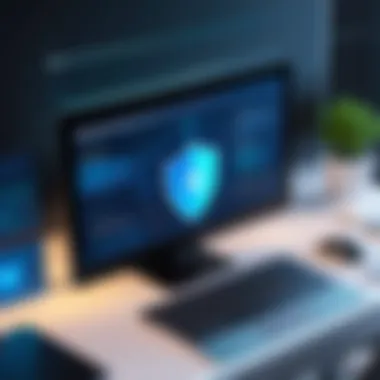

Here are some factors to consider:
- Pricing Models: All three provide various pricing packages suitable for different business sizes. TeamViewer operates on a subscription basis which may appeal to larger enterprises, while AnyDesk features a free version that can be advantageous for smaller businesses and freelancers.
- Connection Quality: Often evaluated by latency and speed, AnyDesk generally performs better in low-bandwidth environments, earning its stripes with remote workforces needing reliable connections.
- Security Features: Security in remote desktop tools is non-negotiable. LogMeIn often includes end-to-end encryption, alongside built-in two-factor authentication, which is critical for sensitive data management. In contrast, TeamViewer has improved its security measures recently, but users must still be vigilant about setting permissions correctly.
- Integration with Other Tools: For businesses already using tools like Slack or Microsoft Teams, integration can be a deciding factor. LogMeIn excels at working with other productivity software, thereby creating a more seamless workflow.
In summary, the selection of a remote desktop solution may depend largely on the specific needs of the business. Each tool brings something unique to the table, whether it be speed, integration capabilities, or security features.
"Choosing the right remote desktop solution is not just about what's popular, but what's the best fit for your operational needs."
Recognizing these differences will not only enhance user experience but also streamline operations significantly.
Implementation Strategies
When it comes to navigating the rugged waters of remote desktop solutions, having a solid implementation strategy is crucial. This topic encapsulates several core areas—preparation and planning, deployment procedures, and training and onboarding. Each of these elements lays the groundwork for ensuring that remote desktop technology performs optimally and serves its intended purpose effectively. The importance of strategizing cannot be underestimated, especially for organizations that rely on remote capabilities for operational efficiency. A well-crafted strategy means fewer headaches down the line, minimizes disruptions during the transition, and enhances user satisfaction, which in turn can fuel adoption rates.
Preparation and Planning
Preparation is like laying the groundwork for a sturdy building. Before even thinking about installing any software, businesses must assess their specific needs and determine how remote desktop solutions can align with their objectives. This might involve a few key steps:
- Evaluating existing infrastructure: Understanding what upgrade is needed to support remote desktop solutions is essential. This assessment includes analyzing current hardware, bandwidth capabilities, and existing security protocols.
- Defining user roles and access requirements: Clarity here prevents unauthorized access and potential data breaches. Organizations must identify who needs access to which resources and set permissions accordingly.
- Creating a project timeline: Establishing timelines helps in keeping the process on track. It's essential for managing expectations and ensuring that team members know their responsibilities.
One can't overstate the importance of a detailed plan here.
"Failing to prepare is preparing to fail." Roger that! A thorough groundwork can save teams from diving into chaos during implementation.
Deployment Procedures
Deployment is where the rubber meets the road. After putting in the prep work, the actual execution comes into play. The deployment procedures could include:
- Environment Setup: This involves setting up the network environment for remote access—configuring firewalls, routers, and even setting up Virtual Private Networks (VPNs) as necessary. It's vital that these systems work cohesively to ensure seamless access.
- Installing Software: Whether it’s Goto or any other remote desktop software, installation must follow the guidelines set by the provider closely. Failure to adhere can lead to compatibility issues later, so diligence pays off here.
- System Testing: Before rolling the solution out organization-wide, it’s important to run tests to identify any glitches or hiccups. This helps to ensure stability and identifies any performance concerns that could affect user experience.
All these steps—while they may seem tedious—are paramount to a successful deployment. Every hiccup can lead to delays and frustration for users, which nobody wants.
Training and Onboarding Users
Now that software is deployed, the last piece of the puzzle is training and onboarding. This step shouldn’t be an afterthought—it’s vital for ensuring that users feel confident when engaging with new systems.
Some ways to approach this training include:
- Dedicated Training Sessions: Hosting live or recorded training sessions can help users understand the ins and outs of the remote desktop software. Hands-on practice often quells fears and uncertainty when adopting new tools.
- Providing Resources: Creating user manuals or FAQs is a handy resource for users to refer back to when they have questions. Accessible documentation not only empowers users but also minimizes the likelihood of them feeling lost.
- Feedback Sessions: Encouraging feedback from users can reveal what’s working and what isn’t. This open dialogue is essential for continuous improvement and user satisfaction.
Not all users will adapt to new tools at the same pace, so a tailored, user-centric training approach can bridge the gap.
In summary, a coherent implementation strategy encompasses an organized approach to preparation, deployment, and training. Each area complements the other, forming a comprehensive framework for organizations looking to leverage remote desktop technologies efficiently. With the right strategy in place, businesses can not only ensure a smooth transition but also cultivate a productive and secure remote working environment.
Security Considerations
In today's digital age, the security of remote desktop solutions cannot be overlooked. From the way businesses operate to the sensitive data they handle, ensuring strong security measures is not just important—it's essential. As organizations increasingly rely on remote solutions for efficiency and flexibility, understanding the intricacies of security considerations becomes a crucial part of operational management.
Common Vulnerabilities
When employing remote desktop solutions, businesses expose themselves to various vulnerabilities. These weaknesses can serve as gateways for cybercriminals. Here are some of the most common vulnerabilities that organizations face:
- Weak Passwords: A password that is easy to guess can open the floodgates for unauthorized access. Often, users resort to creating easily remembered passwords, which heightens the risk.
- Unpatched Software: Outdated software may come equipped with vulnerabilities due to unaddressed security issues. Regular updates are necessary to fix these loopholes but are often neglected.
- Inadequate Encryption Protocols: Data being transmitted over insecure channels may be intercepted. Without strong encryption, sensitive information can fall into the wrong hands.
- Misconfigured Settings: Many users might overlook the importance of proper configuration of remote desktop settings. A misconfiguration can represent a gaping hole in a system’s defenses.
Each of these vulnerabilities can have far-reaching implications, both financially and reputationally. An attack could potentially disrupt business operations and lead to severe financial losses while damaging consumer trust.
Best Practices for Protection
To safeguard against the common vulnerabilities discussed, organizations must adopt best practices that create a more secure environment for remote desktop use. Here are some effective strategies:
- Implement Strong Password Policies: Encourage employees to use complex passwords and change them regularly. This simple step can significantly enhance security.
- Regularly Update Software: Organizations should schedule routine checks for software updates. Implementing a policy of applying patches promptly can protect systems from known vulnerabilities.
- Utilize Robust Encryption: Always ensure that data transmitted over remote desktop connections is encrypted. Protocols like SSL/TLS should be considered a standard requirement.
- Configure Firewalls Properly: Firewalls play a critical role in protecting networks. Make sure they are set up correctly to block unauthorized access.
- Conduct Regular Security Audits: Regular audits can help identify weaknesses in systems. Organizations can then take steps to address these issues proactively.
"Security is not a product, but a process." - Bruce Schneier
Compliance Requirements
Navigating the landscape of compliance requirements can be daunting, yet it is crucial for businesses utilizing remote desktop technology. Compliance with regulations not only mitigates risks but also fosters trust among clients and partners. Some key considerations include:
- Data Protection Laws: Organizations must adhere to local and international data protection laws, such as the General Data Protection Regulation (GDPR) in Europe. These regulations provide guidelines on how personal data should be handled.
- Industry Standards: Industry-specific regulations, like HIPAA for healthcare or PCI DSS for payment card security, may impose strict requirements on how data is secured and transmitted.
- Documentation and Reporting: Maintaining comprehensive documentation of policies, procedures, and incidents is essential. This not only aids in compliance but also demonstrates an organization's commitment to security.


As a rule of thumb, understanding the diverse compliance frameworks relevant to one’s industry is non-negotiable. Failing to meet such requirements can lead to significant legal ramifications and penalties.
By ensuring robust security measures are in place, organizations can enjoy the benefits of remote desktop solutions while minimizing risk. As the technological landscape continues to evolve, attention to security in remote desktop environments will remain a cornerstone of organizational integrity.
User Experience and Feedback
User experience is the heart and soul of any remote desktop solution. Whether you’re managing a small team or overseeing a massive corporate structure, understanding how users interact with their tools can make a world of difference. Feedback from users serves as a leading indicator of a tool’s effectiveness, shaping future enhancements and adjustments.
Good user experience isn’t just about aesthetics; it’s about functionality. When a remote desktop tool is intuitive and responsive, users are more likely to embrace it fully. This results in higher productivity, fewer frustrations, and a smoother flow of work. Positive user feedback can also foster an environment of collaboration, encouraging users to utilize the technology to its full potential.
Analyzing User Satisfaction
To gauge user satisfaction with remote desktop solutions, gathering and analyzing feedback is crucial. Surveying users after a period of adoption can highlight not only the strengths but also the weaknesses of the software in question. Look for trends or common themes in responses.
- Performance Metrics: Are users satisfied with the speed? Lag or slow performance can be a major drawback.
- Ease of Use: Is the interface user-friendly? A complicated interface can drive users up the wall.
- Support Quality: How responsive is customer service? Quick, efficient support is often a deciding factor.
A comprehensive analysis could involve instruments like Net Promoter Score (NPS) or Customer Satisfaction Score (CSAT). These are designed to quantify how users feel about their experience and what factors contribute to that sentiment.
"User feedback is like a compass; it guides software development towards what truly matters."
Common Issues Users Encounter
Every tool comes with its set of challenges that can hinder user experience. Identifying and addressing these common issues not only boosts satisfaction but can also streamline operational effectiveness.
Here are a few recurring problems:
- Connectivity Problems: Users often report issues with maintaining a stable connection. Drops can be frustrating and lead to lost productivity.
- Compatibility Issues: Sometimes, remote desktop solutions might not work seamlessly with all devices or operating systems, which can leave certain users in the lurch.
- Security Concerns: Users may feel uneasy about their data's safety in remote sessions, particularly if proper measures aren't in place.
- Initial Learning Curve: The steep learning curve can impede adoption. Limited training resources may leave some users struggling.
Addressing these issues directly enhances user experience, ultimately converting frustrations into satisfaction. Gaining insight into these common pitfalls allows developers and decision-makers to make informed improvements that resonate within the user community.
Future Trends in Remote Desktop Technology
The rapid evolution of remote desktop technology has opened a myriad of possibilities for businesses currently navigating the digital landscape. As organizations pivot toward remote work methodologies, understanding future trends becomes crucial, not just for IT professionals but for decision-makers across the board. These advancements promise to enhance functionality, increase security, and better user experiences, making it an indispensable resource in modern enterprises.
Emerging Technologies
In the scope of remote desktops, several emerging technologies are proving transformative. Virtual Reality (VR) and Augmented Reality (AR) are leading the charge, providing immersive experiences beyond traditional screens. Imagine an IT technician troubleshooting issues via augmented overlays, streamlining diagnostics significantly. 5G technology also deserves a mention; its increased bandwidth and reduced latency are game changers, allowing for faster access to remote desktops without the lag typically associated with cloud applications.
Here's a look at some of the most promising emerging technologies in this space:
- VR and AR: Enhancing user engagement and facilitating remote training sessions.
- Blockchain: Offering secure data transactions can prevent unauthorized access.
- Edge Computing: Minimizing latency issues by processing data closer to the source, improving response times.
- Quantum Computing: While still in nascent stages, it holds immense potential for operational efficiencies in handling large datasets.
The only constant is change. As organizations adopt these technologies, staying informed on trends can lead to better strategic decisions.
Impact of AI and Machine Learning
Artificial Intelligence (AI) and Machine Learning (ML) are paving new avenues in the realm of remote desktop services. These technologies enable smarter resource allocation, predictive analytics, and automated support systems that can greatly improve user experience. AI-driven solutions can analyze usage patterns, thereby anticipating needs before they even arise.
Let’s highlight some specific impacts of AI and ML in remote desktop technology:
- Automated Issue Resolution: With the rise of chatbots, users can find solutions to common problems without needing a human intermediary.
- Enhanced Security Protocols: AI can analyze login patterns to identify suspicious activity, alerting administrators before any real damage occurs.
- Personalized Experiences: Machine learning algorithms can learn user preferences over time, streamlining workflows and improving productivity.
In essence, understanding these trends allows organizations not just to keep pace with technology but to thrive in a competitive environment. As remote solutions become increasingly integral to operations, staying ahead of the curve is paramount.
Ending and Recommendations
As we come to the close of the discussion on remote desktop solutions, it's vital to reflect on the significance of drawing practical conclusions and making knowledgeable recommendations. In a world where flexibility and efficiency are not just nice-to-haves but essential for success, understanding the tools at our disposal is key for any organization aiming to thrive. This section consolidates the learnings from earlier parts of the article, weaving in the practical implications for business leaders and decision-makers.
One of the paramount elements to consider is the increasing reliance on remote operations. The current landscape, influenced by factors like globalization and the recent trend toward hybrid work environments, necessitates that businesses adopt reliable remote desktop solutions. By choosing the right tool, organizations can enhance productivity, reduce operational costs, and improve overall employee satisfaction. The benefits are not merely theoretical; they manifest in real, tangible results.
When we synthesize the advantages discussed in earlier sections—such as cost efficiency, increased collaboration, and enhanced accessibility—it becomes clear that a carefully selected remote desktop solution can directly impact an organization’s bottom line. Additionally, factors like security measures and user experience, which were thoroughly examined, should steer decisions toward solutions that align with business goals while maintaining data integrity.
Key Takeaways
- Empowerment through Technology: The right remote desktop solution empowers employees, allowing them to work effectively from any location without compromising on access or performance.
- Cost-Benefit Analysis is Crucial: Organizations should conduct a thorough cost-benefit analysis before implementing these solutions. Evaluating both initial costs and long-term savings can guide informed decisions.
- Emphasis on Security: Security should never take a back seat. Understanding vulnerabilities and implementing best practices can safeguard sensitive information, thus protecting both clients and the organization.
- User Feedback Matters: Continuous assessment of user feedback helps organizations to adapt their technology choices and improve satisfaction rates, addressing common issues as they arise.
Making Informed Decisions
Making choices about remote desktop solutions goes beyond just picking a tool. It involves a nuanced understanding of organizational needs, the technological landscape, and user capabilities. Here are some points to keep in mind:
- Understand Your Needs: Identify the specific requirements that your organization has. Consider things like the number of remote users, the types of applications needed, and the operating systems involved.
- Research Thoroughly: Do a deep dive into the available options. Read up on user reviews, case studies, and comparisons to gauge the effectiveness of different software solutions. Utilize resources such as Wikipedia, Britannica, Reddit, or Facebook groups focused on technology and IT.
- Pilot Testing: Before full-scale implementation, conduct pilot testing. This allows teams to interact with a tool firsthand and provide valuable insights into its usability and effectiveness, ultimately guiding smarter choices.
- Continuous Evaluation: Regularly evaluate the chosen solution as organizational needs evolve. The world of technology is constantly shifting, and keeping pace will ensure your organization reaps maximum benefits.
Ultimately, remote desktop solutions are not just a patchwork fix; they represent a strategic asset in navigating the complexities of modern business environments. Following the insights and recommendations laid out in this article, organizations can position themselves for success while ensuring they harness technology to its fullest potential.







