A Comprehensive Guide to Free Network Scanning Tools
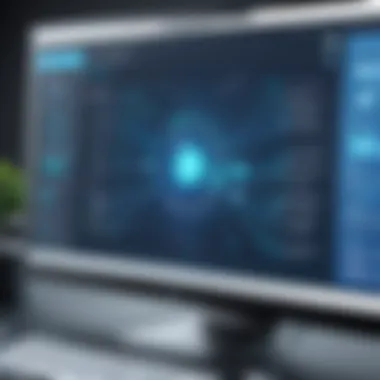

Intro
In today's interconnected world, the need for efficient network management and robust security measures is more critical than ever. Network scanning tools play a pivotal role in this landscape, enabling IT professionals and businesses to analyze their network infrastructure, identify vulnerabilities, and ensure optimal performance.
Free network scanning tools, in particular, offer a cost-effective way for organizations, large and small, to enhance their security posture. This comprehensive guide aims to shed light on these essential tools, elucidating their features and functionalities, strengths and weaknesses, and practical applications.
Understanding how to utilize these tools can aid decision-makers in enhancing network security and performance, ultimately empowering them to safeguard their valuable data and resources. With that said, let’s dive into the fascinating world of free network scanning tools.
Preface to Network Scanning
Network scanning stands as a crucial component in the broader landscape of cybersecurity and network management. In an age where technology is deeply interwoven into daily business operations, understanding how to effectively map and scrutinize the network infrastructure becomes paramount. This section aims to lay the groundwork for what network scanning entails, the different methodologies involved, and why it is instrumental for not only detecting vulnerabilities but also for proactive management.
Understanding the Basics of Network Scanning
At its core, network scanning is the process of identifying active devices on a network. This practice can involve various techniques and tools that allow IT professionals to visualize the network topology and gather information about connected systems. Think of it as the network's equivalent of a land surveyor marking out property lines.
The basic components of network scanning can differ based on the tool or approach used;
- IP Address Scanning: This is often the first step where a range of IP addresses is pinged to determine which devices are active.
- Service Discovery: Once devices are identified, determining which services and protocols they are running is next. Can your devices talk HTTP, FTP, or Telnet? Knowledge of these services can serve as a gateway to further probing.
- Detailed Data Gathering: Many tools then extract specific data from devices; this can range from open ports to Operating System info. Having this granular view helps in assessing risk and operational efficiencies.
In summary, knowing how to scan a network effectively gives network administrators and security professionals the insight needed to both maintain operational readiness and secure sensitive data.
Importance in Cybersecurity and Network Management
The relevance of network scanning stretches far beyond rudimentary device identification. In the realm of cybersecurity, the stakes are high. Unmonitored devices can act as potential entry points for cyber threats. For instance, an outdated system lacking proper defenses can easily be exploited by malicious entities. Here, network scanning plays a pivotal role in:
- Risk Mitigation: By regularly scanning networks, organizations can discover vulnerabilities and patch them before they are exploited. This serves as a first line of defense.
- Regulatory Compliance: Many industries have specific regulations that mandate routine scanning and risk assessments. Maintaining compliance helps organizations avoid hefty fines.
- Optimizing Network Performance: Regular scanning helps identify bottlenecks or misconfigurations that may be hindering performance. The insights garnered can lead to better resource allocations.
Network scanning is not just about detecting threats; it's about establishing a culture of vigilance that can adapt to the evolving threat landscape.
Therefore, a robust understanding of network scanning tools and strategies is not merely an IT nicety; it is a business imperative that enables organizations to thrive in today's digital-first world. As we journey further into the realm of network scanning, each subsequent section will unravel effective tools and practices, helping you navigate the turbulent waters of modern network management.
Categories of Network Scanning Tools
Understanding the various categories of network scanning tools is crucial for IT professionals and business owners alike. Each type offers specific functionalities that cater to different aspects of network management and security assessments. By grasping the distinctions and applications of these tools, users can better align their scanning activities with their organizational objectives and needs. The following sections will delve into the major categories, discussing their unique roles and advantages in maintaining a secure and efficient network environment.
Active vs. Passive Scanning Tools
Active and passive scanning tools represent two fundamental approaches to network reconnaissance. Active scanning involves sending packets to devices in a network, which then respond, helping identify hosts, services, and vulnerabilities. This method is direct and can yield rich, detailed information but can also be invasive, potentially disrupting network operations or triggering alerts on security systems.
On the flip side, passive scanning collects data without actively probing devices. It captures traffic and analyzes patterns, providing insights into network behavior and device interactions without causing disruptions. While it may not be as revealing in terms of specific vulnerabilities, passive scanning offers a less intrusive way to gain valuable information.
"Choosing the right scanning method can save you a world of trouble, both in terms of clarity of data and network stability."
Port Scanners
Port scanners are integral tools for probing a networked device for open or closed ports and the associated services running on them. This category of scanning is vital for understanding what protocols are available on a server, which can help in determining potential entry points for malicious actors. Nmap, one of the most notable port scanners, allows users to specify the ports they want to scan and provides comprehensive reports on the findings.
With common methods like TCP and UDP scanning, users can tailor their approach based on what exactly they want to uncover. However, users need to keep in mind the ethical considerations of scanning external servers without permission, as misuse could lead to significant legal complications.
Vulnerability Scanners
Vulnerability scanners crawl through networks and systems identifying weaknesses that could be exploited by attackers. Unlike general scanners, these tools come equipped with databases of known vulnerabilities. Software like OpenVAS focuses on assessing the security posture of a network, checking for outdated systems, weak passwords, and software without adequate security patches.
The insights gained from vulnerability scanning provide organizations a roadmap for remediation, enabling them to bolster their defenses and maintain compliance with regulatory standards. Yet, these scans require diligence; a false sense of security can emerge if vulnerabilities are not continuously monitored and addressed.
Network Mappers
Network mappers visualize the structure and layout of networks. They work by mapping out devices, their connections, and the paths that data travel across networks. Tools such as NetSpot and SolarWinds Network Topology Mapper offer graphical representations of network topology, enabling easy identification of bottlenecks and connectivity problems.
Such mapping not only aids in troubleshooting but also plays a crucial role in optimizing performance. Understanding the intricacies of a network layout can lead to better resource allocation and more efficient scaling as needs evolve.
Recommended Free Network Scanning Tools
When it comes to managing networks effectively, having the right free network scanning tools can make all the difference. These tools enable you to pinpoint vulnerabilities, monitor performance, and ideally streamline your entire network management process. Selecting the right tools isn’t just about collecting data; it’s about understanding your network landscape, enhancing security measures, and optimizing configurations.
Free tools not only cater to budget constraints, but they also widely expand accessibility. Many IT professionals are not keen on spending heavily for robust functionality. Therefore, free network scanning tools are essential for both small enterprises and seasoned teams aiming to bolster their cybersecurity posture effectively.
Nmap
Key Features
Nmap stands out as one of the most powerful free network scanning tools available today. Its key features include a variety of scanning techniques that can reveal open ports, service versions, and even operating system details on live hosts. One major characteristic is its versatility, allowing users to perform everything from ping scans to complex layout discovery.
Nmap’s scripting engine is a unique aspect worth noting. This allows for detailed network probes and customizability, making it highly adaptable for specific use cases. While many tools deliver basic information, Nmap’s ability to combine scriptable interactions amplifies its utility. It’s beneficial for comprehensive network analysis, especially in environments that require meticulous security implementations.
Installation Overview
Setting up Nmap is quite straightforward, which is appealing for many users. It is available across different platforms such as Windows, Linux, and macOS. This cross-platform ability ensures accessibility for a broad range of audiences. Installation typically involves downloading the software package from the official site and following the basic instructions.


A unique feature within installation is the command line interface. Unlike some other tools that require extensive graphically driven interfaces, Nmap can be utilized effectively via text commands, which can be intimidating for some but empowering for many in the tech community.
Use Cases for Nmap
Nmap can be used in various scenarios, particularly in assessing network security, performing audits, and detecting unauthorized devices on a network. Its ability to provide a wealth of information makes it a popular choice among penetration testers and network administrators alike.
The unique scanning capabilities of Nmap allow for exhaustive exploration of network configurations. Whether it’s identifying potential entry points for vulnerabilities or mapping out network topologies, the tool earns its place in regular security assessments with easy integration into workflows.
Wireshark
Core Functions
Wireshark is renowned for its deep packet inspection capabilities. This allows users to capture and analyze network traffic in real-time, providing insight into how data moves across the network. One key aspect of its functionality includes the ability to filter through massive amounts of data, pinpointing exactly what is necessary for troubleshooting.
Its support for various protocols is another beneficial feature. Wireshark can analyze everything from HTTP to DNS, making it a versatile companion for network professionals. However, potential users may face a learning curve due to its complex interface, which may be daunting for novices.
Setup Instructions
Setting up Wireshark is generally user-friendly. Downloading it from the official website and following a few straightforward steps requires no lengthy process. The installer also guides users through necessary components. One notable aspect is the inclusion of WinPcap or Npcap, which are essential for capturing live network data on Windows.
This integration of capture libraries makes it a simple yet effective choice for a diverse audience, even if, at times, establishing the proper permissions for capturing packets can present challenges.
Significance in Data Analysis
Wireshark’s role in data analysis is critical for understanding network health and its performance. It provides not only packet-level data but statistical summaries that can highlight bottlenecks and performance issues. The uniqueness of Wireshark lies in its ability to reconstruct TCP sessions, allowing for a clear view of network interactions.
Its benefits in identifying issues such as high latency or unexpected traffic flows cannot be understated. However, its complexity may turn away those seeking immediate results. For those willing to put in the effort, Wireshark can yield unparalleled insights into a network's behavior.
Angry IP Scanner
Features and Advantages
Angry IP Scanner excels with its simplicity and speed. It is designed for quick scanning of IP addresses and ports, making it a favorite for those who want a no-nonsense tool. One significant feature is its cross-platform capability—it runs on Windows, macOS, and Linux, allowing broad user reach.
Another benefit is the ability to resolve hostnames and gain information about the network status of devices quickly. This made it popular among casual users and IT professionals who need rapid results without deep technical know-how. However, it's important to note its limitations in comparison to more advanced tools.
User Experience
The interface of Angry IP Scanner is straightforward to navigate. Users can quickly start scans without dealing with complex settings, which provides a pleasant user experience for newcomers. Its absolute ease of use encourages even those with minor technical backgrounds to explore network scans.
Yet, this simplification can come with a caveat. Users looking for detailed insights may find themselves wanting more robust functionalities that other tools offer.
Limitations
While Angry IP Scanner is effective for scanning local networks, it has its limitations when it comes to analyzing deeper traffic data. Unlike Wireshark, this tool does not capture packets; it merely provides a snapshot of active devices on the network. This means that while it may quickly identify devices, it does not facilitate deeper security assessments.
Thus, for complex network conditions or advanced security audits, users might want to consider pairing it with other tools.
Advanced IP Scanner
Primary Functions
Advanced IP Scanner allows users to perform comprehensive network scans to discover all connected devices, along with detailed information such as MAC addresses and network names. It’s tailored for simplicity and efficiency, enabling quick identification of any device's status within the network.
Its unique function of remote control over computers via RDP and Radmin strengthens its appeal among tech-savvy users looking to manage devices remotely. This feature embraces fast connectivity within familiar environments.
How to Get Started
Getting started with Advanced IP Scanner is a smooth sail. After a simple download and installation process, users can initiate scans with a single click. The automatic network detection makes it appealing for first-time users.
This streamlined process embodies chosen efficiency, but sometimes the automatic detection may overlook less obvious devices connected to the network, requiring some manual intervention later.
Comparison with Other Tools
In comparing Advanced IP Scanner with tools like Nmap or Wireshark, it holds its ground in ease and speed but may falter when analyzing data. While it’s intuitively designed for rapid results, it lacks the depth of information that Nmap or Wireshark can provide.
Its primary advantage remains in network management settings where quick scans are preferable to extensive technical data analysis. Users must decide between speed and depth, as they navigate needs best met with the right tool.
Practical Applications of Network Scanning Tools
Network scanning tools offer a myriad of practical applications crucial for effective network management and security. Whether you're managing a small business or overseeing a large enterprise, understanding how to implement these tools can significantly enhance operational efficiency and security posture. In this section, we will focus on three major applications that highlight the benefits and considerations associated with the use of network scanning tools.
Identifying Network Vulnerabilities
One of the most pressing applications of network scanning tools is identifying vulnerabilities within a network. This process involves systematically probing the network to locate weaknesses that could be exploited by attackers. Utilizing tools like Nmap or Wireshark allows administrators to get insight into potential entry points for malicious activities.
Identifying vulnerabilities is not just limited to finding open ports or outdated software. It often requires a thorough exploration of configuration flaws, weak passwords, and even checking for systems that may be running applications with known vulnerabilities.
- Key Benefits:
- Proactively addresses security gaps before they can be exploited.
- Helps in maintaining compliance with industry regulations, avoiding potential fines or legal consequences.
- Supports risk management strategies by providing clarity on the network's weak spots.
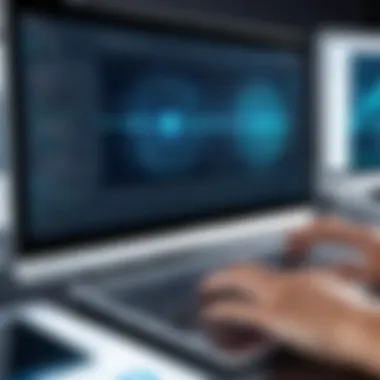

"An ounce of prevention is worth a pound of cure." Keeping abreast of vulnerabilities is essential for safeguarding information assets.
Monitoring Network Performance
Another significant application of network scanning tools is monitoring network performance. Continuous scanning helps IT professionals keep track of device responsiveness and data transmission times. By doing so, they can identify bottlenecks or disruptions in the network, enabling quicker resolutions.
Using tools like Angry IP Scanner allows for real-time tracking of network devices, while also assembling useful statistics regarding their performance. Monitoring does not only allow for quicker troubleshooting but also aids in optimizing resource allocation — ensuring that critical applications receive sufficient bandwidth.
- Key Considerations:
- Regular monitoring can inform network upgrades or restructuring efforts.
- Identifying performance issues early helps in maintaining user satisfaction and productivity.
- Integrating monitoring practices with alert systems can provide timely notifications of performance degradation.
Inventory Management of Network Devices
Maintaining an accurate inventory of network devices is foundational for effective network management. Network scanning tools greatly simplify this process, providing administrators with visibility into every device connected to the network.
Through tools like Advanced IP Scanner, organizations can create an up-to-date list of devices, including IP addresses, MAC addresses, and device types. This is vital not only for security purposes but also for planning updates, patches, and enhancements across the network.
- Benefits of Inventory Management:
- Enhances asset tracking, enabling systematic management of resources.
- Assists in identifying unauthorized devices that could present a security risk.
- Facilitates more effective network planning and scalability based on current assets.
Challenges and Limitations
Navigating the realm of network scanning tools is no walk in the park. Despite the many benefits they offer, there are challenges and limitations that any user should be aware of. Understanding these intricacies is vital, as it helps to manage expectations and utilize the tools effectively. This section highlights critical aspects of using network scanning tools, ensuring that IT professionals and business owners can make informed decisions.
Accuracy of Scanning Results
When it comes to network scanning, the accuracy of results is the be-all and end-all. Tools like Nmap or Wireshark do a great job of scanning the network, but they are not infallible. Couple of factors can skew results. For instance, if devices are misconfigured or network protocols are outdated, the data relayed can be inaccurate or even misleading.
- Device configurations play a substantial role in the outcomes. Some devices may not respond to pings or might be set to ignore particular scanning protocols.
- Network traffic can also muddle the waters. During peak usage times, the tools might struggle to provide a clear picture of the network landscape.
Thus, cross-verifying results with different tools or methods is prudent. This way, one can avoid running into unwelcome surprises when assessing network vulnerabilities.
Network Traffic Impact
Another crucial consideration is the impact on network traffic during scans. While scanning, the tools send packets to various devices over the network, which can lead to spikes in traffic. Depending on the size of the network and the frequency of scans, this can congest the bandwidth, potentially interrupting regular network activities.
- Some scans can be quite aggressive, causing devices to become unresponsive due to the load.
- It's advisable to schedule scans during off-peak hours to minimize disruption. For those managing a business, this can mean a trade-off between getting timely information and ensuring smooth operations.
In essence, a comprehensive understanding of network behavior during scanning processes is necessary. This way, you can tailor your approach without bogging down the entire system.
Legal and Ethical Considerations
Diving into network scanning can be a double-edged sword. On one side, you have the ability to identify vulnerabilities and enhance security. On the other, you should tread ethically and legally. Without the appropriate permissions, scanning networks can violate laws and lead to unwanted complications.
- Obtain permissions: Always get explicit consent from network owners before proceeding with scans. This is more than a mere formality; it legitimizes your efforts and protects you from potential legal repercussions.
- Understand local laws: Each country, and often regions within, can have different regulations regarding network diagnostics. Familiarize yourself with these laws to ensure compliance.
As a rule of thumb, ethical standards dictate that transparency is vital in any network assessment. Engaging stakeholders and keeping them informed will foster trust, which is crucial for successful network management.
Remember, operating in the gray area can lead to consequences that not only affect you but also the organization you represent. Always prioritize ethics and legality in everything you do.
Best Practices for Using Network Scanning Tools
Navigating the landscape of network scanning tools requires more than just selecting the right software. To truly harness their power, it's essential to adopt a set of best practices that will optimize utility, ensure responsible use, and ultimately bolster network security and performance. Practicing these guidelines can help organizations streamline their scanning processes, reduce vulnerabilities, and maintain a robust network environment.
Establishing Clear Objectives
Before diving into the nitty-gritty of network scanning, it’s prudent to delineate what you aim to achieve. A clearly defined objective not only informs which tools to use but also shapes the scanning parameters, ensuring that efforts align closely with organizational goals. Without this clarity, you might end up chasing your tail—running scans that yield irrelevant results or overlook critical areas.
To put it bluntly, if you’re scanning just for the sake of scanning, you might as well be throwing darts blindfolded.
Here are key considerations for establishing objectives:
- Determine the Scope: Identify which parts of your network need attention — whether it’s internal, external, or both.
- Focus on Compliance Needs: Ensure scans meet industry or governmental compliance standards if applicable.
- Identify Key Assets: Prioritize devices and systems that are crucial for daily operations and sensitive data.
By adopting a laser focus, you will achieve more actionable insights that can actually improve your network’s security posture.
Scheduling Regular Scans
The frequency of your scans is just as critical as the tools you choose. A set-it-and-forget-it mindset won’t cut it in a world where network environments can shift overnight. Regularly scheduled scans are essential to maintain visibility into your network and identify emerging vulnerabilities early.
Imagine your network as a garden; without regular tending, it can quickly become overrun with weeds. Similarly, if you neglect regular checks, security gaps may emerge, possibly leading to breaches — and nobody wants that fate.
Consider these aspects when scheduling scans:
- Determine Frequency: Assess the risk level and choose a schedule that corresponds to it. High-risk environments may require weekly scans, whereas more stable networks could suffice with monthly intervals.
- Choose Off-Peak Hours: To minimize disruption during peak business hours, pick times that are unlikely to hinder performance, like late at night or during weekends.
- Automate Where Possible: Utilize scheduling features to automate tasks, relieving team members of the burden of manual initiation and allowing for consistent monitoring.
The aim is to make this process as seamless as possible while enhancing visibility and response capabilities.
Keeping Tools Updated


Just like your favorite software applications, network scanning tools need maintenance too. Keeping your tools up to date is non-negotiable for ensuring that you're protected against the latest threats. Cybercriminals are constantly evolving their tactics, and your tools must keep up with those changes.
Outdated tools can be a gateway for vulnerabilities to slip through. As a rule of thumb, if you wouldn’t let your car run on outdated oil, don’t let your scanning tools operate on depreciated software.
Here’s what to do to keep tools fresh:
- Regularly Check for Updates: Actively check the vendor’s website or subscribe to update notifications to stay in the loop.
- Review Tool Features: Each new version often comes with enhanced features to detect vulnerabilities more effectively. You’d be wise to take advantage of these.
- Conduct Training: Make sure the team is trained on any new features that come with updates. New capabilities can often mean new processes.
Regular updates are essential to ensure optimal performance and security for your tools. Don't let outdated software place your network at risk.
Case Studies: Successful Implementations
Examining real-world case studies provides valuable insights into how network scanning tools can be seamlessly integrated into diverse organizational frameworks. Implementations can vary widely, and analyzing these differences allows IT professionals to grasp the practical benefits of network scanning. Often, organizations face distinct challenges, and showcasing these examples helps others to navigate their own unique hurdles effectively. Here, we delve into the specific impacts of network scanning tools on both medium-sized businesses and educational institutions, shedding light on both successes and potential lessons learned.
Case Study: A Medium-Sized Business
A medium-sized manufacturing company, which we’ll call TechPrint Solutions, faced ongoing network security issues that hampered their operational efficiency. With a growing number of devices connected to their network, identifying vulnerabilities became crucial.
After implementing Nmap for network discovery and vulnerability scanning, the IT team was able to pinpoint unsecured devices swiftly. The process wasn’t without its hiccups, as they initially underestimated the volume of network traffic that the scans would generate. Adjusting their schedule to run scans off-peak hours helped mitigate disruptions.
Some key takeaways from TechPrint Solutions include:
- Enhanced Security Posture: By actively scanning their network, they discovered several outdated devices running vulnerable software versions. Addressing these risks reduced security incidents.
- Streamlined Device Management: The use of network mappers provided an accurate inventory of devices, ensuring that they could keep track of all network elements.
- Real-Time Monitoring Capabilities: With tools in place, the IT department now runs automated scans, allowing for ongoing vulnerability assessments without incurring additional labor costs.
This case illustrates not only the immediate benefits gained from network scanning but also a longer-term shift in their cybersecurity culture. TechPrint Solutions moved from reactive to proactive, embedding scanning practices into their regular network management routines.
Case Study: Educational Institutions
Consider an educational institution, Fairview University, that needed to manage a complex network serving thousands of students and faculty. With a mix of personal devices and institutional infrastructure, ensuring a secure environment was paramount.
The university adopted Wireshark for traffic analysis alongside Angry IP Scanner to inventory devices. Their IT team faced challenges in parsing through massive amounts of data generated by campus-wide usage, but the reward was worth the effort.
Key insights from Fairview University’s implementation include:
- Informed Policy Decisions: Scanning revealed that unauthorized devices were connecting to the network. This prompted the university to establish stricter access policies, improving overall security.
- Network Performance Improvements: By visualizing traffic patterns using Wireshark, they addressed bandwidth issues, ensuring smoother connectivity for essential services.
- Enhanced User Education: The results led to awareness programs for students and staff on safe network practices, significantly decreasing phishing attempts within the institution.
In both cases, the implementation of scanning tools not only enhanced security but also fostered a culture of vigilance and continuous improvement. As organizations navigate ever-changing technology landscapes, lessons learned from these real-world applications underscore the transformative potential of network scanning tools.
Future Trends in Network Scanning Tools
As we look ahead, the landscape of network scanning is continually evolving, thanks to rapid technological advancements and changing cybersecurity needs. Understanding these trends not only broadens IT professionals' perspectives but also prepares organizations to stay ahead of potential risks and improve overall network health. By diving into future trends, one can anticipate shifts in tool capabilities, integration approaches, and deployment methods, thus keeping their network secure and efficient.
Integration with AI and Machine Learning
Artificial Intelligence (AI) and Machine Learning (ML) are no longer just buzzwords; they’re becoming integral to how network scanning tools operate. With the sheer volume of data that networks generate, traditional scanning methods might not suffice. AI-enabled tools offer smarter automation, learning from past scanning results to enhance their accuracy and predictive capabilities.
For instance, AI algorithms can detect unusual patterns in network traffic, identifying potential threats before they escalate into serious issues. Furthermore, these tools can adapt over time, improving their threat detection rates as they learn from various environments and user behaviors. This evolution means a more proactive approach to network security.
Utilizing ML, network scanning tools are now capable of:
- Analyzing vast amounts of data in real-time
- Making informed decisions regarding vulnerabilities
- Reducing false positives, which can waste precious IT resources
- Enhancing user experience through tailored recommendations based on past scans
"The incorporation of AI and ML within network scanning tools brings a level of intelligence that was once the stuff of sci-fi. Today, they provide a critical edge in detecting and mitigating threats before they can cause harm."
Cloud-Based Network Scanning Solutions
The shift towards cloud computing is impacting virtually every aspect of IT, and network scanning is no exception. Cloud-based scanning solutions offer several advantages over traditional on-premises tools. One significant advantage is scalability. As businesses grow and their networks expand, cloud-based tools can seamlessly scale along with them without requiring major hardware outlay or system overhauls.
Moreover, these solutions enable remote access, allowing IT teams to monitor network health and vulnerabilities from anywhere. This not only increases flexibility but also ensures that organizations are equipped to handle threats on a global scale.
Benefits of cloud-based network scanning solutions include:
- Accessibility: Teams can perform scans remotely, streamlining the workflow regardless of physical location.
- Cost-Efficiency: There’s less need for expensive hardware investments, leading to substantial cost savings.
- Regular Updates: Providers frequently update their cloud services to reflect the latest in security protocols, ensuring users have access to cutting-edge technology without additional effort.
- Collaboration: Cloud solutions foster teamwork as multiple users can access scan results and analysis in real-time.
This transition to cloud-based solutions signifies a major shift in how organizations manage their network security. As technology continues to advance, the future of network scanning promises to bring even more innovative and efficient methods to safeguard our digital environments.
Ending and Recommendations
In the world of network management and cybersecurity, free network scanning tools stand as essential assets. They are not merely optional tools; they are vital for understanding the intricacies of your network. As we have discussed throughout this article, the importance of these tools lies in their ability to identify vulnerabilities and optimize performance. Being proactive rather than reactive can save time and resources, allowing for a seamless operation of your systems.
Choosing the Right Tool for Your Needs
When it comes to selecting the ideal network scanning tool, it’s crucial to assess your specific requirements carefully. The right choice can bolster your network’s security profile and contribute to its efficiency. Here are several factors to consider:
- Purpose: What do you need to achieve? Is it vulnerability assessment, network inventory, or performance monitoring?
- User Experience: Choose tools that provide an intuitive interface. If you're not tech-savvy, complex tools might lead to more frustration than benefit.
- Scalability: Make sure the tool can grow with your network. A tool that works for a small setup might not handle the demands of a larger network.
- Support and Community: Having access to knowledgeable resources, whether through forums or direct customer support, can provide an edge during usage.
Nmap, for instance, is revered for its versatility in various scenarios. In contrast, Angry IP Scanner might be more user-friendly for someone just getting their feet wet in network scanning. Ultimately, understanding what you need drives the decision-making process.
Continuous Network Assessment Strategy
Continuous monitoring is not just a practice; it's a necessity for maintaining a secure and efficient network. Technology is in a constant state of flux, making it imperative to have a strategy that involves regular assessments. Here are several steps to consider in forming your continuous assessment strategy:
- Implement Regular Scans: Develop a schedule for conducting scans using your chosen tools to ensure any changes or vulnerabilities are discovered promptly.
- Adapt Policies: As your network evolves, so should your policies regarding scanning and security assessments. Be flexible in your approach.
- Training Resources: Invest in training for your team. Understanding how to interpret scanning results can lead to improved decision-making.
- Document Findings: Keeping records of scan results is essential. This documentation helps in spotting trends over time and in preparing for compliance audits.
Continuous assessment enhances your ability to respond swiftly to emerging threats, ensuring you're not just reacting when a breach occurs.
By choosing the right tools and adopting a continuous network assessment strategy, organizations can significantly reduce their risk profile, enhancing their overall security posture. These practices not only provide immediate benefits but also lay the foundation for long-term success in network management and cybersecurity.





