Comprehensive Guide to Office Hours Scheduling Software
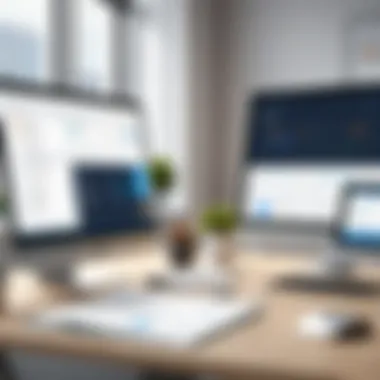

Intro
Office hours scheduling software plays a significant role in managing the intricate dynamics of modern business environments. In an age characterized by heightened connectivity and expansive remote work, the necessity for robust scheduling tools cannot be overstated. This software facilitates efficient communication between students and educators, clients and consultants, or team members and managers. It simplifies the often arduous task of arranging meetings, thereby fostering productivity and collaboration.
This section will explore the essential components of office hours scheduling software, dissecting its features, benefits, and critical factors to consider. Additionally, we shall analyze the pros and cons, ultimately providing business decision-makers with the essential insights needed for informed software investment choices.
Features Overview
Effective office hours scheduling software encompasses a range of functionalities that cater to various organizational needs. Key functionalities include:
- Automated Scheduling: This feature reduces the burden of manual planning by allowing users to select available time slots based on preferences, significantly saving time.
- Calendar Integration: Seamlessly syncing with calendar applications such as Google Calendar and Outlook ensures all stakeholders remain informed and organized.
- Notifications and Reminders: Users can receive automated alerts for upcoming appointments, minimizing no-shows and ensuring timely attendance.
- Customizable Interface: Flexibility in design allows organizations to tailor the look and feel of the software according to branding guidelines.
Integration Capabilities
Integration capabilities are crucial, as they determine how well the software works with existing systems. Compatibility with tools like Slack or Microsoft Teams can enable smoother communication and enhance productivity. Furthermore, API access allows organizations to tailor functionalities to their specific operational workflows.
Pros and Cons
As with any software, office hours scheduling tools come with their set of strengths and weaknesses.
Advantages
- Increased Efficiency: The automation of scheduling tasks reduces administrative overhead, allowing employees to focus on core responsibilities.
- Improved Communication: By providing a clear view of availability, the software enhances interactions among team members, leading to better collaboration.
- User-Friendly Experience: Most of these tools are designed with intuitive interfaces, making it easy for users of all technical levels to engage without extensive training.
Disadvantages
- Dependence on Technology: Reliance on software introduces risks associated with system failures or connectivity issues, which can disrupt operations.
- Privacy Concerns: Sensitive data may be mishandled or improperly managed, raising security risks that organizations must address.
"The right scheduling software can not only streamline the process of managing office hours but can also transform how teams communicate and work together."
Understanding Office Hours Scheduling Software
In today’s fast-paced and interconnected world, the tools we use to manage our time and resources are critical. Office hours scheduling software plays a fundamental role in organizing meetings, appointments, and other activities within a business. It streamlines the process, reducing administrative burdens and enhancing operational efficiency. Understanding this software is essential for businesses aiming to optimize their workflow and ensure effective communication among team members.
Definition and Functionality
At its core, office hours scheduling software is a digital solution designed to facilitate the management of appointments and meetings. This kind of software allows users to set their available hours, link with their calendars, and provide easy access for clients and colleagues to book time with them. Most scheduling platforms come equipped with various functionalities, such as:
- Calendar integration: Syncing with existing calendar systems like Google Calendar or Outlook.
- Real-time availability: A clear view of when an individual is available.
- Customizable slots: Users can define specific times when they are open to meetings.
- Reporting features: Analytics to review scheduling patterns and performance.
This kind of functionality is vital not just for managing one’s own time but also for minimizing the back-and-forth communication often required to finalize meeting times.
Importance in Modern Work Environments
The significance of office hours scheduling software in contemporary work settings cannot be overstated. Here are a few factors that underline this importance:
- Enhanced productivity: By removing the need for tedious scheduling communications, employees can devote more time to their core tasks.
- Flexibility: With staff often working remotely or in hybrid setups, scheduling tools cater to diverse work practices and time zones. Everyone can see when colleagues are available, enhancing collaboration.
- Professionalism: Automating the scheduling process presents a professional image to clients and partners, as they can easily find and book appointments without excessive back-and-forth communication.
"Incorporating scheduling software not only optimizes time management but also cultivates a culture of efficiency within the workplace."
As businesses continue to adapt to evolving work environments, understanding and effectively utilizing this software has become not just an advantageous strategy—it is increasingly a necessity for operational success. The benefits of modern scheduling tools foster better time management, enhance coordination, and ultimately contribute to an organization’s competitive edge.
Core Features of Scheduling Software
The effectiveness of office hours scheduling software hinges significantly on its core features. These functionalities determine not only the software's usability but also its capacity to enhance operational efficiency. When organizations invest in such tools, understanding these key features is essential. They provide insights into how the software can meet user requirements and align with business objectives.
User-Friendly Interface
A user-friendly interface is crucial for any scheduling software. An intuitive design allows users to navigate the system without extensive training. It minimizes the learning curve and encourages immediate adoption. Software that presents options clearly and logically ensures that both seasoned professionals and novices can utilize it effectively. The layout must allow users to manage their schedules without frustration. The importance here is clear; a simple, attractive interface fosters user engagement and ultimately enhances overall productivity.
Automated Reminders and Notifications
Automated reminders and notifications are pivotal in reducing missed appointments and improving time management. When a scheduling application sends alerts to users about upcoming meetings, it helps them stay organized. This function can be customized, allowing users to set preferences for when reminders should be received. By managing these notifications effectively, businesses can ensure that important tasks and appointments are not overlooked. In a fast-paced work environment, this automation is vital for maintaining momentum and accountability.
Integration with Calendar Systems
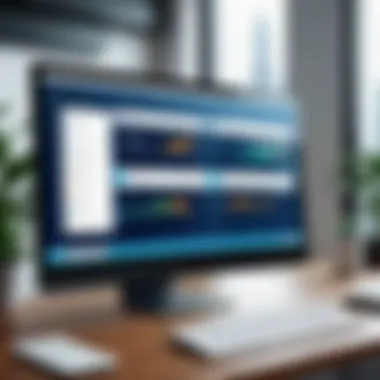

Integration capabilities with existing calendar systems are another vital feature of scheduling software. Users often rely on platforms like Google Calendar or Microsoft Outlook. When scheduling software integrates seamlessly with these services, it simplifies planning and maintains a unified view of one’s schedule. This synchronization enhances efficiency as users do not have to switch between multiple applications. Such integration ensures that all appointments are aligned across different platforms, thus minimizing the risk of double-booking and scheduling conflicts.
Availability Management
Availability management serves as a critical feature, allowing users to define their free time and set parameters for meeting requests. Users can establish their preferred working hours, thus enabling the scheduling software to suggest time slots that align with their availability. This functionality limits back-and-forth communication often seen in manual scheduling. Furthermore, it empowers users to manage their workload better by avoiding overcommitment. In turn, this leads to a healthier work-life balance, a crucial consideration in modern work environments.
In summary, understanding the core features of scheduling software can guide decision-makers toward more informed choices. Each function contributes significantly to the software's overall effectiveness and applicability in real-world business scenarios. A careful examination of these elements can ensure that organizations are equipped with the right tools to enhance productivity and streamline processes.
Benefits of Utilizing Scheduling Software
Office hours scheduling software offers significant advantages for organizations striving to improve operations. Its importance extends beyond mere time management. It enhances the workplace environment, promoting efficiency and effective communication among team members. By examining the benefits of this software, it becomes clear that it plays a vital role in streamlining workflows and ensuring better resource allocation.
Enhancing Productivity
One of the primary advantages of utilizing scheduling software is the enhancement of productivity. This type of software eliminates manual scheduling processes that are often time-consuming. By automating these routines, employees can focus on their core tasks instead of spending valuable time on logistical arrangements. For example, with scheduling software, team members can easily see available time slots for meetings, thus allowing them to arrange appointments efficiently.
Furthermore, the integration of features such as automated reminders ensures that individuals are promptly notified of upcoming meetings or office hours. This reduces the instances of missed appointments, which can lead to wasted time and resources. Tracking productivity metrics through the software also enables managers to identify areas that require improvement or where something might not be working well, thus refining workflows.
Reducing Scheduling Conflicts
Office hours scheduling software plays a crucial role in reducing scheduling conflicts. In large organizations, various meetings and appointments often overlap. Scheduling conflicts can lead to frustration and inefficiency, ultimately harming team cohesion. This software provides a uniform platform where all employees can access up-to-date availability information.
By displaying shared calendars, it allows for transparent communication regarding time slots. Employees can also set preferences regarding when they are available, which aids in making informed decisions when scheduling meetings. When choosing a time that suits everyone, the chances of conflicts diminish significantly.
Implementing such tools can also help in directing focus towards priority tasks instead of grappling with logistical issues. Smoother coordination encourages collaboration, which fosters innovation.
Streamlined Communication
Effective communication is one of the cornerstones of any successful organization. Scheduling software enhances communication by providing a centralized platform for discussing appointments and allocating resources. It integrates various essential communication tools, such as messaging systems and emails, which allows users to easily share updates or changes regarding schedules.
Moreover, the clarity provided by a well-designed calendar can reduce misunderstandings. Everyone can see who is available and when, which diminishes confusion. This clear visibility directly correlates with improved collaboration among team members, as they have a better understanding of each other's schedules.
In summary, the benefits of utilizing scheduling software extend well beyond simple time management. By enhancing productivity, reducing scheduling conflicts, and streamlining communication, organizations can create a more efficient and collaborative work environment. As businesses continue to evolve, the importance of such tools only grows, making them an investment worth considering.
Key Considerations When Choosing Software
Choosing the right office hours scheduling software involves careful consideration. This choice can impact productivity, communication, and overall efficiency within an organization. In this section, we will explore three main considerations: assessing user needs, evaluating cost-effectiveness, and the importance of technical support and customer service.
Assessing User Needs
Understanding the specific needs of users is critical when selecting scheduling software. Different roles within an organization may have varying requirements. For example, administrative staff might prioritize ease of use and integration with existing systems, while managers may look for advanced reporting capabilities.
Engaging with potential users through surveys or interviews can provide valuable insights into their day-to-day operations. - This helps in identifying essential features like real-time availability, preferred notification methods, and integration with existing tools. A clear understanding of user needs allows for informed decisions, ensuring that the chosen software optimally serves its intended purpose.
Evaluating Cost-Effectiveness
Cost is always a determining factor in software selection. Evaluating the overall cost-effectiveness of scheduling tools is essential. Initial costs may include software purchase, installation, and training. Ongoing expenses can involve subscription fees, updates, and potential add-ons.
A comprehensive analysis should include:
- Return on Investment (ROI): Evaluate improved productivity against the costs of the tool.
- Feature Utilization: Understanding which features are essential for unlocking the value in larger investment.
- Scalability: Consideration of how costs may change as the organization grows.
Finding a balance between functionality and budget is key to making an informed choice that does not sacrifice quality for economy.
Technical Support and Customer Service
The importance of robust technical support and customer service cannot be overstated. What happens when problems arise? Reliable support ensures that users can efficiently resolve issues without significant downtime.
Organizations should seek out software vendors that offer:
- Responsive Support Channels: Whether through online chats, phone calls, or email support, responsive help can minimize disruptions.
- Comprehensive Documentation and Resources: Access to user guides, FAQs, and video tutorials can empower users to solve minor issues independently.
- Feedback Mechanisms: A good vendor will be open to user feedback to continually improve their product and service.
Implementation Strategies
Incorporating office hours scheduling software into an organization is not solely about selecting the right software. Implementation strategies play a crucial role in how effectively the software is adopted and utilized. Proper implementation ensures that the tools are leveraged to their full potential, leading to improved productivity and operational efficiency. A well-structured rollout can significantly reduce resistance from employees and enhance user experience.
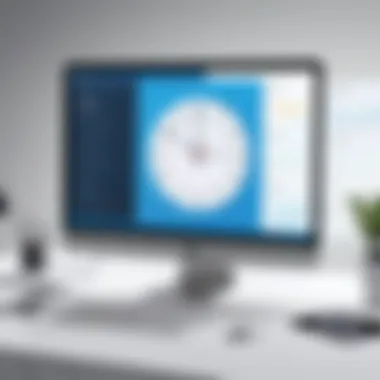

Planning the Rollout
Planning the rollout is a fundamental step in implementing scheduling software. This involves several key aspects:
- Assessment of Current Practices: Prior to any software installation, it is essential to evaluate existing scheduling procedures. Understanding current workflows allows businesses to identify pain points that the new software can alleviate.
- Stakeholder Engagement: Involving key stakeholders in the planning phase is vital. This group should include management, IT teams, and end-users. Their input will provide valuable insights into what features are most relevant and necessary.
- Timeline Development: Establishing a realistic timeline for implementation is crucial. This includes setting deadlines for various stages such as initial setup, pilot testing, and full deployment. Too swift of a transition can lead to confusion and poor adoption.
- Resource Allocation: Determine the resources needed for effective implementation. This covers both human resources and material resources. Ensuring that the necessary support is available will help navigate challenges that arise during the rollout.
Training Staff and Users
Training staff and users is the second critical aspect of an effective implementation strategy. This process ensures that everyone is comfortable using the new system, which directly impacts overall success. Key elements include:
- Tailored Training Programs: One-size-fits-all training sessions often fall short. Develop programs that cater to different user roles within the organization. This way, technical staff can receive advanced training, while casual users learn the essentials.
- Hands-On Learning: Encourage an interactive training environment. Utilizing hands-on demonstrations and practice scenarios allows users to familiarize themselves with the software's functionalities. This practice boosts confidence and decreases frustration when using the tool later.
- Ongoing Support: Implementing a feedback mechanism post-training is beneficial. Users may have questions or need further assistance once they start using the software. Providing ongoing support, whether through help desk services or internal advocates, can significantly enhance user satisfaction.
- Performance Metrics: Monitoring user engagement and performance after training can illuminate areas that need additional focus. Gathering this data allows for adjustments and further education, aiding in a smoother transition to the scheduling software.
"Investing in user training enhances software adoption and maximizes productivity across the organization."
Challenges and Solutions
In the evolving landscape of office management, the adaptation of scheduling software comes with its share of challenges. Recognizing these hurdles is crucial for organizations to benefit fully from these applications. Addressing these obstacles not only enhances the likelihood of successful implementation but also optimizes daily operations. It is essential to identify specific roadblocks that firms encounter as they integrate scheduling tools and understand effective strategies that can facilitate smoother transitions.
Common Roadblocks to Adoption
- Resistance to Change: Employees often display reluctance to embrace new technology. Familiarity with traditional methods can lead to skepticism about the effectiveness of new solutions. This can create a barrier that hinders widespread usage of scheduling systems.
- Complexity of Software: Some scheduling software can be daunting, exhibiting a steeper learning curve than anticipated. Features that are too sophisticated may overwhelm users, resulting in frustration instead of productivity.
- Integration Issues: New software must often work alongside existing systems like email and project management tools. Incompatibility can lead to inefficiencies and sparks additional reluctance towards switching tools.
- Insufficient Training: Often, companies underestimate the training required to ensure employees are competent utilizing the new software. Without proper guidance, staff may struggle or resist using the new tools altogether.
- Cost Concerns: Budget constraints may affect the purchasing decisions of organizations. Companies may shy away from investing in comprehensive scheduling software due to fear of hidden costs or a lack of demonstrable ROI.
Strategies to Overcome Barriers
"A well-planned approach allows for a smoother transition to the utilization of scheduling software, paving the way for increased efficiency."
- Change Management Initiatives: Organizations can implement change management strategies to ease the transition period. Involving employees early in the decision-making process can increase buy-in and enthusiasm for the new tools.
- Simplifying Features: When selecting software, look for solutions that offer customizable, user-friendly interfaces. This mitigates some initial resistance, as ease of use encourages exploration and adoption.
- Integration Planning: Before introducing new scheduling software, perform a detailed assessment of current systems. Seek tools that provide compatibility or established APIs for seamless integration with existing platforms.
- Robust Training Programs: Design comprehensive training programs aimed at enhancing user comfort and competence with the new software. Using hands-on sessions, tailored training materials can make a significant difference in user confidence and skills.
- Transparent Cost Analysis: Conduct thorough discussions around potential costs versus benefits prior to implementing the software. Justifying the investment with clear projections of efficiency improvements aids in aligning the organization's budget concerns.
In summarizing the factors that hinder the adoption of office hours scheduling software, it is evident that barriers exist, yet with the right strategies in place, companies can transform these challenges into stepping stones toward enhanced operational efficiency.
Future Trends in Scheduling Solutions
The landscape of office hours scheduling software is evolving rapidly. With advancements in technology, businesses must adapt to these trends to stay competitive. Understanding future trends in scheduling solutions is crucial for decision-makers and IT professionals. They provide insights that can shape organizational strategies and enhance user experience.
AI and Machine Learning Integration
AI and machine learning are transforming the scheduling software setup. These technologies allow for smarter decision-making and efficient resource allocation. By analyzing past scheduling data, AI can identify patterns in user behavior. It predicts optimal meeting times and minimizes scheduling conflicts. Not only does this save time, but it also enhances productivity.
Benefits of AI integration include:
- Smart recommendations: AI can suggest the best times for meetings based on participants' availability and historical preferences.
- Learn from feedback: The software learns from user interactions, refining its suggestions over time.
- Reduced administrative tasks: Automation of repetitive tasks frees up time for more strategic activities, allowing teams to concentrate on essential work rather than logistics.
As businesses increasingly embrace remote work and flexible schedules, AI's role becomes vital in optimizing office hours for various work environments.
Mobile Accessibility and Remote Work
The rise of remote work demands software with robust mobile capabilities. Users need to access scheduling tools from various devices. This includes smartphones and tablets, ensuring flexibility and efficiency.
Mobile accessibility fosters a culture of responsiveness and adaptability:
- On-the-go scheduling: Team members can adjust meetings in real time, regardless of their location.
- Immediate notifications: Instant alerts about changes or conflicts allow for quick adjustments, reducing delays in decision-making.
As remote work becomes more prevalent, businesses must prioritize tools that facilitate seamless scheduling across devices. This is essential to maintaining productivity and enhancing team collaboration.
"Future trends in scheduling software will dictate how effectively businesses can adapt to the new ways of working. AI, mobile access, and other technologies are not just enhancements; they are necessities."
Adoption of these trends is crucial for organizations aiming to thrive in an increasingly digital workplace.
Comparative Analysis of Top Tools
In the realm of office hours scheduling software, conducting a comparative analysis is crucial. This process allows decision-makers to select tools that best meet their organizational needs. Different software options come equipped with varying features, pricing models, and user experiences which can drastically impact their effectiveness. By systematically evaluating these elements, businesses can ensure they invest in a solution that enhances productivity and aligns with their objectives.
Feature Set Comparison
When considering scheduling software, one of the most significant aspects is the feature set. Each tool offers its unique set of functionalities. Common features include automated reminders, calendar integrations, and user-friendly interfaces. However, some tools might excel in specific functions while being lacking in others.


For example, Calendly is known for its simplicity and intuitive design. It allows users to book appointments without the need for emails back and forth. Alternatively, tools like Acuity Scheduling provide advanced features, such as the ability to handle payments and integrate with various third-party applications. Evaluating these features helps businesses determine which tool aligns with their workflow.
Key elements to consider include:
- Automation Capabilities: Does the software send reminders and follow-ups?
- Integration Options: Can it connect with other tools your team uses?
- Customization: How easily can the tool be tailored to fit specific needs?
A thorough feature set comparison enables organizations to identify strengths and weaknesses of each option.
Pricing Structures Overview
Understanding the pricing structures of different scheduling tools is essential for budget management. Various business models are often employed, including subscription-based, one-time payment, or usage-based pricing. Each model has its implications on long-term investments.
Some popular tools, like Microsoft Bookings, operate on a subscription model that typically varies depending on the number of users and available features. Others, like SimplyBook.me, adopt a freemium approach, offering a basic version for free with the option to upgrade to access advanced functionalities.
Things to examine include:
- Monthly vs. Annual Pricing: Is there a discount for long-term commitments?
- Hidden Costs: Are there fees for additional features or integrations?
- Refund Policies: What is the policy if you’re not satisfied with the tool?
A clear understanding of the pricing structure allows businesses to formulate a cost-effective approach to software selection.
"Investing in the right scheduling software can significantly streamline operations and improve time management within teams, leading to enhanced operational efficiency."
User Experiences and Case Studies
User experiences and case studies offer significant value when evaluating office hours scheduling software. They provide real-world insights into how organizations utilize these tools and the resultant impact. This section emphasizes understanding user feedback, which is essential in identifying strengths and limitations of various software options. The benefits of these experiences are not just anecdotal; they can shape expectations and guide informed decision-making.
Success Stories from Various Sectors
Success stories from diverse sectors highlight the versatility of scheduling software. Each sector has distinctive needs, and the software can adapt to meet them. For example, in education, a system like Calendly has helped universities streamline appointment booking for academic advising. Students appreciate the ease of scheduling time with advisors without long email chains.
In healthcare, software such as Zocdoc has revolved patient scheduling around a user-friendly interface. This reduces missed appointments and enhances patient satisfaction. Medical offices have reported a notable increase in operational efficiency, which directly correlates with better overall patient care.
Moreover, businesses like Salesforce leverage internal scheduling tools to balance client meetings efficiently. Their teams experience a reduction in time spent coordinating calendars, allowing them to focus more on in-depth service delivery. Overall, these examples reveal a common thread: when scheduling software is applied effectively, the outcome is improved workflow and satisfaction across sectors.
Lessons Learned from Implementation
While many organizations have seen success from adopting scheduling software, there are lessons learned in the process of implementation. First, user training is fundamental. Comprehensive training ensures that all team members can fully utilize the software's features. Inadequate training can lead to underutilization or misunderstanding of functionalities. This is illustrated in several case studies where teams felt frustrated and reverted to older systems due to a lack of confidence in new tools.
Additionally, it is crucial to customize the software to fit the specific needs of the organization. Off-the-shelf solutions may not address unique workflows. Companies that took time to customize their selected scheduling software saw greater adoption and satisfaction among users.
Regular feedback loops are vital as well. Engaging users through surveys post-implementation can highlight issues or areas for improvement. Companies that continuously adapt based on user feedback tend to experience higher productivity and lower attrition rates.
The End and Strategic Recommendations
In the realm of contemporary business structures, effective management of office hours is essential. Office hours scheduling software plays a pivotal role in facilitating this process. As various organizations increasingly depend on these tools, it becomes critical to understand their full potential. This section encapsulates the key insights presented in the article while providing actionable recommendations for decision-makers.
"Strategic recommendations can transform scheduling challenges into streamlined solutions."
Businesses must prioritize software that aligns with their specific needs. Considerations should include user-friendliness, integration capabilities, and customer support. Each organization has unique dynamics; thus, the customization of office hours software is fundamental. Also, fostering buy-in from all stakeholders enhances the software's adoption, leading to better utilization.
Here are some recommendations when selecting office hours scheduling solutions:
- Conduct a Needs Assessment: Determine what features are essential to your organization. This may include automated reminders or specific integrations with existing platforms.
- Trial Periods: Take advantage of demo or trial periods to evaluate software functionality. This step allows firsthand experience of its user interface and capabilities.
- User Training: Ensure that staff and all users partake in training programs. Proper training mitigates resistance to change and improves operational efficiency.
- Regular Feedback Loops: Establish methods for gathering feedback on the software's performance. Adjustments based on user input can enhance usability and effectiveness.
The conclusion drawn is that office hours scheduling software is not merely a tool but a strategic asset in managing time efficiently. By adhering to well-defined selection criteria and implementing supportive measures, companies can optimize their scheduling processes, ultimately enhancing overall productivity.
Summary of Key Insights
The examination of office hours scheduling software reveals several crucial takeaways:
- Proper scheduling software reduces conflict and enhances productivity.
- Integration with existing calendar systems streamlines operations.
- User-friendly interfaces improve adoption rates across teams.
- Automated reminders and notifications help maintain organized schedules, decreasing no-shows and missed appointments.
- A solid support system is integral for troubleshooting and user guidance.
Understanding these elements can empower decision-makers to choose software that aligns with their operational framework.
Future Considerations for Businesses
As technology evolves, so does the landscape of office hours scheduling software. Several trends demand attention from organizations considering long-term investments in these tools.
- AI and Machine Learning: Integration of AI can automate scheduling tasks, offering personalized recommendations based on user habits. This capability might significantly enhance efficiency.
- Mobile Accessibility: With the rise of remote work, the need for mobile-friendly solutions is crucial. Scheduling software must accommodate users who may not always access computers.
- Data Security: As organizations handle more sensitive information, prioritizing security features becomes vital. Invest in software with robust data protection capabilities.
Implementing these future considerations not only prepares businesses for upcoming changes but also positions them to leverage the full potential of scheduling software in enhancing workplace efficiency.







