Comprehensive Guide to VPS Software Solutions

Intro
Virtual Private Server (VPS) software plays a crucial role in today’s tech landscape. It provides a blend of dedicated resources and flexibility, bridging the gap between shared hosting and dedicated servers. Many businesses and IT professionals are turning towards VPS solutions to accommodate their growing needs for performance and scalability. In exploring VPS software, we reveal key functionalities, advantages, and integration capabilities.
Features Overview
Key Functionalities
VPS software excels in several areas that cater to the diverse requirements of users. The primary functionalities include:
- Resource Allocation: Users gain root access and can customize their server environment. Unlike shared hosting, resources are not pooled among multiple customers, resulting in consistent performance.
- Scalability: VPS solutions typically allow users to upgrade their plans as needed. This is crucial for businesses that expect growth or experience fluctuating traffic.
- Security: A VPS environment offers improved security compared to shared hosting. Users can implement personal firewalls and set specific security measures.
- Isolation: Each VPS operates in its own environment. Consequently, one user’s activities do not impact others, enhancing stability.
Integration Capabilities
The integration features of VPS software further enhance its versatility. Possible integrations include:
- API Access: Many VPS providers offer APIs to automate tasks and deploy applications efficiently.
- Third-Party Services: Users can integrate with various cloud services and applications, enhancing overall functionality.
- Data Backups: Automatic backup services ensure that user data remains safe, mitigating the risks of data loss.
Pros and Cons
While VPS software provides numerous benefits, it also has some drawbacks to consider.
Advantages
- Cost-Effectiveness: VPS solutions often present a more affordable option than dedicated servers. Users pay only for the resources they need.
- Performance: With dedicated resources, users enjoy faster loading times and better reliability.
- Control: Users have more administrative control, enabling customization to meet specific needs.
- Customization: There’s the ability to install custom software and apps to optimize the server environment.
Disadvantages
- Management Complexity: Users with less technical expertise may find managing a VPS more challenging than a shared hosting solution.
- Costs Increases: As businesses scale, VPS costs can rise notably, depending on resource utilization.
- Limited Resources: Despite having dedicated resources, the performance may still be limited compared to dedicated servers at certain high-traffic demands.
"The choice of VPS software can significantly impact the operational efficiency of a business, fundamentally serving its unique requirements."
Ending
This detailed exploration of VPS software highlights its crucial features and helps potential users identify the right solution for their needs. As organizations navigate the selection and deployment of VPS solutions, understanding these intricacies enables informed decision-making. Consideration of the pros and cons offers valuable insight into both immediate and longer-term impacts.
Understanding VPS Software
When exploring the digital landscape, understanding Virtual Private Server (VPS) software is essential. The significance of VPS lies in its ability to blend the flexibility of dedicated server hosting with the affordability of shared hosting. This section will illuminate the core components of VPS software, emphasizing its purpose and unique attributes.
Definition and Purpose
Virtual Private Server software enables users to create and manage virtualized server instances on a physical server. Each VPS operates independently, mimicking a dedicated server environment. This software allocates resources such as CPU, RAM, and storage to each virtual instance. The primary purpose of VPS software is to give users greater control over their web hosting than shared hosting while being more cost-effective compared to dedicated servers.
Businesses use VPS software to host websites, applications, and even development environments. It provides the necessary resources to scale operations without incurring the higher costs associated with dedicated hosting. A VPS offers a customizable solution, allowing users to install software, modify settings, and manage security configurations according to their specific needs.
How VPS Differs from Other Hosting Solutions
While many different hosting solutions exist, VPS software occupies a unique niche. Compared to shared hosting, where multiple users share the same resources, VPS ensures that each user has dedicated space and bandwidth. Unlike dedicated hosting, where users have exclusive access to an entire server, VPS provides a middle ground. It delivers significant resources and control without the full financial commitment of a dedicated server.
The differences can be summarized:
- Resource Allocation: VPS provides dedicated resources unlike shared hosting.
- Control and Customization: Users can configure and manage their environment, akin to dedicated hosting.
- Cost: VPS is generally more affordable than dedicated hosting while offering more resources than shared hosting.


Virtual Private Server software is a compelling choice for businesses seeking performance and control. By understanding its definition and unique advantages, organizations can make informed decisions about their hosting needs.
Benefits of Using VPS Software
Understanding the benefits of using Virtual Private Server (VPS) software is essential for businesses and IT professionals. It brings several advantages that can enhance operational efficiency and performance. Let's explore the specific benefits and considerations associated with VPS software in detail.
Enhanced Performance
VPS software allows for significantly better performance compared to shared hosting. In a shared environment, multiple users compete for the same resources, which can result in sluggish response times and downtimes. With VPS, each server is partitioned, ensuring dedicated resources for each user. This leads to faster processing times and improved speed for applications. Organizations that rely on robust online activities, like e-commerce or web applications, find this performance boost crucial. Moreover, VPS can accommodate higher traffic volumes without performance degradation, making it an ideal solution for growing businesses.
Scalability
Another vital benefit of VPS software is its scalability. As business demands fluctuate, the ability to easily scale up or down is a significant advantage. VPS solutions enable users to adjust their resource allocation dynamically. Whether it is increasing CPU, RAM, or storage, users have the flexibility to modify their plan based on current needs without requiring substantial downtime. This scalability ensures that businesses can adapt to changing market conditions, which is essential for maintaining competitiveness.
Cost-Effectiveness
When comparing VPS to dedicated servers, VPS software is more cost-effective while still offering many benefits of a dedicated environment. Users can access powerful resources without the high costs of purchasing and maintaining physical hardware. Additionally, many VPS providers offer tiered pricing plans, allowing organizations to choose a plan that suits their budget effectively. This makes VPS software accessible for small to medium-sized businesses, providing them with enterprise-level functionalities at a fraction of the cost.
Increased Security
Security is a paramount concern for any organization, especially those handling sensitive data. VPS software offers enhanced security features compared to shared hosting. Each VPS is isolated from others on the server, reducing the risk of security breaches that can occur in shared environments. Furthermore, many VPS solutions provide tools and configurations that enhance data protection. Features like firewalls, VPN support, and regular software updates are essential components of a secure VPS environment. This ensures that organizations can safeguard their data effectively.
"VPS offers businesses enhanced performance and security, making it a popular choice among IT professionals."
Key Features to Consider
When choosing VPS software, several key features can significantly impact user experience and operational efficiency. These features not only influence the performance but also the reliability and adaptability of the server environment. It is crucial to evaluate each aspect carefully to ensure the selected solution meets the specific needs of the business or project.
Operating System Compatibility
The operating system compatibility of a VPS solution is essential. Different VPS providers support various operating systems, such as Linux distributions, Windows Server, or Unix-based systems. Choosing the correct OS can affect performance, security, and the available software ecosystem. For instance, Linux-based systems often allow for greater customization and control for developers, while Windows offers a user-friendly interface suitable for those less familiar with command-line operations. Furthermore, some applications may only run on specific operating systems, making compatibility a vital factor in selection.
Resource Allocation
Resource allocation refers to how CPU, RAM, disk space, and bandwidth are distributed across virtual private servers. An efficient VPS solution should provide flexibility in resource allocation to adapt to changing workloads. This aspect matters because inadequate resources can lead to slow performance, impacting user experience and productivity. On the other hand, excessive resource allocation can increase costs unnecessarily. Understanding the needs of the intended applications helps to determine the suitable amounts of resources required. Providers offering scalable resources allow users to upgrade as needed without significant downtime or hassle, making it a preferred option for growing businesses.
Control Panel Options
Control panels streamline the management of VPS servers, delivering access to essential tools and settings through a graphical interface. Popular control panels like cPanel, Plesk, and Webmin facilitate easy configuration, monitoring, and management of server resources. These interfaces are especially beneficial for users without a deep technical background. Choosing a provider that offers a user-friendly and feature-rich control panel can save significant time and reduce the learning curve associated with server management. Consider whether the control panel supports the preferred programming languages and facilitates necessary integrations with other software solutions.
Backup and Recovery Solutions
A robust backup and recovery system is critical for any VPS setup. It ensures that data can be restored in the event of hardware failure, cyber attack, or accidental deletion. Some VPS solutions include automated backup services that create regular snapshots of the server environment, allowing for simple and efficient recovery processes. Assessing different backup frequencies, retention periods, and ease of restoration should be part of the evaluation. Organizations may also choose to implement additional solutions like offsite backups for enhanced security and disaster recovery capabilities.
"Data integrity is paramount; an effective backup strategy guarantees business continuity."
In summary, when evaluating VPS software, understanding these key features assists in making an informed decision tailored to specific operational requirements. This strategic approach not only enhances performance but secures the server’s reliability in various situations.
Top VPS Software Solutions
The selection of the right VPS software is a pivotal factor in optimizing your virtual server's performance and efficiency. This section will outline the most prominent software solutions in the VPS market, their features, and what sets them apart. Understanding these solutions helps businesses make informed decisions that align with their technical requirements and budget constraints. The top VPS software options serve not just as tools, but as strategic assets that can impact an organization's operational landscape.
Industry Leaders Overview


In the realm of VPS software, certain names consistently dominate the conversation due to their robust features and reliability. Prominent industry leaders include VMware, VirtualBox, and DigitalOcean. Each provides unique offerings that cater to varying needs.
- VMware: Known for its enterprise-level capabilities, VMware provides powerful virtualization tools suited for large businesses that require high availability and excellent performance.
- VirtualBox: An open-source solution, VirtualBox allows users to test various operating systems without needing dedicated hardware. It is valued by developers for its flexibility.
- DigitalOcean: DigitalOcean specializes in simplicity and efficiency, making it a favorite among startups and small businesses. Their user-friendly interface allows quick deployment of virtual servers.
Each of these leaders brings specific strengths to the table, making them essential considerations for any business exploring VPS options.
Comparative Analysis of Features
Diving deeper into the features offered by leading VPS software is crucial. Organizations must assess which features align with their operational demands. Here are critical aspects to weigh:
- Performance: Some software solutions, like VMware, excel in handling resource-heavy applications due to their advanced resource management capabilities.
- Flexibility: VirtualBox's ability to host multiple guest OS on a single machine provides an edge for developers who need to run various test environments.
- Ease of Use: DigitalOcean simplifies server deployment with a clean interface and comprehensive documentation, attracting users with limited technical knowledge.
Each feature impacts how effectively the software can meet business goals. Choosing the right software often comes down to the specific needs of the organization.
Pricing Models Comparison
Pricing structures vary significantly among VPS software options and must be considered in alignment with organizational budgets. Here is a brief overview:
- VMware: Typically operates on a subscription model, which can become expensive, especially for smaller enterprises. Licensing can be scaled based on the number of CPUs or performance demands.
- VirtualBox: Being open-source, it is free to use, which makes it incredibly attractive for individual users and small teams. However, it may lack some enterprise-level support features.
- DigitalOcean: Offers a pay-as-you-go pricing option that allows users to only pay for what they use, thus catering well to startups with unpredictable growth patterns.
A careful evaluation of pricing models ensures that businesses can maximize their investment in VPS technology while avoiding unnecessary expenses.
Deployment Strategies
Understanding deployment strategies in the context of Virtual Private Server (VPS) software is crucial for ensuring optimal performance and reliability. The deployment phase lays the groundwork for how the VPS will function, impacting everything from resource allocation to security settings. When properly implemented, effective deployment strategies can significantly enhance operational efficiency and reduce potential downtimes.
Initial Setup
The initial setup of a VPS involves several components that require careful planning and execution. First, it is essential to choose the right operating system, which sets the foundation for all applications and services. A popular choice among IT professionals is Ubuntu, due to its extensive community support and documentation.
Once the operating system is selected, the next step involves configuring the server environment. This includes setting up necessary software packages, firewall rules, and SSH keys for secure access. Employing tools like Ansible or Puppet can automate this process, making it repeatable for future deployments. This automation not only saves time but also ensures consistency across multiple setups.
In addition, during the initial setup, resource allocation must be carefully considered. This entails defining how much CPU, RAM, and storage each virtual machine will receive. Deliberate planning here will prevent resource contention and ensure that applications run smoothly.
It’s also advisable to implement a backup strategy at this stage, ensuring that data is protected right from the beginning. This could involve using tools such as rsnapshot or Bacula to facilitate regular backups, catering to both disaster recovery and compliance needs.
Monitoring and Maintenance
Once a VPS is deployed, ongoing monitoring and maintenance are vital for maintaining system health and performance. Monitoring tools like Nagios or Zabbix can provide real-time insights into system performance, highlighting metrics such as CPU load, memory usage, and network traffic.
Regular maintenance tasks should include applying security patches, software updates, and performance tuning. Without these updates, the server becomes vulnerable to security exploits and performance degradation. Establishing a schedule for routine checks can help in managing these tasks efficiently.
Moreover, it is crucial to implement logging and alerting mechanisms to detect failures or unexpected behavior promptly. Tools like Prometheus or ELK stack can help streamline log management and provide alert notifications based on pre-set thresholds, allowing teams to respond quickly to issues.
"A systematic approach to monitoring and maintenance can significantly prolong the lifespan and reliability of VPS setups."
Finally, periodic reviews of resource allocation can help identify whether the current configuration meets the evolving demands of the business. Adjustments might be necessary as user load or application requirements change over time, thus ensuring that the VPS environment remains efficient and effective.
Best Practices for VPS Utilization
Utilizing VPS effectively is essential for maximizing the benefits this technology offers. Adopting best practices in VPS utilization ensures optimal performance, enhances security, and maintains a cost-effective environment. Thoughtful consideration of how we manage and deploy resources can lead to significant improvements both in efficiency and performance metrics.
Resource Management


Proper resource management is critical when using VPS software. This involves monitoring CPU usage, memory consumption, and disk space to avoid server overload. Many VPS solutions offer built-in tools that provide insights into resource allocation. Users should regularly review these metrics to adjust their settings accordingly. Failure to manage resources can lead to suboptimal performance or even downtime.
Additionally, utilizing automation tools can greatly enhance resource management. For instance, using scripts to auto-scale resources based on traffic demands can save costs and improve responsiveness.
- Monitor Resource Usage: Keep watch on CPU, memory, and storage.
- Auto-Scaling: Adjust resources dynamically based on needs.
- Scheduled Backups: Implement regular backup routines to safeguard data.
These measures are crucial as they allow for more seamless operation and ensure users get the most value from their VPS.
Performance Optimization Tips
Optimizing the performance of a VPS is not just about hardware capability; it's also about software configuration and maintenance. Start with the basic requirements: ensure that the VPS software is updated regularly. Updates often contain important patches that improve security and functionality.
Moreover, optimizing server settings for your specific workload is vital. For example, if the VPS hosts a web application, tuning web server configurations can substantially decrease load times. This can involve compressing files, caching frequently accessed data, and optimizing database queries.
A few performance optimization strategies include:
- Caching Mechanisms: Use caching frameworks to speed up data retrieval.
- Content Delivery Network (CDN): Implement a CDN to deliver content quickly across geographical areas.
- Regular Updates: Maintain up-to-date software for security and performance.
"Optimization is about making the best use of resources in the most efficient way possible."
By following these performance optimization tips, users can ensure their VPS runs efficiently and effectively.
Incorporating these best practices into your VPS management routine can elevate the level of service you provide and help you leverage the full potential of virtual private servers.
Future Trends in VPS Software
The landscape of Virtual Private Server (VPS) software is evolving rapidly. This evolution is not just about improvement; it is about adaptability. As organizations grow, their technological needs change. VPS software must keep pace.
Understanding future trends in VPS software is essential for businesses that aim to harness its full potential. These trends will significantly impact decision-making for IT professionals and business leaders. It is vital to consider how emerging technologies will shape functionality, capability, and market dynamics.
Emerging Technologies Impact
The rise of cloud computing, artificial intelligence, and containerization are influencing VPS software. Each of these technologies introduces new capabilities that can enhance VPS performance.
- Cloud Integration: Many VPS solutions now integrate more directly with cloud services. This integration allows businesses to scale resources on-demand, providing flexibility to adapt to varying workloads without incurring high costs.
- Artificial Intelligence Enhancements: AI tools are being developed to automate tasks. This reduces the burden on IT teams by simplifying management and improving resource allocation. AI can also enhance security through advanced threat detection.
- Containerization Trends: Technologies like Docker and Kubernetes are changing how applications are deployed on VPS systems. They allow for more efficient resource utilization and quicker deployment times. VPS providers that leverage these technologies can offer superior performance and reliability.
The incorporation of these technologies represents a shift in how VPS software operates, emphasizing efficiency and flexibility.
Predictions for Market Growth
The VPS software market is poised for substantial expansion. Several factors are driving this growth, including the increased demand for e-commerce platforms, remote work solutions, and the expansion of online services.
- Growing Demand for Virtual Solutions: As more businesses move online, there are increased requirements for reliable hosting solutions. VPS offers a balance of control and cost-effectiveness that many companies find appealing.
- Small and Medium Business Adoption: Small and medium-sized enterprises are adopting VPS as they seek powerful hosting solutions without the financial commitment of dedicated servers. This trend suggests a robust market expansion over the next few years.
- Enhanced Security Features: As cybersecurity concerns rise, the need for secure hosting solutions becomes more critical. VPS providers are enhancing their security features, making them more attractive to businesses.
"The right technology stack will define the success of VPS solutions as they evolve to meet future challenges."
Epilogue
The conclusion of this exploration into VPS software summarizes the key findings and insights derived from various sections in the article. In a landscape where technology continuously evolves, understanding the significance of VPS solutions is critical for IT professionals and business leaders alike.
VPS software stands at the intersection of cost-efficiency, flexibility, and security. Its unique proposition allows organizations to benefit from dedicated resources while maintaining a manageable operational cost compared to dedicated servers. The proper deployment and utilization of VPS can lead to significant improvements in performance and scalability. This becomes increasingly important as businesses adapt to fluctuating demands and growing user expectations.
"VPS solutions serve as a bridge between shared hosting and dedicated servers, offering the best of both worlds."
When selecting and deploying VPS software, organizations should consider the operating system compatibility, resource allocation, and available control panel options. These elements directly impact the overall efficiency and effectiveness of the system.
Key Takeaways
- VPS solutions provide enhanced performance and scalability compared to traditional hosting options.
- Cost-effectiveness makes VPS a practical choice for growing businesses.
- Security features in VPS software are more robust than those typically found in shared hosting.
- Ongoing monitoring and maintenance are crucial for optimal performance.
- Selecting the right VPS software involves considering specific business needs and future growth.
By synthesizing the insights gathered from expert analyses and practical user experiences, this article not only sheds light on the operational efficiencies delivered by VPS software but also emphasizes its profound relevance within the burgeoning digital landscape. Whether for an established enterprise or a startup, the choices made in VPS deployment can have lasting implications on operational capabilities and competitive positioning.







