A Comprehensive Guide to Tool Watch Software


Intro
In today's fast-paced business environment, the integration of technology into operations is no longer a luxury; it's a necessity. One prominently evolving area is tool watch software, tailored to help businesses streamline their workflow and enhance productivity. This software does more than just track tools; it embeds itself into the very fabric of operational efficiency.
As industries continue to digitize their processes, understanding how tool watch software can be leveraged becomes crucial. Throughout this piece, we will explore the diverse functionalities of such software, compare leading options on the market, and offer guidance for potential buyers on how to optimize their investments.
Features Overview
Tool watch software usually comes packed with features that cater to the unique needs of different industries. By understanding these features, businesses can make informed choices that align with their objectives.
Key Functionalities
Tool watch software serves various functions, each aiming to improve efficiency and reduce waste. Some notable features include:
- Inventory Management: Maintain an updated list of tools, including check-in/check-out functionalities to prevent loss.
- Real-Time Tracking: Offers live data on tool usage, ensuring accountability and transparency in operations.
- Maintenance Scheduling: Automates reminders and schedules for routine checks, prolonging the tool's lifespan.
- Reporting and Analytics: Generates insights based on usage patterns, allowing for better decision-making.
Integration Capabilities
To make the most of tool watch software, integration with existing systems is often necessary. Modern software solutions typically allow:
- API Access: Facilitates data exchange with other business systems such as ERP or CRM.
- Mobile Compatibility: Enhances usability by allowing access from smartphones or tablets, ideal for on-the-go management.
- Third-Party Applications: Works seamlessly with other platforms for project management, enabling a holistic approach to tool oversight.
"Integration is not just an added feature; it’s the foundation of a robust tool management strategy."
Pros and Cons
While the advantages of tool watch software often overshadow its downsides, understanding both is essential for a balanced view.
Advantages
- Increased Efficiency: Streamlines processes by automating manual tasks.
- Cost Savings: Reduces tool loss and unnecessary purchases with accurate tracking.
- Enhanced Collaboration: Improves communication among team members regarding tool availability.
Disadvantages
- Initial Investment: Upfront costs for software acquisition can be significant.
- Learning Curve: Requires training for staff to use effectively, which might disrupt workflow temporarily.
- Dependence on Technology: Heavy reliance on software systems can be risky in instances of failure.
Through practical insights and comprehensive analysis, this exploration stands as a beacon for those seeking to navigate the complexities of tool watch software.
Preamble to Tool Watch Software
Navigating the complexities of modern business operations often requires precision and a clear understanding of resource management. Tool watch software has emerged as a vital asset in this landscape, streamlining processes and enhancing efficiency. By providing businesses with the capability to track, manage, and analyze tools and inventory, this software minimizes operational downtime and enhances accountability across departments.
Definition and Purpose
Tool watch software is designed primarily for the oversight and management of tools and inventory within various industries, including construction, manufacturing, and maintenance services. Its main purpose is to offer a centralized platform where organizations can track the usage, availability, and maintenance of tools. This tool tracking functionality helps in streamlining operations and ensuring that employees have access to the equipment they need when they need it. Moreover, implementing such software can lead to significant cost savings by reducing misplaced items and minimizing the need for unnecessary replacements.
In essence, tool watch software assists in:
- Conducting real-time inventory assessment
- Facilitating maintenance scheduling
- Enhancing communication between teams
- Reducing manual tracking errors
Historical Context
The evolution of tool watch software can be traced back to the increasing demands for efficiency in various industries. Initially, companies relied on manual methods for tracking tools—think dusty spreadsheets and endless paper trails—often leading to inefficiencies and lost resources. As technology advanced, businesses recognized the need for more sophisticated solutions.
The advent of software for tool management coincided with the rise of digital transformation in the workplace. Organizations started to embrace software solutions in the late 1990s and early 2000s, leading to the development of specialized tool tracking systems. The early versions of such software focused primarily on basic inventory management features, allowing users to log tools in and out, but lacked comprehensive analytics and reporting capabilities.
In the last decade, the functionality of these platforms expanded significantly. Today’s tool watch software often incorporates features like mobile accessibility and integration with project management tools. The push for greater connectivity and data visibility has marked a pivotal change, propelling companies towards smarter, more data-driven operational strategies. Thus, businesses not only depend on these systems for tracking physical assets but also for understanding patterns that can influence future decision-making.
"Investing in the right tool watch software can lead to exponential improvements in operational efficiency, transforming how a business handles its assets."
As we dig deeper into the core features and functionalities, the importance of tool watch software in enhancing business operations becomes even clearer.
Core Features of Tool Watch Software
In today's fast-paced business world, the efficiency of operations hinges significantly on the tools utilized for management. Tool watch software has become a cornerstone for organizations aiming to optimize resource usage. Understanding the core features of such software illuminates its relevance within this article, particularly as it emphasizes specific elements that enhance functionality and overall productivity. Companies are increasingly realizing that having comprehensive visibility over their tools and equipment can lead to better decision-making, and that's where the features of tool watch software come into play.
Inventory Management
Inventory management within tool watch software serves as the backbone of operational efficiency. It allows businesses to keep a close eye on their tools, ensuring that everything is accounted for and appropriately allocated. Without this feature, organizations may find themselves in a pickle—losing track of expensive equipment or facing unnecessary delays due to misplaced items.
The importance of organized inventory can’t be overemphasized. Consider a construction company bustling through several projects at once. If critical equipment like drills or saws are unaccounted for, it can halt progress in a snap. Tool watch software automates tracking, providing real-time visibility into what tools are on hand, which are currently out for use, and which might need maintenance. An organized inventory system not only saves time but also reduces costs and enhances work continuity.


Tracking and Monitoring
Functioning alongside inventory management, tracking and monitoring capabilities bring a deeper level of oversight. With these features, businesses can continuously assess the status of their tools and equipment. Think of it as having a virtual eye on your assets, making it easier to pinpoint where items are, who is using them, and when they are due back.
Implementing robust tracking systems can mitigate risks linked to tool loss or theft—a prevalent issue in sectors like construction and manufacturing. Most software applications now provide GPS tracking and reporting features, allowing companies to monitor tool usage and condition remotely. This real-time data empowers decision-makers to evaluate the lifespan and necessity of tools, helping avoid unnecessary purchases. In essence, by leveraging tracking and monitoring, organizations can maximize asset utilization and ensure that their operations run like a well-oiled machine.
Reporting and Analytics
Last but certainly not least, reporting and analytics sit at the heart of tool watch software’s functionality. These features allow businesses to gather and analyze data related to tool performance, usage frequency, and maintenance records. With data-driven insights in place, companies can make more informed decisions about their equipment needs.
For instance, if analytics indicate that a particular tool is seldom used, it may prompt a business to reassess its utility and potentially divest or replace it. On the flip side, a productive tool may warrant additional investments to ensure adequate supply. Moreover, reports can also help identify patterns in tool usage and maintenance schedules, facilitating better budgeting and reducing unexpected costs from equipment failures.
Overall, the emphasis on reporting and analytics signifies a shift towards smarter operations, where actions are dictated by data rather than guesswork.
"Knowledge is power; data-driven decisions can make the difference between success and failure in business management."
Understanding these core features of tool watch software allows businesses to leverage their tools more effectively. Companies devoid of such systems risk falling behind, not only in terms of efficiency but also in achieving greater operational transparency. In subsequent sections, we will examine the broader role of this software in business operations and how these features tie into that narrative.
The Role of Tool Watch Software in Business Operations
In an age where every second counts, having the right tools to manage operations is pivotal for success. Tool watch software serves as a critical component in streamlining business processes. Its role is not just about keeping track of physical tools or resources; it's about weaving efficiency and accountability into the very fabric of operational protocols. Let’s delve into the key elements of how this software can reshape business landscapes.
Enhancing Efficiency
Efficiency is the name of the game in any competitive industry. Tool watch software optimizes workflows by providing real-time data on tool utilization and availability. This instantaneous information helps eliminate the guesswork often associated with equipment management. For instance, consider a construction company with dozens of tools spattered across various job sites. Instead of managers making fruitless trips to retrieve tools or stumbling into delays because they cannot locate a particular piece of equipment, this software offers insights that equip decision-makers with proactive solutions.
- Streamlined operations minimize downtime and enhance productivity.
- Automated tracking reduces labor costs, as less manpower is needed to physically monitor tools.
- Centralized databases allow easy access to a plethora of information, aiding faster decision-making.
By implementing tool watch software, companies can find that they not only work smarter but also create a more responsive environment. Efficiency isn't just about speed; it's about nurturing a workplace where resources flow seamlessly.
Improving Accountability
Accountability is another feather in the cap of effective tool watch software. In businesses where tools are shared, knowing who is responsible for a particular asset can significantly mitigate losses and enhance maintenance. The software can keep detailed records of who used which tools and when.
Let's explore some concrete benefits:
- Clear Ownership: Everyone knows who is accountable for a tool, reducing the chances of misplacement or damage.
- Maintenance Tracking: Scheduled maintenance can be tracked and documented, ensuring tools are always in optimal condition.
- Usage Patterns Analysis: By understanding usage trends, companies can make informed decisions about purchasing or leasing equipment.
"A system of accountability is not just a nice-to-have; it's essential to preventing losses that could otherwise cripple an organization."
In summary, tool watch software goes beyond mere inventory management; it fosters a culture of responsibility within teams. Integrating this software into business operations lays down the groundwork for a more efficient and accountable organization.
Comparative Analysis of Popular Tool Watch Software
Conducting a comparative analysis of popular tool watch software is crucial. Such analysis helps organizations choose the right solutions for their needs. As technology evolves, the options available in the marketplace expand, often making the decision more complex. Important elements to consider include usability, cost-effectiveness, compatibility, and features. By systematically dissecting these factors, businesses can make informed decisions that align with their operational goals.
Overview of Leading Solutions
Plenty of tool watch software options are available. Each software comes with unique attributes tailored to different operation scales. Here’s a glimpse of some prominent solutions:
- ToolWatch: Renowned for its robust inventory management features, ToolWatch focuses on construction and manufacturing, making it ideal for industries that rely heavily on tools.
- GigaTrak: This software offers excellent tracking functionalities. GigaTrak stands out in environments where tool accountability is paramount.
- Asset Panda: This is well-known for its mobile capabilities. Asset Panda provides businesses with the ability to manage their assets on-the-go, fitting well for field teams.
- MChampion: This software's strength lies in its analytical reporting, offering insights that can drive efficiency.
Understanding what these solutions offer can greatly aid in recognizing which tool fits an organization's needs best.
Feature Comparison
When analyzing tool watch software, looking at features side-by-side is immensely beneficial. This not only highlights strengths but also uncovers weaknesses that may not be immediately noticeable. Here are core features to look for:
- Inventory Management: How does each software handle inventory? Reliable tracking is a must-have.
- User Interface: Ease of use can dictate how quickly a team adapts to the software. A well-designed interface typically fosters better usability.
- Pricing Models: Consider both the upfront costs and any ongoing fees. Some solutions operate on subscription basis, while others could be a one-time purchase.
- Integration Capabilities: Can it work well with other systems you already use? Smooth integration can save a lot of time and money in the long run.
- Customer Support: How responsive is the support team? Assessing the quality of customer service can prevent potential roadblocks down the line.
"Choosing the right tool watch software isn't just about features; it’s about the future-proofing of your operations."
By comparing these aspects, organizations can narrow down their options and select a software that not only checks all boxes but also adapts to future needs.
User Experience and Testimonials
User experience (UX) and testimonials are increasingly important in understanding the multifaceted terrain of tool watch software. While the technical specifications and features of these solutions are undeniably vital, it’s the real-world experiences of users that often illuminate their practical effectiveness or limitations. This section dives into the nuances of user experience and the relevance of firsthand feedback in guiding businesses through their software selection journey.
Real-World Applications
When it comes to tool watch software, nothing beats seeing it in action. Businesses across various sectors employ these tools to simplify complex operations and meet an array of needs. For instance, a construction company may leverage this software to monitor the allocation and usage of tools across different job sites. By tracking inventory in real-time, the team can reduce the chances of misplacement and inefficient use of resources.


Similarly, an automotive repair shop might utilize tool watch software for tracking tools that need calibration or maintenance. Reports generated through the software can help the shop schedule tools for servicing, ensuring they operate at peak performance. Such applications provide a glimpse of what software truly entails for users and create a foundation upon which testimonials can build.
Challenges Faced
Despite the many advantages of tool watch software, it's not always smooth sailing. Users sometimes grapple with complications that hinder optimal utilization. One common challenge noted by many is the initial learning curve. More often than not, businesses underestimate the time needed for staff to adapt to a new platform, which can lead to resistance and frustration.
Another frequent hurdle involves integration with existing systems. Organizations may have legacy systems in place, and when a new tool watch solution is introduced, compatibility issues can arise. These challenges often spell the difference between a seamless transition and prolonged disruptions.
"Transitioning to new software is like steering a ship—it takes time to change direction, but the payoff is worth the effort."
Success Stories
The journey towards implementing tool watch software is packed with success stories that can serve as beacons of excellence for organizations pondering such a decision. A prominent rental equipment company reported a drastic reduction in tool theft and loss after utilizing comprehensive tracking features. The testimonials highlighted how proactive efforts in monitoring equipment led to a phenomenal decrease in costs and improved operational efficiency.
Additionally, many small businesses found that the software not only improved inventory management but also provided insights into usage patterns. One cafe, for example, discovered that certain tools weren’t being used as much as anticipated, which prompted a reevaluation of their procurement strategy. This revamp allowed them to better allocate funds that were otherwise tied up in underutilized equipment.
Costs and Pricing Models
Understanding the various costs and pricing models associated with tool watch software is crucial for businesses aiming to optimize their investments. This section explores the financial implications of adopting such software, distinguishing between different pricing methods. Knowing the cost structure helps businesses factor in their budgets while making informed decisions that can affect their operational efficiency in the long run.
Subscription-Based Pricing
Subscription-based pricing models have gained significant traction over the years, offering flexibility and scalability to businesses large and small. Under this model, users typically pay a recurring fee—monthly or annually—in exchange for access to the software.
The allure of subscription pricing lies in its relatively low initial cost, which can be particularly appealing for new startups or smaller companies trying to manage their finances wisely. Rather than a hefty upfront purchase, ongoing fees mean businesses can allocate capital more judiciously. Key benefits include:
- Frequent Updates and Features: Most subscription services provide regular updates and new features without additional charges, ensuring that users always work with the latest technology.
- Enhanced Support and Services: Many subscription models come bundled with customer support services, giving businesses reassurance that help is available when issues arise.
- Scalable Plans: Businesses can adjust their subscriptions based on changing needs, adding or removing features as required.
However, it’s not all smooth sailing; potential drawbacks include the long-term costs, as monthly payments add up over time. If a business subscribes to a service for years, it might end up spending significantly more than if they had made a one-time purchase.
One-Time Purchase Vs. SaaS
When deliberating between a one-time purchase and a Software as a Service (SaaS) model, businesses must consider multiple factors. The one-time purchase model allows users to buy software outright, affording them unlimited access and control but at a distinct upfront cost.
On the other hand, SaaS offers access to software hosted in the cloud, promoting seamless integration and collaboration without the need for complex installations. Here’s a closer look at each:
- One-Time Purchase:
- SaaS Model:
- Pros:
- Cons:
- Ownership of the software without ongoing fees.
- No dependency on a service provider for continual access.
- Potential savings over the long term if the software remains relevant.
- Higher initial investment can strain budgets.
- Users may miss out on updates without purchasing upgrades.
- Pros:
- Cons:
- Reduced upfront costs, with flexibility in payment.
- Easy integration with other cloud services and tools.
- Automatic updates and security features managed by the provider.
- Ongoing subscription costs may result in higher lifetime spending.
- Potential data security concerns with third-party hosting.
Deciding between these models often boils down to a business’s specific needs, budget, and long-term objectives. As always, it helps to review and compare the projected total costs associated with each option before taking the plunge.
By carefully analyzing costs and pricing models, businesses can strategically position themselves to maximize their investment in tool watch software.
Implementation and Integration Challenges
In the fast-paced world of modern business, utilizing tool watch software is no longer a mere luxury; it's a necessity. However, alongside the array of features and potential benefits, organizations often find themselves grappling with the implementation and integration challenges that come with these sophisticated tools. Understanding these challenges is critical for ensuring seamless adoption and maximizing the software's efficiency.
Adoption Process
The adoption process is a fundamental phase in integrating tool watch software into any organization. It's one thing to choose a piece of software, but making it a part of daily operations is where many businesses falter.
To start, it’s essential to involve key stakeholders from the get-go. Their input and buy-in can make or break the process. Training sessions should be frequent and tailored to different user levels. For example, an executive might need a high-level overview while a technician requires detailed, hands-on guidance.
A clear roadmap helps guide the adoption process. Typically, this roadmap includes:
- Needs Assessment: Surveying what the organization truly needs to implement effectively.
- Selection of Software: Choosing a tool that aligns with identified needs, which might involve trial versions for testing usability.
- User Training: A structured program to equip staff with the necessary skills.
- Feedback Loops: Regularly checking in with users to identify pain points and successes.
Importantly, organizations should expect resistance. Change is hard, and some employees might feel that their roles are threatened or their workflows disrupted. Hence, fostering an understanding and creating a culture that embraces change can ease the pathway.
Technical Integration
Navigating technical integration effectively is like solving a complex puzzle, where each piece—systems, servers, and software—needs to fit perfectly. The goal here is to ensure that the tool watch software communicates efficiently with existing systems, thereby fostering a smooth workflow.
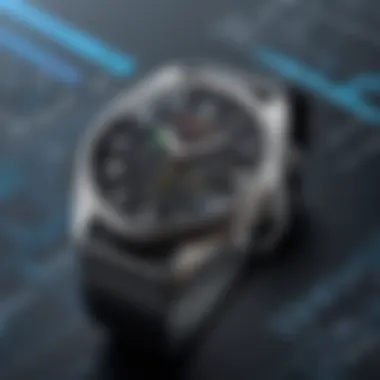

The integration phase often involves:
- System Compatibility: Before anything else, organizations must ensure that the new software can communicate with legacy systems without causing disruption.
- Data Migration: Transferring existing data into the new system is a critical task. Data integrity must be maintained during this transition, which can often feel like walking a tightrope due to the risk of loss.
- API Utilization: Many leading solutions offer APIs that allow for seamless integration with other platforms, which is often underestimated.
- Continuous Support: Integration doesn’t end at launch; ongoing technical support is crucial, especially in the early days as users start adapting.
"Technical integration can be the tipping point for a successful tool watch software implementation. It’s meticulous but essential work."
By prioritizing both the adoption process and technical integration, organizations can steer clear of common pitfalls. A thought-out approach not only mitigates risks but also positions the organization to harness the full capability of tool watch software. Given the complexities involved, taking the time to address these challenges can ultimately lead to significant operational benefits.
Best Practices for Utilizing Tool Watch Software
Utilizing Tool Watch Software effectively doesn't just rely on the capabilities of the software itself. It calls for a set of best practices that can ensure optimal performance and usability. Companies investing in this type of software need to recognize it as a critical component of their operational infrastructure. Here, we explore two fundamental aspects that, when adhered to, can significantly enhance the experience and effectiveness of tool watch software: regular updates and maintenance, as well as staff training and engagement.
Regular Updates and Maintenance
Software, like any tool, requires tuning and upkeep to run smoothly. Regular updates and maintenance are paramount for several reasons. First, updates often contain important security patches, which protect the system from potential vulnerabilities. An outdated system can be akin to leaving the front door ajar, inviting unwelcome issues.
Moreover, updates introduce new features and enhancements. As technology evolves, users may find that capabilities they wished for previously are now at their fingertips. Keeping software current can make day-to-day operations more efficient and enjoyable. For instance, accessing new reporting tools not only simplifies tasks but can also deliver insights faster than you might’ve thought possible.
Some considerations for maintaining regular updates include:
- Scheduled Check-ins: Set up periodic reviews of software updates and system performance. Even dedicated time slots can be helpful in prioritizing this task.
- Automate Whenever Possible: Many tools offer automated update options. Leveraging this feature allows teams to divert attention from routine tasks to more strategic activities.
- Feedback Loop: Encourage team members to provide input about update impacts. This allows for refinements and helps the team adapt to changes seamlessly.
"Maintenance is not just about fixing what's broken. It’s about preventing it from breaking in the first place."
Staff Training and Engagement
Simply having tool watch software isn’t the ticket to success; it requires the ability to utilize it effectively. Staff training and engagement are crucial. The most sophisticated software can be rendered nearly useless if the team hasn’t had the proper training to navigate its depths.
Effective training programs should not just focus on how to operate the software but also on its potential value to business processes. When users understand how their daily tasks align with the software’s functionalities, the overall effectiveness skyrockets. This alignment creates a sense of investment among staff, making them more likely to engage with the tool proactively.
When considering staff training, think about:
- Tailored Programs: Different team members will use the software in various ways. Training should reflect this diversity; tailored methods often yield better results.
- Ongoing Learning: Just because someone is trained once doesn't mean they'll remember everything. Periodic refresher courses can reinforce concepts and keep everyone sharp.
- Encourage Open Communication: Create an environment where employees can openly discuss challenges or suggestions regarding the software. This not only fosters engagement but can uncover newfound efficiencies.
By implementing these best practices, companies can ensure they’re not just spending money on software, but are using it as a true asset. Strengthening operational efficiency and fostering staff engagement can lead to lasting benefits for any organization willing to put these said measures into action.
Future Trends in Tool Watch Software
In the fast-evolving world of technology, future trends in tool watch software are setting the stage for groundbreaking changes that can impact various industries. Understanding these trends isn’t just for tech enthusiasts but also crucial for decision-makers and business owners looking to stay ahead of the curve. With the integration of emerging technologies, tool watch software continues to evolve, offering innovative solutions that cater to the ever-changing demands of modern businesses.
Artificial Intelligence and Machine Learning
Artificial intelligence (AI) and machine learning (ML) are fast becoming integral components of tool watch software. By harnessing vast amounts of data, AI can streamline operations, enhance decision-making processes, and predict maintenance needs before they arise.
- Automation: With AI, repetitive tasks can be automated, freeing up human resources for more complex problem-solving. This efficiency not only saves time but also reduces human error.
- Predictive Analysis: Machine learning algorithms can analyze historical data to forecast equipment failures or tool needs. This aspect not just boosts productivity but also significantly cuts down on downtime.
- Customization: AI can adapt tool watch software to the unique needs of a business. This flexibility allows companies to harness specific features as per operational requirements, ensuring they get the most out of their investment.
"AI isn't just a futuristic concept; it is revolutionizing how we manage tools and resources today".
In summary, the infusion of AI and ML into tool watch software exemplifies a shift towards smarter, more efficient management systems. Companies that capitalise on these technologies stand to gain a substantial competitive edge.
Remote Monitoring Capabilities
The rise of remote monitoring capabilities marks another trend reshaping tool watch software. The ability to track tools and equipment from virtually anywhere has opened a new realm of operational oversight.
- Flexibility: With remote monitoring, managers can access real-time data on tool usage and location from their mobile devices. This flexibility facilitates quicker decision-making and problem resolution.
- Resource Allocation: Businesses can better allocate resources by analyzing data collected remotely. The result is a more effective deployment of tools, reducing unnecessary costs and enhancing equipment lifespan.
- Enhanced Security: Remote monitoring systems often include tracking features that help prevent theft or loss of equipment, a major concern for many companies. Alerts can be set up to notify managers if equipment leaves designated areas.
As more businesses embrace remote operations, the demand for robust remote monitoring within tool watch software is likely to surge. Understanding these capabilities allows businesses to take proactive steps toward securing their assets.
In essence, the trends towards incorporating AI/ML and enhancing remote monitoring in tool watch solutions exemplify a continued evolution that promises to produce smarter, more efficient businesses. Keeping up with these developments is integral for organizations aiming to enhance operational efficiency and streamline their tool management processes.
Culmination and Recommendations
In this journey through the landscape of tool watch software, we’ve uncovered how vital it is for modern companies aiming for operational excellence. Strong insights have emerged highlighting that the right tool watch software isn’t just a luxury; it’s a necessity for efficient business management. Businesses can accomplish more with accurate tracking, better inventory control, and insightful analytics.
Summary of Key Insights
- Centralized Management: Tool watch software allows for efficient tracking of tools and equipment across the organization. Companies can reduce losses and enhance the utilization of their assets.
- Accountability and Transparency: The implementation of such software fosters a culture of responsibility among employees. With tracking features, businesses can pinpoint issues swiftly, leading to improved accountability.
- Cost-Effectiveness: By minimizing tool losses and improving maintenance schedules, companies can achieve significant cost savings over time. In this way, tools become more readily available, cutting down on project delays and downtime.
- Adaptation to New Trends: As technology advances with AI and remote monitoring, businesses using tool watch software position themselves to adapt and thrive in a rapidly changing environment.
- User Adoption is Key: Despite the advantages, the actual benefits largely depend on how well the software is integrated into the workforce. An engaged staff is crucial for maximizing the software’s potential.
"The best tool isn't the one that does it all but the one that fits seamlessly into daily operations."
Final Thoughts for Businesses
For enterprises looking to elevate their operational effectiveness, investing in tool watch software should be a top priority. The breadth of software solutions available means there's something suitable for every need, scale, and budget. But, it’s not just about the software; it requires a thoughtful approach towards implementation.
Consider key factors such as
- Customization Options: Not all businesses are created equal, and neither are their needs. Look for software that can adapt to the unique processes of your organization.
- Training and Support: Ensure that there is adequate training for staff. A well-informed team is more likely to leverage the software effectively.
- Regular Assessment: Finally, keep assessing how the software impacts overall performance. Continuous improvement should be the yellow brick road to efficiency.







