HubSpot vs Asana: A Detailed Comparison


Intro
In the world of business software, choosing the right tools can be a significant determinant of success. HubSpot and Asana stand out as formidable options. HubSpot primarily focuses on marketing, sales, and customer service, while Asana emphasizes project management and team collaboration. Understanding how these two platforms compare helps organizations determine their needs effectively.
In this article, we will explore their distinct features, advantages, and challenges, providing insights to aid decision-makers in evaluating their options.
Features Overview
Key Functionalities
HubSpot offers a suite of tools across marketing automation, sales enablement, and customer relationship management. These functionalities help organizations track leads and optimize their marketing campaigns. Notable features include:
- Email Marketing: Craft and automate targeted email campaigns.
- CRM System: Manage customer relationships with built-in tracking and notifications.
- Content Management System (CMS): Develop, optimize, and manage website content easily.
On the other side, Asana’s strengths lie in task management and project organization. It allows users to create projects, assign tasks, and monitor progress through intuitive interfaces. Key functionalities include:
- Task Management: Create, assign, and prioritize tasks across teams.
- Project Timeline: Visualize project schedules and deadlines through Gantt charts.
- Collaboration Tools: Facilitate communication and sharing of updates among team members.
Integration Capabilities
Both HubSpot and Asana provide numerous integration capabilities. HubSpot integrates well with tools such as Mailchimp, Shopify, and WordPress, allowing for a seamless exchange of information.
Asana also supports integrations. Notable partnerships include Slack, Google Drive, and Microsoft Teams, enhancing productivity by connecting various workflows. This interconnectedness enables businesses to streamline processes and maintain cohesive communication.
Pros and Cons
Advantages
HubSpot's main advantages include:
- All-in-One Solution: Comprehensive features catering to marketing, sales, and customer service.
- User-friendly Interface: Easy to navigate, even for those who are not tech-savvy.
- Robust Analytics: Detailed reports to track marketing and sales performance.
Asana's advantages are:
- Flexibility: Adapts easily to various project management styles and workflows.
- Task Visualization: Clear representation of tasks and projects that enhances monitoring.
- Team Collaboration: Encourages communication and collaboration across different departments.
Disadvantages
However, both tools come with their drawbacks. HubSpot’s disadvantages include:
- Pricing Structure: Can become expensive as features increase.
- Complex for Small Businesses: Some functionalities may overwhelm smaller teams.
For Asana:
- Limited Features in Basic Plan: Basic plan lacks advanced features, which can lead to an upgrade requirement.
- Learning Curve: New users may find it challenging to harness its full potential initially.
"Choosing between HubSpot and Asana depends on your business’s unique needs and objectives. Align the tool features with your operational requirements to make an informed decision."
In summary, selecting between HubSpot and Asana is not a simple task. Each offers unique strengths that can address various business challenges. The key is to understand your specific organizational needs and alignment with the functionalities and integrations provided by these platforms.
Preamble to HubSpot and Asana
In today's fast-paced business environment, choosing the right tools for customer relationship management and project management is essential. HubSpot and Asana are two prominent platforms that cater to these needs, each offering unique features and functionalities. Understanding the distinction and overlap between HubSpot's CRM capabilities and Asana's project management tools is crucial for businesses looking to enhance their operational efficiency.
By analyzing these platforms, this article provides decision-makers with vital insights that can guide their selection process. HubSpot's strengths lie in its ability to streamline marketing, sales, and customer service through integrated solutions. Its user-friendly interface makes it easier for teams to engage and manage their customer relationships effectively. On the other hand, Asana shines in task management, promoting collaboration and efficiency among team members. Its flexible project tracking features allow businesses to customize workflows according to specific needs.
Considering these elements allows organizations to reflect on their priorities. For instance, companies that require a holistic solution for customer interactions might find HubSpot more aligned with their goals. Conversely, teams focused on enhancing collaboration for project completion could benefit from Asana's tools.
The comparison will delve into key specifics, including core functionalities, user experiences, pricing structures, and scalability, ultimately helping to inform the decision-making process for businesses of all sizes. Understanding both platforms will enable readers to ascertain which tool best suits their unique operational requirements.
Defining HubSpot
Defining HubSpot is vital in this article as it provides a comprehensive understanding of the platform itself before drawing comparisons. HubSpot is not just a tool; it’s a suite of products designed to enhance business efficiency, primarily in marketing, sales, and customer service. Understanding its functionalities and target audience helps decision-makers discern whether HubSpot fits their organizational needs.
Overview of HubSpot
HubSpot was established in 2006 and has since evolved as a leader in inbound marketing and sales software. It aims to provide solutions that attract, engage, and delight customers. The platform offers an integrated approach, combining various functionalities that help businesses manage their customer relationships and marketing efforts seamlessly. Its user-friendly interface and accessible features have made it a go-to choice for many companies looking to improve their customer interactions.
Core Functionalities
HubSpot’s core functionalities reflect its multifaceted approach to business needs.
CRM capabilities
The CRM capabilities of HubSpot allow businesses to track and organize customer information effectively. This feature centralizes data, ensuring easy access for marketing and sales teams. One significant characteristic of HubSpot's CRM is its promotion of transparency between teams. This feature is popular among businesses because it enhances collaboration and communication. Unique to HubSpot is the ability to use the CRM free of charge, which offers a low entry point for many small and mid-sized enterprises. However, while the free version is robust, it does limit access to some advanced features that larger companies may need.
Marketing automation


Marketing automation within HubSpot streamlines and optimizes marketing efforts. This aspect is essential for businesses aiming to scale their marketing campaigns efficiently. HubSpot's marketing automation tools enable users to create personalized workflows that can target specific customer segments based on prior interactions. The customizable email marketing feature is particularly advantageous since it can increase engagement significantly. Nonetheless, some users may find the learning curve steep as they attempt to fully utilize all features.
Sales tools
Sales tools provided by HubSpot optimize the sales process from lead generation to deal closure. The most notable feature is the integration of email tracking and notifications. This assists sales teams in timely follow-ups, which can be a decisive factor in securing deals. Additionally, the sales dashboard gives insights into performance metrics, aiding in strategic decision-making. Still, the simplified nature of these tools may not address every need of complex sales processes in large organizations.
Customer service features
Customer service features of HubSpot equip businesses to handle customer inquiries and support requests efficiently. HubSpot offers a helpdesk functionality with ticketing systems and customer feedback tools, essential for maintaining high customer satisfaction levels. These service elements are beneficial as they allow for quick resolution of issues, fostering customer loyalty. However, some users report challenges with the integration of these features into existing workflows, which may require additional training.
Target Audience for HubSpot
The target audience for HubSpot encompasses a wide range of businesses but typically focuses on small to medium-sized enterprises. It appeals to marketing teams, sales professionals, and customer service departments seeking to enhance their operational efficiencies. Its accessible pricing and robust free tools also attract startups aiming to grow without significant upfront investment. As companies scale, they can leverage HubSpot’s growth features, making it suitable for an expanding business landscape.
Defining Asana
Understanding Asana is crucial for evaluating its role in modern project management and team collaboration. This section delves into what Asana offers, highlighting its features, advantages, and the audience it serves. Knowing the specifics of this platform allows organizations to ascertain if it aligns with their operational needs. In an era where efficient management tools are essential, Asana provides a systematic approach that enhances productivity and accountability.
Overview of Asana
Asana is a powerful project management tool that emerged as a solution for organizing work and improving team collaboration. Launched in 2012 by former Facebook employees, Asana quickly gained traction as a go-to platform for teams seeking to streamline their processes. Its user-friendly interface makes it accessible to individuals with varying levels of technical expertise. Moreover, it boasts the ability to integrate seamlessly with other tools, reinforcing its utility in diverse business environments.
Core Functionalities
Asana is equipped with a range of functionalities designed to enhance task management and foster teamwork. Here are the specific aspects of its core functionalities:
Task management
Task management is a vital component of Asana's offering. It enables users to create, assign, and monitor tasks with ease. A key characteristic is its intuitive drag-and-drop feature, which simplifies organizing tasks within projects. This ease of use makes task management a popular choice for teams looking to maintain oversight of their work. A unique feature of Asana is the ability to set task dependencies. This allows teams to map out workflow efficiently, ensuring that all members are aware of their responsibilities and can operate in sync. The downside might be that, for very complex projects, some users may feel limited by the interface's simplicity.
Collaboration tools
Collaboration tools in Asana empower teams to work together effectively. Its comment sections on tasks allow users to discuss specifics without losing context. This characteristic of maintaining conversation threads is beneficial, as it ensures information continuity. Another unique feature is the ability to tag team members in discussions, which draws their attention to important updates. One challenge users have reported is the need for structured norms around communications, as messages can sometimes get buried if not managed well.
Project tracking
Project tracking is another critical feature of Asana. The platform offers various views like lists, boards, and timelines, providing flexibility in how teams visualize their projects. The Gantt chart feature, which allows for timeline visualization, is particularly compelling for comprehensive project management. This capability supports the planning of project workflows and deadlines, enhancing predictability. Nevertheless, less experienced users may find the multitude of views somewhat overwhelming at first.
Reporting features
Reporting features in Asana allow teams to analyze their progress and productivity. Unified dashboards provide an overview of project statuses, which is vital for project managers. The ability to filter by various metrics enables teams to tailor the insights they gather. A notable feature is the reporting templates, which save time in generating recurring reports. On the downside, creating customized reports can sometimes require a fair bit of setup, which may deter quick use by teams needing immediate information.
Target Audience for Asana
Asana primarily targets teams that require structured project management. Its users range from small startups to larger organizations seeking to improve team coordination. Marketing teams, software development teams, and human resources departments are just a few examples of those who benefit from Asana's capabilities. The adaptability of its features makes it appealing for varied industries looking to enhance project visibility and streamline collaborative efforts.
In summary, understanding Asana's functionalities and target audience allows businesses to evaluate its fit for their needs. As time progresses, platforms like Asana play an important role in shaping efficient work processes.
Feature Comparison
In today’s competitive business environment, selecting the right software tools can significantly affect an organization's efficiency and productivity. This section focuses on the key features of HubSpot and Asana, presenting insights into how each platform operates. By thoroughly evaluating their user interfaces, integration capabilities, customization options, and mobile accessibility, decision-makers can better understand which software aligns with their operational needs. Each element carries its unique benefits and considerations, making the selection process more nuanced.
User Interface and Experience
The user interface (UI) and experience (UX) form the backbone of software usability. A well-designed UI enables users to navigate with ease, reducing the learning curve for new users. HubSpot features a clean and organized layout, presenting its myriad functionalities in a manner that is straightforward. Users can access tools and reporting dashboards without feeling overwhelmed.
Conversely, Asana's UI is visually appealing and offers a more dynamic approach to task management. It utilizes color-coded tasks and project views that enhance clarity and make project tracking more engaging. Users often mention a more intuitive interaction with Asana, especially when managing multiple tasks simultaneously. The clear distinctions in UI aesthetics and structure can cater to varying preferences among users, making it important for organizations to consider team familiarity with either design.
Integrations
Integrations enhance a platform's utility by allowing it to connect with other tools and services. HubSpot excels with its wide range of integrations. It integrates seamlessly with platforms like Salesforce, Mailchimp, and Slack. This versatility enables teams to streamline workflows and centralize operations efficiently.
Asana also offers solid integration capabilities, connecting with tools such as Google Drive, Dropbox, and Microsoft Teams. The choice of integrations matters. Both platforms, with their respective ecosystems, cater to different operational needs. Organizations should assess existing tools to determine which platform provides better compatibility.
Customization Options
Customization is crucial for businesses looking to tailor software according to their specific processes. HubSpot allows for considerable customization, especially in its CRM functionalities. Users can adapt pipelines, reporting metrics, and dashboards based on their requirements. This flexibility facilitates a more personalized user experience.
On the other hand, Asana focuses heavily on task and project customization. Users can create custom fields, templates, and views to match their workflow. Such adaptability appeals especially to project management teams that prioritize tailored navigation through tasks. Businesses must weigh their needs for customization in project versus CRM settings when considering these platforms.
Mobile Accessibility
In an era where mobility is essential, the accessibility of software on mobile devices is a critical consideration. HubSpot provides a robust mobile application, allowing users to manage leads, track interactions, and access analytics on the go. This is particularly useful for sales teams needing to access critical data while engaging with clients.
Asana also offers a functional mobile app that supports task updates, notifications, and project management from anywhere. Users appreciate the ability to stay informed about task progress and to collaborate in real-time, even when away from their desks. The mobile functionality is an important aspect, as it empowers teams to maintain productivity outside the office environment.
"The right features in your software can save hours of work each week and make your team more agile."
In summary, assessing the features of HubSpot and Asana is essential for businesses aiming to adopt the best tool for their operational requirements. By evaluating aspects such as user interface, integrations, customization, and mobile accessibility, organizations can make a more informed decision.
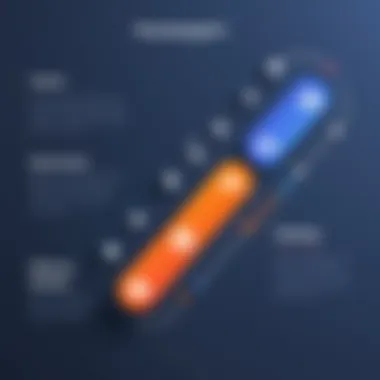

Pricing Structure
The pricing structure of software tools plays a crucial role in a company's decision-making process. Understanding how costs align with services offered helps businesses assess the return on investment (ROI). Effective financial planning is essential for any organization, especially when considering subscription-based platforms like HubSpot and Asana.
Both platforms present various pricing tiers that cater to different business sizes and functionalities. The nuances in pricing help potential users identify the solution that best fits their budget and operational needs. Evaluating pricing also informs organizations about key features accessible at each level, allowing for a clearer comparison between HubSpot and Asana. By exploring the pricing structures in detail, businesses can make educated choices while considering both current and future scaling needs.
HubSpot Pricing Tiers
HubSpot offers a range of pricing tiers, allowing businesses to select a model that aligns with their requirements. The most notable tiers include:
- Free Tier: This entry-level option provides users with basic CRM functionalities, making it ideal for small businesses or teams just starting.
- Starter Tier: This tier includes additional marketing and sales tools, offering a more expansive feature set for growing teams. Companies in this tier see a moderate quite investment.
- Professional Tier: Designed for larger organizations, this tier provides advanced features like marketing automation, enhanced reporting, and integration capabilities that increase efficiency.
- Enterprise Tier: The top tier is aimed at enterprise-level customers, offering customized solutions, extensive analytics, and dedicated support. This tier is suitable for organizations seeking high-level functionalities and full scalability.
Each tier varies significantly in pricing, with additional costs for advanced features and greater user capacity.
Asana Pricing Tiers
Asana also structures its pricing in a way that caters to diverse professional requirements. Its pricing includes several tiers:
- Basic Tier: The free version allows limited features, suitable for individuals and small groups needing basic task management.
- Premium Tier: A low-cost solution introducing additional features like timelines, custom fields, and reporting, aimed at teams that need more functionality.
- Business Tier: This tier expands capabilities further, adding features such as portfolio management, advanced integrations, and increased automation capabilities. It is geared towards medium-sized businesses and larger teams.
- Enterprise Tier: Tailored for organizations that require high-level customization and security, this tier supports significant user counts and high-level analytics.
The price points across these tiers reflect a company’s operational needs and budget considerations.
Comparative Cost Analysis
When comparing the pricing of HubSpot and Asana, several key factors come into play:
- Value for Money: Each platform offers unique value at different price points. Assessing the features relative to cost helps determine what fits best.
- Long-term Costs: Considerations of scaling up should be factored into the analysis as both platforms may have different implications on price as teams grow.
- Hidden Costs: Organizations should be aware of potential additional costs, such as fees for extra users, features, or integrations. This understanding is paramount to avoid unexpected expenses down the line.
User Experience and Feedback
User experience plays a crucial role in the adoption and ongoing use of any software, including HubSpot and Asana. It encompasses how users interact with the software, their satisfaction levels, and how effectively it meets their needs. Feedback from actual users provides insights into these aspects, helping other potential users gauge what to expect.
Analyzing user reviews and feedback informs decision-makers about the strengths and weaknesses of each platform. This can guide businesses in selecting the tool that aligns closely with their operational requirements and user expectations. Understanding user experiences also highlights common challenges, which can be critical for businesses aiming to avoid pitfalls during implementation.
User Reviews for HubSpot
User reviews for HubSpot often emphasize its comprehensive CRM capabilities, particularly how it facilitates customer relationship management. Many users appreciate the marketing automation tools that enable effective campaign management. Those in sales tend to highlight the seamless integration with sales tools, allowing for data-driven strategies. However, some reviews mention that the learning curve for new users can be steep, especially for teams unaccustomed to complex software. Users also report that customer support services can be inconsistent, which is a notable consideration for businesses that expect assistance during setup and ongoing operation.
User Reviews for Asana
On the other hand, user reviews for Asana commonly highlight its intuitive design and ease of use, particularly for task management. Users frequently mention how straightforward it is to create and assign tasks, track progress, and communicate within projects. This accessibility makes Asana favorable for teams that prioritize collaboration. Nonetheless, some users express concern about its limitations regarding advanced project management features, sometimes finding it insufficient for larger or more complex projects. Users also note that while Asana supports integration with various tools, not all integrations work seamlessly, leading to frustration.
Common Challenges Reported
Both platforms have received user feedback reflecting a set of common challenges.
- HubSpot: Users report issues with the pricing structure, particularly the cost for advanced features that can be prohibitive for smaller businesses. The complexity of the interface can also lead to confusion, especially for less tech-savvy teams, which can detract from overall user satisfaction.
- Asana: One recurring challenge is the lack of robust reporting tools. Users often find themselves desiring more comprehensive analytics to monitor performance. Furthermore, some have noted that Asana does not always handle task dependencies as intuitively as desired, which can complicate project timelines.
Ultimately, analyzing user experience and feedback provides valuable context to the capabilities and limitations of both HubSpot and Asana, enabling informed choices in the realm of B2B software solutions.
Scalability of Both Platforms
Scalability is a critical consideration when examining software solutions, especially for growing organizations. Businesses face various challenges as they expand, and their operational needs evolve. Selecting a platform that can adapt to these changes is essential for long-term success. The scalability of both HubSpot and Asana plays a significant role in their effectiveness. This section explores the specific elements, benefits, and considerations to keep in mind when evaluating scalability within each platform.
Scalability in HubSpot
HubSpot offers several features that support scalability. One key aspect is its Customer Relationship Management (CRM) capabilities, which can accommodate a growing number of users or contacts without compromising performance. HubSpot's infrastructure is designed to handle increased data loads, making it suitable for businesses as they expand.
The platform provides multiple tiers of service, allowing organizations to start with a basic plan and upgrade as their needs grow. This flexibility ensures that all users can access relevant features without overwhelming system resources.
Additionally, HubSpot's marketing automation tools allow for scaling marketing efforts seamlessly. Users can set up automated campaigns that grow with their audience size, enabling businesses to maintain engagement without requiring proportional increases in resources.
Other critical areas include:
- Integration Capabilities: HubSpot integrates with numerous third-party tools, allowing businesses to plug into existing tech stacks easily.
- Customizability: Users can tailor their experience and workflows, which means as teams expand, they can modify their system to best suit new processes.
“Scalability is not just about size; it’s about adaptability to new challenges and evolving business realities.”
Scalability in Asana
Asana also presents a compelling case for scalability. Its focus on project management makes it a popular choice for teams that need organized workflows. As an organization grows, so too does the complexity of its projects. Asana can manage multiple projects simultaneously while maintaining clarity and collaboration among team members.
Asana’s task management functionalities empower teams to handle increasing tasks and deadlines. The platform's ability to allow various team members to collaborate can grow along with the organization. Moreover, as project scopes expand, Asana's structure remains manageable.
The following aspects enhance Asana's scalability:
- Real-time updates: All team members can see changes instantly, making it easier to accommodate evolving needs.
- Custom fields and templates: Users can create fields or utilize templates that cater to specific project requirements, enhancing adaptability as projects change.
- Integrations: As with HubSpot, Asana also integrates with numerous tools, fostering a seamless workflow across various applications.
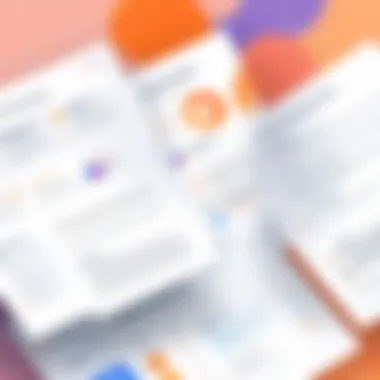

Identifying Your Business Needs
Identifying your business needs is essential when considering tools like HubSpot and Asana. Every organization has unique goals, workflows, and challenges. Evaluating your specific requirements can significantly influence the choice between these two robust platforms.
Understanding the exact nature of your business helps clarify what functionalities are essential. For example, a company focused on sales growth may prioritize CRM capabilities and marketing automation found in HubSpot. Conversely, a team centered on project management might find Asana’s task management and collaboration tools more crucial. Thus, proper identification of needs ensures that businesses select a solution that aligns directly with their operational objectives.
Indentifying use cases specifically outlines how a platform can serve your team effectively. It also aids in resource planning, enabling managers to allocate budgets and time efficiently. In addition, recognizing potential limitations can help in anticipating challenges that could arise while implementing the software. This targeted approach leads to improved user satisfaction, better team collaboration, and ultimately, increased productivity.
Before making a decision, it’s prudent to ask critical questions about the workflows, team size, and the scope of projects. Engaging team members in discussions about their daily tasks can also shed light on which features will be most beneficial. This leads to informed selections, minimizing disruptions caused by inadequate tools.
Key Considerations when Identifying Business Needs:
- Define core objectives of the organization.
- Pinpoint essential features and tools required.
- Consider ease of integration and training for team members.
- Assess existing processes to determine improvements.
In summary, identifying your business needs is not mere formality; it’s a fundamentally strategic move that places the right tools in the hands of your teams, aligning technology with objectives seamlessly.
Use Cases for HubSpot
HubSpot shines in scenarios where an organization needs an all-in-one solution for marketing, sales, and customer service. Many businesses leverage HubSpot for its extensive CRM capabilities. For instance, a growing startup focused on customer acquisition can see immediate benefits by utilizing HubSpot to track leads and consumer interactions efficiently.
As a customer-centric platform, HubSpot is ideal for companies aiming to enhance their relationship with existing clients. Organizations in sectors such as e-commerce, education, and professional services can utilize its marketing automation features to drive engagement while freeing time for team creativity and strategic planning. With HubSpot’s analytics, businesses can measure campaign performance and refine strategies, enabling data-driven decisions that lead to growth.
Use Cases for Asana
Asana excels in project management and team collaboration environments. Ideal use cases include software development teams, marketing departments, and any organization that manages complex projects requiring clear task assignments and deadlines. For example, a digital agency might use Asana to streamline its workflow, assigning tasks to different team members while keeping track of progress in real time.
The collaborative features of Asana make it suitable for remote teams, allowing easy communication and updates within projects. Teams benefit from visual planning tools, such as Gantt charts and Kanban boards. This fosters accountability, ensuring everyone is aligned and aware of their responsibilities.
Furthermore, Asana’s reporting capabilities help measure productivity and completion rates, providing managers insight into team efficiency and potential bottlenecks. This adaptability makes Asana a fitting choice for organizations experiencing rapid growth or those that manage a diverse array of projects simultaneously.
Making an Informed Choice
In the landscape of business software, making an informed choice is essential. HubSpot and Asana serve different, yet sometimes overlapping needs. This section aims to empower readers to navigate their decision-making process effectively.
Understanding needs is the first step in this journey. Both platforms target diverse segments of the market, offering tailored solutions that can enhance productivity and efficiency. By aligning the tools with specific business objectives, organizations can streamline operations and improve team collaboration.
Another critical element is the awareness of available functionalities. HubSpot focuses on customer relationship management, marketing automation, and sales tools. In contrast, Asana emphasizes task management, collaboration, and project tracking. Knowing the strengths of each platform allows businesses to determine which best fits their unique requirements.
Finally, it is vital to consider scalability. As companies grow, their software needs change. Both HubSpot and Asana provide scalable solutions, but their approaches differ. HubSpot adjusts pricing based on features used, while Asana’s pricing increases with team size and features. Thus, businesses should evaluate not just what they need now, but what they will need in the future.
Making an informed choice involves understanding not only current business needs but also anticipating future requirements.
Weighing Strengths and Weaknesses
In this analysis, weighing the strengths and weaknesses of HubSpot and Asana is crucial. Both platforms have unique advantages that make them appealing to different user bases.
HubSpot Strengths:
- Comprehensive CRM: HubSpot excels in its customer relationship management capabilities, offering tools that optimize customer engagement.
- Marketing Automation: Its marketing features automate tasks, improving lead management and tracking.
HubSpot Weaknesses:
- Cost: As organizations scale, costs can potentially rise, especially when additional features are required.
- Complexity: Some users find the interface overwhelming due to its broad range of functionalities.
Asana Strengths:
- User-Friendly Interface: Asana is known for its intuitive design, making it easier for teams to adopt and utilize effectively.
- Collaboration Features: Its real-time collaboration tools enhance team productivity and information sharing.
Asana Weaknesses:
- Limited CRM Features: Unlike HubSpot, Asana does not have native CRM capabilities, which might be a consideration for some users.
- Customization Limits: Some users note a lack of flexibility in custom workflows.'
Deciding Factors for Selection
When deciding between HubSpot and Asana, several factors must be evaluated. Understanding these elements will guide users in making a suitable choice for their organization.
Key Deciding Factors:
- Business Objectives: Identify the primary goals of your organization. If the focus is on customer management and marketing, HubSpot might stand out. If project management and team collaboration are a priority, Asana could be the better fit.
- Team Size and Structure: Larger teams may benefit from HubSpot's structured CRM features, while smaller teams might find Asana’s simplicity more advantageous.
- Budget Considerations: Assess your budget constraints. HubSpot may require a larger investment upfront, while Asana offers more flexible pricing based on team size.
Ultimately, the choice should hinge on which tool aligns more closely with the strategic direction of the business and how each tool's offerings can meet the unique challenges of the organization.
End
The conclusion serves as a pivotal section of this article, encapsulating the key discussions held throughout the analysis of HubSpot and Asana. It takes into consideration not only their features, pricing, and user experiences but also how these elements align with various business needs. For decision-makers, this is where the synthesis of information translates into actionable insights.
When evaluating tools like HubSpot and Asana, the importance of understanding the unique benefits and challenges posed by each platform cannot be overstated. This final section allows readers to reflect on the strengths, weaknesses, and scalability options presented in the earlier parts of the article.
Some vital considerations include:
- Business Requirements: Each organization must ascertain what specific needs they aim to fulfill. HubSpot’s strong marketing automation features may suit firms focused on customer engagement, while Asana's robust project management tools might align better with teams prioritizing task tracking.
- Budget Constraints: Cost is often a significant factor in software decisions. As explored, both platforms offer varying pricing tiers that can either fit or strain budgets depending on the business size and functional requirements.
- User Adoption and Usability: The ease of use influences team productivity, making it crucial to evaluate user feedback alongside functional capabilities.
In summary, the choice between HubSpot and Asana should be informed by careful analysis of these factors. Each tool offers unique advantages that can enhance efficiency and collaboration based on specific organizational contexts.
Ultimately, this article provides a structured overview that helps tech-savvy readers, including IT professionals and business owners, assess which platform aligns best with their operational goals. Making an informed choice requires balancing features with practical applications, ensuring the selected software effectively meets evolving business demands in a competitive landscape.







