Comprehensive Review of HubSpot Email Software
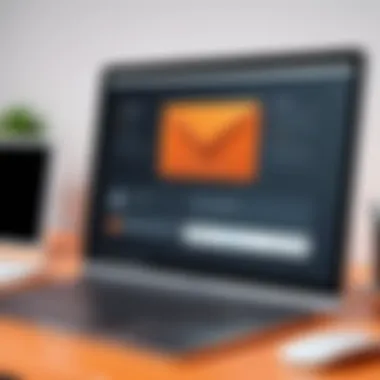

Intro
In the fast-paced arena of modern marketing, efficiency and precision can redefine a company’s trajectory. HubSpot Email Software presents itself as more than just an emailing tool; it aspires to integrate seamlessly into an organization’s broader marketing strategy. This article delves deep into the characteristics and attributes that set it apart, aiming to furnish readers with a detailed understanding of its functionalities and potential drawbacks. Whether you are a tech-savvy IT professional, a business owner, or a decision-maker in the marketing field, grasping the strengths and limitations of HubSpot Email Software could be pivotal to advancing your operational goals.
Features Overview
When it comes to software, features often dictate user satisfaction and efficacy. HubSpot Email Software boasts a variety of functionalities tailored to meet diverse business needs. Let’s take a closer examination of what it brings to the table.
Key Functionalities
- Drag-and-Drop Editor: The intuitive interface allows users to customize their emails without extensive coding knowledge. Users can easily position elements, creating visually appealing content effortlessly.
- Personalization Tokens: Segmenting lists to deliver relevant content is made simple. By using personalization tokens, emails can be tailored based on recipient information, boosting engagement rates significantly.
- Automated Workflows: Automation plays a crucial role in modern marketing. HubSpot provides users the ability to set up triggers based on user actions—be it a download or a site visit—driving timely communications without manual intervention.
- Analytics and Reporting: Performance metrics are vital for making informed decisions. HubSpot offers robust analytics tools that track open rates, click-through rates, and conversions, giving users insight into their campaign effectiveness.
Integration Capabilities
One of the standout features is integration. HubSpot Email Software plays nicely with several applications, enhancing its utility. Businesses can integrate customer relationship management (CRM) tools, social media platforms, and analytics services, enabling a more connected marketing approach. Users often find that integrating with platforms like Google Analytics or Salesforce streamlines operations and creates a cohesive experience.
Pros and Cons
Understanding the advantages and disadvantages of any software is key to making an informed choice. Here’s a breakdown of what users typically experience with HubSpot Email Software.
Advantages
- All-In-One Solution: HubSpot serves as a multifaceted platform, combining email marketing, CRM, and content management, reducing the need for multiple tools.
- User-Friendly Interface: Even those not well-versed in technology find HubSpot’s layout logical and accessible.
- Comprehensive Training Materials: HubSpot offers a wealth of resources to support users at all levels, which can help ease the learning curve and enhance usability.
Disadvantages
- Costly for Smaller Businesses: While the features are extensive, pricing can be a stumbling block for startups or smaller enterprises, especially when scaling up.
- Occasional Learning Curve: As with many comprehensive systems, navigating all the features can sometimes be overwhelming for new users.
"Choosing the right software can be the difference between growth and stagnation. HubSpot Email Software presents a compelling case for those looking to elevate their marketing efforts."
In summary, recognizing the intricate dance between features, usability, and integration helps businesses tailor their marketing strategies more effectively. Each aspect discussed provides insights into how HubSpot Email Software might fit—or not fit—within a company's operational framework.
Overview of HubSpot Email Software
In the fast-paced world of digital marketing, email communication remains a cornerstone. The HubSpot Email Software stands out as a dynamic tool that caters to the needs of various businesses, big and small. Its importance lies not only in its capabilities but also in how it integrates with broader marketing strategies.
Historical Context of HubSpot
HubSpot's journey began in 2006, when its founders recognized the shift from traditional marketing to inbound marketing. As companies started to pull in customers through valuable content rather than pushing advertisements, HubSpot emerged as a frontrunner in this revolution. They launched their first product, a content management system, which paved the way for their subsequent offerings, including their email software.
The company quickly gained traction and soon became synonymous with inbound marketing. This historical progression is vital in understanding how HubSpot Email Software evolved. Over the years, it adapted to meet market demands, integrating features that streamline the email creation process, enhance user engagement, and provide actionable insights through analytics. Their commitment to evolving alongside industry needs illustrates why HubSpot is a key player today.
Core Purpose and Functionality
The core purpose of HubSpot Email Software is simple yet profound: to assist businesses in effectively reaching their audience. It aims to simplify the complexities of email marketing while providing tools that promote higher engagement rates and conversion.
At its heart, HubSpot Email Software combines ease of use with advanced functionality. Users can create responsive email templates without needing extensive design skills. These templates can be customized to match branding, ensuring consistency across communications. Automation is another essential functionality, enabling businesses to set up workflows that send timely emails based on user behavior.
In addition, personalization options allow for dynamic content, where emails cater to the recipient's unique interests or past interactions. This level of customization not only improves engagement but fosters brand loyalty. Lastly, robust analytics tools provide insights into email performance, helping businesses hone their strategies for better results.
"The right tool doesn't just serve its function; it amplifies your business's potential."
As we delve deeper into the features and benefits of HubSpot Email Software, it's clear that its historical context and core purpose are not just background information—they are critical to grasping the full scope of what this software can accomplish for its users.
Key Features of HubSpot Email Software
Understanding the key features of HubSpot Email Software is crucial for businesses aiming to optimize their marketing strategies. These features enable users to connect more efficiently with their clientele, ensuring that their email campaigns are not just sent, but actually effective. The platform encompasses a variety of capabilities designed to cater to different aspects of email marketing – from crafting visually appealing emails to analyzing their performance post-send. Here are some critical components that make HubSpot stand out in the crowded field of email marketing platforms.
Email Design Tools
The email design tools in HubSpot are user-friendly and cater to both novices and seasoned marketers. The drag-and-drop interface allows users to create stunning email layouts without needing any coding skills. Users can select from pre-designed templates, making it easy to maintain brand consistency. Engaging visuals can be incorporated seamlessly, helping to capture the reader’s attention within seconds. Moreover, responsive design options ensure that emails look good on any device, which is essential in today's mobile-driven world.
- Template Variety: A rich variety of customizable templates for different occasions.
- Mobile Optimization: Automatic adjustments for mobile devices ensure emails are readable regardless of screen size.
- Image Editing: Basic editing tools within the platform allow users to touch up images without needing external software.
Automation Capabilities
Automation is a game changer for managing large email lists. HubSpot's automation features enable marketers to schedule campaigns and set triggers based on user behavior. For example, if a lead opens an email but doesn't convert, a follow-up email can be automatically sent after a specified time. This not only saves time but ensures potential leads don’t slip through the cracks.
- Workflow Creation: Users can design detailed workflows that guide contacts through various stages of engagement.
- Personalized Triggering: Automated emails can be triggered by specific actions, targeting users at the right moment.
- Follow-up Sequences: Easily set sequences of emails to nurture leads without manual intervention.
Personalization Options
In a world where consumers receive countless marketing emails daily, personalization is key to standing out. HubSpot lets users personalize their emails with minimal effort. By utilizing data stored within their CRM, businesses can tailor content to the specific interests and behaviors of their audience. This feature increases engagement rates, as recipients are more likely to interact with content that feels relevant to them.
"Personalized emails have been shown to increase click-through rates by an impressive 14%"
- Dynamic Content: Insert personalized content blocks based on recipient data.
- Contact Segmentation: Segment lists based on various factors such as past behavior and demographics to ensure relevancy.
- A/B Testing: Test various versions of emails to see which personalized messages resonate better with different segments.
Analytics and Reporting


A crucial aspect of any email strategy is the ability to analyze performance accurately. HubSpot provides comprehensive reporting features that empower users to track key metrics over time. From open rates to click-through rates, users can drill down into the data to gain meaningful insights into how their emails are performing. This information is invaluable for refining future campaigns.
- Real-Time Reporting: Access data as soon as it becomes available.
- Performance Metrics: Key metrics include open rates, click-through rates, and conversion rates, among others.
- Custom Reporting: Create tailored reports that focus on specific data points relevant to business goals.
Integration with Other Platforms
Integration with other platforms is a cornerstone in the effectiveness of HubSpot Email Software. In the ever-evolving landscape of digital marketing, leveraging various tools to streamline processes can be the thin line between success and falling behind. These integrations not only extend functionality but also allow for smoother workflows, less data silos, and a more comprehensive understanding of customer interactions. The ability to connect with different systems enhances the overall marketing strategy and improves productivity for teams.
CRM Integration
CRM integration is crucial in maximizing the potential of email marketing efforts. HubSpot Email Software offers seamless integration with its own HubSpot CRM as well as with other popular CRM systems like Salesforce. This connection allows businesses to tap into a wealth of customer data. Imagine being able to view customer interactions, transaction histories, and preferences right alongside your email campaigns.
With this integration:
- Personalization becomes much easier. You can tailor your messages based on the contact's data, increasing open rates and engagement.
- Segmentation allows for refined targeting. You can classify your audience by behavior or demographic tags, enhancing relevance.
- Tracking metrics become straightforward as you can easily attribute campaign success to specific customer activities through the CRM.
"A well-integrated CRM system transforms email marketing into a powerful, data-driven machine that speaks directly to the heart of your audience practice."
However, it's essential to consider that while the integration is powerful, it may require initial setup time and some understanding of both systems to maximize its benefits. Respective teams must collaborate closely to ensure that data flows correctly, thus reflecting accurate and timely insights.
Third-Party Applications
Furthermore, HubSpot Email Software allows connections with a variety of third-party applications, expanding its utility enormously. Whether one needs to enhance customer support, analytics, or simply cultivate user engagement through different tools, HubSpot facilitates this as a component of its marketing ecosystem.
Some of the key benefits of integrating with third-party applications include:
- Enhanced functionality - For instance, connecting HubSpot with tools like Zapier allows users to set up automated workflows that significantly reduce manual tasks.
- Data enrichment - Tools such as Clearbit permit users to pull in additional data about leads or contacts from external channels. This info can lead to smarter, data-driven decisions on content and target audience.
- Expanded communication channels through platforms like Slack or Facebook Messenger help widen touchpoints with customers, making interactions more dynamic and responsive.
In summary, integrations play a pivotal role in making HubSpot Email Software an adaptable tool capable of evolving alongside contemporary business needs. Both CRM integration and connections with third-party applications set the stage for building a more integrated, comprehensive marketing strategy that meets the demands of today's consumers.
User Experience and Interface
When assessing any software, the user experience (UX) and interface design play a pivotal role. A well-designed platform can significantly enhance productivity, reduce frustrations, and make complex tasks seem straightforward. For HubSpot Email Software, this is no different. The way users interact with the software—navigating through its features, customizing elements, and accessing information—can greatly influence their overall satisfaction and effectiveness. In the realm of digital marketing, where efficiency and clarity are paramount, having a user-friendly interface can be the difference between a successful campaign and a head-scratching bottleneck.
Navigational Aspects
Navigational aspects refer to how easily users can move through the software's features. HubSpot has structured its email software with this principle firmly in mind. One of the first things that users notice is the clean layout. The dashboard is intuitively organized, allowing users to quickly find tools for creating campaigns, accessing analytics, or managing contacts. Here are some key points worth noting:
- Intuitive Menus: Users can expect a logical flow in the main menu. Each section is clearly labeled, making it hard to lose your way.
- Search Functionality: A robust search function means that even if users forget where something is, they can find it in a jiffy.
- Quick Access Panels: Frequently used tools are easily accessible, minimizing the number of clicks required to perform actions, which can be a real time-saver.
With these navigational features, HubSpot Email Software reduces the learning curve for new users and enables seasoned professionals to leverage their expertise without roadblocks.
Customization Options
In today’s personalized marketing landscape, customization is not just a luxury; it’s a necessity. HubSpot Email Software offers various customization options, allowing users to adapt the interface to meet their specific needs. This way, organizations can tailor their marketing efforts more precisely. Here’s what stands out:
- Email Template Editing: Users can customize email templates either by modifying existing ones or starting from scratch using drag-and-drop editors.
- User Interface Themes: Users can alter the visual aspects of their dashboard, changing color schemes and layouts to align with their brand identity.
- Personalized Workflows: Users can set up and modify automation workflows to reflect their marketing strategies, ensuring that each step resonates with their audience.
The ability to customize not only helps users express their brand but also facilitates more efficient workflows. By making the software feel personal and tailored, users may find it easier to engage with the tools and achieve desired outcomes.
"A seamless user experience is essential for maximizing the potential of any marketing tool."
Pricing Structure
Understanding the pricing structure of HubSpot Email Software is crucial for businesses contemplating its use. This section delves into both the free and paid plans, assessing how each option aligns with business requirements and objectives. Not only does a clear grasp of pricing facilitate budget planning, but it also influences the overall value perception of the software. Companies of various sizes must weigh their specific needs against the costs involved; therefore, an informed decision is pertinent.
Free vs. Paid Plans
When exploring the offerings of HubSpot, one can’t help but notice the allure of their free plan. On the surface, it seems to offer an extensive suite of basic features suitable for startups or small businesses just dipping their toes into email marketing.
The Free Plan:
- Access to essential email tools
- Basic reporting functionalities
- Limited automation features
- Ideal for businesses with low email volume
However, the free option has limitations. Typically, users encounter restrictions in terms of email volume, the number of templates available, and more advanced features like sophisticated automation and customer segmentation.
Conversely, the paid plans climb up the ladder of complexity and capability:
- Starter Plan: Includes everything from the free option but adds more automation workflows.
- Professional Plan: Offers advanced analytics, A/B testing, and dedicated support.
- Enterprise Plan: Tailored for large organizations needing custom solutions.
Choosing the right plan often means balancing immediate needs with future growth potential. One should consider scalability.
Cost-Benefit Analysis
When engaging in a cost-benefit analysis of HubSpot Email Software, it becomes evident that initial pricing considerations may mask potential long-term benefits. Here's where the rubber meets the road. Let's break down the factors:
- Value Beyond Price: While the monthly subscription can add up, the extensive features offered—ranging from intuitive design tools to powerful analytics—can significantly boost marketing efficiency.
- ROI Measurement: Companies must evaluate the return on investment, particularly regarding improved open rates and conversions. A platform that enhances engagement and retention pays for itself over time.
- Time Saving: By automating tedious tasks, businesses can reallocate resources to other critical areas, freeing up time for strategic planning.
- Support and Training: With paid plans, businesses often receive better support options, ensuring a smoother transition and faster onboarding process.
Advantages of Using HubSpot Email Software
In the ever-evolving landscape of digital marketing, the advantages of leveraging HubSpot Email Software cannot be overstated. This section dives into the distinctive attributes that make HubSpot's email tool a favorite among professionals. From user friendliness to an array of powerful features, this software offers numerous benefits that can make or break an email campaign.
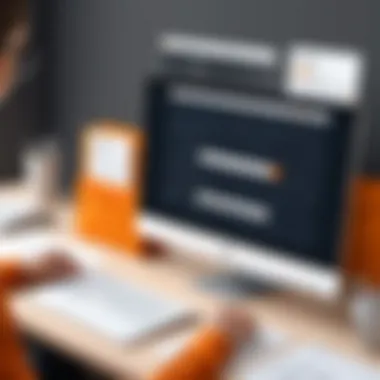

Ease of Use
When it comes to email marketing, a steep learning curve can be a hurdle for businesses of all sizes. HubSpot Email Software stands out for its intuitive design and user-friendly interface. New users can get a grip on its functionalities without needing a technical manual. Get ready to drag and drop your way to a perfectly designed email in no time! The user dashboard is logically organized, making navigation as easy as pie.
Simply put, whether you're a small business owner or part of a large marketing team, launching an email campaign becomes a walk in the park. The ease of use encourages not just seasoned marketers, but also novices to engage with the software. In this context, HubSpot not only provides tools but also fosters a more inclusive environment for diverse users.
Comprehensive Features
While ease of use is a cornerstone, the breadth of features is what truly sets HubSpot apart. This software offers a smorgasbord of functionalities that address a wide range of marketing needs. From customizable templates to segmented emailing lists, it provides a holistic approach to email marketing. Key features include:
- A/B Testing: Businesses can test different versions of emails to uncover what resonates best with their audience.
- Personalization Tokens: Users can easily insert personal elements, helping to tailor content, making clients feel seen and valued.
- Built-in CRM: Direct access to customer data during email creation keeps the marketing strategy consistent.
If a business seeks to create not just emails, but meaningful communications, HubSpot's comprehensive feature set lays the groundwork for success. It’s like equipping your team with the best tools in the trade, resulting in high-quality outputs.
Robust Analytics
Knowledge is power, and HubSpot Email Software places a significant emphasis on analytics. Understanding how campaigns perform is critical for smart decision-making. The analytics dashboard reveals essential metrics such as open rates, click-through rates, and conversion rates. But it doesn’t stop there—HubSpot offers an in-depth analysis of recipient engagement, allowing users to drill down into specific audience behaviors.
With robust analytic capabilities, users can ask critical questions:
- Which subject lines get the most Opens?
- At what time did the email receive the highest engagement?
- Which links attracted the most clicks?
"The analytical tools not only show past performance but help predict future outcomes, refining strategies for continued success."
Having access to such insights allows businesses to pivot and adapt their strategies, ultimately optimizing ROI. Moreover, predictive analytics ensures that decision-makers are not shooting in the dark, but rather charting a data-driven course.
In summary, the advantages of using HubSpot Email Software are rooted in its ease of use, extensive feature set, and powerful analytical tools. These attributes allow businesses to develop impactful email marketing strategies, ensuring alignment with modern communication needs.
Limitations and Considerations
In the ever-evolving landscape of digital marketing, choosing the right email software can be a make-or-break scenario for many businesses. HubSpot Email Software, while popular, does come with its limitations and considerations that potential users should carefully weigh. Acknowledging these factors can help organizations make informed decisions, ensuring that their marketing efforts are both efficient and effective.
Learning Curve
A notable aspect of adopting HubSpot Email Software is the learning curve associated with its more advanced features. While the user interface is generally intuitive, new users may find themselves grappling with certain functionalities. It requires a bit of time to get accustomed to the variety of tools and options available, especially if they are not technically inclined.
For instance, users who are familiar with basic email marketing might need time to master features such as A/B testing or complex automation workflows. This might be frustrating at first, but like anything, practice makes perfect. Many tutorials, webinars, and community forums exist to help ramp up that learning process. However, it’s essential to allocate sufficient time for onboarding and familiarization to maximize the software's potential.
Integration Constraints
Although HubSpot boasts several integration capabilities, it is not without its constraints. While the program integrates smoothly with its own CRM, users may encounter some hiccups when trying to connect with third-party applications. Some integrations might require additional effort, such as custom API work or using middleware solutions.
This can lead to frustration, particularly for businesses that rely heavily on specific tools for operations, such as Salesforce or Zendesk. If the integration is not seamless, it may disrupt workflows and inhibit productivity. So, it would be wise to assess your current technology stack and ensure that necessary integrations are supported before fully committing.
Cost Implications for Small Businesses
When it comes to budget, there’s a significant gap between what HubSpot offers in its free plan versus its paid plans. While the free version includes fundamental functions, small businesses may quickly find themselves needing features that are locked behind a paywall. This can lead to unscheduled costs that impact budgeting for marketing initiatives.
Additionally, for small businesses with tighter budgets, the potential for rising costs as the business scales cannot be overlooked. As subscriber counts increase or as the need for more extensive features evolves, small businesses could find themselves facing higher monthly fees. It’s worthwhile for smaller enterprises to perform a cost-benefit analysis to ascertain whether this investment aligns with their growth objectives and financial constraints.
In summary, while HubSpot Email Software provides significant advantages in features and integration, businesses must also consider its limitations, including the learning curve, integration constraints, and cost implications, particularly for smaller businesses.
Real-World Use Cases
Understanding the real-world applications of HubSpot Email Software can provide valuable insights for businesses contemplating its adoption. Use cases are not merely examples; they showcase practical benefits and reveal challenges faced by various organizations. This section aims to bridge theoretical knowledge with practicalapplication, making it clear how HubSpot fits into daily marketing tasks. Real-world use cases highlight specific facets of the software, showing its versatility and effectiveness across different business sizes. They present a narrative of transformation, where companies leverage HubSpot’s features to enhance communication and engagement with their audiences.
Case Study: Medium Business Implementation
A medium-sized enterprise, let’s say "GreenLeaf Solutions", focused on eco-friendly products, harnessed HubSpot Email Software to streamline its marketing efforts. Before implementing HubSpot, the company was overwhelmed by scattered email systems, resulting in inconsistent messaging and lower engagement rates. Upon switching, the marketing team utilized the email design tools to create visually appealing newsletters that showcased their products and promotions.
Key Elements
- Personalization: Using HubSpot's advanced personalization features, GreenLeaf tailored its emails based on past purchases and customer preferences, leading to an increase in open rates by over 45%.
- Automation: They created automated workflows to send welcome emails to new subscribers and reminders for abandoned carts, significantly boosting conversions.
- Analytics: The in-depth analytics dashboard gave insights into customer behavior, helping the team refine their strategies further.
This case of GreenLeaf Solutions underscores how businesses of this scale can efficiently manage their email marketing with robust tools tailored to meet their needs.
Case Study: Large Enterprise Execution
For a large enterprise like "GlobalTech Industries", the stakes are higher, and the needs are broader. With multiple product lines and a vast customer base, the company faced significant challenges in maintaining coherent communication. Implementing HubSpot Email Software proved to be a game-changer. Their approach involved integrating HubSpot with their existing CRM for a unified marketing strategy.
Key Elements
- Comprehensive Integration: This allowed GlobalTech to segment their audience based on detailed customer profiles, targeting specific demographics with customized campaigns.
- Scalability: The flexibility of HubSpot enabled them to scale their email campaigns effortlessly as they expanded their product offerings.
- Collaboration Tools: With various teams handling different departments, HubSpot's collaborative features fostered seamless communication within the marketing team, streamlining project management for email campaigns.
At GlobalTech, HubSpot’s email capabilities empowered them to deliver timely, relevant information to stakeholders while keeping track of metrics for continuous improvement. This illustrates how larger organizations can effectively harness HubSpot to optimize their email marketing strategies.
User Reviews and Feedback
User reviews and feedback constitute a vital component of understanding HubSpot Email Software's position in the market. In today's digital age, potential users often turn to peer insights before making decisions. Their experiences, whether positive or negative, can significantly influence how businesses assess the software's efficacy and suitability for their operational needs. This section will delve into the sentiments surrounding HubSpot Email Software, highlighting key aspects that can shape future users' purchasing choices.


Positive Reception
Many users express satisfaction with HubSpot Email Software, appreciating its intuitive features and user-friendly interface. Positive reviews often center on several core elements such as:
- Ease of Use: Users frequently commend the simplicity of navigating the software. The drag-and-drop email editor allows even non-technical personnel to craft visually appealing campaigns without a steep learning curve.
- Comprehensive Features: A major draw is the extensive suite of tools offered. Users like how they can manage design, automation, and analytics all in one platform. This versatility can improve workflow efficiencies, which is seen as a substantial plus for teams that want to streamline their communications.
- Support and Resources: Many users have highlighted the value of HubSpot’s support services. Those who encountered issues found timely and helpful assistance from the HubSpot team. Additionally, the abundance of online resources and tutorials has helped users maximize the software’s potential.
"The integrated support and training resources make it easy to adapt and get the most out of HubSpot for our campaigns."
— A marketing manager at a medium-sized company.
Critical Perspectives
While many speak positively about HubSpot Email Software, critical perspectives also emerge from user feedback. Some of the common concerns include:
- Pricing Structure: A recurring theme is the cost, particularly among small business owners. Several have pointed out that, while the free features are attractive, unlocking the full suite of functionalities can lead to significant expenses over time.
- Limited Customization: A few users express frustration with the constraints on email customization. Although many appreciate the templates, they also desire more flexibility to tailor designs to better fit their branding needs. This desire for greater modularity reflects a broader trend where businesses want their communications to stand out distinctly.
- Integration Limitations: Some feedback points to issues with integrating HubSpot Email Software with certain external applications. While it integrates well with many platforms, there are notable exceptions, leading to workflow interruptions for some teams who rely on those tools.
Evaluating both the positive reception and critical perspectives reveals a nuanced view of HubSpot Email Software. While it certainly earns accolades for its features and support, potential purchasers should also consider some limitations based on the feedback from current users. Understanding this feedback will help them make informed decisions regarding their email marketing strategy.
Comparative Analysis with Competitors
In the world of marketing software, standing out is key. Companies have a variety of tools at their disposal, and choosing the right one can make all the difference, a bit like finding a needle in a haystack. HubSpot Email Software is no exception. To truly understand its capabilities, it's essential to put it head-to-head with its competitors. Here, we will explore the comparative landscape with concrete examples, focusing specifically on its place against heavyweights like Mailchimp and Constant Contact.
Evaluating HubSpot in conjunction with other platforms sheds light on its strengths and weaknesses, giving potential users a clearer picture. Advantages such as ease of use, robust features, and effective analytics become more pronounced when contrasted with other options in the market. In this section, we will highlight specific elements that contribute to a better understanding of the competitive arena.
Benchmarking Against Mailchimp
Mailchimp has carved out a significant niche in the email marketing universe, often perceived as a go-to for small to medium-sized businesses. When comparing HubSpot with Mailchimp, the first point of consideration is user-friendliness. Mailchimp features a drag-and-drop editor, making it easy for anyone to create visually compelling emails without a steep learning curve. This ease of use is appreciated by many small business owners who may not have extensive technical backgrounds.
However, HubSpot takes it a step further in terms of integration and overall marketing ecosystem. While Mailchimp is primarily focused on email marketing, HubSpot offers a more integrated platform that connects multiple marketing efforts with its CRM software. Thus, users often find themselves better equipped for broader marketing strategies when using HubSpot.
- Automation: Both tools offer automation, but HubSpot's capabilities are more sophisticated. It allows for detailed workflows and triggers based on user behavior, creating a more personalized approach.
- Analytics: HubSpot's analytical tools provide deeper insights into customer engagement. Unlike Mailchimp, which presents basic metrics, HubSpot produces comprehensive reports that can be extremely beneficial for strategic decision-making.
Comparison with Constant Contact
Constant Contact is also a strong contender in the email marketing sphere, known for its high customer support and direct marketing functionalities. However, like Mailchimp, Constant Contact shines in its specific offerings but falls behind when placed alongside HubSpot's broader capabilities.
- Customization: Constant Contact has numerous templates and design options, appealing to users looking to create unique emails. Yet, many find HubSpot’s options, combined with its user interface, offer greater versatility and custom experiences.
- Support: Consistent support is where Constant Contact often gets high marks. They focus on providing quality assistance to their users. HubSpot, meanwhile, has an extensive knowledge base and community resources, alongside direct support, often positioning itself for users seeking more than troubleshooting.
- Pricing: Constant Contact's pricing model is straightforward, but it can quickly add up with additional features, especially for growing businesses. Conversely, HubSpot offers tiered pricing that is more transparent and can be more cost-effective for larger teams needing multiple functionalities.
In the grand scheme of things, Constant Contact has its merits, but when it comes to integrating marketing efforts seamlessly into a unified platform, HubSpot sets itself apart.
The comparison of HubSpot to its rivals like Mailchimp and Constant Contact illustrates not only what it does best, but also where it may fit into your marketing strategy based on unique business needs. Each tool has its own advantages, but for those aiming for a comprehensive solution that encompasses CRM integration and marketing automation, HubSpot stands out significantly.
Future Outlook for HubSpot Email Software
In the dynamic realm of digital marketing, the Future Outlook for HubSpot Email Software serves as a compass for businesses navigating through a labyrinth of choices. Understanding the trajectory of this tool helps marketers and decision-makers adapt their strategies and stay ahead of competitors. This section delves into pivotal trends and predictions, underscoring the essentiality of staying updated on marketing automation advancements.
Trends in Marketing Automation
Marketing automation has morphed from a luxury to a necessity in the contemporary business landscape. More companies are recognizing the efficiency brought by these tools, and HubSpot continues to spearhead innovations. Here are some trends re-shaping the marketing automation field:
- AI Integration: Artificial intelligence is becoming key in email targeting, allowing for better personalization and engagement based on consumer behavior data. Businesses are leveraging AI to dissect vast amounts of data, honing in on customer preferences to tailor messages accordingly.
- Omnichannel Marketing: Customers now expect seamlessness across all platforms. HubSpot's email features increasingly integrate with social media and other channels. This ensures that communications are harmonious and not just limited to email queues.
- Increased Focus on Privacy: With heightened scrutiny surrounding data privacy, software like HubSpot will need to prioritize user consent and transparent data usage policies. This shift entails not only compliance but also an emphasis on building trust with customers.
These trends indicate a significant evolution of functionalities that marketers must embrace to remain relevant. Ignoring this could lead to obsolescence in a fast-paced market.
Predictions for Feature Enhancements
Looking down the pipeline, there are certain enhancements that HubSpot’s email software may very well adopt, keeping it at the forefront of marketing tools. Here are some anticipated features:
- Advanced Segmentation: We might see more sophisticated segmentation capabilities that allow marketers to create hyper-targeted campaigns. For instance, one may target users not just by demographics, but by triggers based on their interaction with previous campaigns.
- Dynamic Content: Personalized email campaigns that change content based on user behavior or engagement could revolutionize how messages are crafted. Imagine receiving an email that adjusts its offers based on prior purchases — that could be a game changer.
- Enhanced Reporting Tools: As data becomes more pivotal in shaping strategies, enhanced reporting tools providing actionable insights can be expected. These features might include visual representations or predictive analytics to help foresee trends.
"The effectiveness of email marketing lies not just in its delivery but also in its ability to truly connect with the audience."
- Collaborative Features: With remote work remaining prevalent, collaborative functionalities for teams working on email campaigns may become a necessity. Tools that allow multiple users to contribute would enhance creativity while maintaining consistency.
Ending
As we wrap up our exploration of HubSpot Email Software, it’s crucial to recognize the transformative role that this platform plays in contemporary marketing strategies. In a world where effective communication can shape the success of a business, having a robust email tool can be the difference between hitting the bullseye or just missing the mark. HubSpot’s software not only provides an array of features but also aligns with the evolving needs of businesses of all sizes.
One of the standout aspects of HubSpot’s email software is its integration capabilities. Businesses can connect their email campaigns with CRM systems, which streamlines customer interactions and improves overall engagement. This seamless integration allows for better tracking of customer interactions and can drive smarter decision-making based on data insights.
Furthermore, the user interface enhances the accessibility of the software. With intuitive design and operational flexibility, teams can navigate the platform quickly, even if they're not tech wizards. On the flip side, it demands that users adapt and learn, especially when leveraging its more advanced features.
Key Benefits of Using HubSpot Email Software:
- Enhanced Personalization: Rather than sending generic emails, HubSpot enables businesses to craft tailored messages, increasing relevancy to the reader, which can lead to higher open rates and conversions.
- Robust Automation: Automating tasks means less manual work and more focus on strategy. Workflow automation facilitates timely follow-up with leads based on their interactions, ensuring that communication remains relevant.
- Detailed Analytics: With user-friendly reports, businesses can analyze the effectiveness of their campaigns, understand what resonates with their audience, and refine their strategies accordingly.
However, it’s essential to consider the potential drawbacks identified throughout this article. The learning curve associated with mastering all of its features can be a hindrance for teams unaccustomed to sophisticated marketing tools. Also, while pricing can be seen as a hurdle for smaller businesses, the eventual returns from effective marketing strategies could outweigh initial costs.
In sum, the decision to adopt HubSpot Email Software should not be taken lightly. Decision-makers must assess not only the potential benefits and limitations but also how well it meshes with their operational needs and marketing goals. By doing so, they can lay the groundwork for effective communication that ultimately propels their business forward.
"Email remains one of the most powerful tools in digital marketing. Choosing the right platform can spell success or stagnation for a company.”
Thus, consider HubSpot as part of a comprehensive marketing plan, ensuring that your approach is adaptive, informed, and ready to meet the challenges of today's marketplace.
Final Thoughts on HubSpot Email Software
In summary, HubSpot Email Software stands as a viable contender in the crowded field of email marketing solutions. With its rich suite of features combined with user-friendly design and unmatched integration capabilities, it caters to the needs of startups to large enterprises. The ability to harness powerful analytics to curate data-driven decisions is an invaluable bonus.
Whether you’re a small business owner eager to leverage email marketing or an enterprise looking to refine your existing strategies, HubSpot offers a spectrum of solutions that can be customized to fit unique requirements. Keeping an open mind while navigating the tool can unveil opportunities that optimize communication and foster relationship building with customers.







