A Comprehensive Guide to Image Backup Software


Intro
In an increasingly digital world, managing and safeguarding data is crucial. For businesses and individuals alike, image backup software represents an essential tool for protecting digital assets. As we accumulate numerous files and images, the need to ensure these valuable resources remain safe from loss becomes apparent. Through examining various software options, this article seeks to provide clarity on how to properly choose the right image backup solution tailored to specific needs.
The following sections will explore the critical features, benefits, and drawbacks of image backup software. Additionally, practical insights will be shared to assist decision-makers in selecting the optimal solution that not only meets present requirements but also anticipates future challenges. Readers can expect a thorough analysis that combines technical knowledge with practical recommendations.
Understanding Image Backup Software
Image backup software plays a vital role in modern data management strategies. The ability to create a complete snapshot of your system or selected data provides peace of mind for both individual users and enterprises. This section delves into the definition and purpose of image backup software, along with distinctions from regular backup solutions.
Definition and Purpose
Image backup software refers to applications designed to create a comprehensive copy of the entire disk or specific partitions on a storage device. This type of backup captures not only files and folders but also the system settings, applications, and even the operating system itself. The primary purpose of image backup software is to ensure complete recovery of a system in the event of data loss, corruption, or hardware failure. By capturing the entire state of a system, it provides a failsafe against a variety of catastrophic events, including ransomware attacks, accidental deletions, and hardware malfunctions.
The key benefits of utilizing image backup software include:
- Holistic Data Restoration: Users can restore to a precise point in time without worrying about the loss of specific files or settings.
- System Migration: This software can facilitate smooth transitions between hardware or moving to a new computer, allowing for easier upgrades.
- Time Efficiency: Restoration occurs faster, especially when it involves entire systems rather than individual files, making it advantageous for businesses with strict uptime requirements.
How It Differs from Regular Backup Solutions
Understanding the distinctions between image backup software and regular backup solutions is crucial for choosing the right tool for your needs. Regular backup systems typically focus on files and documents, saving copies of data on a periodic basis. In contrast, image backup software captures an entire disk image.
Key differences include:
- Scope of Backup: Regular backups are often selective, while image backups are comprehensive, covering all data and applications.
- Recovery Process: Regular backups may require multiple steps to restore data, whereas image backups allow instantaneous restoration of the entire system.
- Storage Space Requirements: Image backup files may take up more space, given their comprehensive nature, whereas regular backups can be smaller, depending on the files selected for backup.
"Choosing the appropriate backup strategy hinges on understanding the unique needs of your operations."
Selecting the right image backup software not only safeguards data but ensures that organizations can operate with minimal disruption. The information presented here lays the groundwork for further exploration of key features, benefits, and leading solutions in the realm of image backup software.
Key Features of Image Backup Software
Image backup software is tailored to handle the complexities of digital storage and data management. It stands out due to specific features that enhance its utility, making it necessary for businesses and individuals alike. Understanding these key features is essential for making informed decisions about data protection strategies. This section will explore various critical aspects that define image backup software, focusing on their unique benefits and the implications they have for effective data management.
Disk Imaging Technology
Disk imaging technology is the cornerstone of image backup software. This process involves creating an exact copy, or "image," of an entire hard drive or partition. Unlike traditional file-based backups, which only back up individual files, disk imaging captures everything, including the operating system, application software, settings, and all user data. This comprehensive approach ensures that, in case of a failure, a system can be restored to exactly how it was at the time of backup.
Moreover, disk images can be stored on various media, allowing for flexible recovery options. This technology not only simplifies the restoration process but also offers peace of mind, knowing that a complete system snapshot exists. Thus, the inclusion of disk imaging technology in software is vital for those prioritizing thoroughness in data protection.
Incremental Backup Capabilities
Incremental backup capabilities significantly improve backup efficiency and reduce storage needs. Unlike full backups, which require ample storage space and time, incremental backups only save changes made since the last backup. This means that each backup takes less time to perform and less space to store. Using this approach, businesses can maintain up-to-date backups without overwhelming their storage resources.
The last incremental backup combined with the last full backup allows for a complete restore to be carried out seamlessly. This method is particularly valuable in environments where changes occur frequently, enabling businesses to remain agile and sustainable. In terms of operational continuity, the ability to implement incremental backups is vital.
User-Friendly Interface
A user-friendly interface is often overlooked but is a significant feature that can enhance usability, especially for non-technical users. Software that is easy to navigate encourages more frequent use of backup features, which in turn increases the likelihood of maintaining updated backups. Effective user interfaces present options clearly, providing step-by-step guidance throughout the backup process.
Accessibility to help resources and support options within the interface greatly contributes to user satisfaction. This aspect ensures that even staff with limited technical expertise can implement a comprehensive backup strategy, making data protection a shared responsibility across an organization.
Multi-Platform Support
In today's diverse tech landscape, multi-platform support is a crucial feature of image backup software. Businesses often operate on a mixture of operating systems and devices. Software that can facilitate backup across various platforms��—Windows, Mac, Linux, and mobile devices—ensures that every asset is protected, regardless of its operating system.


Additionally, multi-platform support allows for a more cohesive data management strategy. It simplifies the process of ensuring that backups are conducted uniformly and reliably across all devices, thereby minimizing the concern over potential gaps in data protection. This level of interoperability reflects forward-thinking tech solutions that accommodate the evolving needs of businesses.
"The key to effective image backup is not merely the technology but the strategy that surrounds it."
Benefits of Using Image Backup Software
The utilization of image backup software is instrumental in modern data management practices. The landscape of digital threats and data loss incidents highlights the need for comprehensive backup solutions. This section elucidates the critical advantages that image backup software offers, ensuring that organizations can protect and recover their data efficiently. The specific elements such as comprehensive data protection, rapid recovery processes, and minimized downtime are crucial for maintaining business continuity and safeguarding digital assets.
Comprehensive Data Protection
Image backup software provides a robust framework for protecting data. It captures the entire state of a system, encompassing the operating system, applications, and files. This approach differs from traditional backup methods, which often target files and folders individually.
By creating a complete image of a system, users can ensure that they can restore not only personal data but entire system environments. This creates a higher level of security against data corruption, deletion, or any cyber threats. It effectively reduces the risk of data loss, making it a vital component for both individuals and businesses. Achieving peace of mind knowing that every critical aspect of your data is secured can enhance overall operational efficiency.
Rapid Recovery Process
In the event of a system failure, the recovery process can significantly affect the continuity of operations. Image backup software facilitates a swift return to normalcy. It allows users to restore their systems to the previous state quickly. This is vital in scenarios where time is a critical factor.
The process of recovery typically involves deploying the image backup to the affected system. This minimizes complications often associated with file restoration. For businesses, this means a reduction in recovery time, which is paramount during crises. Speedy recovery also translates to less disruption, allowing operations to resume with minimal impact on productivity.
"The less time spent recovering, the more opportunity there is to focus on strategic goals."
Minimized Downtime
Downtime can be detrimental to any business operation. It not only affects productivity but can also lead to revenue loss, and damage to reputation. Image backup software plays a pivotal role in minimizing downtime. When implemented effectively, it gives organizations the ability to quickly recover from unexpected failures.
Fast restoration capabilities can help prevent extended periods where systems are non-operational. This ensures that employees can continue their tasks with little to no interruption. Moreover, addressing potential issues before they escalate into serious problems can further reduce the chances of prolonged downtime. The strategic importance of minimizing downtime cannot be overstated in a competitive landscape. Businesses that prioritize efficient recovery methodologies position themselves advantageously for success.
These benefits emphasize why adopting image backup software is not just a precaution but a necessity in today's data-driven environments.
Leading Image Backup Software Solutions
In the landscape of data protection, image backup software plays a pivotal role. This section discusses some of the leading image backup solutions available today. Understanding these solutions helps users make informed decisions tailored to their needs. Each software solution presents unique features, pricing models, and pros and cons, which can greatly influence its suitability for different scenarios.
Acronis True Image
Key Features
Acronis True Image excels in disk imaging and user-friendly interfaces. It allows users to create an exact copy of their system, including applications, settings, and data. This feature ensures a complete restoration in case of failure. Additionally, Acronis offers continuous backup, enabling users to always have the latest version of their files backed up. One unique aspect is the Acronis Active Protection which secures against ransomware attacks, adding an extra layer of security to sensitive data.
Pros and Cons
The main advantage of Acronis True Image is its comprehensive feature set which caters to both individual and business needs. However, one downside is the relatively steep pricing compared to some competitors. The robust functionality does come at a cost, which may be prohibitive for small businesses or individual users with limited budgets. The software's user base generally appreciates the balance it strikes between power and usability.
Pricing Overview
Acronis True Image is available through several subscription tiers. The pricing model includes options for monthly or yearly subscriptions, making it flexible for different users. Although it offers a free trial, ongoing costs are notable, especially for the features provided. This may be considered a deterrent for budget-conscious users, yet many find the investment worthwhile for the security it offers.
Macrium Reflect
Key Features
Macrium Reflect is notable for its reliable disk imaging technology. The software allows for flexible backup schedules and supports incremental backups, meaning users do not have to back up everything each time. One standout feature is the Rapid Delta Restore technology which significantly speeds up recovery times. This specific technology makes Macrium a strong choice for users needing quick recovery solutions.
Pros and Cons
The primary strength of Macrium Reflect is its free version, which offers substantial features. However, some advanced functionalities are locked behind paid plans, which may lead to confusion for new users. While the free tier serves many basic needs, businesses often require the additional capabilities offered in paid versions, thus influencing their purchase decisions.


Pricing Overview
Macrium Reflect offers several pricing options, including a free version and paid versions with varying features. The pricing is competitive, making it accessible for small to medium-sized businesses. Users often find that even the entry-level paid version provides a strong value proposition due to its capabilities.
EaseUS Todo Backup
Key Features
EaseUS Todo Backup stands out for its simplicity and streamlined user interface. It supports various backup methods, including full, incremental, and differential backup options. A unique aspect of EaseUS is its ability to clone disks, allowing users to migrate their data to new drives seamlessly. This is beneficial for users looking to upgrade their hardware without losing data.
Pros and Cons
The main benefit of EaseUS Todo Backup is its approachability for non-technical users. However, advanced users may feel that it lacks some depth in features compared to others like Acronis or Macrium. Nevertheless, the user-friendly design often outweighs the need for complexity for many, especially in home environments.
Pricing Overview
EaseUS offers a free version with limited features, making it a good starting point for individuals or small businesses. The paid versions are competitively priced, catering to different needs and budgets. Users appreciate the clarity in pricing, which helps them understand what they get for each tier.
Paragon Backup & Recovery
Key Features
Paragon Backup & Recovery is known for its comprehensive backup options, including disk cloning and partitioning. The software supports a variety of storage media, which adds flexibility. A notable feature is P2P restoration, allowing users to restore their backup to different hardware. This is particularly useful for businesses planning to upgrade or replace systems regularly.
Pros and Cons
The strength of Paragon lies in its versatility and range of features. However, it may come with a steeper learning curve than other options, which could deter less experienced users. Nonetheless, its extensive capabilities make it a strong candidate for businesses with complex requirements.
Pricing Overview
Paragon Backup & Recovery offers a free version, but users often look for paid versions due to the advanced features available. Pricing is structured to cater to both individuals and businesses, ensuring there is a good fit for different user needs. Many find it a valuable investment given the flexibility it provides in backing up and recovering their data.
Evaluating Image Backup Software
When selecting image backup software, it is essential to conduct thorough evaluation. This process ensures that the software can meet specific organizational needs and protect digital assets effectively. Image backup software serves as a safeguard against data loss, and its capabilities can vary significantly between solutions. Thus, businesses must consider various criteria before making a decision.
Identifying Business Needs
Understanding the unique requirements of your business is crucial for evaluating image backup software. This involves examining the size of your organization, the volume of data you handle, and the criticality of that data. Factors such as data growth rate and compliance obligations also play a role. For instance, a small business with limited data may prioritize cost-effectiveness while a large corporation may require advanced features for security and integration.
- Data Volume: Assess how much data needs to be backed up. A larger data set may require more robust solutions.
- Restoration Requirements: Determine how quickly you need to recover data. This will influence choices about software capability.
- Compliance Needs: Identify any regulatory requirements for data protection relevant to your industry.
- Scalability: Ensure that selected software can grow with the business as data needs increase.
Evaluating User Experience
User experience is another crucial aspect of evaluating image backup software. The effectiveness and efficiency of a backup solution depend not just on its features, but also on how intuitive and user-friendly the interface is. Clarity in the design can prevent errors and reduce the training time for employees.
- Interface Design: A well-designed dashboard allows users to navigate easily through various functionalities.
- Setup and Configuration: Evaluate how straightforward it is to set up the software. Complicated installations may lead to misunderstandings or data handling mistakes.
- Support and Documentation: Check for available resources such as user manuals, forums, and customer support. Strong support channels can ease the transition process and assist users long-term.
Comparing Pricing Models
Pricing is an important factor when selecting image backup software. Understanding the cost structure will help ensure that you get value for the investment. There are various pricing models to consider: subscription, one-time payment, freemium, or usage-based.
- Subscription-Based: Often includes ongoing updates and support. Assess if this aligns with your budgeting approach.
- One-Time Purchase: Suitable for businesses that prefer fixed costs but consider future update and support requirements.
- Freemium Models: These offer basic features for free, allowing businesses to test the waters before committing to premium options.
- Usage-Based Pricing: This model can be beneficial for those with fluctuating data backup needs.
In summary, evaluating image backup software requires a careful examination of business needs, user experience, and pricing. This systematic approach will help in selecting a solution that not only fits the current landscape but also adapts to future requirements. As the digital landscape evolves, having a solid backup strategy becomes ever more crucial.
"Choosing the right image backup software is not just about features, but also about how well it aligns with the needs of the business."
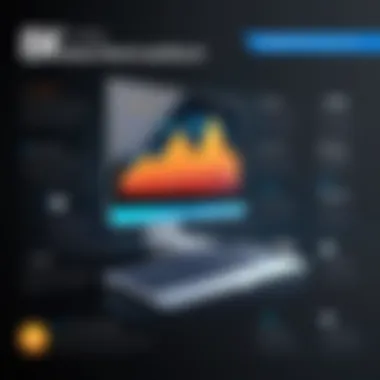

By undertaking this evaluation process, organizations can better safeguard their valuable digital assets.
Challenges and Considerations
Understanding the challenges and considerations that come with image backup software is vital for any organization aiming to protect its data. Every technology solution brings its own set of issues, and image backup software is no exception. A careful examination of the key challenges allows businesses to prepare and strategize effectively. These challenges encompass data security concerns, compatibility issues, and resource consumption.
Data Security Concerns
Data security is a paramount concern when implementing any backup solution. Image backups contain complete snapshots of systems and data. Thus, a breach can result in significant data loss or unauthorized access to sensitive information. To safeguard against such threats, organizations should adopt strong encryption protocols. Using software like Acronis True Image employs advanced encryption methods to ensure the data remains secure during transfer and storage.
Furthermore, the location of the backup is crucial. Storing backups in a cloud environment introduces vulnerabilities due to internet exposure. A multi-layered security framework, including firewalls, intrusion detection systems, and regular audits, can mitigate these risks.
Compatibility Issues
Another critical consideration is compatibility. Image backup software must interact seamlessly with existing hardware and software infrastructures. For instance, solutions like Macrium Reflect often provide extensive compatibility with various operating systems. However, certain applications or proprietary systems may not integrate easily with all backup software.
Organizations need to conduct thorough evaluations to ensure the selected software works with their current systems. A compatibility assessment should include a test run of the software within the environment. This proactive step can prevent disruptions and ensure smooth functionality.
Resource Consumption
Resource consumption is an often-overlooked aspect of backup solutions. Image backups typically require considerable system resources during the backup process, which can slow down other operations. Solutions like EaseUS Todo Backup offer scheduling options which allow backups to occur during off-peak hours, minimizing interference with daily tasks.
Moreover, constant monitoring of resource utilization is crucial. Backup processes should not compromise critical operations or hinder system performance. Understanding the baseline resource requirements of the chosen software can inform better deployment strategies in accordance with the organization's capacity.
"By taking these challenges into consideration, businesses can make informed decisions in selecting image backup software that not only protects their data but also aligns with their operational needs."
To summarize, addressing the challenges and considerations in image backup software leads to effective planning and execution. Organizations must navigate data security, compatibility, and resource use to achieve a reliable backup strategy.
Future Trends in Image Backup Software
As the digital landscape continues to evolve, so too does the need for effective data protection solutions. This section explores the future trends shaping the image backup software market, with a focus on cloud integration and AI and automation. Understanding these elements is not only crucial for businesses looking to enhance their data protection strategies, but also for individuals who seek to secure their personal information against unforeseen digital threats.
Cloud Integration
Cloud integration is increasingly becoming a staple in image backup solutions. This shift is primarily due to the growing reliance on cloud services for data storage and accessibility. Utilizing cloud technology provides flexibility and scalability. Businesses can store vast amounts of data without the concern of managing physical hardware.
Moreover, cloud-based solutions can often be accessed from anywhere with internet connectivity, which adds a layer of convenience. This allows for seamless recovery processes, especially in disaster scenarios where local hardware may be compromised.
- Data Redundancy: Cloud integration often includes options for data redundancy, ensuring that backups are stored in multiple locations.
- Cost-Effectiveness: Many cloud backup services operate on a subscription basis, which can reduce overhead costs related to infrastructure.
- Automatic Updates: These services are frequently updated without manual intervention, keeping data security measures up to date.
Despite the benefits, there are also critical considerations. Data privacy concerns remain paramount, as storing sensitive information off-site can expose businesses to risks. Therefore, it is essential to choose reputable cloud providers that prioritize security and comply with regulations such as GDPR.
AI and Automation
Artificial intelligence (AI) and automation are poised to revolutionize how image backup software operates. The integration of these technologies aids in streamlining various processes related to data backup and recovery. With AI, backup solutions can learn from previous data interactions and optimize backup schedules intelligently. This means that backups can be run during off-peak hours, reducing the impact on system performance.
- Predictive Analytics: AI can also help in predicting potential failures or system issues before they occur, allowing for proactive measures to be put in place.
- Automated Verification: Automated systems can verify the integrity of backups without requiring manual checks, minimizing human error.
- Intelligent Storage Solutions: AI can determine the best storage solutions based on usage patterns and data importance, thereby enhancing efficiency.
Despite the promise of AI, it is important to approach with caution. Over-reliance on automated solutions can lead to complacency. Organizations must maintain an understanding of their backup processes and remain responsive to changes in data environments.
Utilizing cloud integration and AI capabilities ensures that image backups not only meet current requirements but are also equipped to handle future challenges. By staying ahead of trends, businesses can secure their digital assets effectively.
Finale
In this article, we explored the realm of image backup software, emphasizing its critical role in modern data management. As businesses and individuals alike navigate the increased complexity of digital assets, understanding the function and value of image backup solutions becomes paramount.
One of the significant elements discussed is the need for comprehensive data protection. Utilizing image backup software ensures that users can create exact copies of their operating systems, applications, and data files. This goes beyond simple file backup by preserving the entire system state, making recovery seamless in times of crisis.
The benefits extend into rapid recovery processes. When data loss occurs, time is of the essence. Image backups facilitate quick restoration, minimizing disruption to business operations. This efficiency can translate directly into cost savings, as downtime often carries an economic penalty.
Moreover, we considered options for evaluating software solutions. It is not just about choosing a popular product, but rather understanding specific business needs. An organization must reflect on its data architecture and the resources at its disposal. Compatible software can reduce friction and lead to a more streamlined data management strategy.
However, selecting the right image backup software comes with its challenges and considerations. Data security remains a primary concern, as businesses must ensure their backup methods adhere to stringent protection measures. Compatibility issues can also impede overall effectiveness, signifying that careful analysis of software specifications is crucial.







