Comprehensive Insights into ScreenSteps Documentation


Intro
In today's fast-paced business environment, effective documentation is crucial. This need is at the forefront of many organizations striving for operational excellence. ScreenSteps emerges as a vital tool in this space. It streamlines the process of creating, managing, and distributing documentation. Understanding the functionalities and benefits of ScreenSteps can provide businesses a competitive edge. This article aims to dissect the capabilities, advantages, and potential drawbacks of using ScreenSteps, thereby equipping decision-makers with insightful knowledge.
Features Overview
Key Functionalities
ScreenSteps offers various functionalities that aid in documentation management. First, it includes a user-friendly interface that simplifies the creation of manuals, guides, and standard operating procedures. The software allows users to integrate screenshots and step-by-step instructions effectively. Additionally, it supports version control, ensuring that users always access the most current information. Another key feature is the ability to categorize content. This functionality enhances searchability, making it easier for employees to find the information they need swiftly.
Integration Capabilities
ScreenSteps integrates well with several existing platforms. This compatibility reduces friction when implementing the tool within an organization. For instance, it can work alongside platforms like Slack and Microsoft Teams for communication. Moreover, ScreenSteps is designed to integrate with Learning Management Systems, enabling seamless training support. When documentation is readily accessible within these systems, it promotes smoother onboarding and upskilling of employees.
Pros and Cons
Advantages
- Improved Efficiency: Streamlining documentation saves time and resources.
- User-Friendly: The intuitive layout of ScreenSteps promotes ease of use.
- Enhanced Collaboration: Integration with various platforms allows teams to work together more effectively.
- Comprehensive Training Support: Provides materials that support employee training and development initiatives.
Disadvantages
- Cost: Smaller organizations might find the pricing structure somewhat challenging.
- Learning Curve: While user-friendly, there may still be a learning curve for new users.
- Internet Dependence: Requires an active internet connection for full functionality.
"Choosing the right documentation tool can significantly enhance an organization’s operational capabilities and employee satisfaction."
With these insights into ScreenSteps, decision-makers can weigh its features against their organizational needs. This analysis will help determine whether implementing it is appropriate for their specific contexts.
Understanding ScreenSteps
Understanding ScreenSteps is crucial for organizations aiming to optimize their documentation practices. This tool offers more than just standard documentation features. It fosters a culture of clarity and efficiency in communications. Small and large enterprises alike benefit from the structured approach ScreenSteps provides.
A deeper grasp of this tool can lead to significant improvements in training, onboarding, and overall information dissemination. Teams can create a centralized knowledge base that is accessible, which in turn reduces redundancy and streamlines processes.
Definition and Overview
ScreenSteps is a documentation tool designed to support businesses in creating, managing, and disseminating their internal and external documentation. At its core, it simplifies the process of writing and updating documents. Users can produce user manuals, training guides, and standard operating procedures with less effort and improved consistency.
This tool integrates features like easy editing interfaces, drag-and-drop functionality, and customizable templates. It serves as a repository where all documentation can reside. Thus, teams can ensure that everyone is working from the same updated information.
Historical Context and Development
ScreenSteps has evolved alongside technological advancements and the increasing demand for efficient business documentation solutions. Initially developed in response to common challenges in the documentation process, it has undergone various iterations to enhance usability and functionality. As businesses faced the challenges of managing information across massive teams, ScreenSteps grew into a comprehensive solution.
Over the years, many organizations have adopted ScreenSteps due to its agile interface and capacity to integrate feedback mechanisms. The development team has consistently listened to user input, refining the tool to better meet the evolving needs of various industries. This adaptability has positioned ScreenSteps favorably in a competitive landscape.
In summary, understanding ScreenSteps encompasses recognizing its fundamental purpose, its practical applications, and its historical journey toward becoming a central resource for effective documentation.
Core Features of ScreenSteps
In the realm of documentation, functionality is paramount. ScreenSteps offers a robust suite of features that empower users to create, manage, and disseminate information effectively. These core features not only enhance productivity but also ensure that the documentation is accessible and user-friendly. The integration of these tools in an organization can lead to significant improvements in operational efficiency, error reduction, and training efficacy.
Content Creation and Editing Tools
Creating high-quality documentation can be a challenging task. ScreenSteps tackles this challenge head-on with its user-friendly content creation and editing tools. The intuitive interface allows users to craft instructions, policies, and training materials from scratch or by using pre-existing templates.
- Drag-and-Drop Functionality: Users find it easy to rearrange content, modify layouts, and incorporate multimedia elements within their documents. This capability allows for a more visual and engaging presentation of information.
- Template Library: The availability of customizable templates simplifies the document creation process by providing a structured starting point, which is helpful in maintaining consistency across various documents.
- WYSIWYG Editor: The "What You See Is What You Get" editor allows users to view changes in real time. This feature makes it easier to format text, insert graphics, and verify the layout before finalizing the document.
With these tools, ScreenSteps positions itself as a powerful ally for teams tasked with creating comprehensive documentation that is both informative and aesthetically pleasing.
User Permissions and Roles


In any business environment, controlling access to sensitive information is crucial. ScreenSteps incorporates sophisticated user permissions and role management features that allow organizations to maintain security while fostering collaboration.
- Role-Based Access Control: Organizations can assign different roles—such as administrators, editors, and viewers—to team members. Each role comes with specific permissions, delineating who can edit, publish, or view certain documents.
- Collaborative Features: This setup promotes teamwork, as team members can contribute to documents relevant to their expertise without compromising sensitive data.
- Audit Trails: Tracking changes made by users further assures accountability. Managers can see who made modifications and when, which can be invaluable for maintaining accurate records.
This careful management of user permissions ensures both the integrity of documentation and the fluidity of teamwork.
Version Control and History Tracking
The ability to track changes and manage document versions is essential in any structured documentation process. ScreenSteps excels in this area by offering comprehensive version control and history tracking capabilities.
- Automatic Versioning: Whenever a document is modified, a new version is created automatically. This minimizes confusion and ensures that the latest version is always available.
- Rollback Feature: If errors occur or if revisions are required, users can easily revert to a previous version of the document. This feature saves time and prevents the loss of valuable information.
- Change Logs: A detailed log of edits can be maintained, providing insights into the evolution of a document over time. This transparency assists managers in understanding the development process and making informed decisions regarding content updates.
Overall, version control and history tracking form a vital part of ScreenSteps, providing a safety net for users and ensuring that documentation stays current without sacrificing past work.
Integrating ScreenSteps into Business Processes
Integrating ScreenSteps into existing business processes requires careful consideration and planning. This integration is vital for maximizing the benefits that ScreenSteps offers as a documentation solution. Just as documentation itself plays a crucial role in organizational communication and efficiency, how it is implemented can determine the extent of its effectiveness.
Compatibility with Existing Systems
A primary concern when introducing ScreenSteps is its compatibility with current systems. Businesses often have entrenched software ecosystems that include customer relationship management systems, project management tools, and other documentation platforms. Ensuring that ScreenSteps can seamlessly interact with these pre-existing systems is essential.
- Data Import and Export Capabilities: ScreenSteps should allow easy data import from other platforms, minimizing disruption. Similarly, exporting documentation should be straightforward to maintain consistency across systems.
- API Integration: The use of Application Programming Interfaces (API) can enable communication between ScreenSteps and other tools. Businesses must assess whether their current tools support API integration and how it aligns with the functionalities of ScreenSteps.
- User Workflow Integration: ScreenSteps must fit into the day-to-day operations of teams. This includes understanding how users currently document processes and ensuring that ScreenSteps complements this workflow, rather than complicating it.
This careful attention to integration prevents unnecessary friction and enhances user acceptance.
Implementation Strategies
Successful implementation of ScreenSteps also lies in the strategies put in place. A well-structured rollout plan not only ensures that users get acquainted with the system but can also promote widespread acceptance across the organization.
- Pilot Programs: Before a full implementation, consider running a pilot program in a specific department. This can provide invaluable feedback on user experience and integration issues, allowing for necessary adjustments before the wider rollout.
- Training Sessions: Formal training sessions for all users should be scheduled. It helps users become familiar with the functionalities and capabilities of ScreenSteps, ensuring they can leverage it effectively. Tailoring these sessions to user needs can enhance uptake significantly.
- Change Management Practices: When introducing any new system, a structured change management program is essential. This helps to mitigate resistance and instills confidence in users. Clear communication about the benefits and practical uses of ScreenSteps can facilitate a smoother transition.
- Feedback Loops: Establish ongoing communication channels for feedback during and after the implementation process. This allows for continuous improvement and quickly identifies bottlenecks or misunderstandings users may encounter.
"Successful integration begins with understanding the current landscape and preparing your team for change."
Investing effort into these strategies will ensure that the organization does not merely adopt a new tool but effectively integrates it into the fabric of its processes. By doing so, ScreenSteps can enhance productivity and create a more knowledgeable workforce.
Enhancing Team Collaboration
In the realm of documentation, teamwork is essencial for success. Effective collaboration improves the quality of content, speeds up the documentation process, and ensures that all team members are aligned in their objectives. ScreenSteps recognizes this need and includes features designed to enhance how teams work together. These collaborative elements are fundamental for organizations aiming for operational efficiency and accurate documentation.
Real-Time Collaboration Features
ScreenSteps equips users with real-time collaboration tools that allow multiple individuals to work simultaneously on documents. This is particularly valuable when teams are distributed across different locations. Live updates ensure that everyone has access to the latest version of the documentation, reducing the risk of miscommunication and version control issues. Features include:
- Concurrent Editing: Team members can edit content together. Changes are visible instantly, which fosters lively discussions and quick decision-making.
- Commenting System: Users can provide insights or raise concerns in specific sections of documentation. This functionality makes reviewing drafts more interactive and engaging.
- Activity Logs: Teams can track who made changes, when, and what was altered. This transparency enhances accountability among team members.
Such capabilities not only boost productivity but also enrich the collective knowledge pool within the team.
Feedback Mechanisms
Feedback is an integral component of effective collaboration. ScreenSteps incorporates mechanisms that streamline the feedback process, ensuring that input is readily collected and acted upon. These mechanisms promote a culture where team members feel valued and informed about improvements. Important aspects of the feedback system include:
- Structured Feedback Forms: These allow users to submit structured input regarding documentation. Clear criteria enhance the quality of feedback, enabling more actionable insights.
- Integration with Existing Tools: Many teams already utilize platforms like Slack or Microsoft Teams. ScreenSteps can integrate with such tools, making the feedback process seamless and familiar.
- Anonymous Feedback Options: This encourages openness. Team members may feel more comfortable sharing their thoughts if they know their identity is protected.
Implementing these feedback mechanisms can ultimately lead to better documentation quality, strengthening knowledge transfer across the organization.
"Organizations that embrace robust collaboration within documentation processes see enhanced performance and more cohesive teams."
The emphasis on collaboration facilitated by ScreenSteps underscores its significance in developing thorough and accurate documentation while simultaneously enhancing team dynamics.
Assessing the User Experience


Assessing the user experience of ScreenSteps is crucial in understanding how effectively the tool serves its intended audience. This assessment directly influences productivity, user satisfaction, and the overall success of documentation efforts within an organization. The evaluation of user experience encompasses several specific elements, including usability, interface design, and the availability of support and training resources.
A well-designed user interface enhances the overall interaction users have, making it easier for them to access, create, and manage documentation. When users can navigate the platform intuitively, they are more likely to engage with it regularly. Therefore, this increases the tools' adoption within teams.
Additionally, assessing how users interact with ScreenSteps helps identify areas that may cause friction, ensuring that feedback is leveraged effectively to improve the system. Common benefits that arise from focusing on user experience include heightened engagement and streamlined workflows, which are imperative in today's fast-paced business environment.
"User experience is not about what the tool does but how it feels to the user when using it."
Usability and Interface Design
Usability and interface design are fundamental components of the user experience in ScreenSteps. They determine how quickly and efficiently a user can accomplish tasks within the software. A clean, organized layout aids comprehension and reduces the likelihood of errors when navigating through different features.
The interface should prioritize essential functions, such as content creation and editing tools, while minimizing distractions. A focus on simplicity can facilitate a smoother onboarding process for new users, allowing them to feel comfortable and confident in utilizing the full capabilities of ScreenSteps.
In addition to the aesthetic aspect, functionality should never be compromised. Usability testing can guide improvements, ensuring that updates continue to meet user needs over time. Regular assessments of interface design can lead to a more responsive, adaptable environment, ultimately enhancing the overall user experience.
Support and Training Resources
Support and training resources are indispensable elements of a positive user experience with ScreenSteps. Organizations adopting this tool must provide comprehensive training options, such as workshops, tutorials, and user guides. This equips team members with the knowledge to leverage features fully and enhances overall efficiency.
The type of support available can vary significantly, ranging from online documentation to direct customer service. A responsive support team further elevates user experience by resolving issues swiftly, allowing users to continue their work with minimal disruptions.
Integrating specialized training sessions can foster a culture of continuous learning. This can help users feel more competent and confident in their abilities. Effectively addressing users' queries and concerns can lead to higher satisfaction rates and stronger user retention.
By focusing on usability, interface design, and support resources, organizations can ensure that their experience with ScreenSteps is maximized. This sets the foundation for successful documentation practices that can adapt and evolve alongside business needs.
Evaluating Performance Metrics
Evaluating performance metrics is crucial for understanding the effectiveness of ScreenSteps in documentation processes. Metrics provide insights into how well the documentation is serving its intended purpose. They help in identifying areas for improvement, facilitating better decision-making, and optimizing operational efficiency.
Measuring Documentation Efficiency
Documentation efficiency reflects how effectively information is conveyed and accessed within an organization. It encompasses various factors, such as ease of use, time taken to produce documentation, and the relevance of content.
Organizations can measure this efficiency with specific key performance indicators (KPIs) such as:
- Time Spent on Documentation: Assess how long it takes to create and update documents. Reducing this time can indicate improved efficiency.
- Content Usage Rates: Track how frequently different pieces of documentation are accessed. Higher usage may point to valuable content that meets users' needs.
- Search Success Rates: Measure how often users find the documents they search for on the first attempt. A high success rate suggests that content is organized and indexed well.
- Error Rates in Documentation: Monitor the changes in errors reported while using procedures outlined in the documentation.
Improving these efficiencies leads to better workflows, allowing teams to focus more on core tasks. Streamlined documentation can result in significant productivity gains and higher employee satisfaction.
User Adoption Rates and Feedback
User adoption rates provide insights into how well team members engage with ScreenSteps. Low adoption can point to usability issues or lack of awareness about available resources. Conversely, high adoption rates usually indicate that the tool is valuable and meets the needs of the organization.
Key areas to focus on for measuring user adoption include:
- Training Sessions Attended: More participation in training suggests a greater likelihood of tool adoption. Offering comprehensive training can lead to a smoother transition.
- Frequency of Use: Keeping track of how often employees interact with the platform can be revealing. A regular engagement can indicate comfort with the tool.
- User Feedback: Collecting qualitative feedback through surveys or interviews helps understand user satisfaction and areas for improvement. Important questions may include whether users find the documentation helpful and if they have encountered obstacles.
Cost Implications and Licensing
Understanding the cost implications and licensing of ScreenSteps is crucial. For many organizations, the decision to invest in documentation tools like ScreenSteps involves extensive evaluation of both immediate and long-term costs. Companies need to ensure that the expenses align with their goals for effective documentation management, training, and operational efficiency. Cost factors can significantly impact overall budgeting and resource allocation, hence careful analysis is essential.
Pricing Models Overview
ScreenSteps offers several pricing models designed to fit diverse organizational needs. These models are structured to cater to various sizes of businesses and usage requirements. Here are some key points regarding the pricing models:
- Subscription-Based Pricing: This is the primary model. Businesses pay a recurring fee, either monthly or annually. The fee usually varies depending on the number of users and features required.
- Tiered Pricing Levels: ScreenSteps typically applies tiered pricing, which means that organizations can select a plan that corresponds with their specific needs. Features may include different levels of access, reporting capabilities, and integrations with other systems.
- Enterprise Solutions: For larger organizations, custom enterprise pricing is available. This model can include additional services like dedicated support and advanced customization options.
Some organizations might find it beneficial to start with a basic plan and upgrade as their documentation needs evolve. Careful consideration of what features are necessary upfront can lead to more cost-effective decisions.
Budgeting for Implementation
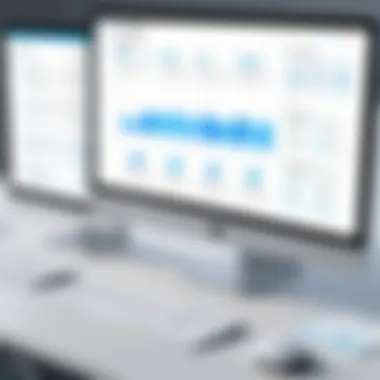

When budgeting for the implementation of ScreenSteps, organizations should consider several factors. The upfront investment should encompass not only the licensing fees but also potential hidden costs that may arise during the deployment. Here are some points to consider:
- Training Costs: Allocating a budget for training is important. Staff must understand how to use ScreenSteps effectively. This may involve workshops or the development of training materials.
- Integration Expenses: If ScreenSteps needs to integrate with existing software or systems, there might be additional costs related to those integrations. Businesses should account for potential IT resources required to facilitate this process.
- Ongoing Maintenance: Over the course of ownership, there may be costs related to maintenance, whether that involves software updates or continued training for new employees.
- Miscellaneous Costs: Unexpected costs can arise. Ensuring a buffer in the budget for contingencies can be prudent.
In summary, effective budgeting requires a comprehensive understanding of all potential financial commitments associated with ScreenSteps. Taking time to evaluate various factors helps organizations maximize the value of their investment.
Case Studies and User Experiences
In the world of documentation, tangible examples often speak louder than theoretical explanations. This section serves to illustrate the true value of ScreenSteps through real-world applications. Case studies provide insight into how various organizations leverage this tool to enhance their documentation processes. They highlight practical solutions to common problems, illustrating the platform's flexibility across diverse industries. Each story reflects a unique experience, demonstrating the potential of ScreenSteps to cater to distinct needs while achieving unified goals in operational efficiencies.
Success Stories from Various Industries
ScreenSteps has been adopted across different sectors, proving its versatility and effectiveness. Here are a few notable examples:
- Healthcare: A prominent hospital utilized ScreenSteps to streamline training for medical staff, specifically onboarding procedures. By using the platform to create comprehensive guides, they reduced training time by 30%. This efficiency translated into improved patient care as staff became more proficient in crucial scenarios.
- Finance: A financial advisory firm integrated ScreenSteps to maintain compliance documentation. They found that having visually rich, easy-to-follow guides allowed employees to adhere to regulatory protocols effectively. As a result, the firm reported a 50% decrease in compliance-related incidents within a year.
- Manufacturing: A manufacturing company adopted ScreenSteps to enhance equipment maintenance procedures. The visual guides created enabled technicians to perform stringent maintenance checks more efficiently, leading to a significant reduction in downtime. This direct impact on productivity saved the company thousands of dollars annually.
These cases exemplify the transformative power of ScreenSteps. Different organizations overcame their unique challenges with the assistance of tailored documentation solutions, showcasing the platform's broad applicability.
Lessons Learned and Best Practices
From the collected experiences of ScreenSteps users, several vital lessons and best practices emerge:
- Engagement is Key: Organizations that prioritize user engagement when developing documentation often see higher adoption rates. Teams should involve potential users when creating guides and provide consistent feedback loops. This ensures the documentation meets real-world needs.
- Keep It Simple: Complexity tends to dampen effectiveness. Documentation that is visually clear is more readily understood. Using ScreenSteps' visual aids allows teams to simplify processes.
- Regular Updates: Documentation cannot remain stagnant. Users found that frequent updates aligned with changing workflows were crucial for retaining relevance. A process for ongoing review and revisions should be established.
- Training Resources: Providing training resources on how to use ScreenSteps itself leads to better outcomes. Educating teams on the full range of capabilities available helps them utilize the tool effectively.
Implementing these best practices can elevate the documentation experience, ensuring that organizations not only adopt ScreenSteps but also maximize its potential for their specific contexts.
"Real-world applications of documentation can illuminate its true potential far better than any theoretical overview."
Challenges and Limitations
Understanding the challenges and limitations of ScreenSteps is crucial for businesses that aim to implement this documentation tool effectively. Recognizing these factors can help professionals make informed decisions and develop strategies to mitigate potential issues. It is essential to approach these challenges pragmatically, focusing on how to navigate them while maximizing the benefits of ScreenSteps in any documentation process.
Identifying Common Obstacles
Several common obstacles can arise during the implementation and integration of ScreenSteps into business operations. These may include:
- User Resistance: Employees may resist adopting new tools due to comfort with existing systems or fear of change. Training and ongoing support can help ease this transition.
- Technical Integration Issues: Compatibility with existing software systems may pose challenges. Businesses should assess technology infrastructure before integration.
- Documentation Overload: There is a risk of overwhelming users with excessive documentation. It is crucial to prioritize content and maintain clarity and relevance.
- Inconsistent Usage: Different teams may use ScreenSteps differently, leading to discrepancies in the documentation. Standardizing practices can result in greater uniformity.
Identifying these obstacles early allows businesses to address them proactively.
Maximizing Impact Despite Challenges
Even in the face of challenges, businesses can take steps to maximize the impact of ScreenSteps. Consider the following strategies:
- Structured Training Programs: Implementing structured training can improve user confidence and proficiency. Targeted workshops or one-on-one sessions can be effective.
- Feedback Channels: Establishing feedback channels enables users to voice their concerns and suggestions. This promotes a sense of ownership and ensures iterative improvements.
- Regular Content Review: Scheduling regular content reviews helps keep documentation relevant and accurate. This practice can prevent information overload and focus users on essential material.
- Leadership Support: Gaining buy-in from leadership can catalyze change. When leaders prioritize documentation best practices, employees are more likely to follow suit.
"Challenges in documentation should not deter innovation but rather inspire effective solutions and greater engagement with the process."
By implementing these strategies, organizations can overcome limitations and ensure that ScreenSteps serves as a valuable asset in their documentation practices.
The Future of Documentation with ScreenSteps
As organizations evolve in a rapidly changing digital landscape, effective documentation becomes increasingly critical. ScreenSteps positions itself as a frontrunner in this realm, offering innovative solutions that can adapt to the future needs of companies. The integration of technology into documentation practices is not merely an enhancement but a fundamental shift in how information is managed and disseminated.
Innovations in Documentation Technology
Innovations in documentation technology play a pivotal role in shaping the future of performance and engagement in organizations. ScreenSteps embraces automation and artificial intelligence to optimize content development and management. These innovations lead to faster document creation processes, reducing the burden on teams. Moreover, real-time collaboration tools allow multiple users to contribute and edit simultaneously, ensuring that the most current information is always available.
Documenting processes through multimedia options, such as video tutorials or interactive guides, can significantly enhance learning experiences. ScreenSteps supports these features, allowing users to create rich instructional content that caters to various learning styles. As technology advances, we can expect further enhancements in usability that will streamline documentation workflows and improve user engagement.
Anticipated Trends and Developments
Looking ahead, several trends will influence the evolution of documentation within business contexts. One significant trend is the increasing emphasis on user-centric design. As user experience becomes a primary focus, tools like ScreenSteps are adapting by increasing customization features and improving interface usability. This allows users to tailor their document environments to their specific needs.
Furthermore, as remote work becomes more common, the demand for cloud-based documentation solutions will rise. ScreenSteps offers compatibility with various cloud services, providing access to documents from any device, fostering a more agile work environment.
In addition, data analytics will continue to gain importance. Companies will look to measure the effectiveness of their documentation strategies more rigorously. ScreenSteps is positioning itself to offer insights into user interactions, helping organizations refine their documentation practices based on real user feedback.
"The future of documentation is integrating advanced technologies while remaining user-centric; it is essential for organizational success."







