Comprehensive Jotform Pricing Analysis for Businesses
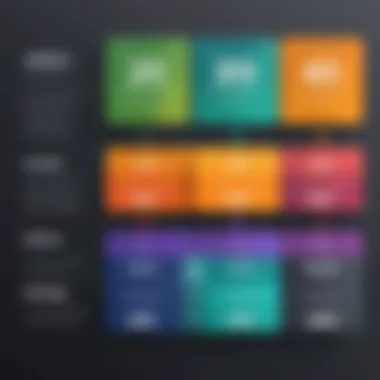

Intro
In the world of digital forms and data collection tools, Jotform emerges as a notable contender. Its pricing model is multifaceted, aimed at various business needs. Understanding this pricing structure is essential for decision-makers. As organizations seek efficient solutions, the choice of a platform like Jotform may offer both opportunities and challenges. This analysis aims to shed light on Jotform’s pricing, emphasizing its relevance to IT professionals and business owners.
By navigating through the various pricing tiers, key features, and the strengths and weaknesses associated with Jotform, readers will gain a strategic viewpoint. This understanding is crucial for assessing whether Jotform aligns with specific organizational requirements and financial constraints.
Features Overview
Effective data collection hinges on the functionalities of the tools in use. Jotform provides a wide array of features that cater to diverse business needs.
Key Functionalities
Jotform is lauded for its user-friendly interface, which allows users to create forms quickly. Key functionalities include:
- Drag-and-drop form builder: This tool simplifies the process of crafting forms, enabling users to customize layouts easily.
- Multiple field types: Users can choose from various field options like text boxes, dropdowns, and file uploads.
- Conditional logic: This feature enhances user experience by displaying fields based on previous responses.
- Payment integrations: Jotform supports various payment processors, including PayPal, Stripe, and Square, making it suitable for e-commerce applications.
Integration Capabilities
Integration is crucial for businesses that rely on multiple software solutions. Jotform offers significant flexibility through:
- Third-party integrations: Jotform connects seamlessly with tools like Google Sheets, Salesforce, and Mailchimp for streamlined data management.
- API access: Developers can leverage Jotform’s API to build custom integrations.
- Webhooks: This enables real-time data transfer to other applications, enhancing operational efficiency.
Pros and Cons
Every platform presents its advantages and disadvantages. Understanding these can facilitate informed decision-making.
Advantages
- User-friendly: Jotform’s intuitive design makes it accessible for non-technical users.
- Versatile pricing tiers: The range of pricing options accommodates both small businesses and large enterprises.
- Robust customer support: Responsive customer service aids users in navigation and troubleshooting.
Disadvantages
- Limited features in lower tiers: Lower pricing tiers may not provide all functionalities that some larger organizations may require.
- Complexity for advanced tasks: Users needing intricate customizations may find certain limitations within the platform.
- Storage limitations: Storage capacities dependent on the chosen plan may pose challenges for data-heavy applications.
Understanding the pros and cons helps in evaluating the overall fit of Jotform for your business needs.
Prolusion to Jotform
Understanding Jotform is essential for any organization looking to streamline their data collection process. This platform offers a variety of tools that facilitate the creation of online forms, surveys, and questionnaires. As businesses increasingly rely on digital solutions for efficiency, comprehending Jotform’s offerings becomes critical. This section serves as a springboard for delving into Jotform’s detailed pricing strategies, which directly impact user choice and organizational budget.
Overview of Jotform
Jotform is an innovative online form builder that simplifies the way businesses gather and manage data. Launched in 2006, it has grown to serve millions of users, ranging from small businesses to large enterprises. The platform boasts a user-friendly interface that allows users to create forms without technical expertise, which can save significant time and resources.
Some noteworthy features of Jotform include:
- Drag-and-drop form builder: Makes form creation intuitive and accessible.
- Templates and themes: Offers a variety of pre-designed forms tailored for different industries.
- Integrations: Connects seamlessly with other tools like Google Drive and PayPal.
- Mobile-friendly: Ensures forms function well on mobile devices, a necessity in today’s environment.
All these aspects make Jotform a suitable choice for businesses looking to optimize their data collection process efficiently.
Significance of Pricing in B2B Software
In the realm of B2B software, pricing holds substantial importance as it directly influences purchasing decisions. Companies must assess not only the cost but also the value derived from the software. Price structures often vary, leading to diverse options that may include free trials, monthly subscriptions, and tiered plans.
Understanding the significance of pricing can lead to better strategic decisions. A well-structured pricing model reflects the product's value and affordability while accommodating different customer needs. In Jotform’s case, its pricing tiers cater to a spectrum of users, from startups to established enterprises. Considerations that influence this include:
- Budget alignment: Companies need to ensure that their chosen plan fits within their financial constraints.
- Feature comparison: Assessing what features are included at each pricing tier can prevent overspending on unnecessary functions.
- Long-term commitments: Evaluating whether to opt for annual billing or year-to-year extensions can impact overall feature accessibility.
Overall, pricing in B2B software is not just about the numbers; it reflects the software’s potential contribution to business growth and operational success. Understanding this can empower businesses to make informed choices that align with their strategic objectives.
Understanding Jotform Pricing Structure
Understanding the pricing structure of Jotform is crucial for businesses seeking effective data collection solutions. The pricing model encompasses various plans that cater to different company scales and requirements. By discerning the specific elements of these pricing tiers, decision-makers can make more informed choices that align with their organizational needs.


Free vs. Paid Plans
Jotform offers a Free plan, which is appealing for startups or small businesses just beginning their journey in online form creation. While this plan enables users to create forms and collect data, it comes with its limitations. Users can only receive a certain number of submissions per month and have restricted access to features such as payment integrations and advanced customization options.
On the other hand, paid plans provide additional capabilities suitable for more extensive operations. The benefits of these plans include:
- Increased submission limits.
- Enhanced data storage capabilities.
- Access to premium features such as conditional logic and integrations with other applications.
The comparison here is stark; businesses must weigh whether the initial cost of a paid plan will ultimately lead to improved efficiency and data management in the long run.
Monthly vs. Annual Billing
When considering Jotform's pricing, the billing frequency is another essential factor. Users can opt for monthly subscriptions or save by choosing an annual billing cycle. The distinction lies not just in payment timing but also in potential cost savings.
- Monthly Billing: Provides flexibility for businesses hesitant to commit long-term. It is straightforward, enabling users to adjust their plans as necessary based on fluctuating needs. However, the monthly rates are generally higher than the total annual cost on a per-month basis.
- Annual Billing: This option typically offers substantial savings over a month-by-month arrangement. Businesses committing to the long haul benefit from reduced costs and the assurance of uninterrupted service for a full year. This method is often preferred by larger organizations that can accurately forecast their ongoing requirements.
Deciding between these billing options requires consideration of cash flow, budget constraints, and the expected longevity of using Jotform within the organization.
Overview of Jotform Pricing Tiers
Understanding the Jotform pricing tiers is essential for businesses that rely on streamlined data collection solutions. These tiers cater to different organizational needs, ranging from startups to large enterprises. Each pricing tier provides distinct features that can significantly impact the effectiveness of data handling processes. Evaluating these options enables decision-makers to align their choices with their specific requirements and budget constraints.
Clearly, the importance of selecting the right plan cannot be overstated. Features may vary widely, affecting usability and operational efficiency. Additionally, organizations must consider how the service aligns with anticipated growth. Each pricing tier is designed to address specific use cases, therefore understanding them is paramount in making an informed choice.
Starter Plan
The Starter Plan offers essential form-building capabilities that allow users to create basic forms without any financial commitment. This tier is ideal for small projects or users who are just beginning their journey with Jotform. While it has limitations in terms of submissions and storage, it provides a sufficiently robust platform to experiment and gauge its usefulness.
Features include:
- Limited form fields
- Basic design elements
- Minimal submissions per month
- Basic customer support options
The low entry barrier makes the Starter Plan appealing for small businesses or entrepreneurs seeking to test the waters before making a financial commitment.
Basic Plan
The Basic Plan expands the functionality compared to the Starter option. Organizations that require more submissions and form fields find this plan suitable. This tier is often chosen by small to medium enterprises that have outgrown the limits of the Starter Plan.
Key attributes include:
- Increased monthly submission volume
- Enhanced data collection features
- Access to additional integrations with third-party applications
- Improved form customization options
This plan balances affordability with substantial functionality, allowing companies to better adapt to their evolving needs. However, it is important to note that while the Basic Plan offers significant improvements, it still may not meet the requirements of larger organizations.
Professional Plan
For medium to large businesses that need extensive features, the Professional Plan is often the best choice. It includes advanced features and higher limits on submissions and storage, catering to more complex data management needs..
Notable features consist of:
- Unlimited submissions and storage
- Advanced reporting tools
- Custom branding options
- Priority support
The Professional Plan empowers organizations to conduct detailed analyses and manage larger volumes of data efficiently. As businesses scale, they can leverage these capabilities for deeper insights and operational improvements.
Enterprise Plan
The Enterprise Plan is targeted at organizations that demand the highest level of service and support. It is tailored for large enterprises with specific needs such as enhanced security and compliance features. This plan offers a custom solution with a premium pricing structure.
Key characteristics include:
- Dedicated account management
- Advanced security measures
- Options for custom integrations
- Greater customization and control over features
Organizations that opt for the Enterprise Plan do so to ensure that their complex requirements are met, particularly in highly regulated industries. They can expect high-value returns in terms of efficiency and compliance through tailored solutions.


Features Included in Each Pricing Tier
Understanding the features included in each pricing tier is crucial for potential users of Jotform. The cost associated with each tier can only be justified if the features align with business needs. Assessing these features not only helps in making an informed decision but also enhances the value derived from the investment in Jotform’s services.
Form Features
Jotform is known for its extensive form creation capabilities. The platform enables users to create a range of forms from simple contact forms to complex data collection questionnaires. Key features include:
- Drag-and-Drop Editor: Users can easily add fields, elements, and widgets to designs without coding knowledge.
- Templates: Jotform offers numerous templates, streamlining the form creation process for various applications such as event registrations, surveys, and payment forms.
- Conditional Logic: Users can implement conditional logic to enhance user experience. This feature helps in making forms more dynamic by showing or hiding fields based on user inputs.
The effectiveness of these form features varies across pricing tiers. Higher-tier plans provide more customization options and advanced features, which can be crucial for businesses that require tailored solutions. Businesses should consider which form features are essential based on their specific requirements and use cases.
Submission Limits
Submission limits are critical as they determine how many responses your forms can handle within a specified time frame. Each pricing tier of Jotform imposes different limitations on the number of monthly submissions. For example:
- Starter Plan: Limited to 100 submissions per month. This may suit small businesses or startups testing the platform's viability.
- Professional Plan: Increases this number significantly to 1,000 submissions, catering to more established enterprises.
- Enterprise Plan: Allows for unlimited submissions, ideal for large organizations with high data collection needs.
The significance of submission limits cannot be overstated. Exceeding these limits can result in additional fees or services being suspended. Hence, businesses must carefully consider their anticipated submission volume when selecting a tier.
Storage and Data Management
Storage options and data management capabilities define how effectively a business can handle its collected data. Jotform offers varying data storage limits based on the plan chosen. Notably:
- Starter and Basic Plans: These provide limited storage, which may not be sufficient for businesses collecting large data sets.
- Professional and Enterprise Plans: These tiers come with expanded storage capabilities, accommodating larger volumes of data and ensuring that businesses can securely manage their information.
Data management features are also essential. Users can export submissions, integrate with various CRM tools, and ensure compliance with data protection regulations. Clearly defining the storage and data management needs is imperative before committing to a pricing tier.
In summary, the features across each Jotform pricing tier are essential elements for decision-making. Form features, submission limits, and storage capabilities directly influence the suitability of the selected plan for your business needs.
Comparative Analysis of Pricing
The examination of pricing structures for software solutions holds significant relevance in today’s competitive landscape. In the context of Jotform, understanding how its pricing model compares to alternatives is vital for businesses aiming to optimize their investments.
When considering Jotform, organizations must evaluate not only the price but also the features and services attached to different tiers. This comparative analysis offers insights into how well Jotform aligns with industry standards and user expectations, which can influence purchasing decisions significantly.
Key Elements to Consider in Comparative Analysis:
- Feature Set: What capabilities does each pricing tier offer? Are these sufficient for business needs?
- Total Cost of Ownership: Beyond upfront costs, what are recurring costs based on usage and additional features?
- Customer Support and Resources: How does support vary across pricing tiers? What resources are available to assist users?
This detailed analysis fosters a more informed decision-making process, ensuring that purchasers do not overlook critical factors that could lead to inefficiencies or unexpected expenses in the future.
Jotform vs. Competitors
When comparing Jotform with competitors such as Google Forms and Typeform, it becomes evident that the unique selling propositions vary.
- User Experience: Jotform is recognized for its user-friendly interface, which allows non-technical users to create forms with ease. Google Forms, while simple, lacks advanced customization.
- Functionality: Jotform provides extensive integrations with third-party tools, significantly enhancing its usability for businesses that rely on multiple applications. Competitors often have limited integration options.
- Pricing Flexibility: Jotform’s tiered pricing allows businesses to choose a plan that reflects their specific requirements. In contrast, some competitors might impose constraints that do not align with progressive growth.
Value for Money Evaluation
Assessing value for money involves more than just looking at the price tag. Businesses need to examine how well Jotform’s offerings deliver in relation to the costs incurred.
Factors That Influence Value for Money:
- Feature Utility: Are the features provided in each plan actually used, and do they contribute to business processes?
- Scalability: As companies grow, do they need to upgrade their plans? Is the transition seamless?
- ROI Potential: Ultimately, do users see a return on investment from their Jotform usage? Is the increase in efficiency worth the financial outlay?
A well-structured pricing model is not merely about costs; it is about achieving the best possible results in relation to those costs.
By evaluating these dimensions, decision makers can make strategic choices that maximize value. This careful analysis helps ensure that resources are allocated efficiently and effectively to support organizational goals.
User Experience and Feedback
The significance of user experience and feedback cannot be understated when evaluating Jotform’s pricing model. For businesses considering Jotform as a solution for their form management needs, understanding the user experience is critical. It affects not only the satisfaction level of end users but also influences overall organizational efficiency. A platform that is intuitive and user-friendly leads to better adoption rates and less time wasted in training. Furthermore, feedback provides essential insights into how well the product meets actual user needs, offering a direct line to areas requiring improvement.
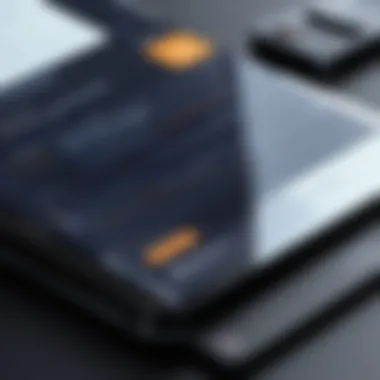

Customer Reviews
Customer reviews serve as a wealth of information for potential Jotform users. They present unfiltered opinions from actual users which can guide decision-making. Reviews often discuss specific elements like ease of use, functionality, and customer support.
Many users praise the versatility of Jotform, noting that it can be tailored to a wide range of industries—from education to healthcare. Some positive points highlighted include:
- User-Friendly Interface: Customers often mention how quickly they can create forms without major technical skills.
- Customization Options: Users appreciate the ability to modify forms to fit their branding and specific needs.
- Integration Capabilities: Feedback frequently indicates satisfaction with how Jotform integrates with other software, enhancing overall workflow.
Conversely, some reviews point to challenges regarding the pricing in relation to features. For instance, most users express frustration over the limits imposed on submission counts in lower-tier plans. This aspect may deter potential customers who anticipate high submission volumes. To exemplify:
"While Jotform is excellent for simple forms, the moment you scale up, the limitations become glaring."
Case Studies
Case studies provide a deeper understanding of how organizations leverage Jotform for their specific requirements. They illustrate real-life applications of the platform, showcasing successes and challenges faced by businesses. For instance, a non-profit organization utilized Jotform for event registration. By utilizing multiple features such as conditional logic and payment integration, they streamlined the registration process significantly, reducing manual work and improving data collection efficiency.
On the other hand, a tech startup employed Jotform to gather user feedback on their products. They capitalized on Jotform’s integration capabilities to analyze feedback through another platform, which led to actionable insights for product development. This case illustrates Jotform’s role in data management and the strategic decision-making process.
In assessing user experience and feedback, it is clear that both customer reviews and case studies offer invaluable perspectives. They highlight the extensive capabilities of Jotform while also shedding light on considerations that potential users must weigh against their unique business needs.
Considerations Before Committing
When evaluating Jotform's pricing model, it is crucial to thoroughly analyze certain considerations before committing to a particular plan. This phase is essential because selecting the right pricing tier can significantly impact your organization's data collection efficiency, budget management, and overall user satisfaction. Decisions made at this juncture should align closely with the specific needs and expectations of the business.
Identifying Business Needs
Understanding the unique requirements of your business is the first step towards making an informed decision about Jotform. It is not just about picking a plan that seems popular or widely recommended. Every organization has different workloads, volumes of submissions, and data processing needs.
Key elements to consider include:
- Volume of Submissions: Estimate the number of forms your company typically processes. Higher submission volumes may necessitate a more extensive plan with fewer restrictions.
- User Access Requirements: Determine how many team members will need access to Jotform. Some plans limit the number of user accounts, which can affect collaborative efforts.
- Required Features: Assess which features are essential for your operations. For instance, some businesses might need advanced analytics or integrations with other tools. Understanding these needs upfront can guide you to the most suitable tier.
This identification process ensures that you do not overspend on unnecessary features or, conversely, underinvest in a plan that lacks essential capabilities.
Potential Limitations
While Jotform offers a range of pricing tiers and features, it is also important to acknowledge potential limitations that may arise depending on your choice of plan. This foresight helps to prevent unexpected inconveniences or financial losses down the line.
Some limitations to keep in mind include:
- Feature Access: Lower-tier plans may not include all the tools necessary for comprehensive data collection or analysis. This can restrict your ability to gather insights from the data you collect.
- Submission Caps: Plans often impose limits on form submissions. Exceeding these limits may necessitate an upgrade or additional fees, complicating budget forecasts.
- Customer Support: The level of customer support can vary significantly between tiers. Consider whether the support provided meets your business needs.
By mapping out both your requirements and potential limitations, you will be better prepared to select a Jotform plan that aligns with your organizational goals and capacity.
"Taking the time to understand your business needs and the limitations of pricing tiers can save both time and resources in the long term."
Thus, thoughtful consideration is paramount. Ensure you approach this stage with due diligence.
Culmination
The conclusion of this article is crucial as it encapsulates the comprehensive analysis of Jotform’s pricing structure, key insights, and user perspectives. Summarizing the distinct features of each pricing tier helps prospective buyers to grasp their options better. The various plans available, from the free Starter Plan to the robust Enterprise Plan, cater to different business needs, making it easier for organizations to choose a plan aligned with their goals.
Effective decision-making in software procurement relies heavily on understanding the nuanced elements of pricing. Each tier offers unique benefits and limitations that can significantly impact a business's data collection strategy. Furthermore, weighing Jotform against competitors can illuminate both its advantages and potential downsides. Therefore, understanding these factors is pivotal for an informed purchase decision.
Summary of Key Insights
To sum up, critical insights can be drawn from the pricing structure of Jotform:
- Diverse Pricing Tiers: The availability of multiple plans enables businesses of all sizes to find a fitting option.
- Features and Functionality: Each plan includes specific features that contribute to a company’s data management capabilities.
- Comparative Advantage: Assessing Jotform’s offerings against those of competitors can reveal significant value or possible shortcomings.
Understanding these elements not only aids in making an informed decision but enhances organizational efficiency in data collection and management.
Final Recommendations for Prospective Buyers
For businesses considering Jotform, here are some recommendations:
- Assess Your Needs: Determine what data collection features are essential for your organization before selecting a plan.
- Evaluate Budget Constraints: Consider how each plan fits within your budget, factoring in future growth and scaling needs.
- Conduct User Feedback Analysis: Take the time to review customer feedback and case studies to gather insights into real-world application and satisfaction.
By focusing on these factors, businesses can make a strategic choice that aligns with their operational requirements and enhances overall efficiency.







