Kaltura Classroom: Transforming Learning for Businesses
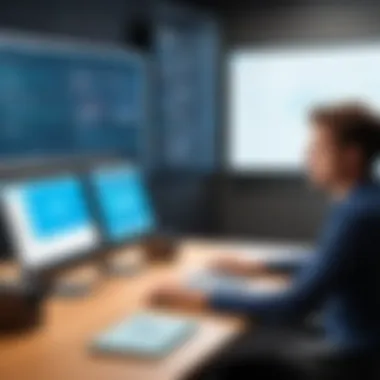

Intro
Kaltura Classroom is an interactive platform catering to both educational institutions and corporate training environments. As businesses increasingly seek effective solutions for remote learning and development, Kaltura Classroom emerges as a noteworthy contender. It integrates robust features that enhance learning experiences through video content and collaboration tools. By dissecting this platform, we aim to identify its significant functionalities, integration options, and the ensuing impact on users.
This analysis serves as a crucial resource for business decision-makers. Understanding Kaltura Classroom’s strengths and weaknesses equips them to make informed choices regarding its integration into their educational frameworks.
Features Overview
Kaltura Classroom offers a variety of features aimed at enhancing the learning experience. This section provides insights into the key functionalities and integration capabilities.
Key Functionalities
One of the standout aspects of Kaltura Classroom is its user-friendly interface. It is designed to facilitate both instructors and learners. Important functionalities include:
- Video Management: Kaltura’s video capabilities are extensive. Users can upload, edit, and manage video content seamlessly. Additionally, live streaming options allow for real-time interaction.
- Interactive Tools: Features like quizzes, surveys, and interactive polls engage learners directly. This interactivity can lead to higher retention rates and improved understanding of the material.
- Learning Analytics: Kaltura provides detailed analytics to track learner progress. Businesses can analyze user engagement metrics, identifying areas for improvement in training content.
- Customization: The platform offers customizable options for branding and course design. This flexibility is advantageous for organizations that prioritize personalization in learning experiences.
Integration Capabilities
An essential consideration for any platform is how well it integrates with existing systems. Kaltura Classroom supports integration with various Learning Management Systems (LMS). Notable integration options include:
- Moodle: Many educational institutions utilize Moodle, and Kaltura’s compatibility enhances its functionality.
- Blackboard: This integration enables seamless synchronization of content and user data.
- Other APIs: Businesses can take advantage of Kaltura’s open API for further customization and integration with other applications like Salesforce and Microsoft Teams.
Pros and Cons
While Kaltura Classroom offers a range of advantages, it is necessary to also acknowledge potential downsides.
Advantages
- Enhanced Engagement: The various interactive tools significantly boost learner engagement, making it a valuable resource for both teaching and training.
- Scalability: Kaltura Classroom is suitable for organizations of all sizes. Its scalability allows businesses to adapt the platform as their needs evolve.
- Comprehensive Support: Kaltura provides extensive resources and support to assist users in maximizing the platform's potential.
Disadvantages
- Cost: Depending on the features and support needed, costs can accumulate quickly. This may pose a challenge for smaller businesses with limited budgets.
- Learning Curve: Some users may find the platform complex initially, requiring training and adjustment time.
Kaltura Classroom exemplifies a modern approach to learning, intertwining technology with education. Its features can revolutionize training if adopted wisely.
In summary, Kaltura Classroom presents both opportunities and challenges for businesses looking to enhance their training and educational initiatives. A thorough evaluation of its functionalities and integrations will aid decision-makers in aligning the platform with their specific needs.
Overview of Kaltura Classroom
In today’s digital age, Kaltura Classroom is emerging as a key player in the realm of online education and corporate training. Understanding its framework is essential for decision-makers aiming to harness its potential in their organizations. This section will elucidate the significance of Kaltura Classroom and its holistic framework.
Preface to Kaltura
Kaltura was founded with a vision to facilitate the dissemination of knowledge through video and multimedia. It provides a flexible and robust platform that serves the needs of both educational institutions and businesses. The main advantage of Kaltura lies in its adaptability. It meets diverse learning needs, allowing organizations to integrate video content seamlessly into their workflows. This makes it highly relevant in a world where remote learning has become standard practice. Key functionalities include the ability to create, manage, and share video content efficiently.
Kaltura Classroom operates as part of this larger ecosystem, offering tools designed for educational delivery and assessment. Different stakeholders—educators, students, and administrators—can utilize its features to improve engagement and learning outcomes. A clear understanding of its structure helps organizations tailor their use of the platform to their unique requirements.
Purpose and Functionality
The primary purpose of Kaltura Classroom is to enhance the learning experience. It does so by providing an environment where instructors can effectively deliver content and interact with students. The platform supports live video classes, on-demand content, and interactive tools. This combination fosters a rich learning engagement that traditional methods often lack.
Moreover, Kaltura's functionalities extend beyond live interactions. The platform includes features for content creation, collaboration, and assessment. Users can record lessons, create quizzes, and track student progress through an intuitive dashboard. This multidimensional approach makes Kaltura a comprehensive solution for businesses looking to invest in training and development programs.
In summary, an overview of Kaltura Classroom presents a gateway to understanding its importance and capabilities. The insights gained can guide businesses in making informed decisions on how to leverage this platform to improve education and training.
Key Features of Kaltura Classroom
Kaltura Classroom offers a range of features that make it a powerful choice for businesses seeking to enhance their educational practices. These key features assist organizations in delivering both content and engagement through a streamlined process. Understanding these components is essential for businesses contemplating adoption, as they highlight how Kaltura Classroom can facilitate effective learning environments.
Video Conferencing
Video conferencing stands as a cornerstone of Kaltura Classroom. This feature enables real-time interaction between educators and students. The platform supports high-quality video and audio streams, ensuring that participants engage effectively, regardless of their geographic locations. This capability is particularly vital in today’s remote learning landscape, where face-to-face interaction is limited.
The intuitive interface simplifies the scheduling of live sessions. Users can easily create events, set agendas, and manage participant access. Moreover, the inclusion of features like screen sharing and breakout rooms fosters collaboration, allowing users to interact in smaller groups for focused discussions and activities.
Content Creation and Management
Effective content creation and management are critical in any educational framework. Kaltura Classroom excels in this regard by providing tools that allow users to produce a variety of media. From pre-recorded lectures to interactive quizzes, educators can develop rich content that caters to different learning styles.
The platform’s management capabilities enable educators to organize their materials efficiently. Users can categorize content, make updates easily, and distribute materials to participants with minimal effort. This functionality is crucial for maintaining engagement and ensuring that all learners have access to the resources they need at their pace.


Engagement Tools
Engagement tools within Kaltura Classroom are designed to capture and maintain learner interest. These features include polls, surveys, and interactive quizzes embedded within video content. Such tools enable instructors to assess understanding and make learning more interactive. For businesses, this offers a way to evaluate the effectiveness of training programs and address gaps in knowledge.
Additionally, participants can access discussion forums, allowing for dialogue beyond live sessions. This helps in building a community around learning, where users can share insights and ask questions. A supportive learning environment can significantly enhance the overall experience.
Analytics and Reporting
Data-driven decision-making is indispensable for any business. Kaltura Classroom offers robust analytics and reporting features that track user engagement and learning outcomes. Educators can analyze participant performance through various metrics, including completion rates and assessment scores.
These insights allow institutions to tailor their approaches. For instance, if a significant number of users struggle with a specific module, educators can intervene proactively. By focusing on areas that require improvement, businesses can enhance the effectiveness of their training initiatives. Moreover, these metrics serve as a tool for accountability, ensuring that learning objectives align with organizational goals.
"In an era dominated by digital interaction, effective tools like Kaltura Classroom can bridge the gap between traditional education and the modern learner's needs."
Overall, the key features of Kaltura Classroom combine to provide a comprehensive solution for businesses aiming to elevate their educational strategies. By leveraging these elements, organizations can remain responsive to the evolving demands of both educators and students.
Integration with Existing Platforms
The integration of Kaltura Classroom with existing platforms is an essential consideration for businesses looking to enhance their learning environments. In a landscape where educational technology is rapidly evolving, the ability to seamlessly incorporate Kaltura Classroom with tools already in use can significantly impact the effectiveness of training and educational initiatives. This section explores two vital aspects of integration: Learning Management Systems and Third-Party Applications.
Learning Management Systems
Integrating Kaltura Classroom with Learning Management Systems (LMS) provides an efficient pathway for organizations to consolidate their educational tools. Popular LMS platforms, such as Moodle, Blackboard, and Canvas, allow businesses to serve as centralized hubs for learning resources. The integration ensures a smooth user experience by allowing students and educators to access Kaltura's suite of video and engagement tools directly within the LMS interface.
Benefits of such integration include:
- Streamlined Workflows: Users can manage courses, upload videos, and track engagement data without having to switch between multiple platforms.
- Enhanced Accessibility: Learners have immediate access to interactive content via their LMS, promoting a smoother learning process.
- User Engagement Tracking: Educators gain detailed insights about student engagement, providing valuable feedback to tailor educational approaches effectively.
While the integration offers various advantages, there are considerations to keep in mind. Technical compatibility can vary across different LMS platforms, requiring careful evaluation. Additionally, user training may be necessary to ensure all stakeholders can navigate the integrated environment efficiently.
Third-Party Applications
Kaltura Classroom's ability to integrate with Third-Party Applications extends its functionality even further. Organizations often employ various tools for project management, communication, or analytics. By linking Kaltura with applications like Microsoft Teams or Slack, businesses can foster enhanced collaboration and support effective communication.
Consider the following points regarding this integration:
- Improved Collaboration: Users can share recorded sessions or learning resources easily, allowing team members to remain informed and engaged, regardless of their location.
- Data Synchronization: Integration ensures that any assessments, project updates, or feedback collected in third-party apps can be streamlined into Kaltura Classroom, enhancing data consistency.
- Expanding Learning Opportunities: Integrating with tools that offer additional functionalities—like survey platforms or gamification applications—enriches the learning experience, offering diverse pathways for knowledge acquisition.
However, integrating with third-party applications does involve challenges. It is critical to assess the privacy policies of each tool, ensuring compliance with data regulations. Training sessions geared toward facilitating proper integration usage can minimize friction in adoption.
Key Takeaway: The integration of Kaltura Classroom with existing platforms, whether LMS or Third-Party Applications, is paramount for businesses aiming to maximize their educational endeavors. A well-executed integration strategy not only enhances user experience but also drives improved learning outcomes.
User Experience and Interface
User experience and interface play critical roles in the effective adoption of Kaltura Classroom. For educators and students alike, the efficiency of the platform is largely determined by how intuitive and accessible it is. Positive user experiences not only facilitate engagement but also enhance learning outcomes. Delving into the usability for educators and the overall experience for students sheds light on how Kaltura Classroom meets these vital criteria.
Usability for Educators
Kaltura Classroom's interface is designed with educators in mind. It streamlines various tasks that instructors must handle, such as scheduling classes, managing content, and tracking student progress.
The dashboard provides a comprehensive view, allowing educators to navigate their resources with ease. This ease of use is crucial, especially for those who may not be tech-savvy. Features like drag and drop functionality for content upload enable educators to create engaging lessons without a steep learning curve.
Key elements that contribute to usability include:
- Customization: Educators can personalize the layout according to their teaching style.
- Accessibility: Mobile compatibility allows instructors to manage classes on the go.
- Support Resources: Kaltura offers extensive resources and support to help educators maximize the platform.
Despite these benefits, there are considerations. Some educators may find the variety of features overwhelming at first. However, with time and use, many adapt and even come to appreciate the depth of functionality available.
Experience for Students
From the student perspective, Kaltura Classroom aims to create a seamless learning environment. The user interface for students is designed to be straightforward, which minimizes potential distractions and hurdles in their learning journey.
Important aspects of the student experience include:
- Interactive Learning: Tools such as video discussions and quizzes enhance engagement.
- Feedback Mechanisms: Students receive prompt feedback, which is essential for their growth.
- Resource Accessibility: Learning materials are easily accessible, allowing students to revisit content as needed.
However, the transition to an online classroom format can be challenging for some students. Familiarity with technology varies widely, which can affect their initial experience. To address this, institutions implementing Kaltura Classroom can benefit from providing orientation sessions to familiarize students with the platform.
Benefits of Kaltura Classroom for Businesses
Understanding the benefits of Kaltura Classroom is essential for businesses looking to enhance their training and educational initiatives. Kaltura Classroom offers tools that address specific needs in the digital learning space. Herein, we will explore three primary advantages that demonstrate its value: enhanced learning outcomes, cost-effectiveness, and scalability.


Enhanced Learning Outcomes
Kaltura Classroom's design centers around improving learning experiences. The platform integrates multimedia resources, allowing instructors to present content in engaging ways. This variety caters to different learning styles, promoting better retention of information among students.
The presence of interactive tools, such as quizzes and polls, bolsters student engagement. These real-time feedback mechanisms give educators insight into student comprehension, making it easier to adjust instruction accordingly. Furthermore, personalized learning pathways help to accommodate individual needs, thereby enhancing overall performance. In essence, Kaltura Classroom supports adaptive learning, a benefit that is increasingly valuable in today’s diverse educational environments.
Cost-Effectiveness
From a financial standpoint, Kaltura Classroom holds significant advantages for businesses. The initial investment in this platform can be offset by its ability to centralize learning resources. By hosting content in one location, companies reduce the costs associated with multiple systems and tools. This centralization not only streamlines operations but also minimizes training costs for staff, as less time is required to familiarize employees with various platforms.
Additionally, Kaltura Classroom reduces the need for extensive physical infrastructure, such as classrooms or training centers. Virtual training options decrease overhead costs significantly. Moreover, the platform's analytics allow organizations to monitor usage and assess the effectiveness of training programs. Such insights enable businesses to refine their approaches, ensuring that financial resources are allocated efficiently.
Scalability
Another key benefit of Kaltura Classroom is its scalability. As businesses evolve, so do their training needs. Kaltura Classroom adapts to these changes seamlessly. Whether a business plans to expand its workforce or introduce new training modules, the platform can grow accordingly without requiring significant additional investments.
Moreover, institutions can easily onboard new users, ensuring that learning experiences remain consistent and high-quality across the board. This scalability is particularly beneficial for multinational companies with distributed teams, as Kaltura Classroom supports a wide range of languages and regional adaptations. As a result, businesses can maintain educational standards regardless of geographical constraints.
"Kaltura Classroom not only enhances learning but does so in a way that is cost-effective and adaptable to change."
In summary, the benefits of Kaltura Classroom for businesses are multifaceted. Enhanced learning outcomes, cost-effectiveness, and scalability offer compelling reasons for decision-makers to consider this platform. By investing in Kaltura Classroom, businesses can foster a more engaged, capable, and productive workforce.
Challenges and Considerations
Understanding the challenges and considerations associated with Kaltura Classroom is crucial for businesses contemplating its integration. While the platform offers numerous benefits, a holistic evaluation requires addressing specific issues that may impact the effectiveness and acceptance of this solution. This section delves into two primary areas: technical limitations and user resistance to change. Both of these factors can significantly influence the overall success of Kaltura Classroom in a business environment.
Technical Limitations
Kaltura Classroom, while robust, does possess certain technical limitations that potential users should contemplate. These limitations could affect both user experience and implementation processes. For instance, issues such as bandwidth dependency can be problematic, especially where internet connectivity is unreliable. Streaming quality may suffer, leading to frustration for users. Moreover, Kaltura Classroom's reliance on specific hardware may necessitate updates or new purchases, incurring additional costs.
Another critical point is the platform's integration with existing IT systems. Companies may find challenges in synchronizing Kaltura Classroom with their current infrastructure. Compatibility with Learning Management Systems or other software can be an obstacle that requires substantial IT resources to overcome.
Furthermore, there may be concerns surrounding data storage capacity, especially as video content tends to take up significant space. If businesses do not currently have adequate storage solutions, they may face practical challenges in utilizing Kaltura effectively.
User Resistance to Change
User resistance to change remains a pervasive challenge when adopting new technologies like Kaltura Classroom. Even well-designed platforms can encounter skepticism from users accustomed to existing systems. This resistance can stem from comfort with traditional methods, fear of the unknown, or concerns over learning curves associated with new software.
To address this, businesses need to prioritize training and support for their employees. Effective training sessions that outline the benefits and functionalities of Kaltura Classroom can alleviate fears and enhance acceptance.
Moreover, providing resources and ongoing support fosters a more comfortable transition. Encouraging feedback during the initial adoption phase can also help organizations tailor the platform to better meet user needs. Ultimately, fostering an open culture around change readiness will be vital for mitigating resistance and ensuring successful adoption of Kaltura Classroom.
"Implementing Kaltura Classroom without addressing user concerns can hinder its potential benefits. Providing comprehensive training and open channels for feedback is essential for a smooth transition."
Logical engagement with these challenges not only prepares businesses for potential obstacles but also guides strategic planning for successful integration of Kaltura Classroom.
Security and Compliance
Understanding the landscape of security and compliance in Kaltura Classroom is crucial for organizations considering its adoption. Security refers to the measures that protect data from unauthorized access, ensuring that sensitive information remains confidential. Compliance involves adhering to regulations and standards that govern how businesses manage data. For enterprises, these elements are not only about protecting the company’s assets but also about maintaining trust with clients and users. A robust security framework, coupled with compliance to regulations, safeguards both the company and its clientele from potential risks.
Data Privacy Measures
Kaltura Classroom implements a variety of data privacy measures designed to protect user information. One of the key aspects is encryption. Data encryption ensures that sensitive information, whether in transit or at rest, remains unreadable to unauthorized individuals. Moreover, Kaltura follows strict access controls, which allow only authorized personnel to access specific data sets. This reduces the risk of internal breaches.
Another significant consideration is the implementation of regular audits. Kaltura conducts routine audits to assess its security protocols. These audits help identify vulnerabilities and ensure that the platform adheres to its privacy commitments. Organizations using Kaltura Classroom benefit largely from these initiatives as they create a secure environment for learners.
Regulatory Compliance
Compliance with regulations such as the General Data Protection Regulation (GDPR) and the Family Educational Rights and Privacy Act (FERPA) is essential for any platform handling sensitive educational data. Kaltura Classroom is built with these requirements in mind, taking proactive steps to ensure it meets necessary legal standards.
Adhering to GDPR involves giving users control over their data, which includes rights to access, rectify, and delete their information. Kaltura provides mechanisms for users to exercise these rights. Similarly, compliant with FERPA safeguards the privacy of student education records. This is vital for educational institutions and enhances Kaltura's credibility in the market.
In summary, security and compliance should be at the forefront of any organization’s considerations when evaluating Kaltura Classroom. The platform's robust data privacy measures and commitment to regulatory compliance not only protect sensitive information but also fortify trust with users and clients.
Comparison with Competitors
The analysis of Kaltura Classroom must include a comprehensive comparison with its competitors. Understanding how it stacks up against other platforms is vital for businesses looking to enhance their educational and training strategies. The comparative assessment highlights unique offerings, pricing models, and performance metrics that influence decision-making.
The competitive landscape not only outlines the strengths and weaknesses of Kaltura Classroom but also serves as a guide for organizations aiming to leverage similar technologies effectively. Businesses need to identify which features are essential for their goals and how they measure against those offered by competitors.
Direct Competitors
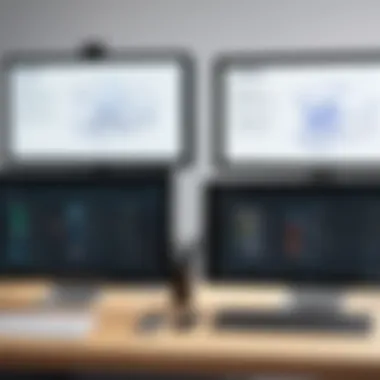

Kaltura Classroom operates in a crowded marketplace, where several platforms vie for the attention of businesses and educational institutions. Notable direct competitors include:
- Zoom: Widely recognized for its video conferencing capabilities. It has become a standard in remote communication but lacks comprehensive educational tools.
- Microsoft Teams: Offers collaboration and communication features embedded within the Microsoft 365 ecosystem. While it does facilitate learning, it is primarily focused on team collaboration rather than education.
- Google Meet: Part of Google Workspace, it provides solid video conferencing services. Like Zoom, it does not prioritize educational features.
- Blackboard: Traditionally strong in the educational platform sector, offering learning management features but is often seen as less user-friendly.
These competitors present various advantages, from user familiarity to strong integrations. Still, each has limitations when it comes to an all-encompassing platform focusing on educational content delivery and management.
Differentiation Factors
Kaltura Classroom differentiates itself through several key factors that may influence business decisions:
- Comprehensive Features: Unlike many competitors focused primarily on video conferencing, Kaltura provides robust content creation tools, advanced analytics, and engagement features tailored for educators and trainers.
- Integration Capabilities: Kaltura Classroom integrates seamlessly with popular Learning Management Systems (LMS), enhancing existing workflows. This adaptability is essential for businesses using multiple platforms.
- Scalability: Kaltura is designed to support a range of users, from small teams to large educational institutions. This flexibility appeals to organizations seeking a long-term solution as their needs evolve.
- User-Centric Design: The interface is crafted with both educators and students in mind, enhancing usability for non-technical users while still offering depth for experienced IT professionals.
- Customization: Kaltura allows for branding options and tailored features, enabling businesses to create a platform that aligns with their corporate identity and cultural values.
Kaltura Classroom addresses pressing needs that many organizations face today, such as remote learning and flexible training solutions. As businesses explore options, these differentiation factors will likely be crucial in their selections.
In summary, assessing Kaltura Classroom’s position compared to its competitors involves understanding both the strengths and weaknesses of this platform. It supports businesses in making well-informed decisions that reflect their specific educational requirements.
Case Studies and User Testimonials
Case studies and user testimonials serve as vital tools to comprehend Kaltura Classroom's practical implications in various settings. They provide real-world scenarios that businesses can analyze to gauge the platform's effectiveness. Through detailed examples, these narratives reveal insights into user experience, satisfaction levels, and specific operational impacts. Such evidence is crucial for decision-makers as it helps them understand how Kaltura Classroom has been successfully implemented and what challenges have been encountered.
Benefits arise from examining these case studies, as they highlight innovative uses of Kaltura Classroom that may not be apparent through standard analytics. Moreover, testimonies provide qualitative data that can often clarify and enrich the quantitative metrics available. Companies can weigh the experiences of others, leading to more informed choices. Accessing these narratives can also illuminate industry-specific applications, which is particularly beneficial for organizations seeking tailored solutions.
Educational Institutions
Educational institutions have been early adopters of Kaltura Classroom, integrating it into their curriculum design and delivery. For example, the University of Arizona has utilized Kaltura to enhance its online learning experiences. By employing video tools and engagement features, the school improved student participation in remote learning settings.
Key Benefits Noted:
- Increased Engagement: Real-time interaction through Kaltura's video conferencing capabilities enabled educators to connect better with students.
- Flexible Content Delivery: Institutions appreciated the ability to create diverse learning materials, from recorded lectures to interactive assessments.
- Performance Tracking: An analytics tool within Kaltura allowed faculty to monitor student engagement and performance, giving insights that informed instructional strategies.
These benefits speak to Kaltura Classroom's versatility, making it a favorable choice for various educational environments.
Corporate Training Success Stories
Corporate training programs also benefit from Kaltura Classroom's robust features. Companies like Cisco have integrated the platform into their training regimens, allowing for effective skill building and team development. The flexibility of Kaltura makes it an ideal solution for organizations looking to standardize training across diverse locations.
Insights from Corporate Users:
- Cost-Efficiency: By reducing travel costs and harnessing remote training tools, companies experienced significant savings.
- Scalable Training Solutions: Organizations could easily scale training programs for new employees and ongoing development for existing staff, ensuring comprehensive coverage.
- User-Friendly Interface: Many corporate trainers praised the platform for its ease of use, allowing them to create and modify content without extensive technical know-how.
These triumphs underlining Kaltura Classroom’s effectiveness in the corporate sector suggest that this platform can significantly enhance training processes and skill acquisition.
Future Developments and Trends
The landscape of educational technology is rapidly evolving. Businesses leveraging platforms like Kaltura Classroom need to stay ahead of emerging trends to maximize the utility of their investments. Understanding these developments can guide organizations in adapting their learning approaches and addressing user needs more effectively. This section delves into significant trends shaping the future of Kaltura Classroom.
Emerging Technologies
Emerging technologies, such as artificial intelligence, machine learning, and virtual classrooms, are starting to play crucial roles in how education and training are delivered. Kaltura Classroom can integrate these advancements to enhance educational experiences effectively.
- Artificial Intelligence (AI): AI can personalize the learning experience by analyzing user data and adapting content to meet individual learners' needs. This could lead to improved engagement and learning outcomes.
- Machine Learning: By employing machine learning algorithms, Kaltura Classroom can enhance analytics capabilities, providing deeper insights into user engagement and performance.
- Virtual and Augmented Reality: As these technologies mature, they offer immersive training experiences that can be especially beneficial in corporate settings. Businesses could leverage Kaltura to host virtual training workshops, allowing users to interact in simulated environments.
Incorporating these technologies will not only benefit the learners but also improve operational efficiency. Companies that embrace these changes can expect a higher level of satisfaction and retention among their users.
Evolving User Needs
As the work environment and learning styles continue to evolve, so do user expectations. Employees and educators are now looking for more flexibility, interactivity, and personalization in their educational tools. Understanding these needs is key for businesses considering Kaltura Classroom.
- Flexibility: Users want the ability to learn on their schedules. Kaltura Classroom must ensure that its platform accommodates asynchronous learning, allowing users to access materials anytime, anywhere.
- Interactivity: Engaging content is crucial. Users favor platforms that offer interactive elements such as quizzes, forums, and peer collaboration tools. This engagement leads to better retention of information.
- Personalization: As learning preferences and paces vary, training tools that enable customization are highly sought after. Kaltura Classroom could provide options for users to tailor their learning paths according to their specific needs and preferences.
Closure and Recommendations
In the context of modern education and corporate training, the importance of Kaltura Classroom cannot be overstated. This platform offers essential tools that cater to the needs of both educators and trainers. Its suite of features aids in creating rich learning experiences, fostering engagement, and streamlining content management. The conclusion serves as a critical reflection on the findings and provides actionable recommendations for businesses contemplating the integration of Kaltura Classroom.
Summary of Findings
Through a thorough analysis of Kaltura Classroom's capabilities, we highlight the following key findings:
- Comprehensive Features: Kaltura Classroom encompasses video conferencing, content creation, and engagement tools, making it versatile for various training scenarios.
- User Experience: Both educators and students report positive interactions with the platform, indicating that it is user-friendly and effective in promoting learning outcomes.
- Integration Potential: This system easily integrates with existing Learning Management Systems, ensuring businesses can incorporate it without significant disruption.
- Cost-Effectiveness: The platform offers scalable solutions that can adapt as business needs evolve, providing value without compromising quality.
These findings underscore the value that Kaltura Classroom brings to educational institutions and corporate training environments. As businesses increasingly seek to enhance their training programs, knowing the unique strengths of this platform is paramount.
Final Thoughts on Adoption
Adopting Kaltura Classroom is not just about implementing a new tool; it's about embracing a comprehensive approach to education and training. When considering adoption, businesses should evaluate specific needs such as:
- Training Goals: Identify what outcomes are sought and how Kaltura Classroom aligns with these objectives.
- Resource Availability: Assess the availability of technical support and training for staff.
- Stakeholder Buy-In: Engage stakeholders early to foster acceptance and promote smooth integration.
- Scalability and Future Growth: Consider how Kaltura Classroom can support long-term growth without requiring constant overhauls.







