Evaluating Label Printing Software for Mac: A Guide
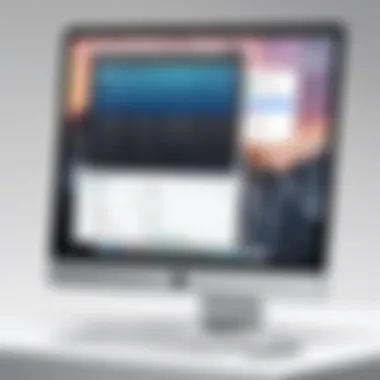

Intro
In the contemporary business landscape, label printing plays a vital role in identification, organization, and branding. As Mac users increasingly seek reliable software solutions, understanding the variety of options available becomes essential. This guide aims to provide a thorough understanding of label printing software tailored for Mac, analyzing their functionalities and usability. It addresses the needs of professionals looking for effective tools to streamline their labeling processes.
The significance of selecting the right label printing software cannot be overstated. Poor choices may lead to inefficiencies that can affect productivity and cost. Consequently, evaluating the software based on key features and user feedback is imperative for making an informed decision.
Features Overview
When assessing label printing software for Mac, it’s important to identify the key functionalities that can enhance user experience. Software offerings may vary widely, and understanding the standout features helps narrow down options suitable for specific needs.
Key Functionalities
Most modern label printing software includes several core functionalities:
- Template Designs: The ability to choose various pre-designed templates or create custom designs is essential. This feature allows businesses to maintain brand consistency while saving time.
- Barcode Generation: Many applications offer barcode creation, which is crucial for inventory management.
- Data Import: Support for importing data from spreadsheet applications like Microsoft Excel or Google Sheets greatly improves efficiency.
- Customizable Printing Options: Options to configure print settings such as size, orientation, and material are vital for diverse business needs.
- Multi-Label Queue: A feature that allows users to queue multiple labels helps streamline printing tasks, saving time and effort.
Integration Capabilities
Integration with other tools or platforms enhances label printing software’s functionality:
- Compatibility with Printers: Most software should support various models and types of printers to meet different business setups.
- API Access: For technically inclined users, access to application programming interfaces can allow for custom integrations.
- Export Features: Capability to export designs to various formats such as PDF or PNG is beneficial for sharing and collaboration.
Pros and Cons
Understanding the advantages and disadvantages associated with different label printing software is essential for making a well-rounded assessment.
Advantages
- User-Friendly Interface: Many software options feature intuitive interfaces, making them accessible to non-technical users.
- Wide Range of Templates: Access to diverse templates can cater to various industries, improving the overall labeling process.
- Time-Saving: Their functionalities can significantly reduce the time spent on design and printing tasks.
Disadvantages
- Pricing: Some software solutions may have steep initial costs, which can be a limitation for small businesses.
- Learning Curve: Even with user-friendly designs, certain software may require time to master advanced functionalities.
- Limited Customization: In some cases, software may have restrictions on custom designs for labels, limiting creativity.
"Choosing the right label printing software is not just about features; it’s about finding the perfect fit for your business needs and workflow."
Through this guide, readers will gain insight into evaluating label printing software suited for Mac users. The aim is to assist decision-makers in their quest for optimal labeling solutions, emphasizing the importance of comparing features, usability, and value within the context of different business requirements.
Prelude to Label Printing Software for Mac
Label printing software for Mac plays a crucial role in how businesses design, manage, and print labels efficiently. This section introduces the topic, emphasizing its importance in various industries.
First and foremost, label printing serves as a vital component of branding and communication. A well-designed label can catch the attention of potential customers and provide essential information about the product. In a competitive market, this can significantly influence purchasing decisions. Furthermore, software designed specifically for Mac provides unique advantages. It ensures seamless integration with the Mac ecosystem, leveraging the operating system’s features to enhance usability and efficiency.
Implementing effective label printing software can lead to various benefits. It allows businesses to create customized labels tailored to their needs. This can include anything from product labels to shipping labels, ensuring all business aspects are covered. Additionally, these tools often come equipped with templates, making the design process more accessible, especially for non-designers.
Moreover, businesses can improve operational efficiency by automating label designs and prints. This reduces manual errors and speeds up the workflow, allowing staff to focus on more strategic tasks. In many cases, the software can connect to databases or spreadsheets, enabling dynamic information placement. For instance, printing labels with real-time inventory data ensures accuracy in labeling and inventory management.
Considering the wide range of software available, choosing the right label printing solution for Mac requires careful evaluation. Factors such as features, user interface, integration capabilities, and cost should not be overlooked. By exploring these aspects in detail throughout this guide, professionals can make informed decisions that best suit their business needs.
Understanding the intricacies of label printing software can markedly impact not just efficiency, but overall business success.
Importance of Label Printing in Business
Label printing plays a crucial role in the efficiency and branding strategies of modern businesses. With the rise of e-commerce and product diversity, the demand for effective labeling solutions has never been clearer. Companies rely on well-designed labels not only to adhere to regulations but also to enhance their market presence. In today’s competitive landscape, businesses must recognize that labels serve as a vital point of communication between the brand and its customers.
One of the primary benefits of label printing is operational efficiency. Labels streamline inventory processes, ensuring products are easily identifiable and organized. When products are clearly labeled, it reduces time spent on sorting, searching, and managing stock. Additionally, it minimizes the likelihood of errors, leading to improved customer satisfaction and ultimately better profit margins.
Enhancing Operational Efficiency
Optimizing operational workflows is essential for any business looking to thrive. Label printing directly contributes to this objective through several avenues:
- Inventory Control: Labels simplify the tracking of inventory. Barcodes or QR codes on labels enable rapid scanning, making stocktaking quicker and reducing potential discrepancies.
- Organization: Clearly labeled items facilitate easier identification, improving store layout efficiency. Employees can locate products quickly, which is particularly important in high-volume environments.
- Time Management: Automating the label printing process saves valuable time. Businesses can employ software solutions that integrate with their existing systems, allowing for batch printing and reducing manual input.
With streamlined operations, businesses can focus their resources on growth and innovation rather than administrative tasks.
Branding and Marketing Considerations
In addition to operational benefits, label printing significantly influences branding and marketing efforts. Consider the following aspects:
- First Impressions: Labels are often the first interaction customers have with a product. A well-designed label can create a strong first impression. It communicates brand identity and values effectively.
- Information Delivery: Labels provide essential information about the product, including ingredients, usage instructions, and safety warnings. This transparency builds trust with consumers.
- Promotional Opportunities: Labels can be used as a platform for promotions and limited-time offers, encouraging customers to engage with the product further.
By leveraging label printing as a branding tool, businesses can differentiate themselves in crowded markets and foster stronger connections with their audience.
Effective label printing is not merely a logistic necessity; it is a pivotal strategy for engagement and differentiation in the marketplace.
Overall, the importance of label printing extends beyond functionality. It encompasses the essence of operational excellence and serves as a foundational element in branding and customer interaction. Businesses that recognize and invest in this area are likely to reap significant rewards in both efficiency and customer loyalty.
Key Features of Label Printing Software
When evaluating label printing software for Mac, it is essential to understand the key features that differentiate one solution from another. A robust software offering can significantly streamline your labeling processes, impacting overall efficiency and productivity in your organization.
These features encapsulate design capabilities, integration with other tools, and customization options, all which play vital roles in meeting the unique demands of businesses.
Design Capabilities
Design capabilities are a cornerstone of effective label printing software. Users should expect intuitive design tools that allow for easy creation and customization of labels. These tools can include drag-and-drop interfaces, a variety of templates, and the ability to incorporate logos and images seamlessly. Furthermore, access to a diverse font library enhances the visual appeal of labels.
A sophisticated design capability can elevate your labels beyond mere identification. For instance, if your business is in the retail sector, appealing labels can enhance brand recognition and consumer engagement. Vector graphics support also ensures that your designs retain their quality regardless of size adjustments, a crucial factor in professional settings.
Integration with Other Software
Integration is another critical factor that can define the capability and efficacy of label printing software. This allows the software to work in tandem with other tools you already use, such as inventory or ERP systems. When software integrates well, it can automatically pull data from these systems, reducing manual input errors. This capability is invaluable for maintaining up-to-date information, essential in fast-paced business environments.
Common integrations might include software like QuickBooks for financial needs or Shopify for e-commerce operations. The ability to link these systems can lead to greater operational efficiencies, making the technology a more strategic investment.
Customization Options
Customization is what empowers businesses to tailor their labeling solutions to their specific needs. The best label printing software offers extensive options, allowing users to modify label sizes, shapes, and color schemes to match company branding. More advanced solutions even provide scripting or coding capabilities to create unique printing solutions.
This level of customization can lead to improved production workflows. For example, a manufacturing company could create specific labels for various product lines, thereby avoiding confusion and ensuring compliance standards. Having personalized labels can also enhance customer perception, as it reflects professionalism and attention to detail.
"Choosing label printing software that meets your specific needs can streamline operations and enhance your brand image."
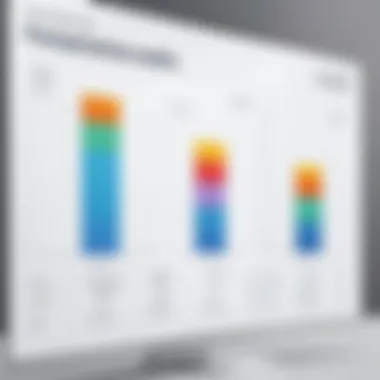

In summary, these key features are not merely technical aspects but pivotal elements that contribute to the success and efficiency of labeling processes. They should be a primary consideration for businesses looking to invest in label printing software.
Top Label Printing Software for Mac
In the realm of label printing, selecting the right software is a pivotal decision for businesses leveraging Mac systems. The effectiveness and efficiency of label printing directly influence branding, operational workflow, and overall productivity. Specialized software solutions cater to diverse needs, simplifying the creation, customization, and printing processes.
When evaluating label printing software for Mac, it is important to consider several key factors. First, the design capabilities should allow for intricate customizations to reflect the brand's identity. Integrations with other tools can streamline operations, making it easier to source data and materials. Furthermore, the user experience must balance complexity with accessibility, ensuring that new users can easily navigate the program while experienced users can leverage advanced features.
The decision-making process should also include an assessment of pricing models. Understanding whether a one-time purchase or subscription model best fits a company's budget can significantly impact long-term operations.
"The effectiveness of label printing software can significantly enhance operational efficiency and branding efforts, making it an essential investment for businesses."
Ultimately, the landscape of label printing software for Mac is varied and detailed, demanding careful evaluation of the pros and cons for each option available. Below, we delve into three noteworthy software packages to assess their strengths and weaknesses.
Software A: Pros and Cons
Pros:
- Robust Features: Software A offers advanced design tools that allow users to create intricate labels.
- User-Friendly Interface: Its intuitive layout is accessible for both novices and experts.
- Excellent Support: Extensive customer service options are available for when challenges arise.
Cons:
- Higher Cost: Compared to alternatives, it may be on the pricier side for small businesses.
- Learning Curve for Advanced Features: While basic functions are easy to manage, some advanced tools may require additional training.
Software B: Pros and Cons
Pros:
- Cost-Effective: Software B stands out for its affordability, making it a popular choice for startups.
- Cloud-Based Functionality: This enables printing from any device, not just Macs, improving flexibility.
- Integration Options: It connects seamlessly with popular inventory management systems.
Cons:
- Limited Design Features: Users seeking highly customized designs may find its capabilities lacking.
- Occasional Performance Issues: Some users have reported slow processing times with large projects.
Software C: Pros and Cons
Pros:
- Rich Template Library: Software C provides a wide range of templates catering to various industries.
- Frequent Updates: Regular releases improve functionality and introduce new features.
- Strong Community Support: Users can rely on forums and guides for troubleshooting.
Cons:
- Complex Initial Setup: The installation process can be cumbersome, requiring time to configure settings.
- Subscription-Based Pricing: Ongoing costs may add up over time, especially for smaller operations.
Assessing these options offers critical insights for businesses. The balance of features, cost, and usability plays a significant role in selecting the right label printing software tailored to individual business needs.
Usability and User Experience Considerations
Usability and user experience are critical factors when selecting label printing software for Mac. The value of a software tool extends far beyond its technical specifications; it hinges on how easily users can navigate its interface and utilize its features. An intuitive design improves workflow, reduces errors, and boosts productivity. This section discusses essential elements that contribute to effective usability and a positive user experience.
User Interface Design
The user interface (UI) determines how users interact with the software. A well-structured UI facilitates smoother operations. Label printing software should have a logical arrangement of tools and options, allowing users to find what they need without confusion. Elements like clear labels, organized menus, and accessible icons are essential. Additionally, color schemes and fonts should be chosen carefully to ensure readability and minimize strain during prolonged use.
Moreover, software that provides customizable layouts enables users to tailor the interface to their specific needs. Such flexibility enhances satisfaction and encourages more efficient label creation processes. Consider the various tasks users perform, and design the interface to streamline those interactions.
Learning Curve for New Users
Understanding the learning curve is vital, especially for businesses onboarding new team members. Software should be designed to accommodate users of varying skill levels. When a software solution is difficult to understand, it can lead to frustration and disrupt business operations. Ideally, label printing software should feature straightforward tutorials or onboarding processes.
Practical demonstrations of functionalities can also significantly enhance the new user experience. It is effective for software to include tooltips or guided walkthroughs, enabling users to familiarize themselves with the system progressively.
"A user-centered design turns complexity into simplicity."
Careful attention to user interface design and an accommodating learning curve are essential for a successful experience with label printing software.
Pricing Models and Licensing
Understanding the pricing models and licensing options for label printing software is crucial for Mac users. These elements influence the total cost of ownership and overall satisfaction with the chosen software solution. Various pricing strategies exist, each presenting unique advantages and considerations that can impact a business's decision-making process. Businesses must evaluate their specific needs, budget constraints, and long-term usage plans when selecting a software package.
Here are some specific factors to consider:
- Budget Flexibility: The decision regarding a free or paid solution can greatly depend on the available budget and software necessities.
- Usage Requirements: Businesses must analyze how they plan to use label printing software. Heavy users might benefit from options with robust features, while casual users may find that simpler, free versions suffice.
- Future Needs: As businesses grow, their requirements may change, which necessitates consideration of scalability options within pricing models.
Free vs. Paid Options
Free label printing software may appear attractive. However, it often comes with limitations. These can include restricted features, lower customization capabilities, or a lack of customer support. Those looking for basic functionalities might find free options acceptable, but organizations anticipating more advanced needs should critically assess whether such limitations would hinder productivity.
On the other hand, paid options generally offer a range of benefits:
- Advanced Features: Paid tools often include powerful design capabilities and integration with other business software.
- Customer Support: Access to professional support can be crucial for troubleshooting and maximizing usage efficiency.
- Frequent Updates: Paid software typically receives regular updates and enhancements, ensuring compatibility with the latest macOS versions.
Ultimately, while free software can work for startups or small projects, paid options often provide better long-term value for serious label printing needs.
Subscription vs. One-Time Purchase
In evaluating pricing models, businesses must choose between subscription-based models and one-time purchase options. Each model carries its implications for costs and software usability.
Subscription Models:
- Predictable Costs: Subscription fees are periodic, making budgeting more manageable.
- Regular Updates: Subscribers often receive ongoing updates and enhancements without additional charges.
- Flexibility: This model allows users to scale their software usage up or down based on business needs.
One-Time Purchase:
- Immediate Ownership: Users pay once and have permanent access to the software, making it appealing for those who prefer to avoid ongoing costs.
- Lower Long-Term Cost: A one-time purchase can result in less spending over time, although it may require paying more for future upgrades.
- Limited Support: Updates and customer support may be less frequent or charged separately after initial purchase.
Compatibility with Mac Operating Systems
In the context of label printing software, compatibility with Mac operating systems is crucial for ensuring seamless functionality and support. Many businesses depend on specific applications that integrate well within the macOS environment. Thus, it becomes essential to assess the software's compatibility not only to optimize performance but also to future-proof the equipment and processes involved in label printing.
Key Considerations
- Mac operating systems have their unique set of requirements, both in hardware and software. Specific versions, such as macOS Monterey or Ventura, may have different levels of support for various software solutions.
- Users must consider whether the label printing software is designed to operate natively on macOS. This can have significant implications for performance and user experience.


In the selection of label printing software, one must consider these elements to avoid potential issues like crashes or feature limitations that could hinder productivity. It is worth noting that many software developers provide updated versions that cater to the latest operating systems, which is another factor for consideration when choosing the right product for your business needs.
System Requirements Overview
To make an informed decision about label printing software, understanding the system requirements is vital. Every software comes with its defined prerequisites that must be met to function efficiently:
- Processor: A high-speed processor is essential for faster processing of print jobs. Most modern label printing software recommends at least a dual-core processor.
- RAM: It's advisable to have a minimum of 4GB of RAM for smooth operations, especially when handling large files.
- Storage Space: Sufficient hard drive space is crucial since design files can accumulate and take up considerable space on the system.
- Operating System: As detailed earlier, the software must be compatible with the version of macOS you are running.
Each of these elements directly impacts the performance and usability of the label printing software. Businesses should carefully evaluate their existing hardware and ensure it meets or exceeds these requirements before committing to a particular solution.
Future Updates and Support
When evaluating label printing software, consideration for future updates and ongoing support cannot be overstated. Software must evolve alongside technological advancements and security requirements.
- Regular Updates: Companies should look for software that frequently updates to align with the latest macOS iterations. Incompatible software may lead to performance issues over time.
- Customer Support: Effective customer support is critical. Prioritize software with accessible channels, such as online chat, phone support, or robust user forums. This offers peace of mind that assistance is available in case of issues or questions.
- Documentation and Online Resources: Comprehensive user manuals and tutorial videos can ease the learning curve associated with new software. They serve as invaluable resources for both new and experienced users.
By focusing on these areas, businesses can select label printing software that not only meets their immediate needs but also accommodates future growth and technological changes, making it a worthy investment in the long run.
Integration with Other Business Tools
Integration of label printing software with other business tools is critical in achieving seamless operational efficiency. As businesses grow, the complexity of managing various software and systems can significantly increase. Therefore, having label printing software that easily connects with other systems is not only beneficial but essential for enhancing productivity and ensuring accuracy in labeling processes.
When considering the integration capabilities of label printing software, businesses should focus on a few key elements:
- Data Synchronization: Integrated software solutions ensure that data is consistent across various platforms. This reduces the chances of errors that can occur when transferring information manually.
- Improved Workflow: By connecting printing software with other business tools, companies can create a smooth workflow. This means fewer interruptions and a more streamlined process from design to printing.
- Cost Efficiency: Integration can also lead to significant savings. Businesses can reduce redundancies, cut down on printing costs, and decrease the need for multiple software solutions.
Overall, the capabilities for integration contribute to a more agile business model. Companies can respond better to market demands and manage resources more effectively.
Supply Chain Management Software
Label printing software can dramatically enhance operations when it integrates with supply chain management software. This integration helps businesses ensure that labels are accurate and consistent throughout the supply chain. For instance, when shipments are tracked, realizing the connection between inventory levels and label printing becomes vital.
Moreover, real-time data updates allow businesses to print labels quickly, which helps in meeting demanding customer expectations. Accurate labeling can also minimize the risk of shipping errors, enhancing overall customer satisfaction.
Incorporating advanced supply chain management tools can lead to:
- Better Inventory Control: Tracking products through the supply chain becomes easier when labels are printed with accurate data recalibrated in real-time.
- Enhanced Visibility: Stakeholders can see the status of shipments or products clearly, thanks to effective labeling.
- Compliance Adherence: Businesses can stay compliant with industry regulations, such as labeling requirements laid out in various sectors.
Inventory Management Systems
Similarly, integration with inventory management systems offers a multitude of benefits. These systems maintain real-time balance checks for stock levels, which is essential for businesses focusing on just-in-time inventory practices.
Label printing software tightly integrated into such systems allows for:
- Automatic Label Generation: As inventory levels change, labels can be printed automatically, aligning with fluctuating stock quantities without manual input.
- Accurate Stock Identification: Clear labeling ensures that each item in the inventory has relevant information readily available, such as item numbers, descriptions, and barcodes.
- Streamlined Operations: The ease of printing labels directly from the inventory management system means less time wasted and reduced potential for human error.
User Reviews and Feedback
User reviews and feedback serve as a vital compass for understanding the effectiveness of label printing software for Mac. They encapsulate real-world experiences that can shed light on potential advantages and drawbacks of various programs. Given the diversity of business needs, gauging public opinion helps streamline the selection process by highlighting what features and functionalities genuinely contribute to user satisfaction.
By examining user feedback, organizations can identify common traits of successful software. For instance, reviews often reflect usability factors such as interface design, responsiveness, and overall ease of use. Users might express appreciation for available customization options or seamless integrations with other business tools. Conversely, dissatisfaction may emerge regarding aspects like steep learning curves or poor customer service. This mixture of praise and complaints informs potential buyers, guiding them toward well-regarded solutions.
Moreover, user reviews serve another crucial function: they offer insights into long-term reliability. Companies can detect patterns in performance, helping them avoid investing in software that may not meet their expectations over time. When supported by reviews, prospective users can anticipate challenges they might face, thereby allowing for smoother transitions and implementations.
"Real stories from fellow users often illuminate pathways not considered by software marketing materials."
Common Praise and Complaints
In the realm of label printing software, user feedback typically oscillates between commendations and critiques. Common praises often focus on specific software attributes that enhance user experience.
- Design Features: Users frequently express appreciation for intuitive design capabilities, allowing them to create visually appealing labels without extensive graphic design knowledge.
- Integration: Many users commend software that easily integrates with inventory management or supply chain systems. This ease of use saves time and improves accuracy within business operations.
- Value for Money: Positive reviews often emphasize the value derived from robust features, especially when the cost aligns with the software’s performance and capabilities.
Complaints, on the other hand, can provide equally valuable guidance. Users have pointed out issues such as:
- Technical Difficulties: Software that crashes or becomes unresponsive can severely disrupt workflows. Such feedback is essential for understanding software reliability.
- Lack of Support: Critiques often highlight shortcomings in customer service or technical support, impacting users' ability to resolve issues swiftly.
- Limited Functionality: Some users express disappointment when software does not meet specific needs, often indicating a gap in marketing versus actual features.
Case Studies of Business Applications
Analyzing specific case studies allows businesses to see how label printing software performs in real-life scenarios. These insights can be pivotal for decision-makers aiming to invest wisely.
For instance, a retail company's transition to ZebraDesigner for Mac showcased significant improvements in workflow efficiency. The software enabled the business to design, print, and manage labels directly integrated with their inventory system. This integration reduced errors and sped up product restocking, demonstrating measurable gains.
In another case, a logistics company adopted Brother P-touch Editor to streamline label production for shipping products. Feedback highlighted the software's ease of use, especially during peak shipping seasons. This flexibility allowed the team to maintain productivity without the usual stress associated with high-volume label printing.
By examining these case studies, professionals can draw conclusions about the software's adaptability and effectiveness in various business contexts. These practical examples embody the benefits and potential challenges that users may encounter, promoting informed choices for other organizations.
Support and Resources
When selecting label printing software for Mac, the importance of support and resources should not be underestimated. These elements are crucial for ensuring that users can effectively leverage the full capabilities of their chosen software. Businesses need to consider both immediate and long-term support options, alongside access to comprehensive learning resources. This section will delve into the different types of support available, the benefits associated with them, and the considerations that should guide users in their decisions.
Customer Support Options
Customer support is a fundamental aspect of any software solution, especially when it comes to technical tools like label printing software. Users may encounter issues ranging from installation problems to more complex operational challenges. Reliable customer support can make a significant difference in resolving these issues efficiently.
Many software providers offer various channels for customer support. These include:
- Email Support: This is a common option where users submit inquiries and receive email responses from customer service representatives.
- Phone Support: For immediate assistance, phone support can provide fast solutions. This is particularly valuable during critical printing projects.
- Live Chat: Some companies implement live chat features on their websites, providing instant answers while users navigate their software.
- Community Forums: Platforms like Reddit can serve as community support where users interact, share solutions, and seek advice from fellow users.
Choosing a label printing software solution with robust customer support can enhance user confidence, knowing that assistance is available when needed.
Online Tutorials and Documentation
In addition to direct customer support, the presence of extensive online tutorials and documentation is equally important. These resources empower users to troubleshoot issues independently and learn to harness the full potential of the software. Effective documentation typically includes:
- User Manuals: Comprehensive guides explaining all software features and functionalities step-by-step.
- Video Tutorials: Visual aids can greatly enhance understanding, especially for complex tasks.
- FAQs: A well-structured FAQ section addresses common user inquiries and offers quick resolutions.
- Knowledge Bases: Some companies maintain a repository of articles, tips, and tricks that help users navigate common challenges.
Investing time in these resources can greatly reduce the learning curve associated with new software. As a result, both novice and experienced users can become proficient more quickly.
"Support and resources are crucial for effective software utilization, especially in a business context. Knowing where to find help fosters confidence and efficiency."
In summary, support and resources play a vital role in the user experience of label printing software. Prioritizing these aspects can lead to better operational efficiency and satisfaction in the long run.
Environmental Considerations in Label Printing


The current landscape of business emphasizes the need for eco-friendly practices. Environmental considerations have become a significant aspect of label printing. As more organizations seek to reduce their carbon footprints, selecting label printing software that supports sustainable practices is crucial. Therefore, this section will explore sustainable printing methods and the materials used in label production, offering insights that align with modern business values and consumer expectations.
Sustainable Printing Practices
Sustainable printing practices involve methods that minimize environmental impact. Here are some key aspects to consider:
- Energy Efficiency: Choosing label printers that consume less energy contributes to lower operational costs and reduces emissions. Software features that allow users to adjust print settings can further enhance this efficiency.
- Waste Reduction: Efficient software can help decrease paper waste through better layouts and print previews, ensuring labels fit in the available space without excess margins. Additionally, utilizing digital proofs can prevent the need for physical samples, cutting down on material waste.
- Eco-Friendly Inks: Many suppliers offer inks made from vegetable-based materials rather than petroleum-based ones. These inks are less harmful to the environment and can improve waste disposal outcomes.
Overall, the integration of sustainable printing practices not only supports environmental goals but can also improve a company's public image, appealing to consumers who prioritize sustainability in their purchasing decisions.
Materials Used in Label Production
The choice of materials in label production greatly impacts environmental outcomes. Here are some important considerations regarding materials:
- Recycled Materials: Utilizing recycled paper or plastic for labels can significantly lessen the need for virgin resources, which helps preserve natural ecosystems. Many label printing solutions offer options tailored for this.
- Biodegradable Options: Labels made from biodegradable materials break down more easily after disposal. This practice contributes to reducing landfill waste and pollution.
- Sourcing Transparency: Understanding the source of materials used in label production is essential. Opting for suppliers who prioritize sustainable practices can lead to better environmental outcomes.
"Companies that prioritize sustainability are more likely to appeal to the modern consumer who values eco-friendly practices."
Emerging Trends in Label Printing Technology
As businesses evolve, the demand for more efficient and innovative solutions in label printing becomes paramount. The current landscape of label printing technology is influenced by several emerging trends that can significantly enhance functionality and drive business value. Understanding these trends is crucial for decision-makers as they evaluate software solutions suitable for their operational needs.
Automation and AI Integration
Automation is not just a buzzword; it is a transformative force in label printing. With the integration of artificial intelligence (AI), label printing software can streamline workflows, reduce human error, and increase production speed.
Some benefits of automation in label printing include:
- Speed and Efficiency: Automated processes minimize manual intervention, which can slow down operations. Software that integrates AI can handle repetitive tasks more quickly, allowing staff to focus on more strategic endeavors.
- Accuracy: By reducing human error, automation leads to more accurate prints and cuts down on waste, which is beneficial from both a cost and an environmental perspective.
- Data Analysis: AI tools can analyze printing patterns and output metrics. This capability allows businesses to fine-tune their label printing processes based on real-time insights, further optimizing resource use.
Overall, the use of AI and automation extracts additional value from existing label printing systems and aligns with broader business objectives such as sustainability and cost efficiency.
Cloud-Based Solutions
Cloud technology has revolutionized various sectors, and label printing is no exception. Cloud-based solutions offer flexibility, scalability, and accessibility that traditional software cannot match. Here are several key aspects:
- Accessibility: With cloud solutions, users can access their software and labels from various devices and locations. This is particularly useful for businesses with remote teams or multiple locations.
- Collaboration: Cloud-based systems support collaborative features. Multiple team members can design and edit labels simultaneously, which improves productivity and fosters creative input.
- Cost-Effectiveness: Many cloud solutions operate on a subscription basis, meaning businesses can avoid heavy upfront investments. This model allows for predictable budgeting and access to the latest features and updates without additional costs.
Incorporating cloud-based label printing software can equip a business with the agility needed to adapt to market changes and respond quickly to client needs.
"Investing in cloud solutions today positions businesses for competitive advantage tomorrow."
The trends in label printing technology underline a clear drive towards automation and enhanced connectivity. For firms looking to keep pace with industry advancements, embracing these trends within their label printing processes will enhance efficiency and improve overall business outcomes.
Comparative Analysis of Label Printing Software
A comparative analysis of label printing software is essential for understanding how each option meets the specific needs of businesses. In a landscape where every tool offers unique features and integrations, this type of analysis helps streamline decision-making. It allows businesses to assess not just the initial cost but also the long-term value and adaptability of the software chosen.
Determining the best label printing software means evaluating multiple elements, including performance metrics and usability features. Such analysis ensures that teams do not end up with software that lacks essential capabilities for their operational tasks. Additionally, understanding the different offerings will empower teams with knowledge about which software aligns with current and future needs.
In this section, we will delve into two critical components of this analysis: benchmarking performance metrics and a feature-by-feature comparison.
Benchmarking Performance Metrics
Performance metrics play a pivotal role in the comparative analysis of label printing software. These metrics provide quantitative data to evaluate how different software options perform under various conditions. Key indicators typically include print speed, accuracy, and overall reliability. Understanding these factors helps businesses match their operational requirements with the right software.
Furthermore, benchmarking can reveal how well software performs when integrated into existing workflows. For instance, a solution that offers high-speed printing may become irrelevant if it cannot sync with inventory management systems. It is also worthy to assess how well the software handles peak demand periods without compromising quality.
Some common performance metrics to consider are:
- Print speed: Measured in labels per minute.
- Resolution: The clarity of the printed label, often in DPI (dots per inch).
- Error rate: The frequency of misprints or failures in print jobs.
- Compatibility: Functionality with various printers or operating systems.
Feature-by-Feature Comparison
Conducting a feature-by-feature comparison allows users to identify specific capabilities that differentiate each software solution. This approach not only highlights strengths and weaknesses but also clarifies how software fits into individual business objectives.
Features to evaluate often include:
- Label design tools: The sophistication and variety of design options available.
- Database integration: The ability to pull data from existing databases for dynamic label creation.
- Customization: Options for adding logos, text, and other design elements easily.
- User interface: The intuitiveness and accessibility of the layout.
Ultimately, a detailed feature-by-feature comparison provides insights that translate into real-world applications. It can inform choices that support efficiency, usability, and greater return on investment.
"Understanding the performance and features of label printing software ensures businesses make informed decisions that impact operational efficiency."
Final Recommendations
In this extensive examination of label printing software for Mac, the section on final recommendations serves as a pivotal guide for decision-making. Selecting the right software is not merely about the features it offers, but how those features align with specific business requirements. Understanding the nuances and adaptability of various solutions will ultimately lead to more informed choices. This section emphasizes critical elements such as the expected functionality, user satisfaction, and adaptability to future needs.
Choosing the Right Software Based on Business Needs
Choosing the appropriate software hinges on clearly understanding the unique requirements of your business. Key factors include:
- Business Size and Scale: For small businesses, simpler solutions like Avery Design & Print may suffice. Larger enterprises might require more complex software like Bartender to handle high-volume printing.
- Specific Use Cases: Labels for products may require different designs and features than shipping labels. Identifying your primary use case can streamline your choice.
- Budget Constraints: Analyze total costs involved, including potential upgrades. Free trials can allow businesses to gauge software effectiveness before a full investment.
It is essential to evaluate user interface and overall usability as well. A cluttered or overly complex software setup will create barriers for team members. This will hinder the expected efficiency benefits provided by label printing software. Look for solutions that balance capability and ease of use, ensuring that all team members can adopt them without extensive training.
Long-Term Considerations for Sustainability
Sustainability in business operations has become an essential focus. Many software options offer features that promote efficient resource use. When planning your label printing software selection, consider aspects such as:
- Environmental Impact: Look for solutions that mention compatibility with eco-friendly printing materials. This can include specialized templates for recycling materials or designs that minimize waste.
- Scalability: As businesses grow, their printing needs often change. Software solutions should be capable of adapting to increased demands, including additional users or new label types.
- Support for Evolving Technologies: Future-proofing your choice involves software that integrates well with evolving technologies. Cloud-based solutions usually offer updates without redeploying or purchasing new versions.
Adopting a long-term vision will not only enhance operational efficiency but can significantly contribute to the overall sustainability goals of a business.
"Choosing the right label printing software is not just about meeting today's needs but anticipating tomorrow's challenges."
Ultimately, an informed selection process, combined with considerations for both immediate functionality and future adaptability, will promote lasting benefits.
Ending
In this guide, we explored the multifaceted world of label printing software for Mac. This section aims to encapsulate the significant takeaways while emphasizing the role these tools play in modern businesses.
The evaluation of label printing software is not merely about functionality. It is about aligning software capabilities with business objectives. Efficient label printing directly affects operational workflows. The right software can greatly enhance productivity, reduce errors, and improve overall efficiency. Businesses that invest in high-quality software will notice a positive shift in their labeling processes.
A key element that we discussed is the importance of features such as design capabilities, customization options, and integration with other software. These features are not just add-ons; they are vital components that determine how well the software meets a company's specific needs. For instance, seamless integration with inventory management systems can streamline operations significantly.
Additionally, pricing models play a crucial role in the decision-making process. Understanding the differences between free versus paid options or subscription versus one-time purchase can lead to smarter financial decisions. This consideration is essential for businesses, especially smaller ones that may not have extensive budgets.
Furthermore, the feedback from users provides valuable insights into real-world applications of the software. Reviews and case studies highlight both the advantages and limitations of different products. A thorough assessment of user experiences helps prospective buyers make informed choices.
In summation, selecting the ideal label printing software for Mac requires nuanced understanding. By weighing operational needs against software capabilities, businesses can ensure they choose a solution that offers durability and support for future updates. This guide serves as a roadmap for making a calculated investment, ultimately aiming for sustainability and better resource management in labeling.







