Exploring LogicMonitor Dashboards: A Comprehensive Guide
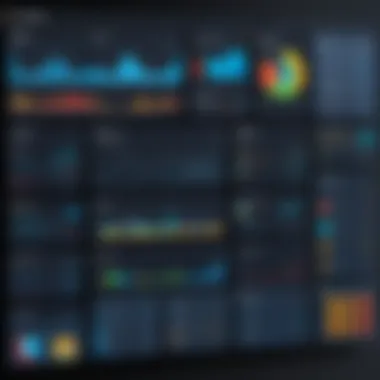

Intro
LogicMonitor stands out as a robust platform, enabling IT teams to monitor systems effectively. Its dashboards are a crucial component of this system, providing insights that drive decision-making. This guide will explore the functionalities, benefits, and configurations of LogicMonitor dashboards, aimed at IT professionals and business leaders looking for operational transparency.
In this article, we will cover important points such as key functionalities, integration capabilities, the advantages and disadvantages of using LogicMonitor dashboards, and best practices to optimize their use. With each section, we aim to provide a detailed understanding that equips readers to utilize these dashboards effectively in their organizations.
Features Overview
Key Functionalities
LogicMonitor dashboards offer a range of functionalities tailored for comprehensive IT monitoring:
- Real-Time Monitoring: They provide live data visualization, allowing users to track metrics as they happen, which is key for responsive decision-making.
- Customizable Views: Users can tailor dashboards to display the most relevant information, focusing on specific metrics or devices that matter most to their operations.
- Alerting Capabilities: Dashboards incorporate alert settings to notify users of anomalies or performance issues, ensuring preemptive action can be taken.
These functionalities cater to various needs within the organization, making it easier to maintain performance and prevent downtime.
Integration Capabilities
LogicMonitor seamlessly integrates with numerous platforms, enhancing its utility:
- Cloud Providers: It works effectively with AWS, Azure, and Google Cloud, allowing for a unified view of cloud and on-premises infrastructure.
- Collaboration Tools: Integrations with tools like Slack and PagerDuty facilitate communication and sharing of vital performance data among teams.
These integration capabilities ensure that LogicMonitor fits well within an organization’s existing ecosystem, enabling consistent monitoring across all tech stacks.
Pros and Cons
Advantages
LogicMonitor dashboards come with several advantages:
- Enhanced Visibility: With a single view of IT infrastructure, stakeholders can see overall performance metrics, leading to informed decisions based on accurate data.
- Improved Efficiency: Automated reporting and alerting reduce manual checks and the potential for human error, making processes more efficient.
Disadvantages
However, there are some challenges to consider:
- Learning Curve: For new users, the complexity of numerous features may present a steep learning curve that requires time to overcome.
- Cost Implications: Depending on the scale of deployment, the pricing can become a factor for some organizations, especially small to mid-sized businesses.
By weighing these pros and cons,IT managers can make strategic decisions tailored to their organizational needs.
"Effective monitoring is not only about tracking performance but understanding it in a way that aligns with business goals."
This guide endeavors to provide a foundation for utilizing LogicMonitor dashboards effectively, paving the way for better decision-making and operational efficiency.
Preamble to LogicMonitor
Understanding LogicMonitor is critical for professionals aiming to enhance their IT monitoring capabilities. It serves as a comprehensive solution designed to bring clarity and control in a complex operational landscape. This section discusses the foundational ideas of LogicMonitor, its capabilities, and why it is relevant to modern businesses.
What is LogicMonitor?
LogicMonitor is a robust cloud-based IT monitoring platform that provides organizations with visibility into their entire infrastructure. This includes monitoring of networks, servers, cloud environments, and applications. By centralizing data collection and analysis, it aids IT teams in identifying performance issues before they escalate into significant problems. The platform is lauded for its scalability and ease of use, making it suitable for companies of all sizes.
One of the standout features of LogicMonitor is its automatic device discovery. This means that as new devices are added to the network, LogicMonitor can recognize and start monitoring those devices with minimal manual intervention. The comprehensive reporting and real-time alerts further ensure that teams are always informed about their operational health.
Overview of Monitoring Solutions
In today's technology landscape, monitoring solutions have evolved beyond basic performance checks. Organizations face increasing demand for sophisticated tools that can provide deeper insights into their systems. Monitoring solutions like LogicMonitor play a key role in this evolution.
They are designed to:
- Collect Data Across Multiple Platforms: LogicMonitor integrates seamlessly with various technologies, ensuring that data is gathered from all relevant sources.
- Analyze Performance Metrics: By providing historical data analysis, users can identify trends and make informed decisions.
- Facilitate Decision Making: With real-time monitoring, decision-makers can respond quickly to potential issues, optimizing resource allocation and productivity.
"Effective monitoring is indispensable for maintaining operational efficiency and achieving business objectives."
The Importance of Dashboards in Monitoring
In an era where data drives decisions, the significance of dashboards in monitoring cannot be overstated. Dashboards serve as a central point for data visualization, allowing for the efficient tracking of key performance indicators (KPIs) and metrics. They provide timely insights that organizations need to maintain a competitive edge in their respective industries. As IT environments grow increasingly complex, having a comprehensive dashboard becomes essential for effective monitoring.
Dashboards help in consolidating vast amounts of information into a format that is easy to interpret. They allow users to quickly view and analyze numerous metrics and data sets concurrently. Thus, presenting a clear picture of operations and performance. This enables IT professionals and business leaders to make informed decisions quickly, preventing potential issues that may arise if data is ignored or misinterpreted.
Furthermore, dashboards are not static; they evolve with the needs of the organization. As businesses grow and adapt, so do their monitoring requirements. This flexibility makes dashboards integral to any monitoring solution. Now, let’s delve deeper into the specific functionalities that dashboards offer.
Defining Dashboard Functionality
The functionality of dashboards is primarily centered around data presentation and analysis. At its core, a dashboard is designed to aggregate data from multiple sources and present it in a cohesive layout. Specific features often include charts, graphs, and gauges which signify performance levels against predefined benchmarks.


Key functionalities include:
- Data Filtering: Users can filter data views based on variables of interest. This allows for targeted analysis, revealing specific performance insights without the distraction of irrelevant information.
- Customization Options: Many dashboards allow users to customize views according to their unique metrics and preferences. This personalization facilitates immediate access to the data most critical for individual roles.
In essence, dashboards translate complex data into actionable insights, enabling organizations to leverage this information for better operational management.
Benefits of Using Dashboards
Utilizing dashboards effectively brings numerous benefits that enhance monitoring capabilities.
Real-time Data Visibility
Real-time data visibility is perhaps the most significant aspect of using dashboards in monitoring. It ensures that decision-makers have access to up-to-date information reflecting the current state of operations. With the internet and technologies evolving rapidly, having real-time updates becomes crucial for immediate responses and adjustments.
The key characteristic of real-time data visibility is its immediacy. Having the ability to observe metrics as they change on the fly can significantly reduce downtime and improve responsiveness to any identified issues.
The unique feature of real-time data visibility lies in its integration capabilities. Many dashboards pull data from various sources seamlessly. This means that whether a system goes down or a sudden spike in traffic occurs, the dashboards will alert the user with no delay. The main advantage remains that businesses can act faster and head off many potential disruptions.
Enhanced Decision Making
Enhanced decision-making comes as a natural outcome of effective dashboard use. By presenting the data in a clear and concise manner, decision-makers can analyze the information without wading through unnecessary complexity. This clarity can lead to quicker response times and improved strategies.
The main characteristic of enhanced decision making through dashboards is their comprehensive overview. Users can monitor multiple metrics at once, providing context to individual data points.
One advantage of this functionality is improved collaboration across departments. Since dashboards can be shared easily among team members, everyone can utilize the same set of data to contribute to decision-making processes using a uniform understanding of the current situation.
Streamlined Reporting
Streamlined reporting is an inherent benefit of utilizing dashboards. This function allows organizations to generate insightful reports effortlessly. Rather than manually compiling data, a well-designed dashboard can provide an instant summary of performance metrics and trends.
The key characteristic of streamlined reporting is automation. Dashboards can routinely pull data at set intervals and present it in an organized format. This functionality not only saves time but also minimizes the risk of human error.
A unique feature of streamlined reporting is the ability to create custom reports based on user needs. This means metrics can be tailored for specific audiences, ensuring that different stakeholders have the relevant information needed for their assessments and strategies.
Designing LogicMonitor Dashboards
In the realm of IT monitoring, the design of dashboards in LogicMonitor is crucial. Effective dashboard design not only enhances the visibility of critical metrics but also aids in decision-making. A well-structured dashboard can transform raw data into actionable insights. This section delves into the elements essential for creating intuitive and functional dashboards that cater to organizational needs.
User Interface and Customization
LogicMonitor provides a streamlined user interface, making customization accessible to users with varying levels of expertise. Customizing dashboards allows users to tailor their monitoring experience. They can arrange components in a way that matters most to them, reflecting specific operational needs or preferences. This level of personalization is vital for ensuring relevant data is presented clearly.
Creating Custom Views
Creating custom views is a significant aspect of dashboard design. This feature allows users to construct dashboards that align with their specific monitoring requirements. Users can select and display only those metrics that are essential to their tasks. A key characteristic of this feature is flexibility; it can accommodate various roles within an organization, from network administrators to top executives.
The major advantage of creating custom views is improved focus. Instead of being overwhelmed by irrelevant data, users can concentrate on metrics that drive their goals. However, it is crucial to strike a balance between customization and clutter. Too much personalization can lead to complications, diminishing usability.
Widget Integration
Widget integration plays a vital role in enhancing dashboard functionality. LogicMonitor dashboards support various widgets, such as graphs, tables, and gauges, which can represent data in diverse formats. This variety helps users to visualize information effectively. The key characteristic of widget integration is its ability to provide a holistic view of the monitoring environment.
Widgets can be combined seamlessly to develop comprehensive dashboards. The advantage lies in the ability to represent complex data visually, enabling quick analysis. Conversely, excessive reliance on multiple widgets can result in an overloaded interface, making it challenging for users to extract meaningful insights.
Selecting Relevant Metrics
The selection of relevant metrics is foundational when designing LogicMonitor dashboards. Metrics form the backbone of any monitoring dashboard, guiding users in understanding performance and health. The importance of this task cannot be overstated; choosing the right metrics determines the effectiveness of monitoring efforts.
Understanding Key Performance Indicators
Understanding Key Performance Indicators (KPIs) is a critical factor in selecting metrics for dashboards. KPIs provide measurable values that demonstrate how effectively an organization is achieving key business objectives. This knowledge empowers teams to focus on aspects that are most relevant to their success, thus enhancing operational efficiency.
A major benefit of identifying KPIs is clarity in goal tracking. By aligning metrics with organizational objectives, businesses can easily assess performance. However, confusion may arise if KPIs are not well defined, resulting in misdirected efforts and resources.
Aligning Metrics to Business Goals
Aligning metrics to business goals ensures that the dashboard reflects the strategic direction of the organization. When metrics are in sync with broader objectives, it becomes easier to demonstrate progress and define success. This alignment fosters a culture of accountability, where every team member understands how their contributions impact overall performance.
A distinct feature of aligning metrics is the clear visibility it provides. It shows stakeholders how well the company is performing against its goals. On the downside, excessive focus on specific metrics may lead to a narrow perspective, potentially neglecting other critical performance areas.
By focusing on these design components, you can create LogicMonitor dashboards that not only present data effectively but also drive informed decision-making across the organization.
Setting Up and Configuring Dashboards
Setting up and configuring dashboards is a central aspect of utilizing LogicMonitor effectively. This phase is crucial because it determines how well the dashboards can serve their purpose in monitoring and data analysis. A well-configured dashboard can enhance visibility into network performance, application health, and overall system metrics. The ability to tailor dashboards to fit specific monitoring needs sets the foundation for informed decision-making within an organization.


Initial Setup Process
Accessing the Interface
Accessing the LogicMonitor interface is the first step in setting up a dashboard. This process plays a pivotal role in ensuring that users can navigate through the various features available. Once logged in, users can explore a comprehensive suite of monitoring tools designed to provide real-time insights into their infrastructure.
A key characteristic of accessing the interface is its intuitive design. Users find it beneficial because the layout is straightforward, minimizing the learning curve for new users. The dashboard customization options are prominently displayed, which allows for easy access to different features. A unique aspect of this interface is the modularity it offers, enabling users to drag and drop various widgets according to their needs. However, for some, the array of options can appear overwhelming at first, necessitating a brief period of acclimatization.
Basic Configuration Steps
Once users have accessed the interface, the next component is basic configuration steps. This step is fundamental for ensuring that the dashboard meets the specific monitoring requirements of the organization. Users must identify relevant metrics and sets of data to display. A significant advantage of these configuration steps is the ability to add, remove, and adjust widgets based on changing business needs.
The process features an user-friendly wizard that guides through the initial customization phases. This wizard is beneficial as it walks users through selecting metrics and aligning them with organizational goals. Users can particularly appreciate the clear visibility of their performance indicators. Still, a disadvantage to note is that users might need to revisit configurations periodically, especially if business objectives change, which can feel tedious.
Advanced Configuration Options
Alerts and Notifications
Advanced configuration options extend the functionality of LogicMonitor dashboards. Alerts and notifications are a vital feature that enhances operational awareness. They notify users when certain thresholds are met or exceeded, allowing for timely interventions. This characteristic is crucial for businesses that rely on uptime and effective performance.
The customized alerting system is a popular choice because it enables users to define specific criteria that trigger notifications. This flexibility allows for more efficient resource management as users can focus on critical issues as they arise. A unique feature of alerts in LogicMonitor is the ability to integrate with communication tools like Slack or email, making it easier for teams to respond immediately. The drawback, however, lies in the potential for alert fatigue; if not properly managed, numerous alerts may overwhelm users.
Integration with Other Tools
Integration with other tools is another significant aspect of advanced configuration. LogicMonitor supports a plethora of integrations, ranging from ticketing systems to collaboration platforms. Such integration is essential in creating a seamless workflow within IT environments. It enhances the overall efficiency of operations by connecting different tools that teams utilize daily.
One of the defining features of this integration capability is its ability to pull data from various sources, allowing for a more comprehensive view of infrastructure performance. Organizations can leverage these tools to create automated workflows that enhance productivity. A disadvantage, however, could be the complexity that comes with configuring multiple integrations; this may require technical expertise or dedicated personnel to manage adequately.
Utilizing Dashboards Effectively
Effective dashboard utilization is key to maximizing the potential of LogicMonitor. It offers organizations the ability to improve monitoring practices and enhance decision-making capabilities. By focusing on specific elements and benefits, businesses can better harness the power of their dashboards. This section explores best practices for dashboard usage and common pitfalls to avoid, ensuring that IT professionals can fully leverage LogicMonitor's features.
Best Practices for Dashboard Usage
Regular Review Cycles
Regular review cycles are essential in maintaining the relevance and effectiveness of dashboards. They ensure that dashboards reflect current organizational needs and objectives. Periodic assessments facilitate timely updates, making it possible to adapt to the changing technological landscape.
The key characteristic of a regular review cycle is its systematic approach. It not only promotes ongoing engagement with the data but also solidifies the process of refinement. This is a beneficial choice for maintaining operational efficiency in any IT environment.
A unique feature of regular review cycles is their role in minimizing redundancy. Regularly evaluating the dashboard contents can help eliminate metrics that no longer serve a purpose. This leads to a cleaner, more focused presentation of data, enhancing clarity. However, failing to establish a review cycle can result in stale information, impacting decision-making.
User Training and Adoption
User training and adoption play significant roles in ensuring that dashboards serve their intended purpose. Without proper training, users may struggle to interpret the data presented, leading to misinformation and ineffective actions. Training allows users to familiarize themselves with dashboard functionalities and analytical techniques.
A key characteristic of effective user training is the extent of customization available. Tailoring training sessions to specific roles within the organization ensures that all users gain relevant skills. This is crucial for seamless adoption of dashboards, making it a beneficial approach for enhancing team capabilities.
A unique aspect of user training and adoption is its capacity to promote data literacy. By empowering users to understand and engage with data, organizations can foster a culture of informed decision-making. However, neglecting training can result in underutilization of dashboards and missed opportunities for insights.
Common Pitfalls to Avoid
Overloading Dashboards
Overloading dashboards with excessive information is a common pitfall that can obscure important metrics. Too many data points can overwhelm users, making it challenging to identify trends or key issues. Thus, a clean and focused dashboard setup is crucial for effective monitoring.
A key characteristic of overloaded dashboards is the cluttered visual presentation. When the information displayed is dense, it hinders clear communication of insights. This makes it unpopular among users who require quick access to information. Maintaining focus on essential metrics is therefore a beneficial practice.
The unique feature of avoiding dashboard overload is fostering a more streamlined approach. A less cluttered dashboard aids in effective decision-making by highlighting critical data. However, reducing information can sometimes lead to the exclusion of potentially relevant insights.
Lack of Clarity in Data Presentation
Lack of clarity in data presentation can lead to misunderstandings and incorrect interpretations. It is vital to ensure that data is not only accurate but also presented in a way that is understandable for users at all levels. Clear presentation enables effective analysis and action.
A key characteristic of clarity in data presentation is simplicity. Using straightforward language and visuals allows users to grasp insights quickly. This is a beneficial choice in any IT monitoring environment, enhancing user engagement with the dashboard.
A unique aspect of clarity in presentation is its impact on stakeholder communication. Clear data displays facilitate better discussions and informed decisions among team members and stakeholders. However, overly simplistic presentations can risk omitting vital details, diminishing overall insightfulness.
The effectiveness of LogicMonitor dashboards relies significantly on how well they are utilized. By adhering to best practices and being mindful of common pitfalls, organizations can achieve better monitoring results and drive data-driven decision-making.
Analyzing Data Through LogicMonitor Dashboards
Analyzing data through LogicMonitor dashboards is crucial for gaining insights that drive informed decisions. These dashboards can reveal important patterns within data, allowing professionals to monitor the performance of their systems efficiently. A well-structured dashboard serves as a centralized place to view relevant metrics, making it easier to spot anomalies and trends. This section will delve into two key components: interpreting dashboards for insights and reporting and sharing those insights with stakeholders.
Interpreting Dashboards for Insights


Interpreting dashboards demands a keen understanding of data and its implications. Dashboards are often filled with a variety of metrics and visuals, and knowing how to filter out noise is essential. This skill aids in identifying actionable insights that can influence business strategies.
Identifying Trends
Identifying trends is a vital aspect of effective data analysis. Recognizing patterns over time enables organizations to proactively address issues before they escalate. The key characteristic of identifying trends is its focus on historical data, which can inform predictions about future performance. This is beneficial for the article, as it underscores the significance of data trends in developing a comprehensive understanding of system performance.
The unique feature of identifying trends lies in its ability to compare similar timeframes, revealing shifts in performance or user behavior. This advantage helps stakeholders make necessary adjustments swiftly, enhancing operational efficiency.
Making Data-Driven Decisions
Making data-driven decisions significantly contributes to strategic planning within organizations. This aspect emphasizes the necessity of grounding decisions in factual and empirical evidence. Consequently, data-driven approaches lead to consistent and replicable outcomes, which are crucial in business.
The key characteristic of making data-driven decisions is its reliance on real-time information, ensuring that conclusions are based on the latest available data. This approach is a valuable choice for this article because it highlights the importance of responsiveness in today’s fast-paced business environment.
The unique feature of making data-driven decisions is its ability to combine various data types, including qualitative and quantitative data. This holistic view can present a more accurate picture of the situation at hand, ultimately leading to improved outcomes, although it may require deeper analytical skills from the decision-makers.
Reporting and Sharing Insights
Reporting and sharing insights are equally important steps following the analysis. These processes determine how effectively the findings are communicated across the organization, ensuring that every relevant party understands the implications of the data.
Generating Reports
Generating reports is a specific task that encapsulates the findings derived from dashboards. Timely and accurate reporting fosters transparency and accountability within teams. The key characteristic of generating reports is the systematic presentation of data, which provides an easily digestible summary. This contributes positively to the overall topic by emphasizing the importance of clear communication of insights to actionable strategies.
A unique feature of generating reports is the ability to automate this process. Automation can save time and reduce errors, allowing teams to focus their efforts on interpreting the data rather than compiling it. However, over-reliance on automated reporting may overlook contextual nuances that human interpretation could capture.
Sharing Insights with Stakeholders
Sharing insights with stakeholders ensures that relevant information reaches those who can make influential decisions. Engaging stakeholders with data helps foster a collaborative decision-making environment. The key characteristic of sharing insights is its focus on effective communication of findings. This audience-centric approach is a beneficial strategy in this article, as it informs how insights can be integrated into strategic business discussions.
The unique feature of sharing insights is the variety of formats used, ranging from presentations to written reports. This flexibility accommodates diverse audiences, but it also requires the communicator to adapt their messaging based on the audience’s familiarity with the content. Failure to tailor insights could lead to misunderstandings and a lack of actionable response.
Future Trends in Monitoring Dashboards
In a rapidly evolving digital landscape, monitoring dashboards like those offered by LogicMonitor are becoming indispensable for organizations. This section addresses future trends in monitoring dashboards which include emerging technologies, integration capabilities, and enhanced user experiences. These factors contribute to the continuous development of dashboard functionalities that are essential for effective decision-making in varied business contexts.
Evolution of Dashboard Technology
The evolution of dashboard technology is marked by several key advancements. First, artificial intelligence (AI) and machine learning (ML) are increasingly integrated into dashboard systems. These technologies enable more accurate data analysis, helping users to quickly identify trends and anomalies within data sets. Moreover, AI-driven predictive analytics allows organizations to anticipate potential issues before they escalate.
Second, responsiveness and mobile compatibility are crucial aspects of modern dashboard design. Users need access to information on-the-go. Thus, dashboards are being optimized for mobile devices, allowing for seamless viewing and interaction regardless of the user's location. This capability enhances real-time decision-making and operational flexibility.
Third, open APIs and data integration play a vital role in the evolution of dashboards. Businesses now require capabilities to integrate data from various sources effortlessly. This trend simplifies data aggregation, which provides a more comprehensive view of organizational performance.
Systems like LogicMonitor are embracing these trends, enabling users to customize their dashboards while ensuring efficiency in data interpretation. This reflects a broader understanding of user needs and the dynamic nature of business environments.
Implications for Businesses
The implications of these trends for businesses are profound. As dashboard technologies advance, organizations must adapt to remain competitive. Improved analytical abilities will likely lead to greater operational efficiency. Businesses can leverage detailed insights to fine-tune strategies and address challenges proactively.
Additionally, embracing mobile-optimized dashboards could facilitate better collaboration among teams. Employees can stay updated regardless of their physical location, which is essential in today’s hybrid work environments.
Moreover, integrating advanced technologies into monitoring systems can reduce downtime and increase responsiveness. More accurate data visualization fosters informed decision-making, ultimately enhancing productivity.
Organizations that do not adapt to these trends risk falling behind. Staying current is critical for maintaining advantage in a competitive market.
Investing in evolving dashboard technologies also indicates a commitment to data-driven culture within organizations. As more stakeholders involve themselves in data interpretation, it cultivates a knowledgeable workforce that is better equipped to tackle business challenges.
The End and Final Thoughts
The conclusion of an article on LogicMonitor dashboards integrates the significance of the information discussed throughout the text. It encapsulates various facets that make dashboards a vital component for organizations. An effective dashboard acts as a window into the operations of a business, providing an overview of performance metrics and indicators. In the context of monitoring, these dashboards enable quick access to essential data. This data can inform decisions that enhance productivity and operational efficiency.
In this guide, we have explored the multifaceted nature of LogicMonitor dashboards. From the initial setup and design to the strategic use of data analytics, the narrative establishes how dashboards can be tailored to meet specific business needs. By capturing key performance indicators, organizations can make better decisions based on objective metrics rather than subjective assessments. The importance of maintaining clarity in presentation is emphasized throughout. Cluttered or ambiguous data can obscure insights rather than clarify them.
A well-designed dashboard does not just present data; it tells a story that can guide decision-making.
Moreover, challenges associated with dashboard use were addressed, alongside best practices that ensure maximum utility. Understanding how to avoid common pitfalls can significantly enhance the effectiveness of dashboard monitoring. Incorporating advice on user adoption and regular reviews presents a holistic view of dashboard management.
Finally, as organizations continue to evolve, the advancements in dashboard technology suggest a promising future. Keeping abreast of these changes can position enterprises to harness new capabilities, leading to sustained competitive advantages.
Summarizing Key Takeaways
- Critical Role in Decision-Making: Dashboards provide real-time insights that guide business decisions.
- Customization is Key: Tailor dashboards to the specific needs and metrics relevant to your business objectives.
- Regular Reviews Promote Effectiveness: Periodic assessments of dashboard designs and metrics ensure continued relevance.
- Avoid Information Overload: Aim for clarity to enhance data interpretation and usability.
- Adoption and Training: Engage users through training resources to cultivate an analytics-oriented culture.
Encouraging Analytical Approaches
Encouraging analytical thinking within the organization is crucial as businesses rely on data to navigate challenges and opportunities. Emphasizing the importance of data literacy among team members helps align their efforts with the strategic goals driven by the dashboards.
This approach not only enhances comprehension but also fosters a data-driven culture that values evidence over intuition. Leadership should advocate for continuous professional development in analytics, enabling employees to extract value from the dashboards. Moreover, promoting collaboration among different departments ensures that insights are shared and leveraged across the organization.
In summary, integrating a robust analytical framework that underpins the use of LogicMonitor dashboards ultimately supports organizational growth and innovation. By making data more accessible and actionable, organizations can respond more adeptly to market changes and internal performance metrics.







