Analyzing the Lucid App Mind Map for Professionals
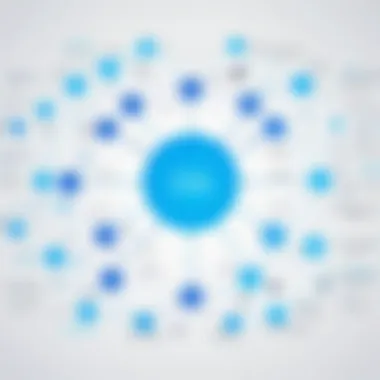

Intro
As the digital landscape continues to evolve rapidly, professionals in the technology sector are increasingly leveraging visual tools to facilitate complex processes. Among these tools is the Lucid App Mind Map, a versatile application that allows users to craft detailed representations of thoughts and ideas. The intricacy of modern business demands not only creativity but also clarity and structure, which this app aims to deliver. This exploration seeks to shine a light on what makes the Lucid App Mind Map a go-to choice for many.
In the following sections, readers will discover the fundamental features of the mind mapping tool, its benefits within various professional niches, and how it stacks up against alternative solutions.
Features Overview
The Lucid App Mind Map is robust and offers numerous functionalities crafted to support the diverse needs of professionals. Let's delve into some of its core features.
Key Functionalities
- User-Friendly Interface: Navigating the Lucid App is a breeze, even for those who may not be tech-savvy. Its intuitive layout means users can focus on generating ideas rather than grappling with complex menus.
- Real-Time Collaboration: This feature enables team members to work together seamlessly, regardless of their physical locations. The ability to see changes made by others in real-time fosters communication and ensures everyone is on the same page.
- Customizable Templates: Users can choose from a variety of templates suited for different situations, from project planning to brainstorming sessions. This versatility ensures that the mind maps created meet specific needs and preferences.
- Export and Share Options: Once the mind map is complete, sharing it is straightforward. Users can export their work in various formats, including PDF and image files. This ease of sharing helps in presenting ideas effectively.
Integration Capabilities
The Lucid App also shines in its ability to integrate smoothly with other tools commonly used by tech professionals. Some notable integrations include:
- Google Workspace: Users can connect their mind maps directly with Google Docs and Google Drive, which streamlines collaboration.
- Slack: By integrating with Slack, team members can quickly share mind maps and updates without switching between applications.
- Trello: This integration allows users to link mind maps with their Trello boards, making task management more coherent.
Pros and Cons
As with any software, the Lucid App Mind Map has its strengths and weaknesses. Understanding these can help in making an informed decision.
Advantages
- Enhanced Clarity: The visual organization of information leads to better understanding and retention of ideas.
- Collaborative Spirit: Its collaborative features encourage teamwork, enhancing productivity.
- Flexible Design Options: The ability to customize designs means that maps can cater to different audiences and preferences.
Disadvantages
- Learning Curve for Advanced Features: While the basic functionalities are user-friendly, some advanced features can take time to master.
- Limited Offline Access: The app operates best with a stable internet connection, which might not cater to offline workers.
"Effective visualization can transform information into something actionable and memorable."
The analysis above outlines the significant attributes of the Lucid App Mind Map, paving the way for a deeper discussion on its practicality in real-world applications. In the next sections, we will explore those applications further and conclude with a synthesis of our findings.
Prologue to Mind Mapping
Mind mapping has become an essential tool for both personal and professional development. Its ability to visually organize thoughts and processes fosters creativity and enhances productivity. Particularly in the fast-paced world of technology, the clarity that mind mapping provides can help individuals and teams distill complex concepts into more manageable ideas. In this article, we will explore its vital role leading up to the discussion of the Lucid App Mind Map.
Mind mapping isn’t just a trend; it’s a powerful technique that can increase understanding and retention of information. From brainstorming to project management, mind maps can transform abstract ideas into concrete plans. For tech-savvy audiences—like IT professionals and entrepreneurs—this visualization method serves as a bridge between chaotic thoughts and structured action plans. Its relevance cannot be overstated as we delve deeper into the various mind mapping software, especially the Lucid App.
Historical Context
The roots of mind mapping can be traced back to ancient times. While it was popularized in the late 20th century by Tony Buzan, the concept of visually structuring information has been used since the emergence of written communication. For example, ancient scholars would use diagrams to connect and categorize their thoughts, allowing them to see relationships between differing ideas. Fast-forward to the digital age, and we have an abundance of mind mapping tools that cater to different learning styles and professional needs. The transition from paper to digital formats has opened a plethora of possibilities. People can now collaborate in real-time, share their maps online, and adapt their ideas on the fly—a far cry from earlier methods.
Purpose and Significance
The significance of mind mapping lies in its inherent simplicity and versatility. At its core, it serves to structure information in a way that mirrors the way our brains work. Instead of linear note-taking, mind mapping allows for a more organic flow of ideas. This is especially crucial in fields like technology, where complex topics can easily overwhelm even the most seasoned professionals.
The goal of a mind map is not just to record information, but to create connections between different thoughts and concepts. With a tool like Lucid App Mind Map, these connections can be visualized and manipulated, helping teams to see the bigger picture as well as the details. By recognizing relationships and hierarchies in information, teams can prioritize tasks and allocate resources more effectively. Mind mapping thus elevates the planning process, enabling better decision-making and ultimately leading to enhanced creativity and innovation.
Overview of Lucid App
When discussing the Lucid App Mind Map, understanding the full spectrum of the Lucid App ecosystem is integral to appreciate its capabilities. This overview aims to shed light on the significance of the Lucid App, encapsulating its journey, essential features, and the comprehensive product suite that distinguishes it in the realm of visual collaboration. The Lucid App is not just another tool in the plethora of mind mapping applications; it’s a developed platform that emphasizes collaboration, clarity, and creativity.
Company Background
Lucid Software, the parent company of the Lucid App, was founded in 2010 and has since aimed to revolutionize how people collaborate through visual communication. Based in Salt Lake City, Utah, the firm has built a reputation for producing intuitive tools that not only aid individual productivity but also enhance team dynamics. This is a company that embodies innovation at its core, continually adapting to user needs and market trends. It’s crucial to note that Lucid’s alignment with user feedback has kept its products relevant and effective for both small teams and large enterprises.
Product Portfolio
The Lucid App is part of an extensive product lineup that includes Lucid Chart, Lucid Press, and Lucid Dream. Each caters to distinct aspects of visual communication, yet they share a common thread: enhancing collaborative workflows.
- Lucid Chart focuses on diagramming and flowcharting, making complex information digestible.
- Lucid Press is geared towards content creation and design, allowing teams to craft stunning visuals easily.
- Lucid Dream emphasizes brainstorming and ideation, aiding users in capturing fleeting ideas.
The mind mapping capability within the Lucid App serves as a powerful tool for brainstorming sessions, mapping out project plans, or outlining digital strategies. With seamless integration across various applications, its utility extends beyond mere visualization; it results in actionable insights and improved decision-making.
Furthermore, the ability to collaborate in real-time makes it a favored choice for distributed teams. The Lucid App facilitates dynamic discussions, ensuring that contributions from all members can shape and refine the mind mapping process.
"Lucid’s tools do not just illustrate ideas; they enhance how ideas are formed and transformed into projects and outcomes."
Combining flexibility with a user-centric design, the Lucid App is tailored for individuals and teams looking to harness the power of visual thinking. This clarity of purpose not only reinforces the app's value but makes a compelling case for its adoption in the tech landscape. In this fast-paced age of information overload, having a tool that sharpens focus and fosters creativity is foundational for success.
Features of Lucid App Mind Map
The Lucid App Mind Map stands out not just as a tool, but as a versatile mechanism that enhances the way individuals and teams conceptualize, organize, and execute their ideas. In today’s technology-driven landscape, having an intuitive mind mapping solution is essential for both efficiency and creativity. The focus on features within this app highlights its ability to adapt to various professional needs—ranging from brainstorming sessions to project management. This section dissects the key elements, including the user interface, collaboration tools, integration capabilities, and customization options that contribute significantly to its standing as a premier platform for mind mapping.
User Interface Design


The user interface of the Lucid App Mind Map is often lauded for its simplicity and intuitiveness. It almost feels like a breath of fresh air in a world cluttered with overly complex software interfaces. Users can quickly get accustomed to the layout because it employs familiar elements found in traditional mind mapping. The canvas is clean and spacious, allowing ideas to flow freely without distractions. Simple drag-and-drop functionality allows users to position their thoughts precisely where they want them.
Visual clarity is a cornerstone of effective mind mapping, and Lucid App does this well with distinct color options and shapes. This makes it easier for users to differentiate between categories and connections. The aesthetic consideration doesn’t overshadow functionality—both come hand in hand. A slick design is paired with substantial usability that ensures users don’t just understand how to use the app but genuinely enjoy it.
Collaboration Tools
In this era of remote work, effective collaboration is paramount. Lucid App recognizes this by embedding a multitude of collaboration tools directly into the mind mapping features. Teams can work simultaneously on a map, with real-time updates visible to all participants. This function is invaluable for projects where being on the same page is crucial.
Furthermore, comments and feedback can be incorporated directly into the mind map, eliminating the need for separate discussions. With features that support both synchronous and asynchronous collaboration, users can choose to engage in discussions at their convenience, fostering a more inclusive environment. As a bonus, there's also integration with platforms like Slack and Google Drive, which keeps all necessary resources within easy reach, streamlining communication and data sharing.
Integration Capabilities
The power of integration cannot be overstated in the age of diverse digital tools. Lucid App smoothly integrates with a range of applications, allowing for seamless workflows. Whether an individual is using Microsoft Office, Atlassian’s Jira, or any number of project management tools, their capabilities can be harnessed within the mind map.
This interconnectedness optimizes one's productivity, ensuring that information is not siloed in disparate applications. For example, a user can pull data from Spreadsheets directly into their mind map, providing context and facts that help solidify ideas while maintaining a cohesive perspective. Users end up not just creating mind maps but building a comprehensive ecosystem that supports their projects and concepts effectively.
Customization Options
Customization is where Lucid App really shines. The ability to tailor the mind mapping experience ensures that various types of users can express their ideas in a way that resonates with them. Users can tweak the layout, colors, and even the shapes of nodes to create a visual rendition that is uniquely theirs.
Templates are also available for those looking for a starting point. From simple brainstorming templates to detailed project planning frameworks, the options are endless. This flexibility means that whether you are a student fumbling through an assignment or a seasoned project manager steering a team, Lucid App caters to your specific needs. Moreover, exporting options allow users to save their maps in multiple formats, ensuring they can share their work with colleagues or retain personal records without hassle.
"Customization is not just about changing colors and shapes; it’s about enabling users to express their thoughts in a manner that feels comfortable and effective for them."
In summary, the features of the Lucid App Mind Map extend beyond mere capabilities. They intertwine to create a supportive framework that enhances clarity, fosters collaboration, and provides flexibility, making it a vital resource for professionals navigating through intricate ideas and projects.
Benefits of Using Lucid App Mind Map
In today's fast-paced world where information overload is a common challenge, using the Lucid App Mind Map stands out as a significant advantage for professionals looking to enhance their productivity and brainstorming capabilities. The benefits are multi-faceted, catering specifically to tech-savvy audiences, such as IT professionals, business owners, and decision-makers. This section explores how the Mind Map fosters clarity and focus, improves team collaboration, and streamlines planning processes.
Enhanced Clarity and Focus
One of the standout features of the Lucid App Mind Map is its ability to offer enhanced clarity and focus during the brainstorming and planning stages. When individuals visualize their thoughts and ideas through a structured map, it becomes easier for them to grasp complex concepts without getting lost in a sea of text or data.
For instance, think about trying to decipher a lengthy report filled with dense paragraphs. It’s akin to wandering in a dark alley, where every twist and turn feels daunting. In contrast, a mind map illuminates the pathway, showcasing the structure of ideas clearly and allowing for a better understanding of their interrelations.
Perhaps you are preparing for a project pitch. By creating a mind map, you can categorize your ideas into pivotal themes—objectives, methodologies, potential obstacles—and establish links between them. This way, the overall concept becomes tangible, resulting in a stronger presentation and improved retention of information. Moreover, studies have shown that visual aids significantly enhance information retention as compared to verbal descriptions alone.
Improved Collaboration Among Teams
In collective settings, the importance of collaboration cannot be overstated. The Lucid App Mind Map provides an intuitive interface where team members can simultaneously contribute their insights, leading to richer outcomes. When working on projects, every voice counts. The app enables individuals to contribute from their unique perspectives, breaking down silos that often hinder teamwork.
Imagine a scenario where team members are spread across different locations and are trying to come up with ideas for a marketing campaign. By using Lucid's real-time collaboration features, they can collectively brainstorm in one digital space. Not only does this foster inclusivity, but also encourages a culture of creativity, as people can build upon each other's input.
"Good ideas are often born from the synergy of collaborative minds."
By clarifying individual roles through a mind map, everyone remains on the same page, which is essential for maintaining momentum towards common objectives. This unified approach not only accelerates project timelines but also enhances the overall quality of outputs.
Streamlined Planning Processes
Effective planning is at the heart of any successful project, and that’s where the Lucid App Mind Map shines as a facilitator of streamlined processes. When planning a project, the app allows users to break down tasks into manageable components, assigning deadlines and responsibilities directly within the map. This structured approach resembles a well-organized toolbox—everything has its place and purpose.
When laying out a project plan, visualize each milestone as a branch on your map. Each branch can expand to include sub-tasks, responsible team members, and estimated timelines. This visual representation helps in tracking progress and identifying bottlenecks early on.
In an age where deadlines loom large, streamlined planning can mean the difference between success and derailment. Users can easily drill down into specific tasks, making adjustments in real-time as needed, thus ensuring that the project remains aligned with its objectives. This level of oversight ultimately leads to maximizing productivity, minimizing confusion, and enhancing overall workflow efficiency.
Real-World Applications of Lucid App Mind Map
Understanding how Lucid App Mind Map fits into various professional scenarios is key for decision-makers. By examining its practical applications, organizations can make informed decisions regarding its implementation in their workflows.
Project Management
In the fast-paced world of project management, clear communication and organization are paramount. Lucid App Mind Map serves as an effective tool for project managers to visualize project stages, delegate tasks, and track progress. With its intuitive interface, users can draft a mind map representing every phase of the project, from ideation to execution.
- Task Breakdown: Breaking down a project into manageable tasks allows team members to understand their responsibilities clearly. By visualizing tasks in a mind map format, teams gain a better grasp of the overall scope and can prioritize accordingly.
- Deadline Tracking: Project timelines can often feel overwhelming. By linking tasks to the central theme, teams can visualize deadlines and dependencies more effectively. This approach encourages accountability and helps in adhering to schedules.
- Resource Allocation: Mind mappings can highlight who’s working on what, thus identifying resource gaps or overlaps. This visibility aids project managers in making informed decisions about allocating human resources where needed.
Using Lucid App Mind Map alleviates confusion during projects and fosters a collaborative spirit among team members.
Brainstorming Sessions
The creative process is rarely linear, and brainstorming sessions often look like swirling clouds of ideas. Lucid App Mind Map acts as a lifebuoy here, providing a structured canvas for teams to visualize thought processes. During brainstorming, the following advantages become apparent:
- Idea Organization: Ideas generated during sessions can be chaotic. By utilizing a mind map, teams can categorize thoughts into subtopics. This structure not only enhances the flow of discussion but also ensures no idea is left unnoticed.
- Dynamic Collaboration: Real-time collaboration allows participants to add suggestions and feedback instantly. This feature keeps the momentum going, leading to richer discussions and the possibility of innovative solutions.
- Post-Session Clarity: After a whirlwind of creative ideas, summarizing can be a daunting task. With the mind map, teams can review and refine thoughts in a clear visual format, making it easier to take actionable steps.
This method amplifies creativity while keeping the team aligned on the objective, ultimately leading to more productive brainstorming sessions.
Educational Environments


In educational settings, whether in classrooms or corporate training, visual aids play a crucial role in enhancing understanding. Lucid App Mind Map is particularly impactful for educators and trainers aiming to foster deeper comprehension among students or trainees.
Some key use cases include:
- Curriculum Design: Educators can outline subjects and modules in a mind map, providing a comprehensive overview for both teachers and students. This structure allows for identifying connections and learning pathways.
- Student Engagement: By encouraging students to create their mind maps, educators promote active learning. This hands-on approach aids retention and understanding of complex topics.
- Assessment Preparation: When students approach exams, mind maps can serve as effective revision tools. They encapsulate key concepts and relationships in a digestible format, easing the stress of preparing for a test.
By leveraging Lucid App Mind Map in educational environments, instructors can transform traditional learning into an interactive experience, making it more engaging and effective for learners.
"Clarity in thought leads to clarity in action."
Comparative Analysis with Competitors
In today’s competitive digital environment, businesses are always on the lookout for tools that can enhance productivity and streamline communication. A comparative analysis of the Lucid App Mind Map against its competitors is essential as it helps professionals gauge the strengths and limitations of various options available in the market. Understanding these comparisons allows decision-makers to align their choices with specific organizational needs and maximize the return on their investment.
Overview of Competitors
When assessing mind mapping tools, a number of players come to the forefront. Some of the notable competitors include:
- MindMeister: Known for its intuitive interface and robust collaboration features, MindMeister facilitates real-time brainstorming sessions and allows users to import from various platforms.
- XMind: Renowned for its extensive features like project management templates and advanced export options, XMind caters to both casual users and professionals seeking detailed diagrams.
- Coggle: A simple yet effective tool that supports collaborative work with an emphasis on flowcharts and visual organization, making it particularly appealing for educational contexts.
- Miro: While primarily a digital whiteboard application, Miro also provides mind mapping features, especially favoring teams involved in agile and continuous feedback processes.
This diverse array of options illustrates that professionals have choices based on their requirements, whether for brainstorming, planning, or project management.
Strengths and Weaknesses
The strengths and weaknesses of Lucid App Mind Map compared to its competitors can be highlighted as follows:
Strengths
- Collaborative Features: Lucid App stands out in its ability to facilitate teamwork. With real-time collaboration, team members can contribute simultaneously, which eliminates delays and enhances productivity.
- Integration with Other Tools: Lucid App seamlessly integrates with platforms like Google Drive, Slack, and Microsoft Teams, offering a holistic solution when managing tasks and data across different services.
- User-friendly Interface: The clean and intuitive design helps new users swiftly navigate through its features, reducing the learning curve substantially.
- Customizability: With numerous templates and options for personalizing mind maps, users can tailor their visual representations to meet specific project needs.
Weaknesses
- Pricing Structure: While Lucid App is robust, its subscription cost may not be the most budget-friendly for small teams or individual users compared to some alternatives like Coggle or MindMeister.
- Limited Offline Functionality: Unlike some of its competitors, Lucid App requires an internet connection to access most of its features, which can be a drawback in areas with limited connectivity.
- Advanced Features Accessibility: Some of the more sophisticated functionalities are locked behind higher-tier subscription plans, which might deter casual users.
"Conducting a comparative analysis not only aids in discerning the best options but also unveils gaps in service offerings that might influence future developments in mind mapping tools."
In summary, while Lucid App Mind Map offers a host of impressive features suitable for collaborative and planning needs, it’s crucial for users to weigh these against what competitors provide. Evaluating specific needs and budget constraints will lead businesses to the most suitable mind mapping tool.
User Experience Insights
Understanding user experience is pivotal when working with tools like the Lucid App Mind Map. It extends beyond mere aesthetics to encompass how users interact with the features and how these features enhance productivity. A positive user experience not only boosts user satisfaction but also maximizes the efficacy of the software. By focusing on usability, accessibility, and engagement, users can make the most of their mind mapping tools.
One aspect that often gets overlooked is the intuitive design. For many users, particularly those in tech-savvy roles, the ease of navigation can make or break their engagement. If the interface is cluttered and not user-friendly, even the most powerful features might go unused. Therefore, creating a seamless user journey that allows users to visualize their ideas efficiently is essential. In this context, user feedback plays a crucial role in development processes, providing insights that lead to continuous improvements in the app’s design and functionality.
Feedback from Professionals
User feedback serves as a litmus test for any application’s viability. Professionals who actively utilize the Lucid App Mind Map often report on specific aspects that contribute to their workflow. Many appreciate the ease of learning curve, allowing them to hit the ground running without extensive training.
Starting with key features like drag-and-drop functionality and branching options, users feel that these elements greatly enhance their ability to organize thoughts. It also opens the door for quick modifications, which is essential in dynamic environments where agility is paramount.
Here are some common points of praise from users:
- User-friendly interface that simplifies the process of creating complex mind maps.
- Collaboration tools that allow multiple people to work in real-time, improving teamwork efficiency.
- Integration capabilities that align with other productivity tools, creating a cohesive workflow.
However, not everything comes up roses. Some users have mentioned occasional hiccups regarding loading times with larger maps. These insights are invaluable for developers as they shape future updates and enhancements, addressing what’s not working as effectively as it could be.
Case Studies
Examining case studies offers a wealth of insights on how organizations leverage the Lucid App Mind Map in diverse settings. For instance, a leading tech company incorporated this mind mapping tool for its project planning sessions. They found that using Lucid significantly improved clarity and focus, allowing team members to visualize project timelines and dependencies effortlessly.
Another case highlights how a university utilized the application within lecture settings. Students reported enhanced comprehension when brainstorming complex topics visually. It turned traditional study groups into vibrant sessions where ideas flowed freely, leading to better academic outcomes.
These stories underline the practical benefits of adopting the Lucid App Mind Map in real-world contexts. Collectively, they make a strong case for its adoption among tech professionals and businesses alike.
"User experience is not just about usability; it’s about ensuring that the tool fits seamlessly into the user's life, addressing their needs and challenges head-on."
Pricing Model and Accessibility
In the realm of digital tools, understanding pricing models and accessibility is crucial for any business or professional. How you budget for software can significantly change how your team operates. The Lucid App Mind Map offers several pricing options tailored to a variety of user needs, which can greatly impact the overall value derived from the platform.
Pricing models not only influence the initial financial commitment but also dictate the level of features, updates, and support users receive. For IT managers and business leaders making decisions, grasping the specifics of these elements helps ensure alignment with their strategic goals.
Subscription Plans
Lucid App offers a tiered subscription structure that accommodates users ranging from small teams to large enterprises. The following plans generally cater to diverse needs:


- Free Plan: This option provides basic access, making it an excellent starting point for individual users or small teams exploring mind mapping without financial commitment.
- Individual Plan: Designed for professionals seeking advanced features, this plan often includes elements like extra storage and access to premium templates.
- Team Plan: Aimed at collaborative efforts, this tier unlocks features such as real-time editing and shared workspaces to enhance team dynamics.
- Enterprise Plan: Tailored for larger organizations, this plan usually comes with additional administrative features, robust security options, and dedicated support. Organizations can request a quote, making it customizable based on specific needs.
Each of these plans comes with its own set of unique benefits, thus allowing users to tailor their experience according to their workflow requirements.
Free vs Paid Features
When considering which plan to choose, it’s important to evaluate the differences between free and paid features. The gap between these often boils down to functionality and collaborative capabilities.
Free Features:
- Basic mind mapping tools
- Limited templates
- Some integration capabilities with other software
- Access to community support
Paid Features:
- Advanced mind-mapping tools with more customizable options
- Extensive libraries of templates and themes
- Enhanced integration with various productivity applications such as Slack, Trello, and Google Drive
- Priority customer support and training resources
Many users find that while the free version provides sufficient functionality for basic tasks, investing in a paid plan unlocks much greater potential for both personal and team productivity.
"In choosing the right plan, consider how it aligns with your team’s collaboration needs and project complexity. A wise decision here can save time and enhance overall efficiency in the long run."
Balancing these elements is essential for a successful deployment of the Lucid App Mind Map. Assessing team size, project scope, and collaboration frequency will guide professionals in selecting the most suitable pricing model, ensuring accessibility to the resources that propel innovation and productivity.
Best Practices for Effective Mind Mapping
In the realm of mind mapping, where creativity meets order, establishing best practices is like setting the ground rules for a game. Those who master these techniques strive for clarity, focus, and engagement. Good practices in mind mapping do not just enhance the output but also transform the way ideas are generated and refined. They give structure to chaos and can be pivotal in both individual and collaborative environments. Let’s break down some key principles that could be the backbone of effective mind mapping using the Lucid App.
Techniques for Clarity
Clarity is the cornerstone of a successful mind mapping experience. When your thoughts are jumbled, it can be tough to make heads or tails of the subject at hand. Here are some techniques to ensure your mind mapping sessions yield clear and actionable insights:
- Use Clear Keywords: Start with concise, descriptive keywords. Avoid long sentences. Instead of writing "Customer Engagement Strategies," use "Customer Engagement."
- Hierarchical Structure: Present information in levels – main ideas should branch off into sub-topics. This not only aids in visual understanding but helps others grasp your flow of logic.
- Visual Symbols: Incorporate icons, colors, and connectors thoughtfully. Different colors can represent various themes, while specific icons can symbolize tasks, ideas, or challenges.
Adopting these techniques aids not just in personal understanding but also facilitates communication when shared with others. An organized mind map can markedly influence discussions, paving the way for richer, more focused dialogues.
Encouraging Participation
While a well-formed mind map can be a solo endeavor, the real magic happens when you invite others into the process. Engaging team members boosts creativity and leads to a more well-rounded perspective. Here are strategies to encourage participation during your mind mapping sessions:
- Open-Ended Questions: Initiate discussions with open-ended questions. Instead of "What do you think about X?" ask, "How can we improve X?"
- Rotate Roles: In collaborative setups, let each team member take turns leading a portion of the discussion or mapping. Not only does this include diverse viewpoints, but it also fosters ownership and accountability.
- Visual Feedback: Use the Lucid App's features to allow collaborators to add comments or reactions on the mind map directly. This instantaneous feedback loop keeps the conversation flowing and promotes active involvement.
The true power of mind mapping lies in collective intelligence. Harness it, and you’ll come up with ideas that are greater than the sum of their parts.
Future Developments in Mind Mapping Tools
The field of mind mapping tools is evolving at lightning speed, with fresh innovations popping up as frequently as mushrooms after a rain. The importance of staying ahead in this rapidly changing landscape can't be overstated, especially for professionals in the tech sector who depend on efficiency and effectiveness. As organizations recognize the value of visualizing complex ideas, the demand for advanced mind mapping tools continues to grow. So, what are the developments on the horizon that are set to revolutionize this useful craft further?
Technological Advancements
In recent years, we've seen technology leapfrogging into areas once thought only dreamworthy. Artificial intelligence is making waves, giving mind mapping tools an edge that can enhance user experience significantly. Imagine a mind map that adapts based on how you think, suggesting connections you may not even realize exist.
Moreover, the integration of machine learning algorithms allows tools to analyze patterns and preferences, creating a more personalized experience for users.
- AI Integration: Tools like Lucid App are beginning to test functionalities that use AI to suggest improvements or identify gaps in users' brainstorming.
- Cloud Collaboration: Real-time collaboration features are becoming standard. This enables team members to contribute to mind maps, regardless of where they are located, making teamwork not just efficient, but also flexible.
- Mobile Accessibility: The rise of mobile applications means that users can access their mind maps on-the-go, breaking the chains of office desks.
These advancements not only streamline processes but also encourage a more dynamic approach to problem-solving, pushing the boundaries of traditional mind mapping.
Predictions and Trends
As we peep into the crystal ball concerning future trends in mind mapping tools, several themes emerge, indicating how professionals will leverage these tools in the years to com.
- Increased Interactivity: We predict that future mind mapping tools will incorporate more interactive features that engage users far beyond static maps. Elements like embedded videos and interactive graphs could soon make their way into standard offerings.
- Enhanced Data Visualization: The importance of data-driven decisions cannot be overstated. Mind mapping tools will increasingly incorporate sophisticated data visualization features, helping users distill complex datasets into understandable visual formats.
- Integration with Other Software: Expect to see deeper interoperability with project management tools, CRM systems, and even social media platforms. By allowing users to pull in and push out information across various ecosystems, mind mapping can further cement its role as a central hub for idea generation and planning.
"In a world where information overload is the norm, the ability to visualize thoughts will play a pivotal role in shaping successful operations.”
These predictions indicate that staying informed and adapting to new tools will be crucial for decision-makers aiming not just to keep pace but to stay ahead. As we move forward, it will be interesting to see which companies and professionals capitalize on these technological advancements, ensuring their strategies remain robust and future-ready.
End
In any discourse surrounding collaborative tools and project management, the conclusion plays a pivotal role in summarizing insights and highlighting the significance of findings. In this article, the conclusion serves not just as a mere closing remark, but rather as a critical reflection on the myriad features and benefits offered by the Lucid App Mind Map. Understanding these elements is imperative for tech professionals, ranging from software developers to IT managers, as it arms them with the information necessary to navigate the complex landscape of mind mapping tools.
Recap of Key Points
To wrap things up, let’s revisit some of the key points discussed throughout the article:
- User-Friendly Interface: The Lucid App Mind Map boasts an intuitive design that simplifies the crafting and sharing of ideas among team members.
- Collaborative Features: With real-time updates and comments, teams can work seamlessly, fostering an environment of rapid idea exchange.
- Integration with Other Tools: The ability to integrate smoothly with various platforms like Google Drive and Trello enhances efficiency, allowing for streamlined workflows.
- Customization Options: Users can tailor their mind maps to reflect their unique styles, making it a versatile tool for diverse use cases.
- Practical Applications: From project management to educational contexts, the application spans a variety of fields, proving its adaptability and broad relevance.
This thoughtful examination into the Lucid App Mind Map has revealed how its features align with the demands of modern workflows, making it an indispensable tool for professionals seeking to enhance their productivity.
Final Thoughts
As businesses continue to evolve in the digital landscape, leveraging tools that facilitate understanding and collaboration is perhaps more vital than ever. The insights presented here provide a compelling case for considering the Lucid App Mind Map as a primary choice for those looking to optimize their brainstorming and project planning efforts.
Ultimately, adopting such innovative solutions is not merely about keeping up with trends; it’s about setting the pace in a fast-changing world.







