A Deep Dive into the Mac Security Suite

Intro
In a world increasingly dependent on digital technology, cybersecurity has never been more critical. Businesses today face a barrage of cyber issues, from data breaches to sophisticated malware attacks. Protecting sensitive information is not merely an option; it has become a necessity. This article takes a comprehensive look at the Mac Security Suite, a powerful tool aimed at safeguarding business data and enhancing overall security posture.
The Mac Security Suite encompasses numerous features designed to tackle environments entangled with potential vulnerabilities. As we delve deeper, we'll explore its essential functionalities, how these tools integrate with existing systems, and the implications for business users.
Key considerations include not just the tools and functionalities, but also how they adapt to the business landscape and respond to emerging threats. Understanding these elements positions IT professionals and decision-makers robustly in bolstering their cybersecurity strategies.
Features Overview
A major strength of the Mac Security Suite lies in its diverse range of features meant to help mitigate risks. Alongside traditional protections, such functionalities extend into realms like encryption and user authentication, ensuring multi-faceted defense mechanisms.
Key Functionalities
Some of the critical components of the Mac Security Suite include:
- Malware Protection: On the front lines against intrusive software, the suite employs advanced algorithms that scan applications and files seamlessly. Continuous updates ensure its database remains current, countering evolving threats.
- Firewall Configurations: This feature establishes rules to filter network traffic, enabling users to block unauthorized access while allowing legitimate communications. A configurable firewall can adapt to specific organizational needs—making it versatile yet robust.
- Encryption: Data encryption is devoid of compromise. The suite encrypts sensitive information at rest and in transit, ensuring that even if data were intercepted, it would remain unreadable without the proper keys.
- User Authentication: Security starts at the entry point. The suite offers multifactor authentication options, ensuring that only verified users gain access to critical systems and data.
Integration Capabilities
The real strength of the Mac Security Suite comes when it integrates smoothly with other tools and frameworks already in place. This adaptability allows businesses to enhance security without overhauling existing technology stacks. Key integration features include:
- Compatibility with cloud storage solutions, adding layers of encryption when data is uploaded.
- Seamless collaboration with other security tools such as intrusion detection systems, creating a more fortified network.
- Connection to identity management platforms, streamlining user authentication processes and centralizing management efforts.
"Understanding integration capabilities can significantly elevate your organization's security framework, making it more resilient against evolving threats."
Pros and Cons
While the Mac Security Suite offers an impressive array of features, it's essential to weigh both its advantages and limitations.
Advantages
- Comprehensive Protection: Covers various angles of cybersecurity, ensuring wide-ranging defensive capabilities.
- User-Friendly Interface: Designed with usability in mind, allowing IT teams to manage settings effectively without steep learning curves.
- Regular Updates: The suite benefits from continuous support, helping maintain relevance against new threats.
Disadvantages
- Resource Intensive: Running multiple features simultaneously may consume considerable system resources, potentially affecting overall performance.
- Cost Implications: For some organizations, the investment may seem significant, especially when budgets are tight.
Prologue to Mac Security Suite
The Mac Security Suite stands as a pivotal pillar in the digital defenses every Mac user should know about. In an age where data breaches seem to pop up like daffodils in spring, understanding what this suite offers becomes essential. This comprehensive overview dives into not just the features of the suite but also the critical reasons behind its implementation.
Definition and Overview
At its core, the Mac Security Suite refers to a collection of integrated tools designed specifically to protect Mac operating systems from a plethora of cyber threats. These tools include antivirus software, firewalls, data encryption features, and user authentication methods. Each of these components plays a unique but interwoven role in maintaining the security and integrity of your Mac. In other words, it's much more than just a one-size-fits-all solution; it’s a tailored approach to cybersecurity that meets the specific needs of Mac users.
Unlike Windows systems, which tend to attract more malware due to their wider user base, Macs are not immune to threats like ransomware or phishing attacks. The idea that you can rely solely on the inherent security of macOS is outdated and risky. A comprehensive security suite helps to fill the gaps and proactively mitigates risks, ensuring users remain several steps ahead of potential attacks.
Importance of Security for Mac Users
Security for Mac users is not merely an option—it’s a necessity marked by the increasingly sophisticated tactics employed by cybercriminals today. As more organizations transition to remote or hybrid work models, the likelihood of vulnerabilities and data leaks increases. That's why a thoughtful approach to security isn't just encouraged; it’s crucial.
Consider the following:
- Protecting Sensitive Data: Business owners often handle sensitive customer information, and any unauthorized access could lead to devastating consequences. The suite's encryption methods add a layer of protection, making it harder for hackers to access important data.
- Maintaining Trust: For companies interacting with clients or customers, demonstrating robust security measures fosters trust. Knowing that their data is well-protected can encourage loyalty in a competitive market.
- Updating Cybersecurity Skills: Staying abreast of the latest in cybersecurity not only protects a business but also enhances its reputation. Having a solid security suite ensures the organization is prepared for the ever-evolving landscape of threats.
"It's not about if, but when a cyber incident will occur. Therefore, proactive measures with a solid security suite can save more than just data; it can save livelihoods."
Ultimately, the journey into understanding the Mac Security Suite is not just about the tools available but also about the mindset it cultivates among users. By prioritizing cybersecurity, Mac users can navigate the complex digital landscape with a sense of assurance, knowing that they've taken the necessary steps to protect their values.
Key Components of Mac Security Suite
When it comes to protecting sensitive information and maintaining operational integrity, the role of the Mac Security Suite cannot be overstated. This suite is a veritable armor for businesses that rely on Mac systems, ensuring that they are safeguarded against a myriad of threats in today’s ever-evolving cyber landscape. Understanding its key components helps users not only recognize their importance but also implement them effectively.
Antivirus and Malware Protection
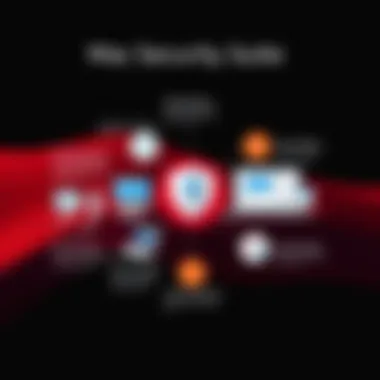

Antivirus software is often the first line of defense against cyber threats. This protection scans files and applications for malicious software, preventing harmful entities from infiltrating your system. Macs, long regarded as safe havens against viruses, are increasingly facing malware attacks. This shift necessitates robust antivirus measures.
Consider, for instance, how some antivirus programs function after detecting a virus. They quarantine the affected file, effectively isolating it from the rest of the system. This means that, rather than letting a virus unleash chaos, businesses can handle the fallout with minimal disruption. Implementing effective antivirus solutions plus keeping them up to date is key. Users should also be mindful of phishing attempts—deceptive emails that trick users into revealing personal information. Regular software updates act as a layer of security, patching vulnerabilities that might have been exploited otherwise.
Firewall Management
Firewalls serve as a gatekeeper between your internal network and external threats. They analyze incoming and outgoing traffic, acting as a barrier against unauthorized access.
It's crucial for organizations to configure their firewalls properly. Depending on the needs, this means setting rules that dictate what traffic is allowed or blocked. Moreover, the firewall can help mitigate risks from common vulnerabilities. For example, if you run a remote office, implementing a virtual private network (VPN) alongside your firewall increases security. By encrypting traffic, a VPN complements the firewall's efforts, thus cloaking data from prying eyes.
Data Encryption
In the realm of cybersecurity, data encryption is akin to putting valuable items in a safe. It ensures that unauthorized users cannot access critical information, keeping sensitive business data secure. Mac users can utilize native tools like FileVault, which encrypts entire disks, providing peace of mind.
Consider organizations that process customer information daily. Without encryption, that data is vulnerable to interception. Encrypted files are rendered unreadable unless you possess the correct keys or passwords, thus protecting the integrity and confidentiality of the information. This is especially vital for data transmission; using protocols such as HTTPS ensures that even during transit, the data remains secure.
User Authentication Methods
User authentication is another pillar of the Mac Security Suite. Think of it as the locks on your front door—only allowing in those who are authorized. Multi-factor authentication (MFA) is an effective approach. By requiring multiple forms of verification, such as a password coupled with a fingerprint scan or a code sent to your phone, organizations can significantly reduce the risk of unauthorized access.
Businesses should establish best practices for user account management as well. Regularly changing passwords and limiting access based on employee roles can further fortify security. Users often underestimate the importance of strong passwords, but they are crucial. Simple adjustments, like increasing password length and complexity, can help thwart potential breaches.
"Implementing a multi-layered security strategy is not just advisable—it's a necessity in the modern digital ecosystem."
In summary, the components of the Mac Security Suite work in synergy to create a robust defense against threats. From antivirus solutions that keep malware at bay to firewalls that manage network traffic, each aspect plays a pivotal role in securing sensitive information. As threats evolve, so must the strategies used for defense, making understanding these components integral for every Mac user.
Assessing Cyber Threats
In the landscape of digital security, assessing cyber threats is akin to having a watchful eye in a bustling marketplace full of potential pitfalls. For users of the Mac Security Suite, understanding this aspect becomes pivotal for several reasons. Primarily, recognizing the current nature and scope of cyber threats enables users to develop a sound strategy for safeguarding their systems. Businesses, in particular, often handle sensitive data which makes them juicy targets for malicious actors. Thus, a clear comprehension of both the existing threats and vulnerabilities helps in forging an effective defense.
Current Cyber Threat Landscape
The cyber threat landscape is ever-evolving, reflecting changes in technology and user behavior. As we step into 2024, there are notable trends that security professionals must keep an eye on. First, ransomware continues to plague many Mac users, demanding hefty ransoms for the return of locked data. This form of attack has grown in sophistication. Recently, we saw a spike in group-led occurrences, where attackers use double extortion techniques to pressure victims by not only encrypting their data but also threatening to release sensitive information.
Second, phishing attacks have become increasingly sophisticated. While traditional emails still play a significant role, new tactics involve social engineering that makes malicious messages appear more credible. Cybercriminals are capitalizing on personal relationships and current events to lure users into revealing sensitive information or clicking on harmful links.
Third, with the rise of remote work, unsecured home networks are another avenue for attack. When employees access corporate systems via personal devices that lack robust security settings, it presents a wide-open door for hackers. Hence, it's paramount that users remain vigilant and employ multi-layered security measures to counteract these threats.
"Staying informed about the current threat landscape is not just suggested, it's necessary for effective protection."
Common Vulnerabilities in Mac Systems
While Macs are often lauded for their security prowess, they aren't immune to vulnerabilities. A few common weak spots can leave users inadvertently exposed. Firstly, software that hasn’t been updated regularly presents a significant risk. Many attacks take advantage of old operating systems or applications that haven’t patched known flaws.
Secondly, user behavior plays a central role. Global habits like using weak passwords can compromise even the most sophisticated security systems. Furthermore, several users tend to disable security features—often out of convenience—which makes their systems an unwitting partnership in compromise.
Lastly, third-party applications can sometimes introduce vulnerabilities. A software might be perfectly safe by itself, but if it interacts poorly with other elements in the system, it may create security gaps that hackers can exploit.
In light of these realities, it’s essential that users adopt proactive measures. Keeping software up to date, practicing good password hygiene, and scrutinizing third-party applications should be at the forefront of a robust cybersecurity strategy. By taking the time to assess both the threats and vulnerabilities present in the Mac environment, users can better fortify their defenses and protect their data.
Implementation of Mac Security Suite
Implementing the Mac Security Suite is not merely a checkbox on a to-do list for organizations today; it is a vital step towards safeguarding sensitive data against a sea of digital threats. With the rise in cyberattacks targeting businesses of all sizes, ensuring that your Mac systems are equipped with a robust security framework is paramount. The process of implementation involves various elements that contribute to the overall effectiveness of the suite in real-world scenarios. Understanding these components can offer clarity on how to maximize security efforts and achieve an optimal setup tailored to specific organizational needs.
Step-by-Step Installation Guide
The installation of the Mac Security Suite often marks the first line of defense against cyber threats. Here’s a simplified step-by-step guide to help ensure a smooth installation process.
- System Requirements: Before beginning the installation, check the system requirements for the Mac Security Suite to confirm compatibility with your macOS version.
- Download the Security Suite: Acquiring the latest version from the official website ensures you have access to the newest features and updates.
- Run the Installer: Locate the downloaded file, usually in your folder, and double-click to start the installation wizard. Follow the on-screen instructions carefully.
- Accept the License Agreement: During installation, you will likely need to agree to the licensing terms. Take a moment to read this document; it outlines crucial information regarding the software usage.
- Select Installation Type: Depending on your setup, you may choose between a standard installation or a custom one. A custom installation allows you to pick and choose which features to install, such as antivirus, firewall, and encryption tools.
- Complete Installation: After making your selections, continue with the prompts until the installation is completed.
- Restart Your Mac: A restart may be necessary to finalize the installation process. This step is critical in ensuring that all components integrate correctly with the existing system.
Once installed, the suite will start to scan your system for threats and vulnerabilities, laying the framework for your Mac’s ongoing security performance.
Configuration Best Practices
With the installation complete, attention should turn to configuring the Mac Security Suite to suit your organizational security needs. Here are some best practices that can bolster your setup:
- Update Regularly: Check for updates frequently. Keeping the software updated ensures that you benefit from the latest threat definitions and software improvements.
- Utilize Advanced Features: Many security suites come with features like real-time scanning, scheduled scans, and customizable firewall settings. Take advantage of these by configuring them according to your specific requirements.
- Set Strong Passwords: During the user authentication configuration, opt for complex passwords that are hard to guess. Implementing multi-factor authentication wherever possible adds an extra layer of security.
- Network Settings: Configure the firewall settings to restrict unauthorized access. Ensure that only necessary ports are open, and consider enabling Intrusion Detection Systems (IDS) if available.
- Regular Backups: Implement a backup routine that works in tandem with the security suite. Backup your data regularly, ensuring that your backups are stored securely, possibly with encryption.


By adhering to these configuration best practices, you can create a tailored security environment that significantly reduces vulnerabilities and enhances the protective capabilities of the Mac Security Suite.
"Security isn't just a product, but a process; the implementation phase is where the groundwork truly begins."
Executing these steps with diligence can transform a basic security setup into a fortress protecting vital business data.
Integration with Other Security Tools
Integrating the Mac Security Suite with other security tools is an essential element in creating a robust security framework for business users. In an era where cyber threats evolve at breakneck speed, relying solely on one security solution may leave gaps in your defenses. Thus, a synergistic approach can greatly enhance overall protection by leveraging the strengths of multiple systems working together.
Synergies with Existing Systems
When incorporating the Mac Security Suite into an existing security environment, the primary goal should be to maximize the efficacy of the current defenses. This integration can manifest through various channels:
- Centralized Management: Users often benefit from a unified security dashboard where they can monitor alerts, logs, and settings across systems. This way, potential threats can be identified and addressed from a single point of command.
- Real-Time Data Exchange: Interconnectivity means that when one component detects a cyber threat, it can automatically relay this information to other security measures. For example, if a threat is detected by the suite’s antivirus, it may trigger adjustments in firewall settings to block further unauthorized access.
- Shared Intelligence: Enhanced analytics is possible when security tools share insights with one another, improving response strategies. If the Mac Security Suite collects data on emerging threats, it can inform other security layers, keeping the entire system better prepared.
It’s imperative that businesses thoroughly vet existing security solutions for compatibility. A lack of compatibility can create vulnerabilities and inefficiencies that cybercriminals can exploit.
Third-Party Software Compatibility
In the landscape of IT security, compatibility with third-party software assumes a critical role, particularly as businesses often deploy a mix of solutions tailored to their unique needs. When considering the Mac Security Suite:
- Vendor Support: Ensuring that the security suite supports an array of third-party applications is vital. Leading vendors often have partnerships that allow for smoother integration, enabling users to enjoy the benefits of complementary tools like password managers, VPNs, and advanced threat protection solutions.
- API Integrations: The capability of third-party vendors to provide APIs (Application Programming Interfaces) can be a game changer. APIs facilitate essential workflows, allowing data to flow seamlessly between the suite and other applications. This is particularly handy for automating security protocols and improving compliance reporting.
- User Experience: From a user's perspective, compatibility translates into a smoother interaction with multiple security layers. If, for instance, the Mac Security Suite works harmoniously with a cloud storage solution, users are less likely to experience friction during their day-to-day activities.
"Effective integration not only strengthens your security posture but also ensures a streamlined user experience. This correlation between security and operational efficiency can't be overstated."
Closure
In essence, the integration of the Mac Security Suite with existing systems and third-party tools can elevate an organization's cybersecurity measures. By fostering synergies and ensuring compatibility, businesses create an adaptive security environment, capable of responding to cyber threats with agility and precision.
User Experience and Interface
Understanding user experience (UX) and interface design is crucial for any software, and the Mac Security Suite is no exception. A user-friendly interface can significantly influence how effectively users utilize the security features offered. It's not just about having features; it's about how easily users can access and navigate them. A well-designed interface enhances engagement, reduces potential errors, and fosters a sense of confidence when managing security tasks.
Navigating the Security Suite
When it comes to navigating the Mac Security Suite, intuitive design plays a pivotal role. Users, especially those who may not be tech-savvy, appreciate a layout that guides them seamlessly through the software. Key elements of effective navigation include:
- Clear Menus: Well-labeled and logically organized menus allow users to find the features they need without unnecessary clicks.
- Visual Cues: Icons and color coding can help signal important options, like real-time protection activities versus settings adjustments.
- Search Functionality: A robust search feature can assist users in quickly locating help topics or specific tools, which is invaluable in fast-paced environments.
For instance, a typical user may want to quickly run a system scan. Instead of navigating through multiple menus, a straightforward access point from the dashboard can streamline this task, ensuring users aren’t deterrred by complexity.
Customization Options
Customization options in the Mac Security Suite allow users to tailor the software to meet their individual needs and preferences. This flexibility not only enhances the user experience but also encourages users to engage with the suite more actively. Important aspects of customization include:
- Dashboard Configuration: Users should be able to modify their dashboard to highlight the features most pertinent to them, like displaying the status of active scans or system vulnerabilities.
- Alert Settings: Tailoring notification preferences can minimize distractions while ensuring users remain informed of critical security updates.
- Integration with Other Tools: Users who rely on other cybersecurity solutions might prefer options to integrate them, providing a more cohesive operational environment.
Customization can ultimately lead to increased satisfaction. When users can create their own experience, they are more likely to feel empowered, thus improving their overall perception of the Mac Security Suite's value.
"A rich user experience in software doesn't just enhance usability; it creates a lasting connection between the user and the technology."
The combination of well-thought-out navigation and meaningful customization makes the Mac Security Suite not just a tool, but a comprehensive ally in safeguarding digital assets. In the fast-evolving realm of cybersecurity, the experience provided to users helps demystify complex processes and motivates them to take proactive steps in protecting their data.
Cost Considerations
Understanding the costs related to the Mac Security Suite is pivotal for businesses weighing their cybersecurity options. It's not just about the price tag when you look at security solutions; what often comes into play are the unseen costs—potential data breaches, productivity losses, and the repercussions that follow from inadequate security measures. Investing in a comprehensive security suite today can prevent disasters tomorrow, making cost considerations a vital element in your decision-making process.
Pricing Models
When it comes down to the nitty-gritty, you generally encounter three main pricing models for the Mac Security Suite:
- One-time License Fees: This model requires an upfront payment for a perpetual license. Once purchased, the software is yours to use indefinitely, although it may come with limited updates or support. This could suit businesses with tighter budgets or those hesitating to commit to ongoing payments.
- Subscription Services: This approach has become more popular, especially among tech-savvy companies. You pay a regular fee—monthly or yearly—that often includes automatic updates and continuous support. This can be a wise choice as it ensures that your security software remains up-to-date against emerging threats. However, it might weigh down long-term budgets.
- Tiered Pricing: Some suites offer various packages that cater to different organizational needs. Smaller businesses may opt for basic protection, while larger enterprises can choose comprehensive suites with advanced features. This flexibility allows companies to scale as they grow without starting from scratch.
Evaluating Return on Investment
Before you take the plunge, weighing the return on investment (ROI) becomes crucial. ROI in cybersecurity can be tricky to calculate but focusing on both tangible and intangible benefits helps delineate value.


A few points worth considering include:
- Cost of Cyber Incidents: Assess the potential costs of data breaches or system downtime. These incidents not only hit you with immediate financial losses but can tarnish your business reputation too.
- Efficiency Gains: An effective security suite can streamline operations—as staff spend less time dealing with breaches, they focus on more productive tasks.
- Insurance Benchmarks: Some insurance companies offer discounts on premiums when businesses can demonstrate robust security practices. This can further enhance your ROI, making it a win-win situation.
"Investing in security today means preventing potential loss tomorrow. Don't let short-term savings blind you to long-term costs."
By understanding these financial elements, organizations can better place their chips on the right security solutions that align with their operational goals and fiscal strategies.
User Feedback and Reviews
User feedback and reviews play a pivotal role in evaluating any software solution, and the Mac Security Suite is no exception. Engaging with testimonials and performance analysis from users provides invaluable insights into how the security suite performs in the real world. It helps potential buyers and current users alike to understand the strengths and weaknesses of the suite based on firsthand experiences. This democratic form of transparency can be more telling than promotional content from the vendors themselves.
The importance of collecting feedback extends beyond simple ratings; it aids in identifying trends that may not be evident in feature lists and marketing materials. For instance, a critical aspect to consider is the user experience regarding updates and customer support. Users may share their opinions on the speed of updates that protect against the latest threats or how effective the support team is when issues arise.
Analyzing User Testimonials
When it comes to testimonials, they can serve as the pulse of user satisfaction. Look for consistent themes in these reviews, particularly those that highlight specific features of the Mac Security Suite. Did users find the malware protection effective? Were they happy with the user interface? Furthermore, consider the context of each review. A business user may focus on different aspects compared to a casual user. The key factors to pay attention to include:
- Ease of Use: How intuitive is the installation and everyday navigation? Users often prioritize a user-friendly interface, especially those who may not have technical backgrounds.
- Performance: Are there any reports of system slowdown? Users typically emphasize their machine's responsiveness when the suite is active.
- Real-World Protection: How well does the suite perform in identifying and eliminating threats? Users often recount experiences where real-time malware protection either saved them or failed them.
Cumulatively, these testimonials offer a mosaic that provides a clearer picture of how the suite performs under various conditions.
Comparing Performance Metrics
To maximize the value of user feedback, it's essential to delve into quantitative performance metrics. This approach allows for a side-by-side comparison in terms of effectiveness and efficiency of the Mac Security Suite against other leading security solutions. Key performance indicators (KPIs) can include:
- Detection Rates: Percentage of malware effectively identified during tests. User reports can lend insight into whether these rates align with claims.
- Scan Duration: Average time taken for full system scans. Users often appreciate quicker scan times that reduce downtime.
- Resource Usage: Metrics on CPU and RAM consumption can inform users whether the suite offers a lightweight solution or whether it burdens system resources.
- Support Response Times: Evaluating the duration it takes for support teams to respond, especially in crisis scenarios, can be revealing.
By comparing these metrics against competitive products, users not only recognize performance trends but can also make informed decisions that align with their specific needs. Ultimately, combining qualitative testimonials with quantitative metrics paints a vivid picture that can guide both potential buyers and those considering a transition to the Mac Security Suite.
Future of Mac Security Solutions
The future of Mac security solutions lies at the crux of navigating an ever-evolving digital landscape. As cyber threats proliferate and grow in sophistication, it becomes paramount for users—especially those in business settings—to stay a step ahead. In this section, we will refine our focus on two pivotal aspects: the emerging cyber threats that loom on the horizon and the innovative technologies that are being developed to counteract these threats.
Evolving Cyber Threats
In recent years, the realm of cyber threats has seen a significant shift, displaying a level of complexity that demands attention. One major trend is the rise of ransomware attacks, where malicious software locks data, demanding a ransom for its release. These attacks do not discriminate; they target both personal devices and large corporations alike, often crippling businesses if not swiftly dealt with. Another noteworthy development is the trend towards targeted phishing campaigns. Cybercriminals are refining their tactics to create emails and messages that closely mimic legitimate communications, making it exceedingly challenging for users to differentiate between genuine and malicious intents.
Moreover, the introduction of Internet of Things (IoT) devices has expanded the attack surface. With numerous smart devices connected to the same network, a vulnerability in one can lead to a domino effect, compromising the entire system. As these evolving threats manifest, they underscore the importance of continuous adaptation within the Mac Security Suite.
"Understanding the evolving landscape of cyber threats is as essential to security as the tools we use to combat them."
Innovations in Security Technology
In response to these rising threats, security technology is witnessing remarkable innovations aimed at fortifying defenses. For instance, machine learning is becoming a game changer. By analyzing vast amounts of data and recognizing patterns, machine learning algorithms can detect anomalies indicative of security breaches. This proactive measure enables security tools to identify potential threats before they can wreak havoc.
Another exciting development is the integration of behavioral analytics. Rather than relying solely on traditional identification methods, behavioral analytics studies how users interact with their systems, flagging any unusual activity that could signal a breach. This technology leverages real-time data to adapt security protocols dynamically, offering a stronger shield against intrusions.
Additionally, advancements in multi-factor authentication (MFA) are revolutionizing user access protocols. By requiring multiple forms of verification, MFA significantly elevates the difficulty for unauthorized users attempting to gain access to sensitive information.
As companies leverage innovations such as these, they will not only enhance their security posture but also foster an environment of trust—both internally and externally—thus ensuring user confidence in their systems.
Closure
The conclusion serves as a vital reflection point in our exploration of the Mac Security Suite. Summarizing the key elements discussed throughout this article helps reiterate the undeniable significance of maintaining robust cybersecurity measures, particularly for businesses relying on Mac systems. The discussion has highlighted how multifaceted the approach to security can be, encompassing elements like antivirus protection, firewall management, and user authentication. This suite is not just a set of tools; it acts as a comprehensive guard against an array of evolving cyber threats, which are an ever-looming presence in today’s digital environment.
A solid understanding of the Mac Security Suite informs users about the benefits they can extract from the surrounding technology landscape. In summary, the primary takeaways emphasize the importance of proactive security measures, understanding the threat landscape, and taking full advantage of the suite's capabilities to shield sensitive business data from potential breaches.
Summary of Key Insights
There are several critical insights to consider when reflecting on Mac security:
- Holistic Protection: The Mac Security Suite integrates multiple layers of security, making it difficult for cyber threats to infiltrate.
- User Awareness: Knowledge of common threats, such as phishing or malware, plays a pivotal role in preventing attacks. Users must remain vigilant in their online activities.
- Cost Efficiency: Investing in a reliable security suite can save businesses from substantial losses related to data breaches or system failures.
Equipped with these insights, businesses can better position themselves against cyber threats and enhance their overall resilience in the digital arena.
Recommendations for Users
Based on the discussions presented, users—especially business owners and IT professionals—should consider the following recommendations:
- Conduct Regular Security Audits: Continuously evaluate the effectiveness of your Mac Security Suite. Ensure that all features are regularly updated and functioning.
- Educate Your Team: Provide training on how to recognize and respond to potential cybersecurity threats, emphasizing shared responsibility for data security.
- Customize Security Settings: Tailor the suite’s settings to match your organization’s specific needs. This includes configuring firewalls, adjusting user authentication, and optimizing antivirus scans.
- Integrate with Other Tools: Explore compatibility with other cybersecurity solutions to form a robust defense mechanism. Combining systems can offer improved coverage and facilitate better incident response.
Taking these steps can enhance the protection offered by the Mac Security Suite, ensuring that users are not just passive beneficiaries of the technology but active participants in safeguarding their digital assets.







