Mastering Product Planning Tools for B2B Success


Intro
In today's fast-paced business environment, product planning has become a linchpin for success, particularly in the B2B software domain. As organizations strive to stay ahead of the competition, they recognize the paramount importance of utilizing the right tools for effective product management. While it may seem that the options are endless, understanding which tools truly meet the specific needs of technical teams and decision-makers can be a daunting task.
By investigating the different facets of product planning tools—ranging from their functionality and integration capabilities to their user experience and performance metrics—this article aims to provide a thorough examination of this vital subject. Whether you're an IT professional navigating a complex software landscape or a business owner aiming to optimize your product strategy, the insights gathered here will illuminate the path forward.
Moving beyond mere descriptions, we will delve into the key aspects that distinguish superior product planning tools from the average ones. In doing so, we hope to arm you with the knowledge needed to make informed decisions and unlock the potential of your product planning process.
Features Overview
Effective product planning tools come equipped with a variety of features designed to facilitate collaboration, streamline processes, and enhance decision-making capabilities. Below, we will discuss two critical components that stand out: Key Functionalities and Integration Capabilities.
Key Functionalities
When evaluating product planning tools, several functionalities deserve particular attention:
- Roadmapping: A robust roadmap feature allows teams to visualize project timelines and prioritize tasks. This ensures alignment with strategic goals and fosters clear communication among stakeholders.
- Collaborative Features: These tools often include project management functionalities that promote teamwork. Features such as shared calendars, task assignments, and integration with messaging platforms can significantly streamline workflows.
- Analytics and Reporting: To drive informed decisions, effective product planning tools provide advanced analytics capabilities. Access to real-time data aids in performance assessment and strategy adjustments.
- Customization: Flexibility is vital. The ability to tailor dashboards, fields, and reporting parameters to specific team needs enhances usability and increases adoption rates.
Integration Capabilities
The ability to integrate with existing systems is crucial for any software tool. Consider the following aspects regarding integration capabilities:
- API Access: Tools that offer well-documented API access facilitate seamless integration with other software products. This can include CRM systems, project management platforms, and even business intelligence tools.
- Pre-built Connectors: A diverse array of pre-built connectors can save time and resources, allowing teams to quickly link their product planning tools to essential applications.
- Data Migration: If your organization is transitioning from one tool to another, ensuring that data migration is smooth is critical. Some tools provide built-in features that simplify this process, reducing the risks of data loss.
"Choosing the right product planning tool isn't just about which has the most features; it’s also about how well it fits into your existing ecosystem."
Pros and Cons
As with any tool, it's important to weigh the advantages and disadvantages before making a commitment.
Advantages
- Enhanced Efficiency: By centralizing information and streamlining processes, teams can work more efficiently.
- Improved Coordination: The integration of various functionalities fosters better coordination among team members, ultimately leading to more successful project outcomes.
- Data-Driven Decision Making: Access to comprehensive analytics empowers organizations to make decisions grounded in data rather than intuition.
Disadvantages
- Learning Curve: The more sophisticated tools often come with a steep learning curve, which can temporarily slow down adoption.
- Cost Implications: The best tools may come at a premium cost, which can be a barrier for smaller organizations.
- Overkill for Small Projects: Some functions could be too advanced for smaller projects, leading to unnecessary complexity and confusion amongst users.
In summary, selecting the optimal product planning tool involves a careful consideration of various functionalities, integration capabilities, as well as the pros and cons associated with each option. As we further explore this landscape, the reader will be equipped with in-depth insights useful for guiding their future choices.
Understanding Product Planning Tools
In today's fast-paced and ever-evolving business environment, understanding product planning tools has emerged as a quintessential aspect for organizations aiming to streamline their product development process. These tools serve as the backbone for managing a multitude of tasks that range from idea generation to product launch, ensuring that all moving parts operate in harmony.
When discussing product planning, one must consider how these tools not only facilitate better organization but also enhance collaboration among various stakeholders. By leveraging product planning tools, companies can expect to benefit from improved visibility into project progress, more informed decision-making, and optimized resource allocation. It's crucial to note that the right tool can make a world of difference in how efficiently a project transitions from one phase to another.
Definition and Importance
Product planning tools can be defined as software applications designed to aid businesses in orchestrating the lifecycle of a product. They encompass various functionalities, which often include project management, resource management, and performance tracking.
The significance of these tools is manifold:
- Enhanced Efficiency: Simplifying complex processes allows teams to focus on key priorities without getting bogged down by repetitive tasks.
- Risk Mitigation: Early identification of potential roadblocks helps in developing strategies to mitigate risks, which can save both time and resources in the long run.
- Data-Driven Decisions: With integrated analytics, teams can assess the effectiveness of their strategies based on real-time data.
It is not simply about working harder but working smarter. Therefore, the awareness and understanding of product planning tools cannot be overstated.
Role in Product Development


The role of product planning tools in product development cannot be overlooked. They essentially serve as the blueprint from which product teams can sculpt their visions into reality. There are several crucial elements at play here:
- Roadmap Creation: Product planning tools help teams outline a clear path for project objectives, timelines, and deliverables. Without a solid roadmap, teams can easily drift off course.
- Collaboration Facilitation: These tools foster communication among team members, allowing for seamless exchange of ideas and feedback. When everyone is on the same page, the overall productivity increases.
- Performance Tracking: Monitoring progress against established benchmarks is vital. Product planning tools equip teams with the metrics needed to evaluate how close they are to reaching their goals.
- Integration Across Departments: In larger organizations, different departments may have varying goals and priorities. A unified product planning tool provides a platform where all departments can align their objectives, ensuring that they contribute to the common goal of successful product completion.
With these components working in synergy, the product development process is not only efficient but also more likely to create a product that meets market needs effectively. As businesses continue to innovate and expand, embracing product planning tools becomes not just beneficial but essential for sustained success.
Key Features to Consider
When wading through the multitude of product planning tools available today, pinpointing the key features is akin to navigating a minefield. Each option boasts its own set of capabilities, making the selection process quite a feat. Understanding what features to prioritize can not only enhance workflow efficiency but can significantly boost the overall productivity of a team.
Project Management Capabilities
First and foremost, let’s talk about project management. This is where the rubber meets the road for many teams. A tool with robust project management capabilities facilitates task allocation, timeline tracking, and milestone setting. This is vital because it helps teams stay on the same page, reduce miscommunication, and ensure everyone knows their responsibilities. If a tool can streamline these processes, it’s already a step ahead.
Consider tools that offer Gantt charts or Kanban boards. Both of these provide visual aids that help teams grasp project status at a glance. A study might show a marked improvement in project completion rates when teams can visualize schedules and spot bottlenecks early.
Collaboration Tools
Next, let’s dive into collaboration tools. In today’s hybrid work setup, effective collaboration can make or break a project. A product planning tool with strong collaborative features supports real-time communication and file sharing. Think about it: having integrated chat and commenting systems can reduce the number of emails flying around, which typically leads to information getting lost in the shuffle.
Some top tools even allow for feedback loops, where team members can provide input directly on documents and tasks. This real-time collaboration means decisions can be made faster and often leads to more innovative solutions. It's no wonder that organizations prioritizing collaboration tools see a boost in team morale and productivity.
Reporting and Analysis Functions
On the analytics front, reporting functions are essential. Users need to track performance metrics, and these tools should offer comprehensive reporting capabilities. They should allow for customized reports that can pinpoint areas needing improvement or highlight successes.
For instance, a tool that can pull data regarding project timelines, budget adherence, and resource allocation allows teams to make informed decisions going forward. The ability to analyze historical data can help avoid repeating mistakes and can shine a light on best practices that lead to success. In business, knowledge is power, and robust analytics equip teams with this power.
Integration with Other Systems
Lastly, consider integration capabilities. No product planning tool exists in a vacuum; they must work in harmony with other systems in place, such as customer relationship management (CRM) software, accounting software, and other collaboration tools. The more a planning tool can integrate seamlessly with other software, the less friction teams will encounter during their workflow.
A lack of integration can lead to data silos, resulting in miscommunication and delays. As such, tools that enable such integrations will likely prove to be more effective. It’s crucial to evaluate how well a potential tool can play with others historically used by your team. This consideration can save time, reduce frustration, and enhance overall productivity.
Ultimately, choosing the right product planning tool hinges on understanding these key features. They form the backbone of what makes a tool effective, empowering businesses to effectively bring their products to market while minimizing hiccups along the way.
Popular Product Planning Tools in the Market
Recognizing the right product planning tools holds the key to successful project management and product development, particularly in the competitive landscape of B2B software. These tools are not merely fancy gadgets; they serve as the backbone of seamless operations and strategic decision-making. Engaging with the right tools can significantly enhance team collaboration, streamline processes, and ultimately lead to delivering quality products that meet market needs. A thorough exploration of what's popular in the market not just provides options but can help stakeholders identify which solutions align best with their unique objectives.
Tool A: Features and Reviews
Tool A, which we will refer to as Asana for our discussion, is widely recognized for its intuitive design and versatile features. The essence of Asana lies in its ability to cater to diverse teams, making project tracking a walk in the park. Key features include:
- User-friendly interface that allows for easy navigation
- Task assignment with deadlines that clearly delineate responsibilities
- Customizable project views, like Kanban boards, to suit various workflows
- Integration capabilities with other tools such as Slack and Google Drive.
User reviews consistently praise its effectiveness in improving communication among team members. However, some users note that the abundance of features can be overwhelming for newcomers. One reviewer mentioned, "It’s a lot like walking into a tech store; there’s so much to look at, it can be dizzying at first."
Tool B: Strengths and Weaknesses
On the other hand, let’s take a closer look at Trello as Tool B. Trello shines with its simplistic approach to project management. Its strength lies in the Kanban-style board that many find visually appealing and easy to understand. Some of Trello's notable strengths include:
- Visual representation of tasks which makes progress easy to see
- Simple drag-and-drop functionality
- Free tier available, providing good basic features for smaller teams.
Yet, it does have its weak points. As projects grow in complexity, users often find that Trello lacks advanced features such as detailed reporting and analytics. A user once said, "Trello is great, but it feels like using a kiddie pool when you need the whole ocean!" The limitations can lead to challenges for businesses that require more robust project management solutions.
Tool C: Pricing and User Experience
Finally, we consider Monday.com as Tool C. This tool favors a flexible pricing model that adapts well to various business sizes. With Monday.com, the pricing is tiered based on features and the number of users, making it scalable as companies grow. User experience is dubbed as a highlight; clients express satisfaction with its visually appealing dashboard and ease of modification according to project needs.
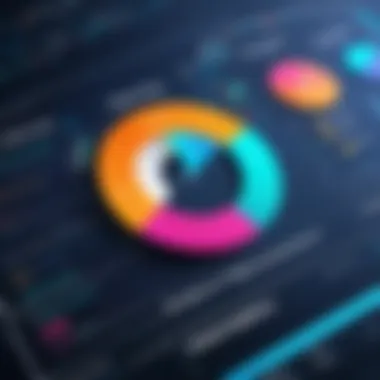

Some critical points worth noting include:
- Clear and organized layout that aids in tracking progress
- Wide range of integrations with applications like Zapier, providing versatility
- Good customer support, which is crucial for troubleshooting.
However, the cost can add up quickly as businesses expand and add more features. A review echoed this, stating, "Monday.com offers a lot, but it feels like you’re paying for a buffet when you only wanted a main course."
In summary, the landscape of product planning tools is vast and varied, offering both strengths and weaknesses across the spectrum. By analyzing tools such as Asana, Trello, and Monday.com, users can discern which features resonate with their business needs, ensuring they make an informed choice that rightfully translates into improved productivity and product success.
Evaluating Product Planning Tools
When it comes to choosing product planning tools, the process of evaluation is a pivotal step. In this digital age, where options are abundant yet varied, making informed decisions is essential for organizations aiming to streamline their product management workflows. This section sheds light on the importance of evaluating these tools and introduces best practices for thorough assessment, ensuring that decision-makers find the right fit for their unique needs.
Establishing Assessment Criteria
Creating a solid framework for assessing product planning tools can make the difference between success and failure. With myriad features available, it can feel like searching for a needle in a haystack. Effective criteria should consider the following aspects:
- Functionality: How well does the tool support essential processes like timeline management, resource allocation, and prioritization?
- Usability: Is the interface user-friendly? Can team members quickly adapt to the software with minimal training?
- Scalability: Will the tool grow with the business? As the team expands or projects increase in number and complexity, can the tool accommodate that growth?
- Support and Customer Service: What resources are available for troubleshooting? A responsive support team can save significant time and frustration down the line.
- Budget Compatibility: Does the pricing align with the business's financial capabilities? Understanding cost versus value is crucial.
Establishing these criteria not only provides clarity but also helps keep the selection process objective and focused. Decision-makers can refer back to this checklist, ensuring they are not swayed by marketing hype but rather choosing a tool that meets their specific operational needs.
User Feedback and Case Studies
While specifications are essential, real-world application often tells a different story. User feedback and case studies provide golden insights into how a product planning tool performs in practice.
Collecting user feedback can come through multiple avenues:
- Surveys: Direct feedback from users about their experiences can illuminate strengths and weaknesses that may not be immediately obvious through demos or trial periods.
- Online Reviews: Platforms like Reddit or Trustpilot can be treasure troves of information where users share genuine experiences.
- Networking: Engaging industry peers can reveal if others in similar roles found particular tools advantageous—or ineffective.
Case studies are another effective way to gauge a tool's impact. By analyzing specific instances where companies implemented a product planning tool, one can observe:
- The challenges faced during the implementation.
- The results achieved post-implementation. - Any changes in efficiency or productivity metrics.
A compelling case study can show not just the quantifiable benefits but also those qualitative aspects—like team morale and user satisfaction—that numbers alone might miss.
"A good product planning tool can transform chaos into clarity. Examining user experiences helps to demystify this process."
Implementing Product Planning Tools
Implementing product planning tools is a pivotal step for businesses aiming to streamline their product development processes. In today’s fast-paced environment, these tools not only assist in aligning various teams but also ensure that strategies and execution are fundamentally linked. It’s crucial to understand that the successful integration of these tools can dramatically enhance operational efficiency and decision-making.
Choosing the right product planning tool is just the tip of the iceberg. You need to think about how it fits into your existing workflow, how teams will use it, and what specific features will bring the most value. A well-thought-out implementation plan can mitigate potential disruptions while maximizing the benefits these tools offer.
It is not just about picking the tool. It's about weaving it into the very fabric of your organization.
Best Practices for Successful Integration
To ensure a smooth transition when bringing in product planning tools, several best practices can guide your steps:
- Assess Existing Processes: Before implementing a new tool, take a hard look at your current processes. Identify bottlenecks and areas begging for improvement. This can help tailor the tool’s deployment to address specific needs.
- Define Clear Objectives: Lay out what you hope to achieve with the tool. This could be anything from improving team collaboration to speeding up the product launch cycle. Clear goals will keep everyone aligned and motivated.
- Engage Stakeholders Early: Involve team members who will be using the tool from the get-go. Their insights will be invaluable in selecting a tool that genuinely meets their needs.
- Pilot Testing: Consider doing a pilot run with a small team. Gather feedback and make adjustments before rolling it out company-wide.
- Iterative Implementation: Avoid a big bang approach. Instead, opt for an iterative rollout that allows you to incorporate feedback and refine processes gradually.
Training and Support Resources
Once the system is in place, the next priority is training your team to maximize the tool’s potential. Providing strong training and continuous support can significantly affect adoption rates.
- Comprehensive Training Sessions: Schedule hands-on training sessions covering all facets of the tool. Tailor these sessions to different user levels to ensure everyone feels comfortable.
- Create Documentation: Develop clear and concise documentation, including user manuals and FAQs. This will serve as a handy reference for team members as they begin to utilize the tool.
- Offer Ongoing Support: Establish a support channel, whether it’s an in-house expert or a dedicated help desk, where employees can ask questions and get assistance.
- Regular Check-Ins: Schedule routine checks post-implementation to monitor how the tool is performing and whether further training is needed.
Engaging with product planning tools is not merely a logistical move; it's a cultural shift that demands commitment and insight from all levels within the organization. Keeping the lines of communication open and continuously working on refinements will ensure these tools are not just adopted but embraced for their transformative potential.
Case Studies of Effective Tool Utilization
In the realm of product planning tools, real-world applications often shed light on theoretical concepts. Case studies provide invaluable insights, illustrating how various tools can shape outcomes in different contexts. This section focuses on two distinct environments: large enterprises and small businesses. By examining these diverse settings, we uncover the essential elements and benefits of employing product planning tools effectively.
Case Study One: Application in Large Enterprises


Large enterprises often operate under a set of complexities that make structured product planning indispensable. Consider a tech giant, such as Microsoft, which has employed Azure DevOps—a comprehensive product planning tool that integrates project management, version control, and reporting functionalities. The adoption of Azure DevOps was driven by the need for improved collaboration across teams, especially when dealing with multiple concurrent projects.
The key benefits observed from their usage include:
- Streamlined workflows which minimize delays by allowing real-time adjustments based on team inputs.
- Enhanced visibility into project timelines and objectives, enabling managers to make informed decisions quickly.
- Collaboration features that break down silos and foster communication across departments.
Nonetheless, implementation challenges existed. The initial resistance from teams accustomed to their own systems made training and onboarding critical. However, thorough workshops and gradual rollouts addressed these concerns, leading to a noticeable increase in productivity and satisfaction among staff. The case of Microsoft demonstrates how large enterprises can leverage product planning tools to orchestrate vast operations while maintaining efficiency and cohesion.
Case Study Two: Impact on Small Businesses
In contrast, let’s take a look at a small organic skincare company, Elysian Botanicals. Faced with growing demand but limited resources, they turned to Trello, a user-friendly project management tool ideal for smaller teams. Trello’s visual boards and card systems allowed Elysian to map out their product development process, from ideation to launch.
Some of the significant advantages for Elysian Botanicals included:
- Simplicity and accessibility, which made it easy for all team members to adopt without extensive training.
- Customizable workflows that allowed them to adjust processes in real time based on feedback and changing goals.
- Increased accountability, as team members could visually track progress and understand their contributions.
The transition was not free of bumps. Initially, some employees struggled with the shift from email-heavy communication to a more integrated platform. However, a few informal brainstorming sessions led by the management helped in clarifying how Trello could actually save time and keep everyone on the same page. Today, Elysian Botanicals continues to thrive, showcasing how a small business can harness product planning tools to elevate its operations even within a competitive market.
Case studies like these illustrate that the choice of planning tools can significantly impact organizational effectiveness, regardless of size.
When evaluating product planning tools, it’s essential to glean insights from both large and small enterprises. The varied applications reveal that strategic implementation can lead to enhanced productivity, foster collaboration, and ultimately, drive success. Through analysis of real-world scenarios, organizations can tailor their approach to better suit their unique challenges and objectives.
Challenges of Product Planning Tools
In the realm of product planning, tools can be a double-edged sword. While they provide a structured way to manage various aspects of product development, they also come with their own set of challenges. Understanding these challenges is crucial for IT professionals, decision-makers, and business owners who are looking to leverage these tools effectively.
The significance of recognizing the hurdles associated with product planning tools lies in the ability to mitigate risks and enhance efficiencies. When these tools are implemented correctly, they bolster collaboration, streamline workflows, and provide insights that drive informed decisions. However, overlooking potential pitfalls can lead to miscommunication, ineffective planning, and ultimately, project failures.
Common Pitfalls and Solutions
- Inadequate User Training
Many companies assume that their team will intuitively understand a new tool, but this could not be further from the truth. Insufficient training leads to improper usage, which in turn skews data and generates confusion.
Solution: Implement a thorough training program that combines online tutorials with hands-on workshops. This prepares end-users to handle the tools competently, minimizing errors. - Ignoring Integration Issues
Not considering how a new system integrates with existing processes can derail a project. If an organization has a hodgepodge of tools that don’t communicate well, it causes delays and frustrating bottlenecks. Solution: Undertake a comprehensive assessment of current systems during the planning phase. Choosing tools that offer seamless integration can eliminate many headaches later on. - Underestimating Change Management
Sometimes, organizations dive into adoption without considering the cultural impact of these tools. Employees may resist changes simply because they feel uncertain or threatened by new ways of working.
Solution: Communicate openly about the changes and involve team members in the selection process. When users feel a sense of ownership, they are more likely to embrace the new tools.
Effective product planning demands vigilance. Recognizing pitfalls ahead of time creates an opportunity to mitigate risks rather than react to them once they materialize.
Overcoming Resistance to Change
Resistance to change in any organization can be a formidable foe when it comes to implementing new product planning tools. This resistance can stall adoption and result in wasted time and resources.
One common barrier is fear. Employees often worry whether they can adapt to new technology or if they will lose their jobs due to automation. Addressing these concerns head-on is vital. Leadership should foster an environment that emphasizes growth and collaboration rather than competition.
Moreover, managing expectations plays a significant role. Providing clear information about the benefits and value outcomes—like time-saving functionalities or enhanced product visibility—can motivate users to engage with the tools rather than push back.
Finally, creating champions within teams can have a snowball effect. Identify early adopters and tech-savvy individuals who can promote and demonstrate the tool’s advantages. When employees see their peers successfully using the software, they are more likely to follow suit.
Future Trends in Product Planning Tools
The landscape of product planning tools is constantly evolving. This section sheds light on the importance of looking ahead, particularly in a fast-paced environment like B2B software. Acknowledging future trends not only helps organizations stay competitive but also enables them to leverage innovations that could enhance their planning processes. As companies adapt to changing market dynamics, it’s vital to understand specific elements such as emerging technologies and the shifting needs of the B2B market. This knowledge can help tech-savvy decision-makers and IT professionals position their businesses for success.
Emerging Technologies and Innovations
A myriad of emerging technologies is reshaping how product planning occurs. For starters, the role of artificial intelligence cannot be overstated. AI is capable of automating routine tasks, offering predictive analytics, and providing insights based on data that might be otherwise overlooked. Imagine having a tool that not only tracks development timelines but also predicts potential delays or bottlenecks based on past performance data. This level of foresight allows teams to take proactive measures, which can be a game changer.
Blockchain technology is also carving a niche within product planning tools. Its decentralized nature can bring transparency to the supply chain, allowing businesses to verify the authenticity and origin of materials. This can be particularly relevant for companies keen on sustainability, as they can demonstrate their commitment through traceable practices.
Furthermore, cloud computing has made collaborations seamless, enabling teams from different geographies to work together in real time. Tools like Trello and Asana have capitalized on this, making project management more accessible and interactive.
Predictions for the B2B Market
The B2B market is showing a strong inclination towards greater customization of product planning tools. Businesses are increasingly seeking solutions that can be tailored to their unique workflows. This trend indicates a shift away from one-size-fits-all approaches. Organizations realize that different industries and projects necessitate distinct functionalities, and customization fulfills this need.
Another notable trend is the integration of IoT (Internet of Things) devices into product planning tools. As these devices proliferate, they can provide valuable, real-time data that can further influence planning decisions. Picture a manufacturing floor equipped with IoT sensors providing real-time insights about equipment efficiency. This data can lead to more informed planning and decision-making, driving operational efficiency.
There's also an increasing emphasis on user experience. Decision-makers are reinforced to consider usability as a key component during their tool selection process. If a robust tool is cumbersome and unwieldy, users will likely adopt it reluctantly. Therefore, companies investing in sleek, intuitive interfaces will likely enjoy higher rates of user satisfaction.
In summary, the trends in product planning tools underscore an essential shift towards advanced technologies, customization, and user-friendly designs, reflecting the evolving needs of the B2B sector. Engaging with these trends today can prepare organizations for a more productive tomorrow.







