Top Meeting Scheduling Tools: Beyond Calendly Alternatives


Intro
In today's fast-paced business environment, effective scheduling of meetings is essential. While Calendly is a popular choice among professionals for meeting coordination, it is not the only option available. This article aims to rigorously evaluate various meeting scheduling tools that can serve as alternatives to Calendly. With the proliferation of software targeting scheduling needs, decision-makers now have the opportunity to explore tools that cater specifically to their organizational requirements.
By examining key features, integration options, and pricing structures, businesses can identify which platforms align well with their operational goals. Furthermore, understanding the advantages and disadvantages of each tool will empower users to make informed decisions, ensuring efficiency and clarity in their scheduling processes.
Features Overview
Different scheduling tools come equipped with various features and functionalities. A comprehensive understanding of these can help in selecting the right solution for your business.
Key Functionalities
Most scheduling tools offer essential functionalities that simplify the process of coordinating meetings. Common features include:
- Calendar Synchronization: Many tools integrate with existing calendars like Google Calendar or Outlook, ensuring all scheduled meetings are visible across platforms.
- Customizable Meeting Links: Users can create personalized links for different types of meetings, adding a professional touch.
- Automated Reminders: Automatic notifications for both hosts and participants help reduce no-shows.
- Time Zone Support: For businesses with a global presence, tools that automatically adjust to time zones are invaluable.
- Availability Setting: Some platforms allow users to specify their available time slots, streamlining the booking process.
Integration Capabilities
Integration is a crucial aspect to consider when choosing a scheduling tool. Many alternatives to Calendly support integration with various platforms:
- CRM Software: Integration with tools like Salesforce can provide seamless access to contact information and lead management.
- Communication Platforms: Tools that connect with Slack, Microsoft Teams, or Zoom facilitate immediate meeting setups.
- Email Services: Integrations with email providers enhance notification delivery and follow-ups.
By evaluating the integration capabilities, businesses can ensure a smoother workflow across different software solutions, minimizing disruption in daily operations.
"Choosing the right scheduling tool is pivotal in enhancing productivity and ensuring effective communication within teams."
Pros and Cons
Each scheduling tool presents unique strengths and weaknesses that should be carefully considered before selection.
Advantages
- User-Friendly Interface: Many scheduling tools are designed with an intuitive interface, making them easy to use for all team members.
- Flexible Pricing Models: Some toolsoffer various pricing tiers based on features, allowing businesses to choose according to their budget.
- Scalability: Several alternatives grow with your business, offering more advanced features as your needs evolve.
Disadvantages
- Limited Customization Options: A few tools may restrict personalization, impacting the user experience.
- Maintenance Costs: While the initial price may be low, ongoing maintenance and additional features can increase costs over time.
- Learning Curve: Some advanced tools might require more time for team members to become proficient.
By examining these aspects, businesses can gauge which tool best aligns with their needs, enabling better scheduling practices.
Prelims to Meeting Scheduling Tools
In today’s fast-paced business environment, scheduling meetings efficiently has become more crucial than ever. As professionals juggle multiple responsibilities, the need for intuitive and effective meeting scheduling tools is paramount. These tools not only streamline the process of arranging meetings but also enhance communication and accountability among team members.
By utilizing meeting scheduling tools, businesses can save time, reduce the back-and-forth communication typically associated with meeting arrangements, and improve overall productivity. Efficient scheduling allows teams to engage in more meaningful work, while minimizing disruptions. Beyond mere convenience, the right tool can foster collaboration and keep everyone aligned on goals.
The Importance of Efficient Scheduling
Efficient scheduling is vital because it directly influences overall productivity. A well-organized schedule can minimize wasted time and enhance focus on core tasks. For instance, when employees can quickly find a time that works for everyone, they can concentrate on preparing for the meeting itself rather than getting lost in email chains. This efficiency not only boosts morale but also leads to better results in completed projects.
Moreover, with the growing trend of remote work, effective scheduling tools have proven essential in virtual settings. They help avoid confusion caused by different time zones and availability issues.
"Utilizing a scheduling tool can transform how teams collaborate and communicate."
Overview of Calendly
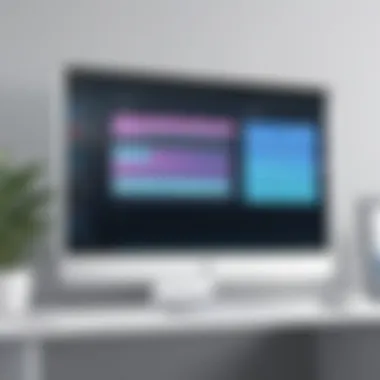

Calendly has emerged as a significant player in the realm of meeting scheduling. Its appeal lies in its simplicity and user-friendly interface. Users can easily set their available hours, and invitees can choose a suitable time without any hassle. This eliminates the tedious nature of scheduling through emails.
However, while Calendly is a strong contender, it is important to explore alternatives that may offer unique features or better fit specific organizational needs. Understanding its functionalities, advantages, and limitations sets the groundwork for evaluating other scheduling solutions. In the sections that follow, we will delve deeper into evaluating various alternatives to Calendly, addressing criteria that are vital for making informed decisions.
Criteria for Evaluating Alternatives
When selecting a meeting scheduling tool, it is crucial to apply robust criteria for evaluation. The effectiveness of these tools hinges on several specific elements. Efficiency in scheduling can drastically impact productivity in a business environment. Thus, understanding the nuances behind each criterion is vital.
User Interface and Experience
The first aspect to consider is the user interface (UI) and overall user experience (UX). A well-designed tool is generally intuitive. Users should be able to navigate through the tool with ease. A positive experience enhances productivity and encourages usage among team members. Therefore, assessing the usability of a scheduling tool ensures that individuals can book meetings quickly without unnecessary friction. Look for features like drag-and-drop functionality and responsive layouts. These attributes simplify scheduling and are often indicative of modern design practices.
Integration Options
Next, integration capabilities play a significant role. In a tech-driven world, tools seldom function in isolation. Meeting scheduling tools must integrate with calendar systems like Google Calendar, Outlook, or project management software such as Trello or Asana. This ensures seamless communication across platforms, reducing information silos. It is advisable to evaluate how deeply a tool integrates with existing software. If the tool you choose operates within a larger ecosystem, it can enhance productivity significantly.
Versatility Across Use Cases
Versatility is another important consideration. Businesses vary widely in terms of needs. A tool may be well-suited for personal appointments but fall short for team scheduling or client management. It's essential to examine whether a scheduling tool can cater to multiple use cases. Tools that offer customizable templates, service-specific scheduling options, or the ability to handle group bookings often outperform those that have a one-size-fits-all approach. Understanding the scope of application will help identify the best fit for unique business requirements.
Customer Support and Documentation
In the realm of software, robust customer support is invaluable. It's not just about finding a tool that works; it's about having access to help when needed. Evaluate the quality of customer support through channels like live chat, email, or phone. Thorough documentation, including FAQs and tutorials, significantly enhances user satisfaction. Businesses should not overlook this aspect, as unexpected issues may arise during adoption. A responsive support system can mitigate potential interruptions in workflow.
Pricing Models
Last but not least, pricing models warrant careful consideration. Different tools offer various pricing tiers depending on features included. It is wise to explore how the pricing aligns with the unique needs of your business. Tools offering a free trial might provide better insight into value before commitment. Be wary of hidden costs that might arise with advanced features as your organization scales. A clear understanding of pricing structures empowers informed decision-making, preventing future budgeting concerns.
Alternative Scheduling Tools Overview
Meeting scheduling tools have become essential in today’s business landscape. As more professionals adopt remote work, the effectiveness of scheduling meetings efficiently grows in importance. The following section outlines several alternatives to Calendly, highlighting unique features and functionalities that can address various scheduling needs.
Evaluating each alternative assists businesses in identifying the right tool suited to their operations. This overview examines tools not just for their scheduling capabilities but also their integrations, user experiences, and pricing models. Understanding these factors can lead to informed decisions.
A Comprehensive Look at Acuity Scheduling
Acuity Scheduling is a powerful alternative that excels in customization and flexibility. Users can create personalized booking pages that reflect their brand identity. This tool provides real-time availability updates, ensuring clients can only book slots that are open.
Acuity’s advanced features include:
- Automated reminders to decrease no-shows.
- Allowing payments through integrations with platforms like PayPal and Stripe.
- Customizable scheduling forms to collect client information before meetings.
These aspects make it suitable for professionals who require more than mere scheduling.
Examining Square Appointments
Square Appointments simplifies scheduling for businesses such as salons and medical practices. The tool integrates seamlessly with Square’s payment processing, allowing for easy appointment management and payment collection in one platform. This is particularly helpful for service-oriented industries seeking to streamline their processes.
Key features include:
- Group appointments to facilitate multiple clients at once.
- Client reminders through SMS or email.
- Integration with Square’s ecosystem for sales and inventory management.
This makes Square Appointments an attractive choice for those already utilizing Square’s services.
Discovering SimplyBook.me
SimplyBook.me caters specifically to service-based businesses. It offers a broad range of customization, allowing businesses to tailor their booking systems to meet specific requirements. The platform supports multiple languages and currencies, making it ideal for international service providers.
Noteworthy features consist of:


- A range of integrations that include Zoom and Google Calendar.
- Customizable intake forms to gather client preferences.
- Different pricing plans, including a free version with limited features for small businesses.
SimplyBook.me stands out for its versatility and international appeal.
Analyzing Booksy
Booksy targets the beauty and wellness industry. This tool combines scheduling, payments, and marketing features in a single package. It focuses on boosting efficiency for salons, spas, and fitness centers with tailored functionalities according to their needs.
Prominent aspects include:
- Client management tools to track customer history.
- Marketing features to promote services directly to clients.
- Reviews and ratings system to enhance visibility and credibility.
Booksy’s focus on service-oriented businesses makes it a compelling choice in its niche market.
Evaluating Setmore
Setmore provides an intuitive interface that makes it easy for users to manage appointments effectively. It stands out by allowing integrations with popular platforms like Zoom and Salesforce, enhancing its usefulness for cross-functional teams.
Some key features are:
- A free tier that includes up to four users, accommodating small teams.
- Online booking capabilities with customizable booking pages.
- Reminder notifications to minimize the likelihood of no-shows.
Setmore can be an excellent fit for businesses looking for simple yet effective scheduling solutions.
Feature Comparison of Alternatives
When seeking to select a meeting scheduling tool, understanding the features each alternative presents is crucial. This section focuses on comparing various tools beyond Calendly, allowing decision-makers to see the distinctions in capabilities and functionalities. By evaluating the features side by side, businesses can identify not only the capabilities that suit their needs but also the potential failings that could disrupt their scheduling processes. It's essential to take into account how varying features align with unique business operations and overall strategy.
Key elements to consider include:
- Customization Options: The ability to adjust tools to fit your brand and preferences.
- Automation Features: Scheduling tools that offer automated reminders or follow-up messages can enhance efficiency, reducing the chance of missed appointments.
- User Accessibility: Consider who will be using the tool—interns, executives, or all levels of staff—and ensure it is user-friendly.
- Analytics and Reporting: Tools that provide insights into scheduling patterns can help improve productivity and identify growth opportunities.
In summary, comparing features enables businesses to craft a more tailored approach to meeting scheduling, rather than settling for a one-size-fits-all solution.
Detailed Feature Comparison Chart
A well-structured comparison chart serves as a visual representation of how each scheduling tool stands against others. This chart can include aspects like user interface, integration capabilities, pricing, and unique functionalities. Here is a basic example:
| Feature | Acuity Scheduling | Square Appointments | SimplyBook.me | Booksy | Setmore | | User Interface | Intuitive | Straightforward | Customizable | Simple | Clean | | Integration Options | Strong | Moderate | Extensive | Limited | Fair | | Automated Reminders | Yes | Yes | Yes | Yes | Yes | | Pricing Structure | Tiered | Fixed | Tiered | Subscription | Free/Paid |
Such charts are accessible for quick reviews and help in making an informed decision. They allow a direct visual comparison of how alternative tools measure up against each other, which can be a decisive factor in choosing the right option.
User Experience Assessment
The user experience of a scheduling tool can significantly impact its effectiveness. Tools should not just function but also offer a seamless experience for both administrators and end-users. This assessment looks at various aspects:
- Ease of Use: A scheduling tool should enable users to book appointments without struggle. A complicated interface can lead to errors and frustrated users.
- Mobile Compatibility: In today's world, users often book appointments on their mobile devices. Tools that are optimized for mobile use enhance user experience.
- Support and Documentation: Effective support can distinguish a good scheduling tool from a great one. Users may run into issues, and timely help can prevent frustration or loss of productivity.
An assessment of user experience includes testing the original workflows and gathering feedback from real users. Not only does this insight direct businesses towards optimal solutions, it helps in understanding any potential hurdles they may face.
"The usability of a tool often directly correlates with the productivity of its users. Simplification leads to efficiency."
Advantages and Disadvantages of Each Tool
Evaluating the advantages and disadvantages of various meeting scheduling tools provides valuable insight for businesses looking to optimize their scheduling processes. Understanding these aspects is essential for decision-makers to determine which tools align most closely with their specific needs. Each tool brings unique capabilities and limitations, influencing user experience, integration potential, and overall effectiveness. By carefully analyzing these factors, organizations can make informed decisions that enhance efficiency and productivity in scheduling meetings.
Benefits of Acuity Scheduling vs. Calendly
Acuity Scheduling presents a range of benefits when compared to Calendly. One of the critical advantages is customization. Acuity allows users to tailor their scheduling pages to reflect their branding. This includes personalized logos, color schemes, and messaging, enhancing the user experience.
Additionally, Acuity gives businesses more flexibility in managing appointments. It offers advanced features such as multiple calendar integration, client intake forms, and timezone support, which is essential for international businesses. Clients look for ease and clarity when booking, and Acuity effectively addresses this with its user-friendly interface.
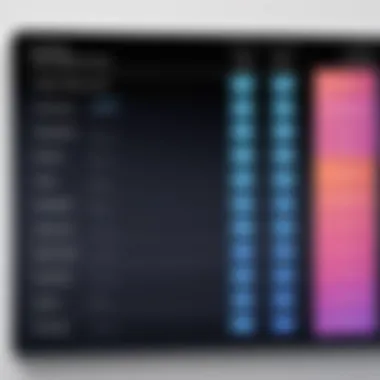

On the downside, Acuity may present a steeper learning curve for new users. While the feature set is robust, some functionalities are less intuitive and can take time to master.
Pros and Cons of Square Appointments
Square Appointments stands out for its seamless integration with Square's payment processing system. This is particularly beneficial for service-based businesses where payment directly correlates with scheduled appointments. Users appreciate the all-in-one nature of Square, which combines scheduling with payment processing, streamlining the workflow.
However, the tool might not be suitable for every business type. Its pricing structure can become costly for companies needing features across multiple locations or requiring advanced marketing tools. Some users express a desire for more customization options for appointment types and settings.
Strengths and Weaknesses of SimplyBook.me
SimplyBook.me offers a distinct advantage in its versatility. It provides a wide range of integrations supporting various business environments. From service industries to educational sectors, SimplyBook.me can adapt and meet diverse user needs.
Nevertheless, some users find its plethora of features overwhelming. The interface can feel cluttered, leading to confusion during setup. Users may experience challenges in navigating the tool, especially those new to scheduling software.
Booksy: An Analytical Approach
Booksy is particularly favored by service-based businesses, such as salons and wellness providers. The platform excels in client management features, including online bookings, reminders, and a strong focus on customer retention.
Conversely, Booksy might not appeal to businesses outside its core demographic. There is an understanding that its tailored offerings may not satisfy those looking for broader business tools, thus limiting its market reach. Users may also face limitations in customization that might not suit every brand's needs.
Setmore's Position in the Market
Setmore positions itself well for small to medium-sized enterprises, offering a user-friendly interface along with a strong feature set. This tool supports multiple users, making it feasible for teams to manage their appointments collectively. The video conference integration caters well to the increased shift towards virtual appointments.
However, Setmore's free version has limitations, which could deter businesses seeking extensive features without a financial commitment. Some users have noted that as businesses grow, they may encounter restrictions that hinder its scalability, thus impacting future growth.
The evaluation of advantages and disadvantages helps organizations to strategically choose tools that can format their growth while keeping efficiency in focus.
Case Studies: Real-World Applications
Case studies are an essential part of understanding the true value of meeting scheduling tools. They provide real-world examples of how businesses implement these solutions. Through practical scenarios, potential users can see not only the features but also the outcomes. This section helps to visualize the direct impact scheduling tools have on efficiency and productivity.
When evaluating the effectiveness of scheduling tools, it is not enough to analyze features on paper. The real test lies in seeing how these tools perform in actual environments. Case studies often reveal insights into user satisfaction, integration challenges, and overall efficiency improvements. By examining the experiences of different companies, decision-makers can gauge whether a specific tool aligns with their operational needs.
Acuity Scheduling: A User Experience
Acuity Scheduling has been embraced by many businesses, primarily for its user-friendly interface. For example, a small design agency adopted Acuity for managing client appointments. They found that the automated reminders significantly reduced no-shows. Clients could easily select time slots that worked for them, leading to smoother communication.
The agency also appreciated the customization options. They tailored booking pages to reflect their brand identity, offering a seamless experience for clients. These factors combined led to increased client satisfaction and more effective time management.
Square Appointments in Action
Square Appointments offers a practical solution for businesses in retail and service sectors. A local salon utilized Square Appointments to streamline their booking process. They reported a notable increase in new client bookings due to the easy online scheduling feature. Clients accessed the system via their mobile devices, which enhanced convenience.
Additionally, the salon benefited from the integration with payment processing. Clients could book and pay in one step, reducing time spent on administrative tasks. This case highlights how Square Appointments not only simplified scheduling but also enhanced overall client experience, leading to higher retention rates.
"Understanding real-world applications gives depth to the evaluation of scheduling tools. It’s about seeing the tangible benefits in everyday operations."
In summary, case studies provide a nuanced understanding of how scheduling tools function in diverse settings, enabling potential users to assess their prospective fit.
Epilogue: Selecting the Best Fit
Selecting the right meeting scheduling tool is crucial for businesses striving for efficiency and productivity. This article evaluates several alternatives to Calendly, emphasizing their unique features and functionalities. The importance of making an informed choice cannot be overstated, as the selected tool must align with organizational goals, enhance user experience, and integrate seamlessly with existing systems.
Key Takeaways from the Analysis
- Diverse Options Available: Each alternative tool presents varied features that cater to unique business scenarios. Whether it is Acuity Scheduling's robust customization or Square Appointments' ease of use, there are options for every preference.
- Importance of Integration: Effective integration with other software can greatly enhance productivity. The tools analyzed show different levels of compatibility with popular apps, which is a key consideration for tech-savvy environments.
- User Experience Matters: A user-friendly interface helps reduce scheduling conflicts and improve satisfaction among users. The tools that prioritize simplicity offer a more seamless experience.
- Variable Pricing Models: Understanding the pricing structure is essential. It can affect overall costs significantly, particularly for growing businesses.
Final Recommendations for Businesses
- Assess Specific Needs: Before choosing a tool, identify the exact scheduling requirements your business has. Consider the volume of meetings, necessary features, and if mobile access is crucial.
- Trial Periods Are Essential: It is advisable to take advantage of free trial periods offered by many scheduling tools to gain firsthand experience. This helps in understanding the usability and integration potential.
- Prioritize Customer Support: Ensure that the chosen tool provides adequate customer support and documentation. This resource is vital for resolving any issues that may arise during usage.
- Continual Reassessment: As business needs change over time, revisit your scheduling tool choice. Adapting to new demands may require switching or upgrading to a more suitable platform.
The selection of a meeting scheduling tool should never be trivialized; it has the potential to enhance organizational efficiency significantly.







