Microsoft Dynamics 365 Reviews: Insights for Decision Makers
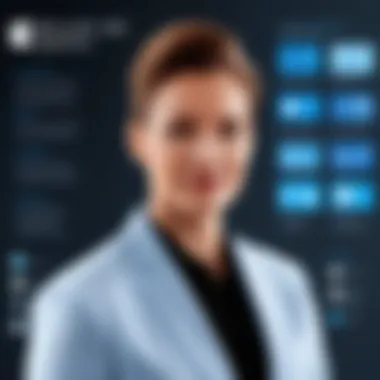

Intro
In today’s dynamic business environment, organizations rely heavily on sophisticated software solutions to drive efficiency, enhance productivity, and streamline processes. Among these solutions, Microsoft Dynamics 365 has emerged as a robust player, combining functionalities that cater to customer relationship management (CRM) and enterprise resource planning (ERP). For business decision makers, understanding the depth of this platform is critical. The following sections will discuss its key features, integration capabilities, and a balanced view of its advantages and disadvantages.
This analysis synthesizes user reviews and expert insights, ensuring a thorough overview of Microsoft Dynamics 365. By exploring its functionalities and evaluating user experiences, this guide aims to empower decision-makers with the knowledge necessary for strategic technological investments.
Foreword to Microsoft Dynamics
Understanding Microsoft Dynamics 365 is increasingly crucial for business decision makers in today’s technological landscape. This software suite is not just another enterprise tool; it represents a significant shift towards integrated, cloud-based solutions that help organizations streamline operations. Businesses need to grasp the functionalities and strategic advantages of Dynamics 365 to ensure they make sound investments in their operational frameworks.
By examining Microsoft Dynamics 365, we are looking into a comprehensive tool that merges Customer Relationship Management (CRM) and Enterprise Resource Planning (ERP) into a single platform. This combination allows businesses a holistic view of their processes, from sales to supply chain management. Decision makers should recognize that with Microsoft Dynamics 365, they can reduce overhead, improve customer engagement, and gain deep insights into their organizational performance.
When contemplating the implementation of an enterprise solution, understanding its architecture, versatility, and specific application for different industries is essential. Dynamics 365 offers tailored solutions reflecting unique business goals and operational needs. Therefore, exploring the software suite in detail will yield essential insights that can guide your business strategy effectively.
Overview of the Software Suite
Microsoft Dynamics 365 is an extensive suite designed to serve diverse business needs across multiple sectors. This software combines CRM and ERP capabilities to facilitate better business management. The core components of Dynamics 365 include various applications like Sales, Customer Service, Field Service, Marketing, Finance, and Supply Chain Management. Each application offers unique features that cater to specific organizational challenges and objectives.
One of the notable aspects of Dynamics 365 is its cloud-based nature, which assures accessibility, scalability, and regular updates. This means that users can leverage the latest features without having to worry about infrastructure upgrades or maintenance. Integration capabilities with other Microsoft products, such as Office 365 and Power BI, enhance its utility, allowing data sharing and collaboration across different platforms.
In addition, Dynamics 365 supports customizable workflows and business processes, accommodating the distinct practices of various industries. This flexibility supports businesses as they seek to innovate and adapt to changing market dynamics.
The Target Audience for Dynamics
Dynamics 365 is tailored for a broad range of users – from small-to-medium enterprises to large corporations looking for reliable business solutions. The software serves industries such as retail, healthcare, finance, and manufacturing, among others.
Small businesses may appreciate the integrated approach, creating efficiencies that allow them to compete with larger players. On the other hand, larger enterprises benefit from its scalability and advanced analytics capabilities, which can drive data-driven decisions across extensive operations.
C-level executives, IT managers, and operational leaders are the primary decision-makers who should evaluate Dynamics 365. Understanding how to leverage this system effectively can significantly influence their strategic direction. The application is also appealing to IT professionals tasked with digital transformation initiatives, as it provides a solid foundation for modernizing business processes.
Key Features of Microsoft Dynamics
The significance of exploring the key features of Microsoft Dynamics 365 cannot be understated. Understanding these components is critical for decision-makers evaluating whether this software meets their enterprise needs. Each feature contributes to the overall capability of Dynamics 365 as a robust solution for addressing various business challenges. This section will highlight the customer's relationship management, resource planning, business intelligence, and customization options.
Customer Relationship Management (CRM)
Microsoft Dynamics 365 offers a comprehensive Customer Relationship Management (CRM) system that focuses on strengthening customer interactions. The CRM feature supports tracking customer data, managing sales processes, and improving client relationships. One primary advantage is the unified approach to customer data management, which helps organizations gain a holistic view of customer journeys.
The CRM system incorporates automation tools that simplify workload and enhance engagement. For instance, lead scoring and marketing automation can guide sales efforts effectively. Users often appreciate the integration capabilities with other Microsoft products, which further streamlines operations.
Enterprise Resource Planning (ERP)
Enterprise Resource Planning (ERP) is another pillar of Microsoft Dynamics 365. The ERP functionalities allow businesses to manage daily operations like finance, supply chain, project management, and production processes. This feature supports organizational efficiency and helps in reducing operational costs through improved resource management.
Users find the financial management tools notably beneficial. They can gain insights into cash flow and budget management through real-time data. Moreover, the ERP capabilities allow for flexible reporting options, enabling organizations to monitor key performance indicators effectively.


Business Intelligence Capabilities
Business intelligence is an integral part of Microsoft Dynamics 365. The platform incorporates advanced analytics that transforms data into insightful information. By leveraging tools like Power BI, users can create interactive visual reports and dashboards, which aids in data-driven decision-making.
The ability to analyze trends and performance metrics is crucial. Decision-makers often cite that having real-time access to data allows for a proactive approach, enhancing strategic planning. Additionally, the AI-driven insights help businesses identify new opportunities and make informed choices based on market conditions.
Customization and Integration Options
Customization is a significant advantage of using Microsoft Dynamics 365. The platform allows businesses to tailor functionalities to fit their unique needs. This flexibility ensures that organizations can adapt the software without a steep learning curve. For example, users can create custom reports or design specific workflows aligned with their processes.
Integration is equally vital. Microsoft Dynamics 365 seamlessly connects with other Microsoft software, such as Office 365 and Azure. Additionally, it accommodates numerous third-party applications, making it a versatile choice for various industries. Such capability enhances user experience by centralizing processes and minimizing data silos.
By examining these core features of Microsoft Dynamics 365, businesses can better assess how it aligns with their operational goals. Understanding how CRM, ERP, business intelligence, and customization work together can significantly impact successful implementation and overall satisfaction.
User Experience and Feedback
User experience (UX) and feedback play a crucial role in determining the effectiveness of Microsoft Dynamics 365 for various businesses. In a saturated market of business software solutions, understanding user sentiments can guide decision-makers in evaluating the software's viability for their organizations. A deep insight into user experiences allows for a more nuanced perspective on the software’s adaptability, user-friendliness, and overall impact on business processes. Additionally, user feedback can highlight critical areas for improvement and indicate how well the software aligns with user needs. The next sections will delve into both positive user reviews and the common complaints associated with Dynamics 365, as well as a comparative analysis with competitors.
Positive User Reviews
Positive reviews for Microsoft Dynamics 365 often highlight its all-in-one solution capabilities. Users appreciate the seamless integration between its multiple components, including CRM and ERP functionalities. This integration is praised for streamlining operations across departments, leading to increased productivity and a more cohesive work environment.
Feedback often points to the intuitive interface, which helps users navigate the software with increased ease. Many users mention that the adaptability of the platform allows their teams to customize dashboards and reports, tailoring the system to specific business needs. Users also appreciate the robust analytics and reporting features, which provide valuable insights for data-driven decision-making. Overall, satisfaction from these users emphasizes how Dynamics 365 helps them achieve their organizational goals.
Common Complaints and Issues
Despite the positive feedback, some users report challenges with Microsoft Dynamics 365. Common complaints include its steep learning curve for new users. Many businesses have found that while the software is feature-rich, the abundance of options can be overwhelming. Users often feel that more comprehensive onboarding resources would minimize frustration during this transition period.
Another frequent issue mentioned is the pricing structure, which some users believe does not offer good value for smaller businesses or startups. Users have reported that costs can escalate quickly, especially when adding more functionalities or additional users.
Performance-related issues also appear in user feedback, with some noting that the platform can experience lags and slow loading times during peak usage hours. Such problems can hinder productivity and create dissatisfaction among users who rely heavily on the software in their daily operations.
Comparative Analysis with Competitors
When comparing Microsoft Dynamics 365 to competitors like Salesforce and SAP Business One, several distinctions arise. Users often note that while Salesforce excels in CRM functionalities, Dynamics 365 stands out for integrating CRM with ERP capabilities. This integration is critical for businesses wanting a comprehensive view of customer interactions and operational efficiency.
Moreover, compared to SAP, many Dynamics 365 users appreciate its user-friendly interface and customization options. However, SAP is often praised for its scalability, which can be vital for larger enterprises.
Ultimately, the choice between these software solutions largely depends on the specific needs of a business. Smaller enterprises may find Dynamics 365's additional features beneficial, while larger corporations may benefit more from the scalability offered by its competitors. The feedback across the board serves as a valuable resource for businesses considering their options.
Integration and Compatibility
Integration and compatibility are critical factors when evaluating Microsoft Dynamics 365. The software not only needs to perform well within its own environment but also needs to seamlessly connect with other software tools that businesses rely on. Today’s technology ecosystem necessitates that businesses utilize various applications for different functions, making interoperability essential. A robust integration capability allows for smoother workflows, improved data accuracy, and enhanced productivity across departments.
Integration with Microsoft Products
Microsoft Dynamics 365 integrates effortlessly with a suite of Microsoft products. This includes Office 365, Power BI, and Azure, among others. Such integrations provide enhanced functionality and streamline business processes. For instance, the integration with Outlook allows users to manage customer relationships directly from their email client. Leveraging Office 365 technologies also helps optimize communication and collaboration within teams.


The alignment with Microsoft’s cloud services ensures that data can be accessed securely from anywhere at any time. This flexibility is critical for businesses looking for agility in their operations. Furthermore, utilizing tools like Power BI provides users with advanced analytics capabilities, enabling data-driven decision-making across the organization.
Third-Party Software Compatibility
Microsoft Dynamics 365’s compatibility with third-party software is another important consideration. Businesses often depend on specialized tools for various functions like accounting, project management, or customer service. Dynamics 365 supports this through APIs and connectors, which facilitate integration with a wide range of external applications.
This adaptability not only improves user experience but also allows businesses to extend the functionality of Dynamics 365 by pairing it with their existing software stack. For example, platforms like Mailchimp for email marketing or Shopify for e-commerce can integrate directly with Dynamics 365. Such integrations enable businesses to maintain workflow efficiency and reduce data silos.
Pricing and Licensing Models
Pricing and licensing models are critical considerations for businesses evaluating Microsoft Dynamics 365. This section will explore the various tiers and offer a cost-benefit analysis to help decision-makers assess the value they derive from their investment. Understanding the pricing structure not only aids in budgeting but also ensures that organizations align their choices with their operational needs and strategic goals.
Overview of Pricing Tiers
Microsoft Dynamics 365 offers various pricing tiers designed to meet the diverse needs of businesses. The structure can be complex, yet it provides flexibility for organizations of different sizes and sectors.
- Dynamics 365 Sales: Focused on enhancing sales processes, this tier has a base price that varies with the number of users and additional features.
- Dynamics 365 Customer Service: Tailored for businesses that prioritize service excellence, this tier includes essential tools for effective customer interaction.
- Dynamics 365 Marketing: This tier is specifically for marketers, offering tools to create engaging campaigns and manage leads effectively.
Often, these options can be combined with other products in the suite, allowing organizations to create a custom package based on their requirements.
Cost-Benefit Analysis
When evaluating Microsoft Dynamics 365, conducting a cost-benefit analysis is essential. This process involves comparing the total costs against the expected benefits to determine the overall value.
- Initial Costs: Consider the setup fees, training expenses, and subscription costs that fluctuate based on the selected tier and user count.
- Operational Efficiency: Many users report significant improvements in productivity and streamlined processes, resulting in long-term savings.
- Scalability: As organizations grow, the ability to scale up services with relative ease can justify the initial investment.
"The true measure of a software's worth isn't just its price tag, but the efficiency and growth it enables within an organization."
By analyzing these aspects, businesses can make more informed decisions. It is crucial to continually assess whether the chosen pricing tier aligns with ongoing organizational needs and whether the potential for scaling the solution exists.
Implementation and Support
Implementation and support are critical components when evaluating Microsoft Dynamics 365 for business needs. These factors directly influence how effectively an organization can leverage the software’s capabilities. Understanding the intricacies of the onboarding process, available training resources, and the quality of customer support is essential. A well-structured implementation reduces downtime and enhances user adoption, ultimately leading to a more productive environment.
Onboarding Process
The onboarding process for Microsoft Dynamics 365 involves several key steps aimed at ensuring a smooth transition from legacy systems to the new platform. Typically, organizations begin by assessing their specific requirements, which allows for tailored configurations. Following this, a systematic setup of the software occurs, involving data migration, user accounts creation, and essential integration with existing systems.
Once the foundational steps are complete, organizations engage in extensive testing to identify any potential issues before going live. This phase is crucial. Without thorough testing, unforeseen challenges may arise, affecting business operations. Additionally, user involvement during onboarding can be beneficial. It fosters a sense of ownership and encourages quicker acclimatization to the system.
Training Resources Available
Training resources available for Microsoft Dynamics 365 are extensive, catering to various learning preferences. Users can choose from a range of formats, including online courses, live instructor-led sessions, and video tutorials. Official Microsoft resources include the Microsoft Learn platform, which offers tailored training paths covering different areas of the suite.
Moreover, third-party providers also offer specialized training. This variety ensures that users can find the right training solution to suit their needs. Engaging with these resources not only enhances user confidence but also minimizes errors in daily operations. Interactive training sessions can also provide real-world scenarios that users can relate to, making the learning process smoother.


Customer Support Quality
The quality of customer support is paramount for any software solution, including Microsoft Dynamics 365. Users generally seek quick and effective problem resolution. Microsoft provides various support channels, including a dedicated support portal, community forums, and direct contacts for critical issues. Feedback from users suggests that response times can vary, but many appreciate the comprehensive knowledge base and community support available.
A notable aspect is the availability of specialized support for different business functions within Dynamics 365. This allows users to access experts well-versed in specific modules, enhancing the quality of help received. Ultimately, reliable customer support fosters a positive user experience and encourages organizations to maximize the use of the software for long-term success.
"An effective onboarding process coupled with strong support amplifies the benefits of Microsoft Dynamics 365, making it an essential investment for businesses."
Future Updates and Roadmap
Understanding the future updates and roadmap for Microsoft Dynamics 365 is crucial for both current users and prospective buyers. It provides insight into how the software will evolve over time, addressing potential concerns regarding obsolescence and the software's adaptability to changing business environments. Business decision-makers need to recognize how these updates align with their strategic goals, ensuring that investments remain relevant and effective. Moreover, a clear roadmap signals to organizations that they will be supported in their technological advancements, allowing for improved planning and resource allocation.
Expected Enhancements
Microsoft Dynamics 365 is on a path of continuous improvement, with anticipated enhancements that focus heavily on user experience and functionality. Some key expected enhancements include:
- AI and Machine Learning Integration: Continued incorporation of artificial intelligence will automate routine tasks, provide predictive analytics, and enhance decision-making processes.
- Industry-Specific Solutions: Targeted updates will cater to specific industries, allowing businesses to leverage tools that fit their exact operational challenges.
- Enhanced User Interface: Improvements in the user interface will promote usability, focusing on cleaner designs that make navigation simpler for users.
- Mobile Functionality: As remote work continues to grow, enhancing mobile capabilities will ensure that users can access essential features from any location.
These enhancements aim to not only maintain competitiveness in the evolving market but also enhance productivity and satisfaction among users. As such updates are rolled out, organizations can anticipate increased efficiency in operations.
Long-Term Vision of Dynamics
The long-term vision for Microsoft Dynamics 365 revolves around creating a seamless and interconnected ecosystem for businesses. Key components of this vision include:
- Cloud-Centric Model: A more profound reliance on cloud solutions facilitates scalability and flexibility—two critical features for any modern business.
- Integration Across Platforms: The goal is to create the most integrated experience possible, where Dynamics 365 works fluidly with other applications, both Microsoft and third-party products.
- Customer-Centric Focus: The long-term development roadmap prioritizes improving customer engagement and loyalty, ensuring that Dynamics 365 meets the dynamic needs of clients.
- Sustainability Initiatives: Microsoft recognizes the emphasis on corporate social responsibility, and future updates will reflect solutions that promote sustainability in business practices.
Epilogue and Final Thoughts
In drawing this comprehensive analysis of Microsoft Dynamics 365, it is crucial to reflect on several key elements that emerge from the various sections discussed. The conclusion serves not only as a summary but also as a strategic guide for decision-makers evaluating their enterprise software needs.
The importance of understanding the intricacies of Microsoft Dynamics 365 cannot be overstated. Its robust capabilities in CRM, ERP, and business intelligence can significantly impact operational efficiency when implemented correctly. Businesses that invest in this tool can harness data-driven insights, improve customer relationships, and enhance resource planning. However, as with any software, it comes with its share of limitations and challenges. Balancing the strengths and weaknesses is essential for prospective users in making informed choices.
Moreover, with an evolving roadmap featuring anticipated enhancements, users can anticipate future updates that may improve their experience and capabilities. Staying informed about these updates can be a substantial benefit for businesses looking to maintain a competitive edge.
"Investing in Microsoft Dynamics 365 is less about the purchase and more about its later returns on investment through strategic use."
Thus, the conclusion acts as a pivot point, allowing readers to synthesize the insights derived from user experiences, pricing models, and integration capabilities. With this information, businesses can weigh the potential advantages against the considerations for implementation, ultimately guiding them towards an informed decision.
Summary of Insights
The analysis revealed several pivotal insights:
- Comprehensive Features: Microsoft Dynamics 365 offers a combination of CRM and ERP, crucial for comprehensive business management.
- Integration Potential: Its seamless connectivity with Microsoft products and compatible third-party applications enhances its utility.
- User Satisfaction: Positive feedback highlights its adaptability and customization options, essential for various industries.
- Cost Considerations: While pricing is dynamic, an understanding of licensing models is vital for budget management.
- Support Structure: Effective onboarding and training resources contribute positively to user experiences, although some users reported gaps in customer support responsiveness.
These insights provide a foundational understanding that businesses can build upon.
Recommendation for Prospective Users
For those considering Microsoft Dynamics 365 as a solution, here are several recommendations:
- Conduct a Needs Analysis: Assess your specific business requirements. Consider what features are essential. Tailor the platform to suit those needs for maximized efficiency.
- Explore Customization Options: Take advantage of the software’s customization features. This allows integration into existing workflows, enhancing usability.
- Engage with Customer Support Early: Ensure clear communication with the support team during implementation. Establish expectations early to mitigate potential issues.
- Utilize Training Resources: Leverage training materials provided to ensure that teams can fully utilize the software’s capabilities. This often leads to better outcomes.
- Stay Updated on Enhancements: Regularly review the roadmap for upcoming enhancements and updates. This ensures your business is leveraging the most current features available.
By following these recommendations, businesses can better position themselves to successfully implement Microsoft Dynamics 365 and derive substantial value from their investment.







