Transitioning from PrestaShop to Shopify: A Complete Guide
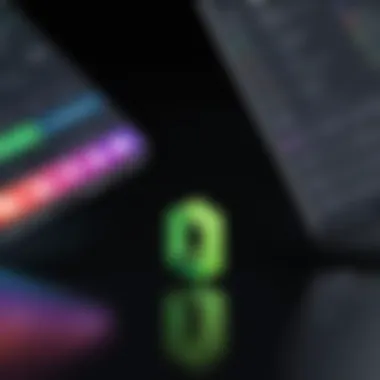

Intro
Migrating from PrestaShop to Shopify requires careful consideration of several factors. This transition is not merely a technical change but also a strategic move that can significantly influence your e-commerce success. It is essential to grasp the fundamental differences between these platforms and understand the unique advantages that Shopify offers. This guide will delve into the key elements involved in this migration, from assessing current needs to post-launch strategies.
To ensure a smooth transition, recognizing the underlying features, benefits, challenges, and best practices is vital. A well-executed migration aims to enhance your online store's functionality and user experience, ultimately driving more sales.
Features Overview
Key Functionalities
Both PrestaShop and Shopify have their own strengths, but Shopify is known for its user-friendly nature. Shopify offers a comprehensive dashboard, simplifying the management of products, orders, and customer data. In contrast, PrestaShop often requires greater technical expertise to customize and maintain. Key functionalities of Shopify include:
- Intuitive User Interface: The design is simple, allowing easy navigation for users with various technical backgrounds.
- Secure Payment Processing: Built-in payment gateways such as Shopify Payments streamline transactions.
- Mobile Optimization: Shopify themes are responsive, ensuring a seamless shopping experience across devices.
- Extensive App Ecosystem: With thousands of apps available, Shopify can easily expand features as business needs grow.
- Robust Analytics Tools: Detailed reporting and tracking enable informed decision-making.
Integration Capabilities
One of the significant advantages of Shopify over PrestaShop lies in its integration capabilities. Shopify's architecture allows for smooth connections with various third-party services and applications.
- Payment Gateways: Supports numerous payment options, including PayPal, Stripe, and more.
- Social Media Integration: Properly integrate with platforms such as Facebook and Instagram to reach broader audiences.
- ERP and CRM Systems: Seamless connection with solutions like Salesforce or SAP can enhance operational efficiency.
Pros and Cons
Advantages
Switching to Shopify has numerous benefits that can positively impact your e-commerce performance.
- Ease of Use: The platform is beginner-friendly, which means quicker onboarding for new users.
- Customer Support: Shopify provides 24/7 customer support, alleviating potential issues promptly.
- Scalability: As businesses grow, Shopify can efficiently cater to increasing transaction volumes.
- SEO Features: Built-in SEO tools allow for optimal visibility on search engines, which is critical for e-commerce success.
Disadvantages
However, the migration is not without its challenges. Considering these aspects is crucial for effective planning.
- Monthly Fees: Shopify operates on a subscription model, which can add up, especially for small businesses.
- Limited Customization: Some users may find Shopify's customizability limited compared to PrestaShop's open-source flexibility.
- Transaction Fees: If not using Shopify Payments, additional fees can apply for transactions, affecting the bottom line.
"Understanding the advantages and disadvantages of each platform is critical in making an informed decision for your migration."
A smooth transition is achievable when thoroughly understanding these elements. With careful planning and execution, your switch from PrestaShop to Shopify can result in a more powerful and efficient e-commerce operation.
Prelims to PrestaShop and Shopify
Transitioning from one e-commerce platform to another is a pivotal decision for any business owner. Understanding the two platforms involved is essential for a smooth transition. PrestaShop and Shopify each offer unique strengths and weaknesses, making it crucial to evaluate them thoroughly.
In this section, we will delve into the fundamental characteristics of both PrestaShop and Shopify. This will provide valuable context when you weigh the benefits and considerations essential for your migration process. It’s important to recognize that the choice of platform can significantly impact your online store’s performance, user experience, and overall sales outcomes.
Overview of PrestaShop
PrestaShop is an open-source e-commerce solution that provides extensive customization options for online retailers. Businesses that choose PrestaShop enjoy complete control over their store's features, design, and functionality. It supports a myriad of modules and themes, allowing vendors to tailor their stores to specific needs. Individuals with programming skills can take advantage of its flexibility, although it can also present challenges for those with limited technical knowledge.
Key benefits of PrestaShop include:
- Cost-Effective: Being open-source means there are no licensing fees.
- Extensive Customizations: Flexible architecture allows for personalized solutions.
- Global Accessibility: Offers several languages and multiple currencies.
However, the self-hosting requirement may necessitate additional technical capacity, particularly for security, updates, and performance optimization. Businesses may face complexities when scaling as their store grows.
Overview of Shopify
Shopify, on the other hand, represents a different approach to e-commerce solutions. It is a subscription-based platform that emphasizes ease of use and rapid deployment. The primary advantage of Shopify is its user-friendly interface, which requires minimal technical skills, making it accessible for business owners without a technical background.
Key benefits of Shopify include:
- Simplified Setup: Users can launch their online store quickly with pre-built templates.
- Reliable Support: 24/7 support is available, along with extensive documentation.
- Integration Options: Offers a wide range of integrations and plugins for various functionalities.
Despite these advantages, Shopify may impose limitations on customization compared to PrestaShop, which could restrict more advanced users who desire a unique experience. Higher operational costs also come into play, particularly as a business scales and requires advanced features.
Reasons to Migrate from PrestaShop to Shopify
Migrating from PrestaShop to Shopify can seem like a daunting task for many e-commerce operators. However, examining the reasons for this transition reveals several benefits worth considering. As businesses evolve, their needs often grow beyond what their existing platforms can offer. Understanding these motivations is crucial in making an informed decision.
Enhanced Usability
One of the primary reasons to migrate is the enhanced usability of Shopify. PrestaShop, while powerful, often requires more technical knowledge to manage. This can pose a significant barrier for users who are not as familiar with web development or coding. In contrast, Shopify prides itself on its user-friendly interface. The drag-and-drop functionality allows even the least tech-savvy individuals to create and manage their stores effectively. This streamlined approach helps save time and reduces frustration, allowing business owners to focus on what they do best—running their business.


Additionally, Shopify offers comprehensive documentation and tutorials, guiding users at every step. This level of support is essential in today’s fast-paced e-commerce environment where speed and efficiency are paramount.
Scalability and Performance
Scalability is another critical consideration for businesses looking to expand. Shopify excels in this area. As a company grows, so do its operational demands. Shopify's robust infrastructure is designed to handle increased traffic and transactions seamlessly. Unlike PrestaShop, which may require significant optimization and server adjustments as stores grow, Shopify provides built-in scalability. This means that during peak seasons or sudden sales spikes, the performance of an online store remains reliable.
Moreover, the speed at which Shopify stores load is generally superior. A fast-loading site is essential for retaining visitors and converting them into customers. Research indicates that slow websites can lead to high bounce rates, negatively affecting sales. By choosing Shopify, business owners can ensure their customers have a smooth shopping experience, which is critical in maintaining competitive edge in the market.
Comprehensive Support and Resources
In the realm of e-commerce, having access to reliable support and resources is invaluable. Shopify provides 24/7 customer service through various channels, including live chat, email, and phone support. This level of availability is often not matched by PrestaShop, where users may face longer wait times or limited support.
Additionally, Shopify hosts a wealth of resources, including webinars, forums, and an extensive knowledge base. This can be particularly beneficial for business owners who may need guidance on specific issues. The community around Shopify is also robust, with a vibrant ecosystem of developers and third-party applications ready to assist users.
"A well-supported platform can not only resolve issues quickly but also empower businesses through knowledge and community engagement."
In summary, the decision to migrate from PrestaShop to Shopify is driven by usability, scalability, and robust support systems. Understanding these reasons can illuminate the path to making a well-informed choice for your e-commerce operations.
Understanding the Migration Process
Understanding the migration process is crucial when transitioning from PrestaShop to Shopify. The migration process involves multiple stages, each with its own implications for your e-commerce operations. A clear understanding of this process can significantly reduce the risk of data loss and downtime, which are critical concerns during any migration. Additionally, this phase sets the stage for a successful implementation of your new Shopify store, ensuring that all elements are aligned with your business objectives.
Planning ahead simplifies the entire transition. Comprehensive insights in this section will lead to better decision-making, streamlined data migration, and optimized store performance. Therefore, approaching this part with diligence is essential.
Pre-Migration Planning
Assessing Your Current Store
Assessing your current store involves taking a detailed inventory of your existing setup on PrestaShop. This step is essential to identify what data and features need to be migrated. A thorough assessment can highlight what is working well and what needs improvement in the new setup.
A key characteristic of this assessment is its focus on data organization. This helps in understanding your product categories, sales patterns, and customer engagement metrics. Many businesses find this stage beneficial as it provides clarity and purpose to their migration efforts. However, a challenge might arise when the existing setup is not well-organized, making the assessment more cumbersome. The unique feature of this phase is that it can reveal opportunities for optimization, which aligns perfectly with the goal of migrating to a more efficient platform.
Defining Your Migration Goals
Defining your migration goals is a critical step in ensuring that the move serves specific purposes. Clear goals can guide the migration process, from data transfer to site layout and functionality. Without well-defined objectives, the migration may lack direction, leading to inefficiencies and wasted resources.
This aspect is beneficial because it reinforces accountability and helps stakeholders understand the value of the migration. A unique feature here is that migration goals can be both short-term and long-term, allowing businesses to tailor their strategies accordingly. The downside may include getting bogged down by too many goals, which can complicate rather than simplify the process. Aligning the goals with business objectives is essential for achieving a smooth transition.
Data Migration Overview
Products
Migrating product data is a core aspect of the transition from PrestaShop to Shopify. This data includes product names, descriptions, images, and inventory levels. The successful transfer of this information is essential for maintaining customer experience and ensuring no disruption in sales.
A key characteristic of product migration is the need for accuracy. Missing or incorrect data can lead to inventory discrepancies or uninformed purchases. This section of the migration is popular among ecommerce professionals due to its direct impact on sales continuity. A unique advantage is that many migration tools exist to automate this process, reducing the risk of human error, but the complexity of particular product types can make this challenging.
Customer Data
Customer data migration includes the transfer of user profiles, addresses, and order histories. This information is vital for maintaining a good relationship with your customer base during the transition.
The key characteristic of customer data migration is its sensitivity. Mishandling this data can lead to privacy issues or customer dissatisfaction if accounts are not properly recognized in the new platform. This aspect makes it a highly regarded component of the migration process. One unique feature of this transfer is the ability to segment customer data for targeted marketing efforts post-migration. Such careful handling can, however, be challenging due to differing data structures on the two platforms.
Orders and Transactions
Orders and transactions encompass a history of sales and customer interactions that need careful migration from PrestaShop to Shopify. This might seem straightforward, but it involves detailed tracking of what has been sold, to whom, and when.
One of the key characteristics of this phase is comprehensiveness. It ensures that all historical data is preserved, which is crucial for analytics and customer service. This part is critical for businesses that rely on past transaction data for forecasting and customer relationship management. The unique aspect of orders and transactions data migration is that, while many tools automate this, ensuring full accuracy remains a challenge, especially if there are custom order statuses or specific transaction details not easily transferable.
Knowing the specifics of your store's data will pave the way for a successful migration.
Each of these components, when handled thoughtfully, contributes to a well-executed transition. Understanding the intricacies of data migration leads to effective strategies that enhance shop functionality and customer satisfaction.
Step-by-Step Migration Guide
Moving from PrestaShop to Shopify requires careful planning and execution. The Step-by-Step Migration Guide serves as a roadmap to ensure you do not miss any important details during your transition. This guide helps simplify the migration process, minimizes the risk of errors, and allows you to maintain continuity in your business operations. By following a structured approach, you can effectively transfer your data and set up your new Shopify store without losing valuable information or compromising your store’s functionality.
Backing Up Your PrestaShop Data
Before any migration can occur, backing up your PrestaShop data is essential. This step safeguards your current information and provides a recovery point should things go wrong during migration. You should consider using tools like phpMyAdmin or cPanel to create a complete database backup.
It’s important to save files such as themes, modules, and images as well. This data can play a vital role when setting up your new store. With a reliable backup, you can ensure that your original store remains intact, thus minimizing risks associated with data loss.
Setting Up Your Shopify Account


Once your PrestaShop data is backed up, the next step involves setting up a Shopify account. Visit Shopify’s website and select a plan that fits your business model. The registration process is straightforward, requiring basic information such as your email address, password, and store name.
After creating your account, take time to explore the Shopify dashboard. Familiarize yourself with its features and settings. Having a good understanding of the interface will help you streamline the subsequent steps in the migration process, making it easier to manage your new e-commerce store.
Utilizing Migration Tools
Migration tools are invaluable for facilitating the data transition from PrestaShop to Shopify. They can automate the process and reduce manual effort significantly. Choosing the right tool can simplify the entire migration process.
Manual vs. Automated Migration
Manual migration involves individually transferring data from PrestaShop to Shopify. This approach offers flexibility but can be prone to human error, making it less efficient for large datasets. On the other hand, automated migration tools can handle significant amounts of data quickly and accurately.
The key characteristic of automated migration is that it saves time and minimizes complications associated with data entry. This option is beneficial for those who prioritize efficiency. However, it is essential to select a tool that aligns with your specific needs. Automated tools may not always capture customizations, so some level of manual review may still be necessary.
Recommended Tools
There are several recommended tools for data migration from PrestaShop to Shopify. Tools like Cart2Cart and LitExtension have proven effective in automating the migration process. These tools can handle various data types including products, customer information, and orders.
The unique feature of these tools is their ability to maintain data consistency, ensuring that all information is migrated accurately. Nevertheless, while migration tools simplify the process, it's prudent to understand their limitations. Some features may not transfer exactly as they appear in PrestaShop, potentially requiring additional adjustments post-migration.
Importing Your Data
After choosing the right migration tool, the next step is importing your data into Shopify. This process is crucial because it allows you to bring over all essential information from your PrestaShop store.
Products and Images
When importing products and their associated images, maintain clarity and organization. Ensure that all product details like descriptions, prices, and SKUs are accurately transferred. The visual aspect is equally critical, as product images play a significant role in attracting customers.
A key characteristic of this process is that it directly affects how your customers perceive your e-commerce presence. Properly imported data leads to a seamless shopping experience, decreasing the risk of losing sales due to discrepancies.
Customer and Order Data
Transferring customer and order data is another significant step in the migration. This data includes customer accounts, order history, and transactional information. It is essential to preserve this information to maintain continuity in customer service and support. Ensuring your customers can log in to their accounts post-migration is essential for retaining trust and loyalty.
The ability to maintain a complete order history helps in analysis and customer relationship management. Therefore, ensuring the integrity of this data during the migration process cannot be overstated.
"Data integrity during the migration process is essential to foster customer trust and retention."
Post-Migration Considerations
After completing the migration from PrestaShop to Shopify, several important considerations arise. Ensuring the effectiveness of your new setup is crucial for long-term success. It is essential to verify that all data has transferred correctly, design your store to enhance user experience, and set up payment and shipping options that meet your business needs. Each of these elements plays a critical role in ensuring that your customers have a smooth and enjoyable experience.
Verifying Data Integrity
Verifying data integrity is one of the most significant post-migration steps. This process involves checking that all your products, customer data, and orders have migrated correctly without any loss or corruption. Missing product images or incorrect pricing can lead to lost sales. Additionally, ensuring that customer records remain intact is essential for maintaining relationships with your buyers.
Conducting routine checks includes:
- Cross-checking product listings against your original PrestaShop store.
- Confirming that customer accounts have their details intact.
- Ensuring that order history is complete and accurate.
Failing to address data integrity issues can lead to confusion and dissatisfaction among customers. Such concerns can impact your store’s reputation, so prioritize this task.
Designing Your Shopify Store
When transitioning to Shopify, designing your store is about more than aesthetics. It influences how customers interact with your products and perceive your brand. A well-structured design can lead to increased conversions and reduced bounce rates.
Choosing a Theme
Choosing the right theme is vital in setting up your Shopify store. A responsive and visually appealing theme is a key characteristic that attracts customers. It can significantly affect user engagement. Shopify offers a range of themes, from free options to premium ones, catering to various industries.
The unique feature of selecting a theme is the balance between simplicity and functionality. A theme should represent your brand well while allowing you to showcase your products effectively. However, some themes may not be fully customizable, which could limit your branding options.
Benefits of Choosing a Theme:
- Enhances user experience through intuitive navigation.
- Reduces load time with optimized design.
Potential Disadvantages:
- Complex themes may slow down your site if not properly optimized.
Customizing the Layout


Customizing the layout of your store allows for an individualized shopping experience. This aspect is crucial because it defines how products are displayed and how easily customers can navigate through different categories. An effective layout guides users seamlessly towards purchasing.
A key characteristic of layout customization is the flexibility it provides. Shopify enables you to arrange sections and blocks as per your preference. This flexibility is beneficial as it makes your store unique and tailored to your target audience.
However, the unique feature of customization can sometimes present challenges. If the layout gets too complex, it may confuse visitors. Finding a balance is important to avoid overwhelming customers.
Setting Up Payment and Shipping Options
Finally, setting up effective payment and shipping options is paramount for e-commerce success. Think about the different payment methods your customers may want to use. Shopify supports various payment gateways, including PayPal, Stripe, and Shopify Payments. Offering multiple options can increase conversions because it caters to customer preferences.
For shipping, evaluate your geographic reach and determine shipping rates that are competitive yet profitable. Use Shopify’s tools to establish clear policies around shipping costs, speeds, and returns. Establishing transparency in this area builds trust with customers and encourages repeat business.
In summary, those post-migration considerations focus on verifying data integrity, designing your store thoughtfully, and setting up payment and shipping options effectively. These areas significantly influence your e-commerce operations on Shopify and shape the customer experience.
Best Practices for Managing Your New Shopify Store
When transitioning from PrestaShop to Shopify, managing your new store effectively is crucial. The way you approach daily operations will determine your success on the platform. Here, we will discuss two essential practices that can significantly enhance the performance of your Shopify store: optimizing for SEO and utilizing analytics tools. Both these aspects combine to create a robust framework for your business, allowing you to adapt swiftly to market changes and customer needs.
Optimizing for SEO
Search Engine Optimization (SEO) is a critical component for any e-commerce business. Effective SEO boosts your store's visibility in search engine results, attracting organic traffic. Before launching your Shopify store, consider these elements:
- Keyword Research: Identify relevant keywords that potential customers use when searching for products similar to yours. Integrating these keywords into your product descriptions, meta titles, and URLs enhances searchability.
- On-Page SEO: This involves optimizing elements on your store pages. Make sure your titles, headers, and images are well-optimized. Descriptive alt images help improve indexing and accessibility.
- Content Marketing: Create engaging content around your products. This can include blog posts, tutorials, or guides that provide real value to your audience. Search engines favor fresh and relevant content, so consistent updates are beneficial.
- Mobile Optimization: Many users shop via mobile devices. Ensure that your Shopify store is fully optimized for mobile shopping experiences. A mobile-responsive design is essential.
"SEO is not just about search engines but good SEO practices improve the user experience and usability of a website."
Maintaining a disciplined approach to SEO from day one will yield improved rankings and increased traffic.
Utilizing Analytics Tools
After setting up your Shopify store, the next step is understanding how it performs. Analytics tools provide insights into customer behavior, sales trends, and overall site performance. Here are some points to consider:
- Shopify Analytics: Use Shopify’s built-in analytics to track sales, customer trends, and inventory. Familiarize yourself with the dashboard to identify opportunities for growth.
- Google Analytics: Integrating Google Analytics with your Shopify store will enhance your tracking capabilities. This tool offers more granular information about user interactions, traffic sources, and conversion rates.
- A/B Testing: Implement A/B testing for different features on your store. This might include testing various versions of product pages or payment processes. Data from these tests can inform important changes that improve user experience and increase conversions.
- Customer Feedback: Monitor customer feedback through surveys or feedback forms. Understanding customer satisfaction can help refine your offerings and customer service approaches.
By continuously analyzing your performance metrics, you can make informed decisions that drive your Shopify store towards success.
Implementing these best practices will lead to a more profitable and efficient Shopify shop. Understand the relevance of optimizing for SEO and utilizing analytics tools to succeed in today’s competitive e-commerce environment.
Common Challenges in Migration
Transitioning from PrestaShop to Shopify presents various challenges that can affect the success of your migration. Understanding these challenges is crucial for executing a well-planned migration strategy. The importance of addressing these concerns cannot be overstated, as they can lead to potential setbacks that may hinder your new store's performance or usability. Discussing common challenges such as technical issues and data loss concerns helps prepare you for the unexpected, enabling you to mitigate risks effectively.
Technical Issues
Technical issues during migration are often some of the most frustrating elements to deal with. These problems can arise from differences in coding, compatibility of plugins, or limitations in platforms. Shopify and PrestaShop have unique architectures. This requires careful planning to ensure that the transition is seamless.
Most often, you might face challenges like:
- Redirects: Incorrect or missing redirects can lead to broken links. This ultimately affects your search engine rankings.
- Template Compatibility: The design templates used in PrestaShop may not transfer directly to Shopify, requiring additional customization.
- API Limitations: Integration with third-party apps might face issues due to differences in APIs between the platforms.
Each of these challenges requires specific solutions. For example, investing time in coding and custom scripts may be necessary to bridge these gaps. Testing is vital, as it can help catch issues before the site goes live. Proper documentation and an organized migration checklist can ease the technical burden as well.
Data Loss Concerns
Data loss is a significant fear when moving from one platform to another. This risk is heightened in complex databases where product catalogs, customer information, and transaction histories are involved. During migration, even small mistakes in data transfer can lead to the loss of crucial information.
Key concerns regarding data loss include:
- Incomplete Transfers: Data migration tools might not ensure complete data transfer, leading to missing products or customer records.
- Incorrect Data Mapping: Fields in PrestaShop may not align with those in Shopify perfectly, causing confusion in customer accounts or orders.
- Backup Failures: Without proper backups, recovering lost data can be challenging. Files should be backed up before starting the migration process.
To mitigate these risks, it is essential to carry out thorough data checks post-migration. Additionally, utilizing reliable data migration tools with good reviews can significantly reduce the risk of data loss. While it’s important to be aware of these challenges, having a solid plan in place can help ensure a smoother transition.
Culmination
Transitioning from PrestaShop to Shopify represents a significant shift in e-commerce strategy. The conclusion of this guide is not merely an end but an important point to reflect on the comprehensive journey of migration and the future that awaits. Understanding the implications of this switch can better equip business owners and IT professionals to maximize the benefits of Shopify.
Future-Proofing Your E-commerce Strategy
In today's fast-evolving digital marketplace, future-proofing your e-commerce strategy becomes essential. Shopify offers flexible tools and an extensive ecosystem that support growth and adaptation. Not only does it cater to current needs, but it also anticipates future demands.
- Scalability Options: Shopify is built to grow with your business. Its scalable infrastructure allows for increased traffic and sales without performance issues.
- Regular Updates: The platform frequently updates its features and security measures, ensuring that your store remains relevant and secure against new threats.
- Diverse Marketing Tools: Access to integrated marketing tools allows for constant innovation in customer engagement.
- Support for New Technologies: With the rise of new technologies, such as artificial intelligence and augmented reality, Shopify offers resources to integrate these advancements efficiently.
Strategically, these elements create a solid foundation for long-term success. As businesses face changes in consumer behavior or market conditions, having a platform like Shopify ensures a resilient e-commerce presence. Investing time and resources into understanding Shopify's capabilities will ultimately foster a more competitive edge in the market.
"The future belongs to those who prepare for it today." - Malcolm X
Emphasizing this need to look ahead is crucial. Comprehensive training and constant adaptation will align your operations with best practices embraced within the Shopify environment. By prioritizing this strategy, you'll not only encourage growth but also drive innovation as the landscape continues to shift.
In summary, the conclusion brings to light the necessity of embracing and mastering the new platform, ensuring that your business thrives in the long run.





