Exploring MindMeister: Unpacking Its Free Offerings


Intro
In today's digital landscape, mind mapping software is crucial for organizing complex ideas and enhancing productivity. MindMeister stands out as a well-known solution within this realm. This article seeks to clarify the question that many potential users ask: Is MindMeister a free tool for mind mapping? By analyzing its features, pricing structure, and user feedback, this exploration provides insights for decision-makers in business and IT. Understanding whether MindMeister's free tier is adequate for your needs or if a paid upgrade is necessary is vital for making an informed choice.
Features Overview
MindMeister boasts a variety of functionalities designed to simplify the process of mind mapping. It enables users to create visually appealing mind maps that can facilitate brainstorming sessions, project management, and strategic planning.
Key Functionalities
- Interactive Mind Maps: Users can create, edit, and collaborate on mind maps in real-time. This feature turns brainstorming into a dynamic and interactive experience.
- Templates: MindMeister provides several pre-designed templates to help users get started quickly. These templates are suitable for various needs, from business presentations to personal projects.
- Export Options: Users can export mind maps in various formats, including PDF and image, ensuring accessibility and ease of sharing.
- Task Management: The tool allows users to turn ideas into actionable tasks. This feature integrates effectively into project management workflows.
Integration Capabilities
MindMeister supports integration with popular applications such as Google Drive, Slack, and Trello. These integrations enhance productivity by allowing seamless transitions between different tools. Users can both import and export data, making it easy to bring mind mapping into broader workflows.
Pros and Cons
In evaluating whether MindMeister meets the needs of those seeking a free tool, it is important to weigh the advantages and disadvantages.
Advantages
- User-Friendly Interface: The design is intuitive, making it accessible even for those with minimal technical expertise.
- Collaborative Features: Ideal for teams, MindMeister allows multiple users to contribute to the same project simultaneously, fostering collaboration.
- Free Tier Availability: The availability of a free tier allows users to test the tool without financial commitment, which is appealing to many.
Disadvantages
- Limited Free Features: The free version comes with restrictions. For instance, users can create only a limited number of mind maps, which may not suffice for extensive projects.
- Paid Plans Required for Advanced Features: Many of the more sophisticated functionalities, such as greater export options and priority support, are only available in the paid versions, which could deter budget-conscious users.
"Understanding the balance between free and paid features is essential for maximizing your investment in mind mapping tools."
As the evaluation of MindMeister continues, this overview sets the stage for deeper exploration into its offerings, pricing, and ultimate value.
Prologue to MindMeister
MindMeister stands out among mind mapping tools, offering a visual and interactive approach to brainstorming and organizing ideas. In a world where information overload can hinder productivity, MindMeister provides a clear solution to structure thoughts, projects, and collaborative efforts. The role of such tools is increasingly important in professional settings, where clarity and organization can significantly influence decision-making processes.
This article delves into the specifics of MindMeister, beginning with its introduction as a mind mapping platform. Understanding this tool is crucial for those who require efficient brainstorming methods. Users can create mind maps quickly, integrating various elements such as notes, tasks, and links to related content, which can enhance both individual and team productivity.
Here are some key benefits of using MindMeister:
- Visual organization: It allows users to visualize their thoughts, making complex ideas easier to understand.
- Collaboration features: MindMeister supports real-time collaboration, enabling teams to brainstorm together no matter where they are located.
- Accessibility: The tool is web-based, ensuring users can access their mind maps from various devices, fostering flexibility in working habits.
The consideration of MindMeister's functionalities cannot be overlooked. It is vital to evaluate how it fits within your organizational context. As firms navigate through complex projects, a structured approach to brainstorming becomes indispensable, and MindMeister offers a user-friendly entry point into this process.
"The clarity of thought afforded by visual mapping is unmatched."
Furthermore, the significance of identifying whether MindMeister offers free tools alongside its paid options is essential for budget-conscious users. This evaluation will provide insights for IT professionals and decision-makers, assisting them in determining if MindMeister aligns with their needs. By breaking down the varying features and costs, this article will empower readers to make informed decisions about integrating this mind mapping solution into their practices.
Understanding Mind Mapping Tools
Mind mapping tools play a crucial role in organizing thoughts and brainstorming ideas visually. These tools help individuals and teams identify relationships between concepts and structures in a straightforward manner. By using mind maps, users can simplify complex topics into digestible parts, enhancing clarity and retention. This particularly benefits those involved in project planning, strategic thinking, or educational endeavors.
Importance of Mind Mapping in Various Contexts
Mind mapping fosters creativity and innovation. It allows users to jot down ideas as they come, without the constraints of linear note-taking. This method of visualization aids in structuring thoughts intuitively. In a business setting, mind maps can facilitate meetings and collaborative sessions, helping teams align on goals and action items efficiently. In educational contexts, students can benefit from mind mapping to study or organize research projects.
Benefits of Using Mind Mapping Tools
- Enhanced organization: Mind maps allow users to categorize and organize thoughts effectively.
- Improved memory retention: Visualizing information helps with better recall, which can aid learning.
- Encourages creativity: Mind mapping encourages exploring multiple avenues for ideas, rather than sticking to a rigid outline.
- Collaboration and sharing: Many mind mapping tools offer features for sharing and collaboration, enabling group brainstorming sessions seamlessly.
Considerations When Choosing a Mind Mapping Tool
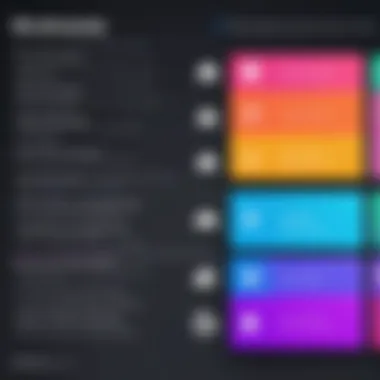

When selecting a mind mapping tool, consider factors such as user interface, available features, and integration capabilities with other software. User experience is paramount; the tool should facilitate easy navigation and quick creation of maps. Additionally, understanding the cost implications of using the software—whether it offers a free tier or requires subscription—is also essential.
"Finding the right mind mapping tool can significantly enhance productivity and innovation, particularly for teams."
In summary, mind mapping tools serve as indispensable resources that support various demands, from personal organization to professional collaboration. By understanding their significance, users can select tools that meet their specific needs more effectively. This groundwork forms the foundation for evaluating MindMeister’s offerings and its place in the broader ecosystem of mind mapping tools.
Overview of MindMeister Features
Understanding the features of MindMeister is crucial for potential users. A thorough overview allows users to assess the tool’s effectiveness for their unique needs. It reveals how the application addresses various mind mapping requirements, catering to both individual and collaborative projects. Key features will not only enhance the user experience but also determine how well it integrates into different workflows. By analyzing these components, readers can make informed decisions regarding whether to adopt MindMeister as a core tool in their operations.
User Interface and Experience
The user interface of MindMeister is designed with simplicity in mind. This is important as a user-friendly interface can significantly enhance productivity. When users first log in, they are greeted with a clean dashboard. This dashboard displays all their existing mind maps and offers easy access to create new ones. The drag-and-drop functionality allows for quick organization of ideas, making it intuitive for users to arrange their thoughts in a visual format.
Key elements of the user experience include:
- Customization Options: Colors, icons, and templates can be easily modified, which lends a personal touch.
- Responsive Design: MindMeister works well across devices, enabling users to access their maps from desktop, tablet, or mobile.
- Learning Curve: New users find navigation straightforward, which reduces the time spent learning the software.
These characteristics make MindMeister accessible to a wide range of users, including casual users and professionals.
Collaboration Tools
Collaboration is a significant aspect of MindMeister. The platform recognizes that many users work in teams or groups. Therefore, it offers a variety of collaborative tools to facilitate this process. Real-time editing allows multiple users to contribute to a mind map simultaneously. This feature enhances teamwork by enabling instant feedback and revisions.
Important collaboration features include:
- Commenting System: Users can leave comments on specific areas of the mind map, ensuring constructive feedback.
- Sharing Options: MindMeister allows users to share their maps easily through links or exporting options like PDF.
- Version Control: Users can track changes over time and revert to previous versions if necessary.
Such features ensure that collaboration is both effective and efficient, supporting a productive team environment.
Integration Capabilities
MindMeister's integration capabilities further enhance its functionality. In a business context, it is essential that tools work well with existing software. MindMeister is compatible with several third-party applications, which increases its versatility.
Some notable integrations include:
- Google Drive: This integration allows users to save their mind maps directly within their Google Drive account.
- Trello: By integrating with Trello, users can convert mind maps into actionable tasks seamlessly.
- Evernote: Users can link their mind maps with their notes and tasks, centralizing their information management.
These integrations are vital as they enable users to enrich their mind mapping experience without disrupting their current workflows. The ability to plug MindMeister into existing tools enhances its overall value, making it a practical choice for many professionals.
Is MindMeister Free?
Understanding the cost structure of MindMeister is crucial for businesses and individual users alike. The question of whether MindMeister is free reflects on its accessibility, especially for those exploring suitable mind mapping solutions. Free tools can be ideal for startups and small teams with limited budgets. However, they may come with constraints that impact productivity and usability. Knowing what MindMeister offers at no cost helps users make informed decisions whether to stick with the free version or upgrade to a paid plan.
Exploring the Free Version
MindMeister offers a free version that introduces users to its core functionalities. Upon signing up, users can access the basic features of mind mapping. This includes adding nodes and branches to create structured visual diagrams. These features are enough for simple tasks like brainstorming sessions. The user interface is intuitive, making it easy for newcomers to navigate through the platform.
In addition, the free version allows for the sharing of mind maps with other users. This is beneficial for collaborative projects. However, the free version has restrictions on the number of mind maps you can create. Users are limited to just three active maps at any given time. This limitation can be a significant factor for those looking to utilize the tool for extensive projects.
Limitations of the Free Plan
While the free version of MindMeister is functional, it has several notable limitations that users must consider. One of the primary drawbacks is the restriction on active mind maps. Beyond the three-map limit, users may find the tool less useful for continuous projects or extensive brainstorming sessions.
Another limitation involves basic export options. Users on the free plan cannot export their maps in various formats like PDF or Word. This can hinder presentations or sharing with stakeholders who prefer or require formatted documents.
Also, advanced features such as presentation mode, priority support, and integrations with other platforms like Google Drive or Dropbox are only available in the paid plans. These features enhance functionality significantly, which may compel serious users to explore paid options sooner rather than later.
In summary, while MindMeister's free version is a good starting point for users interested in mind mapping, limitations in active maps and features may prompt many to consider a paid tier to fully benefit from what the platform offers.
Comparative Analysis of Pricing Plans


Understanding the pricing structure of MindMeister is key for organizations considering this tool for their mind mapping needs. This analysis not only highlights the features of each plan but also weighs the benefits and limitations of the free version against the paid options. It enables users to make informed decisions based on their specific requirements. The financial aspects of any tool can influence its adoption within a company, particularly when budget constraints exist. Thus, examining the pricing plans in detail can uncover which option offers the best value without sacrificing necessary functionalities.
Basic Plan Features
The Basic plan of MindMeister serves as an entry point for users who are new to mind mapping or those who have limited needs. This plan is free of charge and offers some essential features that can be advantageous for smaller projects or individual use. Typical features include:
- Three mind maps limit: Users can create up to three mind maps, which is adequate for casual users or freelancers.
- Real-time collaboration: This feature allows multiple users to work together on a single mind map, promoting teamwork and interactive exchanges of ideas.
- Templates accessibility: Basic plan users benefit from various basic templates to kickstart their mind mapping process.
- Export options: Users can export their mind maps in various formats, although these might be limited based on the plan.
While the Basic plan has its merits, it is accompanied by restrictions that might hinder more intensive users. Such limitations often prompt users to consider the tiered plans.
Pro and Business Plans
As needs grow, so too must the capabilities of mind mapping tools. The Pro and Business plans of MindMeister cater to users who require more robust features. These plans are subscription-based and come with advanced options that justify the investment:
Pro Plan Features
- Unlimited mind maps: Users can create as many mind maps as needed, ideal for professionals managing multiple projects.
- Extended collaboration tools: This plan allows for team collaboration with added functionalities, such as assigning tasks and comments, improving project management.
- Priority support: Faster response times from support staff can save time in resolving issues.
- Advanced export options: Users can export in various high-quality formats and include more elaborate designs and elements.
Business Plan Features
The Business plan goes a step further. It is tailored for organizations that need to integrate MindMeister into their workflows at scale:
- Team management tools: Admin features allow for better user management across teams.
- Enhanced security: This plan provides advanced security measures that are crucial for organizations handling sensitive data.
- Integration with other tools: MindMeister’s Business plan often includes integrations with project management and productivity software such as Trello and Google Drive, facilitating seamless workflows.
Choosing between the Basic, Pro, and Business plans hinges on the user’s needs and budget. While the free version offers a taste of MindMeister's capabilities, the Pro and Business plans deliver significant enhancements designed for more intensive use.
User Experiences and Feedback
User experiences and feedback play a significant role in evaluating any software, especially tools designed for specific functions like mind mapping. When it comes to MindMeister, understanding how users perceive its functionalities, usability, and overall value can guide potential adopters in making informed decisions. Feedback from actual users provides insights that go beyond mere marketing claims, revealing real-world applications and limitations.
Analyzing user experiences helps identify both strengths and weaknesses of the tool. This is crucial for IT professionals and business owners who need to optimize processes and ensure their teams are well-equipped with the right tools. Positive user feedback often highlights the functionalities that enhance productivity and collaboration, while common criticisms can indicate areas needing improvement. Such assessments can assist decision-makers in aligning their organizational needs with the capabilities of MindMeister.
Positive Experiences
Many users of MindMeister report positive experiences, often attributing their enthusiasm to the tool's user-friendly interface and its collaborative features. One key element is the intuitive design of the platform. Users find that they can quickly create mind maps without a steep learning curve, allowing them to focus on generating ideas rather than navigating complex menus.
Another highlight is the real-time collaboration functionality. Teams appreciate being able to work simultaneously on a mind map, fostering an environment where ideas can build off one another. This feature significantly enhances brainstorming sessions and project planning, making it a popular choice among teams.
Moreover, integration with other tools stands out as a major benefit. Users report that linking MindMeister with platforms like Google Drive and Dropbox streamlines their workflows, enabling easy access to information and resources.
- User-Friendly Interface: Easy navigation promotes idea generation.
- Collaboration: Real-time editing fosters teamwork.
- Integration: Seamless connection with other tools enhances usability.
Common Criticisms
Despite its strengths, some users raise concerns about MindMeister. One prevalent issue is related to the limitations of the free plan, where certain essential features are locked behind a paywall. Users often express frustration that they cannot fully explore the tool without committing to a subscription, which may deter some from using it extensively.
Additionally, some feedback points to performance inconsistencies when handling larger mind maps. Users have noted that the software may become sluggish, thus impacting their productivity. This limitation can be a critical drawback for those working on comprehensive projects requiring extensive mapping.
Also, while many appreciate the collaboration features, others indicate that the platform could benefit from improved user permissions. This concern revolves around the need for granular control over what collaborators can edit or view, which may enhance security in sensitive projects.
- Free Plan Limitations: Essential features are only available in paid plans.
- Performance Issues: Slow response with large mind maps.
- User Permissions: Need for better control over collaborator access.
Overall, user experiences with MindMeister reveal both notable advantages and areas for improvement that potential users should consider.
By examining these insights, prospective users can develop a clearer understanding of whether MindMeister aligns with their mind mapping needs.
MindMeister in a Business Context
When evaluating tools for enhancing productivity and collaboration within a business, it is crucial to examine how specific software meets the unique needs of teams. MindMeister stands out as a mind mapping tool that not only facilitates brainstorming but also aligns with strategic planning and project management. In this section, we analyze the importance of MindMeister in a business context, highlighting specific benefits and considerations that can influence decision-making for organizations seeking robust solutions for their operational workflows.
Use Cases for Teams
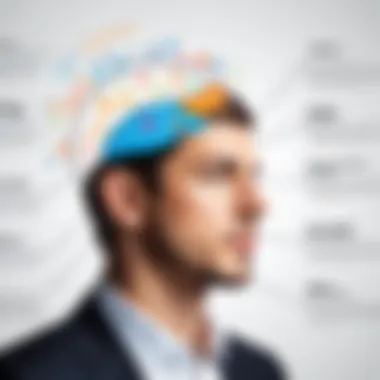

Teams can leverage MindMeister in various ways to streamline processes and encourage innovation. Firstly, collaborative brainstorming is a primary use case. MindMeister allows team members to collectively create mind maps in real time, fostering a participative atmosphere. This functionality is ideal for generating ideas during meetings or workshops, allowing participants to visualize topics and concepts dynamically.
Another significant use case is project management. By mapping out project timelines and tasks, teams can assign responsibilities and track progress visually. Using MindMeister, members can create separate branches for different aspects of a project, providing clarity and simplifying complex tasks into manageable segments. This helps in ensuring that deadlines are met and resources are efficiently allocated.
Furthermore, businesses often utilize MindMeister for strategic planning. Teams can visualize company goals, action plans, and potential challenges through structured diagrams. Creates a comprehensive view of all initiatives, it allows decision-makers to prioritize and make informed choices regarding resource allocation and project scope.
"MindMeister transforms the chaotic nature of brainstorming into organized, actionable plans that drive business success."
Additionally, MindMeister integrates well with tools like Google Drive and Microsoft Teams, enhancing its usability within the wider ecosystem of collaboration tools businesses often use. Integration ensures that team members can access necessary documents and share resources seamlessly during their collaborative tasks.
Educational Applications
The use of MindMeister is not limited to corporate environments. Educational institutions have also begun to adopt mind mapping as an effective teaching tool. With its friendly interface, MindMeister enables educators to create engaging lessons and encourage active student participation. One crucial application in education is curriculum planning. Educators can outline course objectives and content in a structured manner, making it easier to present complex subjects logically.
Another fruitful application is in student projects. Students can use MindMeister to organize their thoughts, brainstorm ideas for essays or group projects, and visually display their findings. This not only enhances critical thinking skills but also aids in retaining information better through visual learning techniques.
Moreover, teachers can utilize MindMeister for assessing student understanding. They can create mind maps that illustrate various concepts and ask students to contribute by adding related ideas or details. This interactive approach provides insight into each student’s grasp of the subject matter, allowing for tailored instruction based on individual needs.
For both businesses and educational settings, MindMeister proves to be a versatile tool that encourages collaboration and innovation. By providing a visual representation of ideas and tasks, it enhances clarity, focus, and overall productivity in any context.
Alternatives to MindMeister
Exploring alternatives to MindMeister is essential for anyone considering their mind mapping options. Mind mapping tools are increasingly prevalent in both personal and professional contexts. Selecting the right tool can significantly influence productivity and effectiveness. Not all mind mapping applications are suitable for every situation; therefore, examining alternatives can reveal options that might better fit specific needs.
Several factors come into play when evaluating these alternatives. Users must consider features, ease of use, compatibility, and price. A tool that excels in one area may lag in another. By considering different tools, users can find more tailored solutions that align with their work requirements.
Comparison of Features
When assessing alternatives, it is crucial to analyze the features they offer. Each mind mapping tool tends to have unique functionalities. Here are notable options:
- XMind: This tool focuses heavily on ease of use and aesthetics. It provides excellent diagram functionalities, including various templates and export options.
- MindNode: Mainly on Mac and iOS, it provides a clean interface and offers features like visual tagging and easy outlining.
- Coggle: This tool aims at collaboration, allowing multiple users to work on mind maps simultaneously. It focuses on a streamlined experience with easy sharing.
Comparing these features can highlight strengths and weaknesses relevant to user preferences. For instance, if a collaborative function is critical, Coggle could be advantageous. Conversely, users prioritizing aesthetic and organizational capabilities might prefer XMind.
Pricing Comparison
Price forms another critical element in deciding among mind mapping tools. Most alternatives offer various plans, including free and paid tiers. For example:
- XMind: Offers a free version with limited functionality. The paid plans start at a lower price but provide advanced features.
- MindNode: Operates on a one-time purchase basis, which can be economical for users
- Coggle: This tool features a free plan but limits the number of diagrams that can be created. Paid plans introduce additional permissions for collaboration.
Comparing these pricing plans highlights the balance between functionality and cost. Some tools may seem appealing due to a low upfront price, but hidden costs for premium features can add up.
"Selecting the right mind mapping tool can shape the productivity of its users significantly."
Ending
In any analytical assessment of MindMeister, it is crucial to encapsulate the insights gained throughout the discussion. The exploration of whether MindMeister operates as a free tool involves numerous dimensions, including its feature set, limitations, and pricing structure. This section serves as a synthesis of the prior detailed assessments, helping potential users understand the key takeaways.
The importance of knowing the free aspects of MindMeister cannot be overstated. Given the competitive landscape of mind mapping tools, budget-conscious individuals and organizations often prioritize free options. However, understanding the limitations of the free plan is as essential as recognizing its available features. A free version can offer a taste of functionality but may lack the depth or capacity needed for substantial work, especially for teams or complex projects.
When concluding the examination of MindMeister, it is also wise to consider how its features compare against other similar tools in the market. Such awareness provides critical context for users assessing their mind mapping needs.
"A comprehensive evaluation of all aspects ensures informed decision-making about whether MindMeister aligns with your requirements as either a free or paid tool."
This conclusion not only reinforces previous discussions but aims to enhance decision-making capabilities for the reader. Therefore, understanding how MindMeister fits within the broader spectrum of mind mapping solutions, particularly its free and paid tiers, becomes an integral component of any strategy that aims to leverage mind mapping effectively.
Questions and Answerss about MindMeister
Understanding the frequently asked questions about MindMeister is crucial for anyone considering this mind mapping tool. The nuances of its pricing structure, features, and usability can greatly influence decision-making for teams and individuals alike. For professionals in IT, education, and business, having comprehensive answers can streamline the selection process. In this section, we will clarify common inquiries that users have about MindMeister, equipping you with the knowledge necessary to evaluate its fit for your needs.
Common Questions Answered
This section delves into common queries surrounding MindMeister. Below are typical questions that arise:
- Is MindMeister entirely free?
MindMeister offers a free version; however, it comes with limitations. Understanding what these limits are can inform whether an upgrade is necessary for your purposes. - What are the key features of the free version?
Users should note the functionalities available without charge. This allows potential users to determine if the free version suffices for smaller projects or educational needs. - Are there any restrictions on collaboration?
Collaboration is pivotal for many projects. The ability to share and work as a team on mind maps is affected by the free plan's limitations. - How do the free and paid plans differ?
Knowing the distinctions between the plans enables users to make informed decisions about investing in a subscription. Features like advanced integrations and additional export options can be critical for business applications. - Can I upgrade from the free version easily?
Understanding the upgrade process is essential for users who may wish to transition to a more robust offering in the future. - What are some tips for maximizing use of the free version?
There are best practices that can enhance the utility of the free tier, especially for individual users or small teams.
Familiarity with these common inquiries can substantially aid in understanding the capabilities and limitations of MindMeister. This knowledge becomes integral in assessing whether it meets user or organizational needs effectively.







