Miro SSO: Insights on Integration and Security
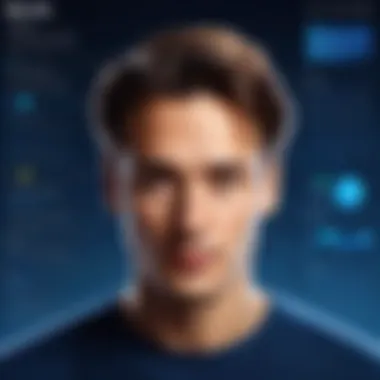

Intro
Single Sign-On (SSO) is becoming an essential feature for organizations seeking to streamline accessibility while maintaining security protocols. Miro, the online collaborative platform widely used for creative teamwork, offers an SSO integration that allows users to navigate easily between this platform and others without the need for multiple login credentials. This article will explore the features of Miro's SSO, highlighting its functionalities and integration capabilities, while also weighing its advantages and disadvantages.
Understanding Miro SSO is crucial for IT managers and organizational leaders. Through this overview, we will examine how SSO capabilities impact identity management and overall platform security, helping decision-makers strategize effectively in their implementations.
Understanding Miro and Its Context in Collaboration Tools
Miro is a visual collaboration platform designed to enhance teamwork and productivity across various sectors. It allows users to create and share interactive boards where they can brainstorm, plan projects, and map concepts. The platform's flexibility is crucial in today's fast-paced work environment where organizations seek tools that foster collaboration while streamlining workflows. This article highlights the significance of Miro in the context of collaboration tools, emphasizing its role in seamless integration with current digital workflows.
Overview of Miro
Miro serves as a digital whiteboard that brings together remote teams and enhances in-person collaboration. Since its inception, Miro has evolved into a comprehensive solution that integrates with numerous other software applications like Slack, Asana, and Microsoft Teams. It empowers users to visualize ideas through sticky notes, diagrams, flowcharts, and various other visual aids.
The platform is not only suitable for creative teams but also valuable for educational institutions, product management, and any field that relies on brainstorming and grouping ideas. Miro’s ease of use is key to its rapidly growing adoption, allowing teams to collaborate without the steep learning curve found in other complex tools.
The Importance of Collaboration Tools
In an increasingly remote work environment, collaboration tools like Miro become vital. These tools facilitate communication and ensure that team members stay connected, regardless of their physical location. They are not just a convenience; they represent a necessity in enhancing efficiency and productivity.
Moreover, collaboration tools promote openness and sharing of ideas among team members. This process leads to innovative solutions and shared understanding of projects. Without effective collaboration tools, teams may face challenges like miscommunication, reduced engagement, and disorganized workflows which ultimately affect overall performance.
In summary, Miro as a collaboration tool is crucial for modern organizations as it encourages teamwork and effective communication. Its various applications allow teams to streamline their work processes, making it a pivotal choice in this digital age.
What is Single Sign-On (SSO)?
Single Sign-On, commonly referred to as SSO, is an authentication process that allows users to access multiple applications with one set of login credentials. This greatly simplifies the user experience. Instead of needing to remember different usernames and passwords for various platforms, users can seamlessly log in to all connected systems by entering their credentials just once.
Definition and Functionality
SSO functions primarily to streamline the login procedure across diverse applications. It acts as an intermediary that authenticates users and grants access to multiple systems. Users first authenticate themselves with a service provider, and upon verification, they receive a token. This token is used to gain access to other applications that trust the SSO provider.
This delegation of authentication eliminates the need for repeated logins. As a result, SSO not only enhances the accessibility of services but also reduces the time users spend logging in and the frustration linked to forgotten passwords. SSO can be implemented using various protocols, ensuring flexibility in how systems interact with each other.
Benefits of SSO for Organizations
The advantages of SSO for organizations are substantial. Some key benefits include:
- Enhanced User Experience: Users benefit from an intuitive and streamlined login process, leading to higher productivity.
- Improved Security: SSO reduces the number of login credentials users must manage. This often leads to better security practices, such as selecting stronger passwords and reducing password fatigue.
- Centralized User Management: IT administrators can easier manage user accounts, adding or removing access across platforms from a single location, enhancing oversight and control.
- Reduction in IT Costs: Fewer password-related calls to help desks can lead to less downtime and fewer support costs.
"Single Sign-On is crucial for not just user convenience but also for security enhancement across digital platforms."
Common SSO Protocols and Standards
Various protocols govern how SSO operates. Some common SSO protocols include:
- SAML (Security Assertion Markup Language): Often used for web-based SSO, allowing exchange of authentication and authorization data.
- OAuth: A token-based authorization framework typically used for securing APIs and authorizing third-party applications.
- OpenID Connect: This is built on OAuth 2.0 and offers identity verification and SSO capabilities.
Understanding these protocols is essential for implementing SSO in an organization. Each protocol has distinct use cases and advantages, making it vital to choose the right one based on specific user needs and security requirements.
In summary, SSO is more than just a login convenience. It provides significant advantages in security, usability, and management for organizations. By simplifying authentication, businesses are better positioned to address the demands of modern digital environments.
Miro's SSO Integration: Key Features


Miro's SSO integration stands as a crucial element in the broader discussion of digital collaboration tools. Embracing Single Sign-On technology means that Miro users can benefit from a seamless authentication process, simplifying access while heightening security protocols. In today’s landscape, organizations are pressed to meet stringent security standards while also fostering easy and efficient user experiences. Understanding the specific features of Miro’s SSO integration provides insight into its role in enhancing organizational efficiency and security.
Authentication Methods Supported by Miro
Miro supports various authentication methods, offering flexibility to fit diverse organizational needs. The integration primarily utilizes SAML (Security Assertion Markup Language) and OpenID Connect protocols. These methods enable secure user identity verification across multiple applications without the need for repeated logins. SAML works by facilitating a single sign-on experience through a federated identity model, while OpenID Connect adds a layer of OAuth 2.0 for better mobile authentication.
Benefits of these methods include:
- Improved Security: By minimizing password use, Miro enhances the security posture of the organization.
- User Convenience: Users remember fewer passwords, which reduces the likelihood of security breaches resulting from weak passwords.
- Lower IT Overhead: IT teams reduce the number of password reset requests, freeing time for more strategic tasks.
User Management Within Miro SSO
User management within Miro's SSO system is designed to streamline administrative tasks. Organizations can easily manage user access and permissions from a centralized dashboard. This feature is essential for maintaining control over who can access specific boards and data within Miro. Additionally, administrators can quickly onboard new team members or revoke access for departing employees without disrupting workflow.
Some specific components of user management include:
- Role-Based Access Control: Assign permissions based on user roles, ensuring sensitive data is only accessible to authorized individuals.
- Provisioning and De-provisioning: Automate user setups and removals through integration with HR systems and identity management platforms.
- Reporting and Auditing: Track user activities and changes within the platform to maintain oversight and compliance with organizational policies.
Audit and Security Features
Miro's SSO integration is not purely about convenience; it possesses robust audit and security features that cater to enterprise settings. Organizations need adequate mechanisms to monitor activities, ensure compliance, and safeguard data, which is where Miro excels.
Key features include:
- Access Logs: Detailed logs capture who accessed the platform, when, and from where, allowing organizations to monitor potential security incidents.
- Multi-Factor Authentication: Strengthen user verification by requiring additional authentication factors beyond merely passwords, further reducing risk.
- Compliance with Standards: Miro's platform is designed to comply with various industry standards and regulations. This ensures that organizations can trust the management of their sensitive information.
As organizations continue to integrate Miro into their operational workflows, understanding these key features of SSO integration becomes vital. They represent a blend of security, usability, and efficiency, ultimately achieving higher productivity without sacrificing safety.
"In the face of escalating cybersecurity threats, robust SSO solutions are no longer optional but rather essential for modern businesses."
Implementing Miro SSO: A Step-by-Step Guide
Implementing Single Sign-On (SSO) within Miro is an important process that greatly improves user experience and enhances security for organizations. For businesses looking to make the most out of Miro's collaborative environment, understanding the implementation procedure is crucial. This section will guide readers through the necessary steps while focusing on specific elements, benefits, and considerations.
Pre-Implementation Considerations
Before diving into the technical steps of implementing Miro SSO, it’s essential to assess a few key factors. First, the current identity management systems in use should be reviewed. Organizations must understand how their existing setups will integrate with Miro’s SSO. Compatibility is vital; thus knowing the protocols supported by Miro is the first step.
Next, consider the user base. Determine how many users will utilize SSO and their familiarity with the technology. The more familiar users are, the smoother the transition will be. Organizations should also communicate potential changes to users well in advance. This will help reduce anxiety about the changes, ensuring that users are well-prepared and understand the benefits.
- Assess current identity management systems.
- Understand Miro's supported SSO protocols.
- Evaluate user familiarity with SSO technology.
- Communicate upcoming changes clearly.
Setting Up SSO in Miro
Once preparation is complete, the next step involves the actual setup of SSO in Miro. This process can be broken down into several clear steps:
- Access Miro's Admin Settings: Log into Miro as an administrator. Navigate to the admin settings where the authentication configurations are located.
- Choose SSO Settings: In the authentication settings, select the option for adding SSO. Miro supports various SSO protocols such as SAML and OAuth. Choose the one that aligns with your organization's needs.
- Configure Identity Provider (IdP): Here, connect Miro to your Identity Provider. You will need to provide necessary endpoint URLs and certificates, ensuring all data aligns properly to enable seamless authentication.
- Adjust User Settings: Configure which user groups can access Miro via SSO. Fine-tune permissions based on roles within your organization.
- Finalize Settings: After the configurations are complete, save the settings and ensure everything is set up according to the guidelines provided by Miro.
Testing and Troubleshooting
With the setup complete, thorough testing becomes imperative. Begin by conducting a pilot test with a small group of users. This helps to identify any immediate issues with the SSO integration. During this phase, gather feedback to understand user experiences and conflicts that may arise.
If issues are detected, troubleshooting steps may include:
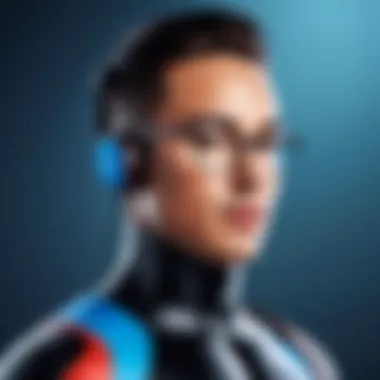
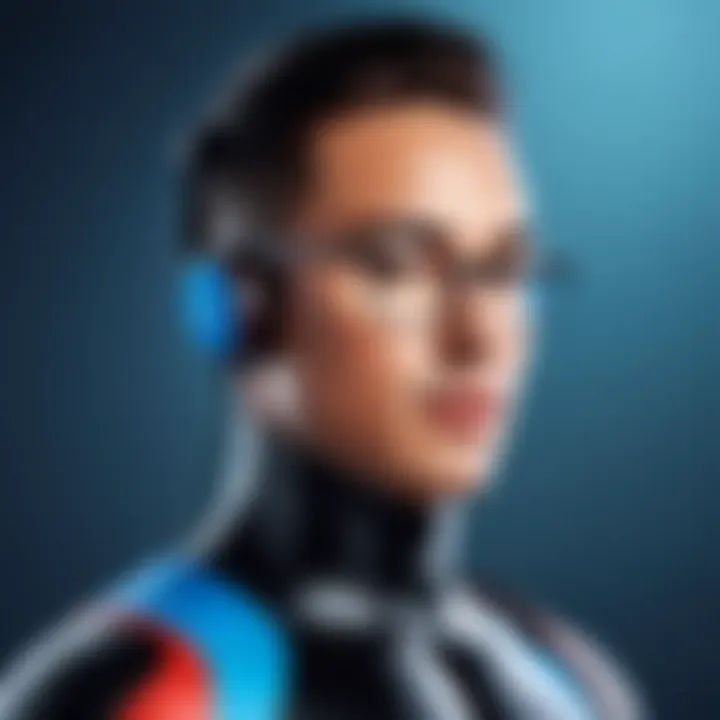
- Checking SSO configuration settings for accuracy.
- Verifying user access permissions.
- Ensuring network connectivity to the Identity Provider.
- Monitoring logs for any errors that occur during the login process.
By being proactive in addressing these factors, organizations can ensure a smooth transition to Miro SSO. Engaging in regular checks and user feedback can also stave off future complications, making for a more robust SSO solution.
Potential Challenges and Solutions
Understanding the potential challenges associated with Miro SSO integration is crucial for any organization considering this implementation. Although SSO can streamline access and enhance security, it can also present obstacles that may affect user adoption and overall system functionality. Addressing these challenges effectively will ensure a smoother transition and maximize the beneficial aspects of Miro SSO.
User Resistance to Change
One of the most common challenges when implementing new technologies is user resistance. Employees might be accustomed to existing login methods and may feel uncomfortable or threatened by a change in their workflow. The transition to Miro SSO requires all users to adopt a new approach to authentication, which can spark anxiety about security, usability, and the learning curve.
To tackle this resistance, organizations must focus on effective user training programs. Clearly explaining the benefits of SSO, such as improved security and convenience, can help to mitigate user concerns. Providing resources like FAQs or tutorial videos can also assist in easing the transition. Additionally, involving key users in the implementation process may foster a sense of ownership and increase acceptance among colleagues. It is essential to recognize that the human aspect of technology integration is as important as the technical one.
"User resistance is often a barrier to successful technology adoption. Effective communication and training can bridge this gap."
Technical Limitations and Compatibility Issues
Integrating Miro SSO may encounter technical limitations and compatibility issues with existing software or platforms. Different organizations have varying levels of IT infrastructure maturity, which can lead to discrepancies in how SSO integrates into existing systems. For example, some legacy systems may not support modern SSO protocols effectively, resulting in potential service disruptions.
To ensure a successful Miro SSO integration, comprehensive assessments of existing systems should be conducted prior to implementation. This includes evaluating the IT environment for compatibility with SSO protocols, as well as identifying any necessary updates or upgrades to existing software. Organizations may also consider engaging with IT specialists who have experience in similar integrations to identify potential pitfalls before they occur.
Establishing a solid support system, including troubleshooting documentation and a responsive helpdesk, can facilitate quicker resolutions to any technical challenges that arise during or after the setup process. Importantly, keeping users informed about the technical aspects of the change can help alleviate frustration and build confidence in the new system.
Best Practices for Miro SSO Implementation
Implementing Miro's Single Sign-On (SSO) capability is not just a technical task. It requires careful planning and strategy. Adhering to best practices in this process can ensure a smooth transition and optimal functionality. This section discusses essential elements, benefits, and key considerations to enhance the effectiveness of Miro SSO implementation.
User Training and Onboarding
A critical component of SSO implementation revolves around user training and onboarding. It is essential that all team members understand how to effectively use the Miro SSO features. Providing clear, concise training material is vital. This material should cover the following aspects:
- Navigation of SSO Features: Users must learn how to log in with SSO, switch between accounts, and reset passwords if necessary. Step-by-step guides can be beneficial in this regard.
- Security Awareness: Educating users about the importance of security protocols associated with SSO can greatly enhance the overall security of the organization. This includes how to safely log in, manage their passwords, and recognize phishing attempts.
- Continuous Support: Offering ongoing support post-implementation ensures that users feel confident in using the new system. Setting up a dedicated helpdesk or forum can facilitate this process.
"Training should not be a one-time event, but a continuous effort to improve user engagement and security awareness."
Effective user training leads to increased adoption rates. When users are comfortable with the tool, they can utilize its full potential, ultimately improving productivity.
Regular Maintenance and Updates
Implementing Miro SSO is not a one-off event. Regular maintenance and updates are equally important to keep the system running smoothly and securely. The following practices can help:
- Monitor System Performance: Regular checks of the system can help identify potential issues before they escalate. Tools to monitor user activity and access patterns can be quite helpful.
- Update Security Protocols: As new security threats emerge, it is essential to update the protocols accordingly. Regularly reviewing and updating policies helps mitigate risks effectively.
- User Feedback Sessions: Conducting periodic feedback sessions with users helps highlight any issues they are experiencing. This allows the team to address these concerns quickly, enhancing user satisfaction.
Adopting regular maintenance practices helps to foster a culture of security consciousness within the organization. With a well-maintained Miro SSO system, businesses can focus on their core operations without undue concern about identity management issues.
Evaluating the Impact of Miro SSO on Business Operations
The integration of Single Sign-On (SSO) within Miro plays a crucial role in modern business operations. Evaluating this impact is critical for understanding how Miro SSO can enhance efficiency, security, and user satisfaction. Businesses often face challenges associated with multiple password management and user access. By analyzing Miro's SSO capabilities, organizations can appreciate the direct effects on workflow and productivity.
A key facet of this evaluation is to assess the system's integration with existing workflows. The time saved by reducing the need for multiple logins can lead to significant increases in employee efficiency. Furthermore, when employees find it easy to access the tools they need, they tend to focus on their core tasks rather than on troubleshooting access problems.
Security is another critical area where Miro SSO has an impact. Using a centralized authentication method reduces the risk of password fatigue, which can lead to weak passwords or security breaches. Therefore, evaluating how Miro SSO safeguards sensitive company data should not be overlooked. This oversight is paramount in today's digital landscape.
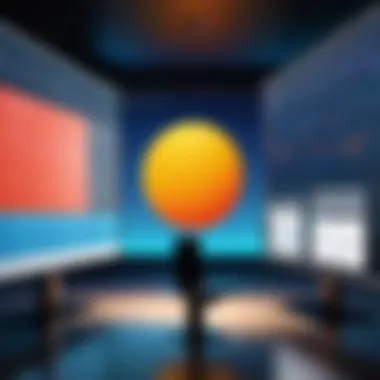
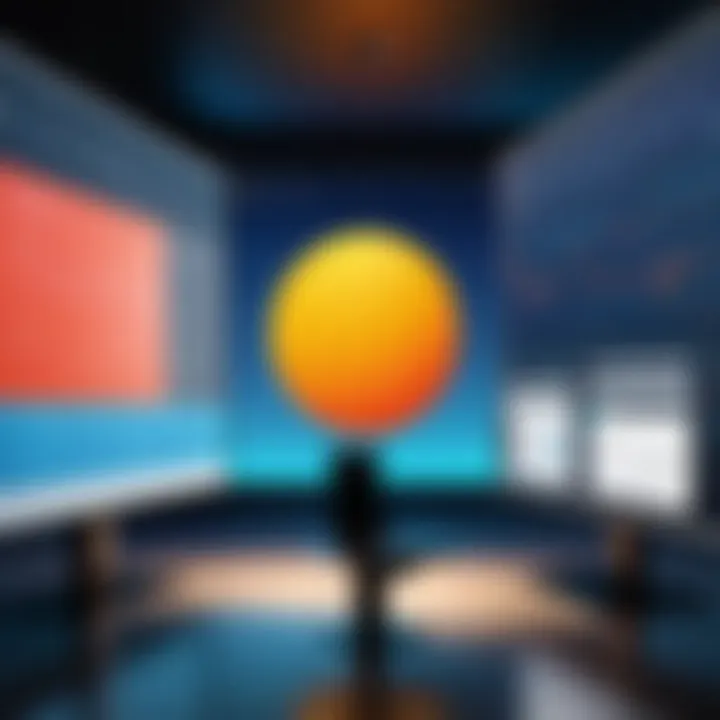
Additionally, ongoing evaluation helps in aligning Miro SSO's capabilities with evolving business needs. As organizations grow, their security requirements will change. Understanding the flexibility and scalability of Miro's SSO will enable businesses to adapt and secure their environments effectively.
Metrics for Success
Measuring the success of Miro SSO deployment involves multiple metrics. These include:
- User Adoption Rates: Tracking how many users are actively utilizing the SSO system can indicate its acceptance within the organization. High adoption rates suggest that the integration has met user expectations.
- Time Savings: Assessing the reduction in time spent logging into multiple applications can yield tangible evidence of efficiency gains. If users save several minutes each day per login, this can accumulate to significant productivity boosts.
- Security Incident Reports: Monitoring how many security incidents related to login issues occur can highlight the effectiveness of Miro SSO's safety features. Fewer incidents post-implementation suggest a more secure environment.
- User Feedback: Conducting surveys or feedback sessions with users provides qualitative data on their experience. Understanding user sentiment can help in further refining the system.
Performance reports and analytic tools from Miro can assist with gathering these metrics efficiently. Ensuring that these insights lead to actionable improvements is essential for long-term success.
Long-Term Benefits of SSO in Miro
The benefits of implementing SSO within Miro extend well beyond immediate improvements. Over time, businesses can experience several long-term advantages:
- Increased Productivity: Employees spend less time managing passwords. This leads to increased focus on higher-value tasks, enhancing overall productivity.
- Stronger Security Posture: Continuous updates and technologies evolve to address emerging threats. Miro SSO's ability to adapt to these changes ensures that businesses maintain a robust security model.
- Cost-Effectiveness: Reducing the burden on IT support related to password resets and login issues can decrease operational costs. This financial benefit accumulates as more applications integrate with Miro SSO.
- Scalability: As organizations expand, they often adopt more tools. Miro's SSO facilitates seamless user access to new applications, making growth less cumbersome.
- Improved Compliance: Many industries have regulations that require strict access control measures. Miro SSO aids in maintaining compliance with these standards by providing centralized user management.
In summary, evaluating the impact of Miro SSO on business operations highlights the essential role this technology plays in enhancing efficiency, security, and user experience. Furthermore, understanding how to measure success and the potential long-term benefits can steer organizations toward informed strategic decisions.
Future Trends in SSO and Collaboration Platforms
The landscape of Single Sign-On (SSO) technology is constantly changing, influenced by advancements in technology and increasing security concerns. Understanding future trends in this area is essential for organizations looking to leverage Miro's SSO capabilities. This understanding not only helps to anticipate changes but also assists in strategic planning for effective implementation of collaborative platforms.
Evolution of SSO Technologies
As more companies shift towards digital operations, the evolution of SSO technologies has become a focal point in enhancing user experience and security. We have seen a significant shift from basic username and password systems to more sophisticated authentication mechanisms. For example, biometric verification methods, such as fingerprint scanning and facial recognition, are becoming increasingly common. These methods boost security and convenience for users.
The integration of artificial intelligence in SSO systems is another significant trend. AI can analyze user behavior patterns to detect unusual login attempts, adding another layer of security. Also, cloud-based SSO solutions are gaining popularity, providing flexibility and scalability for businesses of all sizes.
Finally, the shift towards decentralized identity management is shaping how organizations approach Identity and Access Management (IAM). This allows users more control over their digital identities, decentralizing the way authentication is managed. Thus, understanding these trends helps businesses prepare for the future and enhance their collaboration capabilities through Miro's SSO.
Emerging Security Protocols
With the rise of cyber threats, emerging security protocols play a crucial role in ensuring that SSO implementations remain secure. WebAuthn and FIDO2 are examples of new standards promoting phishing-resistant authentication. These protocols enhance user security by requiring different factors for identity verification, making unauthorized access much harder.
Additionally, the adoption of OAuth 2.0 and OpenID Connect continues to rise. OAuth 2.0 allows secure delegation of access, while OpenID Connect provides an identity layer on top of it. Combined, these make for a robust identity management solution that is adaptable to the changing landscape of cyber threats.
Furthermore, organizations are increasingly exploring zero-trust security models. This approach assumes no one is trustworthy by default, promoting strict verification for every user attempting to access resources within Miro or any other collaboration tool.
Understanding these emerging protocols will help IT departments implement SSO effectively while prioritizing security and user experience.
"In a world where data breaches are more common, adopting updated security measures is not just an option; it is a necessity."
The End
The conclusion of this article is crucial for synthesizing the vast information covered regarding Miro SSO. It encapsulates how the integration of Single Sign-On enhances collaboration and security within the Miro platform. Understanding the multifaceted benefits of Miro SSO impacts organizations looking to streamline user management and elevate security protocols effectively.
Recap of Key Points
In reviewing the main components of Miro SSO integration, several key aspects stand out:
- User Convenience: SSO offers a simplified user experience by eliminating the need for multiple passwords.
- Improved Security: By centralizing authentication methods, organizations can enforce stronger security measures.
- Cost Efficiency: Streamlined processes can lead to reduced operational costs over time.
- Comprehensive User Management: Administrators can manage user access effectively, monitoring who accesses what within Miro.
- Audit Capabilities: Enhanced security features include better logging and monitoring of user activity.
Final Thoughts on Miro SSO
Miro SSO represents more than a technical enhancement; it is an essential tool for modern organizations navigating the complexities of collaboration in a digital age. As remote work continues to rise, maintaining secure and efficient access to collaborative tools becomes paramount. Organizations that adopt Miro SSO can look forward to not only an increase in operational efficiency but also in user satisfaction.
Moreover, as SSO technologies evolve, businesses can anticipate further enhancements in security and user experience. Keeping abreast of these developments will ensure continued efficacy in managing identity across various platforms. For businesses considering Miro SSO, the integration presents a clear path to strengthen their collaboration strategies while fostering a secure working environment.
"In an era where digital collaboration is standard, investing in secure solutions like Miro SSO is no longer optional but essential to stay competitive."
Adopting Miro SSO today can lead to a more connected, secure, and efficient future for organizations.





