Mobile Device Management for Android: A Comprehensive Guide
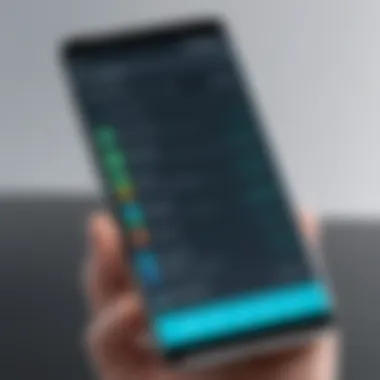

Intro
In today's rapidly evolving business landscape, managing mobile devices is crucial. Android devices have gained significant traction among companies owing to their flexibility and variety. However, the increasing reliance on these devices presents challenges in security and compliance. Mobile Device Management (MDM) solutions have emerged as essential tools for organizations looking to navigate these issues efficiently.
MDM for Android encompasses strategies and software that assist IT departments in controlling and securing mobile devices within their network. This guide explores the intricate aspects of MDM solutions tailored for the Android ecosystem. We will delve into the features, pros and cons, and implementation practices, offering a clear pathway for businesses aiming to optimize their mobile device management processes.
Features Overview
Mobile Device Management solutions for Android come equipped with various features designed to streamline device management while ensuring security and compliance. Understanding these functions can help organizations make informed choices when selecting the best MDM software.
Key Functionalities
- Device Enrollment: Easily onboard new devices into the organization's MDM platform, allowing for swift management and configuration changes.
- Remote Wipe: This allows IT administrators to remotely erase all data from devices in case they are lost or stolen, protecting sensitive information.
- Policy Enforcement: MDM solutions enable businesses to enforce security policies across all devices, including password requirements, encryption standards, and application whitelisting.
- Inventory Management: Maintain complete visibility into the organization's device inventory, including installed applications, OS versions, and device status.
- Application Management: Distribute, update, and manage applications remotely. IT can push updates or enforce uninstallations as required.
Integration Capabilities
MDM solutions need to work seamlessly with existing systems and applications. Integrating MDM with other enterprise tools enhances productivity and efficiency.
- Cloud Services: Good MDM solutions will integrate with cloud storage services like Google Drive, ensuring that data can be accessed securely across devices.
- Security Tools: Compatibility with endpoint protection software enhances the overall security posture of mobile devices.
- Collaboration Platforms: Integration with tools like Slack or Microsoft Teams facilitates communication while adhering to security protocols.
Pros and Cons
Examining the advantages and disadvantages of implementing MDM solutions for Android can help stakeholders assess their potential impact on business operations.
Advantages
- Enhanced Security: MDM provides robust security features to protect sensitive data and mitigate risks associated with mobile devices.
- Streamlined Management: Centralized control simplifies managing a fleet of devices and allows IT teams to address issues efficiently.
- Compliance Assurance: MDM ensures that devices align with industry regulations, enhancing compliance efforts for various sectors.
Disadvantages
- Cost Implications: High-quality MDM solutions can be costly, particularly for smaller organizations.
- Complex Implementation: Deploying an MDM system requires careful planning and can sometimes disrupt operations during implementation.
"The decision to adopt Mobile Device Management is not merely technical; it’s a strategic imperative for sustainable growth in the digital age."
As businesses weigh these pros and cons, they must prioritize their specific needs and the unique challenges presented by managing Android devices. The right MDM solution can empower organizations to control their mobile environments effectively, ensuring that security and productivity are not mutually exclusive.
Understanding Mobile Device Management
In an era where mobile devices have become integral to organizational functionality, understanding Mobile Device Management (MDM) is crucial. MDM encompasses a set of tools and technologies that enable IT departments to secure, manage, and monitor mobile devices deployed in the workplace. As businesses transition to more flexible work arrangements, the relevance of MDM continues to grow. Effective management of these devices not only enhances security but also ensures compliance with company policies.
Defining Mobile Device Management
Mobile Device Management refers to the administration of mobile devices such as smartphones, tablets, and laptops that access corporate resources. This definition extends to software solutions designed to support the management of these devices. MDM solutions allow IT administrators to set policies for device usage, enforce security measures, and remotely wipe data if a device is lost or stolen. These solutions typically include features like device enrollment, application management, and security compliance management. The ultimate goal is to establish a controlled environment where business data remains secure without hindering usability.
The Evolution of Mobile Device Management
The evolution of Mobile Device Management reflects the rapid advancement of mobile technology and changing workplace dynamics. Initially, MDM focused on device compliance and security through basic access controls. However, as mobile technology has advanced, MDM solutions have integrated more sophisticated features. This shift allows for a broader management scope, covering not only device compliance but also application governance and user experience.
Historically, MDM began as a tool primarily for IT departments to exercise control over company-owned devices. Now, there are solutions targeting a variety of needs, including bring your own device (BYOD) policies. Such advancements in MDM are essential as organizations strive to provide a flexible work environment while maintaining security standards.
Importance of in Modern Enterprises
In today's enterprise landscape, MDM plays a vital role. Organizations rely on MDM solutions for various reasons, including protecting sensitive information, enhancing operational efficiency, and ensuring regulatory compliance. The number of mobile devices accessing corporate data increases every year, making robust management strategies essential.
Key benefits of MDM include:
- Enhanced Security: MDM solutions help shield sensitive data. They mitigate risks associated with data breaches and loss of devices.
- Regulatory Compliance: With increasing demands for compliance with legal and industry standards, MDM assists companies in meeting these requirements.
- Operational Efficiency: Streamlining management processes through MDM leads to better productivity and reduced downtime, allowing employees to focus on their work rather than device issues.
- User Experience: A well-implemented MDM strategy ensures that users can access their applications and data with minimal friction, facilitating a more effective work environment.
"Mobile Device Management acts as a cornerstone for security and compliance in modern enterprises, essential for navigating the complexities of a mobile workforce."
By grasping the nuances of MDM, companies are better prepared to handle the challenges presented by mobile technology. This understanding is foundational for implementing effective MDM strategies tailored to their unique operational needs.
Key Features of Android Solutions


Mobile Device Management (MDM) solutions tailored for Android devices come with a suite of features that address the unique needs of enterprises today. This section highlights these key features, illustrating how they contribute to effective mobile device management, security, and overall efficiency in organizational workflows.
Device Enrollment Procedures
The first step to managing Android devices effectively is through proper device enrollment procedures. This process is designed to onboard devices securely and swiftly. MDM solutions often provide multiple enrollment methods, such as:
- Zero-touch enrollment: This allows organizations to fully configure devices before they reach the end-users, ensuring instant compliance upon unboxing.
- QR code enrollment: Users can enroll their devices by scanning a barcode, simplifying the initial setup process.
- NFC pairing: This method enables quick connections and configurations by placing devices close to each other.
These mechanisms streamline the onboarding process, reduce manual errors, and ensure that devices are equipped with necessary profiles and security settings right from the start.
Security Protocols and Policies
Security stands as a cornerstone of MDM for Android. Effective MDM solutions enforce stringent security protocols and policies to protect sensitive data while facilitating user access to enterprise resources. These may include:
- Password enforcement: Requiring complex passwords that meet organizational standards.
- Device encryption: Protecting data stored on devices, making it unreadable for unauthorized users.
- Remote wipe capabilities: Allowing IT admins to erase data from lost or stolen devices efficiently.
A robust security framework minimizes vulnerabilities and safeguards corporate data. Moreover, it reassures stakeholders about the integrity of their operations.
Application Management
With the proliferation of apps used in business contexts, application management becomes crucial in MDM strategies. Android MDM solutions enable administrators to:
- Whitelist and blacklist apps: Control which applications can be installed or used on devices, enhancing both productivity and security.
- Push updates: Ensure that all applications are up-to-date with the latest features and security patches automatically.
- App configuration: Set specific settings or parameters for enterprise applications, optimizing their usability for employees.
Application management allows seamless integration of necessary tools while mitigating potential risks associated with unauthorized apps.
Data Management Capabilities
Effective data management is vital in maintaining compliance and securing information across Android devices. MDM solutions provide numerous data management capabilities, including:
- Data usage monitoring: Track consumption patterns to identify potential abuses or inefficiencies.
- Data loss prevention (DLP): Implement policies that prevent sensitive data from leaving the enterprise environment.
- Secure connectivity: Establishing VPNs to encrypt data when being sent or received over public networks.
These capabilities help maintain the integrity of critical business data while allowing flexibility for users to operate effectively.
Remote Wiping and Locking Functions
In the event of a lost or stolen device, the ability to perform remote wiping and locking functions is essential for safeguarding corporate information. Android MDM solutions typically offer the following:
- Remote lock: Instantly locks a device to prevent unauthorized access.
- Complete data wipe: Erases all data on the device and sets it back to factory settings.
- Selective wipe: Targets only enterprise data, allowing personal information to remain untouched.
Such features help mitigate risks associated with device loss while ensuring that organizations fulfill data protection obligations.
Reporting and Analytics Features
MDM solutions provide reporting and analytics features that deliver insights into device usage, compliance levels, and security status. Key benefits include:
- Customizable dashboards: Offer real-time visibility into device compliance and security risks, enabling proactive management.
- Automated report generation: Reduced workload for IT teams while ensuring that stakeholders have access to the latest information.
- Trend analysis: Identifies patterns in device usage that may highlight potential areas for improvement.
Well-structured data analytics empower decision-makers to understand their mobile landscape and make strategic adjustments as necessary.
"Effective device management is not just about security; it’s about ensuring that all aspects of device usage align with business objectives."
In summary, the key features of Android MDM solutions play a vital role in creating a secure, efficient, and user-friendly mobile environment. By understanding and leveraging these elements, organizations can effectively navigate the complexities of mobile device management.
Selecting an Android Solution
Choosing the right Mobile Device Management (MDM) solution for Android devices is a critical step for organizations. The implications of this selection affect not just how devices are administered but also ensure the security of sensitive data, compliance with regulations, and overall productivity of employees. An effective Android MDM solution provides tools to centrally manage devices, enforce security policies, and streamline workflows. As mobile devices become more integral to daily operations, careful consideration in selecting a solution can yield significant long-term benefits.
Criteria for Evaluation
When evaluating possible Android MDM solutions, organizations should consider several criteria. First, functionality is key. The MDM should comprehensively include security management, application control, and user management. A lack in any feature can create vulnerabilities.
Second, scalability matters. An ideal solution should grow with your organization, accommodating more devices without a hitch.
Third, the user interface should be intuitive. If the MDM is challenging to use, you may risk lower adoption rates among staff.


Additionally, cost plays a vital role. An organization should assess not only the initial costs but also any ongoing fees associated with the service.
Finally, it is wise to check for vendor compliance with industry regulations. This is crucial to prevent future legal issues.
Integration with Existing Systems
Integration with existing systems is another critical factor when selecting an Android MDM solution. Organizations typically use several software systems for various operational purposes. It’s essential for the MDM to integrate seamlessly with these systems.
For example, the ability to link an MDM with existing CRM or ERP systems can create a more unified technology environment. It reduces fragmentation and ensures that data flows smoothly between applications.
Moreover, having API support is advantageous. This allows for custom integrations based on specific organizational needs. A well-integrated MDM system can enhance data visibility, decrease manual entry, and improve overall efficiency.
Vendor Reputation and Support
The reputation of the vendor is a crucial aspect that should not be overlooked. Researching and choosing reputable vendors is essential for ensuring long-term reliability and satisfaction with the chosen MDM solution. Companies should look for vendors with a proven track record in delivering quality solutions, particularly in the Android ecosystem.
Additionally, assess the level of customer support provided by the vendor. An ideal vendor should offer responsive support, with options for 24/7 assistance. Training programs for end-users and admins can also be beneficial. Users should feel comfortable accessing support during implementation and beyond to minimize potential disruptions in operations.
"The right MDM solution is not just a tool but a strategic asset that drives security and efficiency in device management.”
In summary, the selection of an Android MDM solution is a multi-faceted process that requires careful evaluation. By focusing on functionality, integration capability, vendor reliability, and support, organizations will be well on their way toward making an informed choice that aligns with their operational needs.
Implementation Best Practices
The success of any Mobile Device Management (MDM) initiative hinges on its implementation. An effective strategy will ensure that an organization gets the most from its MDM solution. This section discusses best practices for implementing MDM for Android devices, which are vital for optimizing device security, enhancing compliance, and ensuring overall efficiency in the workplace.
Planning and Communication
Effective planning is indispensable when rolling out an MDM strategy. It involves assessing existing infrastructure, defining clear objectives, and understanding the specific needs of the organization. Companies should establish a detailed timeline and identify key stakeholders who will oversee the process.
Communication plays a significant role here. All affected departments must be informed about the changes. Regular updates should be provided, so everyone is on the same page regarding expectations and processes. Moreover, transparency reduces uncertainties and helps in fostering employee buy-in, which is crucial for the smooth adoption of MDM.
Training for End Users
Training is a critical component of MDM implementation. Without proper guidance, even the most robust MDM solutions can face challenges. Training sessions should be customized based on user roles, covering basic device management principles, security policies, and application usage.
Hands-on demonstrations can enhance user comprehension. Incorporating FAQs and troubleshooting guides in training materials can further assist users in navigating common issues. Ongoing training, rather than a one-off session, ensures users stay updated with new features and policies as they evolve.
Ongoing Support and Updates
Once MDM systems are in place, ongoing support becomes essential. Organizations should establish clear channels for tech support to address user inquiries, resolve technical issues, and guide users in utilizing MDM features efficiently.
Additionally, regularly updating the MDM system ensures the latest security patches are applied and new features are integrated. Regular audits can help in identifying potential gaps in compliance and security. An effective documentation system allows for these updates to be well-communicated, ensuring that users are aware of any changes that might affect their daily tasks.
"Consistent support and updates not only enhance system effectiveness but also instill confidence in users, leading to higher productivity."
Regular assessments of the MDM strategy can provide insights into its effectiveness and highlight areas for improvement. Gathering feedback from users can lead to actionable recommendations, which can refine and elevate the MDM experience over time.
Challenges and Considerations
Understanding the challenges and considerations tied to Mobile Device Management (MDM) for Android is crucial for organizations aiming to leverage mobile technology effectively. MDM serves to enhance security and control over devices within a company while also facilitating user productivity. However, finding the right balance between stringent security measures and an enjoyable user experience can be tricky. Each decision made within this framework can either empower users or hinder their efficiency.
Balancing Security and User Experience
Finding equilibrium between security and user experience is a core challenge. Organizations strive to protect sensitive data from potential breaches while ensuring employees can perform their jobs with minimal hindrance. MDM solutions often require the implementation of security policies that restrict access to certain applications or features. While these measures are essential for safeguarding information, they may frustrate users if the restrictions are too severe or disruptive.
For greater effectiveness, organizations should consider the needs of their users alongside the mandates of security policies. Streamlined processes such as single sign-on and automatic updates can help maintain security without overwhelming users. It is about enhancing the user’s experience while still preserving the necessary protective measures. Therefore, constant feedback from end-users can help refine MDM policies, achieving a balance that promotes both security and usability.
Compliance with Regulations
Compliance with regulations is another pressing consideration in the realm of MDM. Companies must ensure their practices meet industry-specific guidelines along with general regulations like the General Data Protection Regulation (GDPR). Neglecting compliance can lead to severe financial penalties and damage to the company's reputation. An effective MDM solution should facilitate compliance monitoring and reporting, simplifying the process of maintaining regulatory standards.
Every mobile device must be managed in a way that aligns with legal and ethical standards. This means conducting regular audits and keeping abreast of any changes in the regulatory landscape. Organizations should also be prepared for compliance documentation, which can be tedious but is necessary. This preparedness can significantly reduce the risk of non-compliance issues arising, allowing for smoother operations.


Maintaining Device Performance
Lastly, maintaining device performance poses another significant challenge. As organizations deploy MDM solutions, they tend to impose strict security protocols and deploy numerous applications. Such enhancements may inadvertently lead to decreased device performance if they are not carefully managed. Devices may slow down, applications may crash, and users can become frustrated.
To ensure optimal performance, it's vital to regularly review application usage and security policies. This involves addressing unnecessary applications and ensuring that security measures are lightweight and efficient. Organizations must continually assess device health and take corrective actions when issues arise.
Comparative Analysis of Android Tools
In the rapidly evolving landscape of mobile technology, organizations are increasingly reliant on mobile device management (MDM) tools to manage their Android devices effectively. A comparative analysis of these tools becomes essential. It allows decision-makers to choose the best solution aligned with the company’s needs. This section will delve into various critical aspects when evaluating MDM tools.
Overview of Popular Solutions
When looking for Android MDM solutions, it’s essential to consider popular options that have made a significant mark in the industry. Notable solutions include:
- VMware Workspace ONE: This offers a unified approach to MDM and is known for its robust security features.
- Microsoft Intune: It integrates seamlessly with Azure AD, enhancing security in enterprise settings.
- MobileIron: Focuses heavily on security and compliance, making it a preferred choice for regulated industries.
- Cisco Meraki: Not only provides MDM but also emphasizes network management alongside device security.
These tools provide organizations with comprehensive control over their mobile assets, enabling efficient management, security, and compliance.
Feature Comparison
A thorough feature comparison is vital for understanding the strengths and weaknesses of each MDM solution. Key features to consider include:
- Device Enrollment: How easy is it to enroll new devices? Solutions should provide streamlined enrollment processes to minimize downtime.
- Application Management: Evaluate the capability for managing apps – installation, updates, and removal. A unified approach enhances user experience.
- Security Protocols: Solutions should offer advanced security features like encryption, VPN integration, and password policies.
- Reporting and Analytics: Insightful reporting helps businesses monitor device usage and compliance.
- Remote Capabilities: The ability to lock, wipe, or troubleshoot devices remotely is paramount for security.
This comparison helps identify a solution that can meet operational goals while enhancing security and compliance.
Pricing Models and Value Assessment
Pricing can vary significantly among Android MDM solutions, making value assessment crucial. Organizations should consider the following:
- Subscription-Based Pricing: Most MDM solutions utilize a subscription model, which can be monthly or yearly. This model allows flexibility but may escalate costs as the number of devices increases.
- One-Time License Fees: Some vendors offer one-time payments for perpetual licenses. This method may seem cost-effective initially, but may lack ongoing support or updates.
- Free Trials: Many solutions provide free trials, enabling organizations to assess functionality before commitment.
- Total Cost of Ownership: Beyond licensing, assess total cost, including support, training, and potential downtime during implementation.
"A well-executed comparative analysis of MDM tools saves time and resources in the long run."
By focusing on these elements, organizations can ensure they select an Android MDM solution that effectively meets their specific needs. This thoughtful approach to evaluation can lead to enhanced device management, increased compliance, and optimized productivity.
Future Trends in Mobile Device Management
The landscape of mobile device management (MDM) is rapidly evolving. Future trends signify shifts in how organizations approach device management, security, and user experience. Understanding these trends is crucial for stakeholders who seek to maintain a competitive edge through effective mobile strategies. The integration of various technologies and methodologies shapes the path ahead for MDM solutions in Android systems.
Shift Towards Unified Endpoint Management
Unified Endpoint Management (UEM) emerges as one of the key trends in the MDM arena. Organizations are recognizing the need to manage not just mobile devices but all endpoints within their network. This includes PCs, laptops, and even IoT devices. Implementing a UEM strategy simplifies the management processes by consolidating tools and methodologies into a single framework.
Including all devices under one management umbrella enhances operational efficiency. IT departments can enforce security policies uniformly across devices, reducing the risk of data breaches. The trend towards UEM also promotes a streamlined experience for end users, as they interact with a consistent interface across their devices.
Increased Focus on Security Enhancements
As cyber threats grow in sophistication, the need for enhanced security measures in MDM solutions becomes more pressing. Organizations are increasingly prioritizing security enhancements to protect sensitive data on mobile devices. This involves implementing advanced encryption protocols, multi-factor authentication, and consistent policy enforcement.
Furthermore, features such as threat detection and response capabilities are vital. MDM solutions are now expected to provide real-time monitoring and alerts for suspicious activities. As security becomes more paramount, aligning MDM strategies with the latest security practices will ensure that organizations can safeguard their data effectively while enabling employee productivity.
Integration of Artificial Intelligence
The rise of Artificial Intelligence (AI) in mobile device management presents exciting opportunities. AI technologies improve various aspects of MDM by enabling automated processes, enhancing user experience, and providing predictive analytics. For instance, AI can facilitate automated deployment and configuration of devices, significantly reducing the workload for IT administrators.
Additionally, AI-driven analytics can identify patterns in device usage and security threats. This insight allows companies to proactively address potential issues before they escalate. In summary, integrating AI into MDM solutions helps organizations make data-driven decisions, adapt to changing environments swiftly, and improve overall device management strategies.
Finale
The conclusion serves a pivotal role in synthesizing the information articulated throughout this guide on Mobile Device Management for Android. It is essential for readers to grasp the significance of MDM solutions in enhancing mobile security, management, and compliance. As the mobile landscape evolves, the need for robust management tools becomes increasingly apparent for enterprises aiming to protect sensitive data while maintaining operational efficiency.
MDM solutions not only streamline the process of device management but also ensure that security policies are enforced consistently across all devices. The ability to monitor and control applications and data access helps mitigate risks associated with potential breaches and compliance failures. Companies leveraging MDM can optimize device usage, enhance productivity, and reduce overall costs related to mobile deployment.
Recap of Key Points
- The evolution of MDM has been significant, with today's solutions offering advanced features tailored to Android systems.
- Security protocols, application management, and data management are among the key features that distinguish effective MDM solutions.
- Selecting the right MDM solution requires careful evaluation of integration capabilities, vendor support, and overall reputation.
- Implementation best practices emphasize the importance of planning, user training, and ongoing support to maximize the benefits of an MDM strategy.
- Challenges such as balancing security measures with user experience must be considered when deploying MDM solutions.
- Future trends indicate a shift towards unified endpoint management and increased integration of AI technologies for improved security.
Final Thoughts on for Android
As technology continues to advance, it is imperative for businesses to stay informed about the emerging trends and best practices associated with MDM. By doing so, they position themselves to not only safeguard their corporate assets but also to foster a culture of security awareness among their employees. Ultimately, investing in a capable MDM solution is not just a strategic choice; it is essential for sustaining a competitive edge in the mobile-driven business environment.





