Comprehensive Review of Office Ally Practice Mate Software
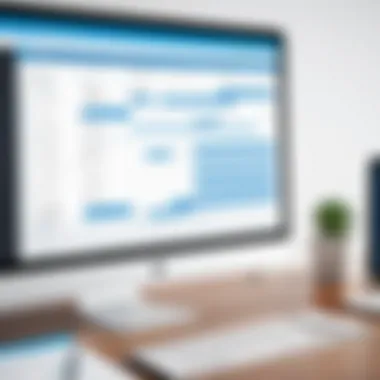

Intro
The realm of healthcare management is rapidly changing with the integration of technology. At the forefront of this transformation is Office Ally Practice Mate, a cloud-based practice management solution tailored for healthcare providers. This article aims to provide a comprehensive analysis of this software, evaluating its critical features, usability, and the potential challenges associated with its implementation. Understanding these elements is vital for healthcare professionals seeking to enhance their practice management processes.
This guide delves into essential facets such as appointment scheduling, billing efficiency, and Electronic Health Record (EHR) integration. It will also touch upon user experiences, pricing structures, and Office Ally's competitive stance in the marketplace. Decision-makers will find valuable insights that assist in assessing whether this software aligns with their operational goals.
Features Overview
Office Ally Practice Mate, being a multifaceted software, offers several key functionalities that cater to the diverse needs of healthcare providers. Its design is focused on streamlining operations and improving patient care. Below, we explore the critical features that stand out in this application.
Key Functionalities
- Appointment Scheduling: The software simplifies the process of managing appointments. Users can easily set, modify, or cancel appointments through an intuitive interface. This helps to reduce no-shows and enhance patient attendance rates.
- Billing Solutions: Efficient billing is crucial for any healthcare practice. Office Ally Practice Mate supports both electronic claims submission and patient billing. It helps users track payments, manage outstanding invoices, and ensure timely revenue flow.
- Patient Communication Tools: Office Ally integrates tools for effective communication between providers and patients. Such features can include reminders and notifications, which are essential for keeping patients informed.
Integration Capabilities
The ability to integrate seamlessly with other systems cannot be overlooked when evaluating practice management software. Office Ally Practice Mate offers:
- EHR Integration: Compatibility with various electronic health record systems is a priority. This integration helps maintain accurate patient data and streamlines workflow, eliminating the need for redundant data entry.
- Third-Party Software Interfaces: It’s also capable of interfacing with other healthcare software, which can enhance overall functionality and user experience.
"Seamless integration ensures that healthcare providers can maintain continuity in patient care while optimizing operational efficiency."
Pros and Cons
Understanding the advantages and disadvantages of any software is crucial for informed decision-making. Here are some notable points about Office Ally Practice Mate.
Advantages
- User-friendly Interface: The software is designed with end-users in mind. Its clean layout ensures that healthcare providers can adapt quickly, which is beneficial for busy practices.
- Cost-Effectiveness: Competitive pricing structures make it attractive to small and medium-sized practices. This affordability without compromising essential features aids in budget-conscious decision-making.
- Scalability: As practices grow, their management needs evolve. Office Ally Practice Mate can scale its offerings to accommodate new requirements.
Disadvantages
- Limited Customization: Some users may find the lack of customizable features restrictive, which can impact specific workflows unique to various practices.
- Learning Curve for Advanced Features: While many functionalities are intuitive, advanced features may require additional training or support, which could delay implementation.
In sum, Office Ally Practice Mate emerges as a compelling choice for healthcare providers seeking a robust, integrated practice management solution. Understanding its features, benefits, and potential limitations is key for making a sound decision in today’s technology-driven healthcare landscape.
Prologue to Office Ally Practice Mate
In the realm of healthcare, effective practice management is fundamental for operational success and improved patient care. The introduction of software solutions like Office Ally Practice Mate represents a significant advancement in how healthcare providers manage their practices. This section serves to underline the relevance of Office Ally Practice Mate in addressing key areas in practice management. As healthcare evolves, so do the tools required to streamline operations, enhance patient interaction, and ensure compliance with regulatory standards.
Overview of Practice Management Software
Practice management software serves as a backbone for healthcare facilities, encompassing various functionalities that allow for efficient management of day-to-day operations. These systems usually facilitate scheduling, billing, and patient records management, which are crucial for both administrative tasks and patient care. Office Ally Practice Mate exemplifies this trend, offering an integrated platform that helps healthcare providers synchronize their workflows. By employing such software, practices can minimize errors, reduce manual work, and ultimately focus more on patient-centered care.
Purpose of Office Ally Practice Mate
The purpose of Office Ally Practice Mate goes beyond mere organization of administrative tasks; it seeks to deliver a comprehensive solution that enhances overall practice efficiency. This software is particularly aimed at healthcare providers who require a user-friendly, cloud-based option for practice management.
By centralizing critical functions like appointment scheduling, billing, and Electronic Health Record (EHR) integration, Office Ally Practice Mate not only saves time but also improves data accuracy. Additionally, it provides valuable insights that can aid decision-making and optimize resource allocation. The end goal is straightforward: to empower healthcare professionals with tools that enable them to better serve their patients while maintaining operational excellence.
Key Features of Office Ally Practice Mate
The Key Features of Office Ally Practice Mate serve as the backbone of its appeal to healthcare providers. These functionalities are designed not only to simplify practice management but also to enhance productivity and improve patient care. Understanding these features is crucial for any decision-maker looking to evaluate this software against their specific operational needs.
Appointment Scheduling
Appointment scheduling is a vital component for any healthcare practice. Office Ally Practice Mate offers a user-friendly interface for managing appointments efficiently. It allows practices to set up recurring appointments and send automated reminders to patients. This reduces no-show rates and ensures that healthcare professionals can optimize their daily schedule. Staff members can view the calendar in real-time, which allows for better allocation of resources. Overall, this feature enhances both the patient’s and the provider's experience.
Billing and Claims Processing


Billing and claims processing is another essential functionality that Office Ally Practice Mate provides. This software supports electronic claims submissions, automatically checking for errors before submission. This capability minimizes the chances of rejected claims, thereby facilitating faster cash flow for practices. Additionally, the software includes features for managing patient billing, tracking payments, and generating detailed financial reports. This integrated approach ensures that billing processes are streamlined and compliant with current regulations.
Electronic Health Record Integration
The integration of Electronic Health Records (EHR) is crucial in today's healthcare landscape. Office Ally Practice Mate enables seamless connection with popular EHR systems. Such integration ensures that vital patient information is readily available during appointments. It also streamlines documentation processes, as providers can easily switch between scheduling and EHR management without losing time. This capability is particularly important for workflow efficiency, as it allows healthcare providers to maintain focus on patient care rather than administrative tasks.
Patient Portal and Communication Tools
Communication tools and patient portals are becoming increasingly important in healthcare management. Office Ally Practice Mate includes a patient portal that allows patients to access their health information, request appointments, and communicate with their providers. This feature promotes patient engagement and empowers individuals to take an active role in their healthcare. Additionally, the software offers various communication tools that facilitate easy interaction among staff members, improving internal operations. By fostering clear communication, practices can reduce misunderstandings and improve overall efficiency.
"Effective practice management software is not just about managing appointments; it fundamentally transforms how healthcare professionals interact with their patients and each other."
In conclusion, the key features of Office Ally Practice Mate play a significant role in the functionalities that healthcare providers require. By focusing on appointment scheduling, billing and claims processing, EHR integration, and communication tools, it ensures that practices run smoothly and effectively. Understanding these features allows decision-makers to assess how well the software aligns with their specific needs.
Usability and User Experience
Usability and user experience are fundamental aspects in evaluating Office Ally Practice Mate, especially when examining its effectiveness as practice management software. A well-designed system should not only support the operational needs of healthcare providers but also enhance overall efficiency. Users are more likely to adopt software that is intuitive and easy to navigate, which directly impacts productivity and satisfaction.
User Interface Design
The user interface (UI) of Office Ally Practice Mate is crafted with usability in mind. A clean layout reduces clutter and allows for easier navigation. This is especially important in a medical setting, where time is often limited. Key elements include well-organized menus and clearly labeled buttons, enabling users to quickly find necessary features such as scheduling or billing.
Moreover, the design accommodates varying levels of technological proficiency. For example, more experienced users can leverage shortcuts, while beginners benefit from guided workflows. Personalized dashboards can also contribute to a more customized experience, allowing users to focus on their most critical tasks without distraction. Overall, an efficient UI can significantly increase user satisfaction and reduce frustration during everyday tasks.
Learning Curve for New Users
Understanding the learning curve associated with Office Ally Practice Mate is crucial for a successful implementation. New users may find initial navigation challenging, but the software offers several resources to ease the transition. These include tutorial videos, step-by-step guides, and interactive demos that facilitate learning.
Typically, the learning curve is moderate, as many users need time to adapt to new systems. However, peer reviews often state that users become comfortable with the software relatively quickly. This is partially due to the platform’s familiar interface, which mirrors commonly used applications. Support from internal teams is essential during this phase, as it allows for immediate assistance with any inquiries that arise.
Customer Support and Resources
Effective customer support plays a vital role in the overall user experience of Office Ally Practice Mate. Users should feel confident that assistance is available when needed. Office Ally offers various channels for support, including phone, email, and live chat options. Additionally, a knowledge base with extensive FAQs and troubleshooting guides can be beneficial.
For instance, providers have noted positive experiences with the responsiveness of customer service representatives. This can include quick resolution of technical issues or clarifications about billing processes. Access to ongoing support helps to maintain high levels of user engagement and satisfaction.
Resources for continued learning and troubleshooting can also positively influence user experience. Regular updates, training webinars, and community support forums create an ecosystem where users can share insights and resolve challenges collaboratively.
Good customer support reduces the likelihood of user frustration and increases overall productivity in software use.
Implementation and Integration Challenges
The implementation and integration of Office Ally Practice Mate is a critical aspect of its adoption in healthcare settings. This section zeroes in on the various challenges an organization may face as it strives to incorporate this practice management software into its operations. Understanding these hurdles can facilitate a smoother transition and ensure that all stakeholders recognize the potential benefits while preparing for the obstacles ahead.
System Requirements
Before an organization begins the implementation process, it is essential to meet specific system requirements. Office Ally Practice Mate has defined technical specifications to ensure users can operate the software efficiently. These requirements typically include:
- Operating System Compatibility: The software may require compatibility with specific operating systems, usually Windows or Mac.
- Internet Connectivity: Being a cloud-based solution, a stable internet connection is mandatory, ideally with a certain bandwidth to handle multiple concurrent users.
- Browser Requirements: Certain browsers may offer better functionality, and adhering to the latest versions can be crucial for security and performance.
- Hardware Specifications: Devices used should have adequate processing power and memory to support the software without lag.
Meeting these requirements is vital for a successful implementation phase to avoid performance issues or software incompatibility.
Data Migration Considerations
Data migration is another significant challenge during the implementation of Office Ally Practice Mate. Transitioning data from an old system to a new one can be complex and it requires meticulous planning. Factors to consider include:
- Data Cleanup: Prior to migration, existing data should be reviewed for accuracy and relevancy to ensure that invalid or outdated information does not clutter the new system.
- Data Mapping: Understanding how data from the old system corresponds to the new one is essential. This involves determining what fields in the old database will translate into equivalent fields in Office Ally Practice Mate.
- Testing Migration: Running trial migrations can help identify potential issues that may arise during full-scale implementation. This step is crucial to avoid data loss or corruption.
- Backup Solutions: Having a backup in place is necessary, ensuring that original data is recoverable if something goes wrong in the migration process.
Overall, careful consideration of data migration can improve the efficiency and reliability of the new system.
Interoperability with Existing Systems
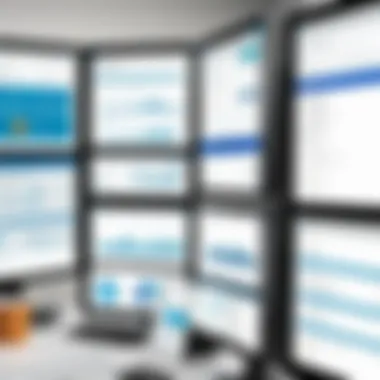

Interoperability is a key factor that influences the successful integration of Office Ally Practice Mate with an organization’s existing systems. It is important to evaluate how well the software communicates with other tools already in use. Consider the following aspects:
- Integration with EHR Systems: Many healthcare providers utilize separate EHR systems. Ensuring that also Office Ally Practice Mate can seamlessly interact with these EHR platforms is crucial for maintaining a streamlined workflow.
- Communication Tools Compatibility: If an organization frequently uses communication tools like Zoom or Microsoft Teams, the ability for Office Ally to work alongside these applications may impact user acceptance and utility.
- Third-Party Applications: Consider how Office Ally integrates with third-party applications such as billing platforms or practice management tools. Compatibility can enhance functionality without needing to completely overhaul existing workflows.
- Regulatory Compliance: Maintaining compliance with healthcare regulations is necessary. The integration of new software should not compromise legal standards regarding data privacy and security.
All these challenges underline the importance of thorough planning and expert consultations to facilitate a successful implementation process.
Pricing Structure and Plans
Understanding the pricing structure of Office Ally Practice Mate is crucial for healthcare organizations assessing its value relative to their budgets and needs. The cost of software can significantly influence decision-making, especially in a sector as tightly regulated and financially scrutinized as healthcare. Hence, it’s essential to consider both the short-term and long-term financial implications when evaluating the various plans available.
Free vs. Paid Plans
Office Ally Practice Mate operates on a dual pricing model that includes a free plan and several paid options. The free plan is a notable entry point for smaller practices or those in the early stages of setting up their systems. It offers essential functionalities such as basic appointment scheduling and billing. However, it is important to note that the free version may lack some advanced features that a growing practice might require.
In contrast, the paid plans expand the capabilities significantly. They usually come with enhanced tools for billing, advanced reporting functionalities, and greater integration with Electronic Health Records (EHR). For example, the paid plans often include features that allow for more comprehensive analytics and better customer support. This flexibility is valuable for practices as their needs evolve.
Choosing between free and paid plans involves weighing the initial cost against the functionality required. Here are some points to consider:
- The free plan may be adequate for very small practices with basic needs.
- The paid plans provide scalability and advanced features that can support a larger patient load and complexity in practice management.
- Evaluate potential future requirements; opting for paid plans early can prevent disruption later.
Competitive Pricing Analysis
When comparing Office Ally Practice Mate's pricing structure to similar practice management solutions like Athenahealth or NextGen, some salient points emerge. Many competing products tend to have higher starting costs. This makes Office Ally an attractive choice for practices that seek to minimize overhead.
In addition, the overall value proposition of Office Ally lies in its blend of essential features at a competitive price. The ability to switch between plans as needs change provides further adaptability that competitors might lack. Here are a few aspects worth examining:
- Features: Often, more expensive plans offer features that may not be necessary for every practice. Office Ally’s tiered offering allows flexibility.
- Cost Efficiency: Hardware and IT support expenses can also vary among providers; Office Ally’s cloud-based system reduces the need for extensive upfront investments in infrastructure.
- User Feedback: Input from current users often highlights satisfaction with value compared to cost, reinforcing Office Ally’s standing in the marketplace.
In summary, while comparing pricing structures, it is vital to examine the total cost of ownership, which includes not just the subscription price but any additional costs that may impact the practice’s budget.
Thus, analyzing the pricing structure and plans available through Office Ally Practice Mate offers insightful perspective for informed decision-making. As practices grow, their choice of software should align with both current and anticipated needs.
User Feedback and Reviews
User feedback and reviews are critical components when evaluating software solutions like Office Ally Practice Mate. They offer real insights from users who have directly interacted with the software, revealing strengths and weaknesses not always highlighted in promotional materials. This section delves into the opinions and experiences shared by practitioners, shining a light on the practical applications of the software in diverse healthcare settings.
Understanding user feedback allows healthcare providers to make informed decisions. It highlights how the software functions in real-world scenarios, which can differ markedly from theoretical applications. Key benefits include:
- Practical Insights: First-hand experiences can uncover what works seamlessly and what could pose challenges.
- Identifying Common Pain Points: User reviews often reflect recurring issues, enabling potential users to weigh these concerns against their specific needs.
- Enhancing User Experience: Feedback can reveal whether the software meets everyday challenges faced by practitioners, guiding future enhancements.
Overall, the voices of users significantly shape the narrative surrounding software solutions, and it is essential to explore both the positive and negative aspects of their experiences.
Positive Experiences
Many users express satisfaction with Office Ally Practice Mate, underscoring various aspects that contribute to its appeal. Key highlights include:
- Efficiency in Scheduling: Users consistently mention the ease of appointment scheduling as a notable strength. The calendar feature is often praised for its simplicity and efficiency, reducing the time spent on administrative tasks.
- User-Friendly Interface: Practitioners frequently comment on the intuitive design of the platform. This ease of use is particularly valuable for those who may not be tech-savvy, allowing staff to adapt quickly.
- Support for Billing and Claims: The software's capabilities in managing billing and claims are often commended. Users report a smoother billing process and a higher rate of successful claims submissions, which enhances cash flow for practices.
- Integration Quality: Many find the integration with electronic health records (EHR) smooth and effective. This integration streamlines workflow, allowing healthcare providers to focus more on patient care.
Overall, the positive feedback reflects a generally favorable experience among users, enhancing its reputation within the healthcare sector.
Common Issues Raised
Despite the positive feedback, some users have reported challenges. Recognizing these issues contributes to a balanced view of Office Ally Practice Mate. Common concerns include:
- System Downtime: A few practitioners have noted instances of system outages, which can disrupt workflows, particularly in busy practices. Such interruptions can lead to frustrations and lost revenue.
- Initial Learning Curve: Although many users appreciate the user interface, some report a learning curve for new users. Transitioning staff can take time, which may limit efficiency initially.
- Limitations in Customization: Some feedback points to limitations in customizing features for specific practice needs. This lack of flexibility can be a hurdle for more specialized healthcare providers.
- Customer Support Challenges: While many users commend customer service, there are reports of delayed responses during high-demand periods. This can be frustrating for users seeking immediate assistance.
By addressing these concerns, potential users can weigh the advantages against possible drawbacks, leading to a more tailored selection process for their practice management needs.
"User feedback is not just useful; it is essential for understanding the software's true performance in various real-world settings."


Comparison with Competitors
In the crowded market of practice management software, understanding how Office Ally Practice Mate measures up against its competitors is crucial. Organizations must seek solutions that not only enhance operational efficiency but also provide excellent value for investment. This section delves into the comparative landscape of similar software solutions. By assessing these aspects, decision-makers can make more informed choices rooted in a comprehensive perspective of available options.
Similar Software Solutions
There are numerous practice management systems competing with Office Ally Practice Mate. Some prominent alternatives include:
- Kareo: A widely used solution that caters to independent practices, offering integrated billing, scheduling, and EHR features.
- Athenahealth: This cloud-based service is known for its robust billing and claims management, in addition to patient engagement tools.
- AdvancedMD: This software offers versatile modules for managing various aspects of healthcare practices, boasting a strong emphasis on customization.
- Practice Fusion: Focused more on serving small practices, it combines EHR functionality with practice management tools.
Each of these solutions presents unique strengths, particularly in areas such as user interface and integration capabilities. However, they also come with challenges, such as higher costs or more complex implementation processes. Thus, understanding the nuances of each platform is vital for choosing the best fit.
Market Positioning
Market positioning refers to how a product is perceived in relation to its competitors. Office Ally Practice Mate occupies a niche primarily aimed at small to medium-sized healthcare practices. Its key advantages include a lower price point compared to many peers, making it accessible for a wider array of users.
Consider these factors about market positioning:
- Affordability: The pricing model of Office Ally Practice Mate often allows practices with limited budgets to access advanced features without the burden of high costs.
- User-Friendliness: While competitors may excel in certain functionalities, some systematic feedback indicates that Practice Mate offers a simpler setup process, making it quicker to deploy.
- Regulatory Compliance: The software adheres to HIPAA regulations, ensuring that client data remains secure and meets compliance standards, a crucial factor for healthcare providers.
- Niche Focus: By concentrating on smaller practices, Office Ally has fine-tuned its offerings to meet specific needs, setting it apart from larger alternatives that may lack personalized insights.
In summary, evaluating similar software solutions and understanding market positioning illuminates vital insights for healthcare professionals contemplating the adoption of Office Ally Practice Mate. This approach equips decision-makers with critical knowledge about what distinguishes this software in the competitive landscape.
Future Developments and Trends
The landscape of practice management software is evolving rapidly, shaped by new technologies and changing sector demands. This section delves into the future developments and trends relevant to Office Ally Practice Mate. Understanding these changes is essential for decision-makers, as they can directly influence the efficacy and usability of the software in healthcare settings.
Anticipated Features and Updates
As healthcare settings continue to embrace digital transformation, Office Ally Practice Mate is likely to implement several anticipated features and updates. For instance, enhanced telemedicine capabilities could be a significant addition. Remote consultations have gained prominence, driven by recent global events. Integrating video conferencing and remote patient monitoring could allow healthcare providers to offer more flexible care.
Additionally, improved analytics functionalities could enhance decision-making. By implementing sophisticated data analysis tools, providers can gain insights into patient trends and operational efficiencies. This data might help in optimizing workflows and improving patient outcomes, aligning with modern healthcare demands.
Key anticipated updates may include:
- Advanced Reporting Tools: To give healthcare providers clearer insights.
- Mobile Applications: For better patient engagement.
- Enhanced Security Features: To meet compliance requirements fully and protect sensitive information.
Impact of Technological Advancements
Technological advancements are not merely a backdrop for future growth; they drive substantial change in practice management solutions, including Office Ally Practice Mate. The rise of artificial intelligence (AI) and machine learning offers a path to create smarter systems that can automate repetitive tasks, thus freeing up staff for more critical responsibilities.
Moreover, advancements in interoperability can lead to better data sharing between different health systems. This would ensure that patient information flows seamlessly across platforms, enhancing care coordination. Furthermore, real-time data syncing might minimize errors and redundancies in patient records.
Consider the following impacts of technological advancements:
- Automation: Streamlining administrative tasks helps reduce errors.
- Interoperability: Enhancing collaboration between different healthcare systems.
- Cloud Technology: Offering better accessibility and storage options, enabling remote access to patient records from various devices.
The most effective tools in healthcare practice management will be those that adapt to technological changes, rather than resist them.
The End
In the landscape of practice management, Office Ally Practice Mate stands as a notable contender. Examining this software offers crucial insights for healthcare providers and IT decision-makers alike. The conclusion synthesizes the discussions laid out in this article and highlights its key elements.
Final Considerations for Decision-Makers
When evaluating Office Ally Practice Mate, decision-makers must assess several critical factors:
- Functionality: The software's key features, such as appointment scheduling and billing, should align with the specific needs of the healthcare practice. Individual practice requirements will dictate the importance of these functionalities.
- Usability: The user interface and overall experience play a significant role in adoption rates among staff. Ease of use can reduce training times and errors.
- Cost Structure: Understanding the pricing plans, especially the differences between free and paid options, can impact financial planning. Evaluating cost against the functionality offered is essential.
- Support and Resources: Consideration of customer support availability can help mitigate potential issues arising during implementation and future usage.
Making an informed decision requires a good grasp of these elements, as they contribute to a sustainable practice management solution.
Final Thoughts on Office Ally Practice Mate
However, ongoing user feedback should guide improvements in features and performance. Regularly assessing competitor offerings ensures that practices remain competitive and adaptable in a rapidly changing healthcare environment. Ultimately, Office Ally Practice Mate could be an asset for practices looking for a streamlined approach to management.
"A thorough evaluation of practice management software can lead to better outcomes for both healthcare providers and patients."
Understanding both the benefits and limitations of Office Ally Practice Mate is essential. For comprehensive practice management, incorporating user insights and maintaining flexibility in approach will likely yield the best results.







