Exploring Open Source Virtual Desktops: Innovations and Implications
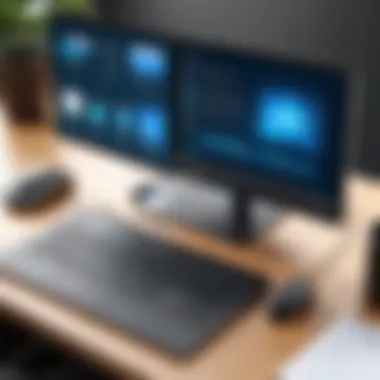

Intro
In today’s rapidly evolving digital landscape, open source virtual desktops emerge as an increasingly relevant solution for organizations of various sizes. The flexibility and adaptability they offer significantly influence how businesses approach their computing needs. This article explores the landscape of open source virtual desktop solutions, examining their functionalities, the nuances of their integration, and the implications they hold for efficiency and cost savings.
The following sections dissect the critical features these platforms provide, offering comparisons with proprietary systems, analyzing their advantages and disadvantages, and addressing security concerns. By the end of this exploration, tech professionals will be equipped with profound insights that foster informed decision-making regarding the adoption of open source virtual desktop solutions.
Features Overview
Open source virtual desktops present several notable features that distinguish them from traditional computing environments. The strong emphasis on customization and scalability makes them particularly appealing for businesses looking to fine-tune their IT strategies.
Key Functionalities
Open source virtual desktops commonly include several functionalities:
- Customizability: Users can tailor the virtual desktop environment to meet specific needs or preferences.
- Resource Efficiency: These solutions often have lower resource overhead compared to their proprietary counterparts. This means they can run effectively on less powerful hardware.
- Collaboration Tools: Many platforms come with built-in collaboration tools, facilitating communication and project management among team members.
Integration Capabilities
The ability to integrate with existing systems is a crucial factor for organizations considering a switch to open source virtual desktops. Noteworthy considerations include:
- Compatibility with Various Operating Systems: Open source solutions often support multiple operating systems, including Linux, Windows, and macOS.
- APIs and Plug-ins: Many open source platforms offer APIs that enable the integration of third-party applications, enhancing functionality and user experience.
- Cloud Compatibility: Open source solutions typically work well with cloud infrastructure, allowing for seamless access and deployment.
Pros and Cons
As with any technology, open source virtual desktops come with their own set of pros and cons that organizations need to evaluate carefully.
Advantages
- Cost-Effectiveness: Open source solutions often eliminate licensing fees associated with proprietary software.
- Community Support: A vibrant community often surrounds open source projects, providing users with access to forums, documentation, and ongoing development.
- Increased Control: Organizations retain control over their desktop environments, making it easier to adapt to changing requirements or security needs.
Disadvantages
- Technical Skill Requirement: Implementing and maintaining an open source virtual desktop can require a higher level of technical expertise compared to using proprietary systems.
- Potential Stability Issues: Some open source solutions may lack the polished stability of established commercial products.
- Limited Vendor Support: Support may not be as comprehensive as with proprietary solutions, which can be a concern for some organizations.
The adoption of open source virtual desktops is not merely a technical decision; it encompasses broader organizational strategies and cost implications.
Overall, understanding the features and considerations surrounding open source virtual desktops is essential. In the subsequent sections, we will discuss security implications, deployment challenges, and future trends in this field.
Prelims to Open Source Virtual Desktops
The landscape of computing is ever-evolving, and open source virtual desktops represent a significant stride in this transformation. These solutions offer not only functional efficiency but also adaptability to fit diverse organizational needs. As technology advances, the relevance of open source platforms becomes more pronounced, influencing how individuals and businesses manage their systems.
Open source virtual desktops are vital because they provide access to tools and environments without the typical financial burdens associated with proprietary software. The flexibility they offer allows businesses to tailor their desktops to fit specific requirements. This resilience is particularly important in an era where remote work and cloud-based solutions are becoming predominant.
Moreover, these virtual desktops promote collaboration among users, enabling teams to access the same applications across different platforms. This facilitates seamless workflows and enhances productivity. In addition, community-driven development ensures that innovations are constantly integrated, allowing users to benefit from ongoing enhancements and updates.
Considerations regarding their implementation are essential. Businesses must assess the technical expertise available, hardware requirements, and potential changes to user practices. Security challenges in open source environments also necessitate attention to data protection and vulnerability management strategies. Holistically, understanding these elements allows organizations to maximize the potential of open source virtual desktops.
In summary, the importance of exploring open source virtual desktops cannot be understated. They offer cost-effective, flexible, and innovative solutions that cater to today's dynamic computing demands. Through careful examination of various platforms and their implications, tech professionals will be better equipped to navigate this fascinating domain.
Definition and Overview
Understanding the concept of open source virtual desktops is crucial for grasping their implications on today’s technology landscape. The key elements encompass the principles behind open source software and the characteristics defining a virtual desktop. These elements are not only foundational but also reflect the efficiencies, flexibility, and community-driven innovations that characterize these systems.
Understanding Open Source Software
Open source software refers to programs whose source code is freely available for anyone to inspect, modify, and enhance. This accessibility encourages a collaborative environment, fostering innovation at a rapid pace. The benefits of open source software lie in its transparency, allowing users to understand the underlying architecture and make necessary refinements. Analysts have noted that in turn, this adaptability can lead to enhanced security, as the community can identify and address vulnerabilities more swiftly compared to proprietary solutions.
The community support thrives in numerous forums and platforms, creating a wealth of documentation, tutorials, and troubleshooting resources. Users can engage with developers and contribute to ongoing projects. This collaborative nature not only enriches the software but also empowers users to influence its direction based on their needs.
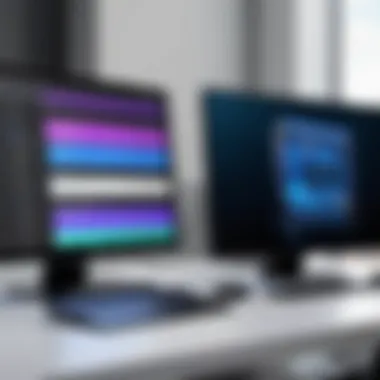

What Constitutes a Virtual Desktop
A virtual desktop is essentially a simulation of a physical desktop environment that users can access through a device. It allows individuals to run their operating system and applications on remote servers rather than local machines. This configuration delivers numerous advantages, including centralized resource management, improved data security, and reduced hardware dependency.
Virtual desktops typically work with software such as Virtual Desktop Infrastructure (VDI), which establishes a connection to a remote server where all processing occurs. Users can access their virtual desktop from various devices, whether it's a computer, tablet, or smartphone. This flexibility is especially valuable in a world increasingly focused on remote working and collaboration.
The combination of open source principles with virtual desktop technology creates a platform rich in innovation and user-driven development. By understanding both open source software and the components of virtual desktops, users can better appreciate the strategic advantages they offer, thus making informed decisions in its application for organizational efficiency and operational performance.
"Open source virtual desktops represent not just a technological solution, but a paradigm shift in how we approach software accessibility and flexibility."
Key Advantages of Open Source Virtual Desktops
Open source virtual desktops bring numerous advantages to organizations looking for flexible and cost-effective computing solutions. These benefits not only enhance operational efficiency but also encourage innovation within the IT landscape. In this section, we will delve into three essential advantages: cost efficiency, customization and flexibility, and community support and development.
Cost Efficiency
The financial benefit of deploying open source virtual desktops is particularly attractive for organizations with limited budgets. Unlike proprietary solutions, which often carry exorbitant licensing fees, open-source options are generally available at no cost. This drastically reduces the total cost of ownership over time.
In addition to savings on initial software costs, open source solutions also minimize ongoing expenses related to software updates and support. Many open source projects are frequently updated by their communities, ensuring that users always have access to the latest features and patches without incurring extra costs.
Furthermore, many organizations find that open source platforms can reduce hardware overhead through optimized resource usage. These systems can run efficiently on less powerful machines, extending the life of existing hardware and lowering overall IT expenditures.
"Choosing open source allows companies to redirect funds into other critical areas of the business, such as innovation and development."
Customization and Flexibility
One of the most compelling aspects of open source virtual desktops is the level of customization it offers. Traditional proprietary software is often rigid, with limitations on how it can be tailored for specific business needs. In contrast, open-source solutions enable developers and IT teams to modify the source code to fit their precise requirements.
This flexibility allows organizations to adapt their virtual desktop environments in ways that boost productivity and streamline workflows. From altering user interfaces to integrating specialized applications, the potential for customization is virtually limitless.
Moreover, open source virtual desktops can be more seamlessly integrated with existing infrastructure. This means users can tailor their desktop environment to work harmoniously with other systems and applications already in use, reducing friction and increasing efficiency among teams.
Community Support and Development
The collaborative nature of open source software fosters a diverse and active community of contributors. This community not only drives continuous improvement but also provides extensive support for users. Organizations deploying these virtual desktops can benefit from a wealth of resources available online, including forums, documentation, and tutorials created by other users.
Additionally, having a community-driven support model means that problems can often be resolved quickly. The collective intelligence of these communities significantly diminishes downtime and enhances user experience.
Innovative features and functionalities are regularly introduced as updates and patches. Community-driven development ensures that these solutions evolve with the needs of their users. This is in direct contrast to proprietary software, which often lacks the same level of responsiveness to user feedback.
Popular Open Source Virtual Desktop Solutions
Open source virtual desktop solutions have gained prominence for their versatility and cost-effectiveness. They allow users to tailor their computing environments according to specific needs. In this article's exploration, it is essential to highlight key solutions that define this space. The following sections delve into popular open source virtual desktops, examining their features, capacities, and the advantages they bring to users.
Xfce
Xfce is known for its lightweight design and speed. It is ideal for systems with limited resources, making it a popular choice for older hardware. Xfce provides a simple yet functional user interface that can be customized easily. Users can change layouts, add panels, and modify desktop backgrounds without deep technical knowledge. Furthermore, Xfce is known for its stability, which is crucial for users looking for a reliable computing environment. Its modularity allows users to install only what they need, minimizing overhead.
KDE Plasma
KDE Plasma stands out for its rich features and flexibility. It provides a visually appealing interface with numerous customization options. Users can adjust desktop widgets, themes, and colors, creating a unique user experience. KDE Plasma is designed to be user-friendly and appealing to both newcomers and seasoned users. It also integrates well with various applications, enhancing productivity. Notably, KDE Plasma includes strong support for high-resolution displays, making it suitable for modern monitors.
GNOME
GNOME emphasizes simplicity and efficiency. Its design focuses on reducing distractions and promoting a clean workspace. The user interface is intuitive, making it accessible to a wide range of users. GNOME offers several applications that are tightly integrated, simplifying tasks like file management and system settings. Despite some criticisms for being resource-heavy, GNOME's active community continuously works on optimization, ensuring it remains relevant in evolving computing environments. Its adaptability to various workflows makes GNOME a go-to choice for many professionals.
"The choice of a virtual desktop can significantly impact user productivity and satisfaction. Each solution offers unique strengths that cater to different user needs."
Comparison with Proprietary Virtual Desktop Solutions


In the rapidly evolving field of technology, the comparison between open source virtual desktop solutions and proprietary alternatives holds significant importance. This comparison informs both individual users and organizations regarding their choices for virtual desktop environments. A thorough understanding of the merits and drawbacks of each type of solution allows for informed decision-making aligned with specific requirements and organizational goals.
Cost Analysis
Cost efficiency stands as one of the primary distinctions between open source and proprietary virtual desktop solutions. Open source platforms typically do not require expensive licensing fees, making them financially attractive especially for businesses aiming to reduce operational costs. For example, while a proprietary solution like Microsoft Remote Desktop Services incurs significant licensing costs, open source alternatives such as Xfce or KDE Plasma are freely available. Therefore, organizations can allocate funds elsewhere, enhancing overall budget management.
Moreover, the value gained from an open source solution extends beyond initial costs. Companies save on long-term expenses related to software updates and maintenance, which, with proprietary systems, often include additional fees. The flexibility in budget allows for innovation and reinvestment in core business areas.
Performance Metrics
Performance is another critical aspect when comparing open source and proprietary virtual desktop solutions. Open source options may exhibit varying levels of performance depending on the specific setup and user customizations. However, a well-configured open source environment can often match or even exceed the performance of proprietary solutions. The modular nature of open source platforms allows users to optimize resource allocation, which can lead to improved responsiveness and efficiency.
Metrics to evaluate performance often include system resource usage, speed of deployment, and the ability to support multiple sessions. While proprietary solutions are commonly optimized out of the box, the adaptability of open-source solutions provides ample opportunity to enhance performance tailored to individual use cases, emphasizing user-specific needs.
User Experience Assessment
User experience is an equally vital consideration in this comparison. Proprietary solutions often focus on a uniform design and ease of use, presenting a straightforward interface. However, this can lead to constraints limiting user customization. On the other hand, open source virtual desktops like GNOME offer myriad customization possibilities. Users can tailor their environments to fit their workflows, which can significantly enhance productivity and satisfaction.
While adaptation may require a learning curve for some open source platforms, the benefits are tangible. Feedback from users often indicates a higher level of engagement when they can influence their tools. Moreover, community forums and resources associated with open source solutions offer continual support, enabling users to share knowledge and improve their overall experience.
"The choice between open source and proprietary virtual desktop solutions is fundamentally about aligning technology with the unique needs of users and organizations."
Implementation Considerations
Incorporating open source virtual desktops into an organization's infrastructure necessitates thoughtful planning. Implementation considerations are critical in ensuring a smooth transition and a successful integration of these systems. Decisions regarding hardware, deployment strategies, and user training are vital for optimizing performance and user satisfaction. Understanding these elements allows organizations to leverage open source solutions effectively while mitigating potential risks and challenges.
Hardware Requirements
The first step in implementing an open source virtual desktop is assessing the necessary hardware. Virtual desktops require a stable and capable hardware foundation to operate efficiently. Key factors include CPU power, memory, and storage capacity. Generally, the CPU should have multiple cores to handle simultaneous processes, while RAM requirements vary based on the number of concurrent users. A minimum of 4 GB of RAM per virtual machine is typical, but more is often needed for complex operations. Furthermore, the storage solution, whether it is SSD or HDD, impacts speed and responsiveness. Investing in higher performance hardware contributes to better user experience and system reliability.
Deployment Strategies
Choosing the right deployment strategy is essential for maximizing the benefits of open source virtual desktops. Organizations can opt for on-premises deployment, cloud-based solutions, or a hybrid model. Each strategy has its own advantages and challenges. For instance, an on-premises deployment offers control over the environment and data but may require significant initial investment in hardware and ongoing maintenance. On the other hand, cloud-based solutions provide scalability and reduce the burden of hardware management. Companies often choose a hybrid approach to balance control and flexibility.
Consideration should also be given to virtualization platforms, such as Proxmox or Apache CloudStack, which can facilitate deployment and management of virtual environments. Identifying the suitable deployment method aligns with organizational goals and resources.
User Training and Adaptation
Implementing a new system requires careful attention to user training and adaptation. Even the most efficient open source virtual desktops may face resistance from users accustomed to traditional setups. Education is key. Staff needs comprehensive training on operating the new system, including its features and benefits.
Effective training programs can include a mix of online tutorials, hands-on workshops, and documentation. Following the initial rollout, continued support is important to address user concerns and feedback. Encouraging a culture of openness to learning will enhance user adaptation, ultimately leading to higher productivity and satisfaction.
"A well-planned implementation strategy is crucial for the success of open source virtual desktops, affecting not just technology adoption but also organizational culture."
In summary, the implementation of open source virtual desktops involves multiple considerations. Addressing hardware requirements, selecting appropriate deployment strategies, and investing in user training are essential steps that contribute to a successful transition. These efforts can enhance operational efficiency and foster a more adaptable workforce.
Security Considerations in Open Source Virtual Desktops
As organizations increasingly adopt open source virtual desktops, the need to address security concerns becomes paramount. While these solutions often provide flexibility, cost-effectiveness, and support, they can also present unique vulnerabilities. Therefore, understanding the security landscape is essential. This section examines critical elements of security in the context of open source virtual desktops, outlining data protection strategies and vulnerability management practices.
Data Protection Strategies
Data protection is a cornerstone of any IT strategy. In the context of open source virtual desktops, specific strategies can help mitigate risks associated with data breaches and unauthorized access.
- Encryption: Data should be encrypted both in transit and at rest. Tools like OpenSSL can be utilized to secure data transfers and storage solutions. This ensures that even if data is intercepted, it remains unreadable.
- Access Controls: Implementing robust user access controls guarantees that only authorized personnel can access sensitive information. Role-based access controls can limit data exposure to users based on their roles within the organization.
- Regular Backups: Consistent data backups are essential in case of data loss due to breaches or system failures. Automating the backup process can enhance reliability, reducing human error in the recovery process.
- Monitoring Tools: Utilizing monitoring tools such as Nagios or Zabbix can help track unusual activities within the virtual desktop environment. This proactive measure aids in identifying potential security incidents before they escalate.
Overall, these strategies are designed to fortify data integrity and enhance user trust in open source virtual desktop implementations.
Vulnerability Management


Managing vulnerabilities in open source virtual desktops is crucial to maintaining a secure computing environment. Effective vulnerability management involves several key practices:
- Regular Updates: Keeping the operating system and applications updated minimizes the risk of exploitations. With open source solutions, users often have access to frequent patches and updates from the community. Staying vigilant on this front is necessary for ongoing security.
- Security Audits: Conducting routine security assessments can help identify weaknesses in the virtual desktop setup. Tools such as OpenVAS allow for comprehensive network vulnerability scanning and can provide insights into areas needing improvement.
- Community Engagement: Engaging with the open source community exposes organizations to valuable resources and shared knowledge regarding known vulnerabilities. Platforms like Reddit and community forums can be advantageous for keeping abreast of emerging cybersecurity threats.
- Incident Response Planning: Having a response plan in place is vital for quickly addressing any security incidents. This includes defining roles and responsibilities, outlining communication channels, and establishing recovery procedures.
"Securing open source virtual desktops requires a proactive approach. Regular audits, updates, and community involvement are crucial for minimizing risks."
Future Trends in Open Source Virtual Desktops
The landscape of open source virtual desktops is evolving rapidly. Staying informed about current trends is important for professionals in the tech sector. Understanding and adapting to these trends can lead to significant gains in efficiency, usability, and security. The continuous integration with emerging technologies is crucial. This section will explore how these trends are shaping the future of virtual desktops.
Integration with Cloud Technologies
Cloud technologies are not just an add-on; they are becoming integral to the functionality of open source virtual desktops. The shift towards cloud computing offers several advantages. First, it enhances data accessibility. Users can access their virtual desktops from various locations. This flexibility promotes productivity, especially for remote workers.
Second, the integration with cloud services reduces the dependency on local hardware. Organizations may lower costs by reducing the need for powerful on-premise machines. Instead, computations are offloaded to the cloud.
Key benefits of this integration include:
- Scalability: Organizations can easily scale their virtual desktop infrastructure as their needs grow.
- Cost Savings: Reduced expenditure on hardware maintenance and upgrade costs.
- Collaboration: Teams can work together seamlessly, sharing resources and files in real-time.
However, organizations must also consider potential challenges. Network reliability becomes crucial when depending on cloud connections. Moreover, data privacy and compliance with regulations must be carefully managed. Open source solutions can provide frameworks that enhance data security while utilizing cloud resources effectively.
Adoption in Enterprise Environments
The adoption of open source virtual desktops in enterprise environments is increasingly noticeable. Businesses are looking for solutions that align with their evolving needs. Open source platforms provide customization options that proprietary solutions often do not offer. This flexibility is particularly valuable in large enterprises, where diverse departments may require different features.
Factors driving this adoption include:
- Cost-effectiveness: Open source solutions typically have lower licensing fees. This allows enterprises to allocate funds toward other critical areas.
- Vendor Independence: By adopting open source, organizations avoid vendor lock-in. They have the flexibility to modify and adapt the software as they see fit.
- Innovation: Many open source projects benefit from a community of developers. These developers continuously enhance the software based on user feedback, leading to rapid innovation.
Moreover, enterprises need to consider how to implement these technologies effectively. Change management strategies will be critical. Sufficient training and support need to be established for employees to adapt smoothly to the new systems. The benefits of increased efficiency and cost savings can only be realized if the workforce is well-prepared to use these tools.
"The trends we see in open source virtual desktops reflect a shift towards greater flexibility and innovation. As organizations adapt, they must also be mindful of the accompanying challenges."
In summary, the future of open source virtual desktops lies in their ability to integrate with cloud technologies and adapt to enterprise needs. By understanding these trends, businesses can make more informed decisions that align with their goals.
Ending
In concluding this exploration of open source virtual desktops, it’s essential to recognize their pivotal role in today’s technology landscape. The ability to leverage these systems offers numerous benefits, particularly in cost management, flexibility, and community-driven support. Open source applications such as Xfce, KDE Plasma, and GNOME provide viable alternatives to proprietary systems, allowing organizations to customize their environments in ways that proprietary options cannot match.
Cost savings is a paramount consideration. By eschewing expensive licensing fees associated with proprietary software, businesses can allocate resources more efficiently. This financial aspect is accentuated by the capacity of open source solutions to adapt easily to varying needs without additional costs for upgrades or licenses.
Flexibility remains another key advantage. Open source virtual desktops allow users to modify the interface and functionalities to the specific requirements of their teams. This adaptation can lead to enhanced productivity, as employees can work in environments designed for their tasks.
Furthermore, community support cannot be understated. Open source projects benefit from contributions by active developer communities. This leads to rapid innovation, regular updates, and a rich repository of shared knowledge. Engaging with these communities can foster collaboration and enhance the overall user experience.
Security considerations are also crucial. While open source systems can present unique challenges, the availability of source code allows for transparent security assessments. Organizations can conduct their own evaluations to address potential vulnerabilities closely and implement necessary strategies to safeguard their data.
As we look ahead, the integration of open source virtual desktops with emerging technologies—particularly cloud services—promises to reshape the way organizations approach their IT strategies. The increasing adoption of these systems in enterprise environments signifies a shift towards more adaptive, efficient infrastructures.
In summary, understanding the landscape of open source virtual desktops equips IT professionals and decision-makers with the insight needed to capitalize on these solutions. By recognizing the implications of implementing such systems, organizations can position themselves to fully leverage the advantages offered by open source technologies.
Further Reading and Resources
Understanding open source virtual desktops involves exploring various sources and materials that enhance knowledge and context. This section aims to guide readers toward additional reading resources that provide relevant insights and detailed information. As technology is ever-evolving, staying informed about the latest developments is crucial for tech professionals.
A few key elements regarding the importance of this further reading include:
- In-depth Knowledge: Readers can gain comprehensive insights into open source technologies and their implementation. This deeper understanding aids in making informed decisions for businesses and IT strategies.
- Latest Trends: Keeping up with recent articles, research papers, and case studies allows professionals to anticipate changes and adopt innovations promptly. Topics like integration with cloud technologies and enterprise adoption can particularly benefit from ongoing research.
- Enhanced Problem-Solving: Access to resources from various perspectives can help professionals troubleshoot issues and explore solutions. Whether it's community forums or official documentation, shared experiences can accelerate knowledge acquisition.
- Community Engagement: Open source thrives on community support. Engaging with forums, such as those found on Reddit, facilitates discussions that can lead to practical insights and peer networks. The collaborative nature of these platforms enhances understanding and promotes skill development.
Recommended resources may include:
- Wikipedia for foundational knowledge on open source software: Wikipedia - Open Source Software
- Britannica for structured entries on virtual desktops and their functionalities: Britannica - Virtual Desktop
- Reddit communities such as r/linux and r/sysadmin can provide current user experiences and tips related to open source technologies: Reddit - Linux Community
- Facebook groups focused on open source and Linux enthusiasts can also serve as platforms for collaboration and resource sharing, promoting an informed understanding of topics discussed.
Investing time in further reading ensures professionals are not only consumers of technology but also informed contributors. This leads to better implementation strategies and more informed organizational decisions.







