Optimize Windows Updates with PDQ Deploy
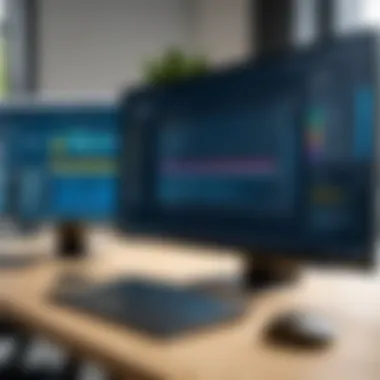

Intro
In today's fast-paced digital world, maintaining systems through timely updates is vital for security and performance. As organizations grow in size and complexity, so does the challenge of managing these updates effectively. This is where PDQ Deploy emerges as a powerful ally for IT professionals. It simplifies the process of deploying Windows updates across the enterprise, allowing for better control and efficiency. This article will explore how to leverage PDQ Deploy for a streamlined experience in managing Windows updates.
Understanding the key functionalities and integration capabilities of PDQ Deploy is essential. Knowing the advantages and disadvantages will guide users in making informed decisions about its implementation. In turn, this promotes an optimized update process and enhances the overall security of systems.
Prologue to PDQ Deploy
In the realm of IT management, efficient software deployment is paramount, particularly for maintaining the security and stability of systems. PDQ Deploy emerges as a pivotal solution in this landscape, especially focused on streamlining Windows updates. Understanding PDQ Deploy's capabilities provides IT professionals with the tools needed to optimize their update processes, ensuring that systems are patched and secure in a timely manner.
Overview of Application
PDQ Deploy is a powerful Windows software deployment tool. It allows administrators to distribute software, patches, and updates across multiple devices in a network easily. This application is user-friendly and provides a centralized platform for managing deployments, which simplifies the often cumbersome task of update management. Deployments can be triggered manually or scheduled to run automatically based on specific timelines. This flexibility enables IT teams to maintain control over the update process, which is crucial in enterprise environments where downtime can be costly.
Benefits of Using PDQ Deploy
Utilizing PDQ Deploy comes with several benefits, including:
- Efficiency in deployment: Features allow simultaneous installation across multiple machines, saving time and resources.
- Customization options: Users can create deployment packages tailored to specific needs, making it versatile for various scenarios.
- Detailed reporting: PDQ Deploy also provides comprehensive logs and reports on installed updates and deployments. This feedback loop aids in troubleshooting any deployment issues.
These benefits contribute significantly to enhancing the efficiency of IT operations. By automating routine tasks, PDQ Deploy frees up valuable time for IT staff to focus on more strategic initiatives.
Relevance to Windows Updates
Windows updates are crucial for system security and performance. They often include critical security patches and improvements that protect against vulnerabilities. PDQ Deploy's relevance to Windows updates lies in its ability to streamline this process. Rather than relying on the standard Windows Update mechanism, which can be inconsistent in larger environments, PDQ Deploy allows for a reliable and controlled deployment of updates.
By managing Windows updates through PDQ Deploy, organizations mitigate the risk of software becoming outdated. This tool ensures that the latest patches are applied swiftly and uniformly across all systems, significantly reducing the attack surface presented to potential threats. Regular updates not only secure systems but also enhance their functionality and user experience.
"Effective patch management is a cornerstone of any robust security strategy. Leveraging PDQ Deploy allows organizations to implement this effectively across the board."
In summary, understanding PDQ Deploy's role in handling Windows updates is vital for any IT professional. The tool not only simplifies the updating process but also fortifies system security and ensures compliance with industry standards.
Understanding Windows Update Mechanisms
Understanding the mechanics behind Windows updates is crucial when we deploy solutions like PDQ Deploy. Windows updates are not simply optional enhancements; they play vital roles in maintaining security, stability, and performance of systems. This article touches on key elements of the update process, clarifying how PDQ Deploy can effectively manage each type of update. Knowing these mechanisms helps IT professionals select the right strategies for timely updates that do not disrupt operations.
Types of Windows Updates
Windows updates can be categorized into three main types: Security Updates, Feature Updates, and Quality Improvements. Each of these types serves a distinct purpose that contributes to the overall goal of maintaining system integrity and performance.
Security Updates
Security Updates are critical to defend systems against vulnerabilities and threats. These updates patch holes that cyber attackers might exploit. The key characteristic of Security Updates is their timely release, often following the detection of a vulnerability. Their popularity stems from their immediate necessity, as flaws in security can lead to severe data breaches.
A unique feature of Security Updates is that they typically supersede previous updates, ensuring users receive the latest protection without needing to install multiple patches. The advantage of these updates is clear: they reduce the risk of breaches. However, one disadvantage is that frequent updates may lead to system restarts, impacting workflow.
Feature Updates
Feature Updates introduce new functionality and enhancements to the operating system. These updates are usually less urgent than security fixes but are essential for improving user experience and adding capabilities to the system. The key characteristic of Feature Updates is their broader scope, enhancing user interaction or performance.
A special aspect of Feature Updates is their larger size compared to other types of updates, which can necessitate substantial download time and system resources. While they offer enriched features, their deployment needs to be planned adequately to avoid disruptions in business processes.
Quality Improvements
Quality Improvements refine existing features and improve the overall performance and reliability of the operating system. These updates generally address bugs, enhance security features, or optimize the stability of the system. Their key characteristic lies in the incremental nature, making them beneficial for everyday functioning.
Quality Improvements stand out due to their less disruptive nature. They often do not require reboots and can be deployed silently in the background. However, a downside is that these updates may not always be as visible to users, resulting in a lack of awareness about their installation.
Update Algorithms and Frequency
The algorithms behind Windows Update determine how and when updates are deployed. These algorithms make decisions based on the type of update, the user settings, and the current system state. The frequency of updates can vary. Typically, Microsoft pushes out updates on a scheduled basis, known as "Patch Tuesday."
In addition, specific updates may be released out of band, for instance, when critical vulnerabilities are identified. Understanding this frequency and the underlying algorithms allows businesses to plan their update strategies more effectively, ensuring compliance and security without crippling productivity.
Key Features of PDQ Deploy
PDQ Deploy is a powerful tool specifically designed to streamline the process of deploying software and updates within Windows environments. Its various features cater to the diverse needs of IT professionals, allowing them to manage updates effectively and ensure system security. Here, we explore some of the key features that make PDQ Deploy a preferred choice for many organizations.
User-Friendly Interface
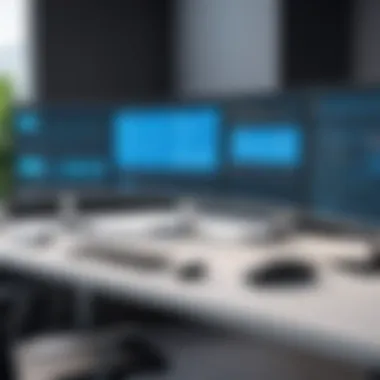

The user interface of PDQ Deploy is particularly noteworthy. It is designed to be intuitive, reducing the learning curve for new users. The layout is straightforward, enabling IT staff to quickly navigate through various features. Functions are organized logically, which allows for easy access to important tools. This simplicity does not compromise functionality; rather, it enhances productivity by minimizing the time spent on mundane tasks. The visual representation of deployment status provides immediate insights into ongoing processes, contributing to quicker decision-making.
Deployment Scheduling
An essential feature of PDQ Deploy is its deployment scheduling capability. IT administrators can set specific times for updates to occur, reducing downtime and disruption to daily operations. This flexibility is critical, especially in enterprise environments where constant availability is necessary. By scheduling updates during off-peak hours, organizations can ensure that critical tasks are not interrupted. More importantly, PDQ Deploy allows for recurrence settings, enabling timely updates without needing constant manual intervention, enhancing overall efficiency.
Automation Capabilities
Automation capabilities within PDQ Deploy are a major time-saver for IT teams. Users can automate repetitive tasks associated with updates and software deployments. This functionality not only reduces human error but also frees up valuable resources for more strategic initiatives. Automated deployments can be triggered based on specific conditions, ensuring systems are always up to date without requiring constant supervision. Additionally, integration with other automation tools can further streamline update management, highlighting PDQ Deploy’s role as part of a holistic IT management strategy.
"Automation reduces the amount of manual work in update management, allowing IT teams to focus on critical projects."
The combination of a user-friendly interface, deployment scheduling, and automation makes PDQ Deploy an indispensable tool for efficient Windows update management. These features help organizations maintain secure, up-to-date systems while allowing IT professionals to manage their workloads effectively.
Setting Up PDQ Deploy for Windows Updates
Establishing PDQ Deploy for Windows updates is a crucial step toward maintaining a secure and efficient IT environment. It not only simplifies the update process but also offers significant control over deployment strategies. By understanding the core elements of setting up PDQ Deploy, IT professionals can harness its full potential. In this section, we will cover installation requirements, configuration steps, and how to create deployment packages, ensuring a smooth integration into existing systems.
Installation Requirements
To begin using PDQ Deploy for Windows updates, a few installation requirements must be met. These ensure that the software integrates well within the infrastructure. First, PDQ Deploy is compatible with various Windows operating systems, notably Windows 10 and Windows Server 2012 and newer versions. A stable internet connection is essential for downloading updates and packages throughout the deployment process.
The next requirement is adequate hardware specifications. At a minimum, a machine with 4 GB RAM and a dual-core processor is recommended. However, for larger environments, scaling up to 8 GB RAM or more is prudent to handle multiple deployments simultaneously. Also, ensure sufficient disk space for storing PDQ Deploy and its related files, which can grow depending on the number and size of the deployment packages.
Finally, appropriate user permissions are necessary. The user needs local admin rights on the target machines to install updates successfully. Without these permissions, deployment attempts may lead to failures, undermining the efficiency of the update process.
Configuration Steps
Configuration is where the real power of PDQ Deploy begins to unfold. After installing the software, the first step is to configure your deployment settings. Start by launching the application and connecting to the target computers in your network. PDQ Deploy allows you to use Active Directory for easy targeting. You can import the computers directly, thus minimizing manual entries.
Next, define the deployment parameters. PDQ Deploy offers various options such as setting schedules for updates. These options can be set to deploy updates during off-peak hours, reducing the impact on user productivity. Additionally, configuring notifications will keep the IT team informed about deployment status. Custom notifications can be set to alert administrators about successful updates or any failures that occur.
The final step in configuration involves specifying which updates to deploy. PDQ Deploy categorizes updates for easier management. Select whether to deploy security, feature, or quality updates depending on your organization's priorities and policies.
Creating Deployment Packages
Creating deployment packages in PDQ Deploy is straightforward and pivotal for efficient update management. Once the application is configured, navigate to the "Packages" section. Here, you will create a new package tailored for the specific updates required by your organization.
When building a package, start by selecting the type of update you want to deploy. PDQ Deploy has built-in packages for common updates, but custom packages can also be created if specific configurations are needed. This flexibility is vital for meeting unique organizational needs.
After selecting the update type, you can customize various aspects of the package. For instance, you may want to define command line parameters to streamline the process. This can include silent installation options, thus preventing user interaction during deployment. Once satisfied with the package settings, save it and prepare for deployment.
Utilizing PDQ Deploy effectively ensures that your Windows environment remains up-to-date and secure. The setup phase, focusing on installation requirements, configuration steps, and creating deployment packages, lays a strong foundation for streamlined update management.
Executing Windows Updates with PDQ Deploy
Executing Windows Updates efficiently is a crucial aspect in maintaining system integrity and security within an organization. PDQ Deploy serves as a powerful tool that facilitates this process, ensuring that updates can be distributed swiftly and reliably across multiple machines. By leveraging PDQ Deploy, IT professionals can automate the update process, leading to reduced downtime and minimized risks associated with security vulnerabilities due to outdated software.
Initiating Deployments
Initiating deployments with PDQ Deploy involves several steps that ensure updates are applied effectively. The very first step is to select the software packages that need to be deployed. PDQ Deploy offers an extensive library of predefined packages. This library includes updates for applications like Google Chrome, Adobe Reader, and Windows updates.
To start a deployment, an administrator selects the target machines. It is essential to analyze the current state of these machines. The administrator may opt for a specific group, allowing for tailored updates based on user needs and hardware capabilities.
Next, deployment options must be configured. This includes setting the deployment schedule. Administrators can choose to run updates immediately or schedule them for off-peak hours. Scheduling is important to prevent disruptions during peak usage times, allowing smoother operation for end-users.
Monitoring Deployment Progress
Once the deployment is initiated, monitoring becomes key to ensuring success. PDQ Deploy provides real-time reporting, which allows administrators to track the deployment status. They can view whether updates have been successfully applied or if there were any failures during the process. This reporting is crucial for diagnosing issues that may arise and for ensuring all machines are up to date.
Administrators can also access logs that detail the deployment's outcomes. These logs can give insight into the reasons for deployment failures. For instance, network issues or improper configurations are common causes for such failures. By addressing these issues quickly, administrators can attempt redeployment, thus minimizing the impact of missed updates.
"Real-time monitoring in PDQ Deploy is invaluable; it transforms the update process from a guessing game to a controlled operation."
Successful tracking of deployments ensures that all systems remain compliant and secure. Moreover, it allows organizations to maintain their resources efficiently, leading to better performance overall. Regular monitoring and timely interventions reinforce the integrity of the organizational infrastructure.
Common Challenges in Updating through PDQ Deploy
Updating systems through PDQ Deploy can enhance efficiency, but it brings its own set of challenges. Understanding these challenges is critical for IT professionals. It allows for better planning and enhances the effectiveness of the deployment process. By recognizing potential issues, one can devise strategies to minimize their impact on update management. Being aware of these challenges ensures a more streamlined process, reducing downtime and maintaining user satisfaction.
Deployment Failures


Deployment failures are among the most frustrating challenges when using PDQ Deploy. They can emerge from a variety of sources, such as incorrect configurations, incompatible systems, or insufficient permissions. When an update fails, it not only creates a headache for IT departments, but also increases security risks. Unpatched systems remain vulnerable, raising concerns about malware attacks or security breaches.
A few common causes of deployment failures include:
- Incompatible Software: If the target machines have software versions that are not compatible with the update, it can halt the deployment.
- Network Issues: In some cases, unstable network connectivity disrupts the update process.
- Permission Restrictions: Lack of administrative rights on user machines can prevent updates from being installed properly.
To mitigate deployment failures, consider implementing a testing phase before wide deployment. Testing updates on a small group of systems can help identify issues.
Network Dependencies
Another significant challenge is managing network dependencies. PDQ Deploy relies heavily on the network to deliver updates to multiple machines. If the network is slow or experiences outages, it can lead to delays or failures in the update processes. Furthermore, some updates may require internet access to fetch additional components, amplifying the dependency on network reliability.
Several factors to consider regarding network dependencies:
- Bandwidth Limitations: High bandwidth consumption during update deployments can strain other critical applications, affecting overall productivity.
- Firewall Settings: If firewalls block the update traffic, it can prevent installations from succeeding.
- Network Configuration: Complex network configurations may lead to complications, making it difficult for PDQ Deploy to communicate with target machines.
To address network dependency challenges, maintaining a robust network infrastructure is crucial. Limiting update deployments to off-peak hours can also alleviate bandwidth issues. Monitoring network performance during update cycles helps catch problems early, ensuring smoother operations.
Best Practices for Effective Update Management
Effective update management is crucial for maintaining security, performance, and reliability in any IT environment. With the constant evolution of cybersecurity threats, organizations must adopt best practices that ensure timely and efficient application of updates. Leveraging PDQ Deploy can greatly enhance this process while addressing potential issues related toWindows update management. This section provides insights into essential best practices that can guide IT professionals in optimizing their update strategies.
Regular Scheduling and Maintenance
One of the most critical elements of effective update management is the establishment of a regular schedule for deploying updates. Regular scheduling minimizes the risk of vulnerabilities that can be exploited by attackers. Organizations should consider their unique operational requirements when determining the frequency of updates. In many cases, a monthly cadence may be suitable for rolling out security patches and feature updates to ensure systems remain secure and functional.
Here are some key points to consider:
- Consistency: By adhering to a defined schedule, IT teams can ensure that updates are not overlooked, addressing potential security risks promptly.
- Flexibility: While a regular schedule is essential, IT teams should remain adaptable to emergency updates, particularly those addressing critical vulnerabilities.
- Downtime Management: Planning deployments during off-peak hours reduces disruptions to business operations. PDQ Deploy allows for scheduling updates to run at times when the impact on end-users is minimal.
Regular scheduling of updates is key to a proactive security posture.
Documentation and Review Procedures
Documentation and review procedures play a vital role in effective update management. Documentation ensures transparency and accountability within the updating process while enabling teams to track what updates were applied and when. Establishing a framework for review also aids in refining update strategies over time.
Consider the following practices:
- Maintain Logs: Keeping detailed logs of deployments helps IT professionals understand the history of updates applied across the organization. It can also assist in troubleshooting when issues arise.
- Review Outcome Reports: After each deployment, reviewing the outcomes helps identify any problems that may have occurred. This step is essential for continuous improvement in the update system.
- Feedback Loop: Encouraging feedback from users regarding update impact can provide valuable insights. This allows the IT team to adjust future updates based on user experience and system performance.
Advanced PDQ Deploy Features for Windows Updates
In the realm of managing Windows updates, leveraging advanced features of PDQ Deploy is critical for achieving efficiency and effectiveness. These features not only enhance the functionality of the application but also empower IT professionals to tackle the complexities of update management with greater precision. By utilizing PDQ Deploy’s advanced capabilities, organizations can significantly reduce downtime, minimize user disruption, and ensure systems are running the most recent and secure software versions.
Custom Scripts and Command Line Options
Custom scripts and command line options stand out as powerful tools within PDQ Deploy that allow for tailored update management strategies. IT professionals can create scripts that execute specific tasks during the deployment process. This customization aids in addressing unique environment needs, such as applying certain settings post-update or conducting pre-deployment checks to verify system compliance.
- Flexibility: Scripts can be written in various languages, such as PowerShell or CMD, thus allowing wide compatibility with many systems and applications.
- Efficiency: By automating repetitive tasks, administrators save time and reduce human error.
- Error Handling: Custom scripts can include error-handling logic, ensuring that issues are managed without halting the entire deployment process.
Implementing command line options gives further control, enabling deployments to be executed with specific parameters. For instance, parameters can dictate whether a user needs to be logged in or define how updates are delivered, enhancing adaptability during different operational scenarios.
"By leveraging custom scripts, organizations streamline their processes, leading to smoother operations and improved service quality."
Integrating PDQ Deploy with Other Tools
Integration with other tools presents a significant advantage in optimizing the update process. PDQ Deploy does not exist in silos; integrating it with various tools can create a more comprehensive management ecosystem. For example, when paired with ticketing systems or endpoint management solutions, organizations can improve their update workflows significantly.
- Collaboration: Tools like ServiceNow or Jira can be integrated, allowing IT teams to track update requests and manage issues effectively, enhancing transparency.
- Reporting: Integration with reporting tools can enable the collection of insights and analytics, helping organizations understand update trends and user impact.
- Streamlined Processes: Combining PDQ Deploy with monitoring tools enables real-time tracking of deployment statuses and outcomes, facilitating quicker responses to challenges.
Advantages of integration are multifaceted, encompassing enhanced operational efficiency and clearer visibility into the update process. Such synergy not only supports better decision-making but also adheres to compliance standards by keeping thorough records of all deployments.
Security Implications of Windows Update Management
Managing Windows updates carries significant security implications that organizations must address diligently. Updates are not merely enhancements or fixes; they often contain vital security patches designed to guard systems against vulnerabilities. Failing to implement these updates can expose a network to threats, making it imperative to prioritize their management through tools like PDQ Deploy.
Risks of Delayed Updates
One of the primary risks associated with delayed updates involves increased vulnerability to cyber attacks. When security updates are postponed, hackers can exploit known weaknesses in the software. This is especially concerning considering that certain vulnerabilities have specific exploits publicly available.


- Emerging Threats: Cybercriminals continuously develop new malware of a sophisticated nature. Without timely updates, systems become easy targets.
- Data Breaches: Delayed updates heighten the risk of data breaches, potentially leading to financial loss and reputational damage to organizations. An unpatched vulnerability can serve as an entry point for malicious actors.
- Operational Downtime: If an organization falls victim to an attack due to unpatched vulnerabilities, recovery can lead to substantial downtime. Each hour lost translates to productivity loss and financial setbacks.
"An updated system is a secure system; thus, timely updates are an essential part of a robust cybersecurity strategy."
Compliance Considerations
Compliance is another critical aspect in the discussion of Windows update management. Various industries must adhere to stringent regulations regarding data protection and systems security. The failure to maintain updated systems may result in non-compliance, leading to potential legal repercussions.
- Data Protection Regulations: Standards such as the General Data Protection Regulation (GDPR) and others set stringent requirements for data security. Non-compliance can result in hefty fines.
- Auditing and Reporting: Many organizations are required to maintain comprehensive records and reports highlighting their update management processes. It aids in demonstrating compliance during audits.
- Trust and Reputation: Adhering to regulatory standards significantly impacts an organization’s credibility. Customers and partners need assurance that their data is handled securely.
In summary, the implications of managing Windows updates extend far beyond simple software maintenance. Timely updates play a crucial role in safeguarding systems and ensuring compliance with regulations. Leveraging PDQ Deploy can facilitate a proactive approach to updating processes, enhancing overall security posture.
User Perspectives on PDQ Deploy
Understanding user perspectives on PDQ Deploy is essential for gauging the tool’s effectiveness in real-world applications. Many IT professionals and businesses rely on the insights gained from others' experiences to evaluate the merits of various solutions. By analyzing user feedback, we can uncover the specific elements, benefits, and considerations about the utilization of PDQ Deploy for managing Windows updates.
Case Studies and Testimonials
Numerous case studies highlight how PDQ Deploy has improved operational efficiency for organizations. For example, a mid-sized company in the financial sector faced challenges in keeping its systems fully updated. They struggled with lengthy update processes, frequent downtime, and security vulnerabilities due to unpatched software. After implementing PDQ Deploy, their IT team reported significant improvements.
- Increased Efficiency: Deployments that previously took hours could now be completed in minutes. The user interface, combined with flexible scheduling options, allowed them to automate updates out of hours, reducing system downtime.
- Improved Security: With streamlined deployment processes, they could deploy critical security updates faster, minimizing their exposure to potential threats. This responsiveness not only protected sensitive data but also helped them maintain compliance with industry regulations.
In another instance, a large educational institution shared its positive experience after transitioning to PDQ Deploy. The feedback revealed that the software enabled the IT department to handle updates for thousands of devices seamlessly. Staff members praised the comprehensive logging features that provided clear insights into deployment success and failure metrics.
Comparative Analysis with Other Solutions
When contrasting PDQ Deploy with alternative update management solutions, some users highlight several key advantages. This comparison reveals why PDQ Deploy stands out in the crowded field of system management tools.
- User Experience: Many users appreciate PDQ Deploy's intuitive interface, which simplifies the learning curve compared to competitors like Microsoft System Center Configuration Manager. In contrast, some of these complex tools require extensive training, leading to increased onboarding time.
- Cost-Effectiveness: Businesses noted that PDQ Deploy provides a robust feature set at a more attractive price point, especially for organizations with limited IT budgets. In comparison, other solutions can demand higher licensing fees and come with added costs related to implementation and support.
- Speed of Deployment: Users consistently mention that PDQ Deploy outperforms rivals by allowing for rapid deployment, particularly in large environments. While other tools may offer similar functionality, they often lag in execution speed, which can be crucial in time-sensitive updates.
Overall, user perspectives gathered from case studies and testimonials paint a favorable picture of PDQ Deploy. The insights gained from real-life applications affirm its benefits, supporting the argument for its adoption in various enterprise environments. By understanding the experiences of other users, IT professionals can make informed decisions to enhance their Windows update strategies.
Future Trends in Update Management
The landscape of update management is continually evolving. With rapid advancements in technology, organizations must stay informed about the future trends that will shape the way they approach Windows updates. Understanding these trends not only helps in strategizing deployment plans but also enhances overall system integrity and performance. As business environments become more complex, emerging technologies will play a crucial role in automating and optimizing update management processes.
Evolution of Tools and Technologies
The tools used for update management are undergoing significant transformations. Traditional methods, which often relied on manual processes and basic scripts, are being replaced by sophisticated solutions that offer more flexibility and efficiency. Modern tools, including PDQ Deploy, provide enhanced monitoring capabilities, improved reporting features, and seamless integration with existing systems.
Key aspects of the evolution include:
- Cloud-based Solutions: More organizations are shifting to cloud-based management tools. This allows for centralized control and reduced dependency on local infrastructure.
- Decentralized Updates: Tools that enable decentralized updates can improve efficiency, allowing teams to manage updates at various locations without bottlenecks.
- Real-time Data Analysis: Advanced analytics capabilities enable IT teams to make informed decisions based on real-time data, enhancing the update process.
This evolution influences not only how updates are managed but also how organizations perceive their IT environment – moving from reactive to proactive management.
Impact of Automation and AI
Automation and artificial intelligence are at the forefront of change in update management. By automating routine tasks, organizations can significantly reduce the time and manual effort involved in managing updates.
- Efficient Scheduling: AI-driven algorithms can analyze usage patterns and suggest optimal times for deployments, minimizing disruption.
- Predictive Maintenance: AI can forecast potential failures or issues that may arise after updates, allowing teams to address them ahead of time.
- Improved Security: Automated systems can prioritize critical updates based on vulnerability assessments, ensuring that systems are protected against the latest threats.
The integration of automation and AI into tools like PDQ Deploy allows IT departments to focus more on strategic tasks rather than repetitive processes. Moreover, with the increased efficiency provided by these technologies, organizations can expect reduced downtime and enhanced compliance with security protocols.
"Automation is not just about robots; it’s about bringing efficiency and accuracy to the manual processes, which is essential for IT operations."
By acknowledging these emerging trends, organizations can better prepare themselves for the future of update management. Keeping abreast of these changes is crucial for IT professionals, as it directly impacts their ability to maintain secure and efficient operating environments.
End
In the context of managing Windows updates within enterprise environments, the role of PDQ Deploy cannot be understated. As organizations increasingly rely on technology to drive operations, the demand for effective, automated update management becomes critical. This article has sought to highlight the importance of PDQ Deploy, showcasing its features and strategies for optimal usage.
Summary of Key Insights
Leveraging PDQ Deploy streamlines the update process significantly. Key insights from this comprehensive guide include:
- Efficiency: PDQ Deploy allows IT professionals to execute multiple updates across various systems with minimal manual intervention.
- Automation: Automation capabilities reduce the workload, allowing teams to focus on other critical tasks.
- User Control: The user-friendly interface provides clear visibility into deployment statuses, enabling timely interventions when necessary.
- Adaptability: Whether for security patches or feature updates, PDQ Deploy can adapt to the unique needs of an organization.
These insights underline the necessity of adopting a structured approach to update management, informing decision-makers about best practices and potential pitfalls.
Recommendations for Implementation
To implement PDQ Deploy effectively, consider the following recommendations:
- Assess Requirements: Understand your organization’s specific needs regarding software and security updates.
- Plan Deployments: Schedule updates during off-peak hours to minimize disruptions.
- Leverage Automation Features: Utilize automation for repetitive tasks to improve efficiency and reduce human error.
- Conduct Regular Reviews: Regularly analyze deployment statistics and user feedback to identify areas for improvement.
- Invest in Training: Ensure staff are well trained in using PDQ Deploy, maximizing its capabilities for effective deployment management.
Following these recommendations will not only enhance the deployment process but also reinforce the overall security posture of your organization. Understanding and acting upon these insights solidifies the relevance of PDQ Deploy in a landscape where timely and efficient updates are paramount.







