Comprehensive Review of Organizational Chart Software


Intro
In the intricate design of business structures, effective communication and visual representation play pivotal roles. One of the essential tools that countless organizations rely on is the organizational chart. These visual diagrams not only illustrate the hierarchy within an enterprise but also facilitate understanding of roles, responsibilities, and relationships among employees. In a landscape where companies constantly evolve, choosing the right software for creating organizational charts is a crucial decision for managers and decision-makers alike. This guide endeavors to explore various software options available for creating these vital charts, providing insights into their features, benefits, and potential drawbacks.
Features Overview
When selecting software for organizational chart creation, it is important to consider the following critical features:
Key Functionalities
Different tools come to the table with unique functionalities. For instance, some programs offer drag-and-drop capabilities, allowing users to manage elements easily without requiring extensive design skills. Other options might include customization features that allow users to add logos, colors, and different shapes to better represent their company culture and branding.
Additionally, certain software solutions support dynamic charts that can be updated in real-time, reflecting organizational changes without having to redesign the entire chart. Integration with existing tools like Microsoft Office or project management platforms also knocks down barriers for smooth workflow.
With features like template libraries, users can quickly start off with professional designs, cutting down the time it takes to create an organizational chart from scratch.
Integration Capabilities
Modern business landscapes are interconnected. Thus, the ability of an organizational chart software to seamlessly integrate with other applications is vital. Most high-end tools integrate well with content management systems, human resources software, and customer relationship management platforms. This capability ensures that teams are not juggling between multiple tools when updating or sharing organizational information. For example, software like Lucidchart enables collaboration by allowing different departments or teams to work simultaneously on a chart while using integrated cloud storage services to save progress in real-time.
"The right organizational chart software must not only provide functional tools but also facilitate collaboration across departments, essentially becoming the backbone of organizational communication."
Pros and Cons
Advantages
Choosing the correct software comes with multiple benefits. First and foremost, visualizing an organization enables clarity in roles and can lead to streamlined communication. Teams perform better when members know who to turn to for specific tasks. Moreover, many of these tools provide capabilities for oversight and management, enabling leaders to better track employee development and departmental workflows.
Moreover, visual representations assist in identifying overlaps or gaps in responsibilities, helping organizations become more efficient. Tools that support multi-user collaboration allow for enhanced feedback on structural design, ultimately leading to a well-rounded organizational chart.
Disadvantages
Despite the myriad of options available, there are drawbacks to consider. Some software solutions can be quite expensive, which might not be feasible for smaller businesses. Limited free versions often restrict access to vital features, leading companies to receive incomplete functionalities until they invest in the full product.
Additionally, complexity can become a barrier for some users. While it's excellent to have extensive features, if the software is difficult to navigate, it may hinder adoption among employees. Tools that are not user-friendly can create frustration, negating the very efficiencies they were designed to promote.
Prelims to Organizational Chart Software
In the ever-evolving landscape of business, organizational charts have emerged as indispensable tools for visualizing hierarchy and relationships within a company. They serve not only as an outline of roles and responsibilities but also as vital instruments for effective decision-making, communication, and strategy alignment. Clarity in organizational structure can simplify workflows and promote cohesive teams, thereby significantly impacting an organization’s success.
Understanding the Need for Org Charts
Organizational charts provide a snapshot of the internal workings of a business. One might wonder why even the most straightforward setups merit an org chart. The answer lies in the complexity, even within small teams. For example, a newly launched tech startup with five employees might appear straightforward. However, as roles evolve, and new members join, keeping a transparent view of who does what becomes imperative.
When considering the development of an organization, it becomes clear that clarity is king. Org charts help to delineate not just seniority but also the flow of information and responsibilities. Imagine trying to navigate a project with blurred lines about who is in charge of what. Confusion can breed frustration and ultimately hinder progress. Org charts act as a lighthouse, guiding employees through the murky waters of corporate structures.
Key Benefits of Using Org Chart Software
Utilizing dedicated software for creating org charts transcends merely plotting names into boxes. Here are some essential benefits of using such tools:
- Enhanced Communication: Software facilitates real-time updates, ensuring everyone sees the most current structure. There’s no need for outdated paper charts pinned to walls, often rendered obsolete as soon as they’re printed.
- Collaboration Made Easy: Tools like Lucidchart allow multiple users to contribute simultaneously, fostering teamwork and encouraging a collective approach to organizational design. Transparency is enhanced when team members can engage with the org chart actively.
- Visual Appeal: Professional software provides options to customize and beautify charts. The colors, shapes, and layouts available can produce attractive representations of a company’s structure, making presentations both engaging and informative.
- Time-Saving Features: Templates for various organizational structures allow for quicker chart creation, freeing up valuable time that can be better spent on strategic initiatives.
- Integration Capabilities: Modern org chart tools can seamlessly connect with other business applications. This integration enhances the flow of data and ensures a unified platform for all organizational needs.
“Clarity in structure equals clarity in function.”
In summary, investing in organizational chart software can yield dividends by improving clarity, communication, and overall efficiency within an organization. With so many benefits on the table, understanding how to choose the right software tailored to specific organizational needs is the next logical step.
Criteria for Selecting Org Chart Software
Understanding what to look for in org chart software is crucial for any organization aiming to streamline its hierarchy representation and improve communication. Choosing the right software can significantly influence how effectively teams collaborate and share information. Here are the primary elements to consider when selecting software for creating organizational charts:
User-Friendliness and Accessibility


When evaluating org chart software, user-friendliness tops the list. If a tool is too complicated, it can lead to frustration among team members, which defeats the purpose of efficient communication. Ideally, the software should boast a clean interface that even those with minimal tech skills can navigate comfortably. Intuitive drag-and-drop features and clear navigation will save users a lot of headaches.
Also, consider accessibility. In today's work environment that increasingly relies on remote collaboration, org chart tools should be accessible from various devices and platforms. A cloud-based solution can offer the flexibility to access charts from anywhere, whether at the office, at home, or on the go. This mobility ensures that org charts can be updated in real-time, enhancing their usefulness during meetings and discussions.
Integration with Existing Tools
Another critical factor is the ability to integrate the org chart software with existing tools that your organization already uses. The smoother the integration, the easier it will be for team members to adopt the new software without disrupting their usual workflows. It's advisable to look for software that easily connects with platforms like Slack, Google Workspace, or Microsoft 365.
A seamless integration means data can flow between systems, allowing for features like automatic updates when personnel changes occur or real-time sharing capabilities. Forgetting to check this aspect can lead to a patchwork of disconnected applications that add more complexity than value.
Customizability and Template Variability
The flexibility of the software is another important criterion. Each organization has its unique structure, and thus, a one-size-fits-all approach is often inadequate. The ability to customize charts can enhance visual clarity and relevance. Look for software that comes with various templates that can be tailored to fit your specific needs.
More specifically, consider tools that allow customization in colors, shapes, and layouts. Ensuring that the visual representation aligns with your corporate branding can further facilitate communication. When everyone in the organization can recognize and understand the chart at a glance, it plays a pivotal role in internal communication and organizational culture.
"Selecting the right org chart software isn't just about features; it’s about ensuring that tools seamlessly fit into your existing processes while promoting effective communication."
In summary, when searching for org chart software, focus on user-friendliness, integration capabilities, and customization. By doing so, you'll set your organization up for more efficient collaboration and smoother decision-making processes.
Comparative Analysis of Top Org Chart Software
When it comes to selecting the right software for creating organizational charts, a comparative analysis is vital. The multitude of available options can make decision-making a daunting task. Not only do organizations have their unique preferences, but the software landscape offers varied features that cater to different requirements. Therefore, evaluating these tools based on specific factors like usability, integration potential, and unique functionalities is essential. Through comparison, it becomes clearer which software aligns best with the organizational goals and whether it fits seamlessly into existing workflows.
Dedicated Org Chart Tools
Dedicated tools for org chart creation provide specialized functionality focused solely on diagramming and visualization. This kind of software streamlines the process and offers advanced features geared toward constructing precise, attractive organizational structures.
Visio
Microsoft Visio stands out because of its vast array of templates and shapes. What makes it particularly popular is its integration with other Microsoft applications, allowing users to easily incorporate data from Excel or other sources. A key characteristic of Visio is its ability to create complex diagrams, not limited to org charts alone, but also floor plans, flowcharts, and more. This versatility proves beneficial as it can address varied organizational needs all in one place. However, the learning curve can be steep for newbies, as the interface comes with a myriad of options that may overwhelm initial users.
Unique feature: Visio’s data-linking capability enhances the usability of charts by updating information in real time. This advantage, while powerful, might lead to clutter if not managed wisely.
Lucidchart
Lucidchart does great service to its users with its intuitive drag-and-drop interface, making the creation process as easy as pie. This software shines in real-time collaboration features, enabling multiple users to work simultaneously on charts from different locations, which is invaluable for remote teams. One key characteristic of Lucidchart is its cloud-based accessibility, meaning users can access their work from anywhere. For those needing quick generation of org charts, this option is highly beneficial.
Unique feature: Lucidchart offers built-in support for Google Workspace, making it easy to insert charts directly into Google Docs or Sheets. However, organizations with limited internet connectivity might find their productivity hampered.
Creately
Creately adds a breath of fresh air to org chart software by emphasizing visual collaboration. It combines a simple interface with smart features that allow users to generate diagrams efficiently and present them appealingly. What makes it particularly popular is the availability of pre-made templates and the option to discuss ideas with team members with comments directly on the diagram.
A noteworthy characteristic of Creately is its visual communication options, which facilitate easier brainstorming and team discussions. Nonetheless, users may need to familiarize themselves with the unique layout, as it deviates from conventional software interfaces.
Business Management Software with Org Chart Features
Beyond dedicated org chart tools, numerous business management platforms incorporate org chart functionalities. These applications serve dual purposes — handling project management alongside organizational structure visualization.
Monday.com
Monday.com has made a name for itself due to its vibrant interface and adaptability. It allows teams to visualize workflows, making it easy to discern each member’s role and responsibilities. The integrative capability with various applications further bolsters its appeal, offering an all-in-one solution for businesses.
Unique feature: The visualization of projects as timelines or boards can enhance anxiety-free project management and organization. However, while the charts are helpful, businesses may find that the plethora of options could distract from their original goals.
Asana
Asana is well-known for task management but discreetly incorporates org chart functionalities to aid team alignment. Its key characteristic is its ability to link tasks with team members, which provides a clear picture of who is handling what. This software’s intuitive design promotes adoption among users who may not be particularly tech-savvy.
Unique feature: The timeline view offers a strategic advantage, allowing team leaders to visualize the workflow and interactions among staff. Time management becomes more evident through these features, though some may find themselves wishing for a more powerful graphical representation of the org chart.


Trello
Trello utilizes a simple card and board system for project organization, and its recent integrations allow for some level of organizational chart capabilities. Its easy-to-use framework makes it accessible to a wide range of users. This simplicity is Trello’s biggest draw, as it encourages users to get started with little training.
Unique feature: Trello's adaptability means it can be configured for a variety of uses ranging from project planning to personal task management. On the flip side, its basic diagramming tools may not suffice for organizations needing complex or detailed charts.
Human Resource Management Tools
HR management tools increasingly include org chart functionality, facilitating a clearer understanding of team dynamics, reporting structures, and employee roles within companies.
BambooHR
BambooHR is tailored for small to medium-sized businesses and emphasizes ease of use. HR professionals appreciate its focus on employee data management alongside org chart capabilities. The key characteristic of BambooHR is its emphasis on the employee lifecycle, from hiring to retention, offering features that go beyond just visualization.
Unique feature: Its employee self-service portal allows workers to view updated org charts, fostering transparency. However, companies seeking advanced diagramming capabilities might find it lacking.
Workday
Workday’s strength lies in its all-encompassing approach to human resources. Its org chart features are integrated with wider HR functionalities, making it a beneficial choice for companies with comprehensive needs. The platform’s robust analytics features allow organizations to assess their staffing needs effectively.
Unique feature: Workday offers predictive analytics, providing insights into workforce planning based on historical data. Such a powerful tool, however, may require a more significant investment compared to simpler software options.
Zoho People
Zoho People appeals to businesses of various sizes due to its flexible plan options. The software includes everything from performance management to time tracking while also offering simple org chart visuals. A notable characteristic of Zoho People is its cost-effectiveness, making it attractive for smaller organizations.
Unique feature: The integration with other Zoho applications enhances its functionality, allowing for a well-rounded software suite. Still, it may not boast the same level of visual finesse as dedicated org chart tools.
By comparing these various software options, organizations can gain insight into which features align best with their operational needs, ensuring smoother workflow and more effective communication.
Advanced Features to Consider
When selecting software for creating organizational charts, it’s essential to go beyond the basic functionalities. Advanced features can enhance usability and make the experience more productive for teams. The right combination of tools can streamline communication, dissect data effectively, and create a more visually appealing output. Here are some critical advanced features to assess when choosing the best org chart software for your organization.
Real-Time Collaboration Capabilities
In today’s fast-paced work environment, teams often operate remotely or across multiple locations. This is where real-time collaboration capabilities really shine. With this feature, multiple users can simultaneously engage in the editing process, allowing for faster feedback loops and reducing the likelihood of misunderstandings.
Imagine a scenario where a project manager, a designer, and a tech lead are all contributing to the same org chart from different corners of the world. Changes made by one person appear instantly on everyone else’s screen. This immediacy fosters a sense of teamwork and ensures each person is on the same page.
Moreover, some software even utilizes comment threads or chat features within the platform. These functionalities let users discuss updates in context, further embedding collaboration into the workflow. In effect, such capabilities lay a solid foundation for building more cohesive teams, freeing them to focus less on logistics and more on the actual project.
Dynamic Data Integration
Another feature that deserves attention is dynamic data integration. This tool can automatically pull real-time information from other databases or software systems, ensuring that the organizational chart reflects the latest organizational changes without manual updates.
Integrating tools like HR software or project management platforms can save time and reduce errors. For instance, if a new hire is added to the company’s HR system, their details can automatically populate in the org chart. Effective use of this feature can lead to more accurate organizational data, which then simplifies reporting, planning, and other strategic decisions.
Such functionalities often rely on APIs that allow different systems to communicate effectively. If your organization utilizes various tools, looking for software with robust integration options could simplify tasks and improve overall efficiency.
Mobile Accessibility
Last but certainly not least, mobile accessibility has become non-negotiable. In an age where work often happens on-the-go, having software that can be accessed through mobile devices is crucial. This ensures that team members can view and edit organizational charts anytime, anywhere.
Imagine needing to make a quick change before a meeting, or reviewing an org chart while commuting. Mobile accessibility allows users to stay engaged with their work, leading to improved productivity. If the software is optimized for mobile use, it will likely have a user-friendly interface that accommodates smaller screens without sacrificing functionality.
As businesses evolve, the ability to adapt and access information in real time will be paramount for decision-making.
"Dynamic features like real-time collaboration and mobile accessibility are not just luxuries; they are essentials in today's digital workplace. They help bridge gaps and keep teams connected seamlessly."
Consider carefully how these advanced features align with your organizational needs. Each component can vastly improve the workflow surrounding organizational chart creation, ensuring that as your organization grows and changes, your charts remain a true reflection of reality.
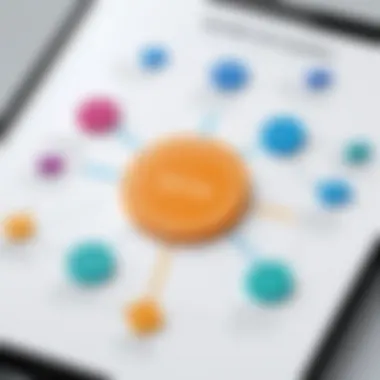

User Experiences and Testimonials
Understanding user experiences and testimonials can provide valuable insights into the effectiveness and reliability of organizational chart software. In today’s diverse business landscape, a well-designed organizational chart can significantly impact communication, role clarity, and project management. Users often share their firsthand accounts and perspectives, which can illuminate the software’s practical applications, its quirks, and how it held up under the strain of real-world business challenges.
From IT professionals to business owners, real-world feedback can reveal both the strong points and the pitfalls of various software options. This section dives into personal stories and testimonials, presenting a balanced view of how different tools can fit, or sometimes clash, with the everyday dynamics of team structures.
Case Studies of Successful Implementations
Organizations across various sectors have successfully implemented org chart software to streamline their workflows and improve collaboration. One standout example is XYZ Corporation, a growing tech firm. They adopted Lucidchart after facing challenges in keeping their organizational structure updated amidst rapid growth. With a user-friendly interface and customizable templates, the team found that they could easily create and modify charts to reflect changing roles and responsibilities. Their HR personnel reported increased clarity during onboarding processes, thanks to well-defined chart visualizations. Moreover, the visual aspect helped bridge understanding across teams that were often siloed.
Another compelling case is that of ABC Healthcare. They turned to Visio to facilitate better communication among departments in their fast-paced environment. By incorporating feedback loops and making real-time updates, departments became more aligned in their operations. The administrative team highlighted that having these organizational charts on display not only kept staff informed but also enhanced accountability.
User testimonials often underscore the transformative impact of these tools, noting improvements in productivity and employee engagement.
Common Challenges Encountered
Despite the advantages that org chart software can bring, users often face challenges as well. Some common hurdles observed include:
- User Adoption: Even the best tools can fall flat if employees are resistant to change. Training sessions may be required to help staff fully utilize the software’s features.
- Integration Issues: Integrating new software with existing systems can lead to complications, as some tools may not sync seamlessly with other productivity or project management platforms.
- Overwhelming Features: With many solutions offering a slew of advanced features, users sometimes find the interface cluttered and unintuitive. This can lead to fatigue when trying to navigate through necessary capabilities.
- Cost Misalignment: Smaller businesses might discover that the pricing models of certain software options do not offer the same value as they do for larger organizations. It can be challenging for them to justify the expense when they may only utilize a fraction of the software's capabilities.
Identifying these challenges does not diminish the software’s value; rather, it highlights areas for improvement. Continuous enhancement based on user feedback is essential for software vendors to foster user satisfaction and retention.
Pricing Models and Plans
When considering software options for creating organizational charts, pricing models and plans are crucial to the decision-making process. Don't underestimate how the cost can impact not just your immediate budget but also long-term financial strategy. Understanding the various pricing structures offers insights into which software options might provide the best value without skimping on features. Here, we explore the intricacies of pricing and the implications for users, especially within a business setting.
Free vs. Paid Solutions
Deciding between free and paid solutions often feels like walking a tightrope. On one side, free options might seem appealing, especially for startups or small businesses keeping a tight lid on expenses. Tools such as Draw.io or Cacoo provide basic functionalities that can suffice for very simple org charts.
However, one should tread carefully. While free tools might save bucks up front, they often come with limitations. For instance:
- Limited Features: Many free versions may not allow collaboration or real-time updates. This can be quite a hindrance in dynamic environments.
- Watermarks and Branding: Some tools impose their branding over your creations, which is not ideal for professional environments.
- Data Privacy Concerns: Free solutions might not guarantee the same level of data protection as their paid counterparts. You don't want your company's sensitive information floating in the ether without adequate protection.
On the flip side, paid solutions like Lucidchart and Visio generally provide comprehensive features that cater to various organizational needs. With robust capabilities, you can enjoy:
- Advanced Customization Options: Create org charts that reflect your brand identity accurately.
- Enhanced Collaboration Features: Work with team members simultaneously, ensuring that everyone is aligned in real-time.
- Improved Data Integration: Sync data from other software, keeping your charts up-to-date without manual input.
Long-Term Value Assessment
Now, let’s take a step back and evaluate long-term value. Even if a free option seems great at first blush, often it doesn't provide sustainable value. The longevity of software solutions isn't just about price but rather about what they deliver over time.
Factors to consider when assessing long-term value include:
- Cost of Ownership: Sometimes a low upfront cost can become a high total cost of ownership due to additional fees for premium features, support, or upgrades.
- Functionality vs. Needs: Analyze whether the software scales with your organization’s growth. Investing in a robust tool that can evolve can save you headaches down the road.
- Customer Support: Paid solutions sometimes come with dedicated support teams that assist with troubleshooting and implementation, which can be vital for long-term projects.
Closure and Recommendations
In wrapping up this exploration of software options for creating organizational charts, it's imperative to recognize that the right tool can significantly enhance clarity and operational efficiency within a business. The landscape of org chart software is vast, each product offering unique features tailored to meet specific organizational needs.
The considerations discussed in this article serve as a robust framework for decision-makers tasked with selecting the most appropriate option. By weighing factors such as user-friendliness, integration capabilities, and customizability, you can more effectively align the software choice with your corporate goals and culture.
Summarizing Key Insights
Throughout the exploration, several key insights have emerged:
- User Experience: Ease of use plays a crucial role. Software that is intuitive and accessible fosters better adoption among team members, reducing training time and increasing productivity.
- Integration is Key: Tools that seamlessly integrate with existing systems, such as HR and project management software, provide a more cohesive experience and higher operational synergy.
- Customizable Templates: The ability to tailor charts to reflect organizational structures accurately is a fundamental requirement, helping in effective communication and clarity.
These insights highlight that choosing the right software isn’t just about features; it’s about alignment with the organizational needs and workflows.
Making an Informed Decision
When making an informed decision, several considerations come into play. First, it is essential to involve users in the selection process. Gathering input from different departments can unearth specific needs that may not be apparent at first glance.
Also, consider budget constraints alongside the long-term value the software brings to your organization.
- Trial Periods: Favor solutions that offer free trials or demo versions. This way, teams can experience the software firsthand, ensuring it meets their needs before making a financial commitment.
- Support and Training: Evaluate the level of support provided, as well as the availability of training. A software provider willing to walk you through challenges can make a world of difference in the transition phase.
Ultimately, the right organizational chart software can create a visual representation of your business architecture that enhances communication and fosters collaboration. Choosing a solution should reflect not just the immediate needs but also be a strategic investment in your organization’s future growth.







