Discover the Best PDF Pro Alternatives for Businesses


Intro
In the digital age, managing documents efficiently has become critical for businesses. PDF Pro offers various tools for editing, creating, and converting PDF files. However, organizations often seek alternatives that offer specific features tailored to their unique business needs. As a decision-maker, understanding these alternatives is essential for effective document management.
This article will analyze various software solutions that can effectively replace PDF Pro. We will evaluate the key functionalities, integration capabilities, advantages, and disadvantages of each option. By the end of this analysis, IT professionals and business owners will have a clearer understanding of their choices, empowering them to make well-informed decisions when selecting a PDF management tool.
Features Overview
When evaluating alternatives to PDF Pro, it's crucial to examine the key features that each software provides. Below, we will discuss notable functionalities and integration capabilities that distinguish these products in the market.
Key Functionalities
The following key functionalities are commonly sought after in PDF management tools:
- Editing and Annotating: Many applications allow users to modify existing PDF documents and add annotations. Users need tools for text editing, image insertion, and drawing features.
- Form Creation and Filling: Some alternatives streamline the process of form creation, enabling users to generate fillable forms easily. Additionally, the ability to sign forms electronically is essential for businesses.
- Collaboration Tools: Integrated collaboration features can greatly enhance team efficiency. Features like shared comments and real-time editing help teams work together seamlessly.
- Conversion Capabilities: The ability to convert PDFs to various file formats, and vice versa, remains a significant aspect for users needing compatibility with other software.
Integration Capabilities
Seamless integration with other software solutions is another essential criterion. Here are some integrations to consider:
- Cloud Storage Services: Many alternatives support cloud storage platforms like Google Drive, Dropbox, and OneDrive. This feature allows for easy access to documents across devices.
- Office Software Suites: Integration with software packages like Microsoft Office or Google Workspace enables users to work efficiently with their preferred document formats.
- Collaboration Tools: Integration with team collaboration tools can enhance workflow efficiency. For instance, connecting with platforms like Slack or Microsoft Teams can streamline communication around document management tasks.
Pros and Cons
Understanding the advantages and disadvantages of PDF Pro alternatives is vital for making an informed decision. Below we outline the key pros and cons of these alternatives.
Advantages
- Cost-Effectiveness: Some alternatives offer more competitive pricing, making them accessible for small businesses with tight budgets.
- Enhanced Features: Certain software packages may include unique features that are not available in PDF Pro, such as advanced security options or superior collaboration tools.
- User-Friendly Interface: Many users prefer tools that come with intuitive interfaces, which can reduce the learning curve and increase productivity.
Disadvantages
- Limited Support: Some lesser-known alternatives may struggle with customer support and documentation, which can frustrate users.
- Compatibility Issues: Not all alternatives handle file format conversions seamlessly, which can create challenges when sharing documents with others.
- Learning Curve: New software often requires time for users to become proficient. Transitioning from PDF Pro to a new tool may involve training and adjustment.
"Selecting the right PDF management tool can significantly impact your business's operational efficiency and document management capabilities."
As we move forward, this article will delve further into specific alternatives, examining their strengths in context to the highlighted features and considerations.
Prolusion to PDF Management Tools
PDF management tools are essential for today’s business landscape. They offer the ability to create, edit, convert, and manage PDF documents efficiently. As enterprises increasingly rely on digital documentation, the importance of these tools cannot be understated.
The capacity to manipulate PDF files affects various operational aspects, from workflow efficiency to compliance with regulatory requirements. A robust PDF tool can save time and minimize errors by streamlining processes that involve document sharing and storage. This is especially critical for IT professionals and decision-makers who oversee document management systems.
When evaluating PDF management solutions, a variety of factors come into play. These include the functionality of the software, compatibility with existing systems, security measures, and cost-effectiveness. Each business has unique needs, often demanding specific features like OCR (Optical Character Recognition) or advanced editing capabilities. Thus, understanding these tools can lead to enhanced productivity and improved communication within teams.
Additionally, the growth of remote work environments has escalated the need for accessible and versatile tools. This shift emphasizes the relevance of cloud-based PDF management options. Understanding how these tools function and their advantages can greatly impact the decision-making process for organizations seeking to optimize their document workflow.
"Choosing the right PDF management tool is not just about features; it’s about aligning capabilities with business needs."
Understanding PDF Pro and Its Position in the Market
PDF Pro is recognized as a robust tool within the domain of PDF management. Understanding its role in the marketplace provides insight into what users expect from such software and the kind of challenges they face.
One of the primary strengths of PDF Pro is its extensive functionality which allows users to create, edit, and manage PDF documents effectively. This software is particularly appealing to businesses that require a versatile tool to handle document workflows. With its user-friendly interface, organizations can quickly implement PDF Pro without significant training or disruption to their existing processes.
Key Benefits of PDF Pro
- Versatility: Users can perform a variety of actions, from basic edits to complex document management tasks.
- Efficiency: Streamlined workflows can lead to increased productivity, making it attractive for busy professionals.
- Collaboration Features: It supports teamwork, enabling multiple users to access and work on documents simultaneously.
However, there are considerations to keep in mind when looking into PDF Pro. Competitors might offer similar functionalities at a lower cost. As a result, businesses often assess whether the investment in PDF Pro aligns with their budget and requirements.
Understanding these aspects is crucial for decision-makers as it reduces the risk associated with choosing a software tool. By evaluating PDF Pro, organizations can better identify what they need from alternatives, strengthening their decision-making framework.
In the current landscape, PDF management tools like PDF Pro face pressure to innovate. Customers demand more advanced features, such as enhanced security and cloud integrations. This shift is relevant for businesses looking to future-proof their document management strategies.
"In a market full of options, understanding your primary tool's position helps clarify what to expect from its alternatives."
By exploring PDF Pro's strengths and limitations, organizations can better navigate the competitive landscape of PDF management tools. With such insights, the next steps can be more strategic, allowing businesses to pinpoint features and functionalities that align best with their operational goals.
Criteria for Evaluating PDF Pro Alternatives
When selecting a PDF management tool, businesses encounter a myriad of options. Thus, establishing a clear set of criteria is paramount. This article serves as a guide to help decision-makers navigate through the different alternatives to PDF Pro by identifying key elements and considerations.
Importance of Evaluation Criteria
The criteria for evaluating alternatives are crucial for making informed decisions. Businesses often need to assess functionality, pricing, user experience, and support. Each facet can significantly impact daily operations and overall productivity. A software solution that checks all the right boxes can optimize workflows, enhance collaboration, and improve document management. Conversely, the wrong choice could lead to inefficiencies.
Specific Elements to Consider
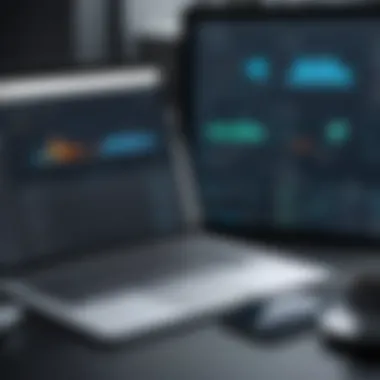

- Functionality: The features offered by the software need to align with business needs. Common functionalities include editing, converting, merging, and annotating PDFs. Users should ensure that essential tools are not just available, but easy to navigate.
- Pricing Models: Cost is often a decisive factor. Are there subscription options or one-time fees? Additionally, what are the terms of usage? Understanding pricing structures helps prevent unexpected financial commitments down the road.
- User Experience: The interface matters. A well-designed interface can lead to improved productivity. User reviews can shed light on how real customers interact with the software. Take note of both positive and negative feedback regarding usability.
- Security Features: Especially for businesses handling sensitive data, security is non-negotiable. Data encryption, secure sharing options, and compliance with regulations such as GDPR should be examined thoroughly.
- Integration Capabilities: Modern workplaces often use various applications. It is critical to consider how well the PDF tool integrates with existing systems. Seamless integration can save time and reduce the friction across platforms.
Benefits of Using Criteria
By applying these evaluation criteria, businesses minimize risks and enhance productivity. Clear guidelines ensure that all relevant aspects are considered before making a decision. This structured approach leads to better alignment between software capabilities and the organization’s strategic goals.
Closure
Ultimately, the criteria for evaluating PDF Pro alternatives empower decision-makers to select the best tool for their specific requirements. The right choice can contribute substantially to operational efficiency, enhancing collaboration within teams and ensuring that document management is straightforward and effective.
Top Alternatives to PDF Pro
In the realm of PDF management tools, identifying effective alternatives to PDF Pro is essential. The right tool can streamline workflows, enhance productivity, and provide businesses with much-needed flexibility. Each alternative not only offers unique attributes but also caters to specific business needs, making the selection process critical for decision-makers.
The alternatives discussed here have established themselves through feature sets that cater to various sectors, user experiences that either bolster or hinder efficiency, and pricing structures that can suit different budgetary constraints. Understanding these elements enables an informed choice regarding which PDF management solution aligns best with a company’s operational requirements and user preferences.
Alternative One: Adobe Acrobat
Overview
Adobe Acrobat DC is widely recognized as the industry standard for PDF management. It offers an extensive suite of tools for creating, editing, and signing PDF documents. A significant characteristic of Adobe Acrobat DC is its strong integration with other Adobe products. This compatibility makes it an advantageous choice for users already invested in the Adobe ecosystem. Its unique feature is robust cloud capabilities, which facilitate document access and collaboration across multiple devices. However, some may find the software’s pricing to be on the higher end, which could be a disadvantage for smaller organizations.
Key Features
The key features of Adobe Acrobat DC include powerful editing tools, e-signature functionalities, and a user-friendly interface. The app allows businesses to convert various file formats into PDFs and vice versa easily. The annotation tools are particularly noteworthy, allowing users to mark up and comment on documents effectively. One potential downside is that users new to PDF software may find the extensive range of features somewhat overwhelming.
Pricing Options
Adobe Acrobat DC employs a subscription-based pricing model. This model offers flexibility but can lead to higher cumulative costs for long-term users. The main plan includes access to the full suite of features, which is beneficial for organizations needing comprehensive tools. The unique downside is that casual users may not utilize all the features, leading to potential wasted investment.
User Experience Assessment
Users generally report a positive experience with Adobe Acrobat DC, appreciating its intuitive design and reliable performance. The software’s extensive support resources and community forums are beneficial for troubleshooting issues. However, some users mention a steep learning curve when navigating advanced features, which may require additional training.
Alternative Two: Nitro Pro
Overview
Nitro Pro serves as a strong alternative to Adobe Acrobat DC, particularly recognized for its ease of use and robust functionality. It emphasizes seamless PDF creation and conversion processes. Nitro Pro's standout feature is its ability to handle extensive file types and its user-friendly interface, which often leads to quicker onboarding for new users. However, it may lack some of the advanced editing features found in Adobe.
Key Features
The key features of Nitro Pro include batch processing, document comparison, and e-signing capabilities. Users value these features for streamlining workflows, particularly in environments that frequently handle large volumes of documents. Nonetheless, its performance can lag when rendering highly complex files, which can be a drawback for some technical users.
Pricing Options
Nitro Pro typically offers a one-time purchase option, which appeals to users who prefer not to commit to recurring fees. This pricing structure results in a potentially lower total cost over time. However, users should weigh the long-term benefits against the initial investment required, especially for teams with budget constraints.
User Experience Assessment
Feedback regarding user experience with Nitro Pro is generally favorable. Users commend its straightforward interface and efficient support system. However, some users have reported issues with occasional software bugs that disrupt workflow.
Alternative Three: Foxit PhantomPDF
Overview
Foxit PhantomPDF positions itself as a versatile and cost-effective solution for PDF management. Its primary appeal lies in its ability to combine robust functionality with an intuitive user interface. The software's unique feature is its lightweight design, enabling quicker load times compared to more resource-heavy alternatives.
Key Features
The core features of Foxit PhantomPDF include advanced scanning capabilities, collaboration tools, and extensive security options. It allows businesses to maintain document integrity, which is crucial in regulated industries. However, some users may find certain features lacking depth compared to competitors like Adobe.
Pricing Options
Foxit employs a flexible pricing strategy that includes both one-time licenses and subscription-based models. This variety provides businesses with options to choose what best fits their financial situation. One downside is that ongoing support may be less extensive than that offered by larger competitors, which can affect user satisfaction in technical support matters.
User Experience Assessment
Users generally note a positive experience with Foxit PhantomPDF. Its quick setup and responsive customer support are seen as significant benefits. However, there are instances of users expressing difficulty with software updates that require reconfiguration.
Alternative Four: Smallpdf
Overview
Smallpdf distinguishes itself as a cloud-based solution, primarily focusing on simplifying PDF-related tasks. It is particularly beneficial for users who need quick conversions or edits without installing software. The key characteristic of Smallpdf is its intuitive interface that emphasizes ease of use. However, its cloud reliance means that users must have a stable internet connection.
Key Features
Key features of Smallpdf include an online PDF converter, tools for merging and compressing files, and an electronic signature feature. The software is tailored for quick, everyday tasks, making it an appealing option for infrequent users. Its limitation is that it may not have the depth of features that professionals need for more intensive document management tasks.
Pricing Options
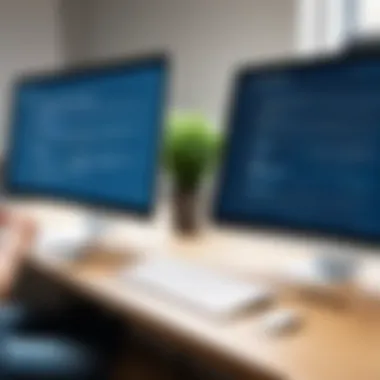

Smallpdf utilizes a freemium model, which allows users to access several basic features for free but requires payment for premium capabilities. This is advantageous for users who may only require infrequent access to advanced functionalities. On the other hand, frequent users might find that the costs can accumulate, leading to exploration of alternative solutions.
User Experience Assessment
Most users appreciate Smallpdf’s simplicity and speed. It is particularly valuable for users unfamiliar with PDF tools. However, it may not satisfy heavy users since the free version has limitations that can impede workflow during high-volume periods.
Alternative Five: PDFescape
Overview
PDFescape provides a free, web-based PDF editing solution that appeals to budget-conscious consumers and small businesses. Its significant characteristic is that it does not require installation, which simplifies access for all users. Unique to PDFescape is its online form-filling tools, which are useful for clients managing many documents. However, it may lack some advanced capabilities present in paid alternatives.
Key Features
The key features include editing tools, form filling, and the ability to add annotations. These features cater well to users looking for basic functionalities without extensive investment. The limitation arises in the robustness of editing capabilities, which may not suffice for heavy corporate users needing comprehensive tools.
Pricing Options
PDFescape operates on a freemium basis, giving users basic editing tools for free. The premium version, with enhanced features, is reasonably priced when compared to other software. This pricing model makes it a viable option for those who require budget-friendly PDF solutions.
User Experience Assessment
Overall, user feedback on PDFescape is mixed. Many appreciate the ease of access and useful basic features. However, some users mention performance issues with complex form types and difficulties with saving large files.
Choosing the right PDF tool will depend largely on your specific needs and preferences. It's beneficial to take advantage of trial versions when possible.
In concluding this section, the analysis of alternatives to PDF Pro illustrates the diversity in the marketplace. Each tool has strengths suited for different applications, which allows organizations to find the best fit for their document management needs.
Comparative Analysis of Alternatives
In the realm of PDF management tools, choosing the right software can significantly influence operational efficiency and productivity. The comparative analysis of alternatives serves as a cornerstone of this article, aligning closely with the needs and expectations of business decision-makers and IT professionals. This section aims to illuminate the primary distinctions among various software options, emphasizing specific elements such as features and pricing structures.
Understanding the differences between PDF management software is critical. Each solution offers unique capabilities that may cater to different business contexts or user needs. By thoughtfully comparing these alternatives, stakeholders are better positioned to select a tool that not only fits their current requirements but also scales with future demands. This analysis helps to navigate the crowded marketplace of PDF tools effectively, weighing the pros and cons of leading options.
Among the key benefits of conducting a comparative analysis are the insights into functionality and usability. Businesses can uncover gaps in their existing processes that new software may address. Beyond mere feature sets, it is equally important to consider integration capabilities and security features, which can impact overall adoption and performance. Thorough evaluation ensures a robust selection process, aligning the chosen tool with broader organizational goals.
Feature Comparison
When assessing options, features are often the most pivotal consideration. Having the right set of functions can ensure that a PDF management tool meets the specific needs of a business. Here are several important features to compare:
- Editing Capabilities: The ability to modify text, images, and layout. Tools like Adobe Acrobat DC offer extensive editing features, contrasting with more basic editors that provide limited functionality.
- Collaboration Tools: Features that allow multiple users to work on documents simultaneously or provide feedback. This is a significant aspect for teams working in a hybrid environment.
- Annotation Tools: The availability and variety of annotation options, such as highlighting, commenting, and drawing.
- Conversion Functionality: The efficiency of converting PDFs to other formats like Word, Excel, or images. Some tools excel in this area while others lag behind.
- Form Creation: Features that enable users to create fillable forms, particularly vital for businesses that rely on client input.
This feature comparison places emphasis on understanding how each tool will specifically impact daily workflows and communication within teams.
Pricing Comparison
Pricing becomes a decisive factor when evaluating alternatives. Each PDF management solution presents various pricing models, which may include subscription-based plans, one-time payments, or tiered pricing based on functionality. Here are key points to consider:
- Cost Structure: Understanding whether the pricing model is per user, per month, or an annual fee. Some options might seem inexpensive initially but lead to higher long-term costs due to hidden fees:
- Trial Versions: Many software providers offer free trials or freemium versions. This allows organizations to explore the functionality before committing.
- Return on Investment (ROI): Assessing how much time and money could be saved by employing robust PDF management tools versus the cost of the software itself.
- Adobe Acrobat DC offers several tiers, ensuring funds are aligned with usage level.
- Nitro Pro has a straightforward one-time purchase fee, which may appeal to those preferring a non-subscription model.
In summary, the pricing comparison highlights not only the direct costs associated with each solution but also the broader financial implications of investing in a particular PDF management tool.
Ultimately, this comparative analysis serves to empower decision-makers with the knowledge to choose a product that aligns with their strategic objectives and resource availability.
User Experiences of PDF Pro Alternatives
Understanding user experiences with PDF Pro alternatives is crucial for several reasons. First, these experiences can provide insights into the practical implications of using different software solutions. How well do these tools perform in real-world scenarios? Are there notable strengths or weaknesses based on user interactions? Such knowledge helps business decision-makers identify tools that align with their operational needs.
Furthermore, user experiences also reflect aspects of customer support and product reliability. For instance, a software with frequent glitches or poor customer service will undermine its effectiveness, no matter how advanced the features look on paper. By examining user feedback, organizations can avoid potential pitfalls associated with certain PDF management tools.
This section will delve into specific case studies to illustrate both successful implementations and user feedback across different platforms.
Security Features in PDF Management Software
In today’s digital landscape, the security of documents is paramount. As businesses evolve, the importance of fortifying sensitive information against unauthorized access cannot be overstated. PDF management software, including alternatives to PDF Pro, must prioritize security features to maintain the confidentiality, integrity, and availability of documents.
Key Elements of Security in PDF Management Tools
- Data Encryption: At the core of any robust PDF management solution is data encryption. This process encodes the content of the document, ensuring that only authorized users with the correct decryption key can access the information. This feature is essential in preventing data breaches and should ideally support both encryption at rest and in transit.
- User Authentication: Another critical security feature is user authentication. This ensures that only registered users can open, modify, or share documents. Multi-factor authentication (MFA) adds an extra layer of security. Solutions that integrate MFA often offer a more secure environment for sensitive business documents.
- Access Control: Fine-grained access control mechanisms allow administrators to define what actions users can perform on documents. For instance, some users might only need to view a document, while others may require editing capabilities. The ability to set permissions based on role greatly enhances document security.
- Audit Trails: Maintaining a log of all access and actions taken on a document is vital. Audit trails provide a detailed record of who accessed a document, what actions were performed, and when they were completed. This transparency is useful for compliance and accountability in many industries.
- Redaction Capabilities: When sharing documents, especially in regulated industries, it is crucial to eliminate sensitive information before distribution. Effective PDF management software should offer robust redaction tools that ensure sensitive data is permanently removed or obscured.
Benefits of Strong Security Features
- Protection Against Data Breaches: As cyber threats become more sophisticated, using software with advanced security features minimizes the risk of data leaks and exposure of sensitive information.
- Compliance: Various industries have strict regulations regarding data security. Software that incorporates strong security measures helps organizations maintain compliance with these regulations, which is critical for avoiding fines and protecting reputation.
- Enhanced User Confidence: When staff and clients are confident about the security of their documents, it builds trust. Any PDF management solution that highlights its security capabilities can foster a more secure working environment.
Considerations When Evaluating Security Features
- Compatibility with Existing Systems: Ensure the PDF management tool integrates smoothly with current IT infrastructure, especially regarding security protocols already in place.
- User-Friendliness: Security features should not compromise usability. Solutions that are overly complicated can hinder productivity and frustrate users.
- Regular Updates and Support: Given the fast-paced evolution of cybersecurity threats, choose a PDF management solution that offers frequent updates. Having access to reliable support is also crucial for resolving any security issues that may arise.


"The true test of a PDF management tool lies not only in its features but also in how well it protects the information contained within its documents."
Integration Capabilities of Alternatives
When selecting a PDF management tool, integration capabilities stand as a pivotal factor. The ability of a software solution to seamlessly connect with other applications can significantly enhance productivity and streamline workflows. This section delves into why integration is crucial for businesses, particularly in the context of PDF alternatives to PDF Pro.
Importance of Integration
In today's digital landscape, businesses utilize various software tools to manage different aspects of operations. An effective PDF solution must not exist in isolation. Instead, it should work well with other platforms such as document management systems, cloud storage services, and productivity suites. This synergy can lead to improved efficiency and reduced manual data handling.
Some benefits of strong integration capabilities include:
- Enhanced Workflow Automation: Automating fewer manual steps saves time. For example, a well-integrated PDF software can automatically save documents to cloud services like Google Drive or Dropbox after editing, reducing interruptions in workflow.
- Improved Data Consistency: When integration is tight, data shared across platforms remains consistent. Changes made in one application are reflected across all integrated tools. This harmony can minimize errors and ensure accurate information at all times.
- Increased Collaboration: PDF tools integrated with team collaboration applications, such as Slack or Microsoft Teams, foster better communication. Team members can easily share and annotate PDFs without switching applications.
- Customization Opportunities: Many organizations have unique software needs. With open APIs, businesses can customize their PDF solutions to align with specific processes, adapting the software according to their working environment.
Considerations When Evaluating Integration Features
Not all integrations carry the same weight. When assessing PDF Pro alternatives, certain aspects should be prioritized:
- Number of Integrations Available: A broad range of integrations reflects the flexibility of the tool. More options mean greater adaptability to various business needs.
- User Experience of Integrations: It is not enough to have several integrations. They also need to function smoothly. Evaluating user reviews can uncover how well these integrations actually work in practice.
- Setup Process: A complex installation process can hinder efficiency. Look for tools that offer straightforward setup guides and responsive customer support.
- Security in Integrations: Security is paramount when sharing documents across platforms. Ensure the alternative complies with industry standards for data protection, especially if working with sensitive information.
"The success of an integrated PDF solution hinges on meeting the specific demands of your team's workflow. A tool that syncs seamlessly with the applications you rely upon can save time and reduce frustration."
The End: Selecting the Right PDF Tool for Your Business
Selecting the right PDF management tool for your business is a strategic decision that can influence workflow efficiency and document security. As organizations increasingly rely on digital documentation, the capabilities of a PDF software solution directly impact operational success. A thorough understanding of available options ensures that companies align their needs with the right features, pricing structures, and integration capabilities.
When evaluating PDF tools, consider key elements that are essential for your specific use cases. These can include, but are not limited to:
- User interface and experience: The ease of navigation is critical for user adoption. A well-designed interface can save time and reduce errors.
- Integration capabilities: Seamless integration with existing systems, such as Customer Relationship Management (CRM) software or cloud storage solutions, is essential for maintaining workflow continuity.
- Security features: Safeguarding sensitive documents is a priority. Strong encryption options and compliance with data protection regulations are necessary considerations.
- Pricing models: A transparent pricing structure that matches the budgetary constraints of the business is vital. Investigate subscription versus one-time payment models to determine the most cost-effective option.
- Customer support: Reliable support can mitigate potential issues during implementation and daily use. Look for software providers known for their responsive customer service.
Moreover, businesses must assess the overall return on investment when selecting a PDF tool. This involves not only examining initial costs but also the long-term savings derived from improved efficiency, reduced paper usage, and enhanced collaboration.
"In a world where time is money, selecting the right tools can set businesses ahead of their competitors."
Investing time in comprehensive research will yield better outcomes. Enhanced productivity and secure document handling can ultimately contribute to an organization's growth trajectory.
Future Trends in PDF Management Solutions
The landscape of PDF management solutions is rapidly evolving. As businesses increasingly shift towards digital workflows, the need for advanced PDF tools is more critical than ever. The future trends in this sector will not only define how businesses manage documents but also influence their overall efficiency and productivity.
Cloud-Based Solutions
One significant trend is the rise of cloud-based PDF management tools. These solutions offer flexibility and access from anywhere. They enable collaboration among teams, regardless of geographical barriers. Businesses can expect enhanced document sharing features and real-time editing capabilities.
Integration with AI and Automation
As artificial intelligence continues to develop, PDF management solutions will incorporate more automation features. For instance, AI can help with document categorization, data extraction, and even predictive analytics. This reduces manual intervention, which saves time and minimizes errors. Integration with existing software ecosystems, like enterprise resource planning (ERP) systems, will be a necessity. Companies will look for solutions that can seamlessly connect with their current tools.
Enhanced Security Measures
Security remains a paramount concern for businesses. Future PDF tools are expected to implement stronger security protocols. This can include end-to-end encryption, advanced authentication measures, and secure electronic signatures. Such features will be crucial, particularly for industries that handle sensitive information.
User-Centric Design
User experience will dictate the success of PDF solutions. Trends show a shift towards user-centric design where the interface is simplified, and navigation is intuitive. Training costs can decrease when tools are easy to use. Businesses will benefit from smoother transitions to new software, minimizing disruption to their operations.
Eco-Friendly Solutions
Sustainability is becoming central to business operations. Future PDF tools will likely focus on reducing paper usage and offering digital solutions that minimize environmental impact. Features that promote electronic signatures and digital forms will gain traction.
Epilogue
In summary, the future of PDF management solutions is leaning towards cloud integration, automation with AI, enhanced security, user-friendly interfaces, and sustainability. These trends will shape how organizations manage their documents. Decision-makers must stay informed about these changes to ensure their strategies are aligned with emerging technologies, maximizing both efficiency and compliance.
Common Questionss on PDF Pro Alternatives
Frequently Asked Questions (FAQs) regarding PDF Pro alternatives play a crucial role in guiding potential users toward the right decision. Addressing these queries helps clarify the benefits and limitations of various PDF management tools, aiding in the selection process for businesses and IT professionals.
Importance of Commonly Asked Questionss in Decision-Making
FAQs serve several significant purposes:
- Clarify Confusion: PDF management software can be overwhelming due to the variety of features and pricing models. Addressing common questions and concerns allows users to comprehend products better.
- Highlight Key Features: Through FAQs, potential users learn about unique features that set each alternative apart. This awareness can lead to more informed choices.
- User Experiences: Many potential users are eager to understand how others have perceived different tools. FAQs often summarize common user feedback, providing insight into real-world performance and usability.
Key Elements Covered in Questions and Answerss
- Functionality: Users often inquire about specific functions, such as editing, merging, and form-filling capabilities. Understanding whether alternatives fulfill these tasks effectively is vital for decision-making.
- Pricing and Plans: Questions about pricing structures, often include comparisons between subscription plans and one-off purchases, impact a company's budget. Clear pricing information helps users find a product that aligns with their financial constraints.
- Integration: Many organizations rely heavily on other software systems. Therefore, questions about how well PDF management tools integrate with existing software ecosystems are common.
Benefits of Engaging with Commonly Asked Questionss
- Time-Saving: Instead of pouring over comprehensive reviews, users can quickly find answers to their specific queries, thus expediting the research process.
- User Trust: Well-crafted FAQs can build trust between the provider and potential clients. Transparency regarding capabilities and limitations often reassures prospective users.
- Improved Decision Quality: With better understanding derived from FAQs, users are more likely to make choices that fit their unique needs.
Considerations Regarding Common Questionss on PDF Pro Alternatives
- Accuracy is Key: Information in FAQs must be accurate and frequently updated to retain relevance.
- Focus on Common Queries: Addressing the most common and pertinent questions is essential. Users should be provided with information that reflects the changing nature of product features and market demands.
In summary, FAQs in the context of PDF Pro alternatives not only inform but also shape users' understanding of various tools available in the market. This section is instrumental in enabling business decision-makers to make choices aligned with their needs and expectations.







