Understanding Power Automate Pricing for Businesses


Intro
When it comes to streamlining workflows and automating repetitive tasks, Power Automate stands out as a robust solution. The capacity to connect disparate applications and services has made it a crucial tool for businesses looking to enhance efficiency. However, understanding the price tags associated with this platform is no small feat. With various plans available, organizations can find themselves scratching their heads over which one suits their specific requirements. This guide is here to illuminate the complexities surrounding Power Automate’s pricing, presenting clarity amidst the confusion.
The costs not only reflect the capabilities offered but can also dictate how effectively a business operates. In this guide, we're digging deep into the key functionalities that each plan brings, the integration possibilities, and the overall value proposition for companies. Evaluating Power Automate’s pricing is not just about numbers; it’s about making informed decisions that align with organizational goals.
Features Overview
Before diving into the nitty-gritty of costs, it’s imperative to grasp the features that come bundled in with each plan. Understanding these aspects will assist decision-makers in assessing what they truly need versus what they might be paying for unnecessarily.
Key Functionalities
Power Automate prides itself on a suite of functionalities designed to cater to a range of business needs. Here are some crucial functionalities:
- Workflow Automation: Simplifies processes by automating tasks across different applications.
- Pre-built Templates: Offers a treasure chest of ready-made workflows to kick-start automation efforts quickly.
- Scheduling: Users can set up time-sensitive workflows to run at specified intervals, enhancing efficiency.
- User-Friendly Interface: It works on a low-code/no-code principle, making it accessible even to non-technical users.
- Real-time Alerts: Keeps users informed about operations, ensuring they stay on top of critical tasks.
These functionalities underscore the platform’s ability to drive efficiency while cutting down on manual labor.
Integration Capabilities
What sets Power Automate apart from many competitors is its integration versatility. Integration capabilities enable users to connect their favorite tools and platforms seamlessly. Here's a glimpse into what Power Automate can hook into:
- Office 365 applications: Such as SharePoint, Teams, and Outlook for enhanced collaboration.
- Popular third-party apps: Including Salesforce, Dropbox, and Google services.
- Custom APIs: For businesses with unique tools, Power Automate allows custom integrations through API calls.
- On-premises data gateway: Businesses can connect to local databases without compromising security.
This range of integrations means that companies can build workflows that stretch across their entire tech stack.
"Choosing the right plan without understanding features is like going to a buffet and just picking the first thing you see."
Pros and Cons
Understanding the good and the bad sides of Power Automate is essential before making any commitments.
Advantages
- Flexibility: Adapts well to systems and processes of different sizes.
- Cost-Effectiveness: Often more affordable than hiring additional staff to handle repetitive tasks.
- Scalability: Plans can support small teams or larger enterprises depending on their needs.
- Continuous Updates: Ongoing improvements keep the platform competitive and user-friendly.
Disadvantages
- Learning Curve: Although it's user-friendly, there are complexities that can overwhelm new users.
- Connectivity Issues: Occasionally, integrations can be finicky, leading to disruptions.
- Pricing Complexity: The variety of plans can cause confusion if users aren't diligent in their comparisons.
An astute awareness of these pros and cons can pave the way for more effective decision-making concerning Power Automate's pricing strategy.
This guide aims to equip businesses with a comprehensive understanding of Power Automate's pricing and features. As we venture further, the aim is to empower organizations to make savvy choices that foster improved productivity in their operations.
Intro to Power Automate Pricing
Understanding the pricing structure of Power Automate is pivotal for businesses aiming to optimize their digital workflows. This tool simplifies the process of automating repetitive tasks, allowing organizations to direct their focus on strategic initiatives rather than manual processes. With multiple pricing plans available, it’s crucial to dissect the options to find what aligns best with specific operational needs and budgets.
It's easy to assume that all automation tools are created equal, but delving deeper into Power Automate's offerings reveals many subtleties. Each plan serves different users—whether they be individuals, small businesses, or large enterprises. As such, the value derived from each plan varies significantly, thus influencing a company's efficiency and productivity.
Key considerations in this pricing discussion include:
- The scalability of each plan to match organizational growth
- The comprehensive features included at each tier, which can impact daily workflow
- Potential hidden costs that could surface down the line
Understanding these factors will not only aid in navigating the labyrinth of choices but will also lead to wiser financial decisions—a benefit worthy of exploration.
What is Power Automate?
Power Automate, a cloud-based service by Microsoft, is designed to assist users in automating workflow across various applications and services. Picture it as a bridge connecting disparate apps to streamline processes with minimum intervention. It is particularly vital for handling tasks like data collection, alert notifications, and even synchronizing files between platforms.
Users can create flows, which are essentially automated workflows triggered by specific events. This can save countless hours, allowing teams to invest their energy in critical thinking and more strategic tasks.
Moreover, Power Automate integrates seamlessly with other Microsoft services such as Azure, SharePoint, and Office 365, presenting a cohesive experience for users already within the Microsoft ecosystem.
Importance of Pricing in Software Solutions
When businesses consider new software, pricing emerges as a top concern. It's not solely about the sticker price—understanding the pricing model is as essential. Different software solutions come packed with various pricing structures that can influence long-term costs dramatically.
For instance, some companies may adopt a per-user charge, whereas others might implement a flat fee for unlimited access. Each model has its pros and cons depending on the usage patterns and the scalability needs of the organization.
Furthermore, a business’s immediate budget could obscure the total cost of ownership over time. For software like Power Automate, which enhances productivity, analyzing how pricing relates to the output delivered is imperative.
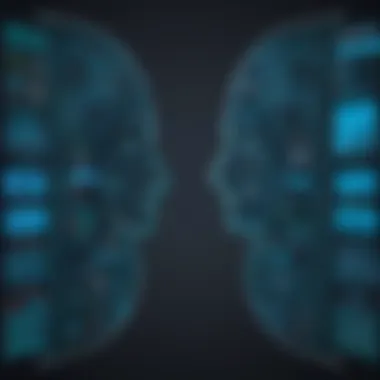

"The right software solution can serve as a launchpad, propelling a company's success forward, while the wrong choice may lead to wastage of valuable resources."
Ultimately, understanding pricing is about layering it with value analysis to ensure that companies are not just spending, but investing into their operations. In the subsequent sections, we’ll dissect Power Automate’s various pricing plans in detail.
Overview of Pricing Plans
Understanding the various pricing plans of Power Automate is crucial for businesses aiming to optimize their workflow automation. This section serves as a roadmap, guiding users through the different pricing options available and helping them to discern which plan will best align with their operational needs.
Pricing decisions can significantly influence budgeting and resource allocation. A clear view of the plans offered can pave the way for informed decision-making, ensuring that organizations maximize their investment while achieving their automation goals. Given the different features and limits associated with each plan, comprehending these details is not just beneficial—it's vital for any tech-savvy audience.
Free Plan Details
The free plan of Power Automate is a unique offering designed for individuals or small teams looking to dip their toes into the world of automation without any financial commitment. This plan provides essential functionalities, allowing users to automate basic tasks and integrate a limited number of connectors.
For instance, users can create cloud flows using standard connectors, which usually cover most of the popular applications used in day-to-day operations. It's a sound starting point for those who want to evaluate whether automation can meet their needs before investing in a paid plan. However, limitations exist—such as a restricted number of runs per month. It’s important for users to grasp these boundaries to avoid hitting ceilings that inhibit productivity.
Per User Plan
The Per User Plan is tailored for businesses that demand greater flexibility and are ready to scale automation in their workflows. This model allows an individual to create and run an unlimited number of flows, making it ideal for professional environments where efficiency is paramount. Users can tap into both standard and premium connectors, thereby enhancing their automation capabilities significantly over the free plan.
A typical scenario might involve a project manager using this plan to automate reporting processes, reducing the manual effort involved in compiling data from multiple sources. The advantage lies in the system's capability to grow with the organization's demands. Pricing often hinges on user levels; thus, it’s advisable to assess user needs meticulously to optimize cost.
Per Flow Plan
On the other hand, the Per Flow Plan suits organizations that need to automate specific processes without tying costs to each user. This model allows for the automation of individual flows where usage may fluctuate across various departments. It’s beneficial for businesses looking to manage automation for broader user groups without overspending on individual licenses.
Imagine an HR department that needs to handle multiple onboarding workflows that vary in complexity. A Per Flow Plan would enable them to manage these tasks efficiently, ensuring that all employees involved benefit from streamlined processes without every individual needing a dedicated plan.
Comparison of Plans
When evaluating the different pricing plans, it’s essential to draw clear comparisons. Here’s a quick rundown:
- Free Plan: Best for small teams or individuals. Limited features and number of runs.
- Per User Plan: Ideal for businesses needing flexibility with unlimited flows. Supports premium connectors.
- Per Flow Plan: Great for automating specific workflows across teams with variable user profiles.
In summary, understanding these options equips decision-makers with the information needed to select a plan reflecting their unique requirements and budget constraints. Each plan has distinct advantages, and the choice should align with both immediate needs and future growth ambitions.
"Selecting the right plan is not just about costs; it’s about investing in an effective corporate strategy that maximizes return on investment."
Features Considered in Pricing
When evaluating any software solution, particularly one as multi-faceted as Power Automate, it’s crucial to understand the features that underpin the pricing structure. The features incorporated into a pricing plan not only determine the immediate costs but also the long-term value and return on investment that an organization can expect. These features are what set the different pricing tiers apart, indicating how they can be tailored to meet the diverse needs of businesses.
Standard Features
Standard features form the backbone of any basic plan for Power Automate, offering essential functionalities for users. Here are some common standard features you might encounter:
- Flow Creation and Management: Users can create and manage workflows seamlessly across various applications. This includes their integration with services like Microsoft Excel, SharePoint, Office 365, and many more.
- Templates: The availability of a vast range of pre-built templates can simplify the user experience, allowing individuals and organizations to quickly set up flows without extensive programming knowledge.
- Scheduled Flows: Basic scheduling capabilities enable users to automate tasks at specific times, improving efficiency.
In many cases, these features are sufficient for solo entrepreneurs or small teams looking to streamline a few repetitive tasks without breaking the bank. Such a plan can help in achieving small wins that might set the foundation for larger automation efforts down the line.
Premium Features
On the other hand, premium features significantly elevate the functionality available to businesses willing to invest more. Consider some of the standout premium features:
- Advanced Connectors: Premium plans offer access to connectors for advanced services like Salesforce or ServiceNow. This connectivity enhances the ability to integrate complex applications that are vital for business operations.
- Increased Flow Runs: Plans often come with higher limits on flow runs, ensuring that users can execute more operations without additional charges, particularly beneficial during high-demand periods.
- Business Process Flows: These features allow for the orchestration of workflows that span across departments, ensuring that processes align with organizational goals.
Implementing premium features can lead to considerable performance improvements, allowing businesses to automate larger, more complex processes. It’s worth noting that while the initial cost may be higher, the potential for increased productivity often justifies the expense.
Custom Connectors and Gateways
For organizations with specialized needs, custom connectors and gateways represent a transformative asset.
- Integration with Legacy Systems: Many businesses rely on legacy systems that aren't directly compatible with modern applications. Custom connectors allow for the bridging of these gaps, enabling a comprehensive integration of various technologies within a business.
- Enhanced Security Compliance: Businesses that have stringent security requirements benefit from gateways that can be customized to ensure compliance with their specific protocols.
- Scalability: Custom connectors offer scalability, ensuring that as a business grows, its system can adapt and evolve without requiring a complete overhaul or migration.
By investing in these customizable solutions, companies can maximize the efficiency of their automated workflows, tailored specifically to their unique operational requirements.
Understanding which features fit within your budget will help you avoid unexpected costs and leverage the capabilities necessary for your organization’s growth.
Cost-Benefit Analysis of Each Plan
When evaluating Power Automate's pricing, a cost-benefit analysis plays a crucial role in making informed decisions. It is essential to weigh the costs against the benefits delivered by each pricing plan. Power Automate offers a spectrum of options that cater to different organizational needs, thus allowing businesses to select a plan that aligns with their goals and budget constraints.
To conduct an effective cost-benefit analysis, stakeholders should focus on several key elements:


- Identifying Core Requirements: Understanding the specific needs of your organization is paramount. This includes recognizing the workflows that require automation, the number of users needing access, and the preferred integrations.
- Budget Assessment: Knowing how much your organization is willing to invest can help narrow down the options. Plans like the free version may suit small startups while larger corporations may require the premium features available in the per user or per flow plans.
- Value Realization: An effective analysis should consider both tangible and intangible benefits. For instance, how much time can be saved through automation? Will there be an increase in productivity or higher employee satisfaction?
- Long-term Implications: It’s not just about the upfront cost; understanding future scalability and potential increases in pricing is critical. Organizations should analyze how their needs might change and the cost involved in upgrading plans.
"Cost is what you pay; value is what you get."
– Warren Buffett
This quote resonates well with the essence of a cost-benefit analysis in choosing Power Automate plans. A nuanced understanding of what you receive for your investment can lead to smarter decisions. By evaluating the strengths and weaknesses of each pricing model, businesses can align their strategies more closely with their long-term objectives.
Strengths of Each Pricing Model
- Free Plan: While limited, the free plan provides a taste of Power Automate's functionality. It is ideal for individuals or small teams to start automating basic tasks without any financial commitment.
- Per User Plan: This model shines for businesses with multiple users needing extensive usage. It allows users to access premium features and is scalable as more users join the organization. The flexibility can lead to increased productivity at a manageable cost.
- Per Flow Plan: This option stands out for organizations focused on specific workflows. It enables unlimited users to benefit from a single process, which can result in significant savings if the automation targets high-volume tasks. Companies can automate critical operations without worrying about the number of users involved.
- Comparative Cost Efficiency: When comparing plans, the potential to unlock various automation features and integrations can outweigh higher upfront fees, particularly where frequent use is anticipated.
Limitations and Considerations
- User Limitations in Free Plan: The free plan, while attractive, comes with strict limitations on the number of flows and actions. Organizations may find these restrictions hinder essential automation, which could limit growth.
- Cost Accumulation: While a per user model can seem advantageous, costs can escalate significantly with adding more users, which can create an unexpected financial burden for businesses with rapid growth.
- Complexity of Integrations: Premium features are alluring but can come at a high price. Additional costs might arise from necessary integrations with existing software, potentially outweighing the perceived benefits of the premium plans.
- Hidden Costs: Organizations must be cautious of training and support costs when adopting a new plan. The learning curve associated with advanced features may require dedicated resources, which can inflate the total cost of ownership.
In summary, conducting a thorough cost-benefit analysis allows businesses to not only understand the inherent value of each plan but also to align these insights with their operational strategies. Understanding strengths and limitations will go a long way in making an educated decision that benefits the organization's overall workflow efficiencies.
Impact of User Scale on Pricing
Understanding how user scale impacts pricing is crucial for any organization looking to adopt Power Automate. It's not just about selecting a plan; it’s about tailoring that selection according to the size and specific needs of your business. A careful consideration of this aspect can yield significant financial benefits and operational efficiency.
When evaluating the costs associated with the various pricing plans of Power Automate, one must consider how different user scales can influence overall expenses. Small businesses may have a variety of demands compared to larger corporations, where numerous workflows may need to be handled simultaneously.
The primary advantage of addressing user scale in pricing strategy lies in its potential to optimize resource allocation and minimize waste. By choosing a plan that aligns correctly with the number of users and flows, businesses can avoid overspending, which is particularly pressing for startups trying to keep costs low. Thus, understanding user scale becomes the backbone of a sound financial approach when selecting the best pricing option.
Small Businesses and Startups
Small businesses and startups typically operate under tighter budgets and with resource constraints, making each financial decision all the more critical. For them, the Free Plan of Power Automate becomes an attractive option, although it comes with limitations.
Many startups find that starting off small allows them to experiment with automation without any upfront cost. Here’s why this is often a smart move:
- Cost-Effective Solution: Starting on a free plan means no financial commitment upfront. Businesses can evaluate the tool's effectiveness before investing heavily.
- Limited Scalability: Unlike larger enterprises, small businesses usually have fewer workflows and integrations. This limitation can actually be beneficial, as it ensures that they won't be overwhelmed by unnecessary features.
- Flexibility to Upgrade: As their needs grow, these businesses can transition to the Per User or Per Flow plans seamlessly, facilitating smooth scaling of operations.
However, it’s essential to note that as these businesses expand, they may face additional costs associated with growth. They should consistently assess whether the plan chosen remains appropriate to avoid unexpected charges.
Medium to Large Enterprises
On the other hand, medium to large enterprises encounter vastly different challenges and opportunities when it comes to selecting a pricing plan for Power Automate. For them:
- Higher Demand for Integration: Larger organizations typically have numerous workflows that need to interact with existing systems. The Per Flow Plan may become more suitable, as it allows for automation of multiple processes under one cost structure.
- Need for Premium Features: These enterprises often require advanced capabilities and custom connectors, which, although may add costs, bring enhanced productivity.
- Departmental Usage: Enterprises might need to consider the number of users in various departments. It might be worthwhile to go for the Per User plan, ensuring that every team member has access while managing costs effectively.
Overall, the key for these larger organizations is to consider their scale holistically. They should focus on synergy across departments to maximize the value derived from their investment in Power Automate products.
Additional Costs and Fees
When evaluating Power Automate's pricing, one must consider additional costs and fees that can arise beyond the standard plan pricing. Understanding these nuances can drastically affect the overall expenditure for organizations and helps in budgeting more accurately. Particularly for businesses that are expanding or have fluctuating operational needs, remaining aware of these added expenses is crucial to avoid unexpected financial burdens.
Here, we dive deeper into the key components of additional costs associated with Power Automate:
Overage Charges
While Power Automate has defined monthly quotas under its pricing plans, usage often fluctuates. Depending on the organization’s activity, it’s common to exceed these limits, leading to overage charges. Such fees occur when the number of flows or API calls surpasses what is included in the plan.
To mitigate surprises, companies should:
- Monitor Activities: Regularly check usage statistics in the admin interface.
- Adjust Plans: If overages are consistent, it may be more cost-effective to upgrade to a higher tier plan rather than frequently incurring extra charges.
In essence, understanding these possible surcharges helps businesses take proactive measures rather than facing the prospect of unforeseen costs.
Integrations and Add-ons
Integration capabilities expand Power Automate’s functionalities significantly. However, this is where integrations and add-ons can add to the original expense. Some connectors, especially those deemed premium, come with additional costs.
Examples of these premium integrations can include:
- Salesforce
- ServiceNow
- SAP
These tools, while adding sophisticated capabilities, can drive up the overall price depending on which and how many integration options you require. Therefore, it pays to list all necessary integrations before selecting a plan. This foresight can significantly affect the total budgeting.
Training and Support Costs
Power Automate requires a learning curve for many users, particularly those unfamiliar with automation tools. Training and support costs might seem secondary, yet they can present large expenditures. Investing in training programs or workshops helps ensure the learning team can effectively utilize the platform to its full potential.
Consider these aspects:


- Internal Training Sessions: Companies can run their own workshops or tutorials but may require materials or facilitators.
- External Training Programs: Many vendors offer courses that could run into hundreds or thousands of dollars, depending on the depth of the training.
- Support Services: While Power Automate has an extensive support base, premium support can mean additional costs, allowing quicker access to resolutions or personalized advice.
By budgeting for training and support, organizations position themselves to leverage maximum productivity on the platform while also reducing the onboarding time for new users.
Ending
Analyzing additional costs and fees is fundamental for any organization considering Power Automate. By recognizing potential overage charges, understanding integration expenses, and allocating budgets for training and support, businesses can not only select the right pricing plan but also enhance their operational efficiency without the burden of unexpected charges.
Best Practices for Selecting a Pricing Plan
In the rapidly changing world of cloud-based services like Power Automate, choosing the right pricing plan can feel as tricky as trying to catch smoke with your bare hands. It’s a crucial step in ensuring that your business doesn’t just survive, but thrives in its digital transformation. This section will cover critical elements and beneficial considerations that can guide you in making an informed choice.
Assessing Organizational Needs
Before diving headfirst into a pricing plan, it’s essential to conduct a thorough assessment of your organization’s needs. Understand that a one-size-fits-all approach seldom works, especially in technology. Ask yourself the following questions:
- What are the core processes that require automation? Identify specific areas where workflow improvement is necessary.
- How many users will need access? The number of users directly impacts the plan you’ll choose; more users may necessitate a different approach or tier.
- What integrations do you require? Take note of the specific applications and services you rely on. Some plans may come with restrictions or extra fees if integrations exceed a certain limit.
In evaluating these aspects, it’s also wise to involve various departments—input from IT, finance, and operations can make a world of difference in crafting a plan that fits like a glove.
Evaluating Total Cost of Ownership
After establishing what you need, the next logical step is to evaluate the total cost of ownership (TCO). This assessment goes beyond the sticker price of a subscription. It entails understanding all potential costs down the line, including:
- Initial Costs: These are your standard subscription fees and any setup costs. Don’t forget to factor in potential training expenses.
- Operational Costs: Will you need additional tools or services for full functionality? These supplementary expenses can add up quickly.
- Long-term Value: Think about how automation will affect productivity. A more expensive plan may yield better returns if it significantly improves efficiency.
Engaging this comprehensive view can help illuminate whether you are truly getting good bang for your buck. Failing to consider all these elements may lead you down the road to underperformance and regrets.
"Selecting the right pricing plan is less about the immediate costs and more about long-term value and adaptability to your evolving needs."
In summary, both assessing organizational needs and evaluating total cost of ownership are not just checkboxes to mark off on a list; they are integral to understanding how to choose a Power Automate pricing plan that aligns with your unique business context. By keeping these considerations front and center, you’ll be well-equipped to navigate your options and make enlightened decisions that resonate with your operational goals.
Future Trends in Pricing
The landscape of software pricing is constantly evolving, especially in tools such as Power Automate. Understanding future trends in pricing is crucial for businesses looking to invest in automation technologies. It not only helps organizations align their budgets but also empowers decision-makers to leverage the most value from their investments. In a competitive market like this, anticipating changes in pricing can fundamentally reshape strategies and operational efficiencies.
Evolution of Subscription Models
In the recent past, subscription models have gained traction across various technology sectors. Traditionally, software pricing leaned heavily on licensing fees, which demanded upfront payments that could leave a significant dent in a company's budget. The shift to subscription-based models has been impactful. Companies now often pay per user or per flow, allowing greater flexibility and manageable costs.
These subscription models provide ample choices for organizations. A company can start with a small plan and scale up as the demand increases. For example, a startup might initially opt for the free plan to test the waters, while an expanding business could later move towards a per user or per flow plan, aligning with their evolving needs. By crafting packages that cater to diverse business sizes and needs, providers have essentially eliminated the one-size-fits-all approach, fostering a culture where adapting to specific requirements is not just possible, but easy.
Moreover, cloud computing has facilitated global access to these services, making it easier for small entities and large corporations alike to find solutions that suit their budget and functionality needs. This trend enriches the competitive landscape as tools like Power Automate must continually innovate to keep up with changing demands and expectations.
Market Competition and Its Influence
As with any market, competition plays a significant role in shaping pricing strategies. With a slew of automation tools available today—like Zapier, Monday.com, and ServiceNow—Power Automate must navigate through a crowded field.
"Competition drives innovation and better pricing, enabling users to find value and optimize their automation journey."
A close look at competitors' pricing can lead to reevaluation of offers. Users now see not just a tool, but a multitude of choices, prompting Microsoft to refine its pricing structures. Discounts, bundled offers, and more attractive terms are becoming commonplace as they vie to maintain or grow market share.
Businesses benefit from this dynamic environment. Greater competition can result in more features being added and enhanced customer service as companies strive to meet ever-rising user expectations. For organizations, understanding these trends means that they can better strategize their own use of Power Automate. It is essential for procurement teams to stay updated on industry standards, ensuring they secure the best deal while maximizing functionality.
Keeping an eye on these trends is integral to anyone considering a long-term commitment to Power Automate. Thus, organizations must engage in ongoing evaluations of their choices, aware that the pricing landscape is as fluid as it is impactful.
Ending
In this final section, we come to a pivotal part of our exploration of Power Automate's pricing. Understanding the conclusion is integral because it synthesizes the insights gathered throughout the article while offering a strategic overview that sees the bigger picture.
A clear comprehension of pricing is not just about the numbers on a page; it's about making informed choices. For businesses, each plan carries implications that touch on productivity, efficiency, and long-term sustainability. It's about meshing these elements with the specific needs of your organization.
Recap of Key Pricing Insights
Let’s pause for a moment and reflect on the essential insights regarding Power Automate's pricing:
- Free Plan offers basic functionalities, best for small teams or individual users looking to dip their toes into automation without the financial commitment.
- The Per User Plan and Per Flow Plan provide better scalability options, making them suitable for growing companies or those with ongoing workflows.
- Each pricing model comes packed with both standard and premium features, blessing users with a range of tools to enhance their processes. However, they also involve varying costs, which should be carefully evaluated against your organization’s scale and requirements.
- Understanding the nuances of additional costs for overages, integrations, and training can prevent unexpected expenses, ensuring that businesses maintain a hopeful bottom line.
Through these insights, decision-makers can match their business needs against the offerings of each pricing tier, aligning their choice with the long-term strategy.
"Pricing is more than just a number; it’s a reflection of your organization's philosophy towards efficiency and growth."
Final Recommendations
To wrap things up, the best way forward is to assess your unique organizational needs. Consider what workflows you aim to automate, how many users will engage with the system, and whether you anticipate scaling in the near future. Don’t forget to slather in the importance of evaluation of your total costs to obtain a complete picture before diving in.
- Test the waters: Utilize the Free Plan to get a hands-on feel before committing to paid options.
- Negotiate: If you’re a sizable enterprise, explore if there’s room for negotiation on pricing or terms with Microsoft—their customer support can be quite accommodating.
- Keep an eye on trends: As the landscape of automation evolves, staying tuned to future trends can help in adapting the strategies accordingly, ensuring your choice remains relevant over time.
In summary, while the variety of pricing options might seem overwhelming, a strategic approach can simplify decision-making and align Power Automate’s offerings with your organizational goals. Thus, the importance of understanding these pricing dynamics cannot be overstated—because ultimately it can determine the extent of your organization’s success in embracing automation.



