A Detailed Look at PowerDirector Pro: Features & Benefits


Intro
Video editing software plays a pivotal role in both professional and creative contexts. The need for efficient tools that blend functionality with user-friendly experiences has led to the emergence of various applications. One such tool is PowerDirector Pro, developed by CyberLink, which stands out in the crowded landscape of video editing solutions.
This analysis aims to provide a detailed perspective on PowerDirector Pro, specifically its core features, advantages, and user experiences. Understanding the nuances of this software can aid potential users, notably educators and business professionals, in making informed choices about their video production needs.
Features Overview
PowerDirector Pro offers a suite of features tailored to enhance the video editing experience.
Key Functionalities
The software boasts several key functionalities that set it apart:
- Timeline Editing: A multi-track timeline allows users to easily arrange clips, audio, and effects.
- Motion Tracking: Users can track objects within a video to apply effects seamlessly.
- Color Correction: Advanced tools for color grading help improve the overall visual appeal.
- Effects Library: A wide array of transitions, titles, and effects makes it easy to create professional-grade videos.
- 360-Degree Video Editing: Enables editing of panoramic videos, catering to the modern trend of immersive content.
These functionalities provide the necessary tools for both novice and experienced editors, ensuring a smooth workflow throughout the editing process.
Integration Capabilities
PowerDirector Pro integrates effectively with various platforms and tools:
- Social Media: Direct sharing options to platforms like Facebook and YouTube streamline the publishing process.
- Cloud Storage: Integration with cloud services facilitates easy access to projects across devices.
- Third-Party Plugins: Support for additional plugins enhances customization and expands capabilities.
These integration features allow users to leverage existing technology while maximizing collaboration.
Pros and Cons
Examining the advantages and disadvantages of PowerDirector Pro reveals a balanced view of its offerings.
Advantages
- User-Friendly Interface: The layout is intuitive, making it accessible to all user levels.
- Frequent Updates: Regular software updates ensure users have access to the latest features and security enhancements.
- Competitive Pricing: Compared to other professional-editing tools, PowerDirector Pro's pricing is relatively economical, especially for the features provided.
- Strong Customer Support: Users often note the helpfulness of customer service when issues arise.
Disadvantages
- Higher System Requirements: Some users may find that the software demands more processing power, which could necessitate an upgrade to their hardware.
- Learning Curve for Advanced Features: While basic functions are easy to grasp, mastering more advanced features may require time and practice.
Overall, PowerDirector Pro provides a robust platform for video editing, making it a valuable tool for those involved in creative production.
Prologue to PowerDirector Pro
PowerDirector Pro offers a comprehensive solution for anyone involved in video editing. In recent years, video content has experienced exponential growth in popularity. This rise demands tools that can keep pace with professional requirements. PowerDirector Pro stands out as a remarkable option in this landscape. This section will illuminate the essential aspects of PowerDirector Pro and its relevance in today's digital environment.
Overview of Video Editing Software
Video editing software has evolved significantly. The tools available range from basic apps for casual users to complex software required by professionals. PowerDirector Pro is positioned clearly in the latter group, promising high functionality combined with user-friendly design. Its features address various aspects of video work. From simple cuts to intricate visual effects, it brings a robust set of tools to the table.
Users can leverage its capabilities to create high-quality content suitable for different platforms. As video continues to dominate marketing strategies, understanding these tools is crucial for businesses and content creators alike. The intuitive user interface combined with powerful editing capabilities makes PowerDirector Pro an attractive choice. Moreover, its ability to integrate seamlessly with different formats enhances its appeal to a wider audience.
The Need for Professional Video Editing
In a world where first impressions matter, video quality can significantly influence audience engagement. Professional video editing is essential for many reasons. First, it enhances storytelling by refining the content. Creators can build a narrative that resonates with viewers, ensuring a coherent flow throughout the video. The editing process also allows for the adjustment of pacing, which is vital for maintaining viewer interest.

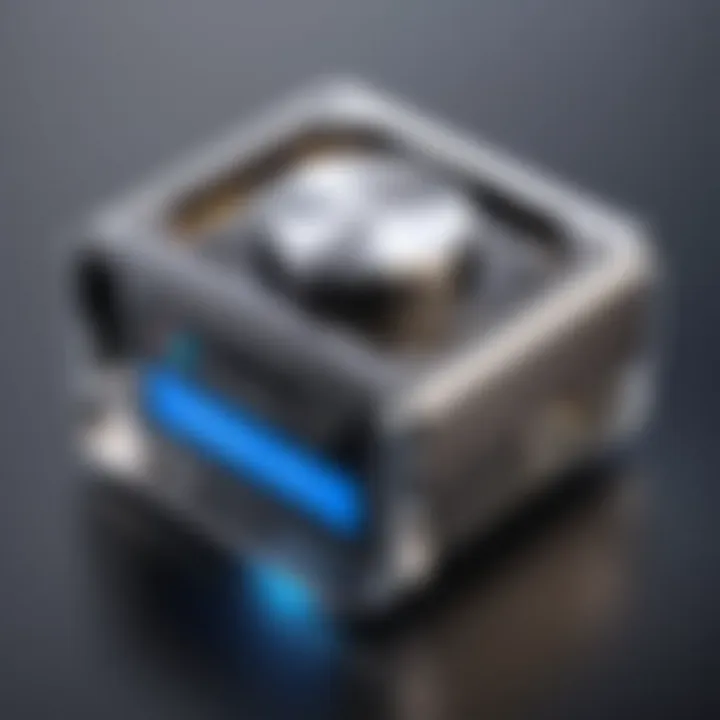
Furthermore, the visual appeal of a video can determine its success. High-quality images, synchronized audio, and visual effects contribute to a polished end product. This level of professionalism sets apart an amateur video from an engaging, quality piece that captures attention. Additionally, businesses require reliable software that can produce top-notch marketing material, training videos, and other forms of content. As the industry benchmarks rise, so does the necessity for proficient editing tools.
Key Features of PowerDirector Pro
PowerDirector Pro is a powerful video editing software that stands out in a crowded market due to its array of features. Understanding its key aspects can significantly enhance the editing workflow for users, whether they are professionals or enthusiasts. This section explores those fundamental features, outlining why they matter for effective video production and how they can elevate the overall user experience.
User Interface and Usability
PowerDirector Pro boasts an intuitive user interface that caters to both beginners and experienced editors. The layout is structured in a way that makes accessing tools and functionalities straightforward. Users often commend the drag-and-drop feature, which simplifies the process of adding media to the timeline.
Moreover, customization options allow users to arrange panels according to their preferences. This flexibility can enhance workflow efficiency. Alerts and prompts guide users through various processes, which is beneficial for novices who may feel overwhelmed by complex software. In essence, an approachable user interface can directly influence editing speed and effectiveness.
Editing Tools and Functionalities
Editing tools in PowerDirector Pro are robust, fulfilling a wide range of demands for any video project. The software includes essential functionalities such as cut, splice, and trim, but it does not stop there. Users can also utilize advanced features like multi-camera editing, which streamlines the process of synchronizing clips from different angles.
In addition, the software supports high-resolution formats like 4K, catering to the increasing demand for higher quality video content. The timeline is efficient, allowing users to manage multiple video tracks effortlessly. The editing functionalities are not merely tools; they are integral to the creative process, enabling creators to materialize their visions effectively.
Effects and Filters
The effects and filters package of PowerDirector Pro is extensive and highlights the software's versatility. From transitions to thematic effects, it offers a spectrum that can manipulate the look and feel of videos dramatically. The Chromakey feature stands out, allowing users to create seamless backgrounds or overlays, hence achieving professional-grade results.
Furthermore, the software frequently updates its effects library, ensuring users have access to the latest trends in video production. These enhancements are not solely for aesthetics; they serve to keep content engaging and relevant, which is crucial in today’s fast-paced digital landscape.
Audio Editing Capabilities
Audio quality can make or break a video. PowerDirector Pro features a comprehensive suite of audio editing tools, allowing users to enhance sound clarity, adjust levels, and add sound effects. The built-in audio mixer provides precise control over audio tracks, making it easy to balance dialogue and background music.
Moreover, the software incorporates audio ducking, a feature that lowers the background music automatically when dialogue is present, ensuring that spoken content remains the focus. Such capabilities affirm that effective audio editing is not just an added benefit but a necessity in producing professional-grade content.
Support for 360-degree Video Editing
With the rise of virtual reality and immersive content, support for 360-degree video editing is a significant feature of PowerDirector Pro. Users can import 360-degree footage and employ a range of editing tools designed specifically for spherical videos. This capability allows content creators to produce engaging experiences that captivate audiences.
The editing options extend to transitions that maintain seamlessness in pan and tilt movements. For tech-savvy users looking to push creative boundaries, this feature is particularly vital, making PowerDirector Pro a leader in innovative video editing solutions.
Background Music and Sound Effects Library
Music and sound significantly contribute to the mood of a video. PowerDirector Pro includes a comprehensive background music and sound effects library, providing users with a plethora of choices to enhance their projects. The library offers numerous genres, making it easier for users to align their audio selections with the intended tone of their videos.
Additionally, the software allows users to import their music, creating opportunities for customization that can personalize content. Having a broad music library readily available facilitates efficiency in the editing process, allowing quicker creation without sacrificing the quality of the end product.
In summary, the key features of PowerDirector Pro position it as a robust choice for video editing. Its user-friendly interface, comprehensive tools, and innovative functionalities cater well to the needs of modern video creators.
Benefits of Using PowerDirector Pro
PowerDirector Pro stands out in the crowded space of video editing software. Its importance lies in the multitude of benefits it offers to both novice and seasoned video editors. Understanding these benefits can inform users' decisions and enhance their editing processes. Here, we explore three critical advantages, each of which contributes significantly to the overall value of PowerDirector Pro.
Enhanced Productivity
One of the defining features of PowerDirector Pro is its capacity to enhance productivity during video editing. The software is designed with an intuitive user interface that minimizes the learning curve. This allows users to navigate the program efficiently, focusing on the creative aspects rather than grappling with complex toolsets.
Here are some specific elements contributing to productivity improvements:
- Timeline Management: The timeline design allows easy dragging and dropping of video clips, enabling editors to construct their projects swiftly.
- Organization Tools: Users can categorize media in a structured manner, streamlining the process of finding and utilizing content.
- Keyboard Shortcuts: PowerDirector allows customized shortcuts which can significantly speed up repetitive tasks.
Overall, these features correlate directly with an increase in productivity for individuals and teams, allowing for faster completion of projects.
Quality of Output
Quality remains paramount in video production. PowerDirector Pro does not compromise on this front; rather it emphasizes high-quality output through advanced rendering technology. This software supports various formats and resolutions, accommodating the needs of diverse projects, including 4K and 360-degree video.
Here are crucial aspects related to output quality:
- Precision Clarity: The software’s powerful rendering engine ensures that no detail is lost, even in high-resolution outputs.
- Color Correction: Built-in tools allow for extensive color grading, enhancing the final product's visual appeal.
- Exporting Flexibility: The ability to export in multiple formats increases the usability of the finished product across different platforms.
Innovation in Video Production
In a rapidly changing landscape, innovation is the backbone of effective video production. PowerDirector Pro embraces this principle by regularly incorporating new features and effects that keep pace with trends in media creation.
Several factors contribute to its innovation:
- AI Enhancements: The software leverages artificial intelligence to offer smart video editing suggestions. This can save considerable time, especially for complex projects.
- New Effects and Templates: Regular updates introduce fresh templates and effects, allowing creators to experiment and stay relevant in their productions.
- Community Contributions: Engaging with its user community allows PowerDirector to incorporate feedback and ideas, ensuring that it evolves based on real user needs.
Thus, staying ahead of the curve is not just a benefit; it is a hallmark of PowerDirector Pro that distinguishes it from many competitors.
"With PowerDirector Pro, users can be confident they are working with a software that values productivity, quality, and innovation, moving the field of video editing forward."
How PowerDirector Pro Compares to Competitors
Understanding how PowerDirector Pro stands against its competitors is vital for potential users. This comparison helps to highlight the software's strengths and weaknesses, allowing users to make an informed decision based on their specific needs. In this section, we will explore the performance, features, and overall value PowerDirector Pro offers compared to prominent alternatives like Adobe Premiere Pro and Final Cut Pro.
Comparison with Adobe Premiere Pro
Adobe Premiere Pro is often seen as a standard in the video editing industry. It is preferred by many professionals due to its extensive toolset and capabilities. However, PowerDirector Pro can still hold its ground in several areas.
- User Interface: Premiere Pro has a steeper learning curve. In contrast, PowerDirector Pro offers a more intuitive interface that is easier for beginners to navigate. This can reduce the time needed for new users to become proficient.
- Pricing: PowerDirector Pro tends to be more cost-effective. Adobe operates on a subscription model that can become costly over time, while PowerDirector has flexible one-time payment options.
- Performance: While both programs provide robust editing tools, users often find that PowerDirector Pro performs better on lower-spec devices due to its optimized workflow.
Comparison with Final Cut Pro
Final Cut Pro is a favorite among Mac users, known for its powerful features and seamless integration with Apple's ecosystem. Here are some key points of comparison:
- Platform Exclusivity: Final Cut Pro is exclusive to macOS, which limits its accessibility. PowerDirector Pro, being cross-platform, provides more flexibility for users on both Windows and Mac.
- Editing Speed: Both programs boast fast rendering times, but users report that PowerDirector Pro often handles effects and complex edits more swiftly, particularly for 4K content.
- Learning Curve: Final Cut Pro's interface can be daunting for novices. PowerDirector Pro, with its simpler design, allows users to edit videos with less hassle.
Unique Selling Propositions
PowerDirector Pro has several unique selling propositions that set it apart from competitors:
- Integrated AI Tools: The software includes AI-driven features like AI sky replacement and motion tracking, enhancing editing efficiency without sacrificing quality.
- 360-Degree Video Support: Unlike some competitors, PowerDirector Pro offers native editing tools for 360-degree video, catering to the growing market of immersive content.
- Regular Updates: PowerDirector Pro is known for frequent updates, introducing new features and improvements based on user feedback. This consistent innovation gives users confidence in the software's ongoing development.
Overall, while Adobe Premiere Pro and Final Cut Pro have their merits, PowerDirector Pro provides a compelling balance of features, usability, and value, appealing to a wide range of video editing professionals.
User Experiences and Feedback
User experiences and feedback are critical in understanding the true effectiveness of PowerDirector Pro. They provide insights into real-world applications, helping potential users to gauge if the software meets their specific requirements. Since users vary from casual editors to professional videographers, their feedback encompasses a broad spectrum of experiences. This section will explore positive user experiences, common challenges faced, and the vital role of support and community engagement.
Positive User Experiences
Many users express satisfaction with PowerDirector Pro's user-friendly interface. The layout is intuitive, allowing even those with minimal video editing experience to navigate the software effectively. Users often highlight the speed at which they can complete projects using this tool.
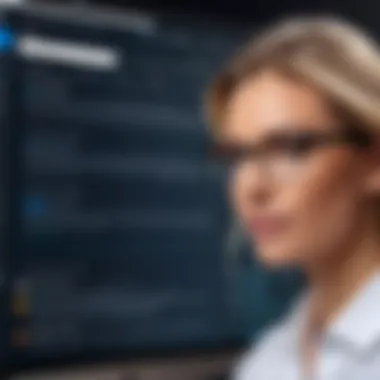
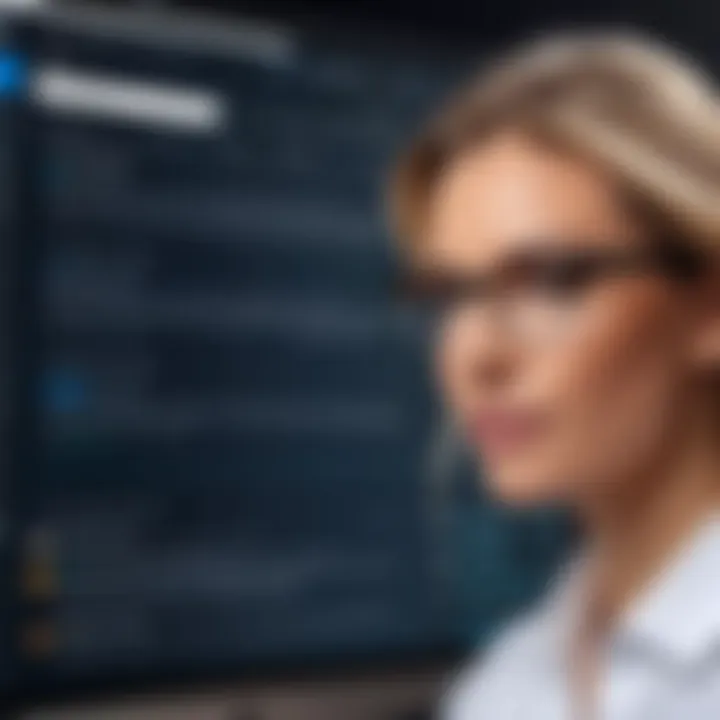
- Efficiency: Most editors have noted that the rendering time for videos is significantly reduced compared to other software. This means less waiting and more time available for creative processes.
- Feature-Rich Environment: The wide array of editing tools and effects allows users to explore their creativity without limitations. For example, users can take advantage of the 360-degree editing capabilities, opening new avenues for video production.
- Support for Various Formats: Users appreciate the ability to work with multiple video formats, which makes the software versatile for different projects.
"PowerDirector made my editing much more enjoyable and productive. The interface feels welcoming, and the tools are all i need."
Common Challenges Faced
While many users praise PowerDirector Pro, some common challenges have been noted. Experience varies based on user expectations and editing requirements.
- Learning Curve for Advanced Features: Although the software is user-friendly, beginners sometimes find advanced features, like color grading and effects layering, to be complex initially. Users have shared that mastering these features may require additional time and resources.
- Hardware Requirements: Some users faced issues due to the high system requirements for optimal performance. If the hardware does not meet these requirements, it can lead to lagging and crashes, affecting workflow.
- Customer Support: Although many users have had positive experiences with support, a portion has reported delays in getting their inquiries addressed. Responding faster to technical issues could enhance user satisfaction.
Support and Community Engagement
The role of community and support cannot be understated. The PowerDirector community is active, providing valuable feedback, tutorials, and help to one another.
- Forums and Groups: Online forums on platforms like Reddit and Facebook allow users to share tips and tricks. They also serve as a space for problem-solving among peers. Engaging with this community often leads to faster troubleshooting of common issues.
- Official Support Channels: Users have access to professional support through the software's official channels. The company offers various resources, including FAQs, tutorials, and live chat options, which can enhance the user experience.
- User-Driven Content: Many users create and share tutorial videos, which enrich the knowledge base for both new and seasoned editors. This content often fills gaps left by official documentation.
Pricing and Licensing Options
Understanding the pricing and licensing framework of PowerDirector Pro is integral for anyone considering the software. The financial implications can significantly affect the user experience and overall satisfaction. Hence, it is crucial to analyze the various models available, their benefits, and other pertinent considerations. A clear grasp of these options ensures users can make informed decisions that align with their needs and budget constraints.
Overview of Subscription Models
PowerDirector Pro offers several subscription models that cater to a wide range of users. These models typically include monthly and annual subscriptions.
- Monthly Subscription: This model provides flexibility. Users can access the software without a long-term commitment. It is ideal for those who need the software for a short period or want to test the full capabilities before making a more significant investment.
- Annual Subscription: This option often comes at a reduced monthly rate compared to the monthly plan. It may include additional features or services, such as free updates and customer support. This model suits individuals and businesses that require consistent access for a longer duration.
One-Time Purchase Versus Subscription
The choice between a one-time purchase and a subscription model is vital for users to consider.
- One-Time Purchase: This option allows users to buy the software outright. It can be cost-effective in the long run, especially for those who do not need frequent updates. However, this model may lack the latest features after the initial purchase, requiring costly upgrades later.
- Subscription: Users benefit from automatic updates and new features with a subscription. This model often includes ongoing support and access to a broader range of resources. However, the continuous cost can accumulate over time. Hence, determining the best fit requires a careful assessment of individual or business needs.
Value for Money Assessment
Evaluating the value of PowerDirector Pro involves examining the cost against the features provided. Users should consider:
- Frequency of use: How often will the software be utilized?
- Required features: Are advanced features necessary for your projects?
- Support and updates: Does having the latest tools contribute significantly to your work?
Many users report that the software's capabilities justify the expense, making it a valuable investment for both personal and professional projects. The emerging trends in digital content creation further suggest that a sound investment in reliable software is essential in today's competitive landscape.
"Investing in the right tools enhances quality output and productivity, making it essential for serious content creators to choose wisely."
It is necessary to weigh these considerations carefully. The pricing and licensing structure can dramatically affect how effectively PowerDirector Pro meets your video editing needs.
Finale
In wrapping up this comprehensive exploration of PowerDirector Pro, it is crucial to reflect on the various elements that contribute to its standing in the realm of professional video editing software. PowerDirector Pro is not just a tool; it represents a solution for creators seeking efficiency alongside a robust feature set. The software's editing capabilities and user-friendly interface cater to both novices and seasoned professionals, enabling a seamless video editing experience.
One of the significant benefits highlighted throughout the article is the software’s ability to enhance productivity. Users can utilize its extensive range of editing tools and effects to streamline their workflows, which can significantly reduce project turnaround times. Additionally, the investment in such a software can lead to increased creativity and innovation, as the features allow users to explore different artistic expressions with ease.
Final Thoughts on PowerDirector Pro
PowerDirector Pro stands out in a saturated market for video editing software. Its unique advantages lie in the balance it strikes between power and usability. Users can take advantage of advanced capabilities like 360-degree editing, which demonstrates its relevance in a modern video landscape where immersive content is increasingly demanded.
Overall, the positive user experiences trend strongly confirms its reliability. Many users appreciate the ongoing updates that continue to improve functionality. This commitment to user satisfaction is reflected in the responsive customer support and active community engagement, which are pivotal for users who seek assistance or share their experiences.
Recommendations for Potential Users
For individuals contemplating the adoption of PowerDirector Pro, several considerations can guide your decision.
- Assess Your Needs: Identify what features are most important to your video projects. If you are dealing with different formats, particularly 360-degree footage, PowerDirector Pro is a wise choice.
- Trial the Software: Many users suggest utilizing the free trial to gauge compatibility with your existing workflows. The intuitive interface usually makes this a smooth process.
- Consider Long-Term Commitments: Evaluate whether a subscription or a one-time purchase works better for your budget and necessity. Sometimes, a one-time payment may provide more freedom in personal projects without ongoing financial obligations.







