Analyzing Productivity Apps for Business Efficiency


Intro
In today's fast-paced business world, productivity applications have become essential tools for professionals striving to enhance their efficiency. As organizations navigate complex tasks and diverse projects, the proper selection of these applications can significantly influence daily operations. This article seeks to dissect the various productivity apps available, offering an in-depth exploration of their features, benefits, and drawbacks.
The objective is to provide a clear understanding of these applications, enabling professionals to make informed decisions tailored to their operational requirements. By considering the strengths and weaknesses, along with user experiences, the insights shared here aim to empower business decision-makers, IT managers, and other stakeholders in their technology investments.
Through this careful analysis, we will illuminate not only the standout functionalities of these tools but also how well they integrate into existing systems, their usability across different professional environments, and their overall value contribution.
Features Overview
Key Functionalities
Productivity apps vary widely in their capabilities, providing diverse functionalities tailored to specific professional needs. Common features include:
- Task Management: Enables users to create, assign, and track tasks within teams.
- Collaboration Tools: Facilitates real-time communication and file sharing among team members.
- Time Tracking: Allows users to monitor the time spent on projects and tasks, providing insights into productivity levels.
- Reporting and Analytics: Generates data-driven reports to analyze performance and identify bottlenecks.
These functionalities help professionals streamline their workflow, reducing the amount of time spent on administrative tasks. Effective utilization of these features can result in better resource management and enhanced productivity.
Integration Capabilities
The ability of productivity applications to integrate with existing tools and systems is critical for seamless implementation. Most prominent productivity apps support integrations with common platforms, such as:
- Google Workspace: Enhances collaboration and document sharing.
- Microsoft Office: Provides access to familiar tools for data manipulation and presentation.
- CRM Systems: Links customer relationship management tasks to daily activities for improved client interactions.
These integrations ensure that teams can continue to use their preferred systems while taking advantage of the new application's capabilities.
Pros and Cons
Advantages
The advantages of productivity applications are multifaceted. Users often point to benefits such as:
- Increased Efficiency: Streamlines tasks and reduces time spent on manual processes.
- Improved Collaboration: Facilitates better communication among team members, reducing miscommunication.
- Enhanced Organization: Keeps everything organized, from task lists to project deadlines.
In addition, many apps are accessible from mobile devices, allowing teams to stay connected and productive while on the move.
Disadvantages
Despite their benefits, some drawbacks can deter professionals from fully embracing productivity applications. Common concerns include:
- Learning Curve: Staff may need training, particularly for complex applications.
- Cost Considerations: Subscription fees can be high, especially for enterprise solutions.
- Dependence on Technology: Over-reliance on applications can lead to issues during technical failures.
Professionals must carefully consider these disadvantages against the potential productivity gains.
"The selection of the right productivity application can be a game-changer for organizational efficiency."
As companies increasingly depend on technology to drive performance, understanding the full landscape of available productivity applications will be crucial. The following sections will provide a detailed breakdown of specific applications, their unique offerings, and how they fit into the modern business environment.
Preamble to Productivity Apps
In the fast-paced world of business, the efficiency of teams plays a crucial role in achieving success. Productivity applications are designed to optimize workflow, manage tasks, and facilitate communication within organizations. They can transform how professionals approach their work. This section delves into the significance of productivity apps, emphasizing their benefits and considerations in a corporate setting.
The Importance of Productivity Apps
Productivity applications are not just tools; they are strategic assets. They streamline operations, allowing team members to focus on critical tasks rather than getting bogged down by administrative details. Organizations that adopt such applications often see improved coordination and enhanced communication among staff. This shift can lead to higher employee engagement and better project outcomes.
Key Benefits
- Enhanced Efficiency: Productivity apps automate repetitive tasks. They allow users to schedule meetings, share documents, and track progress, reducing the time spent on mundane activities.
- Improved Collaboration: Many applications foster teamwork. Tools like Slack or Trello enable real-time communication, which is essential in today’s remote work environment.
- Data Management: These applications often include features for organizing information. Effective categorization and easy access to data can significantly streamline project management processes.
Considerations for Implementation
While the advantages are significant, there are important factors to contemplate. The choice of productivity app must align with specific organizational needs. Different teams may require different functions. For instance, software suitable for a marketing team may not be ideal for an IT department. Evaluating the unique dynamics and requirements of a team is critical before any deployment.
"Selecting the right productivity app can be a game-changer. It requires a clear understanding of both the technology and the team's workflow."
Defining Productivity in Business Context
In a business context, productivity encapsulates the efficiency with which an organization utilizes its resources to achieve optimal results. This concept is crucial, as it directly impacts profitability and operational effectiveness. By defining productivity within this spectrum, professionals can better identify the tools and methodologies that will enhance their performance.
To define productivity accurately, several key elements need to be considered:
- Resource Allocation: Understanding how to allocate time, human resources, and materials effectively is fundamental. Proper distribution can reduce waste and increase output.
- Outcome Measurement: This refers to the ways in which results are quantified. Setting Key Performance Indicators (KPIs) is essential to track progress and assess whether productivity goals are being met.
- Continuous Improvement: A focus on ongoing enhancements can drive productivity. This involves regularly revisiting processes and identifying areas for refinement.
- Employee Engagement: Employees play a pivotal role in productivity. Engaged employees tend to be more motivated, leading to better performance and innovation.
The benefits of defining productivity are multifaceted:
- Strategic Decision-Making: Clarity on productivity helps decision-makers identify which productivity applications are best suited for their needs, aligning technology investments with specific organizational goals.
- Resource Optimization: By understanding productivity metrics, organizations can optimize their resources, enhancing both efficiency and cost-effectiveness.
- Goal Alignment: Defining productivity allows companies to align their goals and strategies with operational activities, fostering a more streamlined approach to achieving business objectives.
Considerations also arise when defining productivity:
- Contextual Relevance: Productivity metrics can vary greatly between different industries, making context a crucial part of definition. What signifies productivity in one sector may not apply universally.
- Technology Dependence: As businesses increasingly rely on technology, it's essential to consider how productivity applications can either enhance or hinder productivity goals.
Understanding productivity in a business context is not merely an exercise in measurement; it serves as a foundation for fostering an environment conducive to growth and efficiency. Organizations that grasp this concept are better positioned to leverage productivity applications effectively, leading to improved outcomes.
"Productivity is never an accident. It is always the result of a commitment to excellence, intelligent planning, and focused effort."
Categories of Productivity Applications
Understanding the different categories of productivity applications is crucial for professionals seeking to enhance efficiency in their work environments. Each category addresses specific organizational needs, allowing teams to tailor their toolset accordingly. Selecting the right applications can lead to significant improvements in workflow, communication, and overall productivity. The four key categories to explore include Task Management Software, Collaboration Tools, Time Tracking Applications, and Note-Taking Solutions. Each category has its unique features and benefits, which can drive performance when effectively integrated into business operations.
Task Management Software
Task management software is central to maintaining organization in professional settings. These applications help teams break down projects into manageable tasks, assign responsibilities, set deadlines, and monitor progress. Popular tools in this category include Todoist and Asana, which offer robust features designed to streamline workflow. By improving task visibility, these applications enable professionals to prioritize work more efficiently and reduce the risk of missed deadlines. Furthermore, integration with calendars and reminders can enhance accountability within teams.
Benefits of task management software:


- Centralized task tracking
- Enhanced accountability
- Simplified collaboration through assigned duties
- Clarity in deadlines and progress tracking
Collaboration Tools
Collaboration tools are essential for any team that works together on projects, regardless of location. These applications foster communication, allowing team members to connect in real-time and share ideas effortlessly. Tools like Slack and Microsoft Teams provide platforms for discussions, file sharing, and even video conferencing. Effective collaboration tools can reduce the need for lengthy email threads, fostering a more dynamic exchange of information.
With collaboration tools, the following advantages emerge:
- Real-time communication
- Facilitation of remote work
- Centralized documentation and resource sharing
- Integration with other productivity applications for a seamless experience
Time Tracking Applications
Time tracking applications are designed to monitor how time is spent on various tasks and projects. This category is vital for organizations seeking to improve efficiency and minimize wasted resources. By tracking time spent on specific activities, professionals can identify bottlenecks and adjust workflows accordingly. Tools like Toggl and Clockify offer insights into productivity patterns, helping teams allocate their time more judiciously.
Key benefits include:
- Enhanced understanding of time allocation
- Identification of areas needing improvement
- Data-driven decision-making regarding resource management
Note-Taking Solutions
Note-taking solutions support professionals in capturing ideas and information efficiently. These tools are especially important during meetings, brainstorming sessions, or research phases. Applications such as Evernote and Microsoft OneNote offer features like tagging, search functionality, and organization of notes by topic or project. This allows users to retrieve information quickly and facilitates the sharing of insights among team members.
The advantages of note-taking solutions are:
- Improved information management
- Enhanced retention of insights and ideas
- Increased collaboration through shared notes and annotations
The selection of appropriate productivity applications is influenced by the size of the organization, specific needs, and teamwork dynamics.
In summary, each category of productivity applications serves a distinct purpose that is essential for optimizing business performance. By understanding these categories, professionals can select tools that best fit their operational requirements and ultimately drive greater success.
Evaluating Features of Productivity Apps
In a rapidly evolving business landscape, productivity applications are foundational tools. They are not just a means to an end but a vital part of operational strategy. Understanding how to evaluate the features of these apps is essential for professionals looking to optimize their workflows. Features often determine usability, efficiency, and the direct impact on a team’s performance. When considering these applications, one must delve into several key elements.
First, functionality is paramount. This includes assessing whether the app meets the specific needs of the organization. Can it support task management, collaboration, time tracking, or note-taking? Many users may overlook basic functionalities while aiming for higher-end capabilities. However, an app that aligns with daily activities can significantly enhance workflow.
Second, user interface and ease of navigation are critical. A complicated interface can frustrate users, leading to a decline in productivity instead of an improvement. Clear design and straightforward navigation contribute to a learning curve that is manageable for all team members. Thus, it is vital to explore how intuitive the app is.
Next, integration capabilities cannot be dismissed. The modern workplace relies on a multitude of tools. Therefore, productivity apps should integrate smoothly with existing software systems. Seamless integration with platforms like Slack, Google Drive, or Microsoft Office may be a deal breaker for many organizations.
Another important aspect to evaluate is customization options. Each business has unique processes. An app that allows for customization can better serve specific needs and adapt as those needs evolve. Flexibility is a crucial feature that can enhance user adoption across diverse teams.
Moreover, consider automated features. Automation helps reduce repetitive tasks, ultimately freeing up time for more strategic functions. Features like automatic reminders, task assignments, and progress tracking can transform how a team collaborates and drives toward objectives.
Finally, security features are non-negotiable in today's data-sensitive environment. Evaluating how well an app protects user data can impact trust and reliability within the organization. Adequate measures should be in place to safeguard sensitive business information.
"Choosing the right productivity app is a strategic decision that can influence overall business performance."
In light of these considerations, it becomes evident that the evaluation of productivity app features hinges on a precise understanding of how they will integrate into existing systems and workflows, ultimately leading to more informed choices for business efficiency and effectiveness.
Pros and Cons of Popular Productivity Apps
The evaluation of productivity applications necessitates a thorough understanding of their benefits and limitations. Knowing the pros and cons gives professionals clarity on what tools enhance their workflow, and which may not meet their expectations. This insight ultimately shapes how organizations can successfully adopt and integrate these applications into their existing processes.
When selecting a productivity app, it is crucial to assess specific elements. Features play an important role, as functionality should align with business needs. User experiences offer real-world perspectives on effectiveness and usability. Pricing also warrants consideration—budget constraints often influence technology choices in organizations.
Example: Todoist
Key Features
Todoist stands out for its intuitive interface and task management capabilities. Users can create tasks, set deadlines, and categorize items with labels and filters. A standout characteristic is its integration with various other applications. This makes it a popular choice for professionals seeking efficiency. One unique feature includes natural language processing for task entry, which allows quick input via simple phrases. This enhances productivity but may occasionally result in misinterpretation of commands.
User Experiences
User experiences with Todoist reveal a generally positive reception. An essential aspect is its cross-platform functionality. Professionals appreciate being able to access their tasks from any device. However, some users note that advanced features may have a learning curve. The built-in collaboration tools, while helpful, can become overwhelming for new users.
Pricing Analysis
Pricing for Todoist is tiered, offering a free version with basic features and premium packages. The free version is accessible and lets users test out functionalities. However, the limitations may push users towards premium subscriptions, which can become costly. It's a beneficial choice if the full feature set aligns with users' specific needs.
Example: Trello
Key Features
Trello simplifies project management through boards, lists, and cards. Its visual layout is a key characteristic that facilitates organization of tasks. Collaborators can move cards between lists, mimicking a workflow process. One unique feature is the integration of 'Power-Ups,' which enhance functionality but may complicate usability for some users.
User Experiences
Users appreciate Trello's flexibility in project management. The interface is engaging and user-friendly. Yet, some experience difficulty when scaling projects. Larger teams may find it challenging to keep communications organized.
Pricing Analysis
Trello offers a free version with essential features. However, to access advanced tools like automation and integrations, users must select paid subscriptions. The pricing structure allows businesses to choose according to their size and needs, making it a popular but sometimes frustrating choice.
Example: Asana
Key Features
Asana is recognized for its comprehensive project tracking capabilities. Users can create tasks, set dependencies, and visualize project timelines. Its calendar view is a beneficial aspect for teams managing multiple projects. The unique feature of task assignment aids accountability but may lead to confusion if roles are unclear.
User Experiences


Professionals often find Asana supports collaboration effectively. Feedback indicates it’s beneficial for teams that thrive on structure. Nonetheless, some users reported an overwhelming number of features that can complicate simple task tracking.
Pricing Analysis
Asana presents a tiered pricing model, with a robust free version. The premium tiers unlock features that increase efficiency, particularly for larger teams. However, some argue that the premium pricing can be steep for small businesses.
Example: Slack
Key Features
Slack serves primarily as a communication tool. Its channel-based organization simplifies team interactions. Users value the ability to share files and integrate other apps seamlessly. One standout feature is the threading of messages, allowing focused discussions. However, this can lead to fragmented conversations, complicating team interactions.
User Experiences
Feedback on Slack is generally favorable, especially concerning real-time communication. Users appreciate its ease of use and the ability to maintain organized discussions. However, it can become cluttered with notifications, creating distractions for team members.
Pricing Analysis
Slack offers several pricing options, including a free tier. The free version is usable for small teams. Yet, as organizations grow and require more features, the price can escalate quickly, which may not be sustainable for every business.
Understanding the pros and cons of each application is essential in choosing the best fit. Businesses must consider features, user experiences, and pricing thoroughly to maximize their investment in productivity tools.
Integrating Productivity Tools in Business Processes
Integrating productivity tools into business processes is essential for maximizing operational effectiveness. A seamless integration allows these applications to enhance workflow efficiencies and improve collaboration among team members. It enables businesses to leverage technology in a way that transforms tasks into streamlined procedures that yield better results.
The first significant element in this integration is the alignment of the tools with existing business processes. Companies should evaluate their current operations to identify gaps and areas where productivity apps can make a considerable impact. For example, deploying Task Management Software such as Asana or Trello can help in organizing tasks and setting clear priorities, significantly reducing time wasted on uncertainty.
Next, the choice of the right tools should be matched to the team’s needs. Not all applications are suitable for every business. Understanding specific requirements, such as the need for real-time collaboration or document sharing, is crucial. For instance, Slack excels in fostering communication, making it ideal for teams that prioritize messaging over emails.
Benefits of Proper Integration:
- Enhanced Efficiency: Streamlined processes saved both time and resources.
- Improved Collaboration: Tools foster teamwork and information sharing.
- Data-Driven Decisions: Analytics from these tools can provide insights that guide strategic choices.
Proper training and support are also important considerations when integrating these tools. Employees should be comfortable using the technology to avoid resistance and ensure rapid adoption. Providing ongoing training sessions and creating a supportive environment encourages user engagement with the applications.
"Successful integration of productivity apps is not just about choosing the right software; it also demands a change in mindset and culture within the organization."
Moreover, the integration process should include a stage where feedback is collected from users. This loop of feedback allows organizations to make necessary adjustments that enhance usability and functionality. Continuous improvement becomes a core principle, leading to a more adaptive work environment.
User Adoption and Training Considerations
User adoption and training are crucial elements that can determine the success of productivity applications within an organization. When new tools are introduced, their effectiveness hinges not only on their functionality but also on how well employees can use them. Understanding these dynamics can enhance overall efficiency and acceptance of these technologies.
The Importance of User Adoption
User adoption refers to the process of getting employees to embrace new tools and workflows. High adoption rates can lead to greater productivity as teams utilize the full extent of the applications. On the other hand, low adoption often results in wasted resources, confusion, and frustration among staff. This aspect is often overlooked during implementation but is essential for long-term benefits.
Key Considerations for Successful User Adoption:
- Stakeholder Involvement: Involvement from key leaders and decision-makers helps in garnering support for the new application. Their endorsement can motivate teams to get on board.
- Understanding User Needs: Assessing the specific needs of users before implementation can help tailor the training and maximize relevancy.
- Communication: Clear communication regarding why the application is being introduced and its expected benefits is vital.
Training as a Cornerstone
Training cannot be an afterthought. It needs to be an integral part of the launch. Users should thoroughly understand the features and best practices, ensuring they can utilize the app effectively.
Training Strategies Include:
- Hands-On Workshops: Engaging users in practical sessions can help solidify their understanding.
- Online Resources: Providing access to tutorials, FAQs, and user guides ensures ongoing support even after initial training ends.
- Ongoing Support: Designating champions within teams can foster a culture of learning and help others overcome challenges.
"Successful implementation of any productivity tool depends on how well users are trained and how readily they adopt it into their workflows."
Benefits of Focused User Adoption and Training
When implemented correctly, the benefits of investing time and resources into user adoption and training programs are significant:
- Increased Productivity: Employees familiar with the tools tend to work more efficiently.
- Reduced Resistance to Change: When users feel confident in their ability to use a tool, they are less likely to resist its adoption.
- Improved Collaboration: Tools that are widely adopted encourage communication and collaboration which improves overall team performance.
In summary, addressing user adoption and training needs is not only a best practice—it is a necessity. Organizations that prioritize these aspects will not only see better performance from productivity apps but also create a culture of adaptability and continuous improvement.
Future Trends in Productivity Applications
In the evolving landscape of technology, productivity applications are on a trajectory of continuous innovation. Understanding future trends in productivity applications is crucial for professionals who aim to harness the latest tools to boost their efficiency and performance.
Importance of Future Trends
Business environments are dynamic, demanding adaptability and foresight. Productivity apps must evolve to address these shifts. Exploring future trends helps organizations anticipate changes, integrate new features, and prepare their teams for coming challenges. A proactive approach to adopting emerging technologies can enhance workflow and provide a competitive edge.
Key Elements Shaping the Future
Several specific elements are driving the evolution of productivity applications:
- Artificial Intelligence Integration: AI features are becoming standard. They enhance personalization, automate routine tasks, and provide data-driven insights to help users make more informed decisions.
- Remote Work Optimization: As remote work solidifies its place in many industries, apps that facilitate seamless collaboration among distributed teams will gain prominence. Tools for video conferencing, shared workspaces, and real-time editing are crucial.
- Cross-Platform Compatibility: Users expect their productivity apps to function across various devices and operating systems. This compatibility ensures that workflows are uninterrupted, regardless of the platform.
- Focus on User Experience: A user-friendly interface is paramount. Future applications will prioritize minimalistic design and intuitive navigation to enhance user engagement and reduce the learning curve.
Benefits of Staying Informed
Keeping abreast of future trends offers numerous benefits:
- Strategic Planning: Knowing the direction of the market can guide organizations in strategic investment decisions.
- Enhanced Productivity: Adopting cutting-edge applications can streamline processes, making teams more efficient.
- Improved Employee Satisfaction: Current and relevant tools contribute to a better work experience for employees, leading to higher morale and productivity.
Considerations for Implementation
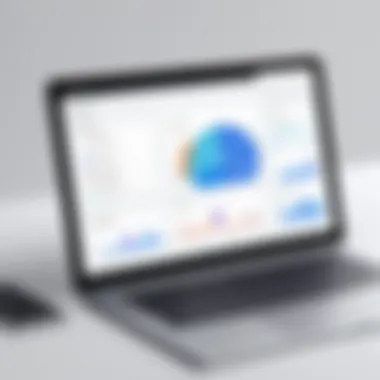

When planning to adopt new technologies, consider these factors:
- Integration with Existing Tools: Ensure that new apps can integrate smoothly with existing systems.
- Training and Support: Providing necessary training to employees is vital to maximize the use of new tools.
- Feedback and Adaptation: Regular feedback from users should shape the continued evolution of application use in the organization.
"As organizations embrace flexibility and innovation, the right productivity apps can redefine efficiency and collaboration within teams."
Ending
In summary, productivity applications are at the cusp of change, influenced by advancements in technology and the evolving needs of businesses. By understanding these future trends, professionals can make informed decisions that align with their operational goals and ensure their organizations thrive in a fast-paced digital world.
Case Studies: Success Stories with Productivity Apps
Case studies play a crucial role in understanding the practical implications of productivity applications in diverse organizational contexts. By examining real-world examples, professionals can gain insights into how these tools can be effectively applied to address specific challenges and enhance operational efficiency. Analyzing success stories allows stakeholders to grasp the tangible benefits, consider potential drawbacks, and make informed decisions when selecting productivity apps. Furthermore, these narratives highlight the adaptability of various applications across sectors, providing valuable lessons from both large enterprises and small businesses.
Case Study: Enterprise Transformation
In many large corporations, the adoption of productivity applications has led to significant transformations in workflow and team collaboration. A prominent example is the integration of Asana within a well-known technology firm. Their primary objective was to streamline project management processes that were previously hampered by communication gaps and overlapping responsibilities.
Asana's features, such as task assignments, progress tracking, and timeline visualization, provided a clear structure for project workflows. The results of this implementation were quite impressive.
- Improved Communication: Teams experienced better alignment, as Asana served as a central hub for information sharing.
- Increased Accountability: The ability to assign tasks along with due dates fostered a sense of responsibility among team members.
- Enhanced Transparency: Supervisors could easily monitor progress, making project oversight more efficient.
This case underscores how specific productivity applications can drive enterprise transformation through improved collaboration and streamlined processes.
Despite these advantages, challenges were also encountered. Initial resistance from employees who were accustomed to traditional management methods necessitated effective training and gradual implementation. Overall, the successful deployment of Asana not only resolved previous inefficiencies but also set a precedent for other departments seeking similar improvements.
Case Study: Small Business Implementation
The impact of productivity apps is equally notable in small businesses, where resources and time are often limited. Take, for instance, a local marketing agency that turned to Trello to manage its client projects efficiently. Prior to using this app, task organization was done through emails and messy spreadsheets, complicating workflows and leading to missed deadlines.
Trello's visual board system allowed the agency to create a straightforward project flow, clarifying task responsibilities for team members.
- Organizational Clarity: Each project was displayed visually, making it easier to understand the progress at a glance.
- Flexibility in Management: The ability to move tasks across different stages helped the team adapt to changing circumstances quickly.
- Better Client Communication: The agency could invite clients to view specific boards, allowing for greater transparency and feedback opportunities.
This shift resulted in improved client satisfaction and kept projects on track. However, a noteworthy point was the need for adequate onboarding to familiarize team members with Trello’s functionalities. This element proved essential in maximizing the tool's effectiveness.
In both cases, whether in large enterprises or small businesses, the strategic application of productivity tools led to enhanced operational flow, better accountability, and overall system efficiency. These case studies demonstrate the potential of productivity apps when tailored thoughtfully to organizational requirements.
Common Challenges in Using Productivity Apps
The implementation of productivity applications in business is often viewed as a straightforward solution to enhance efficiency and streamline operations. However, several challenges can hinder their effectiveness and lead to frustration among users. Understanding these challenges is crucial for organizations aiming to maximize their return on investment in technology.
One primary challenge is user resistance. This often stems from employees who are accustomed to specific workflows and may be reluctant to adapt to new processes. Change can be disorienting, and if the benefits of the new application are not effectively communicated, users may disengage from its utility. To address this, clear communication about the advantages of the application can encourage a smoother transition.
Another common issue is the integration with existing systems. Many businesses rely on a variety of tools and software in their daily operations. New applications must seamlessly integrate with these systems to be effective. Without proper integration, users face fragmented experiences, which can disrupt workflows and reduce productivity instead of enhancing it. Organizations should carefully evaluate potential compatibility issues before adopting a new app.
Training and support also pose significant challenges. Productivity applications often come with a learning curve. Insufficient training can lead to poor adoption rates. Without proper guidance, employees may use applications ineffectively, missing out on key features that can save time and improve collaboration. Regular workshops and user feedback sessions can significantly aid in overcoming this barrier.
Moreover, the issue of data security cannot be overlooked. Many productivity tools operate on cloud-based platforms, which bring inherent risks regarding data management and privacy. Organizations must ensure the applications they choose comply with industry standards and protect sensitive information. This could mean investing in additional security measures, which can add to the overall cost of the application.
Over-reliance on tools is another potential pitfall. As teams begin to utilize productivity applications, there is a risk that they might rely too heavily on these tools to compensate for other areas of organizational inefficiency. This can create a false sense of productivity, where teams believe they are working efficiently simply because they are using the latest technology, rather than addressing deeper systemic issues.
"Understanding the common challenges in using productivity apps is vital to ensure their successful implementation and long-term benefits."
Lastly, it's important to recognize the challenge of feature overload. Many productivity applications offer a wide array of features designed to attract a broader audience. This can lead to confusion among users. If teams find themselves overwhelmed by options, they may struggle to focus on the requisite functions that truly enhance productivity. Organizations should prioritize user experience during app selection, focusing on simplicity and ease of use.
In summary, the landscape of productivity applications is layered with challenges that can impact their effectiveness within organizations. By being aware of issues such as user resistance, integration hurdles, inadequate training, security concerns, over-reliance, and feature overload, businesses can improve adoption rates and ultimately harness the full potential of the productivity tools they implement.
Selecting the Right Productivity App for Your Organization
The selection of the right productivity application is a pivotal decision for any organization. For professionals who wish to optimize efficiency and effectiveness, understanding the distinct characteristics of available tools is crucial. Not only do these applications enhance performance, but they also shape the operational landscape of a business.
Importance of Criteria
Choosing a productivity app involves evaluating multiple factors. Key considerations include:
- Functionality: Does the app meet the specific requirements of your organization? Look for features that align directly with your daily operations.
- Usability: An intuitive interface encourages user engagement. If employees find an app difficult to navigate, they are less likely to utilize it fully.
- Scalability: Your organization may grow over time. Ensuring that the app can accommodate increased users and data is necessary for long-term utility.
- Integration: Compatibility with existing systems is essential. The app should seamlessly work with other tools already in use, such as CRM or data analysis software.
Collaboration is Key When selecting a productivity application, involve team members in the decision-making process. This ensures that the chosen tool addresses the needs of various departments. Gathering feedback from potential users can provide insights that may not have been evident from a managerial perspective.
Benefits of a Right Fit Choosing the appropriate productivity app can lead to numerous advantages:
- Enhanced Communication: Tools like Slack or Microsoft Teams promote efficient dialogue among team members, reducing misunderstandings.
- Better Task Management: Applications such as Todoist and Asana help in tracking project status and prioritizing tasks effectively.
- Increased Accountability: Clear visibility of responsibilities can lead to greater accountability among team members, ensuring that deadlines are met and outputs are delivered on time.
"The right productivity tool not only improves workflow, but it also fosters a culture of accountability and ownership."
Considerations for Selection
In addition to analyzing features and benefits, some practical considerations must be taken into account:
- Budget Constraints: Assessing the cost efficiency of an application can help avoid overspending while still achieving productivity goals.
- Training Needs: Some applications may require training sessions for effective utilization. Estimate how much training will be necessary and factor that into your decision.
- Feedback Loops: Post-implementation, it is wise to establish systems for gathering ongoing user feedback, ensuring the app continues to meet changing needs.
Overall, the process of selecting a productivity app should be systematic and well-planned. Adequate research and testing can yield a tool that fundamentally enhances operations, making a significant difference in productivity levels.
End and Final Thoughts
In today’s fast-paced business environment, the selection and implementation of the right productivity applications are crucial for organizational success. This article has provided an in-depth analysis of various productivity apps that can significantly impact efficiency. As industries evolve, the tools that support them must also adapt. Therefore, understanding these tools is not merely an option but a necessity for professionals.
The benefits of effective productivity applications are manifold. First, they streamline workflows, allowing teams to focus on core tasks rather than being bogged down by administrative duties. This leads to increased overall productivity. Secondly, by facilitating better communication and collaboration, these applications foster a more cohesive work environment. In an age where remote work is becoming standard, tools like Slack or Trello become indispensable.
Moreover, the importance of seamless integration into existing business processes cannot be overstated. The right application should not only fit into the current tech stack but also enhance it. Careful evaluation of features, user experiences, and pricing models allows organizations to make informed choices. After all, technology investments should align with both immediate needs and long-term goals.
User adoption is another critical aspect. Even the most sophisticated applications require user buy-in to be effective. Organizations must invest in comprehensive training programs to ensure that employees understand and utilize the features fully. This can lead to a smoother transition and maximize the benefits of the selected application.
"Selecting the right tools is just the beginning; effective implementation and user engagement determine success."
As professionals navigate the plethora of options available, it is essential to weigh both the advantages and limitations of each application. With a clear vision and strategic approach, professionals can harness these tools to enhance productivity and achieve their organizational objectives.







