Exploring QuickBooks Alternatives: A Comprehensive Guide


Intro
In the realm of business finance management, QuickBooks has become synonymous with accounting software. However, its limitations have led many organizations to search for alternatives that better cater to their unique needs. Each business has distinct characteristics, from size to industry focus, which can affect how accounting software fits into their operations. Choosing the right software can ultimately impact productivity, accuracy, and overall financial health.
This guide seeks to illuminate various alternatives to QuickBooks, allowing organizations to evaluate their options carefully. Special attention will focus on features, pricing, usability, and the strengths and weaknesses of each software solution. By understanding the landscape of accounting software, business leaders will be better equipped to make informed, strategic decisions that align with their operational goals and enhance overall efficiency.
Features Overview
Choosing an accounting solution requires careful consideration of its functionalities. Understanding the features that various software alternatives offer is critical to ensuring they suit your business needs. Below, we explore key functionalities and integration capabilities of notable QuickBooks alternatives.
Key Functionalities
- Invoicing: Comprehensive invoicing capabilities are essential for any software. Solutions like FreshBooks and Zoho Books provide customizable invoices and automation for recurring billing.
- Expense Tracking: Platforms such as Xero and Wave enable businesses to track expenses effectively, often integrating with bank accounts for real-time updates.
- Reporting Tools: Advanced reporting features are a necessity for data analysis. Software like Sage Intacct provides robust reporting and forecasting tools.
- Multi-Currency Support: For businesses dealing with international clients, software like Xero offers multi-currency transactions.
- Inventory Management: Tools like QuickBooks Online may have limited stock management capabilities, whereas alternatives such as Fishbowl offer comprehensive inventory solutions.
Integration Capabilities
A key aspect of any accounting software is its ability to integrate with other tools used in an organization. Common integrations include:
- Payment Processors: Solutions like Stripe and PayPal are frequently supported, allowing for seamless transaction management.
- CRM Systems: Integration with Customer Relationship Management systems, like Salesforce, is vital. Alternatives like Zoho Books allow for smooth interactions across departments.
- E-commerce Platforms: Businesses operating online can benefit from integrations like Shopify or WooCommerce.
- Tax Solutions: Many software alternatives connect directly with tax preparation solutions, streamlining the filing process and minimizing errors.
Pros and Cons
While evaluating software alternatives, understanding the advantages and disadvantages is imperative for gaining clarity on which choice aligns best with your business goals. Below are some pros and cons associated with common QuickBooks alternatives.
Advantages
- Flexibility: Many alternatives, like FreshBooks and Wave, offer scalable solutions for businesses as they grow.
- User Experience: Software such as Xero is known for its intuitive interface, making it easier for non-accountants to navigate.
- Customer Support: Robust support is often available, with alternatives like Sage Intacct providing dedicated resources for client inquiries.
Disadvantages
- Learning Curve: Some software may require a steeper learning curve, which might delay productivity initially.
- Cost Considerations: While some alternatives like Wave are free, features may be limited. Paid solutions can add to ongoing operating costs.
- Limited Customization: Certain solutions might not offer the level of customization that some businesses require.
Exploring software alternatives to QuickBooks is not merely about replacing one tool with another. Rather, it is about strategically aligning technology with business objectives to enhance performance.
In summary, the decision to switch from QuickBooks to an alternative should be thorough, weighing both the functional and operational impacts on the business. Each alternative presents unique benefits, tailored to different types of organizations. As organizations continue to evolve, so too will their technology needs.
Understanding the Need for Alternatives to QuickBooks
In today's dynamic business landscape, the choice of accounting software is critical. QuickBooks, while a popular choice, may not fulfill the diverse needs of every organization. Understanding the need for alternatives to QuickBooks is essential for businesses aiming for effective financial management. It allows decision-makers to explore different features, pricing structures, and user experiences that may better align with their operational and strategic objectives.
Identifying Limitations of QuickBooks
QuickBooks has a robust set of features, yet many users encounter specific limitations. One notable issue is scalability. Small businesses often find it suitable, but as they grow, they may struggle with advanced functionalities. Complex reporting, multi-currency support, or project management capabilities can be lacking in some QuickBooks versions. Additionally, usability can pose challenges. Users often report a steep learning curve, and frequent software updates can create complications. Therefore, identifying these limitations is pivotal for businesses contemplating the switch to another platform.
Business Growth and Changing Requirements
As companies evolve, their accounting needs change. A startup may begin with basic invoicing and expense tracking, but as it expands, it might require more sophisticated tools like detailed analytics and time tracking features. QuickBooks may not readily accommodate these growing requirements. This leads to inefficiencies and potential errors. In contrast, exploring alternatives can uncover tailored solutions that are more adaptable to specific industry demands or operational goals. Organizations must assess their future needs to ensure their accounting software supports their growth trajectory.
Long-Term Cost Considerations
Many businesses concentrate on initial costs and overlook long-term expenses when selecting accounting software. QuickBooks may seem affordable at first, but ongoing costs can accumulate. Subscription fees, additional user accounts, and feature upgrades can add substantial amounts over time. Furthermore, potential downtime during system migrations or the need for third-party integrations can incur hidden costs. Evaluating long-term cost considerations helps organizations make financially sounder decisions. Exploring alternatives that fit within the budget and scale with the business can result in better overall value.
"Choosing the right accounting software requires a thorough understanding of not only immediate needs but also long-term goals."
Key Factors to Consider When Choosing Accounting Software
Choosing the right accounting software is critical for any business. While QuickBooks is a common choice, various alternatives exist that may better suit specific needs. Understanding key factors in selecting an accounting system can ensure that businesses enhance their operational efficiency and align with their objectives.
User Accessibility and Interface
The usability of an accounting software can significantly impact productivity. If a software solution is complex, it may cause frustration among users. Therefore, a clean and intuitive interface is vital. Businesses should evaluate how easy it is for team members to navigate the software.
A user-friendly interface allows employees to quickly learn the system, reducing the time and costs associated with training. Consider the following aspects:
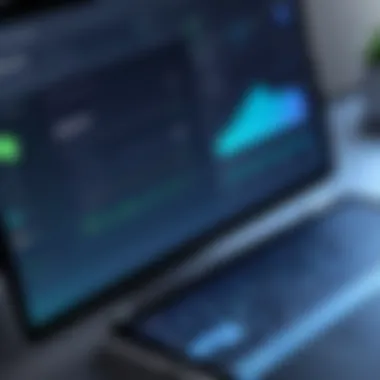

- Layout Clarity: Look for software that presents information clearly without unnecessary clutter.
- Customization Options: The ability to customize dashboards or layouts can help users focus on the tools they use most.
- Mobile Accessibility: In today’s environment, mobile functionality is vital. Organizations need to ensure that their software can be accessed easily on various devices.
Integration with Existing Systems
Integration capabilities are crucial for maintaining a seamless workflow. Many businesses utilize various software tools for different purposes, such as CRM and project management systems. If the new accounting software cannot integrate with these existing systems, it can lead to data silos and inefficiencies.
When assessing integration features, businesses should consider:
- API Availability: A robust API can allow custom integrations, which are essential for tailored business needs.
- Third-Party Integrations: Look for software that offers built-in integrations with commonly used platforms.
- Data Import Options: Ensure that importing data from previous systems will be straightforward.
Customer Support and Resources
Reliable customer support is a key element of any software solution. Issues will arise, and having access to responsive support can alleviate stress. Organizations should assess the level of customer support available, focusing on:
- Support Channels: Ensure that multiple support channels, like chat, email, and phone, are accessible.
- Documentation and Learning Resources: A comprehensive knowledge base or tutorial videos can empower users to find solutions independently.
- Community and Forums: Active user communities can provide valuable peer support and shared solutions for common issues.
Considerations for Accounting Software:
- User-friendly interfaces increase staff efficiency.
- Integration possibilities are vital for comprehensive data management.
- Strong customer support ensures ongoing success with the software.
By concentrating on these key factors, businesses can select accounting software that meets their evolving needs and provides a foundation for growth.
Evaluating Popular Alternatives to QuickBooks
Evaluating alternatives to QuickBooks is a crucial step for businesses seeking a accounting solution that fits their evolving needs. The importance of this topic lies in the diverse selection of software available, each catering to distinct business requirements and operational structures. As organizations continue to grow, the demand for tailored accounting functionalities becomes more pressing. Therefore, understanding popular alternatives can enhance decision-making, ensuring that businesses choose software that not only meets current needs but also adapts to future demands.
Xero: A Fresh Approach to Accounting
Overview of Features
Xero provides a range of features that make accounting straightforward yet comprehensive. Its cloud-based platform allows users to access financial data anywhere, promoting flexibility and real-time collaboration. One key characteristic of Xero is its intuitive dashboard, displaying essential information like cash flow and outstanding invoices at a glance. This feature is particularly beneficial for small to mid-sized businesses that require easy navigation to manage their finances efficiently. However, some users have reported a learning curve when it comes to more advanced functionalities.
Pricing Model
Xero's pricing model is structured to cater to various business sizes, with plans that scale according to the features offered. The key aspect here is the tiered pricing system, which allows users to select a package that fits their current needs without overcommitting financially. This appeals to startups and growing enterprises. Nonetheless, some users consider the upper tiers to be relatively expensive compared to alternatives, particularly when additional costs for add-ons are taken into account.
User Experience Reviews
User experience with Xero is generally positive, with many customers noting its ease of use and customer service. Feature-rich options like automation of invoicing and bank reconciliation contribute to saved time and reduced errors. A unique aspect of Xero's user reviews highlights the active community that provides additional support and advice. However, there can be frustration with occasional system downtimes or glitches that some users have encountered.
FreshBooks: Simplicity Meets Functionality
Key Features and Benefits
FreshBooks is distinguished by its user-friendly interface, which makes accounting less daunting for non-accountants. Its core features include time tracking, invoicing, and expense management, making it ideal for freelancers and small businesses. The simplicity of its layout is often highlighted as a major benefit, allowing users to manage their finances quickly. However, while the focus on simplicity is a strength, it might lack certain advanced features that larger organizations seek.
Target Audience
The target audience for FreshBooks tends to be freelancers, small business owners, and service providers. The software's ease of use combined with powerful invoicing capabilities makes it a popular choice. Users looking for straightforward solutions without extensive accounting knowledge may find FreshBooks highly effective. The focus on the service industry can also limit its appeal for companies with more complex accounting requirements.
Comparative Pricing
FreshBooks operates on a subscription-based pricing model that varies based on the number of clients. Its comparative pricing is competitive, especially for businesses looking for essential accounting functionalities. However, as the business grows, users may need to upgrade to higher plans, which can add up over time, leading some to question cost-effectiveness.
Zoho Books: Comprehensive Accounting Solution
Extensive Features Overview
Zoho Books encompasses a variety of features that provide a holistic accounting experience. Its capabilities range from project management to automated workflows. The flexibility it offers to integrate with other Zoho applications is a significant draw for users. However, some may find the multitude of features overwhelming initially, thus leading to potential underutilization of the software's full capabilities.
Integration Capabilities
One of Zoho Books’ standout characteristics is its strong integration capabilities with various third-party applications, such as payment gateways and e-commerce platforms. This enables users to streamline their processes and maintain a cohesive financial ecosystem. Integration can enhance efficiency, though businesses relying on multiple systems might face challenges during initial setup.


Pricing Structure
Zoho Books offers a competitive pricing structure suitable for small to medium businesses. Its tiered approach allows users to select a plan that aligns with their financial and operational needs. However, users may find the need for additional features or services that come at an extra cost, which could complicate budget planning.
Sage Business Cloud Accounting: Enterprise-Level Functions
Feature Set
Sage Business Cloud Accounting provides robust enterprise-level features that cater to larger organizations. Key functionalities include advanced reporting, project tracking, and multi-currency support. These features allow efficient management of complex accounting tasks. Nonetheless, the software may feel overly complex for smaller teams or entities that do not require such extensive tools.
Market Comparison
When comparing to competitors like Xero or FreshBooks, Sage distinguishes itself with its strong analytics and reporting capabilities. While it caters to enterprise needs, smaller businesses may question whether the extensive features justify the pricing. This balance between capability and requirement creates a unique position in the market.
User Experience Insights
User experiences with Sage can vary significantly, with some lauding its robust functionality while others criticize the user interface for being less intuitive. The feedback often revolves around the necessity for comprehensive training to fully leverage the system’s capabilities, which can be challenging for teams with limited resources.
Wave: Free Accounting Tools for Small Businesses
Features and Limitations
Wave offers free accounting tools that include invoicing, expense tracking, and receipt scanning. Its no-cost model appeals to startups and freelancers looking to minimize expenses. However, while the features are functional, they may lack the depth found in paid solutions that are necessary for growing businesses.
Cost and Service Overview
The cost structure of Wave is particularly advantageous, as many of its services are provided for free. Users can only incur costs with additional features, such as payment processing. This makes Wave attractive to those starting out. Still, businesses may need to transition to paid software as they scale, making Wave a temporary solution rather than a long-term one.
User Community Feedback
User community feedback often highlights Wave’s ease of navigation and accessibility. Customers appreciate the straightforward setup and functionality. However, some have expressed concern regarding limited customer support options, which can impact the overall user experience during critical issues.
Key takeaway: Evaluating alternatives to QuickBooks necessitates an exploration of various features, pricing structures, and potential user experiences to discern the best fit for your specific business needs.
Comparative Analysis: QuickBooks vs. Alternatives
In this section, we will examine the comparative analysis of QuickBooks and its alternatives. This analysis is crucial for businesses evaluating their accounting software choices. Understanding the differences between these options allows for an informed decision that better aligns with operational needs and future growth. The aim here is not only to highlight functional distinctions but also to present the strategic implications of each software solution.
Feature Comparison
When businesses look for accounting software, features play a vital role. QuickBooks is known for its extensive feature set, including invoicing, expenses tracking, and reports generation. However, alternatives like Xero and FreshBooks may offer distinct features that are more suitable for specific industries or business models.
For instance, Xero provides powerful project tracking tools, which can be a significant advantage for service-based businesses. FreshBooks excels in time-tracking features, ideal for freelancers billing by the hour. Businesses must carefully assess features that resonate with their unique requirements. A detailed comparison of these features can reveal capabilities that may lead to increased efficiency. It's important to create a feature matrix that outlines these specifications, enabling a clearer side-by-side evaluation of tools.
Pricing and Plans Overview
Analyzing pricing is essential when comparing QuickBooks with its competitors. QuickBooks typically follows a subscription model, and its prices can escalate with additional features. In contrast, some alternatives—like Wave—offer free services. This can be incredibly appealing for startups and small businesses with tighter budgets.
Other software solutions may have tiered pricing structures that cater to various business sizes and needs. It's beneficial for businesses to review the pricing landscape thoroughly. Factors to consider include:
- Basic service costs
- Costs for upgrades or add-ons
- Long-term budgeting implications
By understanding these pricing models, organizations can avoid unexpected costs later in the implementation process. The right software should not only meet current needs but should also provide a scalable solution that can grow with the business.
User Satisfaction and Reviews
User satisfaction is a critical aspect of the comparative analysis. Reviews provide insights into real-world experiences with each software. QuickBooks has a loyal user base, yet some users report complexities in the user interface. On the other hand, alternatives like FreshBooks frequently receive positive feedback for their ease of use.
Conducting a thorough review of online feedback on platforms, such as Reddit, can help gauge user sentiment. Look for indicators such as:
- Overall satisfaction ratings
- Common complaints or praises
- Update frequency and responsiveness to user feedback
In addition, speaking to peers in similar industries can provide anecdotal evidence of software performance. Transparency in user reviews can guide businesses in making more educated decisions based on actual experiences rather than marketing claims.


"A good comparative analysis reveals not just the functionalities, but the value derived from using the software in daily operations."
Implementing a New Accounting Software Solution
Choosing a new accounting software solution is an important endeavor for any business. It affects day-to-day operations, financial reporting, and overall efficiency. Transitioning from one software system to another requires thoughtful planning. The right implementation can simplify tasks and improve accuracy, which can lead to better financial decision-making. Realizing the full potential of a new system requires understanding the critical steps involved in the process.
Migration Challenges and Strategies
One of the most significant challenges in implementing new accounting software is the migration of existing data. This process can be complex due to varied formats and structures.
- Data Loss Risk: It is vital to manage data carefully during the transition to mitigate the risk of losing valuable information.
- Compatibility Issues: Ensuring that the new software can import data from the old system is crucial. An assessment of the data types used in the current software can help avoid obstacles.
- Testing: Before fully transitioning, it's wise to run a series of test migrations. This can help identify any potential issues early in the process.
To address these challenges one needs strategies such as proper planning and seeking professional help if needed. Involving IT specialists can provide insights and technical assistance for smoother data migration.
Training and Onboarding Staff
Training is a critical aspect that should not be overlooked. If employees are not comfortable with the new system, productivity can take a hit. Proper training ensures staff can operate the new software effectively.
- Customized Training Sessions: Different staff members may have various roles. Tailoring training to specific functions can enhance understanding and retention.
- Accessible Learning Resources: Providing ongoing access to instructional materials, like manuals and online videos, can facilitate a smoother learning experience.
- Feedback Mechanism: Establishing channels for staff to provide feedback about the training can help in refining the process and addressing any concerns promptly.
Establishing an Ongoing Support Framework
Once the new system is live, continuous support is essential. Employees will face queries and require assistance, which highlights the need for an ongoing support framework.
- Dedicated Support Team: Having a team available to address concerns can help ensure that users feel confident in utilizing the software.
- User Forum or Community: Building a user community within the organization can encourage sharing of best practices, tips, and troubleshooting techniques.
- Regular Check-ins: Scheduling periodic meetings to assess how staff is adapting to the software can provide valuable insights. Adjustments may be made based on common challenges faced by the team.
In summary, implementing a new accounting software solution is not merely about technology. It's about managing change and ensuring every team member has the tools and knowledge they need to succeed.
Future Trends in Accounting Software
Accounting software continually evolves to meet the changing needs of businesses. Understanding future trends in accounting software is crucial for decision-makers. As organizations place increased importance on efficiency, scalability, and security, these trends shape their software choices. By embracing these advancements, companies can enhance their operational capabilities and responsiveness to market fluctuations.
Artificial Intelligence in Accounting
Artificial Intelligence (AI) is revolutionizing how financial data is processed. It enables more accurate forecasting and automates repetitive tasks such as data entry. AI tools analyze past transactions, identifying patterns that help businesses make informed decisions. For example, companies leverage AI for predictive analytics, allowing for future financial planning based on current data.
The integration of AI in accounting also improves compliance. Some AI-driven software can automatically flag irregular activities or potential fraud, enhancing security. Businesses need to assess how AI can be incorporated into their accounting practices to drive efficiency. The challenge lies in selecting software that not only uses AI effectively but also integrates seamlessly with existing systems.
Cloud-Based Solutions Development
The shift towards cloud-based accounting solutions is undeniable. Cloud technology offers flexibility and accessibility, allowing users to access financial data from anywhere at any time. This flexibility supports remote and hybrid working arrangements, crucial in today’s business environment.
Moreover, cloud solutions reduce the need for extensive IT infrastructure. Businesses can save on operational costs while benefiting from automatic updates and data backups. These solutions often feature integrations with other cloud services, making them highly adaptable to specific business needs. As organizations evaluate their accounting software, they must consider cloud solutions for their potential to enhance collaboration and real-time decision-making.
Emphasis on Data Security and Compliance
With the increasing reliance on digital solutions, the emphasis on data security and compliance has intensified. Breaches can lead to significant financial loss and damage to reputation. Businesses are more vigilant about the security features provided by accounting software. Those choosing alternatives to QuickBooks must prioritize solutions offering robust security, including encryption and multifactor authentication.
In addition, compliance with regulations like GDPR and PCI-DSS is critical. Companies must ensure their accounting software can adapt to changing regulations. This adaptability helps mitigate risks associated with non-compliance. Integration of compliance monitoring features within accounting solutions is advantageous in maintaining audit readiness.
"Choosing accounting software that incorporates emerging trends can lead to significant operational benefits and competitive advantage in the marketplace."
Culmination: Making an Informed Choice
Choosing the right accounting software is essential for any business looking to optimize its financial management. The decision can greatly impact workflows, streamline operations, and ultimately determine business success. This final section aims to synthesize the information presented throughout the article while highlighting key elements that aid in making an informed choice.
It is critical to recognize that no single software suits all businesses. Each organization has unique requirements based on its size, industry, and operational complexity. Factors such as user accessibility, integration capabilities, and customer support play significant roles in determining which alternative may be the best fit. Furthermore, understanding one’s long-term costs associated with the software should not be underestimated.
In each alternative explored, various strengths and weaknesses were identified. This emphasizes the necessity for business decision-makers to thoroughly evaluate their specific needs against the features and pricing of potential alternatives. By doing so, they can choose a solution that not only meets current requirements but also adapts to future changes in business dynamics.
"A well-informed decision-making process can alleviate unnecessary costs, frustration, and hamper productivity."
Summarizing Key Takeaways
- Diverse Options: The alternatives to QuickBooks range from Xero’s innovative features to Wave’s cost-free service, allowing businesses to find software that fits their specific requirements.
- Understanding Requirements: Each business must analyze its own size, complexity, and unique needs to best match with a suitable software alternative.
- Long-term Commitment: Consideration of the software's scalability and costs over time is crucial. Transitioning to a new system and training staff can lead to hidden costs if a long-term perspective is not taken.
- User Experience Matters: The satisfaction of those who will use the software daily, such as accountants and managers, is paramount. This includes ease of use, training resources, and the level of customer support provided.
Final Recommendations
When selecting an accounting software alternative, businesses should follow these recommendations:
- Conduct Thorough Research: Evaluate multiple options and compare features alongside pricing. Utilize online reviews and community feedback to gauge user satisfaction.
- Prioritize Scalability: Consider how the chosen software will evolve with the business and if it can accommodate growth without substantial additional cost.
- Take Advantage of Free Trials: Most alternatives offer demo versions. Use these to test usability and determine if they integrate well with existing systems.
- Seek Expert Consultation: If uncertainties arise, consulting with IT professionals or software experts can provide insights tailored to specific business needs.







