Comparative Insights: SAP Analytics Cloud vs Business Objects


Intro
In the rapidly changing landscape of business intelligence tools, understanding the differences between various platforms is crucial for organizations looking to optimize their data-driven strategies. Two major players in this field are SAP Analytics Cloud and SAP Business Objects. While both solutions aim to improve data visualization and reporting, they cater to different audiences and have distinct capabilities.
This analysis seeks to break down the key elements of each platform, providing a thorough examination of their functionalities and how they fit into the business environment today. For decision-makers and IT professionals, choosing the right systems can mean the difference between insightful analytics and getting lost in the data. Thus, dissecting these platforms becomes not just a matter of preference, but a strategic necessity.
As we delve into the world of SAP Analytics Cloud and SAP Business Objects, we will highlight their features, evaluate their pros and cons, and give insight into their integration capabilities. By the end of this exploration, you will find yourself armed with information to make an informed decision about which platform aligns best with your organization's needs.
Preamble to SAP Analytics Cloud and Business Objects
In the fast-paced world of data analytics and business intelligence, making the right choice between platforms can significantly impact an organization’s effectiveness. SAP Analytics Cloud and SAP Business Objects represent two distinct approaches to data analysis and reporting, each tailored to meet specific needs and preferences of users. Understanding their foundations and functionalities is crucial for any business looking to leverage their data to drive insights and strategies.
Overview of SAP Analytics Cloud
SAP Analytics Cloud is a cloud-based platform that integrates business intelligence, planning, and predictive analytics functionalities into a single solution. With its intuitive interface and seamless access to SAP and non-SAP data sources, it positions itself as a modern tool for today’s digital businesses. Users can create interactive reports and dashboards, visualize data in real-time, and collaborate within teams in a straightforward manner. The beauty of SAP Analytics Cloud lies in its flexibility and scalability; organizations can easily adjust their usage based on their needs without heavy investments in infrastructure.
What sets this platform apart is its ability for predictive modeling and analysis. Users can dive deep into data trends, forecast outcomes, and generate actionable insights using built-in machine learning capabilities. This makes it a potent ally for businesses aiming to stay ahead of their competition. With SAP Analytics Cloud, companies can operate smarter, becoming more agile and data-driven.
Overview of SAP Business Objects
SAP Business Objects, on the other hand, has been a cornerstone in the realm of business intelligence for years. This comprehensive suite provides a robust set of tools for reporting, visualization, and sharing insights across an organization’s hierarchy. Unlike SAP Analytics Cloud, which thrives in a cloud infrastructure, Business Objects works predominantly in an on-premise environment, catering to organizations that prioritize control over their data.
The suite includes tools like Web Intelligence for ad-hoc reporting, Crystal Reports for highly formatted reports, and Dashboards for interactive data visualization. SAP Business Objects is designed with established organizations in mind, often addressing complex data environments and supporting a myriad of data sources.
"In a world where data is everywhere, the ability to convert raw data into meaningful information is essential for sustained business success."
Both platforms bring their own strengths to the table. However, the choice between SAP Analytics Cloud and SAP Business Objects ultimately boils down to a company’s specific requirements, operational environment, and strategic objectives. As organizations continue to evolve, understanding the nuances of each solution is vital in aligning technology with business goals.
Core Functionalities of SAP Analytics Cloud
Understanding the core functionalities of SAP Analytics Cloud is essential for evaluating how this platform can serve the analytical needs of modern businesses. This software stands out for its cohesive integration of various analytical capabilities, creating not just a standalone tool but a robust analytical ecosystem. With tools for data visualization, business intelligence, and predictive analytics, SAP Analytics Cloud equips organizations to harness their data effectively, turning raw information into actionable insights.
Data Visualization Capabilities
In the realm of data analysis, visualization is akin to the lens through which the data becomes understandable. SAP Analytics Cloud provides an array of data visualization tools that help users see patterns and trends with clarity. Users can create interactive dashboards, portraying complex datasets in a way that is intuitive and straightforward. The platform offers various chart types — from bar graphs to pie charts and even geographic maps, allowing businesses to represent their data in the most impactful way.
Moreover, sharing these visualizations is seamless, which fosters collaborative decision-making. This is especially important for teams that operate remotely or across different regions. A well-crafted dashboard can tell a story, guiding stakeholders to comprehend the data quickly and make informed decisions.
"Good data visualization is as crucial as the data itself. If no one can grasp the insights, what’s the point?"
Business Intelligence Tools
SAP Analytics Cloud is not just about pretty pictures; it incorporates comprehensive business intelligence tools that drive analysis deeper. Advanced features like built-in predictive analytics, reporting capabilities, and real-time data access really set this solution apart. Users can customize reports to meet specific business needs, unfolding various angles of data analysis.
The platform supports self-service analytics, which empowers users to dig into data without cumbersome dependencies on IT. This means that just about anyone in a business can create meaningful reports and dashboards, which can be vital for agile decision-making processes. This democratization of data is something that every organization should strive for, as it instills a culture of accountability and speed.
Predictive Analytics Features
Predictive analytics is where SAP Analytics Cloud truly shines. The tool utilizes cutting-edge algorithms and machine learning techniques to forecast future trends based on historical data. This feature allows businesses not only to observe what’s happening but also to make informed predictions about what could occur down the road. By recognizing patterns in the data, organizations can proactively address potential issues.
The functionality includes scenarios modeling, trend analysis, and variance forecasts, among others. By leveraging these capabilities, businesses gain a competitive edge, positioning themselves to capitalize on opportunities. Predictive insights can help in various fields from sales forecasting to inventory management, thus optimizing resources and strategies across the board.
In summary, the core functionalities of SAP Analytics Cloud are designed to elevate the capabilities of organizations. With strong data visualization tools, solid business intelligence features, and predictive analytics capabilities, companies can transform their approach to data, making it a strategic asset in today's data-driven landscape.
Core Functionalities of SAP Business Objects
Understanding the Core Functionalities of SAP Business Objects is pivotal when comparing it to SAP Analytics Cloud, especially in today’s data-driven landscape. This platform is designed with multiple tools that enable businesses to conduct comprehensive reporting and analysis. For organizations looking to delve deeply into their data, these functionalities are not just features; they're the backbone that supports informed decision-making. Examining these capabilities sheds light on how this solution can better serve specific business needs, making it a go-to choice for many.
Reporting and Analysis Tools
When we look at the reporting and analysis tools, SAP Business Objects truly shines. It offers a suite of options that allow users to compile, analyze, and visualize data with ease. Users can execute complex queries to extract the exact insights they need. The platform supports ad hoc reporting, which is a godsend for businesses where decision-makers need immediate information without waiting for IT. These tools are especially helpful in fast-paced environments where data is constantly changing.
One key strength is the versatility of the reports. With several formats available—from charts to detailed spreadsheets—businesses can cater reports to their stakeholders' preferences. Moreover, SAP Business Objects offers a rich set of analytical capabilities. This means users can tap into predictive analytics, forecasting trends and making data-backed decisions.
Dashboards and Data Visualization
The importance of dashboards and data visualization cannot be overstated. SAP Business Objects provides powerful dashboarding capabilities that pull together various metrics and KPIs into one consolidated view. This feature is critical for organizations that monitor multiple data streams simultaneously. It’s like having a control center where decision-makers can see at a glance how the business is performing.
The drag-and-drop functionality simplifies the dashboard creation process. Users without a technical background can configure visualizations as per their preferences. Additionally, the rich visualization options allow for creative flexibility. Users can choose from bar graphs, line charts, pie charts, and more to present their data compellingly. The ability to customize these visualizations ensures that the story behind the data can be effectively communicated to various stakeholders.
Integration with Other SAP Solutions
A remarkable feature of SAP Business Objects is its seamless integration with other SAP solutions. The synergy between SAP products means businesses can leverage their existing software investments. This integration leads to an improved flow of data across platforms, reducing the chances of mistakes from manual data entry.
For example, users can easily integrate SAP Business Objects with SAP S/4HANA for real-time analytics. This is particularly advantageous for companies wanting to align operational and strategic goals. The connected ecosystem enhances overall efficiency and enables businesses to react swiftly to changes in the market.
Moreover, SAP Business Objects can connect to various external data sources, which is vital for businesses that use a range of software. This level of interoperability makes it a flexible contender in the crowded analytics landscape. By being able to pull in insights from diverse systems, organizations can sharpen their competitive edge significantly.
Deployment Options: Cloud vs On-Premise
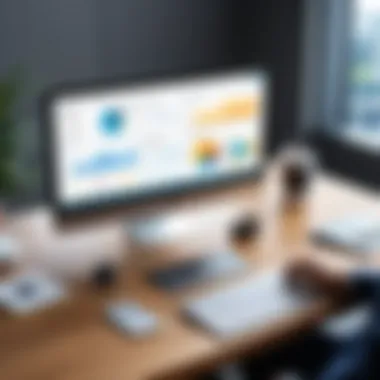

When evaluating business intelligence tools like SAP Analytics Cloud and SAP Business Objects, understanding the deployment options is crucial. The choice between cloud and on-premise solutions has far-reaching implications for performance, scalability, security, and cost. Organizations must weigh the unique advantages and challenges of each deployment method to align them with their specific needs and infrastructure.
Cloud Deployment of SAP Analytics Cloud
SAP Analytics Cloud operates in a cloud environment, taking advantage of software as a service (SaaS) delivery. This offers a range of benefits:
- Scalability: Users can effortlessly scale resources to meet changing demands. Firms that experience rapid growth can add more users or increase data capacity without the need for heavy investments in hardware.
- Cost-Effectiveness: The cloud model typically reduces total ownership costs. Businesses save on infrastructure maintenance and can predict expenses more accurately with subscription pricing, avoiding costly upfront investments.
- Accessibility: As long as there’s internet, users can access the platform from anywhere, enabling remote work and fostering collaboration among geographically dispersed teams.
- Automatic Updates: Updates and new features are rolled out automatically, ensuring all users have access to the latest tools and functionalities without any burden of manual installations.
Yet, this deployment choice also comes with cautions that organizations need to consider:
- Data Control: Storing sensitive data in the cloud raises concerns regarding data privacy and compliance with regulations such as GDPR.
- Connectivity Dependence: Reliable internet access is a must, as disruptions can result in loss of productivity.
On-Premise Solutions of SAP Business Objects
On the other hand, SAP Business Objects offers a traditional on-premise deployment model, where organizations host the software in their own data centers. This method provides distinct advantages:
- Data Security and Compliance: Many organizations prefer on-premise solutions for the heightened control over sensitive data, ensuring that all compliance requirements are met internally without potential risks associated with third-party cloud environments.
- Customization: With on-premise installations, companies often find greater opportunities for tailored configurations that suit their specific operational goals and workflows. This level of flexibility can be critical for complex organizational structures.
- Integration with Existing IT Systems: For businesses heavily invested in legacy systems, on-premise installations can better align with their current architecture, allowing for a smoother integration of data and processes.
However, on-premise deployment isn’t without its challenges:
- Higher Initial Costs: Upfront investments in hardware, licenses, and personnel for installation and ongoing maintenance can be significant.
- Resource Intensive: Managing an on-premise solution means dedicating time and personnel to upkeep the system, which can strain resources.
Selecting the right deployment option hinges on an organization’s unique situation, including its size, industry regulations, and long-term strategy. >
In summary, both deployment strategies offer unique advantages and limitations that must be evaluated against the specific goals and constraints of an organization. The final choice often reflects a balance between desired operational flexibility and control over data management.
User Experience and Interface
The user experience (UX) and interface design play a crucial role in how effectively individuals can interact with analytics platforms like SAP Analytics Cloud and SAP Business Objects. In a landscape that values data-driven decisions, a seamless user experience is not merely a luxury; it's a necessity. The importance of UX extends beyond aesthetics; it encompasses usability, accessibility, and intuitive navigation, which collectively enhance the overall functionality of the tools.
Good user experience fosters increased productivity and satisfaction among users. When personnel can efficiently navigate through the software, they can focus on the data and the insights gained from it rather than being hindered by a convoluted interface. Moreover, an effective interface can greatly facilitate collaboration among teams, driving better communication and ensuring that everyone is on the same page regarding insights and objectives.
Interface of SAP Analytics Cloud
The interface of SAP Analytics Cloud is designed with user-friendliness at its core. It comes equipped with a modern, sleek look that reflects today’s digital expectations. Users can easily engage with a dashboard that presents essential data visualizations in an organized fashion. Icons are effectively used for quick access to different functionalities, allowing users to visualize data without digging through numerous layers.
- Intuitive Navigation: The navigation bar provides straightforward access to all available features like data connections, story creation, and team collaboration tools. This familiarity can help users get up to speed quickly.
- Customization Options: Users can customize their dashboards according to their preferences. This functionality enables them to focus on metrics that are most relevant to their roles, making the data feel more personal and actionable.
However, one aspect that could be seen as neglected is the initial learning curve. While the platform aims for simplicity, novice users may still find themselves a bit overwhelmed by the breadth of features available. Still, many would argue that the benefits outweigh this drawback as ongoing updates continuously improve usability.
User Journeys in SAP Business Objects
SAP Business Objects presents a different experience in terms of user journeys. Users often find themselves engaging with the software through a series of predefined workflows that, when mastered, enhance productivity. Nevertheless, the intricacies associated with Business Objects can sometimes complicate this journey.
- Learning Curve: Many users—particularly those new to data analytics—might initially struggle with the complexities of the interface. This steep learning curve can lead to frustration, making it essential for organizations to invest in comprehensive training programs.
- Task-Oriented Design: The layout is designed for specific tasks like reporting and dashboard creation, and this can streamline the user experience once users acclimate to the software.
Ultimately, while the interface of SAP Business Objects may not be as visually appealing as that of SAP Analytics Cloud, its functionality offers depth for seasoned users. Those who have navigated through the system often find that the robust features compensate for any initial friction in user journeys, allowing for a thorough exploration of data.
"A streamlined interface in analytics tools does not merely enhance usability; it serves as an enabler for data-driven cultures to flourish within organizations."
In summary, the interfaces of both SAP Analytics Cloud and SAP Business Objects exhibit their respective strengths and weaknesses. The importance of thoughtfully designed user experiences cannot be overstated in today's data-centric environment.
Integration Capabilities
Integration capabilities are a cornerstone of any analytics platform, enabling businesses to harness the full potential of their data landscape. For both SAP Analytics Cloud and SAP Business Objects, the ability to connect with external sources and existing systems not only enhances data accuracy but also boosts decision-making processes. In a world where data silos can inhibit progress, understanding these integration options becomes paramount for organizations looking to leverage their data for strategic advantage.
Connecting External Data Sources in SAP Analytics Cloud
One of the defining features of SAP Analytics Cloud is its ability to seamlessly connect to a variety of external data sources. This capability allows users to pull in data from disparate systems, which is crucial for conducting comprehensive analyses. The platform offers connectors for popular databases like Microsoft SQL Server and Oracle, as well as cloud-based systems such as Google BigQuery and Amazon Redshift.
The ease of integration is beneficial for a few reasons:
- Unified Data View: By connecting external data sources, organizations can generate a singular view of their metrics and KPIs, eliminating inconsistencies in reporting.
- Real-Time Data Access: Users are not left hanging with outdated information. Instead, they can access real-time data from connected sources, enabling timely insights.
- Enhanced Data Enrichment: It allows businesses to enrich their analytics with new data types (like social media signals or web analytics), providing a fuller picture.
Setting up these connections is typically user-friendly – many can be achieved through a simple drag-and-drop interface. Yet, it’s essential to conduct thorough planning for data governance. Ensuring that data is accurate and secure throughout the integration process can mean the difference between actionable insights and being led down the wrong path.
Integration with Existing Systems in SAP Business Objects
Similarly, SAP Business Objects excels at integrating with existing systems, providing businesses a flexible infrastructure for decision-making. Its ability to interface with ERP systems, CRM platforms, and various data warehouses facilitates a smooth cross-platform data flow. This gives organizations the agility needed to adapt to changing business environments.
Some noteworthy points include:
- Compatibility with Legacy Systems: Business Objects can often function with older systems, which many organizations still rely on. This reduces the need for a complete overhaul of IT infrastructure and allows companies to leverage their initial investments in existing technology.
- Robust APIs: The platform provides a set of APIs that developers can use to create custom integrations tailored specifically to their business needs. This flexibility can accelerate the implementation of new features without waiting for vendor updates.
- Centralized Reporting: With integrated systems, users can generate reports that reflect the entire operational spectrum, thus driving more informed decision-making.
In brief, both SAP Analytics Cloud and SAP Business Objects present strong integration capabilities, yet they do so in ways that align uniquely with their design philosophies. Organizations can choose the platform that best suits their integration landscape, ultimately supporting their business intelligence objectives.
"In the realm of data analytics, integration isn't just a feature; it's a strategic imperative that empowers businesses to achieve a competitive edge."
Overall, understanding the nuances of these integration capabilities enhances the decision-making process, ensuring vital data flows seamlessly through an organization’s analytics ecosystem.
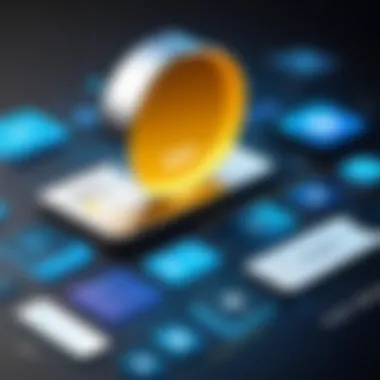

Pricing Models and Plans
Understanding the pricing models and plans of SAP Analytics Cloud and SAP Business Objects is crucial for any organization looking to invest in these platforms. The cost structure can significantly affect the decision-making process, with varying levels of investment providing different functionalities or user access. By knowing what you get for your money, businesses can align their financial priorities with their analytical needs, leading to more effective and efficient Tech deployments.
In an age where budgets often dictate the tools available to teams, grasping how each solution fits within an organization’s financial framework helps in weighing the long-term benefits against immediate expenditures. Pricing models can influence not only initial costs but also ongoing fees for support, maintenance, and upgrades. Thus, companies should tread carefully through the intricacies of these pricing structures to choose a platform that best aligns with their strategy.
SAP Analytics Cloud Pricing Structure
SAP Analytics Cloud employs a subscription-based pricing model, allowing businesses to pay annually for the features and capabilities they choose. They offer tiered packages that can cater to varying organizational demands. Here’s a closer look:
- Standard Plan: Generally offered for small to mid-sized businesses, this plan encompasses basic functionalities including data visualization and reporting tools.
- Professional Plan: Intended for larger enterprises needing advanced analytics, it includes enhanced collaboration tools and predictive analytics capabilities, ideal for decision-makers driving strategic initiatives.
- Enterprise Plan: For corporations needing tailored solutions, this plan offers custom pricing options, integrating SAP Analytics Cloud with existing ecosystems flexibly.
While some may find the subscription approach more manageable, it’s wise to scrutinize the value obtained concerning costs. Additional expenses may arise for advanced features such as machine learning or custom integrations, which merit consideration.
Pricing of SAP Business Objects
SAP Business Objects proposes a differing pricing model compared to Analytics Cloud. Primarily, it leans towards on-premise licensing. Organizations commit to buying licenses for specific features and functionalities. Some aspects of this model include:
- Perpetual Licensing: One-time fee that grants companies lifelong use of the software, perfect for firms with predictable budgeting and long-term data strategy commitments.
- Subscription Licensing: Still an option, this allows companies to pay monthly or annually, granting access without a hefty upfront cost, making it easier to manage cash flow.
- User-based Licensing: Some organizations might prefer limiting access to specific users, where pricing can vary based on the number of users and required capabilities.
Deployment decisions can change how pricing impacts your organization as well. If an enterprise opts for an on-premise setup, hidden costs for maintenance and upgrades should also speak volumes regarding total cost of ownership over time. Thus, potential buyers should not only look at prices but also critically evaluate how the costs align with their overall data strategy.
"A comprehensive understanding of pricing models is a foundational step in making an informed decision about which analytical platform serves your organization best."
In summary, not only does pricing need to align with budget constraints, but it must also ensure that all necessary features are covered without extensive overtime costs. As organizations analyze their goals and resources, the chosen pricing structure can either empower or hinder their analytical endeavors.
Target Audience and Use Cases
Understanding the target audience is crucial when evaluating SAP Analytics Cloud and SAP Business Objects. This section is dedicated to shedding light on who benefits from each solution, and it emphasizes the significance of context and usage in making the right choice for businesses. Each platform is tailored to specific needs, making it imperative for organizations to identify their unique requirements before diving into the world of analytics tools.
Ideal Users of SAP Analytics Cloud
SAP Analytics Cloud appeals to a wide array of users, focusing primarily on decision-makers and data analysts who thrive in a fast-paced environment. Its intuitive interface and cloud-based framework make it especially attractive to organizations looking for flexibility and accessibility. Users keen on real-time data analysis, visualization, and predictive insights find SAP Analytics Cloud particularly beneficial.
Among the ideal users, one can find:
- Business Analysts: They leverage data visualization to identify trends and insights swiftly, playing a key role in strategy formulation.
- Data Scientists: These users are drawn to the platform's predictive analytics capabilities, often utilizing them for modeling and forecasting.
- C-Level Executives: High-level decision-makers favor the platform for its ability to present data in a digestible format, facilitating quick and informed decisions.
For industries with a data-driven focus—like finance, retail, and healthcare—SAP Analytics Cloud can streamline operations through enhanced collaboration among teams. However, the reliance on internet connectivity and potential scaling issues may be limitations to consider.
Target Customers for SAP Business Objects
SAP Business Objects has cultivated a distinct user base, often favored by larger enterprises requiring robust reporting mechanisms. Its strength lies in in-depth reporting, ad-hoc queries, and comprehensive dashboards, which make it a preferred choice for organizations with extensive data governance needs.
The typical customers include:
- Large Enterprises: Companies with complex reporting requirements and multiple data sources benefit from comprehensive features that SAP BizOps provides.
- IT Professionals: They are often responsible for the setup and management of SAP Business Objects, finding its integration capabilities with existing systems advantageous.
- Regulated Industries: Sectors like financial services, pharmaceuticals, and government rely on the stringent data governance and compliance features offered by Business Objects.
Plus, the on-premise deployment option generally attracts businesses that prioritize security and wish to retain control over their data infrastructure. Organizations in this realm need to be mindful of the complexities involved in user training and system maintenance, which can pose hurdles.
The right tool ultimately aligns with the organizational goals, scalability needs, and regulatory requirements.
Common Strengths of Both Solutions
In the realm of data analytics and business intelligence, both SAP Analytics Cloud and SAP Business Objects emerge as formidable contenders, albeit tailored to different business needs. A comparative analysis reveals critical strengths they share, which serve as focal points for organizations looking to optimize their data-driven strategies. These common strengths can significantly influence decision-making processes, enabling businesses to leverage technology in ways that enhance operational efficiency and decision-making clarity.
Collaborative Features
Collaboration stands as a cornerstone in any modern business environment, and both SAP Analytics Cloud and SAP Business Objects are built with this necessity in mind. These solutions offer functionalities that foster teamwork among users, ensuring that insights drawn from data are shared seamlessly across departments.
- Real-time Data Sharing: Users can access and monitor data simultaneously, permitting immediate feedback and discussion. This is especially valuable in environments where quick decisions are paramount.
- Commenting and Workflow Tools: Both platforms support the inclusion of comments and annotations directly within reports and dashboards. This aids in clarifying thought processes and enhancing understanding among team members.
- Integration with Collaboration Tools: They also integrate effectively with popular collaboration solutions such as Microsoft Teams or Slack. This ensures that insights are not siloed, promoting a culture of sharing that can drive innovation and improve outcomes.
In essence, the collaborative features offered by these platforms help bridge the gap between technical data analysts and business stakeholders, fostering a culture of cooperation that can fuel better business decisions.
Data Governance and Security
As organizations increasingly turn to digital solutions, the imperative for data governance and security cannot be overstated. Both SAP Analytics Cloud and SAP Business Objects recognize this need and provide robust measures to protect sensitive information and ensure compliance with emerging regulations.
- User Access Controls: Both solutions allow administrators to set granular user permissions, restricting access to sensitive data. This is particularly essential in environments that handle confidential client information or have strict compliance requirements.
- Data Quality Management: These platforms emphasize the importance of data integrity. Built-in tools help to cleanse and validate data inputs, reducing the risk of erroneous insights derived from poor data quality.
- Audit Trails and Logs: SAP’s analytics solutions enable companies to track how data is accessed and utilized. This transparency fosters accountability and is invaluable for meeting audit requirements.
"Effective data governance is not just about protecting assets; it's about enabling informed decisions and ensuring that the right people can access the right data at the right time."
In summary, the collaborative features and robust security measures embedded in both SAP Analytics Cloud and SAP Business Objects reflect the platforms’ understanding of modern business needs. This combination not only supports enhanced decision-making but also protects against the growing threats to data security, making them strong candidates for organizations prioritizing both agility and safety in their analytics solutions.
Limitations of SAP Analytics Cloud
Understanding the limitations of SAP Analytics Cloud is essential for those considering its adoption or implementation. While it presents numerous benefits—such as robust data visualization and predictive analytics—it also faces challenges that can impact its effectiveness in certain business contexts. Addressing these limitations provides valuable insights into its practical applications and lays the groundwork for informed decision-making.
Challenges in Data Integration


Data integration can be a complex beast with its fair share of thorns. One significant challenge lies in connecting various external data sources effectively. Users often find it tricky to harmonize data from disparate systems, especially if those systems are not inherently compatible with the analytics platform. Despite SAP Analytics Cloud's impressive capabilities, it may not seamlessly pull data from legacy systems, databases, or certain third-party applications without extensive initial setup and occasional workarounds.
In many cases, additional tools may be necessary to bridge these gaps. This piques the interest of IT professionals who must evaluate whether the cost and time associated with potential integrations outweigh the possible gains. Some common integration-related hurdles include:
- Compatibility Issues: Not all external data sources play nice with the platform. Some formats or systems may require reconfiguration or extensive manual adjustments.
- Latency Problems: Real-time data integration can experience delays that impact timely decision-making.
- Skill Requirements: Effective integration may demand technical expertise that the current team may not possess, necessitating additional training or hiring.
Addressing these challenges often requires a strategic approach, striking a balance between operational needs and technological capabilities. As businesses evolve, the importance of adaptive data management strategies cannot be overstated.
Performance Concerns
When it comes to performance, SAP Analytics Cloud can occasionally present its own set of headaches. Users sometimes report slow processing times, particularly when handling large data sets or complex queries. This can create bottlenecks that frustrate users attempting to derive insights in a timely manner.
Performance concerns can stem from various sources:
- Scalability Limits: As businesses grow, their data volumes increase. SAP Analytics Cloud may struggle to scale efficiently under heavy loads.
- Network Dependency: Being a cloud-based service means that performance is highly reliant on internet connectivity as well. Any hiccup in the network can lead to sluggish responses.
- Resource Allocation: In multi-user environments, the demand for resources may exceed the available capacity, resulting in degraded performance.
"Effective performance management in SAP Analytics Cloud often calls for periodic evaluations of system performance and infrastructure adjustments to ensure alignment with evolving business needs."
In light of these performance-related challenges, organizations should carefully assess their use cases and whether the current limitations align with their objectives and operational demands. Performance improvement may necessitate careful planning and investment in resources to provide the needed responsiveness.
Limitations of SAP Business Objects
Understanding the limitations of SAP Business Objects can help organizations make more informed decisions when it comes to selecting the right analytics tools. Despite its robust feature set, there are certain elements that could pose challenges. Identifying these limitations is crucial for organizations that rely heavily on data analytics for strategic and operational decisions.
Complexity in User Training
One significant hurdle that users often face with SAP Business Objects is the complexity surrounding user training. Given the depth of functionality, getting users up to speed can resemble climbing a steep hill. The interface is not intuitively designed for newcomers, leading to a longer-than-anticipated learning curve. The advanced analytical tools and reporting capabilities require extensive training to utilize effectively.
- Training Duration: Typically, comprehensive training sessions span several weeks, which can delay user productivity.
- Varied Skill Sets: Users come with different skill levels; those with less technical expertise might struggle, further complicating the uptake process.
- Resource Allocation: Organizations may need to allocate additional resources for ongoing training and support, impacting overall costs.
Because of these complexities, projects may extend beyond initial timelines, frustrating project managers and stakeholders alike.
Maintenance and Upgrade Issues
Another critical aspect where SAP Business Objects falls short is in its maintenance and upgrade process. As with any enterprise-level application, regular updates are essential for security and functionality, yet the process can often be cumbersome and demanding.
- Downtime: During maintenance periods, the system may become unavailable, which can interrupt business operations.
- Compatibility Concerns: Upgrading can sometimes lead to compatibility issues with existing reports and dashboards, requiring even more work to resolve.
- Cost Implications: The costs associated with maintaining the system add financial pressure, especially for smaller businesses that may not have extensive IT resources.
SAP Business Objects, while powerful, presents hurdles that can hinder efficiency and increase overall project costs.
In summary, while SAP Business Objects offers substantial capabilities, organizations must weigh these limitations against their specific needs. The complexities of user training can hinder quick adoption and the intricacies of maintenance and upgrades require careful consideration to ensure smooth operation.
Future Outlook and Development Trends
The landscape of analytics tools is ever-shifting, shaped by advances in technology and changing user expectations. For organizations navigating the decision between SAP Analytics Cloud and SAP Business Objects, understanding future trends becomes vital. With the explosion of data, fierce competition, and the demand for real-time insights, staying ahead of the curve isn't just an advantage—it's a necessity. This section sheds light on the evolving trends and speculates on innovative features that are set to define the analytics domain.
Evolving Landscape of Analytics Tools
The evolution of analytics tools is akin to a complex dance—sometimes slow, sometimes rapid—but always moving towards greater complexity and capability. Today, businesses face an ecosystem where machine learning, artificial intelligence, and big data coexist.
One significant trend on the horizon is the rise of self-service analytics. This allows end-users to gain insights without heavy reliance on IT departments. Users can generate reports and dashboards, significantly increasing operational efficiency. SAP Analytics Cloud already embraces this trend, making it easier for business users to manipulate data on their own. In contrast, SAP Business Objects, while powerful, often requires more specialized knowledge, posing a barrier for casual users.
Another trend involves the integration of predictive analytics and advanced algorithms. Organizations want forecasts and insights presented right when they need them. Some analysts argue that the future of analytics hinges on real-time decision-making capabilities. With increasing demand for agility, both tools are expected to incorporate functionalities that allow for immediate data processing and analysis.
"As the adoption of cloud technologies accelerates, the capacity to perform complex analyses in real-time becomes a pivotal requirement for many organizations."
Innovative Features on the Horizon
As we peer into the future, it becomes clear that the analytics tools will not only evolve but will innovate. For SAP Analytics Cloud, integration with artificial intelligence is a notable feature that could redefine user experiences. The concept of augmented analytics—which relies on AI to automate data preparation and insight generation—could become mainstream. Providing predictive insights with minimal inputs would allow users to focus on strategic planning rather than data wrangling.
For SAP Business Objects, the ability to incorporate advanced visualization tools could signify a major enhancement. Users often seek compelling, easy-to-digest visuals that convey complex data stories. There is also a likelihood of more seamless integration with various data sources, further enhancing its already robust analytics framework.
Moreover, the demand for mobile analytics is on the rise. As remote work becomes the norm, stakeholders crave access to analytics on the go. Both solutions will need to address this need by bolstering their mobile functionalities. User-friendly interfaces in mobile formats may be key to attracting new users and retaining existing ones.
In summary, the future outlook for both SAP Analytics Cloud and SAP Business Objects is driven by the collective push toward enhanced usability, real-time insights, and advanced functionalities. For anyone in the field of data analytics, keeping an eye on these trends is crucial for making wise investment choices.
Ending: Evaluating the Right Fit
When navigating through the complex world of data analytics, understanding the right fit for your organization is paramount. The conclusion phase of this comparative analysis underscores this very principle by synthesizing the discussions held throughout the article. Ultimately, the choice between SAP Analytics Cloud and SAP Business Objects hinges upon an organization’s specific needs, existing infrastructure, and strategic vision. It's not merely about which platform is the best in isolation, but rather which one aligns seamlessly with your business objectives and workflow.
Assessing Business Needs
Before diving into any decision-making, it’s crucial to consider the unique requirements of your business. Different industries and organizations have distinct data analytics needs. Here are several key factors to help steer this evaluation:
- Nature of Data: Consider the types of data you deal with—structured versus unstructured data, real-time analytics demands versus historical data analysis. For instance, companies that require robust visualization and predictive modeling may lean more towards SAP Analytics Cloud, while those focused on comprehensive reporting might find SAP Business Objects more fitting.
- User Base: Assess who will be using the tools. Are they tech-savvy, or do they need an easier interface to grasp? An organization with a non-technical workforce may favor SAP Analytics Cloud's user-friendly approach, whereas experienced analytical teams might prefer the power and depth of SAP Business Objects.
- Integration Requirements: Any chosen analytics platform should fit well within your existing ecosystem. If your organization heavily uses other SAP products, SAP Business Objects might offer a smoother integration. In contrast, SAP Analytics Cloud's versatility can provide connectivity to a wider range of external data sources.
- Budget Constraints: Financial resources play a significant role in this decision. Understanding the licensing and operational costs associated with each platform can prevent future budget-related hiccups.
In discussing these factors, it’s advisable to involve various stakeholders, from the IT department to business unit heads, fostering a more inclusive approach that aligns strategy across the board.
Final Recommendations
Based on the analysis conducted, organizations must arrive at a few actionable recommendations:
- For businesses that value agility and wish to leverage modern analytics capabilities, SAP Analytics Cloud stands out as a contemporary choice, providing superior data visualization and collaborative features.
- In contrast, if a firm’s operations rely on extensive reports and the need for historical analysis, SAP Business Objects has proven itself with strong reporting capabilities and is entrenched in many enterprises.
- Consider also the scalability needs. As organizations grow, so do their analytics requirements. SAP Analytics Cloud may offer a more flexible scaling path due to its cloud-native architecture, while SAP Business Objects might require significant upgrades as demands increase.
- Lastly, establish a continuous feedback loop post-implementation. Engage users regularly, reassessing tools and strategies to ensure the chosen platform remains relevant to changing business needs.
These recommendations aren't set in stone but provide a roadmap for organizations looking to select the right analytics tool.
"The power of analytics is not in the number of tools but in the strategic fit of those tools with the business strategy."







