In-Depth Review of Security Task Manager Features


Intro
In today's fast-paced digital landscape, system security has become paramount, especially for businesses that rely on technology to streamline their operations. One tool that stands out in the realm of security management is the Security Task Manager. This software not only aids in monitoring applications and processes but also enhances decision-making through its detailed insights. Given its importance, exploring its features, benefits, and potential drawbacks presents an invaluable opportunity for IT professionals and business decision-makers alike. Understanding how Security Task Manager works can inform choices surrounding software investments and ultimately fortify system defenses.
Features Overview
Diving deeper, it’s crucial to delineate the features that make the Security Task Manager a preferred choice for many in the security sector. With numerous functionalities at its disposal, it caters to the diverse needs of users, equipping them with tools to effectively manage processes.
Key Functionalities
Security Task Manager is designed with various aspects in mind. Here's a closer look at its key functionalities:
- Process Monitoring: It tracks running processes in real-time, providing insights into CPU and memory usage. This enables users to easily spot any unusual activity that could indicate a security threat.
- Detailed Information: With a simple click, users can gain access to comprehensive details of each process, including its origin and reliability ratings. Such transparency is crucial for identifying potentially harmful applications.
- Risk Assessment: By analyzing running processes, it assigns a risk score that helps users make informed decisions about what to terminate or manage.
- User-Friendly Interface: The layout is intuitive, making it easier even for those without extensive technical knowledge to navigate and understand its functionalities.
Integration Capabilities
Moreover, Security Task Manager showcases commendable integration capabilities that enhance its versatility:
- Compatibility with Windows: As a Windows-centric application, it harmonizes well with various Windows versions, ensuring seamless operation.
- Add-Ons Support: The tool allows for the incorporation of additional features and plug-ins, further optimizing its performance and utility.
- Versatile Data Exporting: Users can easily export data for external analysis or reporting, facilitating collaboration and communication among team members or stakeholders.
Pros and Cons
As with any software solution, the Security Task Manager comes with its set of strengths and limitations. Evaluating these aspects provides concrete insights for potential users.
Advantages
- Enhanced Security: The tool offers robust features for identifying and managing threats, effectively minimizing security risks.
- Informed Decision-Making: With crystal-clear details and assessments, users can make better choices regarding the applications and processes they allow to run.
- User-Oriented: Designed with non-tech users in mind, its interface and functionalities are accessible, making it a practical choice for users across the board.
Disadvantages
- Price Point: The cost may be a barrier for smaller businesses or those operating on a tight budget.
- Learning Curve: Some users may find certain features less intuitive, requiring time to familiarize themselves fully with the software.
Ultimately, understanding both the pros and cons of Security Task Manager equips users with the insights necessary for making educated decisions regarding system security management.
Preface to Security Task Manager
In a world where data breaches and cyber threats are becoming increasingly common, the importance of robust system monitoring cannot be overstated. Security Task Manager stands out as a critical tool in this landscape. This software not only identifies processes running on Windows systems but also assesses their safety and legitimacy. Users, particularly those in IT and business management roles, realize that without effective monitoring, vulnerabilities might spiral into significant security risks.
When we talk about the Introduction to Security Task Manager, it’s paramount to highlight its role as a vigilant guardian of your operating system. Here, we will explore the multifaceted nature of system monitoring tools, focusing on their functionalities, relevance, and the advantages they provide.
Overview of System Monitoring Tools
System monitoring tools serve as the eyes and ears of an operating system, keeping track of running processes, resource usage, and potential threats. Think of them as a digital watchdog; they continuously observe the activities within your system, alerting you to anything that seems amiss. Security Task Manager is part of this larger ecosystem, playing a crucial role due to its comprehensive monitoring capabilities.
Furthermore, system monitoring tools are especially pertinent in environments handling sensitive information. They can identify unauthorized access attempts or anomalous behavior before they escalate into full-blown attacks. Essentially, these tools not only protect but also help ensure compliance with industry regulations through diligent oversight. Thus, comprehending their overall function sets the stage for understanding the importance of Security Task Manager itself.
Purpose and Importance of Security Task Manager
The crux of Security Task Manager's purpose lies in its dual function of monitoring and managing processes with keen scrutiny. For IT professionals, the software provides a window into system health, enabling timely interventions. This is critical in fast-paced business environments where downtime or a security incident can lead to substantial losses.
Moreover, the importance of Security Task Manager is further underscored by its user-friendly interface, designed for ease-of-use without sacrificing depth. Users can quickly discern benign applications from potentially malicious activities through its detailed process reports, eliminating guesswork.
In summary, delving into Security Task Manager not only reveals its essential role in securing systems but also showcases how it facilitates better decision-making for organizations. As we advance in this discussion, it will become clear that adopting tools like Security Task Manager is not just a technological shift but also a strategic imperative.
Key Features of Security Task Manager
The landscape of system monitoring is laden with tools, but few stand out like Security Task Manager. It offers a vital mix of features that not only bolster your system security but also empower users to keep a closer eye on the processes that run silently in the background. This section dives into the standout characteristics of Security Task Manager, peeling back the layers to showcase specific elements that make it a worthy investment for businesses and individuals alike.
Real-time Process Monitoring
One of the hallmark features of Security Task Manager is its real-time process monitoring. This function serves as the eyes and ears of your system, keeping tabs on active processes at any given moment. Imagine navigating through a busy city, where traffic flows seamlessly thanks to up-to-the-minute updates. In much the same way, this tool informs users promptly of the applications and processes consuming system resources. This immediacy is not just a luxury but a necessity in today’s tech-driven environments, as immediate feedback can be the difference between catching a potential threat and facing a security breach.


Moreover, the ability to monitor everything in real time fuels proactive management. Users can identify unusual spikes in resource usage, which could signal malware activity. This constant vigilance allows IT professionals to react swiftly to anomalies, reinforcing their defenses against potential intrusions.
Detailed Process Analysis
Another feature that distinguishes Security Task Manager is its prowess in detailed process analysis. Business decision-makers understand that blind spots in system monitoring can lead to dire consequences. Hence, the depth of analysis offered is invaluable. Each running process is dissected and laid bare, with comprehensive details like file location, digital signatures, and even threat assessment ratings.
This thorough analysis not only enhances the user's comprehension of what's happening on their machine, but it can also empower them to make informed decisions about which programs to keep or discard. With tools like these, organizations can streamline their workflows, as they can confidently identify what applications are legitimate and necessary versus those that linger on their systems without justification.
User-friendly Interface
Despite its robust functionalities, Security Task Manager manages to maintain a user-friendly interface that caters to both novices and seasoned IT professionals. In the world of tech, complexity often translates to confusion, which can deter effective usage of even the most advanced tools. Security Task Manager sidesteps this pitfall by presenting information in a digestible format.
Users can swiftly navigate through the program without feeling overwhelmed, allowing for a smoother experience. The layout thoughtfully categorizes processes, making it easy to sort, filter, and analyze what’s running. When it comes down to it, a user-friendly interface can make all the difference; it simplifies training and encourages more users to leverage advanced features without hesitation.
Pros of Security Task Manager
Security Task Manager stands out in the realm of system monitoring and security management, offering a plethora of advantages for its users. Understanding these pros can significantly influence decision-making, especially for IT professionals and business decision-makers who seek effective solutions in a landscape often crowded with alternatives. From enhanced security oversight to customizability and integrations, this tool provides various benefits that make it attractive.
Enhanced Security Oversight
One of the most notable aspects of Security Task Manager is its ability to elevate security oversight. This tool goes beyond basic system monitoring by providing an in-depth look at each process running on a system. Unlike traditional task managers, Security Task Manager offers detailed insights into each process's risk factors. Users can easily identify suspicions behavior or unauthorized applications that could jeopardize security. This capability is invaluable when it comes to protecting sensitive data and ensuring compliance with regulatory standards.
"A single undetected threat can compromise an entire system, making rigorous oversight not just beneficial, but essential."
Moreover, with real-time alerts for suspicious activities, IT teams can swiftly act to remediate risks before they can cause any harm. This proactive approach not only enhances immediate security but helps establish a longer-term defensive posture.
Customizability and Flexibility
Another significant advantage is the customizability of these settings. Security Task Manager allows users to create customized dashboards and alerts tailored to specific organizational needs. This flexibility can be a game changer for firms with diverse security requirements, giving each team or department the power to monitor what matters most to them.
Various filters and sorting options enable users to sort processes according to system resource usage, activity levels, or any user-defined criteria. With this level of customization, teams can focus their energy on the most pertinent issues, making them more efficient and effective in their roles.
Integration with Other Security Tools
Lastly, its capability to integrate seamlessly with other security tools enhances the overall utility of Security Task Manager. By providing compatibility with systems like antivirus software, firewalls, and intrusion detection systems, the tool allows for a robust layered security approach. Organizations will find that utilizing Security Task Manager in conjunction with existing security resources creates a more comprehensive defensive framework.
- Integration with security Information and Event Management (SIEM) tools.
- Compatibility with network monitoring software.
- Ability to feed data into threat intelligence platforms.
This interconnectedness helps build a cohesive view of the security landscape, ensuring that nothing slips through the cracks. In the fast-paced world of cybersecurity, collaboration between tools often leads to greater overall protection and reduces the likelihood of malicious threats thriving inconspicuously.
Each of these pros underscores why Security Task Manager is deemed a critical asset for businesses seeking to bolster their security measures. The combination of enhanced oversight, customizability, and robust integration capabilities equips organizations with both clarity and control over their operations and security.
Cons of Security Task Manager
While Security Task Manager is an effective tool for monitoring processes and ensuring system security, there are areas where it may fall short. Understanding the downsides is crucial for any business looking to implement it. This section explores the most significant issues associated with Security Task Manager, allowing decision-makers to weigh the pros and cons carefully.
Potential Performance Impact
One immediate concern with Security Task Manager is its potential performance impact on systems. When any application monitors processes in real-time, it inevitably requires some resources. The extent of this impact can depend on several factors, including system specifications and the number of processes running concurrently.
Users have reported cases where older machines or those with limited RAM experienced noticeable slowdowns when using the tool. This can lead to frustration, especially in high-demand environments where efficiency is essential. If a business relies heavily on quick operations or runs resource-intensive applications, it might have to consider whether the benefits of Security Task Manager outweigh the potential performance hits.
Limited Customer Support
Customer support can make or break the user experience with software tools. Unfortunately, Security Task Manager has been noted for its limited customer service options. While the product itself may be robust, users often encounter issues and bugs that require assistance. When help is slow to come or difficult to access, it can hamper productivity and lead to frustration.
Businesses need timely responses to resolve issues. In forums and review platforms like Reddit, users share their discontent with the slow response times and the difficulty in getting solutions. Investing in a tool that does not offer adequate support can lead to miscommunication and delays in addressing security risks effectively.
Cost Considerations for Businesses
When it comes to budgeting, the costs associated with Security Task Manager can raise eyebrows. Although it is designed to enhance system security, the price tag may not align with every business’s financial strategy. For smaller companies or startups, spending resources on this tool might seem daunting, especially if free alternatives exist.


Decision-makers need to consider the following:
- Licensing fees: Depending on the scale of operations, continuous costs may accumulate, making this tool an expensive endeavor.
- Return on investment: Is the added security worth the monthly or yearly expenditure? This is a crucial question that needs honest assessment.
- Alternatives: There are other monitoring tools available that may offer similar services at a lower cost. Competitors sometimes provide free or tiered pricing models that could be more beneficial.
User Experiences and Feedback
User experiences and feedback play a crucial role in the overall evaluation of software tools, particularly for those that handle system monitoring and security. These perspectives not only highlight the functionality of the Security Task Manager but also reveal insights into how it performs in real-world scenarios. It’s one thing to read technical specs and key features, but actual user testimonials shed light on the true value the product can deliver. They can address usability, support levels, and performance which are often overlooked in promotional content. Positive feedback can reinforce confidence while negative reviews can provide necessary warnings about possible pitfalls. In a landscape filled with choices, understanding perceptions from different users becomes essential for informed decision-making.
Positive Reviews from IT Professionals
IT professionals frequently provide valuable feedback based on hands-on experience with Security Task Manager. Many recognize its effectiveness in enhancing visibility over system processes. The ability to monitor services in real time can be a game-changer for quick incident response.
Here are some points often highlighted in their reviews:
- Enhanced Visibility: IT pros appreciate the clear presentation of all running processes, enabling them to keep tabs on potential security threats more effectively than with built-in Windows tools.
- Ease of Use: Many tech-savvy users often comment on its user-friendly interface, making it easy to navigate even for those who might not be deeply versed in system administration.
- Efficiency: There are notable mentions regarding how the tool aids in diagnosing performance issues without hogging system resources.
"Security Task Manager has become an indispensable tool in our arsenal. Its real-time monitoring has saved us from numerous headaches." - IT Manager, Tech Solutions Inc.
Such feedback underscores the need for a tool that doesn't just offer features but actually enhances productivity and security in day-to-day operations.
Critical Insights from Casual Users
Casual users might not have the same technical expertise as IT professionals, but their experiences are equally important. They usually approach the software with different expectations—simplicity and effectiveness take precedence over advanced features. Here’s a snapshot of their feedback:
- User-Friendliness: Generally, casual users emphasize that they find Security Task Manager intuitive, allowing them to grasp its functionalities without diving into manuals. While advanced features may not be utilized by this crowd, the basic capabilities still provide satisfaction.
- Support and Resources: Some casual users express dissatisfaction with the level of available support. Many state they felt a bit lost when they encountered issues, adding that deeper documentation could be beneficial.
- Cost Concerns: A number of occasional users tend to be sensitive about spending. Their reviews often mention that while they appreciate the tool, they wish its price point were more accessible. This reflects a broader sentiment among less technical users regarding cost weighing heavily in their software choices.
The critique from casual users highlights gaps that could potentially be improved. It serves as a reminder for software developers to take into account a range of user experiences to better tailor their services to both ends of the spectrum.
Understanding both IT professionals and casual users gives a more rounded view of how Security Task Manager stands as a viable solution in system monitoring, emphasizing its overall significance in the tech world.
Comparison with Competitors
When it comes to process management tools, comparing Security Task Manager with its competitors is not just a matter of feature listings; it's about understanding the strategic advantages and implications of each tool in real-world scenarios. For decision-makers and IT professionals, delving into these comparisons can illuminate the unique benefits and potential drawbacks, aiding in informed choices that align with organizational goals.
Security Task Manager vs Task Manager
At face value, the built-in Windows Task Manager serves as a basic utility for monitoring running applications and processes. It gets the job done for general users but lacks the depth needed for thorough analysis. In contrast, Security Task Manager steps up by offering a clearer view of process risk levels and potential threats. While Task Manager shows resource consumption and basic performance metrics, it doesn't provide insights into whether those processes are safe or not.
Here’s a quick breakdown of the differentiating factors:
- Threat Assessment: Security Task Manager reveals the threat level of processes, helping users identify malicious activities.
- Process Details: It offers comprehensive details about each process, including descriptions that help interpret their behaviors, something Task Manager doesn't do.
- User Interface: The interface in Security Task Manager is often seen as more user-focused, making it easier even for those less versed in tech.
"While the Task Manager is good for a quick glance at what's happening, Security Task Manager pulls back the curtain to reveal what's lurking beneath the surface."
Security Task Manager vs Process Explorer
Process Explorer, developed by Microsoft, is another contender in the realm of process management. It's like the cousin of Task Manager but with enhancements. Yet, when handicapping Security Task Manager against Process Explorer, there are some nuanced differences that can sway a user's preference.
Security Task Manager offers a stronger emphasis on security and threat detection. Here's how the two stack up against one another:
- Security Features: Like its name suggests, Security Task Manager prioritizes security, displaying potential threats that Process Explorer might not flag unless a user knows to look deeper.
- Ease of Use: While Process Explorer is packed with features, it can overwhelm users unfamiliar with its detailed metrics. On the other hand, Security Task Manager navigates users through a seamless experience.
- Real-time Monitoring: Both tools offer real-time monitoring, but Security Task Manager indeed shines with its focus on the security aspect.
In short, the comparison does not just indicate "which is better" but rather highlights how various tools can fulfill distinct roles depending on the exact needs within an operational environment. It's essential for businesses to consider their readiness for deeper analysis and whether they have the technical expertise to leverage the full features of Process Explorer or if they benefit from a more guided approach with Security Task Manager.
Value Proposition for Businesses
When businesses contemplate investing in system monitoring tools, the question of value proposition arises prominently. Security Task Manager stands out in this regard due to its multifaceted benefits and strategic importance. This analysis aims to clarify how the adoption of Security Task Manager can enhance operational efficiency, promote security, and ultimately lead to a better bottom line.
Cost-Benefit Analysis
In today's fast-paced digital landscape, keeping an eye on system performance and security is crucial for organizations of all sizes. Security Task Manager isn’t merely a monitoring tool; it’s an investment that can yield substantial returns in several ways.
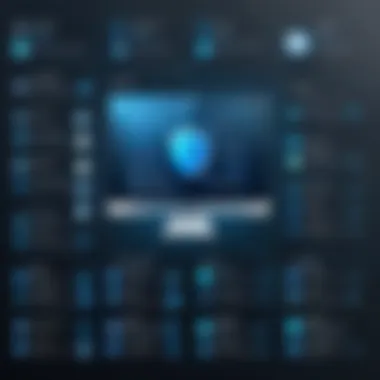

- Initial Investment vs. Long-term Savings
The upfront cost associated with acquiring Security Task Manager might raise eyebrows in a budget-conscious climate. However, businesses must consider the potential long-term savings it brings — through prevention of security breaches, reduction in downtime, and enhanced productivity. - Efficiency Gains
By offering real-time process monitoring and detailed insights, the software helps identify resource-heavy processes that bog down system performance. This enables IT teams to make informed decisions, optimizing resource allocations that can lead to significant savings in operational costs. - Risk Mitigation
A security breach can have dire financial consequences for businesses, including legal fees, loss of customer trust, and potential downtime. With Security Task Manager, organizations can remain proactive rather than reactive. By identifying and addressing potential threats early, they protect their assets and reputation, an aspect often overlooked in a simple cost analysis.
While the initial pricing may fluctuate based on required features and integrations, the return on investment becomes evident when one looks at the costs saved from avoided breaches and optimized performance.
Long-term Security Enhancements
The concept of long-term enhancements brings us to another critical aspect of Security Task Manager’s value proposition. Security is not a one-time affair, especially for businesses entrenched in technology. Here are key points showcasing how Security Task Manager contributes to sustained security improvements:
- Proactive Threat Detection
The software’s real-time monitoring captures discrepancies swiftly, allowing businesses to act before problems spiral out of control. This proactive approach can significantly hydrate a company’s security landscape, nurturing an ongoing culture of vigilance. - Adaptability to Changing Threats
Cyber threats are not static; they evolve. Security Task Manager’s capability to provide updates ensures that organizations remain equipped to handle emerging threats. This adaptability is vital in a world where cyber-attacks are increasingly sophisticated. - Data insights for Future Strategies
The analytics offered by Security Task Manager are not just for immediate issues. The insights play a role in shaping future security protocols and strategies. For businesses looking to stay ahead of the curve, having access to data-rich reports can facilitate informed decision-making and strategic planning. - Enhancing Compliance Regulations
Many industries are subject to regulations regarding data security and privacy. Using Security Task Manager can help organizations stay compliant, avoiding potential fines and losses associated with non-compliance.
Understanding and implementing an effective security strategy through tools like Security Task Manager leads to a robust defense mechanism. This not only provides short-term benefits but cultivates a sustainable risk management culture.
In summary, the value proposition of Security Task Manager for businesses extends beyond mere functionality. Its cost-benefit ratio coupled with promises for long-term security enhancements make it a solid investment to consider.
Future Developments and Updates
As technology rapidly evolves, the importance of staying ahead in system monitoring can't be overstated. Future developments and updates to software, like Security Task Manager, play a vital role in maintaining security standards and keeping users informed of new threats. These advancements not only enhance the functionality of the application but also ensure that businesses can adapt to the changing landscape of cybersecurity threats. Keeping an eye on what’s coming down the pipeline can help organizations preemptively address potential risks.
Expected Features in Upcoming Releases
The buzz around upcoming releases often leads to speculation about new features that could be introduced. For Security Task Manager, several potential updates could bolster its capabilities:
- Advanced AI-driven Insights: Incorporating AI could allow for predictive analytics, helping users identify potential threats before they become serious issues. AI can sift through data much faster than a human, spotting patterns that may indicate malicious activity.
- Enhanced User Customization: Greater flexibility for customizing user dashboards would empower IT professionals to tailor the interface to their specific needs, improving workflow efficiency.
- Additional Integrations: With many organizations using a variety of security tools, expanding integration capabilities with other software could significantly enhance its interoperability and usability in diverse business environments.
- Real-time Notifications: Developing a more robust notification system that alerts users instantly of threats or changes in system behavior could streamline response times, allowing for quicker mitigation of potential issues.
These expected features clearly set a foundation for the future, potentially positioning Security Task Manager as a front-runner in the market of system monitoring tools.
Trends in System Monitoring Technologies
Monitoring technologies are shifting, and it’s essential to be in the know. Here are a few prevailing trends that are shaping the landscape:
- Increased Cloud Integration: As more businesses migrate to the cloud, there’s a vital need for solutions which seamlessly integrate with cloud-based platforms, providing visibility and control across both local and virtual environments.
- Focus on User Behavior Analytics (UBA): Monitoring isn’t just about finding malware anymore. UBA focuses on the patterns of user activity, allowing organizations to flag unusual actions that could signal a potential insider threat.
- Utilization of Machine Learning: Machine learning designs help in honing in on anomaly detection, improving the accuracy of threat identification while minimizing false positives. The more data these systems parse through, the smarter they become.
- Mobile and Remote Monitoring: With the rise in remote work, systems must be able to monitor devices outside the traditional office network to ensure comprehensive security. Solutions must adapt to this new norm, providing seamless and secure monitoring regardless of location.
Implementing Security Task Manager in Business Settings
Integrating Security Task Manager into business operations represents a significant step toward enhancing your organization’s cybersecurity strategy. This tool allows businesses to monitor processes in real-time, providing insights that are essential for making informed decisions. The importance of implementing this software cannot be emphasized enough, especially in a landscape where cyber threats are not just a possibility but a regular occurrence. Companies of all sizes can benefit from a proactive approach to security, which is what Security Task Manager offers by combining deep process analysis with usability.
A few specific benefits arise when implementing this tool:
- Real-time Oversight: Keeps an eye on all running processes, helping to spot potential threats or unusual behaviors immediately.
- Informed Decision Making: Detailed reports and analysis tools enable management to make well-educated choices about software installations and running applications.
- Flexibility and Customization: Tailor the dashboard and settings to meet specific business needs, aiding in the adjustment of security protocols.
Best Practices for Deployment
Deploying Security Task Manager effectively requires strategic planning and consideration of various factors. Here are some best practices:
- Initial Assessment: Evaluate existing security measures and processes before implementing Security Task Manager. Identify gaps in your current system to understand where this tool can provide the most value.
- User Training: Train team members who will interact with the software. Familiarity will foster efficient use of the tool, ensuring they can leverage its features to their fullest potential.
- Gradual Rollout: Instead of a full-blown deployment from the get-go, consider a phased approach. Start with a pilot program in one department before expanding to the entire organization.
- Regular Updates and Review: Stay on top of updates provided by the software developers. Regularly review configuration settings to align with any new security threats or changes to business structure.
Integration with Existing Systems
The successful integration of Security Task Manager with existing systems requires careful planning and a keen understanding of operational workflows. Many organizations have existing IT infrastructure, and ensuring this new tool harmonizes with that is crucial for smooth operations. Here are some considerations:
- Compatibility Check: Ensure the software is compatible with your existing operating systems and other security tools. Conducting this check minimizes the potential for disruptions.
- Data Migration: Assess how data used by Security Task Manager will interface with current systems. This may require coordination with IT staff to migrate necessary files without compromising ongoing operations.
- System Performance Monitoring: Observe how integrating the tool affects system performance. Ensure that the addition of Security Task Manager does not impede daily operations or overwhelm system resources.
It's essential to link new software to overall business goals. Ensuring that Security Task Manager integrates seamlessly with existing tools can greatly enhance productivity while reinforcing security protocols.
Culmination and Recommendations
In the realm of systems management, the conclusion drawn from a detailed examination of Security Task Manager is quite significant. It serves as a crucial benchmark for understanding how tools can streamline process monitoring while enhancing overall security measures. Recognizing the strengths and weaknesses of this software is essential for organizations that seek to protect their digital environments effectively. A thoughtful approach to implementing Security Task Manager can yield substantial benefits.
Final Thoughts on Security Task Manager
Security Task Manager is not just a standard monitoring application; it’s a potent ally in the hands of IT professionals and business decision-makers. Users appreciate its ability to provide real-time analytics, which can detect running processes that may pose security threats. While the interface is user-friendly, the real worth lies in its ability to sift through data and highlight anomalies that may go unnoticed in standard systems. One potential downside noted by some experts is the learning curve associated with properly interpreting the data presented. Complicated figures and details could overwhelm casual users, so investing time in training becomes necessary. Still, for those dedicated to enhancing security, these efforts pay off in spades.
Recommended User Scenarios
The varied applications of Security Task Manager mean that it can cater to a wide array of situations. Here are a few recommended scenarios for its deployment:
- Small to Medium-Sized Enterprises (SMEs): With limited resources, SMEs benefit from its capability to identify and mitigate threats early on.
- IT Departments: Organizations with dedicated IT teams can leverage this tool for regular audits of system processes, ensuring that no rogue applications are running.
- Security Consultants: Professionals in cybersecurity can utilize Security Task Manager as part of a broader toolkit when conducting assessments or penetration tests.
In summation, it is essential to weigh the features against the specific needs of your organization. The value lies not just in what Security Task Manager does, but how effectively it aligns with the strategic goals of your business. Evaluating your unique environment will lead to more informed decisions, maximizing the benefits of this robust tool.







