Exploring Software Solutions for PDF Reading
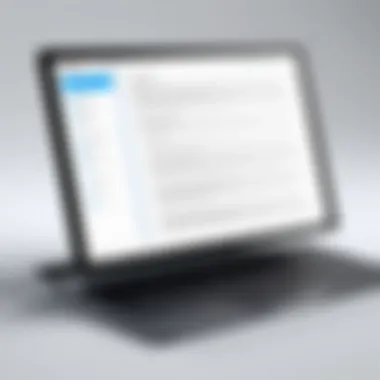

Intro
In the digital age, managing documents effectively is vital for both individuals and organizations. Portable Document Format, commonly called PDF, has become a standard for sharing documents across various platforms. The ability to read, annotate, and manage these files efficiently depends heavily on the software used. As such, selecting the right PDF reading software is critical. This article seeks to provide an in-depth examination of various PDF reading software solutions, addressing essential features, capabilities, and considerations important for decision-makers.
Features Overview
Key Functionalities
When it comes to PDF reading software, there are several key functionalities that users might find indispensable. First, the ability to annotate documents is crucial for both personal and professional use. Users should be able to highlight text, add comments, and draw shapes easily.
Another important feature is text extraction and conversion. Many users require the ability to convert PDF documents into other formats, such as Word or Excel, for easier editing and data manipulation.
Additionally, support for electronic signatures is becoming increasingly necessary. Users should seek software that allows for secure signing of documents, ensuring authenticity and integrity.
Other functionalities to look for include:
- Search capability for easy navigation through lengthy documents.
- Bookmarking options to save important pages.
- Multi-tabbed interface for managing multiple documents at once.
Integration Capabilities
Another critical aspect of selecting PDF reading software is its integration capabilities. IT managers and decision-makers should evaluate how well the software integrates with other tools and platforms in their tech ecosystem. Popular solutions often provide integrations with cloud services such as Google Drive, Dropbox, or OneDrive. This enables seamless access and storage of documents across devices.
Moreover, having the option to integrate with productivity tools or project management software can greatly enhance workflow by allowing document sharing and collaboration within teams. Users should prefer solutions that offer robust APIs for customization and extended functionalities, to fit a variety of organizational needs.
Pros and Cons
Advantages
There are numerous advantages to investing in a capable PDF reading software. Firstly, enhanced productivity is one major benefit. With features like quick annotation and easy navigation, users can work through documents efficiently.
Other advantages include:
- Improved collaboration capabilities among team members.
- Enhanced security features for protecting sensitive information.
- Accessibility options that cater to diverse user needs, enhancing usability for everyone.
Disadvantages
On the other hand, there are also disadvantages that come with certain PDF reading software. One common issue is compatibility; not all software reads PDFs the same way, which could lead to formatting errors when viewing documents across different systems.
Additionally, some solutions can be costly, especially for businesses that require multiple licenses. There may also be a steep learning curve associated with advanced features that can hinder initial productivity.
"Selecting the right PDF reading software can significantly influence an organization's efficiency and workflow."
Preface to PDF Reading Software
In the contemporary digital landscape, managing documents effectively is essential for both individuals and organizations. PDF reading software serves as a cornerstone in this process, offering users various tools to view, edit, and manage PDF files seamlessly. Understanding the nuances of PDF reading software not only enhances productivity but also aids in better document control, which is crucial for efficient workflows.
Definition and Importance
PDF reading software refers to applications designed specifically to open, view, and manipulate PDF (Portable Document Format) files. These applications come equipped with functionalities that go beyond simple reading, enabling users to extract text, add annotations, and even secure documents. The importance of such software lies in its ability to ensure file integrity while maintaining formatting, regardless of the device or operating system used to access the document. As businesses increasingly rely on digital documentation, adeptness in using PDF reading software becomes a vital skill. Users can streamline their operations, facilitate collaboration, and enhance the overall efficiency of document-related tasks.
Historical Context of PDF Usage
The PDF format was introduced by Adobe in 1993 as a means to share files that preserved the original document layout and formatting. Since its inception, PDF has evolved into a standard for document exchange across various industries. It provides a reliable way to share complex documents, including graphics and formatting, without the risk of alteration during transmission. Over the years, the need for robust PDF reading options has surged due to the increasing digitization of information. Today, professionals in various fields, including law, finance, and education, utilize PDFs for their ability to unify text and graphics in a single, portable file. As technology advances, the development of sophisticated PDF reading software reflects this growing demand, enabling users to interact with documents in ways that improve workflow and productivity.
"PDF reading solutions have become integral in today’s document management system, allowing for streamlined workflows and enhanced collaboration."
The intersection of PDF technology and reading software encapsulates a significant chapter in the history of digital documentation. Knowing its background enables users to appreciate the progress made in this arena and to leverage these solutions effectively.
Key Features of PDF Reading Software
The effectiveness of PDF reading software lies not just in its ability to display static documents, but in the array of features that enhance user productivity and document management capabilities. For businesses and professionals, the key features of these tools can significantly impact efficiency and workflow. This section will outline essential functionalities that users should consider when evaluating PDF reading software.
Text and Image Extraction
One critical feature of PDF reading software is text and image extraction. This capability allows users to retrieve specific content from documents. This is particularly beneficial for those who need to repurpose content from reports, research papers, and other professional documents without retyping or copying manually.
Extracting text can enable users to create summaries or highlight key information, while image extraction allows for the use of graphics or charts in presentations without losing quality. Many modern PDF readers offer advanced options for selecting specific areas or even entire pages, simplifying the process significantly.
Annotation and Commenting Tools
Annotation and commenting tools are vital for collaboration. These features allow users to add notes, highlight important sections, or even draw on documents. For teams reviewing contracts, reports, or any other important files, being able to leave remarks directly on the PDF increases clarity and reduces back-and-forth communication.


Most PDF reading software includes options for different types of annotations, such as freehand drawing, sticky notes, or text boxes. This versatility helps boost the productivity of users who need to provide feedback or share ideas on specific sections of documents. It is crucial for decision-makers to select software that offers intuitive annotation tools for effective team collaboration.
Document Security Options
Security is a paramount concern for businesses handling sensitive information. Many PDF reading software solutions incorporate robust document security options. Features such as password protection, encryption, and digital signature capabilities are essential for safeguarding confidential documents.
Users should evaluate the security measures offered by the software. Understanding how documents are protected against unauthorized access or modification can reduce risks associated with data breaches. Additionally, some software allows the assignment of permissions for specific users, ensuring that only authorized individuals can access certain features or documents.
Document security is not just a feature; it is an essential part of managing digital information, particularly in corporate environments.
Types of PDF Reading Software
The digital landscape presents users with several options for reading PDF files. Each type of software caters to specific needs and preferences, making it essential for users to select the right solution. The effectiveness of PDF reading can largely depend on the software type chosen. Understanding the various categories aids decision-makers in identifying the features and functionalities that will meet their requirements.
Desktop Applications
Desktop applications remain a prominent choice for many users. They provide powerful features and functionality that often go beyond simple reading. For example, software like Adobe Acrobat Reader allows for comprehensive editing tools, which include text manipulation and image handling. Such capabilities are particularly beneficial for professionals who deal with extensive document modifications regularly.
Users value desktop applications for their speed and effectiveness. They usually offer better performance since they function independently of an internet connection. This can be a major factor for individuals or organizations with limited or inconsistent internet access.
However, it is essential to consider the installation process and system requirements. Resource-intensive applications may require significant processing power, which could limit users on older devices. When selecting a desktop application, users should assess their technical capabilities and choose software that aligns with their hardware.
Mobile Applications
With the rise of remote work, mobile applications have gained significant popularity. They allow users to access PDF documents on-the-go. Applications such as Foxit MobilePDF or Adobe Acrobat Reader for mobile are tailored for touch interactions, enabling seamless navigation through documents.
The key advantage of mobile applications lies in their convenience. They often integrate cloud storage options, allowing users to retrieve files from various locations without being tethered to a desktop. Users can utilize features like annotation and form filling directly on their smartphones or tablets, which enhances productivity.
However, while mobile applications offer flexibility, they may lack some advanced features found in desktop counterparts. This limitation could affect users who need complex functionalities. Therefore, it’s advisable for users to analyze their needs carefully, ensuring that the mobile application meets essential requirements without sacrificing critical tools.
Web-Based Solutions
Web-based solutions are increasingly relevant in today’s digital environment. Such platforms, including PDFescape or Google Drive PDF viewer, allow users to access documents directly through their browser. This eliminates the need for local installations, which can be a significant advantage in environments with multiple users or shared systems.
The primary benefit of web-based solutions is accessibility. Users can access their documents from any device connected to the internet. This flexibility is particularly advantageous for teams that collaborate on documents remotely. A web-based platform can facilitate real-time feedback and annotations, leading to enhanced team productivity.
Nevertheless, relying solely on internet connectivity can pose challenges. Users may encounter difficulties in areas with unstable internet access, impacting their ability to retrieve or edit files. Additionally, web-based solutions may have limitations in terms of features, often focusing on basic functionalities compared to desktop alternatives. Users considering this option should evaluate how often they need to access advanced tools before deciding.
In summary, the choice among desktop applications, mobile applications, and web-based solutions should be influenced by the user's specific requirements and context. By understanding the strengths and limitations of each type, decision-makers can make informed choices that will optimize their PDF reading experience.
Criteria for Selecting PDF Reading Software
Choosing the right PDF reading software is a critical task. It requires careful examination of several factors that align with user needs and organizational requirements. In this section, we will discuss essential criteria that should guide your selection process. A strategic approach ensures that the investment in software yields significant benefits in terms of productivity and efficiency.
User Interface and Experience
The user interface (UI) plays a vital role in how effectively someone can utilize PDF reading software. A well-designed interface enhances user experience by making navigation intuitive. Clean layouts, clear icons, and organized menus reduce the learning curve, allowing users to access features quickly. If a software has competition in the market, a poor UI can lead users to choose alternatives.
Considerations like responsiveness and customization options are also essential. Users appreciate the ability to adjust settings according to their preferences. For businesses, this adaptability can enhance workflow and team collaboration. Good UI might seem secondary, but for many, it significantly impacts overall satisfaction and productivity.
Compatibility with Various Devices
In today's multi-device environment, compatibility is key. Software that works seamlessly across desktops, laptops, tablets, and smartphones adds considerable value. It ensures that users can access important documents anywhere and anytime without the hassle of switching platforms or risking format loss. Effective PDF reading tools should support multiple operating systems, including Windows, macOS, iOS, and Android.
Moreover, consider how well the software integrates with other tools. For instance, if teams use cloud storage services such as Google Drive or Dropbox, integration with those can further expand functionality. A truly versatile PDF reader should not only be device-compatible but also work smoothly with the existing digital ecosystem of the user.
Support and Customer Service
Solid customer support is crucial for any software solution, especially in a professional context. When issues arise, users need quick assistance to minimize disruptions. This support can come in various formats, including live chat, phone support, or comprehensive FAQs. An accessible support system ensures users can get help when needed, directly influencing their satisfaction with the product.
Additionally, consider software providers that regularly update their applications. Updates may fix bugs and vulnerability issues, and introduce new features that meet evolving user needs. It shows the company's commitment to enhancing user experience and adapting to technological advancements. A lack of responsive support can drive users away, making it an important factor when making a selection.
"When selecting PDF reading software, prioritize user experience, device compatibility, and support to ensure long-term satisfaction and efficiency."
Popular PDF Reading Software Solutions
In the increasing digital landscape, PDF reading software has become essential for both individuals and organizations. The significance of selecting the right PDF reading solution includes enhancing productivity and ensuring the smooth handling of documents. Various software options cater to different needs, from basic reading functionalities to advanced features like collaboration and document management. Understanding the available popular PDF reading software options can help users make informed choices. Here are some solutions that stand out in the market:
Adobe Acrobat Reader
Adobe Acrobat Reader is perhaps one of the most recognized names in PDF reading software. Its reputation is built on a comprehensive set of features. Users can view, print, and annotate PDFs efficiently. This software also supports adding digital signatures, which is crucial for professional documents.


The interface is user-friendly, allowing users to navigate through documents easily. One distinct advantage of Adobe Acrobat Reader is its compatibility with various devices and operating systems.
"Adobe Acrobat Reader remains a standard for many companies due to its versatility and feature set."
Foxit Reader
Foxit Reader has gained traction as a competent alternative to Adobe. It offers a lightweight solution, meaning it consumes fewer system resources and loads faster. Users appreciate its ability to create PDFs from various formats and its collaboration feature, which enables multiple users to annotate documents in real time.
Security is another area where Foxit Reader excels, offering functionality for encryption and password protection. This gives users peace of mind when handling sensitive documents. Its interface is straightforward, making it a suitable choice for both novice and experienced users.
Nitro PDF Reader
Nitro PDF Reader provides robust functionality for both reading and editing PDF files. Its user interface is modeled after traditional office software, which makes it accessible for those familiar with such environments. Key features include the ability to convert PDFs to other formats and vice versa, which is useful for users needing to repurpose documents.
Additionally, Nitro includes tools for commenting and reviewing, which streamline collaboration. For professionals looking for a comprehensive tool that mirrors traditional editing software, Nitro PDF Reader is a commendable option.
Sumatra PDF
Sumatra PDF stands out for its simplicity and speed. Unlike others that come with extensive features, Sumatra focuses primarily on fast PDF reading. It is an open-source software, meaning users can download and use this tool without any cost.
While it lacks advanced editing features, it is ideal for users seeking a straightforward solution mainly for reading purposes. Its lightweight nature ensures quick launch times, making it a preferred choice for users who prioritize efficiency over extensive functionality.
In summary, the selection of the right PDF reading software ultimately depends on user needs. Each software solution has unique strengths, highlighting the importance of assessing requirements carefully before making a decision.
Pricing Models for PDF Reading Software
Pricing models for PDF reading software are essential for decision-makers aiming to optimize their document management strategies. Understanding the financial implications of these models is crucial, especially for organizations with varying size and budget constraints. Each model offers unique benefits and considerations that can greatly impact user experience and overall satisfaction.
Free versus Paid Options
When examining PDF reading solutions, one of the first distinctions to make is between free and paid options. Free software solutions often provide basic functionalities such as viewing and simple annotation. They can be attractive, especially for casual users who need limited features. However, the limitations often include restricted functionalities like inability to edit documents or add advanced security features.
Paid options, on the other hand, often come with a broader range of features. These may include advanced editing, comprehensive annotation tools, and enhanced security measures. For businesses, investing in paid software often translates into increased productivity and better document management capabilities. Overall, the more robust features provided by paid software can justify the expenditure, especially for corporations that rely heavily on PDF files.
Subscription vs. One-Time Purchase
The choice between subscription and one-time purchase models can significantly influence budget allocation. Subscription models often require ongoing payments, which can be easier to manage for companies with fluctuating cash flow. Monthly or annual fees often include updates, customer support, and additional features as they roll out. This can be an advantage for organizations that prefer continuous access to the latest tools and functionalities.
In contrast, a one-time purchase model requires a larger upfront investment but allows indefinite access to the software. This model might appeal to businesses with stable workloads, wherein they require fixed capabilities without ongoing costs. However, it can lead to higher costs in the long run if frequent updates and support are needed.
Value for Money Assessment
Assessing the value for money in PDF reading software requires careful consideration of both costs and functionalities. Factors to consider include:
- Features Provided: Does the software include necessary tools such as text extraction, annotation, and security options?
- User Experience: How does the interface and overall experience measure up?
- Support and Updates: Is the software provider known for timely updates and effective customer service?
- Future Needs: Will the solution scale with your business as needs change?
Evaluating these elements against the pricing models can help both businesses and individuals make informed decisions. A well-rounded approach ensures that users select options that are not only economical but also align with their document management requirements.
"Making educated decisions about PDF software pricing models encourages prudent investments that enhance overall productivity."
Understanding these pricing aspects can lead to a more strategic approach in selecting the right PDF reading software that meets unique organizational needs.
Integration with Other Software Solutions
Integration with other software solutions is a crucial aspect of PDF reading software. It allows users to seamlessly interact with various tools and systems, enhancing overall productivity. The ability to integrate with existing software not only simplifies workflows but also reduces the need for constant switching between applications. This feature is especially valuable in a business setting where efficiency is key.
Effective integration can lead to significant time savings and improved data accuracy. For instance, when PDF reading software connects with a customer relationship management (CRM) system, users can retrieve documents directly related to customer interactions. This minimizes manual data entry and the risk of errors that can occur when handling multiple platforms.
Moreover, the integration capability provides flexibility to users. Organizations have different needs, and being able to adapt PDF software to fit specific systems is a major consideration. The integration with cloud services means that documents can be accessed and edited on the go, ensuring that teams remain agile and responsive to their environments.
"In today's fast-paced business environment, the ability to integrate software solutions can be the difference between success and lagging behind the competition."
Compatibility with Document Management Systems
The compatibility of PDF reading software with document management systems is paramount. Companies often utilize these systems to organize, store, and retrieve documents efficiently. When PDF reading software integrates well with a document management system, it creates a streamlined process for managing documents.
Users can directly open and save PDFs from their management system. This removes the hassle of downloading files to the desktop before editing. Additionally, the synchronization of documents ensures that all team members have access to the most current version, reducing the risk of using outdated information.
Benefits of this compatibility include:
- Enhanced collaborative workflows: Allows multiple users to access and annotate documents simultaneously, improving teamwork.
- Improved document tracking: Knowing who accessed, edited, or reviewed a document provides accountability and transparency.
- Efficiency in compliance and audits: Document management systems often come with built-in compliance features. Integrating PDF solutions helps ensure that all necessary documentation is easily available for audits.
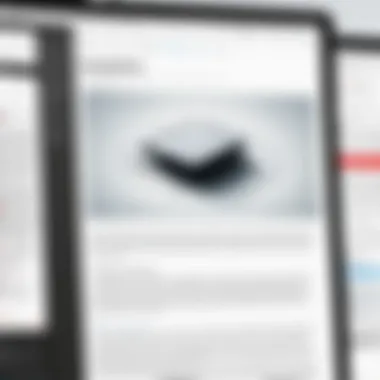

API and Third-Party Software Integration
Application Programming Interface (API) and third-party software integration are vital for extending the functionality of PDF reading software. APIs allow different applications to communicate with one another, enabling users to customize their software environment.
By utilizing APIs, businesses can connect their PDF reading solutions with various third-party applications. This can include anything from accounting software to project management tools. The ability to extract data from PDFs and push it directly into other applications can save considerable time for users.
For example, an API could facilitate the automatic transfer of invoice data from a PDF directly into accounting software like QuickBooks. This reduces manual entry and potential errors, making financial tracking smoother.
Key considerations for API and third-party software integration include:
- Ease of use: The simplicity of setup can determine how readily users adopt integrations.
- Documentation and support: Clear guidelines from the software provider assist developers effectively implement integrations.
- Future-proofing: The evolving nature of technology demands that selected software can adapt to new integrations over time.
User Experiences and Feedback
User experiences and feedback play a critical role in evaluating the efficacy of PDF reading software. This section highlights the importance of understanding user interactions, which can reveal insights about the strengths and weaknesses of different solutions. User feedback provides tangible evidence of how software performs in real-world scenarios, offering invaluable guidance to potential buyers.
When assessing PDF reading software, comprehending user experiences can illuminate specific usability aspects. Over time, frequent users develop preferences based on performance, ease of use, and reliability. By focusing on this feedback, businesses and individuals can identify the best software that fits their needs. Moreover, feedback informs developers about desired features and potential improvements for their products. The iterative process of refinement contributes to the advancement of features and overall software quality.
The value of user experiences extends beyond simple satisfaction metrics. By analyzing both positive and negative feedback, decision-makers can gauge user sentiment. This allows them to weigh factors such as functionality against user demands. A balanced view is essential, as software with excellent ratings might still overlook critical user needs.
Case Studies of Successful Implementations
Examining case studies provides concrete examples of how organizations have successfully utilized PDF reading software. These stories often showcase specific use cases that highlight productivity improvements and enhanced document management processes. One significant example includes the integration of Adobe Acrobat Reader in a legal firm where efficiency is paramount. Lawyers reported that the ability to annotate documents directly led to faster review cycles and less miscommunication between colleagues.
Another instance can be seen in educational institutions that adopted Foxit Reader to streamline the process of distributing course materials. Feedback from teachers indicated that the software's annotation features facilitated collaborative learning, helping students engage more deeply with texts. As more institutions share their experiences, a collective understanding of the effectiveness of various software options emerges.
The benefits of exploring case studies lie in their ability to provide relatable experiences. Prospective users can envision how similar solutions could be applied within their own contexts, thus aiding in the decision-making process.
Common Challenges Encountered by Users
While PDF reading software offers several advantages, users frequently encounter challenges that merit attention. Understanding common obstacles can help potential users make informed decisions.
One prevalent issue is the variability in software performance across different devices. Users report that certain applications function seamlessly on desktops but exhibit glitches on mobile devices. This inconsistency can be frustrating, especially for those who need to access documents on the go.
Additionally, not all software solutions provide adequate customer support. Users often express dissatisfaction with the lack of timely assistance for technical issues. This delay can impede productivity, causing unnecessary stress.
Users also highlight challenges related to compatibility with different document formats. Despite being designed for PDF reading, some software struggles to handle complex documents created by specific programs. Such limitations can disrupt workflows and affect the overall user experience.
By acknowledging these challenges, prospective buyers can be better prepared to choose software that minimizes these issues. Thorough research and user feedback will lead to better solutions tailored to specific needs.
Future Trends in PDF Reading Software
The landscape of PDF reading software is evolving rapidly due to technological advancements and changing user needs. Understanding these trends is crucial as they will shape the future of document management and user interaction with PDFs. Companies that stay ahead of these trends can gain a competitive advantage, improve efficiency, and enhance user satisfaction. Therefore, discussing the future trends in PDF reading software can offer insights into what functionalities users might expect and the innovations that could redefine the PDF experience.
AI and Machine Learning Integration
Integrating Artificial Intelligence (AI) and Machine Learning (ML) into PDF reading software changes how users interact with documents. This integration can facilitate smarter text recognition and automatic tagging. For instance, AI can analyze the content and context of the PDFs, allowing for more accurate searching and categorization. Additionally, machine learning algorithms can learn from user behaviors, providing personalized suggestions or highlighting relevant passages based on previous interactions. This level of customization enhances the efficiency of document review processes.
Moreover, AI tools can enhance accessibility features, making it easier for individuals with disabilities to navigate and understand complex PDF documents. As the document ecosystem becomes increasingly complex, these intelligent features will likely become standard in future software solutions.
Cloud-Based Solutions Growth
The rise of cloud computing has significantly impacted PDF reading software. Users are no longer confined to specific devices to access their documents. With cloud-based solutions, individuals can view and edit PDFs from any device with internet access, promoting flexibility and collaboration.
Cloud technology also supports real-time collaboration, allowing multiple users to work on the same document simultaneously. This is particularly beneficial for teams spread across different locations. They can annotate, comment, and share insights in real-time, improving productivity and streamlining workflow.
Furthermore, cloud services often come enhanced with backup options and security measures, alleviating concerns about data loss. Users can store their PDF files more securely and access them anytime.
The trend towards cloud-based PDF solutions reflects a broader move towards interconnectedness and mobility in professional environments, making it essential for today’s enterprises.
Ending
The conclusion section of this article emphasizes the necessity of understanding both the functionality and impact of PDF reading software. As individuals and organizations increasingly rely on digital documents, choosing the right software becomes a critical decision. PDF readers are more than just tools for opening files; they enhance workflow efficiency, facilitate collaboration, and contribute to effective document management.
Summary of Key Points Discussed
In this article, we explored a range of software solutions available for PDF reading. Here are the key points that were covered:
- Key Features: We identified essential features like text extraction, annotation tools, and document security options that elevate the PDF reading experience.
- Types of Software: Various types of PDF reading software were presented, including desktop applications, mobile options, and web-based solutions, noting their unique advantages.
- Criteria for Selection: The article assessed several factors crucial in selecting PDF software, including user interface and compatibility across devices.
- Popular Solutions: Established names such as Adobe Acrobat Reader and Foxit Reader were highlighted, detailing their strengths and market positioning.
- Pricing Models: Different pricing models were discussed, such as free versus paid options, and the implications of subscription models compared to one-time purchases.
- Integrations: The potential for integration with document management systems and other software was examined to understand the holistic utility of these tools.
- User Experiences: We looked at real-world case studies and challenges faced by users, providing practical insights into software performance.
- Future Trends: Innovations in AI and cloud-based solutions were discussed to predict future developments in the PDF reading software landscape.
Recommendations for Potential Buyers
When considering a PDF reading solution, buyers should keep in mind the following recommendations:
- Assess Needs: Identify specific requirements your business or personal usage may have. This includes document volume, collaboration needs, and necessary features.
- Trial Versions: Whenever possible, utilize free trials to explore user interfaces and features hands-on before making a decision.
- Research User Reviews: Check forums and platforms such as Reddit and industry-specific publications for user feedback on different software options.
- Evaluate Support: Consider the availability and quality of customer support offered by the software vendor. This can be crucial for resolving issues that may arise during usage.
- Think Long-Term: Reflect on long-term needs and the potential for scalability. Choose solutions that can grow with your requirements rather than just fitting your current situation.
By following these guidelines, potential buyers can make informed choices that align with their specific needs, ultimately enhancing productivity and ensuring efficient management of PDF documents.







