Comprehensive Review of SolarWinds Active Directory Monitoring


Intro
In the modern landscape of IT management, a robust approach to Active Directory (AD) monitoring is indispensable. Organizations are increasingly reliant on secure and efficient IT systems to manage their users, resources, and data. SolarWinds AD Monitoring stands out as a comprehensive tool designed to address these needs. It simplifies the monitoring of AD environments while offering features that help IT professionals maintain security compliance and operational efficiency. As we dive into the nitty-gritty of this solution, we will explore its key functionalities, integration capabilities, and the nuanced advantages and disadvantages that come with its use.
Features Overview
Key Functionalities
SolarWinds AD Monitoring is replete with features aimed at enhancing user management and safeguarding sensitive information. Key functionalities include:
- User Tracking: This tool offers real-time monitoring of user accounts. IT admins can see who has accessed the system, along with timestamps and specific activities performed.
- Group Management: The ability to manage groups effectively is crucial. The software allows for easy creation, modification, and deletion of user groups, ensuring that access permissions are always in check.
- Reporting: Rich reporting capabilities make it easy to generate insights on AD health and user behaviors. Reports can detail logon activities, password changes, and access rights modifications.
- Alerts and Notifications: Proactive alerts keep IT teams informed about unauthorized access attempts, account lockouts, and other critical changes in real-time.
Integration Capabilities
SolarWinds AD Monitoring seamlessly integrates with various platforms and tools. This flexibility enhances its utility in diverse operational environments. Main integration features include:
- Active Directory Federation Services (AD FS): This integration helps manage access to applications across multiple security domains and provides single sign-on capabilities.
- Security Information and Event Management (SIEM): Linking with SIEM tools bolsters security by correlating AD events with potential threats, providing more comprehensive oversight.
- Cloud Solutions: The software can align with cloud environments, making it beneficial for organizations utilizing hybrid infrastructures, ensuring AD consistency regardless of the deployment model.
Pros and Cons
Advantages
When it comes to the advantages of SolarWinds AD Monitoring, a few standout points make it worthwhile for organizations:
- Ease of Use: The user interface is intuitive, even for those who may not be tech-savvy. This accessibility means less time spent in training and more time focusing on core tasks.
- Cost-Effectiveness: Compared to its competitors, SolarWinds offers a well-rounded solution at a competitive price point.
- Enhanced Security Compliance: With its monitoring and alerting features, organizations can better adhere to security frameworks and regulations, reducing the risk of non-compliance penalties.
Disadvantages
No tool is without its downsides. Users might encounter:
- Resource Intensive: Depending on deployment size, SolarWinds AD Monitoring can be resource-heavy, which might necessitate additional hardware investments.
- Learning Curve for Advanced Features: While basic functionality is straightforward, certain features might require a steeper learning curve, requiring either time or more extensive training sessions.
"One must look beyond features alone; integration and user adaptability often carry equal weight in determining software success."
In summary, SolarWinds AD Monitoring presents a valuable suite of tools tailored for IT professionals. Its strengths in user management, security compliance, and integration with other systems provide a solid framework for maintaining an effective Active Directory environment. However, the potential resource overhead and learning curve should not be underestimated. As we continue to dissect the nuances of this software, we will delve deeper into user experiences and practical applications.
Understanding Active Directory Monitoring
Active Directory (AD) monitoring is the backbone of modern IT infrastructure management, especially within enterprise environments. This section illustrates the essential components of Active Directory Monitoring, emphasizing its significance in the broader context of organizational performance and security.
Definition of Active Directory
Active Directory, a Microsoft technology, serves as a centralized database, managing and storing information about network resources, such as users, computers, and services. It provides an organized framework that allows IT administrators to control access to sensitive information and network resources effectively. In simpler terms, it's akin to a library catalog, where the addressees of the resources are systematically arranged, making it easier to locate, manage, and control them.
For example, suppose your company has a hundred employees. Active Directory allows the IT team to create user profiles for each employee, granting them access to necessary applications and ensuring that the right people have access to the right data. This organized structure is crucial for maintaining security and compliance, especially in industries where data breaches can lead to hefty fines or, worse, a loss of customer trust.
Importance of Monitoring
Now that we have a grasp of what Active Directory is, the question arises: why is monitoring it so critical? The main reason is that compromised access to AD can spell disaster for an organization. Through effective monitoring, businesses can preemptively detect and mitigate security threats, follow compliance mandates, and enhance operational efficiency.
Consider the case of unauthorized access. Without monitoring, an employee could access sensitive files not related to their job. Monitoring ensures that any odd behavior, such as an unusual login time or failed access attempts, is flagged immediately, allowing the IT team to take action quickly.
Furthermore, monitoring contributes to:
- Operational Health Check: Regular insights into the system’s performance can avert potential failures before they happen.
- Compliance Requirements: Many industries require stringent compliance checks. Monitoring aids in providing necessary audit trails to stay compliant with government regulations.
- User Activity Insights: By monitoring user activity, organizations can analyze how resources are used and identify any inefficiencies.
"Effective monitoring not only fortifies security but also aligns IT operations with organizational goals, ensuring optimal performance."
In sum, understanding Active Directory Monitoring is essential for maintaining the security and efficiency of an organization’s IT infrastructure. It acts as a safeguard against potential threats while allowing for operational insights that can drive better decision-making.
Overview of SolarWinds Software Suite
The SolarWinds software suite is a cornerstone in the realm of IT infrastructure management. It comprises a vast array of tools designed to assist IT professionals and organizations in monitoring, managing, and optimizing their networks, servers, applications, and databases. Understanding this suite's importance is crucial for any organization aiming to bolster their operational effectiveness. Here, we will delve into the historical evolution of SolarWinds, its core attributes, and why it has become a favored solution among IT experts.
History and Development
SolarWinds was founded in 1999 and has since carved out a tangible niche in the IT management sector. The company started with a simple premise: to create affordable and straightforward tools for system administrators. The early success of their tools can be traced back to an initial focus on network monitoring solutions. Over the years, however, the company expanded its portfolio significantly.
Acquiring several companies along the way, SolarWinds integrated various functionalities into its software suite. Today, it encompasses powerful solutions including Network Performance Monitor, Server & Application Monitor, and not forgetting their Active Directory Monitoring tool. Each iteration has kept user feedback at the forefront, molding the software continuously to meet the burgeoning needs of operational environments.
Core Features of SolarWinds
SolarWinds remains a beacon of innovation. Here are some of its hallmark features that make it ideal for an IT management framework:


- User-Friendly Interface: SolarWinds tools are designed with usability in mind. The graphical dashboards allow quick visibility into complex data, ensuring that users can troubleshoot efficiently.
- Scalability: The software scales remarkably well, accommodating the needs of both small businesses and large corporations. This flexibility means that companies can start small but expand their monitoring capabilities as they grow.
- Comprehensive Monitoring: From network devices to applications and Active Directory, the suite offers broad coverage. This multi-faceted approach is essential for organizations hoping to maintain operational integrity.
- Automation Features: SolarWinds automation tools help simplify routine tasks. This functionality allows IT teams to allocate their resources effectively, concentrating on higher-value projects rather than mundane processes.
- Integration Capabilities: The software's ability to integrate seamlessly with other tools enhances operational efficiency. Companies can synchronize their SolarWinds solutions with various IT management platforms, creating a unified ecosystem for performance monitoring.
"SolarWinds tools give IT professionals the insights they need at a glance, transforming complex data into actionable intelligence."
These aspects collectively give SolarWinds its prominent standing in the market. As organizations face increasing complexity with their IT environments, the need for effective, reliable monitoring solutions becomes ever more pertinent. Understanding the software suite and its features equips IT managers with the knowledge necessary to make informed decisions for their network and infrastructure management.
Features of SolarWinds AD Monitoring
When it comes to managing an organization's Active Directory, having the right tools is absolutely crucial. SolarWinds AD Monitoring offers a suite of features designed to make the complex task of AD administration easier and more efficient. Understanding these features can help IT professionals glean insights into how this software can benefit their organization while addressing specific challenges they may face. Let's dig deeper into some core functionalities that set SolarWinds apart in this domain.
Real-time Monitoring Capabilities
In today’s fast-paced tech environment, monitoring should be immediate. Real-time monitoring capabilities in SolarWinds AD Monitoring are vital for quick responses to any misconfigurations or unauthorized changes within an organization's Active Directory. This feature keeps a close eye on user logins, group memberships, and permission changes, ensuring administrators are alerted the moment something goes awry. For instance, if a user's account is disabled or a password reset is requested, alerts can trigger notifications that allow IT staff to take action before issues escalate.
With real-time monitoring:
- Administrators can respond swiftly to incidents, improving overall security posture.
- Suspicious activities can be flagged instantly, minimizing potential threats.
- Trend analysis becomes feasible, enabling a proactive approach to user access management.
User Activity Tracking
Another pillar of effective AD management is robust user activity tracking, which makes it easier to monitor and analyze actions taken by end-users within the system. This can include log-in times, file accesses, and movements between groups, providing a clear picture of how users interact with the organization's digital assets. Insights drawn from thorough tracking can inform policy adjustments, as understanding patterns in user behavior may reveal inefficiencies or security risks.
Key benefits of user activity tracking include:
- Enhanced forensic capabilities during security investigations.
- Clear visibility into who is accessing what, which aids compliance audits and risk assessments.
- Simplified reporting for identifying trends in user behavior that could warrant action or policy revision.
Alerts and Notifications
Even the best-laid plans can go awry without timely alerts. SolarWinds AD Monitoring's alerts and notifications feature plays an integral role in enhancing security vigilance. This functionality sends out notifications to designated personnel on various incidents, ensuring that nothing slips through the cracks. For instance, if there’s an attempt to access a sensitive directory or if access rights are altered unexpectedly, the system can alert the relevant stakeholders immediately.
This helps:
- Mitigate risks by addressing them before they escalate.
- Maintain clarity on incident responses, establishing a clear chain of accountability.
- Simplify compliance reporting, as documented alerts can prove critical during audits.
Reporting and Analytics
Lastly, reporting and analytics serve as the backbone for informed decision-making. SolarWinds AD Monitoring compiles comprehensive reports detailing user activities, security incidents, and compliance scores, enabling IT managers to analyze data over time and make data-driven strategies. Detailed insights not only offer a snapshot of the current state but also highlight areas needing attention or improvement.
Some of the highlights of reporting and analytics functionality include:
- Customizable reports that allow flexibility in focusing on specific metrics important to an organization.
- Historical comparisons to track improvements or deteriorations, making it easier to assess the impact of new policies or changes.
- Visual dashboards that condense complex data into digestible formats, making it easier for decision-makers to grasp trends quickly.
Effective reporting transforms raw data into actionable insights, aligning IT strategies with business objectives.
Integration with Other SolarWinds Tools
Integrating SolarWinds Active Directory (AD) Monitoring with its suite of other tools is crucial for maximizing the efficiency and effectiveness of IT management. This interconnectedness not only streamlines processes but also enhances the functionality of each tool, offering a holistic approach to monitoring and management. By utilizing these integrations, IT professionals can derive comprehensive insights, leading to better decision-making and operational efficiency.
One of the fundamental benefits of such integration lies in the seamless flow of data between tools. For instance, when utilizing SolarWinds Network Performance Monitor in conjunction with AD Monitoring, administrators can correlate user activity and network performance metrics. This connection allows for more informed troubleshooting, as issues can often stem from multiple sources. The ability to drill down into specific data points helps pinpoint root causes more effectively.
Moreover, considering the current landscape of cybersecurity threats, having a cohesive set of monitoring tools is essential. By integrating SolarWinds products, organizations can ensure that data across systems is not only monitored effectively but also analyzed in a manner that enhances security compliance. This synergy is particularly important when implementing policies that require adherence to specific compliance standards, such as GDPR or HIPAA.
Network Performance Monitor
The Network Performance Monitor (NPM) is one of the cornerstone tools in the SolarWinds suite. It delivers a detailed overview of network health and performance metrics, ensuring that potential issues can be addressed before they escalate into serious problems.
When paired with SolarWinds AD Monitoring, the integration allows for:
- Comprehensive User Insights: Track how user behavior impacts network performance. This includes identifying patterns that may indicate security risks—like a sudden spike in login attempts.
- Sentiment Analysis: With detailed reporting, IT professionals can understand how users interact with networks relative to the overall health of Active Directory.
- Proactive Troubleshooting: With real-time data, administrators can respond promptly to connectivity problems that affect AD operations, ensuring minimal downtime for users.
By harnessing the capabilities of both tools, organizations can cultivate a more resilient network infrastructure that supports the intricacies of AD management.
Server & Application Monitor
The Server & Application Monitor (SAM) complements AD Monitoring by providing insights into the health and status of servers and applications. This is key because Active Directory relies heavily on the proper functioning of underlying servers and applications to deliver its services effectively.
Key Integration Features include:
- Application Performance Monitoring: When AD services experience slowdowns, SAM can pinpoint whether the issue lies within the application layer or if it's a consequence of a broader server performance issue.
- Centralized Management: By having a unified dashboard that includes data from both AD Monitoring and SAM, IT managers can easily access important metrics without toggling between different interfaces.
- Alerts for System Failures: Setting up alerts means that if a server critical to AD operations begins to behave erratically or goes offline, the relevant teams can respond immediately.
Utilizing the combined power of SAM and AD Monitoring equips organizations with a formidable approach toward ensuring that both their user access and server performance are aligned, ultimately paving the way for improved organizational efficiency.
"Integration of these tools results in a finely tuned operational environment where troubleshooting is based on comprehensive data analysis, minimizing guesswork and maximizing outcomes."
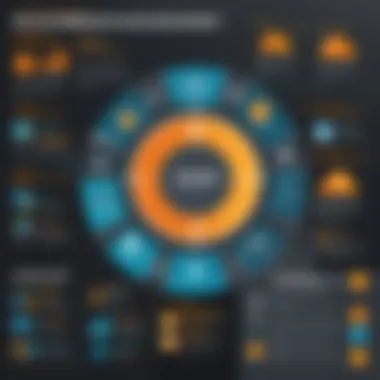

By embracing the integration of SolarWinds' offerings, IT decision-makers can ensure that their infrastructure is not only robust but also agile enough to meet the dynamic challenges of modern operations.
User Experience and Interface
User experience (UX) and interface design can often make or break software use in an organization. In the world of SolarWinds AD Monitoring, a good UX ensures that tools available are intuitive and responsive. This is key for busy IT professionals who need to navigate complex data without a steep learning curve. With the dizzying array of tasks that monitoring entails, an effective interface can dramatically improve productivity and reduce frustration.
Importance of User Experience
The user experience in any monitoring tool directly impacts efficiency, satisfaction, and the overall value derived from the software. Beyond just aesthetics, this includes how quickly and effectively users can access relevant information and utilize the provided features. For SolarWinds AD Monitoring, robust UX design is crucial. Whether an IT manager is troubleshooting an issue or generating a compliance report, they should be able to focus solely on their task rather than wrestling with cumbersome navigation.
Dashboard Features
The dashboard of SolarWinds AD Monitoring is often heralded as one of its standout features. Here’s why:
- Customizable Widgets: Users can tailor their dashboard with various widgets, displaying vital statistics that matter most to them. Imagine an admin who wants to prioritize user logins over other metrics; they can reposition their dashboard to fit this need easily.
- Real-Time Data Access: It's like having your finger on the pulse of AD activity. Information updates in real-time, allowing teams to react swiftly to emerging issues.
- Visual Analytics: The blend of graphs and charts allows users to quickly digest complex data sets. When faced with a mountain of user activities or performance logs, visuals can cut through the noise and tell a clearer story.
"A dashboard that aligns with user needs transforms data from raw numbers into actionable insights."
Ease of Use
Ease of use is another backbone of SolarWinds AD Monitoring, making it accessible for tech savvy individuals at any skill level. Here’s what to consider:
- Straightforward Navigation: The software features logical pathways that guide users effortlessly from one function to another. For instance, if you need to track user permission changes, the steps to get there are not buried under several menus. Cumbersome interfaces might send folks down rabbit holes.
- Effective Onboarding Tools: Comprehensive tutorials and documentation are readily available. Newbies can familiarize themselves without feeling overwhelmed, which is essential for both individual productivity and team dynamics.
- Responsive Support: Should users hit a snag, the support offered can be decisive. From forums to detailed guides, having multiple channels means that help is always a click away.
Pricing and Licensing
When it comes to software solutions like SolarWinds Active Directory Monitoring, understanding the implications of pricing and licensing can be a deal-breaker for many organizations. This section delves into why these elements matter and how they affect overall operational efficiency.
Cost Structures
SolarWinds offers various pricing models that cater to organizations of all sizes. The cost of SolarWinds AD Monitoring typically hinges on a couple of key factors:
- Number of Nodes or Users: Organizations can expect pricing to vary based on the number of Active Directory objects being monitored. Generally, the more users or nodes you want to cover, the higher the price bracket.
- Feature Sets: Depending on the features you require, the pricing structure can change. If your organization demands advanced analytics and real-time alerts, that will likely influence the licensing fees. For example, the costs of basic plans may differ substantially from those that include comprehensive monitoring tools.
It's essential to conduct a thorough analysis of your current IT structure and future expectations before making a decision. This ensures that you select the most fitting plan while keeping the budget intact.
Value for Money Assessment
Evaluating whether SolarWinds AD Monitoring provides good value for money isn't just about the sticker price. One must also consider how it performs in relation to investment. Below are some considerations that can guide your assessment:
- Cost vs. Performance: Compare the pricing of SolarWinds AD Monitoring with similar solutions, like ManageEngine or Netwrix. Take into account whether the performance justifies the costs involved.
- Return on Investment (ROI): Consider the long-term benefits that come from implementing this tool. For example, how much time and resources can be saved due to automated processes? Often, reduced downtimes and better compliance can make a substantial impact on your bottom line.
- Integration Capabilities: Since SolarWinds integrates seamlessly with other tools within its suite, you reduce the need for spending on additional software. This can provide a hidden layer of value that enhances your overall IT management strategy.
Investing in monitoring solutions is not merely checking a box; it's about boosting operational integrity and efficiency.
It’s clear that a wise investment in monitoring software will foster a smoother, more efficient operation while keeping security concerns at bay. Therefore, analyzing cost structures and assessing the value for money are crucial steps that require thoughtful consideration.
Security and Compliance Features
Security and compliance are key pillars in the realm of Active Directory monitoring, especially when discussing SolarWinds AD Monitoring. Organizations increasingly face the dual challenge of safeguarding sensitive data while adhering to rigorous regulatory requirements. Focusing on security and compliance features of SolarWinds can help reveal how this solution stands out, offering not just monitoring capabilities, but also a means to ensure that an organization meets its security obligations.
Audit Trails
One of the standout features when it comes to security is the comprehensive audit trails that SolarWinds AD Monitoring offers. Audit trails serve as a visual representation of all activities and changes within the Active Directory environment. This feature is paramount for several reasons:
- Forensics: In the unfortunate event of a security breach, audit trails can be indispensable for tracing back unauthorized activities. By providing a clear timeline of who accessed what and when, organizations can identify the breach's origin.
- Accountability: Audit logs help hold users accountable for their actions. When everyone knows their actions are being recorded, they are likely to conduct themselves more responsibly.
- Compliance Evidence: For firms subject to regulations such as GDPR or HIPAA, having documented evidence of compliance activities is crucial. Audit trails provide this evidence, helping to demonstrate adherence to policies and standards.
Here’s a sense of what data might be included in an audit trail:
- User logins and logouts
- Changes to permissions and roles
- Significantly, any created or deleted objects in AD
"The ability to archive actions allows organizations to reinforce security postures and fulfill compliance mandates across numerous regulations."
Compliance Standards
Moreover, SolarWinds actively incorporates compliance standards into its AD Monitoring tools, allowing organizations to navigate the complex maze of regulatory requirements with relative ease. Compliance isn't just about avoiding fines; it’s about establishing trust with clients and stakeholders. Key compliance standards integrated into SolarWinds capabilities often include:
- ISO/IEC 27001: This international standard helps organizations manage the security of their information assets.
- NIST (National Institute of Standards and Technology): NIST guidelines provide a comprehensive framework for managing data security risks.
- GDPR: For organizations handling European Union citizens' data, compliance with GDPR is not optional. SolarWinds features aid in ensuring user data is managed appropriately.
The direct connection between SolarWinds' AD Monitoring and these compliance mandates reinforces its position as a robust solution for organizations looking to meet their security needs while reducing risk exposure.
To summarize, the security and compliance features of SolarWinds AD Monitoring empower organizations to not only protect their digital assets effectively but also present a strong case for compliance sanctity in an increasingly regulatory world. This double-pronged approach to security is essential for modern IT environments.
Comparison with Other AD Monitoring Solutions
When it comes to choosing an Active Directory monitoring solution, the landscape is crowded, making it hard to pin down which option stands out. In this section, we will explore the nuances of SolarWinds AD Monitoring in relation to its competitors. This comparison is more than just a simple checklist; it’s about understanding how these solutions react under various operational rituals and what real differences can be observed.


Strengths and Weaknesses
Every product will have strengths that set it apart but also weaknesses that can be tripwires for potential users. SolarWinds AD Monitoring excels with its intuitive interface and robust real-time monitoring capabilities. IT managers rave about the easy navigation—it's built thoughtfully for users who don’t want to spend ages figuring out where the settings are hidden.
However, it’s not all roses. One notable weakness is the pricing structure which some users find a bit steep compared to alternatives like ManageEngine or Netwrix.
- Strengths:
- Weaknesses:
- Intuitive and user-friendly interface.
- Comprehensive tracking of user activities.
- Strong integration options with other SolarWinds tools.
- Higher cost compared to some competitors.
- Some users have reported limited customization in certain reports.
Market Positioning
SolarWinds holds a significant spot in the AD monitoring adisphere. It is frequently recognised not just for its feature set, but also its community engagement and support. Many businesses lean toward SolarWinds because it provides an extensive ecosystem of IT management tools, making it easy to incorporate AD monitoring as a part of a broader IT management strategy. This connectedness, or the seamless interoperability with tools like Network Performance Monitor, provides a competitive edge that many standalone products lack.
In the grander scheme, products like Lepide and Netwrix focus heavily on compliance and auditing, fitting into organizations with stringent regulatory requirements. SolarWinds, while compliant, also caters extensively to those who prioritize ease of use and quick deployment, making it appealing to both large enterprises and smaller IT departments alike.
More importantly, the feedback from various tech forums suggests that users appreciate the real-world performance and practical benefits.
"SolarWinds makes my life easier; I can keep an eye on user activities without digging into weeds. This isn't just about features—it's about what really works in a busy environment." - A System Administrator’s take on SolarWinds.
Case Studies and User Testimonials
Understanding how SolarWinds AD Monitoring performs in real-world situations is crucial. Case studies and user testimonials provide a clearer picture of its practical applications, effectiveness, and areas for improvement. They bridge the gap between theoretical knowledge and actual experience, making them invaluable for IT professionals considering this solution.
The Importance of Real-World Insights
Gathering insights from those who have interacted with the software gives potential users a realistic perspective. A case study may show how a financial institution improved security compliance and operational efficiency, while testimonials can illustrate user satisfaction—or dissatisfaction—with specific features. Together, they offer a powerful way to gauge not just efficacy, but also the user experience.
Success Stories
Success stories often emerge when organizations implement SolarWinds AD Monitoring effectively. One notable example is a large healthcare provider that faced challenges in managing its Active Directory environment. They were increasingly concerned about unauthorized access and compliance with health regulations. After deploying SolarWinds, they reported a significant reduction in security incidents.
The monitoring features allowed them to track user activity in real time and conduct regular audits effortlessly. As a result, not only did they enhance their security posture, but they also saved time previously spent on manual monitoring tasks. Their testimonial highlights the software's intuitive dashboard and how it empowered IT staff to make informed decisions swiftly.
"The ability to see everything in one glance on SolarWinds’ dashboard made our job much easier. We quickly identified anomalies that could have gone unnoticed before."
Challenges Faced
Despite its benefits, some users experienced bumps along the road. Several businesses noted difficulties during the initial setup phase. One IT administrator from a mid-sized tech firm shared that the configurational intricacies of SolarWinds AD Monitoring felt overwhelming at first.
They mentioned that documentation could have been more thorough, which led to delays. However, once the setup was completed, they found the software to be robust and comprehensive. Most challenges stemmed from user training and familiarization rather than the software itself.
In summary, these case studies and testimonials serve as a dual-edged sword. They showcase the successes that organizations enjoy while also addressing real challenges faced during implementation. This balanced view equips potential users with both optimism and a realistic preparedness for navigating potential hurdles.
Future Developments in AD Monitoring
As the digital landscape continually evolves, so does the realm of Active Directory (AD) monitoring. With increased reliance on cloud services and a growing number of threats to data security, attention on future developments in this domain gains paramount importance. Organizations need solutions that not only cater to their present needs but also adapt to future demands. Staying ahead means understanding trends and emerging technologies that will shape the nature of AD monitoring, ultimately impacting security, efficiency, and compliance.
Predicted Trends
Hybrid Environments and Integration
With many businesses shifting towards hybrid environments that combine on-premises infrastructure with cloud solutions, monitoring tools must adapt to these configurations. This shift encourages greater collaboration between traditional AD and cloud-based identity services. Organizations may increasingly utilize integrated monitoring solutions that streamline operations across these platforms. Moreover, by adopting a unified approach, firms can secure their data more effectively, reducing the risk of potential vulnerabilities that arise from disjointed systems.
Artificial Intelligence and Machine Learning
Predictive analytics will also take center stage in AD monitoring. Artificial intelligence could become a game changer, analyzing patterns of user activity to identify anomalies that may indicate potential security breaches. This trend transforms how businesses detect and respond to threats, with the potential to preemptively neutralize risks before they escalate. With machine learning, systems can continuously improve their detection capabilities, growing smarter over time as they learn from historical data.
"The future of AD monitoring relies on the ability to anticipate threats, which AI and machine learning can facilitate."
Emerging Technologies
Zero Trust Architecture
With an increasing emphasis on securing resources beyond simply relying on network perimeter defenses, the zero trust model is gaining traction. This approach necessitates continuous verification of users and devices, regardless of their location within the network. Tools that align with zero trust principles offer robust solutions for monitoring AD environments by enabling organizations to impose strict access controls and implement thorough identity verification methods.
Identity Governance and Administration Solutions
The increasing complexity of regulatory requirements is prompting a shift towards comprehensive identity governance and administration (IGA). These solutions help organizations manage user identities and permissions systematically, ensuring that access rights align with compliance standards. Future AD monitoring systems will likely integrate IGA capabilities to provide real-time visibility into user access, thereby enhancing accountability and security compliance.
Blockchain Technology
Another intriguing development is the potential application of blockchain in AD monitoring. While still in its infancy, this technology can provide a decentralized approach to identity management. By offering an immutable record of identity information and access transactions, blockchain could enhance the trustworthiness of AD systems significantly. This can be particularly appealing for industries that need stringent regulatory compliance
Epilogue
In summarizing the extensive review of SolarWinds Active Directory (AD) Monitoring, it's evident that this solution holds significant weight in today’s IT landscape. As organizations grow, so does their dependency on critical infrastructure like Active Directory. The consequences of oversight in this area can be substantial, ranging from security breaches to inefficient resource management. Hence, an effective monitoring tool like SolarWinds becomes indispensable.
Summary of Key Insights
Throughout the article, we have highlighted several essential aspects of SolarWinds AD Monitoring:
- Comprehensive Monitoring: It offers real-time insights into user activities, changes in AD, and overall performance metrics that are crucial for day-to-day operations.
- Integration Capabilities: The software works seamlessly with other SolarWinds products, enhancing its functionality and providing a holistic view of network health and security.
- Reporting and Alerts: With customizable reports and immediate alerts, IT administrators can promptly respond to anomalies, mitigating risks associated with unauthorized access or system discrepancies.
- Cost-Effectiveness: By optimizing the management of Active Directory, organizations may potentially lower operational costs related to security and compliance.
The ability to detect issues before they escalate makes SolarWinds AD Monitoring an invaluable asset for IT professionals.
Final Recommendations
For IT managers and decision-makers considering the implementation of SolarWinds AD Monitoring, it’s prudent to follow these recommendations:
- Assess Organizational Needs: Before diving in, evaluate your specific requirements regarding AD monitoring. What features are non-negotiable?
- Explore Integration: Take advantage of the integrations with other SolarWinds tools. The synergy between products can drastically increase overall efficiency.
- Continual Training: Ensure that the team is adequately trained on how to use the features of the software effectively. Keeping skills updated can significantly influence user adoption and product performance.
- Utilize Reporting Features: Regularly generate and analyze reports. This practice not only identifies patterns but also aids in compliance and strategic planning.
- Stay Informed: Keep an eye on updates and new features released by SolarWinds. The technology landscape changes quickly; maintaining current knowledge can give your organization an edge.





