In-Depth Insights on Splunk for Network Monitoring
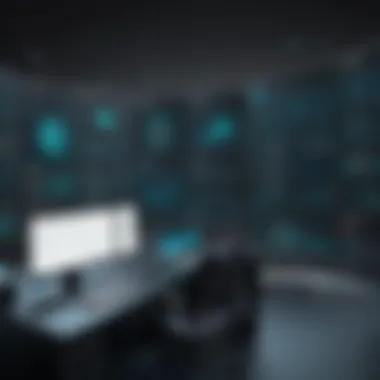

Intro
Network monitoring is an essential part of modern IT infrastructure. As organizations grow, they require reliable tools to manage and analyze data in real-time. Splunk is one such tool that offers robust functionalities for network monitoring, equiping IT professionals with capabilities to ensure effective operations. This guide provides a detailed analysis of Splunk, focusing on its unique architecture, core functionalities, and deployment strategies. Additionally, it will cover integration with existing systems and its practical use cases in enhancing network visibility and security.
Features Overview
Splunk offers several features that make it a powerful choice for network monitoring. The following sections will discuss key functionalities and integration capabilities of this tool.
Key Functionalities
Splunk is built to index and analyze machine-generated data. This capacity allows for a comprehensive view of network performance. Key functionalities include:
- Data Collection: Splunk gathers data from various sources, such as servers, operating systems, and applications. This feature enables a centralized view of all activities within a network.
- Real-Time Monitoring: Users can monitor network activities in real-time, detecting anomalies or issues as they arise. This capability is crucial for maintaining optimal network performance.
- Search and Reporting: Splunk provides powerful search capabilities. Users can easily query data and generate reports that offer insights into network behavior.
- Dashboards: Customizable dashboards present data visually, allowing for quick assessment and decision-making based on real-time information.
"Splunk’s strength lies in its ability to transform vast amounts of data into meaningful insights. It is indispensable for proactive network management."
Integration Capabilities
Splunk supports integration with a variety of tools and systems, enhancing its functionality. Some key integration capabilities include:
- APIs: Splunk offers robust APIs for interacting with external applications, facilitating data retrieval and reporting.
- Third-Party Applications: Inclusion of numerous apps from the Splunkbase platform allows users to extend capabilities, tailoring functionalities to specific needs.
- Cloud Services: Splunk can integrate seamlessly with cloud environments, such as Amazon Web Services, to monitor applications hosted in the cloud.
Pros and Cons
Evaluating the advantages and disadvantages of Splunk is essential for informed decision-making.
Advantages
- Ease of Use: Splunk provides an intuitive user interface, making it accessible even for those with limited technical expertise.
- Scalability: The tool easily scales to meet the changing needs of modern organizations, accommodating growing amounts of data without performance loss.
- In-depth Analytics: Splunk’s analytical capabilities enable deep insights into data, which help identify trends and forecast issues before they escalate.
Disadvantages
- Cost: The pricing model can be a barrier for smaller organizations. Businesses should consider their budget before adopting Splunk.
- Complexity in Initial Setup: While Splunk is user-friendly, the initial setup and configuration can be complex, requiring dedicated time and resources.
Prelims to Splunk
Splunk has emerged as a vital player in the realm of network monitoring tools. It offers a wide range of functionalities that can greatly improve network visibility and performance. For IT professionals and decision-makers, understanding Splunk's significance is essential for leveraging its full potential. This section will elaborate on why Splunk is a crucial component for network monitoring and what benefits it can bring to organizations.
Overview of Splunk Software
Splunk is a leading platform designed for searching, monitoring, and analyzing machine-generated data. Its software capabilities allow users to collect vast amounts of data from various sources, including applications, servers, and devices across the network. One of the key features of Splunk is its ability to index this data in real-time, enabling organizations to conduct in-depth analysis and reporting.
With a user-friendly dashboard, Splunk provides insights through customizable visualizations. This empowers teams to monitor performance, identify anomalies, and troubleshoot issues effectively. Additionally, Splunk integrates well with other enterprise tools, adding flexibility and enhancing its utility within existing IT ecosystems.
Importance of Network Monitoring
Network monitoring plays a critical role in ensuring the operational efficiency of an organization’s IT infrastructure. It involves tracking network performance and security in real-time. By monitoring network traffic, organizations can detect unusual behavior, bottlenecks, or potential security threats. This proactive approach is essential for maintaining service quality and protecting sensitive data.
Implementing a robust network monitoring solution like Splunk can lead to several significant advantages:
- Enhanced Visibility: Organizations gain complete insight into network activities and system performance.
- Timely Alerts: Splunk notifies relevant personnel of issues as they arise, enabling quicker responses to potential problems.
- Data Analysis: Network data is analyzed to reveal trends and operational metrics that inform decision-making.
Utilizing effective network monitoring tools is no longer optional but a necessity in today’s digital landscape. Splunk stands at the forefront of this evolution, allowing organizations to stay ahead of the curve in terms of security and performance.
Architecture of Splunk
The architecture of Splunk plays a crucial role in understanding how the tool functions effectively for network monitoring. It provides insights into the hardware and software components that contribute to Splunk's ability to collect, index, and analyze large volumes of machine-generated data. This segment enables IT professionals and decision-makers to enhance their comprehension of how Splunk operates and the benefits it brings to network monitoring.
The architecture of Splunk is designed to be scalable and resilient, accommodating the needs of various organizations, from small businesses to large enterprises. By understanding this architecture, users can make informed decisions about deployment and management, ensuring that they harness the full potential of the tool.
Core Components of Splunk
Splunk’s architecture consists of multiple core components that work in concert to provide comprehensive monitoring and analysis capabilities:
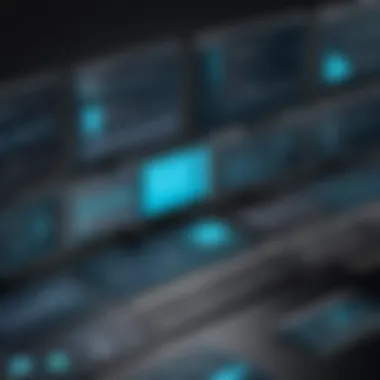

- Indexer: This is the heart of the Splunk system, it processes incoming data and allows for fast retrieval. The indexer indexes data, which accelerates search performance.
- Search Head: The search head is the interface where users query indexed data. It allows users to run searches and visualize results.
- Forwarder: The forwarder acts as a data collector. It gathers data from various sources and sends it to the indexer for processing. This component can be lightweight or full-featured, depending on the deployment.
- Deployment Server: This is used to manage configurations across multiple Splunk instances, ensuring consistency across the deployment.
Each component has its specific role and optimally contributes to the overall functionality of Splunk.
Data Ingestion Mechanism
The data ingestion mechanism in Splunk is vital for converting raw machine data into actionable insights. Splunk supports a variety of data formats and sources, which allows it to accommodate a wide range of operational environments.
The process of data ingestion includes several key steps:
- Data Collection: Splunk can collect data from various sources such as logs, network traffic, and performance metrics.
- Parsing: During this step, the tool breaks down the incoming data into structured and unstructured elements. This allows Splunk to understand the context and relevance of each dataset.
- Indexing: After parsing, the data is indexed, which enables efficient searching and retrieval. This step is crucial for performance, ensuring that queries run efficiently.
- Storage: Indexed data is stored in an optimized format, making it accessible for future analyses and queries.
"The ability to handle diverse data streams and index them effectively is what sets Splunk apart from many traditional network monitoring tools."
The ingestion mechanism not only enhances performance but also enriches the depth of analysis available to users. This encapsulates why understanding the architecture notably aids in realizing the value of Splunk for network monitoring.
Features of Splunk for Network Monitoring
Splunk's features for network monitoring are critical for organizations looking to enhance their visibility and control over their IT environments. As networks become more complex, the necessity for robust monitoring tools increases. Splunk offers various functionalities that enable administrators to oversee network performance, security events, and overall system health more efficiently. This section will delve into the real-time monitoring capabilities, data visualization tools, and event correlation and alerting features that make Splunk a powerful asset.
Real-Time Monitoring Capabilities
One of the standout features of Splunk is its real-time monitoring capabilities. This functionality allows IT professionals to track network activities as they happen. Such immediacy is vital. Organizations can address potential threats and performance issues before they escalate into more significant problems.
With Splunk, users can configure dashboards to display live metrics. These dashboards can represent various data, including bandwidth usage, error rates, and user activity. Through instant alerts, network administrators can respond swiftly to any anomalies.
Real-time monitoring not only facilitates proactive issue resolution but also aids in regulatory compliance by providing continuous oversight of network activities.
Data Visualization Tools
Data visualization is another essential feature of Splunk for network monitoring. With the volume of data generated by modern networks, the need to present information in an understandable way is crucial. Splunk provides robust visualization options that help interpret complex data sets effectively.
Users can create customized charts, graphs, and reports that showcase network performance trends over time. For example, a heat map may illustrate areas of high data traffic, while line charts can track performance metrics against thresholds. These visual representations make it easier for stakeholders to make informed decisions regarding network management.
Moreover, Splunk's user-friendly interface ensures that even those without a technical background can navigate and understand visualized data, facilitating better communication across teams.
Event Correlation and Alerting
Event correlation and alerting capabilities are pivotal in preventing network security breaches. Splunk aggregates and analyzes data from multiple sources, correlating events to identify patterns and suspicious behaviors.
When an incident occurs, such as a failed login attempt followed by a data download, Splunk can flag it based on predefined criteria. This responsive alerting mechanism allows staff to investigate potential threats in real-time, reducing the risk of data breaches.
Event correlation enhances situational awareness by providing insights into the relationships among different events. This level of insight enables organizations to prioritize response actions effectively.
In summary, Splunk’s features for network monitoring represent a multifaceted approach to managing IT environments. Featuring real-time monitoring, advanced data visualization tools, along with event correlation and alerting capabilities, Splunk equips organizations with the tools needed to maintain network integrity and performance.
Setting Up Splunk for Network Monitoring
The setup of Splunk for network monitoring is a critical phase in maximizing the tool's utility. Proper installation and configuration can significantly enhance the effectiveness of network visibility, security, and operational efficiency. This section covers the necessary steps to deploy Splunk effectively and to align it with your organization's specific needs.
Installation Process
The installation of Splunk is a straightforward process that can be accomplished using different methods tailored to diverse environments. You can install Splunk on various platforms, including Windows, Linux, and macOS. Here are the core steps typically involved:
- Download the Software: First, visit the official Splunk website and download the appropriate version for your operating system.
- Run the Installer: Execute the downloaded installer. Follow the prompts to install the application. On Windows, this usually involves a simple installation wizard. For Linux, the installation can be done via terminal commands.
- Choose a Deployment Method: You can deploy Splunk in various modes. The most common are Single-Instance, Distributed Search, and Forwarding. Select the method that aligns best with your organization's strategy.
- Complete the Installation: After selecting your deployment method, proceed with the installation. Make sure to accept the terms and conditions. Once installed, you can access Splunk via a web interface, usually at by default.
Configuration Steps
Once Splunk is installed, proper configuration is essential for optimal performance and functionality. The following steps should be considered:
- Initial Setup Wizard: After installation, an initial setup wizard will guide you through basic configuration settings, including creating an admin account and selecting data inputs.
- Data Inputs Configuration: Determine which data sources will feed into Splunk, such as log files, network traffic, and other relevant data. You can configure data inputs through the Splunk interface by navigating to Settings > Data > Data Inputs.
- Indexing and Data Retention: Set parameters for how data will be indexed and stored. This includes configuring retention policies, which dictate how long data remains accessible.
- User Management: Define roles and permissions for users within your organization. Ensure that only authorized personnel have access to sensitive data and configuration settings.
Integrating with Existing Systems


Integrating Splunk with existing systems enhances its capabilities significantly. Here are some points to consider:
- API Access and Data Forwarding: Integrate Splunk with other applications using APIs. Data forwarding from various systems can be configured to ensure that Splunk receives real-time data updates.
- Connect with Security Tools: For organizations focusing on security, integrating Splunk with other security information and event management (SIEM) tools can create a comprehensive monitoring solution. This can include tools like AWS GuardDuty or Palo Alto Networks.
- Third-Party Apps: Explore the Splunkbase for third-party applications that can facilitate integration with other services. These can range from cloud storage solutions to notification systems.
- Custom Scripts: In some cases, you might need to write custom scripts for unique integrations. Using Splunk’s robust SDKs can help achieve this.
"A well-configured Splunk environment not only improves operational efficiency but can also provide invaluable insights into enterprise security."
Successful setup, configuration, and integration of Splunk for network monitoring are paramount to leverage its full potential. By following these steps, organizations can ensure comprehensive monitoring and a higher degree of visibility across their network infrastructure.
Use Cases of Splunk
Splunk is not just a powerful network monitoring tool; its applications extend across various domains, driving efficiency and effectiveness in IT operations. Understanding the use cases of Splunk emphasizes its versatility and vital role in modern data management. Whether organizations are focused on security, performance, or compliance, Splunk offers tailored solutions that meet diverse needs. This section delves into some key use cases, highlighting benefits and considerations that can significantly impact organizational outcomes.
Security Information and Event Management (SIEM)
One of the most prominent applications of Splunk is in Security Information and Event Management (SIEM). This use case hinges on its ability to aggregate and analyze vast amounts of security data from across an organization. By consolidating logs and security information from various sources, such as network devices, servers, and applications, Splunk enables security analysts to identify potential threats in real-time.
- Threat Detection: Splunk's real-time indexing and search capabilities facilitate quick identification of anomalies. It can pinpoint unusual patterns that might suggest a security breach, allowing organizations to act swiftly.
- Investigative Capabilities: Security teams can perform detailed investigations into past incidents. By utilizing Splunk’s historical data, they can trace back through logs to understand the nature and impact of the security event.
- Regulatory Compliance: Many industries are required to comply with specific security regulations. Splunk helps organizations document and report security events, making it easier to demonstrate compliance and readiness during audits.
"Effective SIEM capabilities not only enhance security postures but also foster a culture of proactive risk management within organizations."
Performance Monitoring
In today's data-driven environment, maintaining optimal performance is critical. Splunk shines in performance monitoring, providing insights into system health and operational efficiency. This capability allows IT teams to ensure their systems run smoothly and to identify areas for improvement.
- Real-Time System Health: Splunk enables continuous monitoring of key performance indicators (KPIs). IT teams can observe various metrics and leverage dashboards to visualize performance data effectively.
- Root Cause Analysis: When performance issues arise, identifying the root cause is essential. Splunk’s powerful search capabilities allow teams to analyze logs comprehensively, leading to quicker resolutions.
- Capacity Planning: Understanding system performance trends over time aids in predicting future needs. This proactive approach ensures that infrastructure scales efficiently with organizational growth.
Compliance Reporting
Compliance reporting is another important use case for Splunk, particularly as regulatory requirements become more stringent. Organizations need robust systems to collect, store, and report data accurately, and Splunk facilitates this process effectively.
- Automated Reporting: Splunk’s capabilities can automate the generation of reports needed for regulatory compliance. This reduces manual effort and minimizes the chances of errors.
- Audit Preparedness: By maintaining a comprehensive log of events, Splunk equips organizations with the necessary information to tackle audits confidently. The traceable data logs serve as an audit trail, supporting compliance efforts.
- Data Retention: Ensuring that data is retained according to regulatory requirements is crucial. Splunk provides options for data retention policies that align with applicable compliance mandates.
Each of these use cases demonstrates how Splunk can be a critical asset in an organization's strategy. By leveraging its capabilities, organizations can bolster their security posture, enhance performance monitoring, and ensure compliance with regulatory requirements.
Pros and Cons of Using Splunk
In the ever-evolving field of network monitoring, it is essential to evaluate tools critically. Splunk has established itself as a key player, yet its effectiveness varies depending on organizational needs. Understanding the pros and cons provides insight into making informed decisions for network management.
Advantages of Splunk
Splunk possesses numerous advantages that set it apart in the realm of network monitoring. Its ability to process large volumes of data quickly is notable. This speed allows real-time analysis, which is crucial for immediate decision-making regarding network performance and security.
- Powerful Data Ingestion: Splunk easily integrates with various data sources, providing a comprehensive view of network activity.
- User-Friendly Interface: The interface of Splunk is intuitive, which can reduce the learning curve for new users. IT professionals can access insights without extensive training.
- Customizable Dashboards: Users can create tailored dashboards that highlight pertinent metrics. This customization helps teams focus on relevant data points.
- Advanced Analytics: With capabilities like machine learning and anomaly detection, Splunk offers proactive monitoring and threat detection. These advanced analytics provide a significant edge in maintaining security and performance.
Experiences from users emphasize the holistic approach that Splunk offers, improving incident response times significantly. This improves overall network visibility and performance.
Challenges and Limitations
While Splunk has commendable features, several challenges need consideration. These limitations can impact its effectiveness or lead to increased operational costs.
- Cost Implications: Licensing and operational expenses can be high. Organizations should weigh these costs against their budget and the tool's expected return on investment.
- Resource Intensive: Splunk can consume considerable computing resources, which may require upgrading existing infrastructures. This can be a significant investment for smaller organizations.
- Complexity in Configurations: Initial setup and configuration may overwhelm some teams. While the user interface is friendly, the back-end setup demands a thorough understanding of the system components and data sources.
- Limitations in Historical Data Access: Depending on the licensing model, accessing historical data can be cumbersome. Some users report challenges in retrieving older records efficiently.
Despite these challenges, many organizations find that the potential for enhanced visibility and efficiency outweighs the drawbacks. However, understanding these factors assists in aligning Splunk's capabilities with unique business requirements.
"The decision to implement Splunk should stem from a careful analysis of its strengths and limitations relative to specific network monitoring needs." - Industry Expert
Comparative Analysis with Other Tools
In the realm of network monitoring, a comparative analysis is essential for evaluating tools like Splunk against other solutions. This analysis informs IT professionals and decision-makers about the strengths, weaknesses, and potential impacts of choosing one tool over another. Understanding these aspects can guide organizations in making informed decisions that align with their operational needs, budget constraints, and strategic objectives.
Splunk's capabilities, flexibility, and features often set it apart from traditional and cloud-based monitoring tools. Exploring the nuances of these comparisons will provide deeper insight into how Splunk may be best suited for specific environments or requirements.
Splunk vs. Traditional Network Monitoring Tools


Traditional network monitoring tools typically focus on performance metrics, network uptime, and basic traffic analysis. Options like SolarWinds and PRTG Network Monitor excel in providing comprehensive performance metrics and alerts for network health. However, they often lack the advanced analytical capabilities that define Splunk.
- Data Handling: Splunk does not just monitor networks; it ingests vast amounts of data from various sources and enables advanced data analysis. This ability to handle unstructured data makes it superior for organizations with diverse data types.
- Visualization and Reporting: Splunk's visualization tools allow users to create customizable dashboards that provide real-time insights. Traditional tools may offer some visualization capabilities but often lack the depth and intricacy found in Splunk.
- Security Features: Splunk integrates security information and event management (SIEM) functionalities seamlessly. Traditional tools may require separate tools for robust security monitoring, complicating the infrastructure.
Despite its advantages, Splunk can come with a steep learning curve and potentially higher costs than traditional solutions. Organizations must weigh the depth of insights offered against these factors.
Splunk vs. Cloud-Based Solutions
Cloud-based monitoring solutions like Datadog and New Relic present distinct advantages, such as scalability and ease of deployment. These tools typically operate on a subscription model and offer powerful cloud-native integrations. However, they do come with limitations that can be crucial depending on the organization's needs.
- Integration with On-Premises Systems: Splunk excels in hybrid environments where data resides both in the cloud and on-premises systems, offering seamless integration capabilities. Others may focus primarily on cloud environments, which could be limiting for organizations that require a more cohesive setup.
- Cost and Licensing: Cloud-based solutions often have a predictable pricing model, which can be attractive. On the other hand, Splunk's pricing can vary based on data ingestion volume and additional features, potentially leading to higher expenses for massive data needs.
- Customizability: Splunk provides extensive customization options for creating tailored monitoring solutions. While cloud solutions may also offer customization, they sometimes come with constraints due to their reliance on predefined templates.
Both Splunk and cloud-based solutions have roles in modern IT environments. A concrete understanding of their specific capabilities aids in aligning the selection to organizational goals.
"The choice between Splunk, traditional tools, and cloud solutions hinges on specific organizational needs and long-term monitoring strategies."
Future of Network Monitoring with Splunk
The future of network monitoring using Splunk is a crucial area to explore, given the rapid evolution of network technologies and the growing complexity of IT infrastructures. As organizations increasingly rely on data for decision-making, the demand for effective monitoring solutions rises. Splunk stands out as a key player, providing capabilities that are not only reactive but also predictive. Emphasizing the importance of security, performance, and visibility, IT professionals and decision-makers must consider how Splunk will shape their network strategies in the years to come.
Emerging Trends
- Increased Automation
Network monitoring solutions, including Splunk, are shifting towards greater automation. This trend streamlines operations and reduces human error. - AI and Machine Learning Integration
The integration of artificial intelligence (AI) and machine learning into Splunk enhances its ability to analyze data patterns. These technologies help to identify anomalies in real-time, leading to quicker responses to potential threats. - Cloud Adoption
More organizations are transitioning to cloud computing, which necessitates advancements in network monitoring tools. Splunk is adapting to this trend by offering cloud-based solutions, enabling organizations to monitor their cloud environments effectively. - Enhanced Data Privacy Measures
With increasing data privacy regulations, there is a focus on tools that help ensure compliance. Splunk's capabilities in log management and auditing can support organizations in meeting these obligations. - User Experience Customization
Users demand more personalized experiences with software tools. Splunk is acknowledging this by developing more tailored interfaces and customizable dashboards to meet specific business needs.
Predicted Developments in Splunk
Enhanced Predictive Analytics
Splunk is likely to expand its predictive analytics features. Enhanced models will allow users to foresee network bottlenecks or security breaches before they occur.
Improved Integration with IoT Devices
As the Internet of Things (IoT) continues to grow, Splunk will adapt its monitoring tools for better integration with these devices. This will help organizations manage vast amounts of data generated by IoT endpoints effectively.
Greater Focus on Cross-Platform Functionality
With businesses operating in hybrid environments, the demand for seamless integration across different platforms will increase. Splunk is expected to enhance its cross-platform capabilities, allowing users to pull data from various systems and unify their monitoring efforts.
Expansion of Security Features
Given the evolving nature of cyber threats, Splunk is anticipated to bolster its security functionalities. New features such as built-in behavioral analysis and automated threat responses are on the horizon.
Community-Driven Innovation
Splunk values input from its user community and is expected to engage more actively with stakeholders to drive future developments. This collaboration fosters an environment where enhancements are based on real-world needs.
"The continual evolution of Splunk will likely dictate the pace at which organizations can adapt and stay ahead of network challenges."
Epilogue
In this article, we dove into the significance of using Splunk as a network monitoring tool. Its importance to organizations cannot be overstated. Implementing Splunk provides a comprehensive approach to oversee network activity. The benefits include improved visibility, enhanced security, and better performance metrics.
Splunk's architecture supports efficient data ingestion and analysis. This capability allows IT professionals to identify issues in real time and mitigate risks proactively. Users can tailor alerts and reports to their specific needs, enhancing the overall monitoring process.
Considering the challenges and limitations of using Splunk is crucial as well. While it offers numerous advantages, its cost and the need for skilled personnel can be a barrier for some organizations. Businesses must weigh these factors against the capabilities that Splunk brings to the table.
As companies continue to navigate complex network landscapes, tools like Splunk become essential. They not only provide insight but also facilitate compliance with regulations and standards within the industry.
In summary, the implementation of Splunk allows organizations to elevate their network monitoring strategies. It serves as a valuable asset for managing and securing networks effectively, making it a wise investment for IT departments.
Final Thoughts on Splunk for Network Monitoring
Splunk stands out as a formidable tool in network monitoring. Its robust features address various needs within an organization. From real-time analytics to tailored reporting, Splunk streamlines processes that previously might have taken considerable resources.
Organizations using Splunk can expect increased efficiency in identifying problems and gathering actionable insights. The platform’s capability to integrate seamlessly with existing systems further enhances its appeal. Its adaptability makes it suitable for both small and large enterprises.
However, continuous learning and training are pivotal. As the technology evolves, so do the methods to utilize it effectively. IT teams must stay updated on new features and best practices to maximize the potential of Splunk.
Ultimately, selecting Splunk requires a thoughtful approach. Organizations should evaluate their specific needs, resources, and future goals. Aligning these factors with what Splunk offers can lead to successful implementation and, consequently, a fortified network environment.







