SquareSpace POS: A Comprehensive Analysis for Businesses
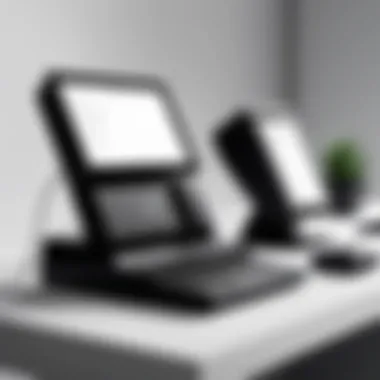

Intro
The need for businesses to adapt to an evolving retail environment has never been greater. Technology plays a crucial role in this transformation, particularly in the area of point of sale (POS) systems. Among the options available, SquareSpace's POS stands out due to its unique features and integrations. This examination explores how this system functions, its strengths, and its potential limitations.
Understanding SquareSpace's POS system is essential for decision-makers looking to enhance their operational efficiency. This discussion will provide insightful analysis on its key functionalities, integration capabilities, and the practical implications for modern business strategies.
Features Overview
When evaluating SquareSpace's POS system, it is critical to understand its core functionalities and the ecosystem it operates within.
Key Functionalities
SquareSpace POS offers a range of functionalities designed to streamline sales processes. Some key features include:
- Inventory Management: The system allows users to easily track stock levels and manage inventory across multiple locations. Automatic updates help prevent stockouts and overstock situations.
- Sales Tracking: Detailed reports provide insights into sales performance. This information helps businesses make informed decisions about pricing and product offerings.
- Customer Management: Users can access customer profiles and purchase history, allowing for personalized marketing and improved customer engagement.
- Multiple Payment Options: SquareSpace supports various payment methods, including credit cards, mobile payments, and gift cards, catering to a wide range of consumer preferences.
These functionalities underscore the system's role in enhancing operational flow and fostering a customer-centric approach.
Integration Capabilities
SquareSpace's POS system integrates seamlessly with various tools and platforms. This integration ensures that businesses can connect their online and offline sales channels effectively. Notable integration points include:
- Website Integration: Users can sync their online store with the POS, allowing for consistent inventory management and sales reporting.
- Accounting Software: Integration with popular accounting tools, such as QuickBooks, helps automate financial tracking and reporting.
- Marketing Platforms: Businesses can connect their POS with email marketing systems to streamline promotional campaigns and customer outreach efforts.
By connecting various aspects of their operations, users can create a cohesive business strategy that enhances performance and customer satisfaction.
Pros and Cons
Advantages
Several benefits come from using SquareSpace's POS system:
- User-Friendly Interface: The system is designed with simplicity in mind, making it accessible for users with different levels of technical expertise.
- Comprehensive Reporting: Businesses can generate detailed analytics to monitor sales trends and customer preferences.
- Flexible Pricing Model: SquareSpace offers various pricing plans tailored to different business sizes and needs.
Disadvantages
However, there are some drawbacks to consider:
- Limited Customization: Some users may find the system lacks depth in customization options compared to other POS solutions.
- Dependency on Internet Connectivity: As a cloud-based system, reliability hinges on stable internet service, which may not always be available in certain areas.
- Learning Curve for Advanced Features: While the basic features are intuitive, utilizing advanced capabilities may require additional training for staff.
Understanding these pros and cons is vital for businesses considering SquareSpace POS as part of their technology strategy.
Preface to SquareSpace POS
The landscape of retail is evolving rapidly, and the tools that businesses use must keep pace with this transformation. SquareSpace POS stands out as a critical player in this domain, providing a robust and adaptable Point of Sale system. Understanding its significance in the context of modern business operations is essential for any decision-maker aiming to enhance their retail environment.
SquareSpace POS integrates seamlessly with SquareSpace’s website creation tools, allowing businesses to manage their online and offline sales processes in harmony. This integration is paramount as it simplifies the user experience while providing powerful functionalities. Retailers can streamline inventory management, optimize sales reporting, and enhance customer interactions through this unified platform.
It's important to highlight the key features of SquareSpace POS, which include intuitive inventory management, efficient payment processing, and comprehensive customer management tools. These elements not only improve sales efficiency but also support businesses in making informed decisions based on real-time analytics.
Moreover, considering SquareSpace POS from various perspectives—including its operational benefits, integration capabilities, and potential drawbacks—can illuminate its role in a business strategy. Businesses today cannot afford to overlook the advantages of deploying a modern POS system.
To sum up, the introduction of SquareSpace POS into a retail operation can be transformative. Its impact is not merely operational but extends to strategic business decisions in areas like user experience and customer pathways. Evaluating these factors thoroughly will equip decision-makers with the insights needed for effective technology investments in retail.
Understanding Point of Sale Systems
Point of Sale (POS) systems play a critical role in the retail and service industries, acting as the frontline interface where customer transactions occur. Understanding these systems is vital for business owners and decision-makers who look to implement or upgrade their current solutions. A POS system allows businesses to process sales, manage inventory, track customer interactions, and generate reports that inform strategic decisions.
The importance of grasping the functionalities of POS systems lies not only in handling transactions but also in optimizing overall business workflows. This integration of multiple features enhances operational efficiency. Furthermore, with the evolution of technology, modern POS systems now offer cloud-based solutions that provide real-time data access. By adopting a comprehensive perspective on POS systems, businesses can identify opportunities for improvements and stay competitive in a fast-paced market.
The Role of POS in Retail
In retail environments, the role of a POS system transcends the mere processing of payments. It serves as a hub for various functions that impact the customer experience and operational efficiency. When customers make purchases, the POS system captures essential data such as items sold, payment methods, and customer information, which organizations can analyze to tailor their strategies.
An effective POS system can reduce checkout time, thereby increasing customer satisfaction. It also enables inventory tracking, ensuring that popular items are restocked in a timely manner. As a result, businesses are equipped to meet demand without overstocking, which could lead to waste, especially in perishable goods sectors. POS systems can also integrate with supply chain systems, enabling seamless communication of inventory levels, which is critical for retail businesses.
Types of POS Solutions
Understanding the types of POS solutions available is essential when considering options for a business. There are generally two main categories: traditional and mobile POS systems.
Traditional POS systems are typically hardware-dependent, incorporating cash registers, barcode scanners, and dedicated software installed on a local terminal. These setups can handle large volumes of transactions efficiently, making them suitable for larger retail operations.
Mobile POS systems, on the other hand, provide flexibility. They are cloud-based and can be operated on tablets or smartphones, allowing staff to process transactions anywhere on the sales floor. This can improve customer engagement and streamline operations. It enables sales staff to check inventory in real time and facilitate transactions directly from the sales area, which enhances the shopping experience.
Key Features of SquareSpace POS
SquareSpace POS stands out in the crowded market of point-of-sale systems due to its unique set of features that cater specifically to the needs of modern businesses. These features are essential for streamlining operations, enhancing customer interactions, and fostering business growth. The ability to manage inventory effectively, process payments seamlessly, and analyze sales data are critical in today's retail environment. Each feature influences how businesses operate and interact with customers, making this topic quite significant.
Inventory Management
Inventory management is one of the primary functions of the SquareSpace POS system. It provides tools to track stock levels, manage orders, and forecast demand. Businesses can easily add new products, monitor stock movements, and receive notifications when items are running low. This functionality helps prevent both overstocking and stockouts. The interface allows users to search for products quickly and update details in real-time. Accurate inventory tracking not only boosts sales opportunities but also optimizes warehouse costs.
Payment Processing


The payment processing capabilities of SquareSpace POS are designed to be intuitive and user-friendly. It supports various payment methods including credit cards, digital wallets, and mobile payments. The system ensures secure transactions, which is essential in building trust with customers. Furthermore, automatic receipt generation enhances the checkout experience. Businesses can focus on sales rather than worrying about payment complexities. Also, SquareSpace's integration with popular payment gateways simplifies transaction management across platforms.
Customer Management
Customer management features play a significant role in tailoring business strategies. SquareSpace POS allows businesses to store customer data, track purchase history, and analyze buying behaviors. This information helps in creating targeted marketing campaigns and personalized experiences. Businesses can segment customers based on preferences, enhancing loyalty efforts and improving sales conversions. Implementing effective customer management leads directly to increased retention and satisfaction.
Sales Reporting and Analytics
The sales reporting and analytics tools in SquareSpace POS are vital for informed decision-making. Businesses can access real-time sales data, track performance metrics, and generate comprehensive reports. The analytics dashboard is straightforward, displaying key performance indicators at a glance. Insights into which products are performing well, peak sales times, and customer demographics guide inventory decisions and marketing strategies. Such intelligence enables businesses to adapt swiftly to market demands.
User Experience and Interface Design
The design and user experience of SquareSpace’s Point of Sale (POS) system are critical to its success and adoption among businesses. A well-executed user interface (UI) can simplify complex tasks, reduce training time, and enhance overall satisfaction with the system. In today’s fast-paced business environment, where efficiency is vital, having an intuitive and responsive interface is quite essential.
Ease of Use
Ease of use remains a top priority in software development, particularly for POS systems. SquareSpace POS aims to provide a streamlined experience by offering a clean, accessible layout. Key functionalities are logically organized, allowing users to navigate with minimal effort. Training tends to be direct, and most users can quickly acclimate to common tasks like processing sales and managing inventory. For businesses that may not have extensive technical support or training resources available, this simplicity is invaluable.
Moreover, the mobile version of SquareSpace POS is designed to be equally straightforward, allowing sales staff to complete transactions on the go. This mobility supports various retail environments, from busy stores to outdoor markets, without sacrificing functionality.
Customization Options
Customization is another significant aspect of user experience within SquareSpace POS. Businesses have different needs and preferences, and customizable elements play a crucial role in addressing those variances. Users can tailor their interface with brand colors, logos, and layouts that reflect their identity. Such branding ensures a cohesive presentation that resonates with customers.
Apart from visual customization, the system allows configuration of specific features tailored to the unique operations of a business. For example, within the customer management module, businesses can modify how customer data is collected, including the options for promotional campaigns and loyalty programs. As each organization has its own operational flow, the flexibility to adapt settings is a major advantage for businesses looking to optimize their processes.
"Customization not only fosters brand loyalty but also enhances the user’s engagement with the system."
Overall, the user experience and interface design of SquareSpace POS deliver both functionality and flexibility. By prioritizing ease of use and offering customization options, the system provides an essential advantage for modern businesses looking to remain competitive.
Integration with Other SquareSpace Tools
Integration with other SquareSpace tools forms a crucial aspect of utilizing the SquareSpace POS system. This interconnectedness enhances the overall functionality and usability of the platform for modern businesses. Understanding how these integrations work adds significant value to users, allowing them to harness a comprehensive ecosystem that streamlines operations and enriches customer experience.
Website Integration
The capability of integrating SquareSpace POS with the website is a fundamental feature. This integration allows businesses to synchronize their inventory and sales data in real-time. One immediate benefit is that it provides consistency between online and offline sales channels.
For example, when a product sells in-store, the inventory is updated on the website automatically. This eliminates the risk of overselling products and ensures that customers have accurate information on availability. The seamless experience also enhances the customer's journey, making it more likely that they will return.
Moreover, businesses can manage their marketing tools effectively through this integration. For instance, email campaign tools can leverage customer data collected at the point of sale, facilitating personalized promotions and messaging. Consequently, businesses can engage with their audiences more effectively and increase customer loyalty.
Third-Party Software Compatibility
Compatibility with third-party software fosters greater flexibility for businesses using SquareSpace POS. This feature allows the system to extend its capabilities beyond what is offered natively. For instance, businesses often rely on customer relationship management (CRM) systems, accounting software, or advanced analytics tools. Integrating these systems can provide richer insights into customer behavior and business performance.
Incorporating third-party applications can notably simplify accounting processes. Direct integration with accounting software like QuickBooks or Xero enables the automated transfer of sales data. This reduces manual entry errors and saves time, allowing business owners to focus on more strategic tasks.
Additionally, access to various e-commerce platforms enhances retail options. Businesses can mix and match solutions that align best with their operational needs while retaining the advantages of SquareSpace's interface. This capacity to expand functionality means a business can adapt quickly to changes in the market or customer preferences.
Integrating SquareSpace POS with other tools allows for a more comprehensive view of business metrics, ultimately informing better decision-making.
Through both website integration and third-party software compatibility, SquareSpace POS creates a cohesive environment that not only enhances efficiency but also empowers businesses to thrive in a competitive landscape. This interconnected approach substantially enriches the capabilities of the POS system, ultimately leading to improved business outcomes and customer satisfaction.
Pricing Structure of SquareSpace POS
Understanding the pricing structure of SquareSpace POS is critical for businesses considering this system. An attractive pricing model can make or break a decision on whether to adopt a given POS solution. SquareSpace offers flexible options that can cater to various business sizes and needs. It is essential to highlight multiple elements of their pricing, such as monthly fees, transaction commissions, and the overall value these costs bring to a business.
Monthly Fees and Commissions
SquareSpace POS operates on a monthly subscription model. This setup allows businesses to forecast expenses, which is significant for budget planning. The base fee covers essential functionalities, including payment processing, inventory management, and customer support.
SquareSpace offers basic plans with standard features at a set monthly rate. For those who desire more advanced functionalities, such as analytics or integration with other advanced tools, a higher-tier plan option is available. This tiered approach ensures businesses can select a plan aligned with their needs and growth potential.
Additionally, transaction commissions apply to each sale processed through the POS system. Businesses must evaluate whether these commissions fit within their margins. Below are key points to consider:
- Adaptive Fees: The transaction fees may decrease as sales volume increases, benefiting growing businesses.
- Transparent Pricing: SquareSpace publishes their fees openly. There are no hidden costs, which builds trust with users.
- Trial Period: Prospective users can explore the POS system capabilities without immediate financial commitments. This feature allows businesses to test performance before full adoption.
Cost Comparison with Competitors
When evaluating SquareSpace POS, it is necessary to compare its pricing structure with competitors like Square POS and Shopify POS. Each of these systems has its unique strengths and weaknesses, and examining cost formats reveals crucial insight. While Square POS may offer lower monthly fees, their transaction fees can be higher for certain sales volumes. Conversely, Shopify typically involves complex pricing that might be better for larger retailers but not for smaller businesses.
Key elements of cost comparison include:
- Monthly Subscription: SquareSpace offers competitive rates comparable to both Square and Shopify.
- Transaction Fees: Square's model may include variable fees depending on payment types.
- Feature Set: The overall value must include features provided in relation to the price.
A detailed analysis should involve extensive market research to ensure businesses are not only comparing prices but also considering features and potential growth with the respective systems.
"Choosing the right POS system is about more than merely upfront costs. It's about understanding how these costs affect your long-term business journey."
The decision to invest in a POS system should be based on comprehensive understanding beyond just numbers. It is prudent for business owners to assess how each pricing structure will affect operations as they scale.
Advantages of Using SquareSpace POS
The implementation of SquareSpace POS in modern businesses presents a range of advantages that are worth exploring. This section discusses the core benefits that this system offers. As businesses evolve, they must employ tools that not only enhance their operations but also enrich the customer experience. SquareSpace POS aims to serve both these purposes effectively. Its features support streamlining processes and improving interactions, key elements for businesses in various sectors.


Streamlined Business Operations
SquareSpace POS greatly benefits businesses through its ability to streamline operations. The integration of various functionalities into a single platform simplifies routine tasks. This reduces the need for multiple systems, saving time and resources. A cohesive interface aids in managing sales, inventory, and customer data all in one place.
Operations become more efficient with real-time inventory updates. Having accurate inventory levels makes it easier to manage stock and monitor sales patterns. Employees can quickly check stock availability during customer interactions, which aids in superior service delivery. The seamless interaction with other SquareSpace features allows businesses to maintain consistency across different platforms, minimizing the risk of errors.
Key points include:
- Centralized operations simplify management.
- Real-time inventory updates help avoid stockouts.
- Time savings from reduced manual input.
Enhanced Customer Experience
Customer interactions and experiences are paramount for any business looking to thrive. SquareSpace POS facilitates enhanced customer experiences through several means. The system enables quick and efficient service at the point of sale. With easy access to payment processing options, customers face minimal wait times, which can lead to increased satisfaction.
The ability to manage customer information effectively allows businesses to personalize services. Understanding customer preferences and purchase history enables targeted marketing strategies, which can yield higher conversion rates. Moreover, integrated customer feedback mechanisms provide businesses with insights into consumer needs, allowing them to adjust their offerings.
Highlights include:
- Faster transaction speeds improve service quality.
- Personalized interaction through data insights.
- Opportunities for gathering customer feedback.
"A robust POS system not only handles transactions but shapes the way customers interact with a brand, making their experience memorable and efficient."
Potential Limitations of SquareSpace POS
Examining the limitations of SquareSpace POS is crucial for businesses considering this software. While the system does offer a variety of features and tools that benefit users, it is equally important to understand its shortcomings. This knowledge helps decision-makers weigh the pros and cons and make informed choices aligned with their specific needs.
Feature Limitations
SquareSpace POS, despite its robust capabilities, has several feature limitations that users often encounter. One main point is the lack of advanced inventory management options. For businesses with extensive stock, the simple inventory tools may not suffice. Users might find that tracking multiple variants of products, such as different sizes and colors, can become challenging.
Another notable limitation is the reporting capabilities. Some users indicate that the analytics provided are rather basic. For more advanced sales insights, businesses may find themselves needing additional tools or software.
Additionally, integrations with third-party applications are somewhat limited compared to competitors. While SquareSpace does provide essential integrations, businesses that rely heavily on specialized software may find it lacking.
Support and Resources
Support is another crucial aspect to assess. SquareSpace offers a range of resources, including online documentation and community forums. However, users sometimes express dissatisfaction with the pace of support. Response times to inquiries can be slow, which is not ideal when immediate assistance is required.
While there are numerous guides and articles available online, some users report that these resources do not always address specific issues they face. This can lead to frustration, particularly for non-technical users. Businesses may benefit from comprehensive training sessions or dedicated support, which are not always easily accessible.
User Reviews and Testimonials
User reviews and testimonials provide critical insights for businesses considering SquareSpace POS. They act as a form of social proof, illustrating real-world applications of the system. These insights are useful for potential users, enabling them to ascertain how well the POS system meets various business needs. Evaluating user experiences can reveal strengths and weaknesses not typically covered in standard product literature. In essence, these perspectives can significantly influence decision-making processes for IT professionals and business owners.
Positive Feedback
Many users highlight the intuitive interface of SquareSpace POS. This aspect is crucial because a user-friendly system can lead to quicker adoption among staff. Business owners appreciate that their employees can navigate through the system without extensive training. Moreover, the seamless integration with existing SquareSpace websites allows users to manage their online and offline sales from a single platform. They also commend the flexible payment options that support various transaction methods. This versatility is a significant advantage in catering to diverse customer preferences.
Users often note the effectiveness of inventory management features. They report enjoying real-time updates, which helps in maintaining optimal stock levels, and prevents issues such as overstocking or stockouts. Sales reporting capabilities are another feature frequently lauded. Users appreciate the clarity of the analytics, noting that it provides actionable insights that inform their business strategies. Overall, positive reviews tend to focus on efficiency and the resultant impacts on sales performance.
Common Complaints
Despite the praise, several users share common complaints about SquareSpace POS. One frequent issue involves limited customization options. Users express a desire for more flexibility in tailoring the system to specific business needs. While the existing features serve general requirements, some businesses find them inadequate for niche applications.
Another recurring concern is regarding customer support. Users mention delays in response times when reaching out for assistance. Some business owners rely on timely support for critical issues, and they find this aspect lacking. Additionally, while learning resources are available, some users feel they do not provide enough depth. As a result, this can lead to a steeper learning curve for new users, detracting from the overall user experience.
Use Cases for SquareSpace POS
Understanding the specific use cases for SquareSpace's Point of Sale (POS) system is vital for evaluating its practical applications across diverse business sectors. Different types of businesses can leverage the unique functionalities offered by SquareSpace POS, which can enhance their operational efficiency and customer engagement. Here, we will focus on two primary use cases: retail stores and e-commerce businesses. Each presents unique benefits and considerations that can influence a business's decision-making process regarding POS adoption.
Retail Stores
Retail stores uniquely benefit from SquareSpace POS through its seamless integration of in-store operations and online sales. The ability to manage transactions both physically and digitally provides a cohesive experience for both business owners and customers. One substantial advantage is the centralized inventory management. Retailers can easily monitor stock levels in real time, which minimizes the chances of overstocking or running out of popular items. This capability enables more insightful purchasing decisions, aligning stock availability with customer demand.
Additionally, SquareSpace POS offers various payment processing options, which include credit cards, mobile payments, and even gift cards. This flexibility ensures that customers have a smooth checkout experience, which can enhance customer satisfaction. Retailers often find that having multiple payment avenues can increase sales, as shoppers appreciate the convenience and security offered by different payment methods.
Moreover, the product catalog management within SquareSpace POS is intuitive and user-friendly. Retailers can quickly add or modify products, change pricing, and update descriptions without needing extensive technical skills. This ease of use enables retailers to adapt quickly to market trends or seasonal demands.
"Having a reliable POS that integrates our online and offline sales has transformed how we operate our retail business. The insights derived from sales reporting are invaluable for making strategic decisions."
– Retail Store Owner
E-commerce Businesses
For e-commerce businesses, SquareSpace POS provides a synergistic connection between the online and physical selling environments. This is crucial as more consumers expect a seamless shopping experience. The integration facilitates easy transition for businesses that may have previously relied on separate systems. The platform allows users to manage both online orders and in-store pickups efficiently, truly merging the digital and physical shopping experience.
Another important consideration for e-commerce businesses is customer management. SquareSpace POS includes tools for managing customer relationships by tracking buying habits and preferences. This allows businesses to tailor marketing campaigns and promotions to specific audiences, which can lead to improved customer loyalty and increased sales.
In addition, analytics and sales reporting functionality within SquareSpace POS helps e-commerce businesses track performance metrics effectively. Users can access comprehensive reports on sales, inventory changes, and customer behavior, aiding informed decision-making. This analytical capability is vital for identifying trends and potential areas for growth.
Ultimately, SquareSpace POS presents an advantageous solution for e-commerce businesses seeking to operate smoothly across multiple platforms. The flexibility in management and the ability to draw insights from data make it a compelling choice for modern tech-savvy entrepreneurs.
By exploring the specific use cases outlined, we can appreciate how SquareSpace POS can enhance business operations within both retail and e-commerce settings.
Comparative Analysis with Other POS Systems


Conducting a comparative analysis of SquareSpace POS with other Point of Sale systems is crucial to gain a well-rounded view of its effectiveness for businesses. This section examines two prominent competitors: Square POS and Shopify POS. Understanding the strengths and weaknesses of each system can guide businesses in making informed decisions tailored to their specific needs.
Square POS
Square POS is renowned for its user-friendly interface and versatile features. It offers straightforward setup and minimal upfront costs, which makes it appealing for small businesses and startups.
Key Elements of Square POS:
- Cost-Effective: Square POS tends to have lower transaction fees and no monthly fees, allowing businesses to save money in the long run.
- Extensive Payment Options: It supports various payment methods, including mobile payments. This flexibility enhances customer experience.
- Comprehensive Reporting Tools: Square provides insightful analytics that assist business owners in tracking sales and customer trends effectively.
While Square POS has many advantages, it may fall short in advanced inventory management and customization compared to SquareSpace POS. Businesses looking for more tailored solutions might find this limiting. Understanding these nuances is vital for organizations considering POS systems.
Shopify POS
Shopify POS stands out primarily in the e-commerce aspect. It offers excellent integration with its online platform, making it an ideal choice for businesses that operate both online and in physical stores.
Advantages of Shopify POS:
- Inventory Synchronization: Shopify ensures that inventory levels are consistent across both online and physical channels, which is useful for omnichannel retailers.
- Robust E-commerce Features: Shopify is built for online sales. This includes tools for marketing, SEO, and customer relationship management, making it a complete package for e-commerce.
- Flexible Pricing Plans: Shopify offers varied pricing options, catering to businesses of all sizes.
However, Shopify's pricing can become complex with added features and integrations, which may lead to increased operational costs in the long term. Businesses must weigh the advantages against potential hidden expenses when choosing this option.
End
"Choosing the right POS system is not only about features but also about aligning with your business model and customer strategies."
This analysis serves as a foundation, prompting further exploration into the implications and considerations necessary for effective POS system deployment.
Future Developments and Updates
The landscape of retail and business operations is continuously shifting, driven in part by technological advancements and changing consumer expectations. SquareSpace POS is no exception to this dynamic environment. Keeping an eye on the future developments and updates of such a system is essential for businesses that rely on utilizing its capabilities. With ongoing changes in technology, businesses must understand how these future directions can impact their operations and customer interactions.
As the demand for integrated systems grows, understanding the evolution of SquareSpace POS becomes crucial. Future updates may include enhanced features that cater to the needs of modern businesses. This could lead to improved efficiency, streamlined processes, and ultimately, better customer satisfaction. By anticipating these changes, business owners can make informed decisions that align with their operational goals and market trends.
Innovation Trajectory
The innovation trajectory of SquareSpace POS reflects its adaptation and responsiveness to market needs. Currently, the system provides basic functionalities that meet the needs of small to medium-sized businesses. However, as competitors in the POS space innovate, SquareSpace needs to stay relevant. A continual assessment of technological trends in point of sale systems suggests a shift towards more integration with mobile payments and augmented reality features. These innovations may reshape how transactions are conducted, offering consumers richer experiences and more efficient processes.
Currently, users are increasingly dependent on mobile commerce; thus, incorporating mobile compatibility is likely to be a priority in future updates. SquareSpace may focus on building comprehensive mobile applications, enabling users to manage their sales, track inventory, and review analytics directly from their devices. Moreover, exploring AI-driven analytics for customer insights could provide businesses with vital data to enhance decision-making.
Expected Features
With an eye on upcoming releases, several expected features may significantly enhance the SquareSpace POS.
- Enhanced Inventory Management: Advanced tracking capabilities that allow businesses to optimize orders and reduce excess stock.
- AI-Powered Analytics: Tools that utilize artificial intelligence to analyze sales trends, consumer behavior, and predict future sales opportunities.
- Multi-Channel Integration: A more seamless experience between online and offline sales, bridging the gap for e-commerce and in-store operations.
The future of SquareSpace POS looks promising, with features designed to keep pace with technological advancements and market demands.
- Improved User Interface (UI): A more intuitive and user-friendly interface to simplify navigation, already critical for fast-paced retail environments.
- Enhanced Support Services: Options for 24/7 support and user guides that facilitate quicker adaptations to changes and new features.
Overall, businesses should prepare to adapt and embrace these developments, ensuring that their operations remain efficient and user-friendly.
Finale
In this article, we explored various aspects of SquareSpace's Point of Sale (POS) system. The conclusion is a key element, as it synthesizes the insights gathered from the comprehensive examination. By summarizing the information, decision-makers can better grasp the implications of adopting this POS solution for their businesses.
Summation of Key Points
SquareSpace POS offers significant features that are beneficial for modern businesses. This system supports streamlined inventory management, efficient payment processing, and robust customer relationship tools. Additionally, the sales reporting and analytics provide valuable insights.
A notable advantage is the integration capabilities with other SquareSpace tools, enabling a cohesive workflow. Furthermore, the pricing structure is competitive when compared to other systems in the market. Retail and e-commerce businesses can both find value, utilizing SquareSpace POS to enhance operational efficiency and customer experience.
"An effective POS system can transform how businesses operate, making daily tasks easier and offering better service to customers."
Final Recommendations
For businesses considering SquareSpace POS, it is crucial to evaluate their specific needs. The following points should be taken into account:
- Assess the size of your business and the volume of transactions to determine if SquareSpace's features align with your requirements.
- Consider the costs associated with adopting SquareSpace POS, including monthly fees and transaction commissions, while comparing it with alternatives like Square POS or Shopify POS.
- Analyze customer testimonials and reviews to understand user experiences, both positive and negative, and how they could impact your decision.
- Be aware of the limitations of the system to ensure that it meets your long-term operational goals.
By carefully considering these elements, businesses can make informed decisions regarding the adoption of SquareSpace POS, ensuring it aligns with their growth and innovation strategies.
Further Reading and Resources
When exploring SquareSpace's Point of Sale (POS) system, it is essential to recognize the value that further reading and resources provide. This section aims to deepen understanding and improve application of the concepts discussed in previous sections of the article.
Importance of Supplemental Information
- Continuous Learning: The tech landscape is ever-changing. Keeping abreast of the latest information helps one remain informed about new features, updates, and industry trends in POS technology. This can influence strategic decisions in business operations.
- Diverse Perspectives: Engaging with additional resources allows access to various viewpoints. Discussions on forums, user experiences, and case studies can highlight practical applications of SquareSpace POS, leading to better-informed choices.
- Critical Analysis: Important resources, such as white papers or eBooks, often provide deeper insights into the effectiveness of POS systems beyond mere description. Analyzing these materials can lead to nuanced understanding of both advantages and limitations.
Recommended Resources
- Wikipedia on Point of Sale Systems
- Britannica's Overview of Retail Technology
- User Discussions on Reddit
- SquareSpace on Facebook
Practical Benefits of Utilizing Resources
Utilizing further reading and resources not only enhances knowledge but also aids in practical implementation of the POS system. Resources can be categorized into different types which may include articles, videos, webinars, and community forums:
- Video Tutorials: These provide visual guidance, making it easier to understand technical features.
- Community Forums: Engagement with other users allows for sharing best practices and resolving common issues.
- Webinars: Participating in live discussions can provide a platform for interaction with experts.
In summary, investing time to explore further reading and resources significantly enriches the understanding of SquareSpace POS. This proactive approach can lead to more effective use of the system, ultimately empowering businesses to adapt better in a competitive environment.







